A Reddit user recently shared their experience with ProRes RAW. He praised the format for its incredible quality despite the large file sizes and the need for a powerful computer. This comment emphasizes the reason ProRes RAW has grown to be a favored tool for video editors and directors.
ProRes RAW offers Apple's ProRes codec's performance together with the freedom of RAW video. For those who insist on the greatest quality for their work, this makes it the perfect choice. You will find what ProRes RAW is and the cameras supporting it in this page. Knowing ProRes RAW will enable you to produce work at the next level.
In this article
Part 1: What is ProRes RAW?

ProRes RAW is a video format created by Apple that combines the quality of RAW video with the performance of ProRes. RAW video captures more detail and color information directly from the camera sensor. It provides excellent footage perfect for professional editing. Conversely, ProRes is well-known for being straightforward to work with, particularly in post-production. Editing this high-quality video is simpler than with conventional RAW formats.
Benefits of Using ProRes RAW in Video Editing
- High Flexibility: ProRes RAW keeps all the original camera data, allowing you to adjust color, exposure, and more without losing quality. This flexibility is great for professional editing where precise control is important.
- Optimized for Apple: Particularly with macOS and Final Cut Pro, ProRes RAW is meant to run effortlessly with Apple devices. This enhancement guarantees smooth playback of your videos free from lags or slowdowns. On Apple hardware, editing is faster and more efficient, which facilitates working on challenging tasks including high-resolution video.
- Smaller File Size: ProRes RAW files are more small than other RAW formats, so saving useful storage capacity. Large project management is simpler this way since you can save more video without using too much storage. You still get the excellent quality and detail required for professional editing even with the lesser scale.
- Faster Rendering: Built for efficiency, ProRes RAW lets editing render faster times. This means you spend more time honing your project and less time waiting for your changes to process. Particularly when working on close deadlines, the faster rendering speeds help to simplify your process.
- Better Performance: ProRes RAW uses less resources on your computer even while you are dealing with high-resolution video. Smoother editing resulting from less crashes or slowdowns lets you work more efficiently. ProRes RAW guarantees greater general performance whether your editing is on a portable laptop or a powerful desktop.
Comparison of ProRes RAW with Other RAW Formats
| Feature/Aspect | ProRes RAW | CinemaDNG | REDCODE RAW |
| File Size | Moderate (Optimized for storage) | Large (High storage requirements) | Large (High storage requirements) |
| Processing Power Needed | Lower (Easier on system resources) | High (Demanding on system) | High (Demanding on system) |
| Editing Flexibility | High (Retains all sensor data) | High (Retains all sensor data) | High (Retains all sensor data) |
| Performance in Post-Production | Smooth (Optimized for Apple hardware/software) | Variable (Depends on software) | Variable (Depends on software) |
| Compatibility | Best with Apple systems (Final Cut Pro, etc.) | Widely compatible | Widely compatible |
| Rendering Speed | Fast (Especially on Apple systems) | Slower | Slower |
| Color Grading | Flexible (Easier adjustments) | Flexible (Extensive adjustments) | Flexible (Extensive adjustments) |
Part 2: Cameras Supporting ProRes RAW

Many modern cameras, like those from Sony, Canon, Nikon, and Panasonic, use ProRes RAW to capture high-quality video with accurate color and brightness. Filmmakers often choose ProRes RAW for the best image quality.
The Sony FX3 is a popular choice for ProRes RAW, offering a compact, full-frame design with excellent video and photo capabilities. Other top models include the Canon EOS R5, Nikon Z6, and Panasonic S1H, all providing great video quality with ProRes RAW. These cameras are perfect for filmmakers needing a portable yet powerful option.
Benefits of Using ProRes RAW in These Cameras
- Superior Image Quality: Cameras that support ProRes RAW can capture a high level of detail and rich color directly from the sensor. This makes the video footage clear and deep, which is great for professional editors. The high-quality output ensures that the video stays sharp and visually appealing, even after many rounds of editing. This makes it ideal for high-end films.
- Greater Flexibility in Post-Production: ProRes RAW allows you to have better control over important editing tasks. This includes color correction and exposure changes. ProRes RAW keeps all the data from the camera sensor. So, you can make significant changes in post-production without losing quality. Whether you’re making small tweaks or big style changes, this flexibility helps you achieve the exact look you want.
- Efficient Workflow: Even with high-end video like 4K or 8K, ProRes RAW files are meant to be user-friendly and simpler to use. This simplicity of use speeds up and smooths editing, so saving technical issue time. ProRes RAW's effective workflow might be a big benefit for commercial projects with strict deadlines. It will let you concentrate more on creative and less on debugging.
- Compatibility with High-End Editing Software: Cameras that record in ProRes RAW work with top editing tools like Final Cut Pro. This ensures there are no issues with compatibility. It allows filmmakers to easily use their footage in their preferred editing programs. The smooth connection between the camera's output and the software makes the editing process easier. It can help filmmakers achieve the best results with minimal technical challenges.
Part 3: ProRes RAW Got Corrupted: How to Fix It?
Repair damaged videos with all levels of corruption, such as video not playing, video no sound, playback errors, header corruption, flickering video, missing video codec, etc.

Sometimes ProRes RAW files become corrupted for different reasons. This covers problems with recording, file transmission, even software bugs. The video can lose quality, become unusable, or have missing frames depending on corruption. Especially with relation to crucial video, it might be annoying.
To fix corrupted ProRes RAW files, you can use Repairit Video Repair. Designed to fix several video formats, including ProRes RAW, Repairit is a dependable application with simple use that supports fixing videos from any camera or device. This is the reason it's a flexible option for even novices and experts.
Step 1. Open Repairit on your computer and turn on the "Professional Mode". Start to the function homepage and click on the +Add button to import your ProRes RAW video files.
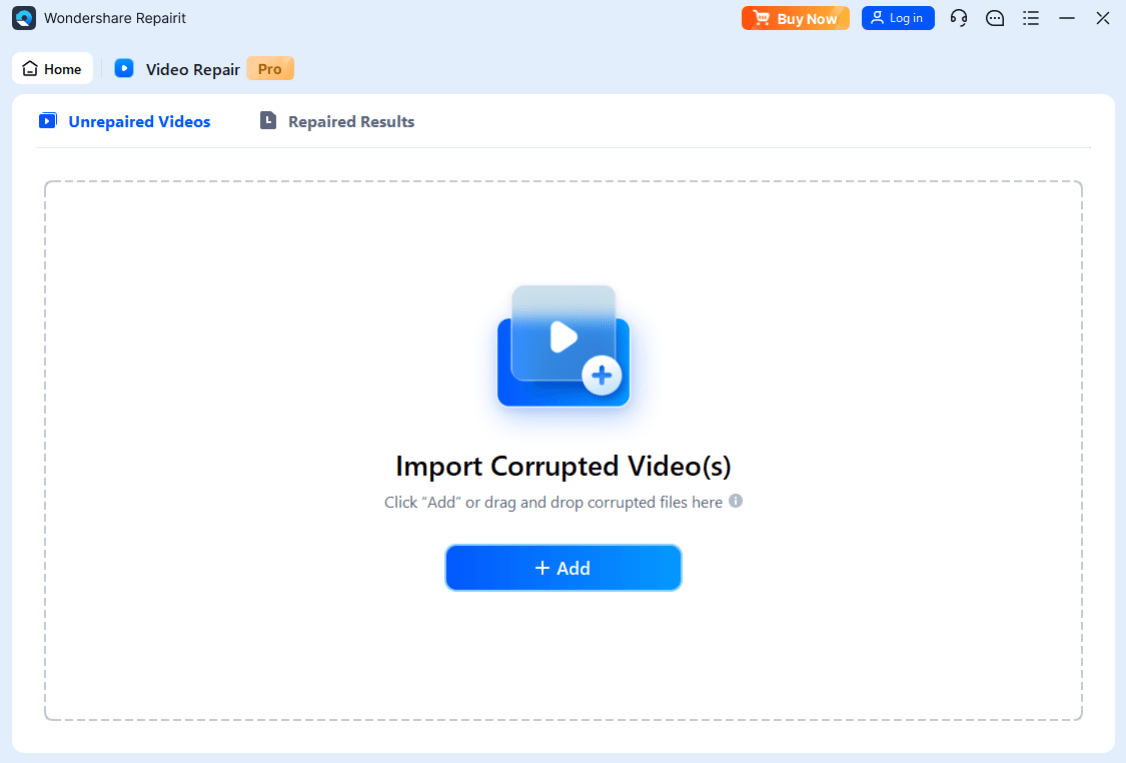
Step 2. Start repairing your corrupted ProRes RAW video files by clicking Repair.
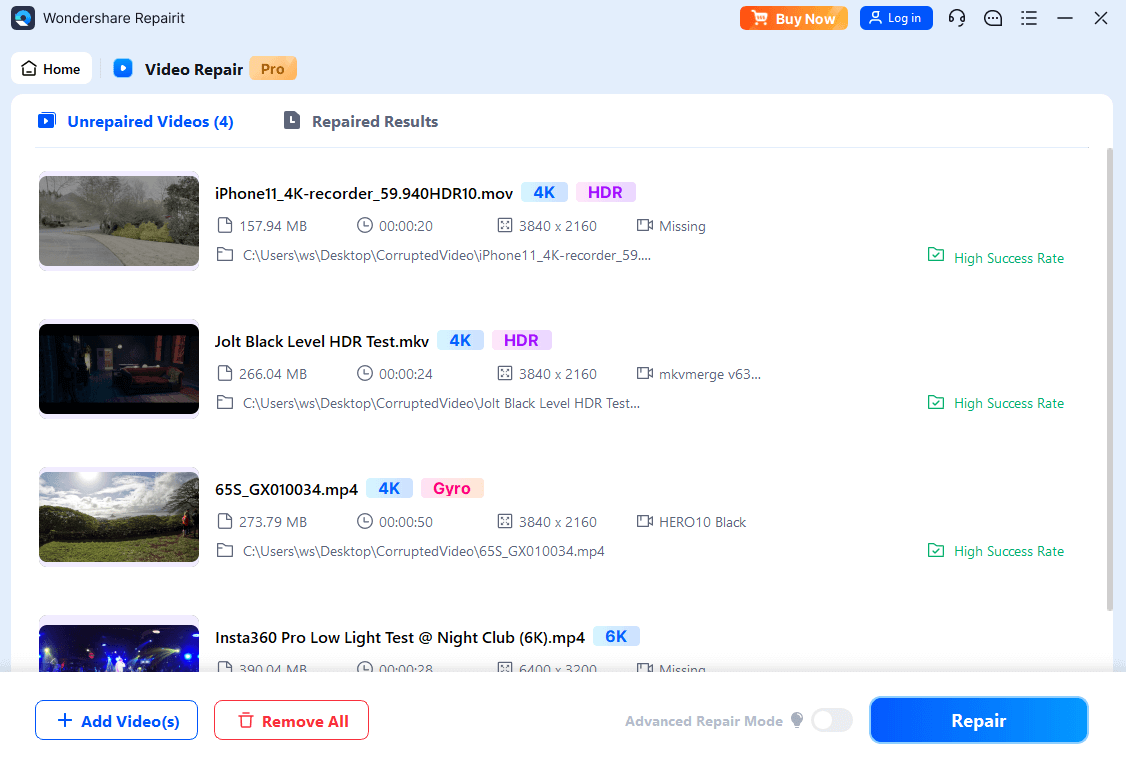
Step 3. After the process, Save your repaired ProRes RAW in your designated folder.
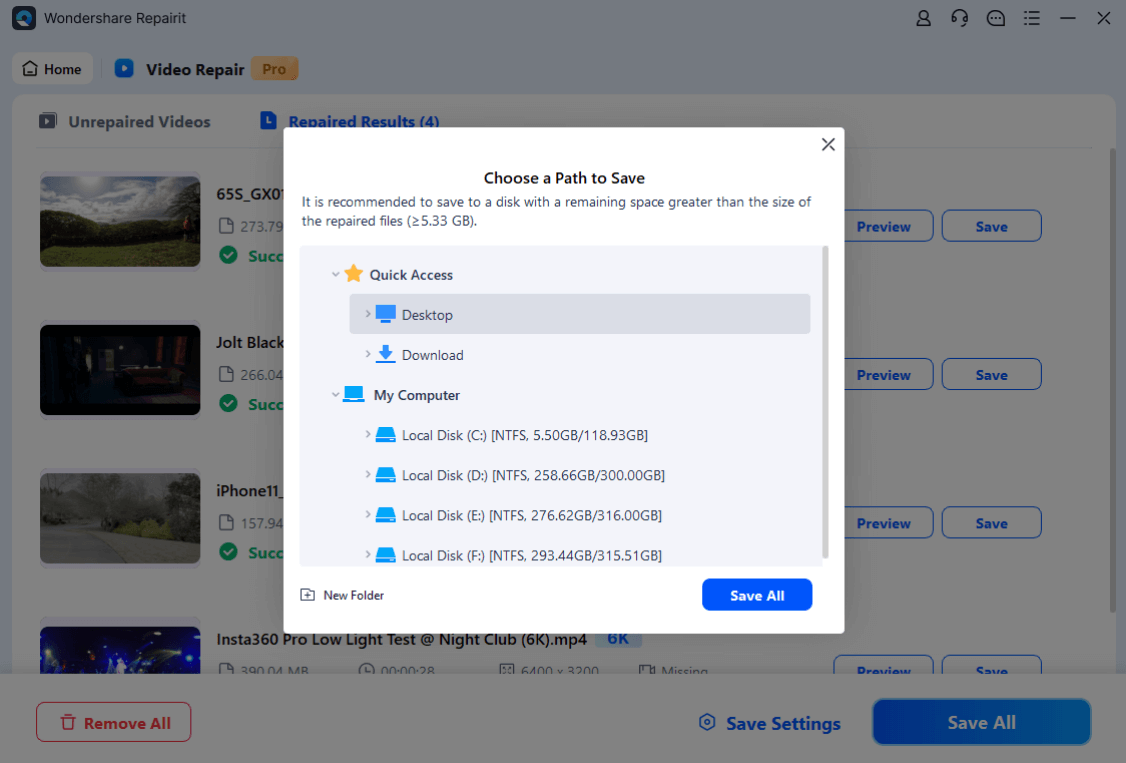
Fix Corrupted ProRes Raw Video Files

Conclusion
Because of its outstanding balance between quality and performance, ProRes RAW has fast become a favorite among filmmakers and video editors. It provides Apple's ProRes codec's efficiency together with the freedom of RAW video. Editing, storing high-quality video, and managing videos get simpler. ProRes RAW will improve your video projects whether you are utilizing a Sony FX3, Canon EOS R5, another compatible camera. Getting the most from your footage depends on knowing how to operate with this style.
FAQ
-
Can ProRes RAW be edited on non-Apple systems?
Though it may be edited on non-Apple systems, ProRes RAW performs best on Apple devices and applications. For Windows, for instance, you can edit ProRes RAW files using Adobe Premiere Pro along with a unique plugin. ProRes RAW is particularly tuned for Apple's Final Cut Pro and macOS, hence the experience might not be as seamless as on a Mac. On non-Apple computers, you might require more powerful hardware to effectively handle the files or suffer slower rendering times. -
Does ProRes RAW require more storage space?
Since ProRes RAW files include more camera sensor data than standard ProRes files, they are in fact bigger. ProRes RAW is more storage-efficient than other RAW codecs such as CinemaDNG or REDCODE RAW, still. This implies that although you will require more storage than with standard ProRes. ProRes RAW still strikes a decent mix between file size and quality. This can be really helpful for big tasks. It cuts the required storage capacity without sacrificing the video's quality. -
Can ProRes RAW be used for live streaming?
ProRes RAW is meant to keep the best possible quality for post-production editing, so it is not usually utilized for live broadcasting. Typically, live streaming calls for video formats like H.264 or H.265 that are best for quick processing and instantaneous broadcast. Conversely, ProRes RAW calls for more processing capability and gathers more exact information. This qualifies less for real-time uses like live streaming. It excels, instead, in situations where you need the finest quality for editing following video recording.

 ChatGPT
ChatGPT
 Perplexity
Perplexity
 Google AI Mode
Google AI Mode
 Grok
Grok

