It is always important to keep a logbook of all the details that have been discussed at a meeting. The use of voice recorders has essentially increased over the last decade, as technology tends to become faster every passing day. From students to professionals, the need for a voice recorder is evident. If you are a student, you may need a high-quality voice recorder for recording notes and lectures.
In this article, we shall be talking about the Olympus voice recorder, the types it holds, and its features, following a guide that will explain how to effectively use it with ease. This article shall also address the prevailing concerns about the process to repair audio recordings from Olympus.
Part 1: Get to Know About Olympus Voice Recorder
Olympus voice recorder stands as one of the best options for effective voice recording across multiple platforms. It has come up with a direct source of recording voices separately across a device. Rather than carrying heavy equipment across places, they presented a perfect solution in the form of their dedicated voice recorders. To make things more enhanced and better for improved user experience, the company came up with the idea of creating multiple types, which were dedicated to significant and specific tasks.
The compact, basic device makes it very easy to record voice and manage it according to the requirements. The device's versatility makes it one of the best options available in the market. However, talking about its wide-scale solution-oriented approach, Olympus offers exceptional utility for people of all ages and abilities.
If you wish to know more about the Olympus voice recorder, go through the distinctive details below that discuss every available type of voice recorder for users.
1. Notetakers
When it comes to taking notes during a lecture or an important sitting, this type of voice recorder tends to provide the easiest, one-handed operation to its users.
If you are at an important event and want to record some important statements made by an influential personality, this recorder turns out to be a savior. As it provides a system of simple dictation, its utility is exceptionally simple, so you do not miss a conversation.

As it provides multiple recording scenarios across the device, users can select any of the respective options, which, when saved, will be kept across separate folders.
This makes accessibility easier, which, combined with noise cancellation, gives a wholesome experience in taking notes. As the function ensures high-quality results for its users, all recorded voices can be easily shifted to the PC through a USB cable.
|
Model |
Compatibility |
Pricing |
|
VN-541PC/VN-540PC |
Windows & Mac |
$60.54 |
2. Stereo Recorders
How good would it be to record all the details of the songs that you sing? Stereo recorders by Olympus come with exceptional design that helps you record all the minute details, thanks to the 90-degree layout with a stereo sensation.
Its stereo microphone records the highest of qualities, which is attached with an intelligent auto mode that adjusts according to the voice of the person speaking across the microphone.

Being a beginner, it usually gets difficult to use such tools for efficient recording. Olympus voice recorder comes with a special Simple Mode that features a simple and effective system for recording voices with a basic menu on the front. Its retractable USB stick is a very impressive upgrade that makes file transfer better and convenient on a lot of levels.
|
Model |
Compatibility |
Pricing |
|
WS-853 |
Windows & Mac |
$96.88 |
|
WS-852 |
Windows & Mac |
$72.65 |
3. Pen Type Recorder
Want to look more professional while handling voice recording tools in your work? A pen type recorder sounds like the best-case scenario presented by Olympus that offers high-quality results in a sleek design.
It makes itself the perfect option for business users with its two low-noise, high-quality microphones embedded in the body.

The design of the pen type recorder makes it a very effective option for recording, as it provides an omnidirectional stereo microphone that provides the Anti-Rustle filter for suppressing all unwanted sounds. With clear conversations recorded through pen type recorder, its slim and simple design is the winning feature among the voice recorders.
|
Model |
Compatibility |
Pricing |
|
VP-20 |
Windows & Mac |
$121.10 |
|
VP-10 |
Windows & Mac |
$108.99 |
4. High-End Recorders
What if the voice recording requirements feature a high-quality result? If you are sitting across a meeting, the use of the Olympus High-End recorders seems to be the perfect option existing for the consumer market.
This voice recorder features a Voice Playback system that skips all the parts of the voice that do not have sound or have minimal playback, which only gives you the important parts and the actual part of the discussion.

Using the high-end recorder issues perfect, stable, and consistent usability, which gives effective and high-end results. Its TRESMIC 3 microphone system returns the highest of qualities in sound and gives a very tangible frequency for achieving the best natural frequency ranges while recording. It comes with a retractable USB stick, making transfer simple and efficient for users.
|
Model |
Compatibility |
Pricing |
|
DM-720 |
Windows & Mac |
$193.76 |
|
DM-770 |
Windows & Mac |
$230.10 |
5. Sound & Music Recorders
If you are a musician, Olympus provides you with the right voice recorder that combines the efficiency and effectiveness of a recorder, allowing users to feed in music that is on-point and consistent.
With a clear sound, it comes under a directional stereo microphone that does not leave any sound behind. Its high-quality amplifier circuits capture the best version of voice, amplifying all sounds that are not under the right pitch.

This helps the recorder feed in every sound important for the music they are designing. Its metallic body and compact design make it a versatile and portable option, giving them the opportunity to record high-quality music for the album. You can even make a CD of your own recordings, thanks to the 96KHz, 24-bit Linear PCM recording offered by this recorder.
|
Model |
Compatibility |
Pricing |
|
LS-P1 |
Windows & Mac |
$133.21 |
|
LS-P4 |
Windows & Mac |
$179.99 |
6. Conference Microphones
Want to set up a complete audio recording of the conference that is being arranged lately? To keep an audio recording of the dialogue that is being done across the conference for future reference publishes and much more, a conference microphone by Olympus voice recorder is the best thing you can find on the market. This toolkit, which is far easier to assemble and use, outsmarts most recorders on the market.

With the ability to return high-end results in the process, it does not miss out on any contribution made across the conference by anyone. It covers a low-to-high frequency of sounds, fitting in a low-noise result for users. You will surely get a clear, effective, and efficient result with this full-fledge kit of recording voices.
|
Model |
Compatibility |
Pricing |
|
ME-33 |
Not Specified |
$157.43 |
|
ME-30W |
Not Specified |
$408.15 |
7. Dictation Systems
Being a busy person, you sometimes need a voice recorder that records everything important for you throughout the day. However, as it calls for compactness, there are not many voice recorders that fit the description. Olympus came up with its dictation systems that provide the users with a resourceful opportunity to record everything in a simple fashion.

With a four-position slide switch, multiple functionalities are available on a single slide for you. This makes voice recording cohesive and directive for you, according to your current condition. Following this, you can edit digital files with the help of this tool, as it edits files, overwrites, and append information according to your instructions.
|
Model |
Compatibility |
Pricing |
|
DS-2600 |
Windows & Mac |
$351.10 |
How to Use Olympus Voice Recorder to Record Audio?
If you are looking for a guide to using an Olympus voice recorder, it is relatively easy and simple to use.
After selecting the appropriate type of recorder according to your requirements, we shall be mentioning the simplest of methods that can be considered to record audio across the voice recorder.
With a little knowledge of the features of the voice recorder itself, you can expect to record high-quality voices as follows:
Step 1: Grab your charged, active Olympus voice recorder.
Set up the appropriate settings according to your environment and conditions to record the audio.
Step 2: Once you are done setting up the system for recording, tap on the one-click solution offered by Olympus to start recording, which is the "REC" button. Hold the mic closer to the person that is speaking in the process.
Step 3: After you are done recording, tap on the "STOP" button available on the voice recorder to save the recording.
You can now transfer this easily across your required device through a USB connection.

Part 2: What’s the Format of the Audio Recorded by Olympus Voice Recorder?
Every Olympus voice recorder has its associated audio format, which it offers, according to the conditions and features offered by it. There are recorders that cover diverse formats, and there are those that are limited in their selection. For a better view of it, look at the table provided below:
|
Type |
Model |
Format Supported |
|
Notetakers |
VN-541PC/VN-540PC |
WMA |
|
Stereo Recorders |
WS-853/WS-852 |
MP3 |
|
Pen Type Recorder |
VP-20 |
PCM/MP3 |
|
High-End Recorders |
DM-720 |
PCM/MP3 |
|
Sound & Music Recorders |
LS-P1 |
PCM (WAV)/MP3 |
|
Conference Microphones |
ME-33 |
Not Specified |
|
Dictation Systems |
DS-2600 |
DS2/Linear PCM/MP3 |
Part 3: How to Save Audio to PC/Flash Drive/SD Card?
Successfully recorded your audio with the Olympus voice recorder? It is now time to transfer and save this audio across the appropriate device according to your need. You can set up a system where you can have this audio saved across your PC, Flash Drive, or an SD Card. For an understanding of the simple step-by-step method associated with it, go across the following steps in detail:
Step 1: Connect your digital voice recorder Olympus with the computer through a USB cable.
If the recorder has a retractable USB stick available on itself, you can just connect this directly to the computer.

Step 2: If you want to shift the recording to your Flash Drive or SD Card rather than a PC, you need to connect it to your PC too.
Alternatively, connect the Flash Drive across the computer through a USB connection. Use an SD Card Reader to connect the SD Card to the computer.
Note: If your computer has a direct slot for inserting an SD Card, you can use it to connect it to the PC.

Step 3: Once connected, access the folder from the respective folder of the voice recorder and move the files across any folder on your PC if you want to save it on your PC.
Conversely, you can directly move it to the folder that represents the Flash Drive or the SD Card.
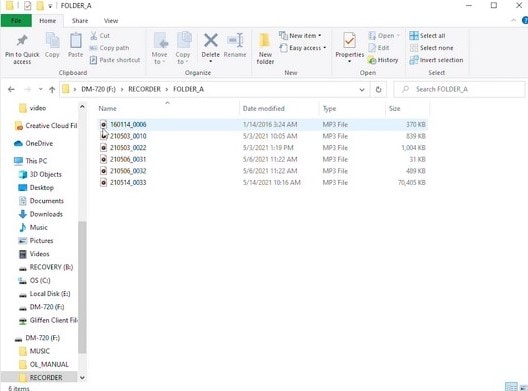
Part 4: How to Repair Corrupt Audio from Digital Voice Recorder?
While working on such processes, you might face issues of corrupting your voice file. While searching to repair audio recordings from Olympus, you need to have a proper tool that repairs your audio files to perfection. Wondershare Repairit provides a dedicated feature for repairing audio with the highest of qualities. With the ability to preview the sounds before saving them on your computer, it represents the simplest and most efficient toolkit on the market.

-
Support to repair damaged audios with all levels of corruption, such as clipping audio, humming audio , rumbling audio, sibilant audio, out-of-sync audio, etc.
-
Support to repair audios of diverse formats, such as MP3, M4A, FLAC, AAC, WAV, etc.
-
Repair damaged or corrupted audios from mutiple devices: portable voice recorder, recording software, shooting apparatus, SD cards, phones, USB flash drives, etc.
-
Compatible with Windows PC, Mac OS, and supports PC to mobile transferring/sharing.
Step 1: Launch Repairit and Access Audio Repair
Launch the official tool of Repairit and select "Audio Repair" from the panel on the left-hand side.
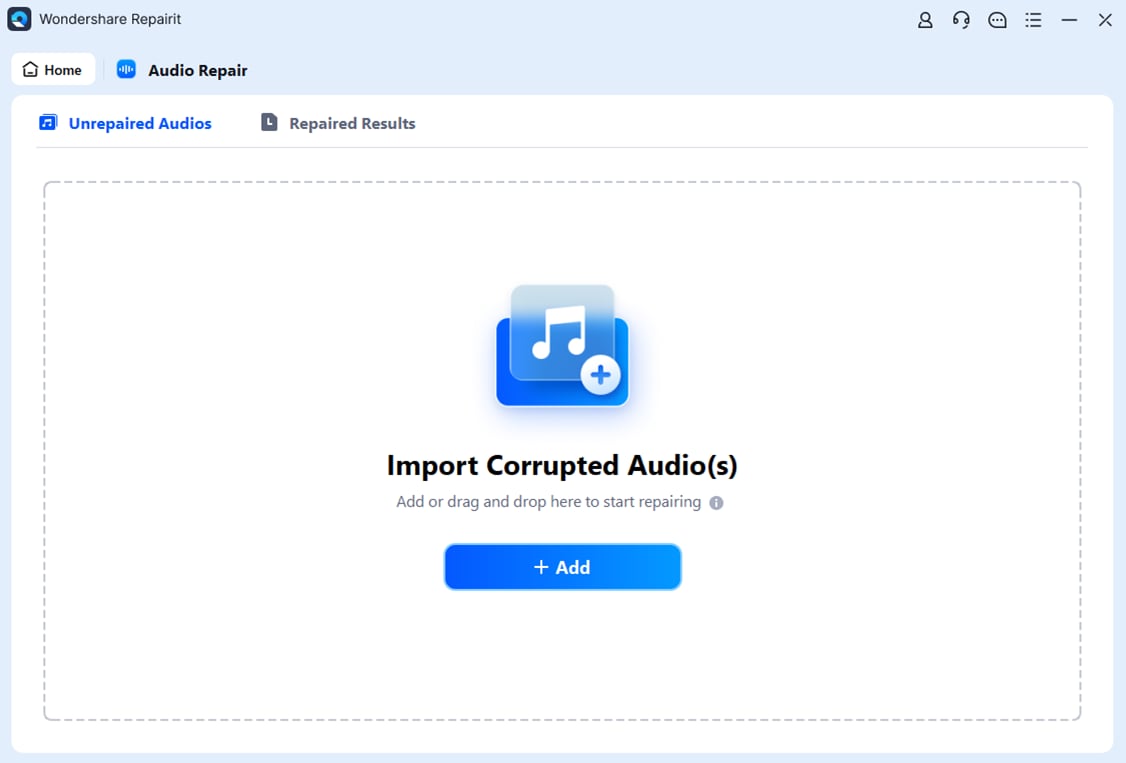
Step 2: Import Corrupted Audio and Sample.
Import the corrupted audio file recording onto the platform and click "Repair". This will lead to another pop-up window that would require a similar sample file for reference. Add the sample file and click on "Start Advanced Repair."
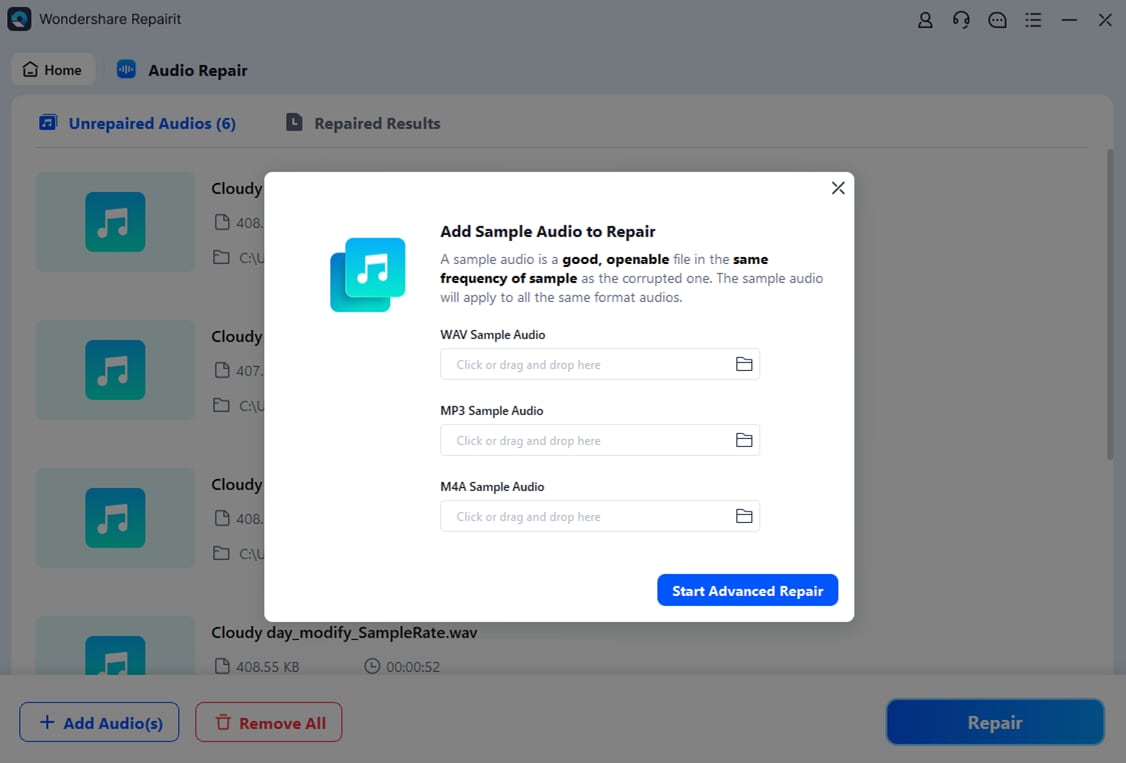
Step 3: Preview and Export Repaired Audio.
With the repair done successfully, repaired audio appears on the next screen. Click on “Save” to export the repaired audio recording across your computer.
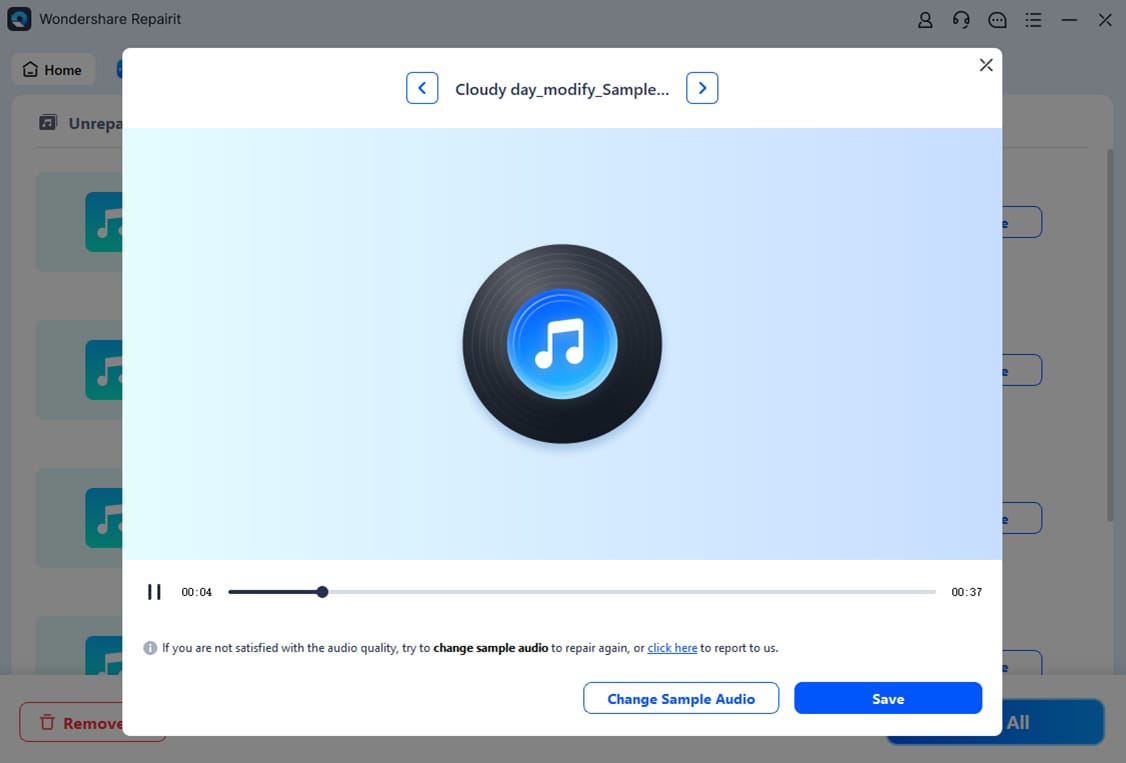
Part 5: FAQs
1. How long does an Olympus voice recorder record?
|
Type |
Model |
Recording Time |
|
Notetakers |
VN-541PC/VN-540PC |
Approx. 1570 hours |
|
Stereo Recorders |
WS-853 |
Approx. 2080 hours |
|
Pen Type Recorder |
VP-20 |
Approx. 2100 hours |
|
High-End Recorders |
DM-720 |
Approx. 985 hours |
|
Sound & Music Recorders |
LS-P1 |
Approx. 123 hours |
|
Conference Microphones |
ME-33 |
Direct Power Source |
|
Dictation Systems |
DS-2600 |
Approx. 334 hours |
2. Is a voice recorder better than iPhone?
Using an Olympus voice recorder is far better than an iPhone for a lot of reasons. Firstly, being a dedicated tool for recording voices, it contains a better microphone as compared to an iPhone. Along with that, you can find it to be more versatile and portable as compared to an iPhone. While it is more reliable for its efficient technology, it is perfect to consider a voice recorder instead of an iPhone for this purpose.
3. What should I look for in a voice recorder?
There are certain things that you should look at within a voice recorder before finalizing one for your purpose. The toolkit should provide the highest of qualities in sound for the users. Following this, it should have an angled, highly-intuitive microphone that records all voices to perfection and casts out any noise that is present within the environment. It should feature characteristics like noise cancellation and direct PC connectivity.
Conclusion
In this article, we have cohesively discussed a detailed overview of the Olympus voice recorder and the multiple types it constitutes according to the condition of the surroundings. If you are searching for the right voice recorder, this is the right article to look for. With progressive tabular data provided in the document, users can differentiate among the best voice recorders available in the market.
If you are facing issues of corrupting your voice files after transferring them across the PC, you can consider using tools like Wondershare Repairit for high-end results of repairing audios to perfection.
* Some of the above codec formats may need to be supported by system.


 ChatGPT
ChatGPT
 Perplexity
Perplexity
 Google AI Mode
Google AI Mode
 Grok
Grok
