If you are an avid gamer then it is hard not to know about the recent Game Science RPG release Black Myth Wukong which has been claiming popularity chart. Based on the Chinese novel Journey to the West, it is an action role-playing game following the journey of the lead character Su Wukong.
While almost all gamers are enjoying the mythological world of the Black Myth Wukong game, many are reporting the Black Myth Wukong 10007 Save Failed Error. If you are also one of the gamers who is frustrated with Black Myth Wukong Saving Error, read along the article to find out effective solutions along with possible reasons causing it.
In this article
Part 1: Reasons for Black Myth Wukong 10007 Save Failed Error
If you are facing Black Myth Wukong 10007 Save Failed Error? There could be many possible reasons for it. Often, it can be narrowed down to either hardware failure or software bugs related to your PC or game files. However, to help you effectively resolve the issue, here are the possible causes of the Black Myth Wukong Saving error:
- Hardware Compatibility: If your PC has inadequate hardware configuration that does not meet the game system requirements, it can lead to frequent issues such as 10007 Save Failed.
- Outdated Game Version: If you have not updated the game to its latest version with patches and bug fixes, can result in Save Failed Error.
- Corrupt Game Files: While installing the game on your PC, often game files are missing or corrupted. Thus, resulting in games hanging or sometimes not able to save gameplay on the PC.
- Admin Preference: Sometimes, games might require you to provide admin privileges to run smoothly. Many gamers were able to resolve the Save Failed error by running the Black Myth Wukong as an administrator.
- Firewall Restrictions: Windows Firewall may be blocking the Black Myth Wukong to save on your PC. Thus, add it to the exception list to run it smoothly.
Part 2: How to Fix Black Myth Saving Error?
After learning the different causes of the Black Myth Wukong 10007 Save Failed Error, you can apply suitable methods to resolve it. However, before going with the troubleshooting options listed below, we recommend that you restart both the game and your computer to see if that resolves the Black Myth Wukong Saving Error.
Even after restarting the game and PC, you are still facing there is not enough space in the disk Black Myth Wukong issue, follow the below solutions one after one to check if they fix your problem:
Solution 1: Update the Game
Since the Black Myth Wukong is a relatively newly released game from a developer, many bugs and compatibility issues are evident, such as checking backup memory error. Thus, to resolve issues, developers consistently release many game patches or updates. Therefore, if you are facing Black Myth Wukong 10007 Save Failed Error, check for the game updates.
Here are steps to update your Black Myth Wukong on Steam:
Step 1: Launch the “Steam” launcher and click on the “Library”.
Step 2: On the “Library” window, select the “Black Myth Wukong” option from the left side panel.
Step 3: If you see any new updates are available, click on the “Update” option.
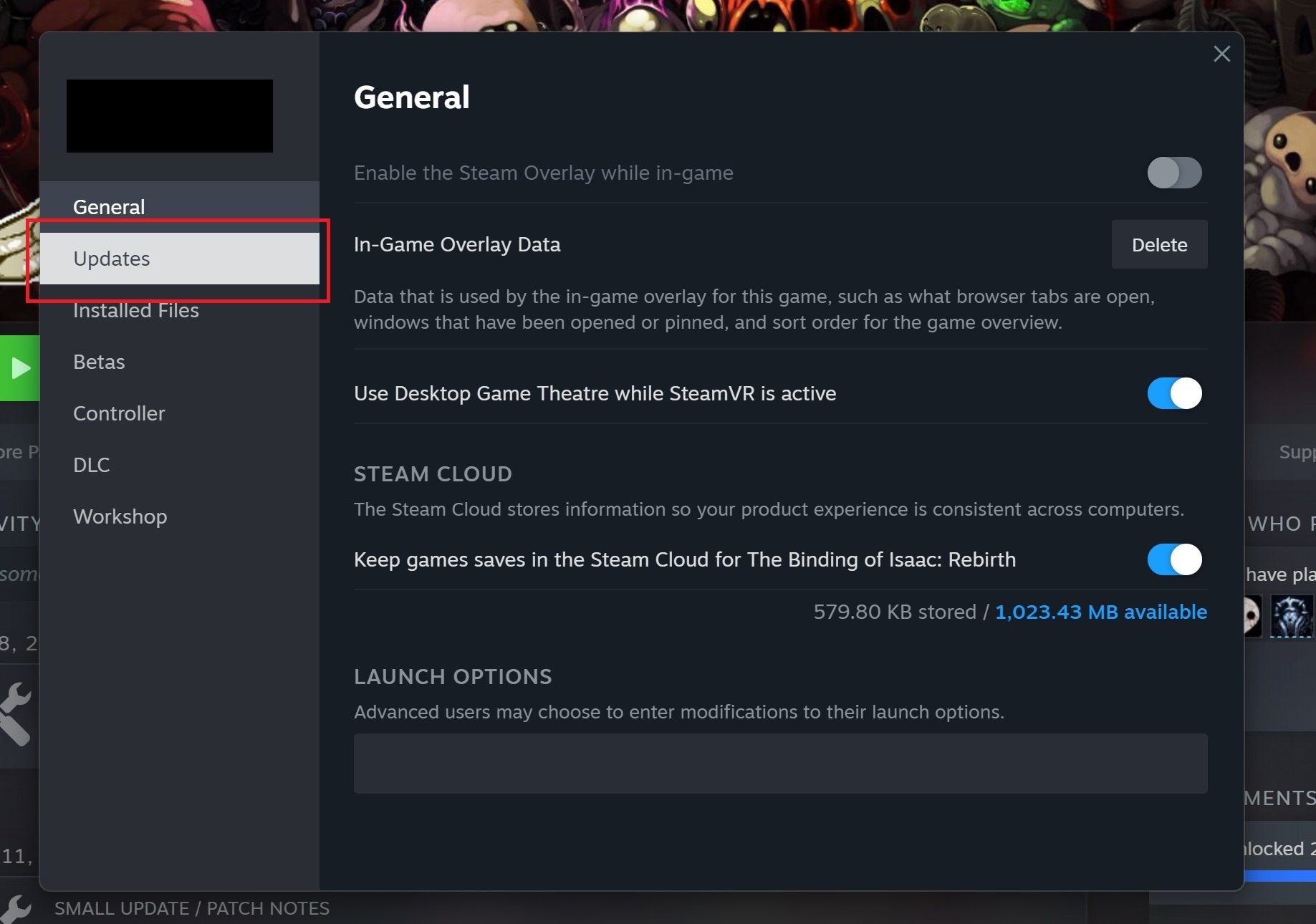
Step 4: Wait until the download and installation of the update are finished. Restart your PC to apply the changes to resolve checking backup memory error issue.
Solution 2: Verify the Integrity of Game Files
Sometimes, corrupt or missing game files can lead to there is not enough space in the disk Black Myth Wukong. However, you can check and repair them with the Verify Integrity of Game Files feature on the game. It automatically replaces corrupt or missing files to fix various errors causing the Black Myth Wukong to crash. If you are facing a Black Myth Wukong Saving error, you can check to see if there are any issues with the game files.
Follow the below steps to verify the integrity of game files for Black Myth Wukong:
Step 1: Since Black Myth Wukong is available on Steam, run it and navigate to the "Library" tab to see your installed games.
Step 2: Now, locate and choose the game from the left-side tab, then right-click and select "Properties."
Step 3: It will open a new window, and you should navigate to the "Installed Files" tab.
Step 4: Within this tab, use the "Verify integrity of game files" tool to initiate the procedure and wait for it to complete before restarting the game.
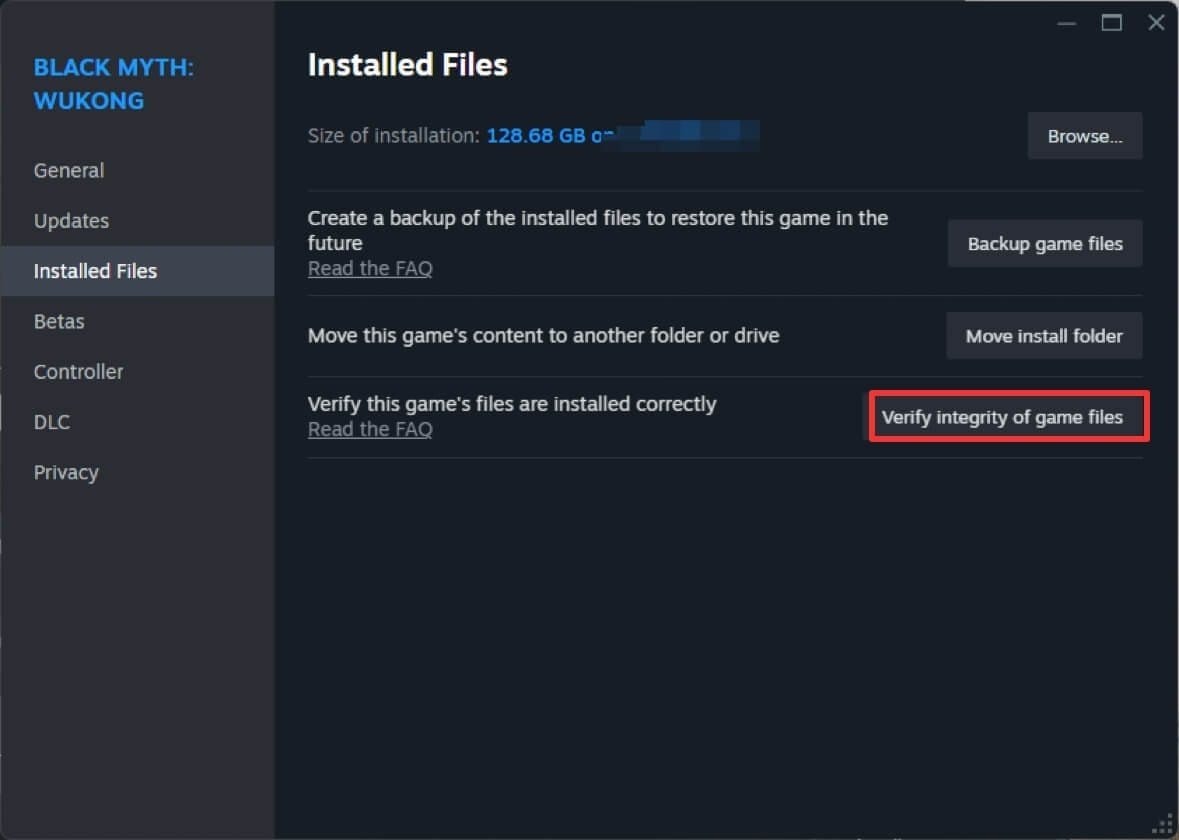
After the Verify Integrity of Game files process is completed, you should consider restarting the Black Myth Wukong game. It will load all the updated game files freshly and can resolve the Black Myth Wukong 10007 Save Failed Error.
Solution 3: Run Black Myth: Wukong as Administrator
To avoid the Black Myth Wukong Saving error, you should consider launching the game executable application as an administrator. Sometimes, user account control and privileges can cause issues regarding the smooth running of the game. It is quite likely that the Black Myth Wukong game is being blocked by system admin permissions. However, you can do this in a couple of ways.
You can simply right-click on the executable file or shortcut of the Black Myth Wukong game and select the “Run as administrator” option from the menu. However, if this resolves the issue, then you have to right-click on the file and run the application. Instead, follow the below steps to enable it to Run as Administrator each time:
Step 1: Go to the game-installed folders on your computer and locate the executable file.
Step 2: Right-click on the “TheFinals.exe” file and select the “Properties” option from the list.
Step 3: On the “Properties” window, select the “Compatibility” tab at the top.
Step 4: Enable the checkbox of the “Run this program as an administrator” option under the “Settings” section and click the “Ok” button.
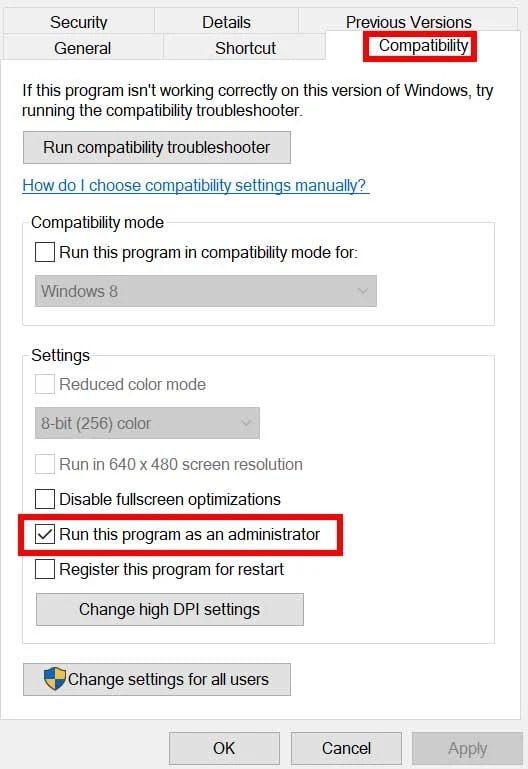
Solution 4: Add to Antivirus Exception List
Sometimes, the Black Myth Wukong Saving error issue can occur because it is being blocked or restricted by the antivirus firewall of your computer. Windows has a Firewall feature to protect your system from illegal accesses, but it also sometimes accidentally blocks safe software such as games. Allowing WuKong across the firewall can help prevent Saving Errors and maintain smooth gameplay.
Follow the below steps to add Black Myth Wukong to the antivirus exception list to fix the Black Myth Wukong Saving error:
Step 1: Open the “Control Panel” from the start menu on your computer and select the “System and Security” option.
Step 2: Click on the “Windows Defender Firewall” option from the list.
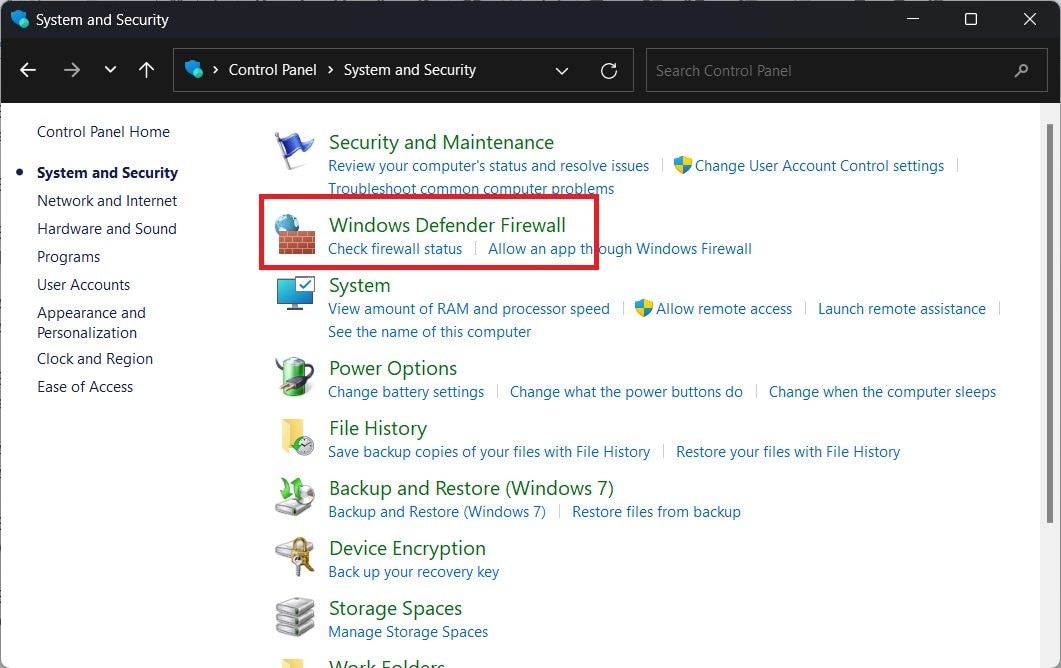
Step 3: Now, click on the “Allow an app or feature through Windows Defender Firewall” option at the top left side panel of the window.
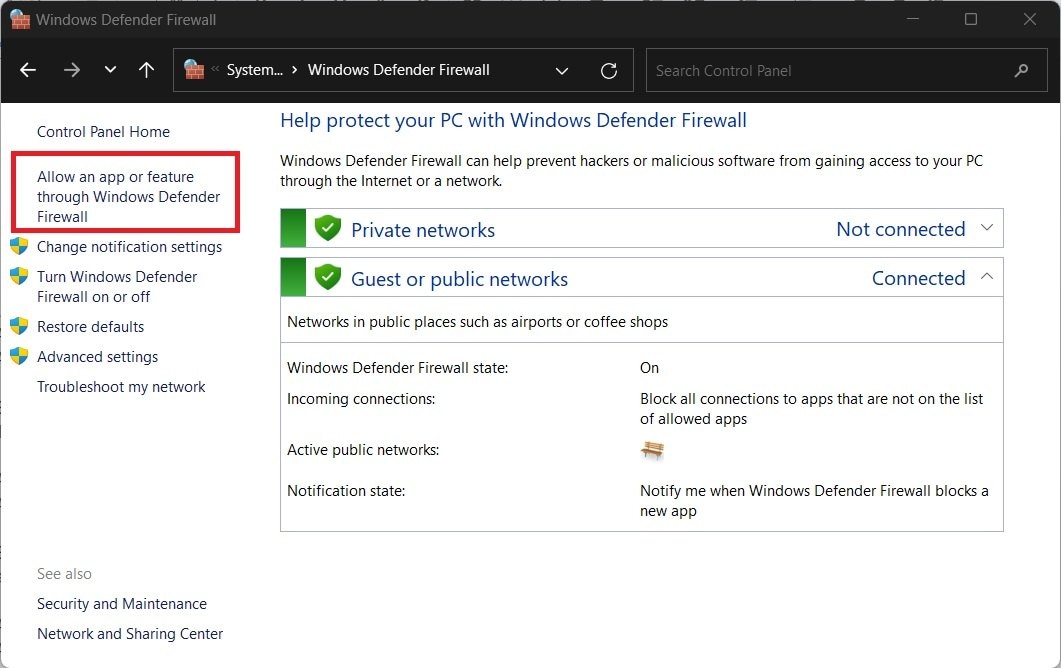
Step 4: On the new window, click on the “Change Settings” option and select the “Allow another app..” option at the bottom.
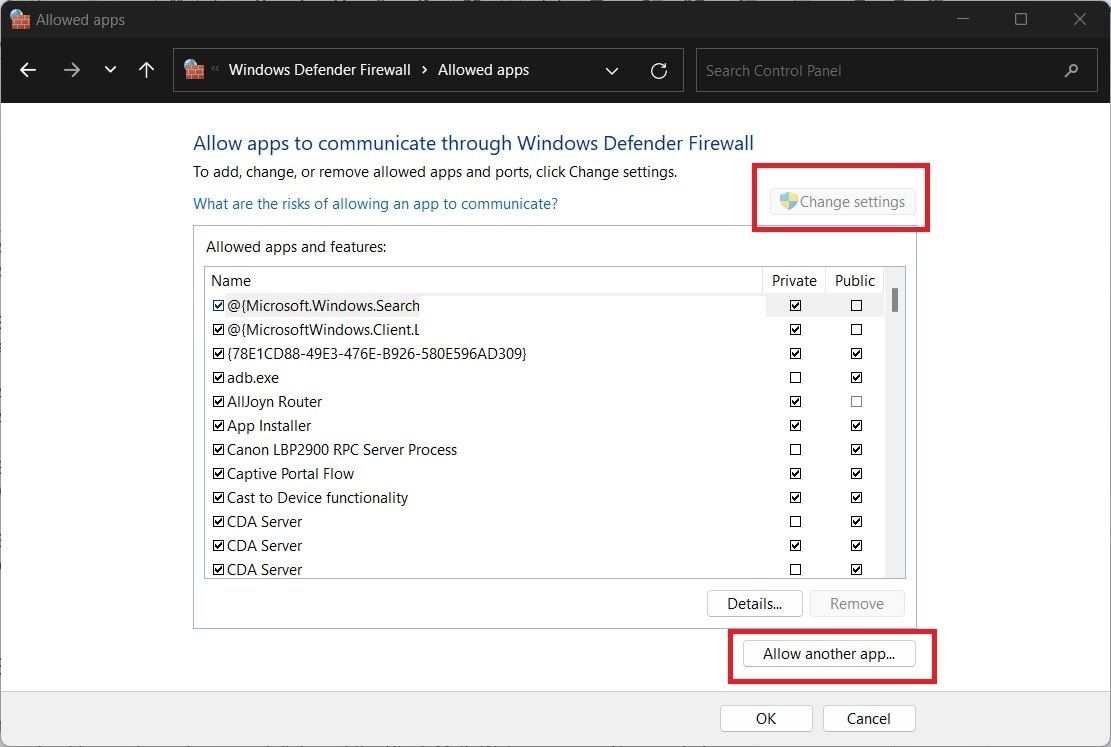
Step 5: Click on the “Browse..” button to locate and add the executable file of Black Myth Wukong. Once done, click on the “Add” button.
Step 6: Make sure to check both the “Private” and “Public” checkboxes of the game. Click “Ok” to add the Wukong game to the exception list.
Solution 5: Re-install the Game
If none of the above solutions fix Black Myth Wukong 10007 Save Failed Error, as a final resort, you should consider a clean reinstallation of the Black Myth Wukong game. This can help you eliminate any bugs or corrupted files. However, you should remove all the associated game files of the Black Myth Wukong after uninstalling it from your system before installing it back. This will help with removing any bugs or errors previously associated with installation. And you will be able to install a fresh copy of the game on your computer.
Part 3: How to Repair Black Myth Wukong Game Files?
Even after re-installing the Black Myth Wukong game on your computer, you are still facing issues, which may be the result of the damaged or corrupt files. The easiest way to resolve this is by using third-party file repair tools such as Repairit - File Repair. The app can automatically repair damaged or corrupted game files and restore them to their original form to help you have a smooth gameplay experience.
Here are the following key file repair features of Repairit - File Repair:
- It offers a quick, simple, and effective way to fix damaged game files on both Windows and Mac platforms.
- You can also repair damaged Word, Excel, PowerPoint, or PDF files along with game files.
- It has both Quick and Advanced repair methods, with the best success rate for repairing Black Myth Wukong game files.
- You can load multiple documents of different formats and repair them at the same time via the batch processing feature.
Here is how you can repair your corrupted Black Myth Wukong game files using Repairit:
Step 1: Launch the application and select the “More Types Repair” option from the left side panel. Click on the “File Repair” option from the list under the “Corrupted File Repair” section.
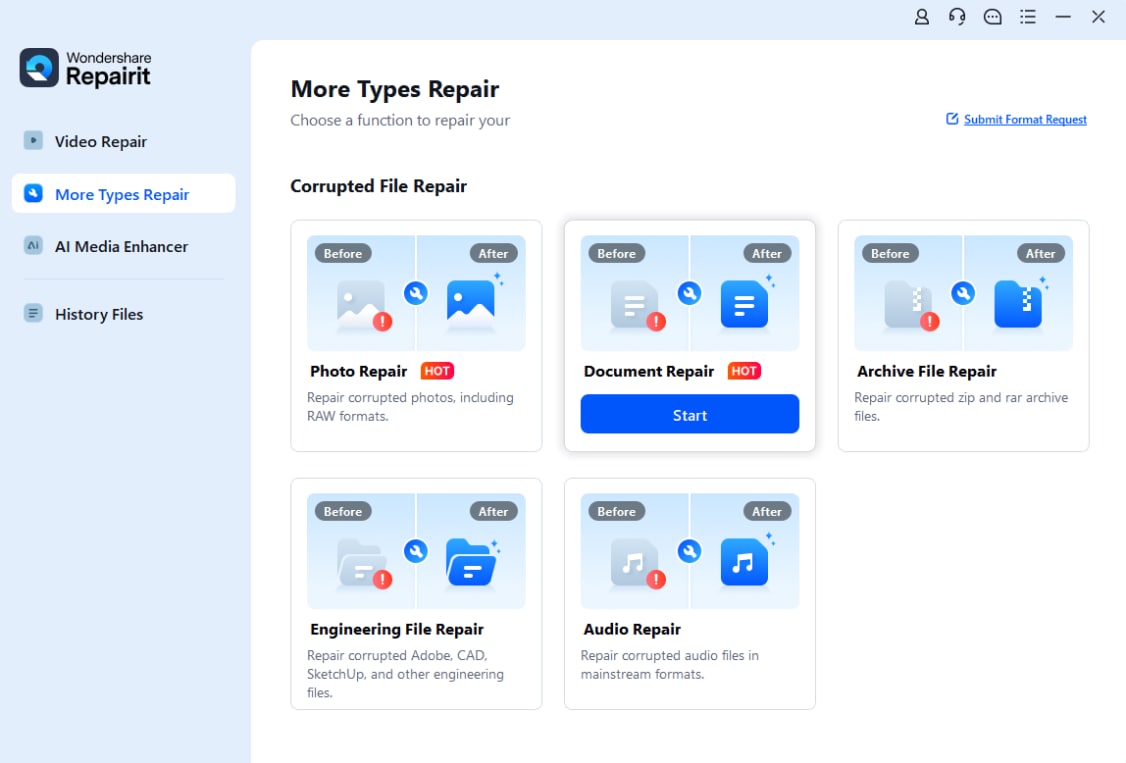
Step 2: Click the "+Add" button at the center to upload corrupted files, or simply drag and drop the corrupted game file or multiple files into the middle area of the application.

Step 3: After adding the corrupted game files, the interface shows the complete details of each corrupted file. Click the "Repair" button at the bottom to start the repair process.

Step 4: Once the repair action is completed, a pop-up window appears to save and preview the repaired files. Click the "OK" button to preview the repaired game files. Click the "Save" button and choose a path to save.

Repair Your Damaged Game Files Now

Conclusion
Ever since the release of the game, one of the common issues many gamers are experiencing is Black Myth Wukong 10007 Save Fair Error. It can happen due to many reasons as listed in the article. However, you can resolve the issue with the given solutions depending on the reason causing it for you. If none of the solutions from the list works, as a last resort you can use a third-party game file repair tool like Repairit to fix the issue.
FAQ
-
How much RAM is needed to run Black Myth Wukong?
The minimum RAM requirement to run Black Myth Wukong on your system is 16 GB. If your system is less than 16GB, the game might start to lag or even crash on Black Myth Wukong PC due to a lack of system resources. However, we recommend you install at least 32 GB for a smooth gaming experience. -
Is Black Myth Wukong multiplayer?
Although being described as an RPG, Black Myth Wukong has similarities with other Soulslike games, such as its demanding gameplay and plot. However, the game is only intended for single-player gameplay and has no multiplayer features. -
Why did my PC turn black when running Black Myth: Wukong?
It could be caused by many factors, including graphics driver issues and screen resolution preferences. Updating your graphics drivers and tweaking the game display settings can help address this issue.


 ChatGPT
ChatGPT
 Perplexity
Perplexity
 Google AI Mode
Google AI Mode
 Grok
Grok

