Everyone loves video games and taking care of your gaming stuff means making sure problems don't happen. By looking after your gadgets, you make sure your gaming is smooth and free from unexpected issues that could mess up your adventures. So, buckle up, fellow gamers, as we dive into the world of video game repair and explore the free tools we’re about to share. Let the fun begin!
In this article
Common Causes of Video Game Files Corruption
Playing video games is awesome, but sometimes things don't go as planned. Let's talk about the common issues of video game files corruption.
| Cause | Description |
| Hardware Failures | Hard Drive Issues: Bad sectors, disk errors, or a failing hard drive can corrupt game files. RAM Issues: Faulty RAM can lead to data corruption during gameplay. |
| Software Conflicts | Anti-virus Programs: High functioning antivirus software may mistakenly flag game files as threats, leading to corruption. Operating System Bugs: Issues with the OS can affect file integrity. |
| Incomplete Downloads or Installs | Interrupted Downloads: If a game download is interrupted, incomplete files can be corrupted. Installation Failures: Errors during installation can result in corrupted games files. |
| Malware and Viruses | Malicious Software: Viruses and malware can target game files, causing corruption as part of their destructive actions. |
| Outdated Drivers | Graphic Drivers: Outdated or incompatible graphic drivers can lead to issues, including file corruption Storage Drivers: Drivers for storage devices may need updates to avoid data corruption. |
| Network Issues | Connection Loss: Online games or updates may be corrupted if there;s a sudden loss of internet connection during downloads or installation. |
Addressing these issues early on is important to prevent bigger headaches and getting you video game files damaged or corrupted in the future.
Repairing Corrupted Game Videos Using Wondershare Repairit
Now, let's talk about Wondershare Repairit and how it can be the perfect solution in fixing these common video game issues.
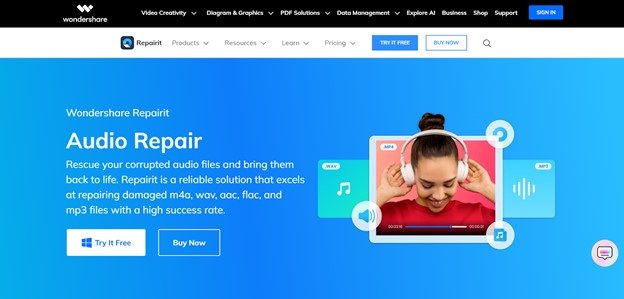
Why Choose Wondershare Repairit
Repairit is a great choice for fixing videos for several reasons. It supports a wide variety of video formats, making it easy for users to repair videos used on different devices. Whether it's common formats like MP4, MOV, and AVI or less common ones. It repairs videos unavailable on different devices, including cameras, memory cards, computers, and more.
It doesn't only work with regular video formats; it also supports video files from games. This is especially useful for gamers who might have problems with their game recordings or clips. Repairit ensures that you can trust the tool to fix and restore their gaming content, preserving those special moments without losing quality.
Recognizing the different preferences of users, Repairit gives you two options to fix video game issues:
If you want a quick and easy solution, Repairit has an online option for fixing videos. Just upload your corrupted game videos on the online platform, and Repairit will do the repairs. This is great for you who like a simple, web-based solution.
Supported Formats: MP4, MOV, 3GP, MTS, AVI, M2TS, MKV, FLV, MXF, and M4V.
For those who want a more detailed repair process, Repairit offers a desktop software application. You can download and install Repairit on your Mac or Windows computer.
Supported Formats: MOV, MP4, M2TS, MKV, MTS, 3GP, AVI, FLV, MXF, KLV, INSV, M4V, WMV, MPEG, MPG, ASF, TS, and RSV.
Along with this, Repairit's system optimization features help make your overall system more stable, reducing the chance of future gaming issues. This is especially good for you who want a long-term fix for their technical problems. Below are some key features Repairit has.
- User-Friendly: Repairit offers an intuitive interface, making it easy for both beginners and experienced users to navigate.
- Versatile Repair: It can address various issues in video files, including those commonly encountered in game files.
- Preview Feature: The tool allows you to preview repaired files before saving, ensuring the effectiveness of the repair.
- Time and Stress Saver: Repairit streamlines the repair process, saving you time and sparing you from the stress of dealing with complex technicalities.
- Reliable Support: If you encounter challenges, it provides reliable customer support to assist you in resolving issues.
Option 1: Repair Corrupted Game Videos Online
Step1Upload Your Corrupted Game Video

- Access the Video Repair Online platform through your web browser.
- Click on the designated area to upload your corrupted game video file.
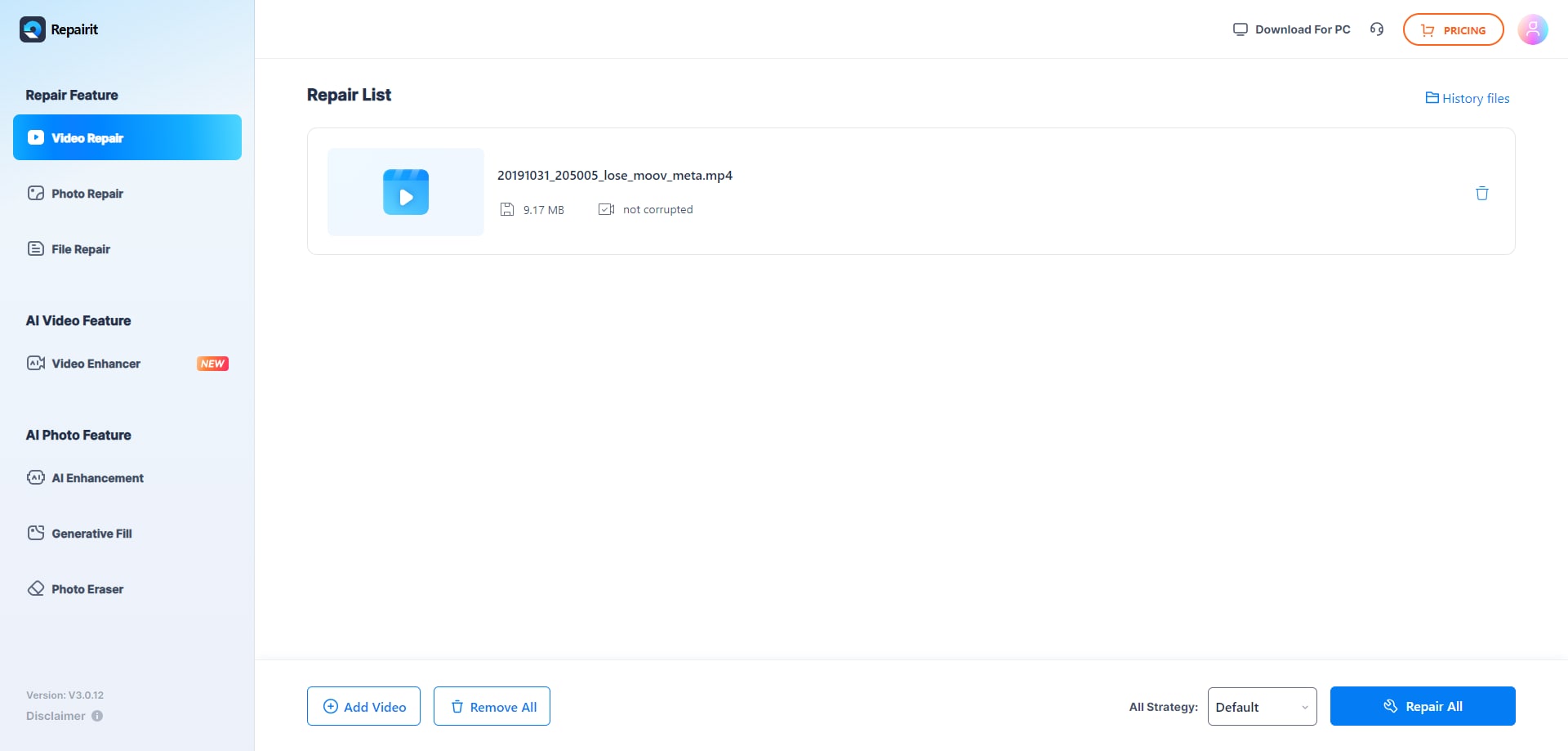
- Follow the on-screen instructions to initiate the upload process.
Step2Launch the Repairing Proces
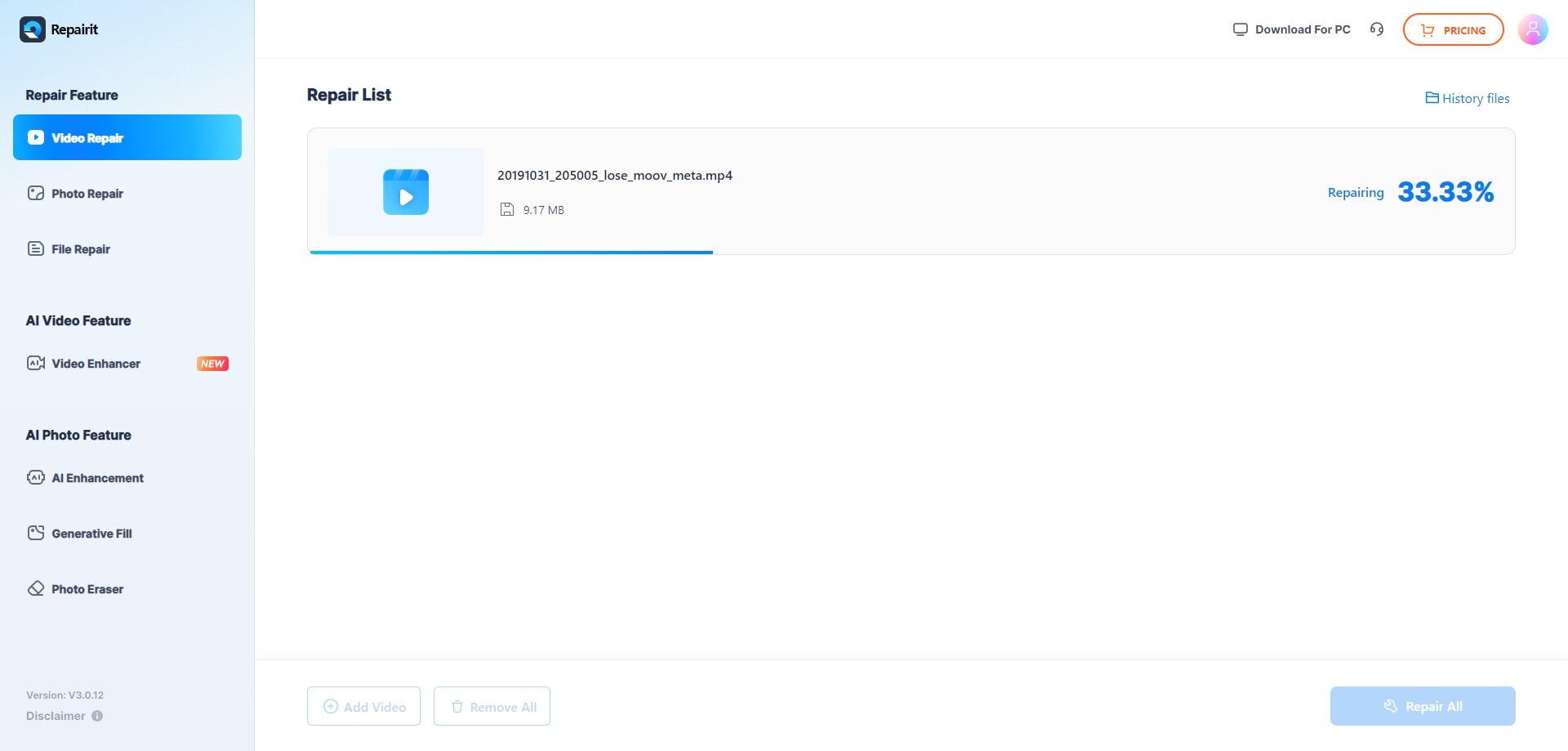
- After the upload is complete, the platform will begin analyzing and repairing your video.
- Click the “Repair” button to start the repairing process. The repair progress bar for each video will be clearly displayed.
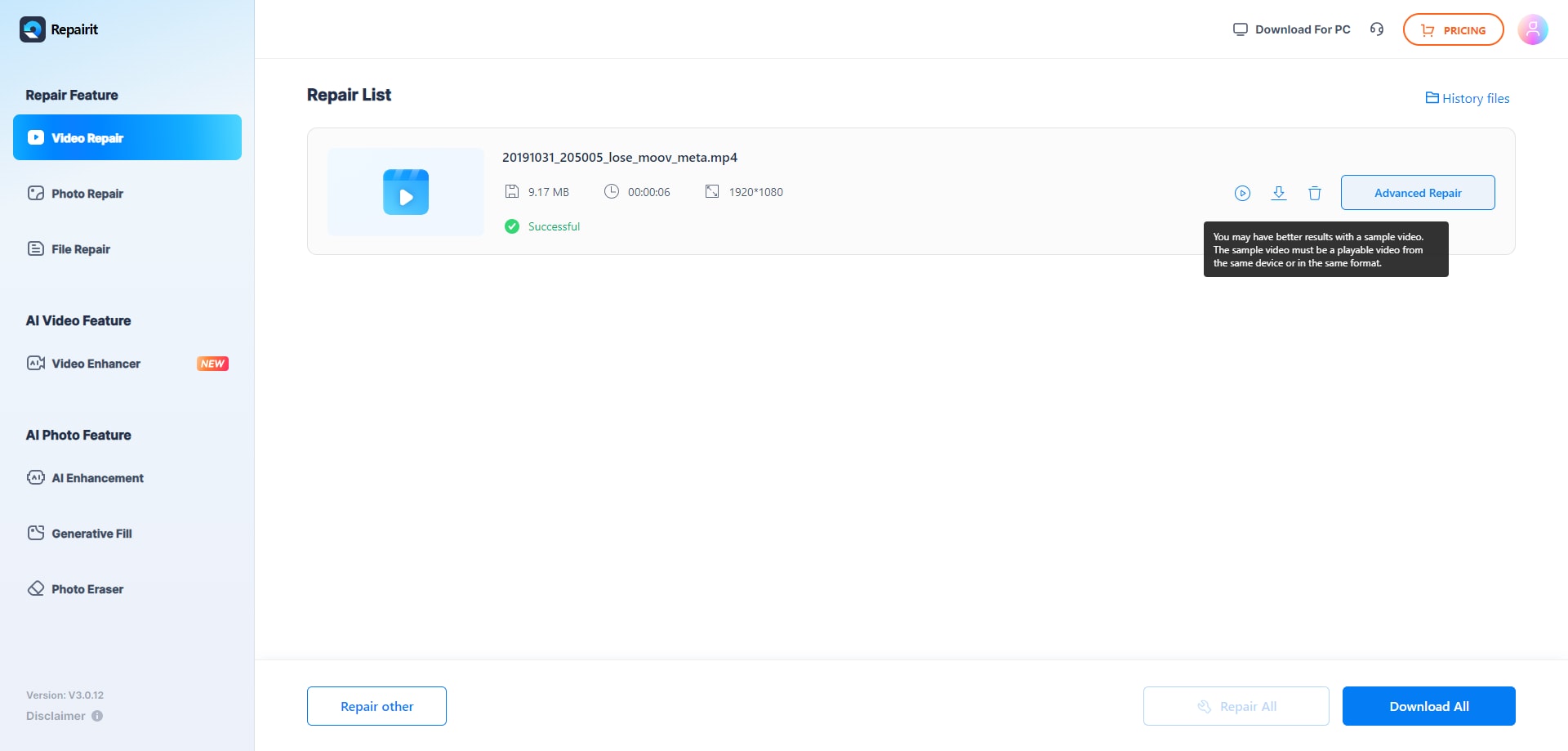
- If the corrupted video proves challenging to repair, enhance the process by clicking "Upload Sample Video" and adding a good video with the same format.
Step3Preview and Save the Repaired Vide
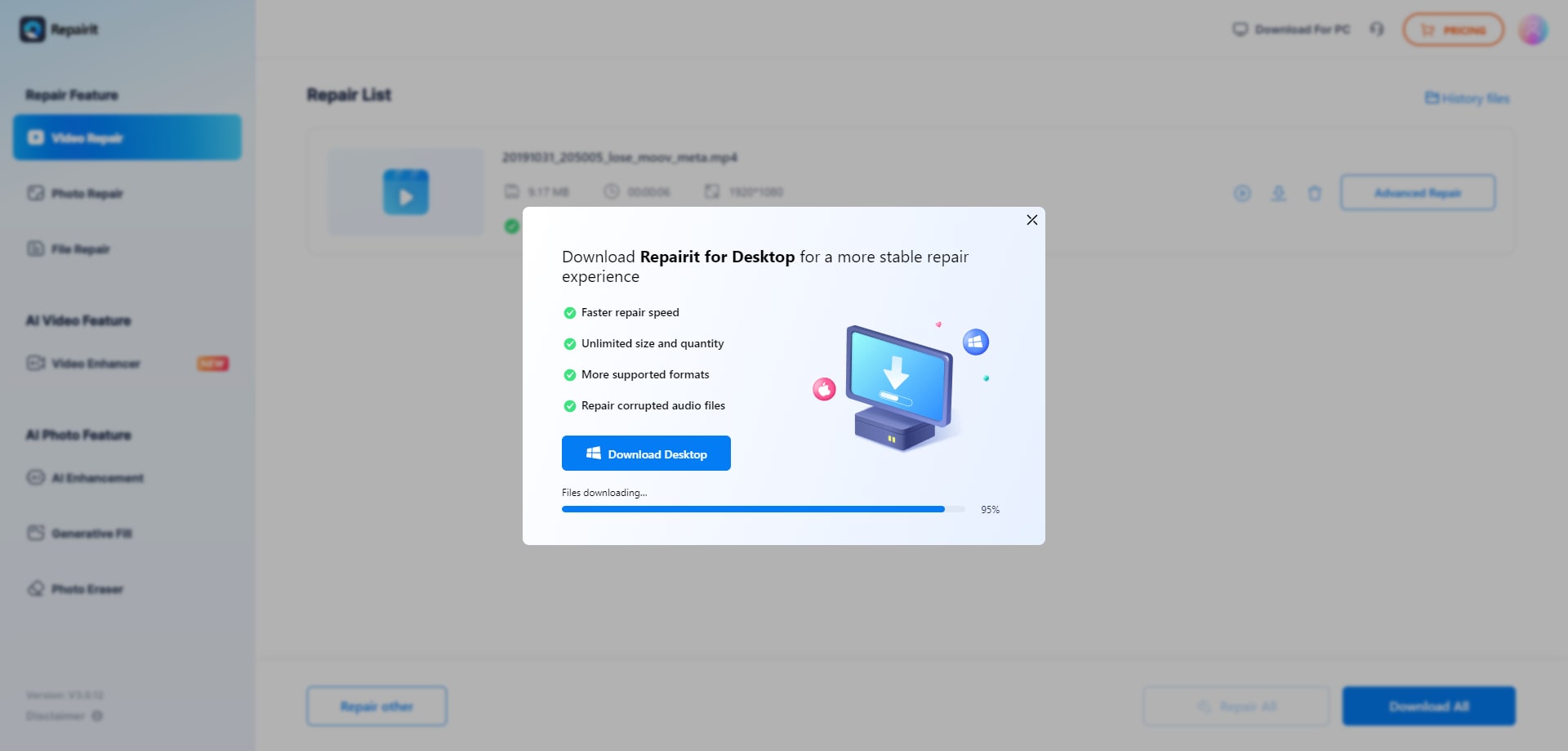
- Once the repair process is finished, the platform will provide a preview of the repaired video.
- Review the repaired video using the “play” icon.
- If satisfied, click the “download” icon next to the video or choose "Download All" on the lower right corner to download all the repaired videos to your computer.
- Choose a preferred location on your computer to save the repaired game video.
Option 2: Repair Corrupted Game Videos Offline
Let's jump into the step-by-step process to effortlessly repair your gaming files with Wondershare Repairit desktop version:
Step1Import Your Game Files to Repairi
- Download and install Wondershare Repairit on your Mac or Windows computer. Once installed, open the program.
- Click the ‘More Types Repair’ option, select ‘Video Repair.’ Then, click the ‘+ Add’ button to import your problematic game files.

Step2Initiate the Repair Proces
- After adding your game files, Wondershare Repairit will showcase a list of the uploaded files along with their details. To commence the repair process, click the ‘Repair’ button.

Step3Preview and Save Your Repaired Game File
- Once the repair process is complete, you can preview the fixed game files to ensure they meet your expectations.
- If satisfied with the repaired files, click the ‘Save’ button to preserve the fixed game files to your preferred location. Wondershare Repairit will save your repaired game files in the location you specified, ensuring you can seamlessly enjoy your gaming adventures without interruptions.

Tips to Find Video Game Repair Near Me
Now, let's talk about finding video game repair services near you. When your game needs serious help, local game repair services are like the superheroes you need. We'll help you figure out where to find them and what to think about when picking the right one.
| Tips for Searching Online for Game Repair Services Nearby |
| ☑ Google it Right: Use specific search terms like "video game repair near me" or "fix video games near me." |
| ☑ Check Online Directories: Explore platforms like Yelp or Yellow Pages for local business listings. |
| ☑ Social Media Groups: Join local gaming or tech groups on Facebook for community recommendations. |
| ☑ Ask the Gaming Community: Seek advice on gaming forums or Reddit communities. |
| ☑Local Business Directories: Check traditional directories, either online or in your local area. |
What to Think about When Picking a Repair Service:
- Reviews and Ratings: Check reviews on different platforms. What are others saying about their experiences? Look for services with positive feedback.
- Cost Estimate: Get an idea of the cost before committing. Some services offer free estimates. Ensure there are no hidden fees that might surprise you later.
- Warranty or Guarantee: A reputable repair service often provides a warranty or guarantee on their work. This adds an extra layer of assurance.
- Specialization: Some services specialize in certain consoles or types of repairs. Make sure they have experience with your specific gaming gear.
- Check for Certification: Look for certifications or affiliations with gaming console manufacturers. This can indicate a higher level of expertise.
Conclusion
In a nutshell, keeping your video games running smoothly is essential for non-stop fun. Our guide covers common causes of video game file corruption and introduces Wondershare Repairit as a handy solution, offering both online and desktop choices with easy-to-use features and strong file repair abilities. We also look into local repair services, providing tips for finding experts nearby. With smart maintenance and tools like Repairit, you can easily fix technical issues and level up your gaming experience.
FAQ
-
Why do video game files get corrupted?
Video game files can become corrupted due to factors such as hardware issues like failing drives, malware from unreliable sources, incomplete downloads, and improper actions during gameplay or file transfers. -
How often should I perform maintenance on my gaming equipment?
Regular maintenance is key to preventing issues. Perform a quick check on your hardware and follow our recommended fixes at the first sign of trouble. Additionally, clean your equipment periodically to ensure optimal performance. -
Will professional repair services void my gaming equipment's warranty?
Reputable repair services are cautious not to void warranties. However, it's advisable to check with the service provider and your equipment manufacturer to ensure compliance with warranty terms.


 ChatGPT
ChatGPT
 Perplexity
Perplexity
 Google AI Mode
Google AI Mode
 Grok
Grok

