You’re about to record a gameplay highlight, but the built-in recorder just doesn’t deliver the quality you need. Choosing the best screen recorder PC software can make all the difference when clarity, smooth performance, and reliable audio matter most.
With so many tools available, finding one that balances ease of use with advanced features can feel overwhelming. The right screen recorder helps you capture crisp visuals, system sound, and voice without lag or dropped frames. This guide explores the best options to help you record confidently and professionally on your PC.
Table of Contents
Part 1. What Features Make a Good Screen Recorder for Gaming?
Fast-paced gameplay demands a recording tool that can keep up without hurting performance or visual quality. Here are some features that you should consider when looking for the best PC screen recorder for gaming:
- High Frame Rate Recording: A good screen recorder should support 60 FPS or higher to capture fast movements smoothly. This ensures gameplay looks fluid and professional, especially for action or competitive games.
- Low System Resource Usage: Efficient CPU and GPU usage is critical during gaming sessions. The best screen recorder runs quietly in the background without causing lag, stutters, or frame drops.
- Game Audio and Mic Capture: Separate tracks for system sound and microphone audio improve post-editing control. This feature allows clear commentary while keeping in-game sounds balanced.
- Custom Resolution and Bitrate Control: Adjustable resolution and bitrate settings help maintain video quality across different PCs. They also let you optimize recordings for streaming, sharing, or editing.
- Hotkeys and Overlay Controls: Keyboard shortcuts make it easy to start or stop recording mid-game. Minimal on-screen overlays prevent distractions while playing.

Part 2. Record Like a Pro: 7 Best Free PC Screen Recorders for Gaming to Try Today
With the essential features in mind, the next step is choosing a tool that delivers strong performance without adding cost. Below, we explore the 7 best free PC screen recorders that let you record gameplay like a pro while keeping quality:
1. OBS Studio
Best For: Powerful screen recording with long-term flexibility.
One of the most popular free screen recorders, OBS Studio, is widely used by gamers and creators worldwide. It offers a flexible recording experience designed for users who want control and reliability. The software suits long recording sessions and adapts well to different content styles without feeling restrictive. Moreover, OBS stays transparent and community-driven, and no licensing cost is involved.
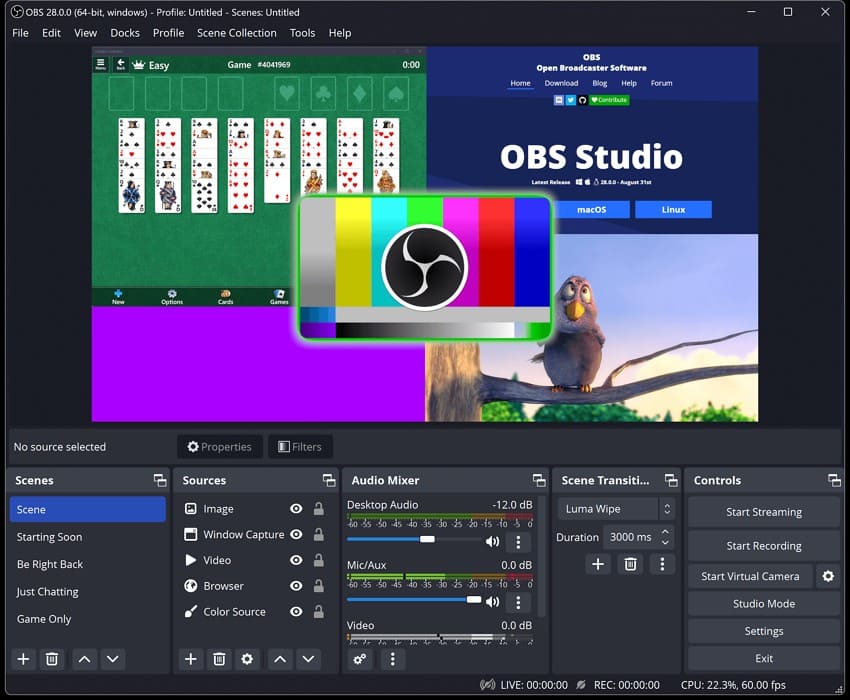
Pricing Plans
Free
2. ShareX
Best For: Quick recording and instant sharing.
Built for speed and simplicity, ShareX is a lightweight screen recording and capture tool designed for everyday use. It focuses on quick workflows, fast sharing, and automation rather than complex setups. The tool fits users who want efficient screen captures without unnecessary distractions. Besides screen recording, you can use this tool to capture precise screenshots as well.
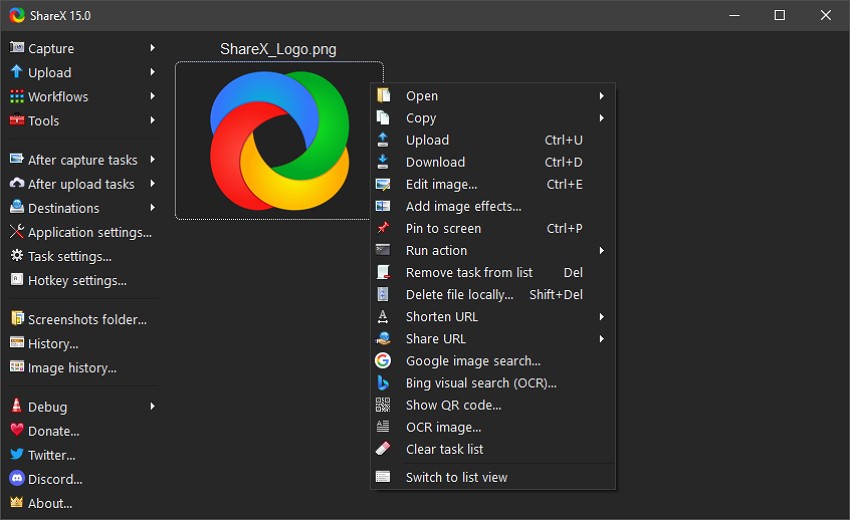
Pricing Plans
Free
3. FlashBack Express
Best For: Simple Windows screen recording with basic editing.
FlashBack Express is a free Windows screen recording software designed for users who need quick and reliable screen capture without complicated setup. It allows you to record your full screen, selected windows, or custom regions along with system audio, microphone input, and webcam overlay. The built-in editor lets you trim and cut recordings easily, making it suitable for gameplay clips, tutorials, presentations, and online class recordings.
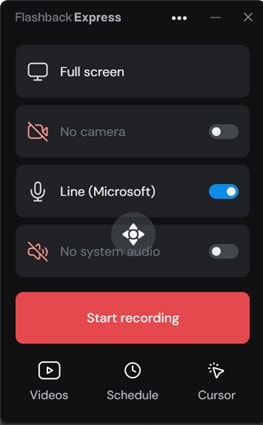
Pricing Plans
| Plan | Pricing |
| 1-Year Plan | $26.95/year |
| Lifetime | $44.95/one-time-purchase |
4. Bandicam
Best For: High-quality recording with simple controls
Designed for both casual recording and high‑quality captures, Bandicam is a popular screen recorder for Windows that lets you record screens, gameplay, and webcams with minimal hassle. It supports 4K UHD video, multiple capture modes, and real‑time drawing tools. The interface stays straightforward and easy to navigate for beginners to access easily.
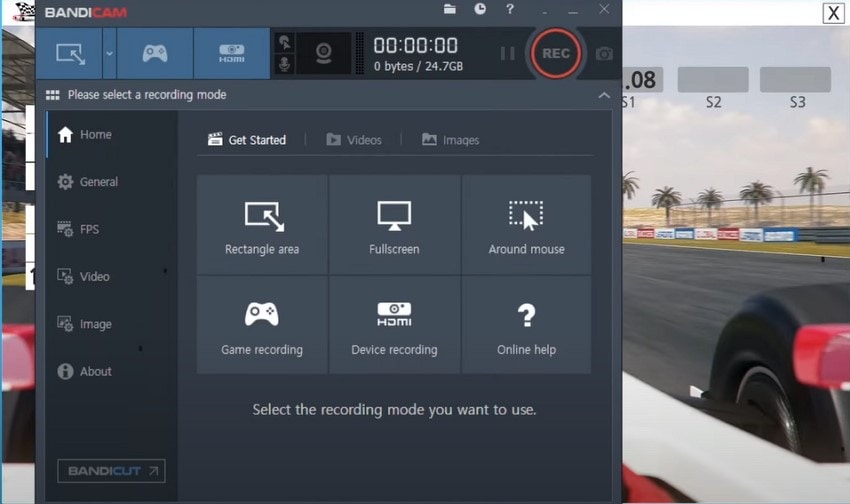
Pricing Plans
| Plans | Pricing |
| Annual | $33.26/year |
| Bandicam + Bandicut | $49.97/year |
| Perpetual | $44.96/one-time/PC |
5. Mango Recorder (Formerly TinyTake)
Best For: Professionals and teams looking to record tutorials
This all-in-one recorder, Mango Recorder, makes capturing screen, webcam, and audio seamless for team collaboration and tutorials. It’s ideal for creating clear visual content quickly, with annotation tools for highlighting key points and easy sharing within your workspace. Designed for business users, it keeps recordings simple and professional without unnecessary complexity.
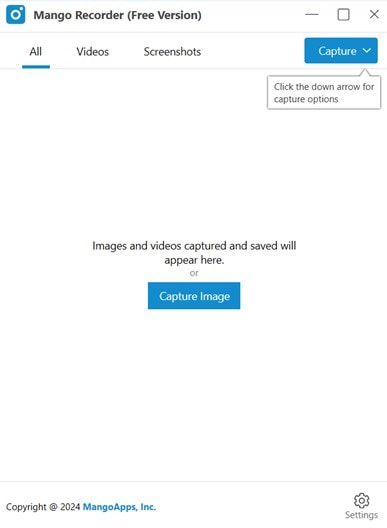
Pricing Plans
| Plans | Pricing |
| Basic | $99/month |
| Standard | $149/month |
| Pro | $299/month |
6. Icecream Screen Recorder
Best For: Beginners who want a simple screen recording.
Ideal for quick and easy screen captures, Icecream Screen Recorder lets you record your PC with minimal setup. It supports full-screen or custom-area recording, webcam and audio overlay, and simple annotations. Moreover, the software includes basic editing tools and instant sharing options, making it convenient for tutorials, presentations, and casual video creation.
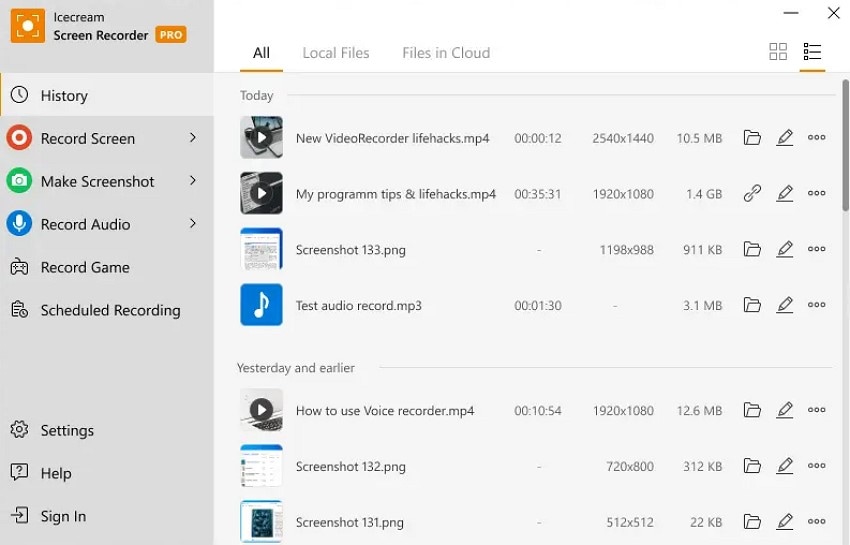
Pricing Plans
| Plans | Pricing |
| 1 Year License | $29.95/year |
| Lifetime License | $59.95/one-time-purchase |
| Video Pro Package | $78/one-time-purchase |
7. Loom
Best For: Quick and shareable gameplay recordings
Perfect for quick team updates and visual communication, Loom is a screen recorder and video messaging tool that makes capturing and sharing videos easy. It lets you record your screen, webcam, and audio across Mac, Windows, and Chrome with simple controls and fast sharing links. Loom also offers editing, annotations, and collaboration features that help you communicate ideas without long meetings.
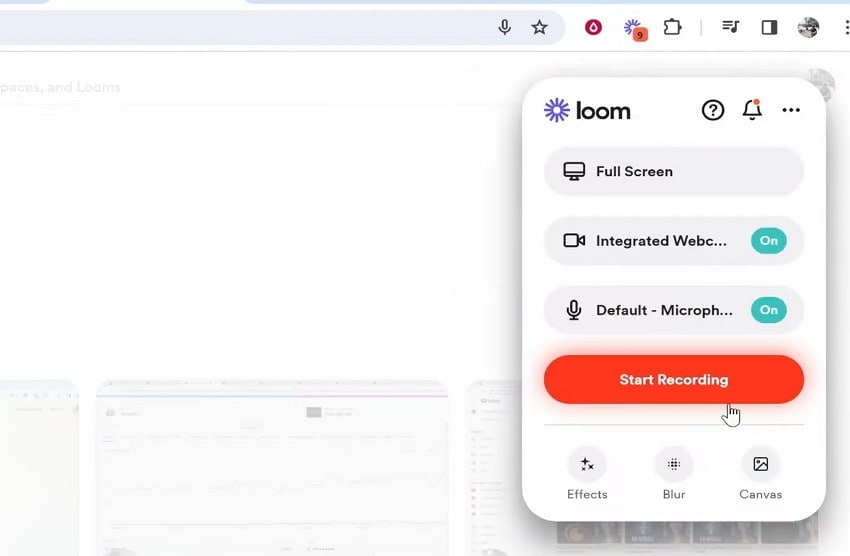
Pricing Plans
| Plans | Pricing |
| Business | $15/user/month |
| Business + AI | $20/user/month |
Part 3. Screen Recorder Showdown: Which PC App Fits Your Needs?
After exploring the top screen recorders individually, it's time to see how they stack up side by side. Provided next is the comparison table between the best game recording software to make the right decision:
| Screen Recorder | Platform(s) | Best For | Key Features | Ease of Use |
| OBS Studio | Windows, macOS, Linux | Power users and streamers | Flexible setup, high FPS, open-source, no watermarks | Moderate |
| ShareX | Windows | Quick capture and sharing | Lightweight, automation, instant sharing, effects | Moderate |
| FlashBack Express | Windows | Simple game recording | Basic video recording, basic video editing and trimming | Easy |
| Bandicam | Windows | High-quality gameplay recording | 4K UHD support, adjustable FPS, drawing tools | Easy |
| Mango Recorder | Windows, macOS | Professionals & team tutorials | Screen & webcam, annotations, instant sharing | Easy |
| Icecream Screen Recorder | Windows, macOS | Beginners and casual users | Flexible capture, webcam/audio overlay, basic editing | Very Easy |
| Loom | Windows, macOS, Chrome | Quick team communication | Instant share links, annotations, and easy editing | Very Easy |
Pro Tip. Blur Be Gone: Enhance Your Game Screen Recordings with Repairit
When game recordings come out blurry, pixelated, or washed out, even the best screen recorder can’t fix the problem alone. Enhancing video clarity and color balance can make a huge difference, turning ordinary footage into professional-looking content. Repairit’s Video Enhance feature leverages AI-powered technology to upscale resolution, sharpen details, and improve brightness and contrast automatically.
Whether you’re fixing low-resolution gameplay, improving recorded tutorials, or preparing content for streaming, this tool streamlines the process. With just a few clicks, your recordings gain clarity, smoother motion, and vibrant visuals, ensuring every detail of your gameplay shines.
Key Features Offered by Repairit's Video Enhancer

Wondershare Repairit - Game Video Enhance
1,010,994 people have downloaded it.
-
Preview Before Saving: Review your recording or edits in real time to ensure everything looks perfect before exporting.
-
Multiple Resolution Output: Export videos in different resolutions to match your platform, device, or audience needs.
-
Enhancement Model Selection: Pick from different AI enhancement models to optimize your video for clarity.
Comprehensive Steps for Enhancing Videos with Repairit
As discussed, Repairit allows users to effortlessly remove artifacts and flaws from their videos. Provided next is the step-by-step guide on how to enhance videos using Repairit’s video enhancer.
Step 1. Select Video Enhancing Feature
Launch Repairit on your device and select the “AI Video Enhancer" option from the left side. Now, click on the "Blurry Video Enhancer” feature and add your blurred video.
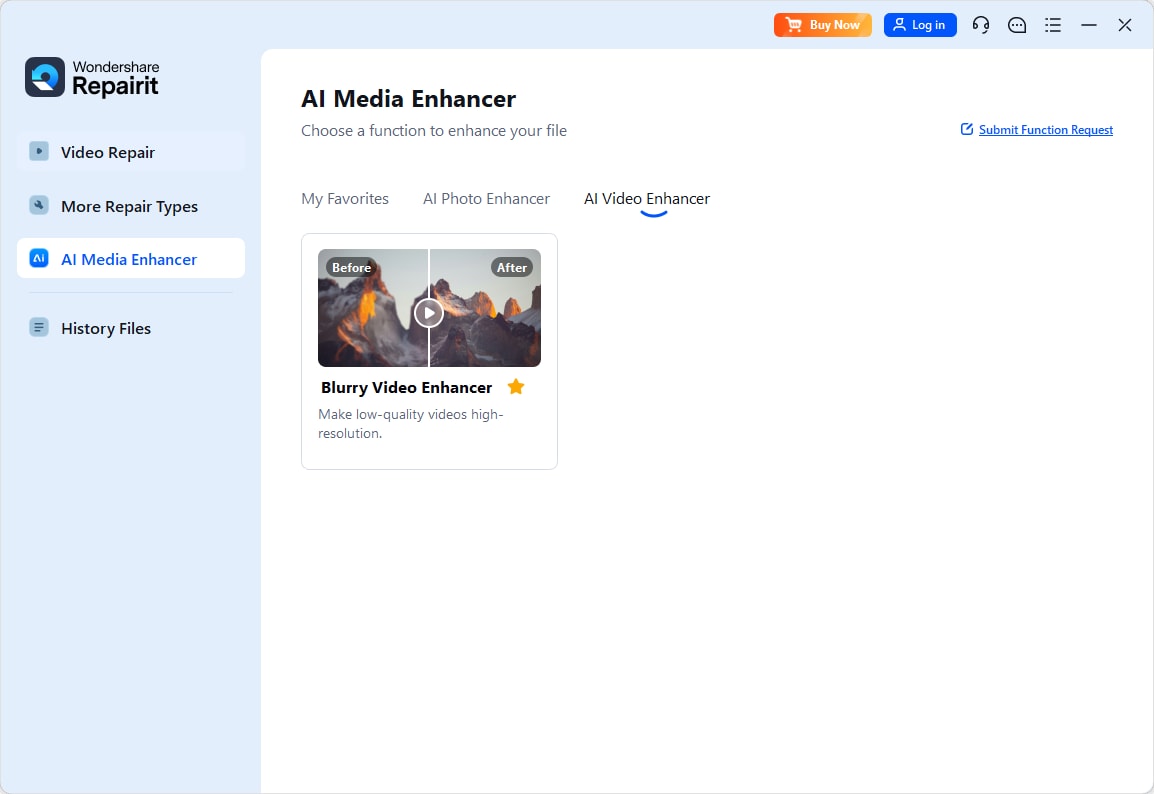
Step 2. Begin Video Enhancement
Once the video is imported, select the enhancement model and output resolution from the options and hit the "Start Enhancing” button.

Step 3. Preview and Save Enhanced Video
After the video is successfully enhanced, preview it and press the “Save All” button to save the final results.

Enhancing Your Game Videos with Repairit

Conclusion
To sum it up, this article provided a complete review of the 7 best screen recorders for PC that you can use to record your game. However, if your recoded gameplay is blurry and has flaws, you can use the video-enhancing feature of Repairit. This AI-powered tool lets you enhance your videos effortlessly with zero manual editing.
Frequently Asked Questions
-
1. What is the best screen recorder for PC gaming?
Several options exist, including OBS Studio, Bandicam, and Icecream Screen Recorder. Your choice depends on features like frame rate, ease of use, and recording quality. -
2. How can I improve blurry or low-resolution game recordings?
Using a dedicated tool like Repairit Video Enhancer can upscale resolution, sharpen visuals, and enhance colors automatically. -
3. Can I record both the screen and the webcam at the same time?
Yes, many recorders like Loom, Icecream Screen Recorder, and ShareX allow simultaneous screen and webcam capture.


 ChatGPT
ChatGPT
 Perplexity
Perplexity
 Google AI Mode
Google AI Mode
 Grok
Grok

