“I have a bunch of manga I just downloaded but most of it is in RAR files organized into many different folders. Is there a way I can unzip them all without tediously going into each folder and all that?”
Compressed files like RAR are common today, especially when dealing with large data sets such as manga collections, software, or multimedia files. Extracting these files can be challenging, especially when scattered across multiple folders. To help ease this process, we’ve compiled a list of the best 6 RAR file extractors online for Windows and Mac users.
In this article
Part 1. Top 6 RAR Extractor Online to Try on Windows and Mac
It is true that having a reliable online extractor can save you time and hassle if you frequently deal with RAR files. But, before we proceed to the top six RAR extractor online here’ a comparison table for you:
| Feature | ezyZip | Archive Extractor | UnZiper | OmniFile | Safezipkit | CloudConvert |
| Extraction Speed | Fast, runs locally in the browser | Fast, cloud-based | Fast, processes files locally | Fast, no upload required | Fast, no upload required | Moderate, depends on cloud processing |
| Privacy | High, no data leaves your browser | Medium, files uploaded to cloud storage | High, no data leaves your browser | High, runs in the browser | High, no data leaves your browser | Medium, files processed in the cloud |
| File Preview | Yes, supports images, audio, video, documents | No | No | No | No | No |
| Archive Format Support | RAR, ZIP, others | Over 70 formats, including RAR | RAR, ZIP, 7Z, TAR | RAR and other archive formats | Multiple formats including RAR | Multiple formats including RAR |
| File Size Limit | None | None | None | 2.5GB | None | None |
| Usage Limit | Unlimited | Unlimited | Unlimited | Unlimited | Unlimited | Free with limited usage, paid plans available |
| Ads | Yes | Yes | No | No | No | Yes |
| User Information | Not required | Not required | Not required | Not required | Not required | Required for account creation |
After we compared every RAR file extractor, it is now the time to proceed with the details introduction of each RAR extractor. These tools offer easy and efficient ways to extract RAR files. Here’s a look at six top-notch RAR file extractors you can use right from your browser:
RAR Online File Extractor 1: ezyZip
EzyZip is an online tool that allows you to quickly extract RAR files. It runs locally as a browser app, which makes it much quicker than other online file extractors. This approach ensures privacy, as no file data will leave your browser.
Additionally, ezyZip offers an archive content previewer feature that allows you to view the contents of certain types of files within your RAR archives. This feature supports various file types, including images, audio, video, and documents.
Here's how to use EzyZip to extract your RAR file:
Step 1. Visit the EzyZip website and click the "Select rar file to open" button. Next, choose the RAR file that has to be extracted.
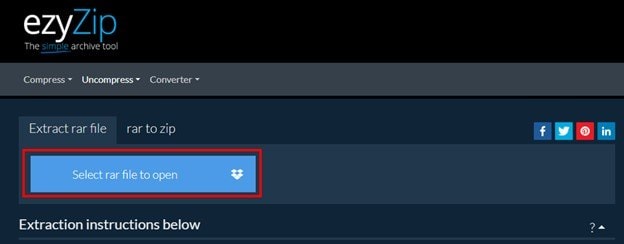
Step 2. Once you select the RAR file, EzyZip will extract the file automatically. If it's done extracting, click the file you want to save on your devices.
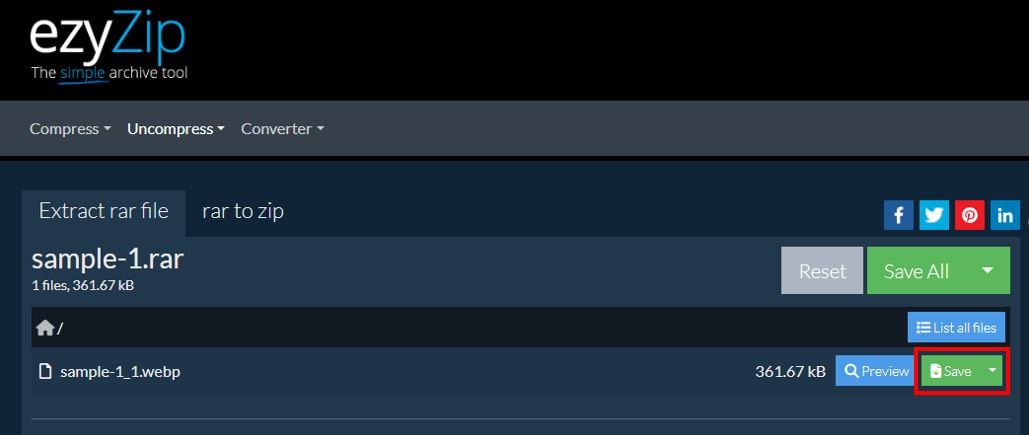
RAR Online File Extractor 2: Archive Extractor
Archive Extractor is a small and easy online tool that can extract over 70 types of compressed files, including RAR. Its user-friendly interface lets you easily upload your RAR files from Google Drive, Dropbox, and URL. It’s a great option for Windows and Mac users needing a quick and efficient solution.
Here's how to use Archive Extractor for RAR files:
Step 1. Enter Archive Extractor and upload your RAR files that need to be extracted.
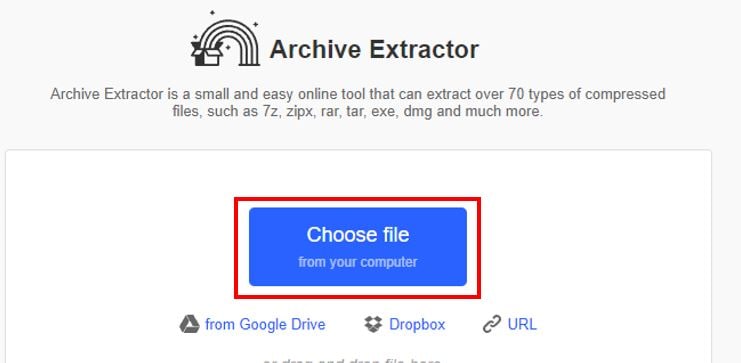
Step 2. After uploading, you just need to wait a few seconds to extract the RAR file. Once done, save the extracted RAR files.
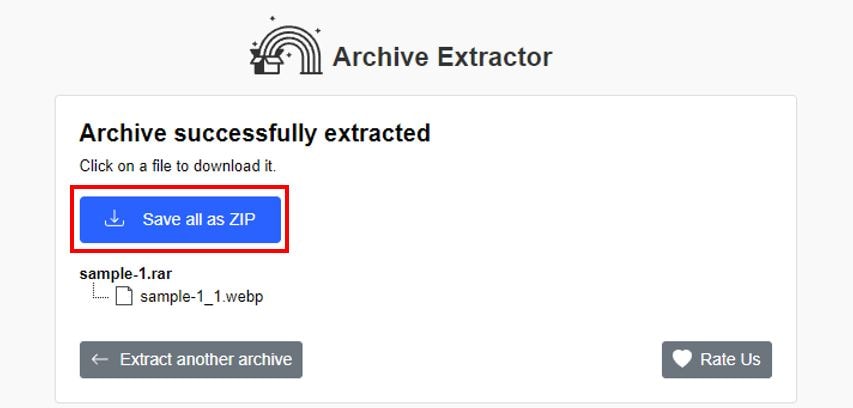
RAR Online File Extractor 3: UnZiper
UnZiper is an online extraction tool that extracts RAR files directly from your browser without uploading them to any server. This tool supports multiple archive formats, including ZIP, RAR, 7Z, and TAR, and is compatible with all major operating systems. It ensures privacy as all processing is done on your device, making it secure and anonymous. UnZiper is free to use, requires no sign-up, and offers unlimited file extractions.
Here's how UnZipper extracts your RAR files:
Step 1. Open UnZipper, then drag and drop your RAR file or click on the input area to select a file.
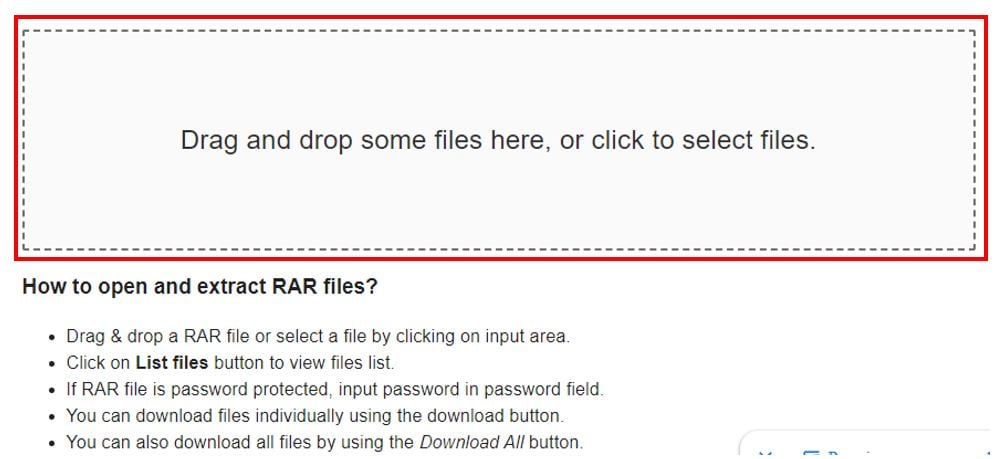
Step 2. Click the "List files" button to see the list of files inside the archive.
Step 3. Once extracted, click the download button next to each file. You can also download all files by clicking the "Download All" button.
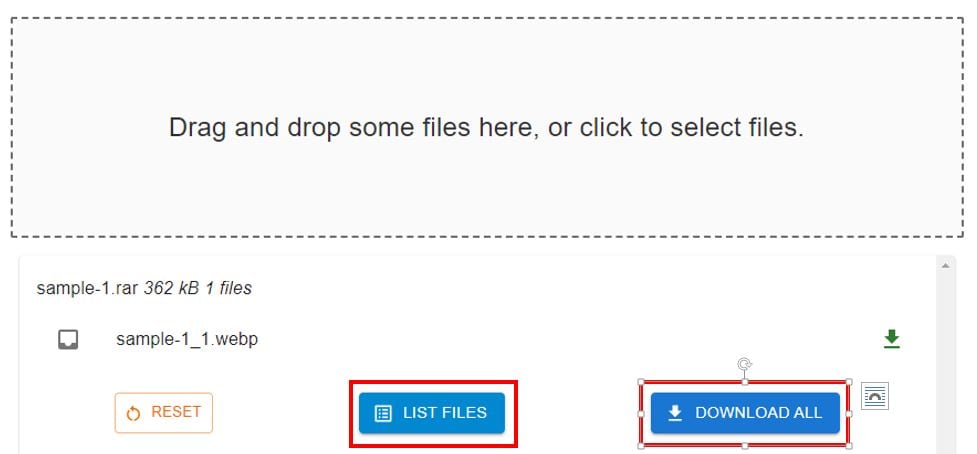
You can't miss: How to Fix RAR File is Not Opening Issue?
RAR Online File Extractor 4: OmniFile
OmniFile provides a solution for extracting RAR files and other archive formats. Here, you can enjoy unlimited extractions and file sizes up to 2.5GB, all for free, forever. The OmniFile converter runs in your browser, so your data is safe. It's blazing fast, with no need to upload your files to a server because the conversions start instantly.
Look how OmniFile extracts your RAR file:
Step 1. Go to OmniFile website and drop the RAR file.
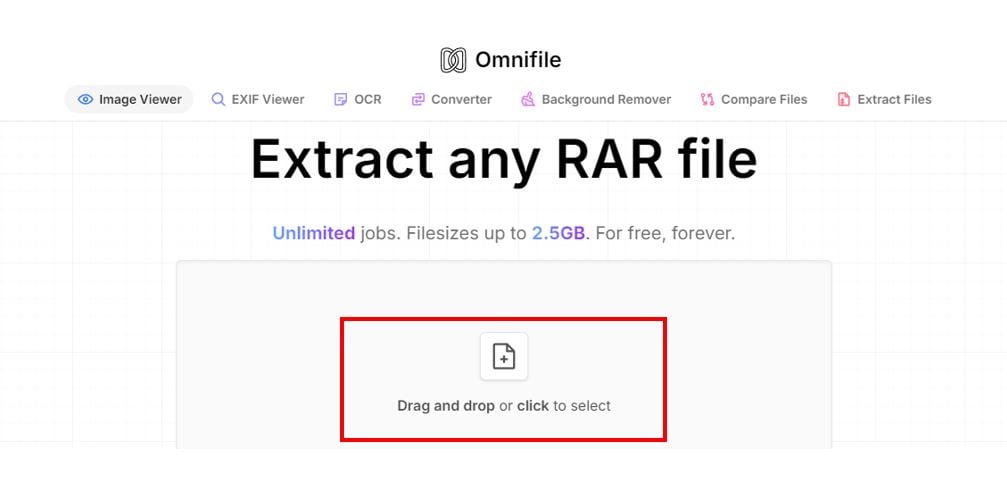
Step 2. It will automatically extract your RAR file. Once done, download the extracted RAR file.
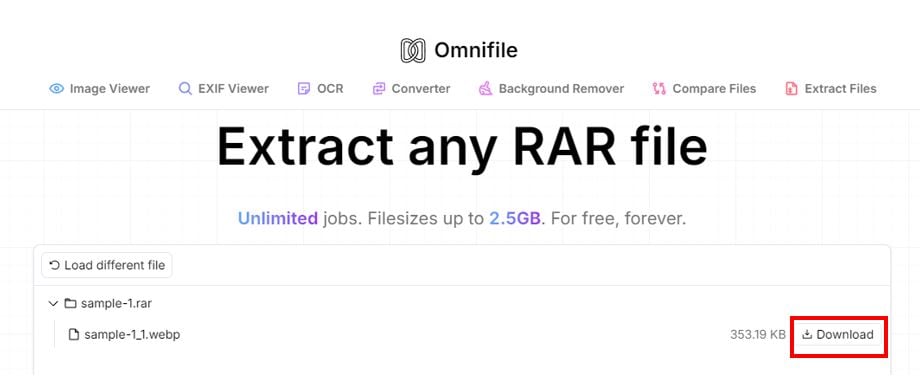
RAR Online File Extractor 5: Safezipkit
Safezipkit is a free, ad-free online tool for extracting RAR files with a user-friendly interface. This tool allows quick and easy file decompression directly from your browser. It supports various archive formats, offers unlimited usage without file size restrictions, and ensures complete privacy. Plus, it doesn’t require any user information, providing a hassle-free and secure experience.
Here's how to extract the RAR file with Safezipkit:
Step 1. Open Safezipkit online and upload your RAR file.
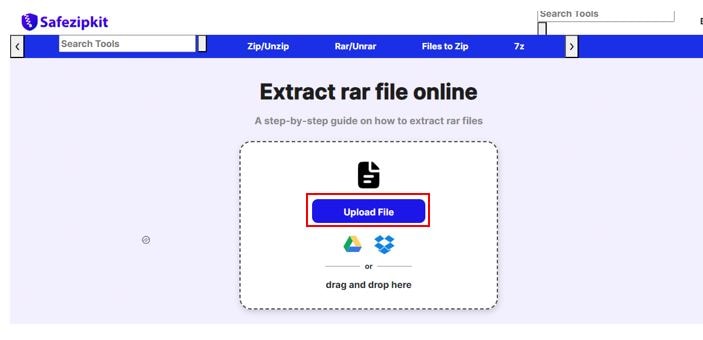
Step 2. Wait for seconds and you will see that Safezipkit extract your RAR file. Once okay, click the download button to save on your devices.
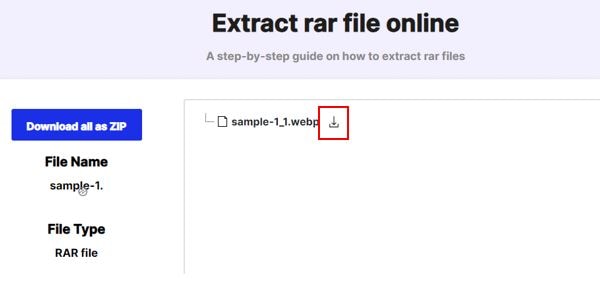
RAR Online File Extractor 6: CloudConvert
CloudConvert is an extractor tool that supports various file formats, including RAR. Its cloud-based platform allows for easy file extraction and works across different devices. CloudConvert is ideal for users needing reliable file extraction, as millions use this tool. Let's see how CloudConvert extracts your RAR files:
Step 1. Visit CloudConvert RAR Extractor and upload your RAR file.
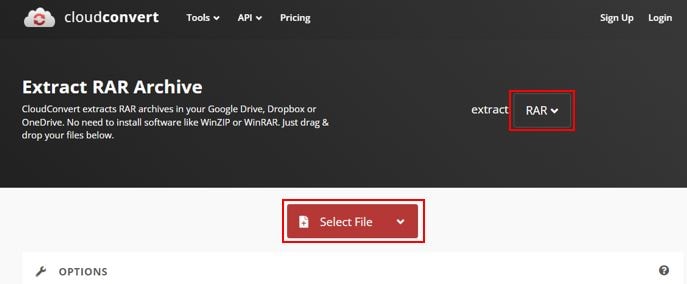
Step 2. After that, click the "Extract Archive" button and download the extracted RAR file.
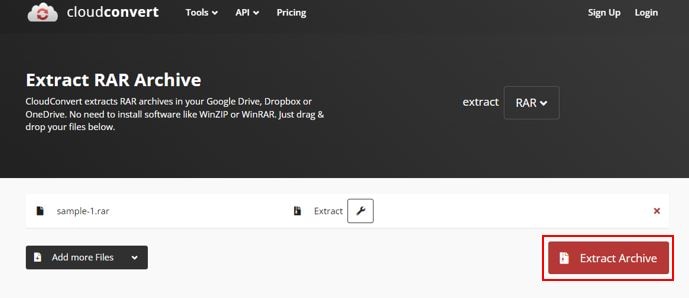
Part 2. How to Fix Damaged Extracted RAR Files on Windows and Mac?
Sometimes, you may find the contents damaged or corrupted before and after extracting a RAR file. This can cause problems knowing that this RAR file may contain important information.
If this happens to you, we suggest you use Repairit RAR File Repair. It supports many file formats and offers a high success rate in repairing corrupted or inaccessible RAR files. With Repairit, you can easily repair and also extract RAR files easily.
Step 1: Go to the "File Repair." Press "+Add" to upload your files showing RAR. Repairit allows you to upload several damaged files at once.

Step 2: Start the repair procedure by hitting "Repair" to. You may observe how Repairit corrects your RAR files.

Step 3: Click "Preview" next to the icon of any file to see the results. If it's fine, click "Save" to store the repaired RAR file on your Windows PC.

Fix Damaged Extracted RAR Files on Windows and Mac

Conclusion
In summary, extracting RAR files is simpler than you might think as long as you follow and use the guides we provided. The six RAR file extractor online is all available in Windows and Mac devices. And lastly, if you encounter any issues with RAR file you know where to go.
FAQ
-
Can I extract RAR files on my mobile device using these online tools?
Yes, the online RAR extractors listed are compatible with mobile browsers. This allows you to extract RAR files directly on your smartphone or tablet without additional software. -
Is it safe to extract RAR files online?
Generally, it is safe to extract RAR files online, especially with tools that process files locally in your browser. However, using reputable tools to avoid security risks is always important. -
Can I extract other file formats besides RAR with these tools?
Yes, many of these online extractors support a variety of archive formats, including ZIP, 7Z, TAR, and more. This makes them versatile tools for handling different types of compressed files.


 ChatGPT
ChatGPT
 Perplexity
Perplexity
 Google AI Mode
Google AI Mode
 Grok
Grok

