“I have recently done a fresh install of Win10 and I have been trying to open some powerpoint slides I need for school (.pptx) and they will not open.”
Many people run into problems when trying to open PPTX files. This is a common issue when you just want to view your presentation quickly. Luckily, there are online tools that make it easy to open PPTX files without needing to install anything. In this guide, you'll discover the top 4 online PPTX viewers to help you access your presentations hassle-free.
In this article
Part 1: 4 Popular Tools for PPTX View Online
| Feature | Aspose | Google Slides | Zoho Show | SlideShare |
| File Size Handling | Handles large files smoothly, with minimal loading time. | Handles medium to large files, but very large files may slow down. | Handles medium files efficiently, may struggle with very large files. | Best for small to medium-sized files |
| Real-Time Collaboration | No collaboration features. | Yes, supports real-time collaboration with multiple users. | Yes, supports real-time collaboration, similar to Google Slides. | No collaboration, primarily a viewing and sharing platform. |
| Accessibility | Web-based, no installation required. | Web-based, integrates with Google Drive. | Web-based, requires a Zoho account. | Web-based, no installation required, easy embedding. |
| File Storage | No file storage, purely for viewing files. | Automatically saves files to Google Drive. | Limited file storage within the Zoho ecosystem. | Stores uploaded files on the platform for public or limited access. |
| Editing Capabilities | Viewing only, no editing capabilities. | Yes, allows full editing of PPTX files. | Yes, allows editing alongside viewing. | No editing, view-only platform for shared presentations. |
| Zoom and Navigation | Yes, supports zoom and easy navigation. | Yes, offers zoom and navigation tools. | Yes, supports zoom and easy navigation. | Limited zoom, mainly optimized for viewing presentations. |
| Integration with Other Tools | No integrations. | Full integration with Google services (Docs, Sheets, Gmail). | Integrates with Zoho suite of tools (Docs, CRM). | No direct integrations; primarily a standalone sharing platform. |
| Sharing Features | No built-in sharing features. | Yes, share via Google Drive or link. | Yes, share via email or link. | Yes, optimized for sharing presentations via links or embedding on websites. |
Online viewers are a great choice when you need to view PPTX files without installing any program. These tools enable you to see your presentations straight from your web browser with ease. Four well-known online PPTX viewers will enable you to quickly access your presentations.
Online PPTX Viewer 1. Aspose PPTX Viewer

Aspose PPTX Viewer is a reliable tool for viewing PPTX files online. It supports a wide range of features. This lets you view text, pictures, and charts among other components of your presentation. Aspose PPTX Viewer stands out mostly for its smooth handling of big files. It guarantees fast loading of your presentations free of delay.
It also provides zoom choices so you can focus on particular areas of your presentations. This improves understanding of the material and viewing of it.
Pros
✔️ Handles large PPTX files smoothly without slowing down.
✔️ No need to install software, works directly in your web browser.
✔️ Supports zoom features for easy viewing of detailed content.
✔️ Displays text, images, and charts clearly.
✔️ Simple and easy-to-use interface.
Cons
❌ No editing or collaboration options.
❌ Lacks file storage capabilities.
Online PPTX Viewer 2. Google Slides

One familiar online tool from Google is Google Slides. This program helps you create and change presentations in addition to viewing PPTX files. One main benefit of Google Slides is its real-time collaborative capability. It lets many individuals simultaneously work on the same presentation. This qualifies exactly for group tasks and team efforts.
Google Slides stores your presentations automatically to Google Drive. You may thus access them from any gadget connected to the internet. For many consumers, it is also a flexible choice since it blends perfectly with other Google services.
Pros
✔️ Allows real-time collaboration, making it great for group work.
✔️ Integrates with Google Drive for easy access and automatic file storage.
✔️ Fully supports editing of PPTX files.
✔️ Works on any device with internet access.
✔️ Seamlessly integrates with other Google services like Docs and Gmail.
Cons
❌ May slow down with very large files.
❌ Requires a Google account for full functionality.
Online PPTX Viewer 3. Zoho Show

Included in the Zoho range of productivity tools, Zoho Show provides an easy approach to view PPTX files online. Its simple and pleasing interface helps you to easily navigate your presentations. This lets you view presentations precisely as they were meant to be seen.
It also provides real-time collaboration tools. So, you may work concurrently and share your presentations to others. Zoho Show lets you access your presentations from anywhere as well. It is a flexible tool for use in personal as well as professional settings.
Pros
✔️ Simple interface that’s easy to navigate.
✔️ Offers real-time collaboration for team projects.
✔️ Supports editing along with viewing.
✔️ Accessible from any device through the web.
✔️ Part of the Zoho suite, so it integrates well with other Zoho apps.
Cons
❌ Requires a Zoho account for full access.
❌ Handling very large files might slow down performance.
Online PPTX Viewer 4. SlideShare

One of the most often used websites for online presentation viewing and sharing is SlideShare. It lets you post your PPTX files so a large audience may view them. For business presentations, teaching tools, and more, it's perfect.
SlideShare is good at displaying presentations on websites and social media. It increases your viewing capacity. Additionally available from SlideShare is a set of presentations made by others. This serves as a great source of inspiration and learning tool.
Pros
✔️ Great for sharing presentations with a large audience.
✔️ Supports embedding presentations on websites and social media.
✔️ Easy to upload and view presentations online.
✔️ Public presentations can be a source of inspiration or learning.
✔️ Simple to navigate and view presentations.
Cons
❌ No editing or collaboration features.
❌ Primarily for sharing, not ideal for personal or private presentations.
Part 2: Challenges with Opening Damaged PPTX Files
Dealing with damaged PPTX files often brings many annoying difficulties. Using online viewers is sometimes challenging to access your presentation given these issues. These are some of the most experienced problems opening a corrupted PPTX file.
1. Formatting Issues
Formatting mistakes are among the primary challenges you can run upon. Those errors include showing wrong fonts, change of layout, or slides appearing different from their original design. These problems could make the presentation impossible or just confusing.
2. Missing Content Such as Text or Images
Missing content presents still another common difficulty. With damaged PPTX files, this occurs with text, graphics, or even whole slides missing. Opening the file could reveal that important elements of the presentation are invisible. This disrupts the information flow.
3. Files That Won’t Open at All in Most Online Viewers
Sometimes a damaged PPTX file will not open at all in online viewers. The viewer can stop or you could get an error message. It prevents access to the contents of the file. If you are viewing or presenting the content online and depend on internet tools, this could be a major issue.
Part 3. The Industry's First Advanced Repair Algorithm for PPTX Files

Repairit File Repair is a great choice for many customers who have problems with corrupted PPTX files. Usually, most repair tools are unable to restore a PPTX file whose internal structure is highly damaged. This is where Repairit File Repair shines. The tool can restore the file by extracting the text and image data even if its original structure cannot be restored. This prevents the loss of your important data.
Repairit is even more remarkable with its advanced PPTX rewriting and repair technology. This function lets the tool construct a usable PPTX presentation by restoring all important elements from the file. The file preview success rate increased by 42% with the launch of this function. This enables more consumers to effectively reclaim their PPTX files' content.
This industry-first fix method is exactly ahead of competitors. Fixing corrupted PPTX files increases your chances of success while recovering. If you're struggling with damaged presentations, Repairit File Repair can be the solution you need.
Step 1. Open the Repairit software on your computer. Go to More Types Repair and select File Repair.
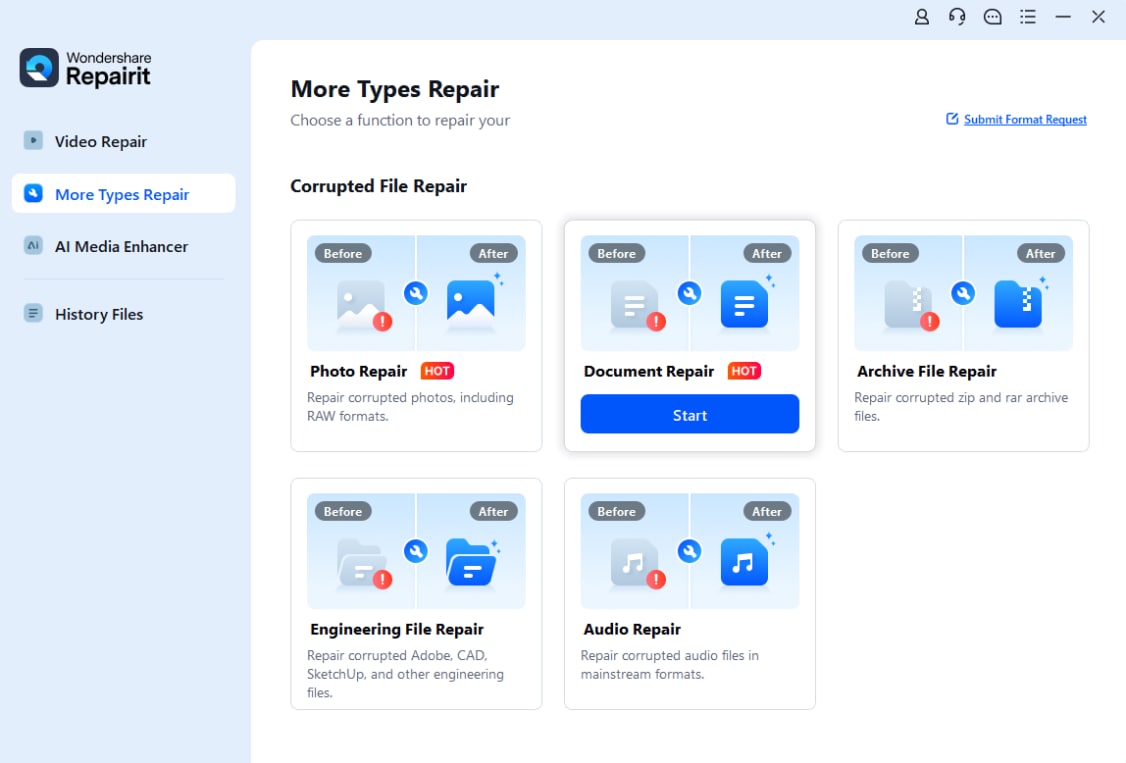
Step 2. Click on +Add File and select the corrupted PPTX file you want to repair.

Step 3. After the file is added, click Repair to begin the process. Repairit will analyze and extract the content from your file.

Step 4. Once the repair is done, you can preview the restored PPTX file to check if all the content is recovered properly. If you're satisfied with the results, click Save to store the repaired PPTX file on your computer.

Industry's First Advanced Repair Algorithm for PPTX Files

Conclusion
Online viewers simplify and speed the process when you're hurrying to access your PPTX files. You don't have to install anything to open your presentations straight from your browser. Our recommended viewers provide certain qualities that make accessing your files anywhere easy.
These viewers provide real-time collaboration, simple sharing, and quick access. So, they are fit for both personal and business use. Additionally, the tools will enable you to see your presentation smoothly regardless of its size or complexity.
FAQ
-
Are online PPTX viewers free to use?
Many free online PPTX viewers have simple capabilities including opening, viewing, and sliding across slides. Some advanced tools, such as editing, cloud storage saving, or ad removal, meanwhile, can call for a monthly subscription. -
Can I view my PPTX file on my phone using an online viewer?
Indeed, most people who browse PPTX online find great performance on tablets and cellphones. Usually, they feature even specialized apps or mobile-friendly websites. It lets you readily access your PPTX files. All you require is a suitable browser and a strong internet connection. -
Will the formatting of my PPTX file change when viewed online?
Viewed online, your PPTX version may have different formatting. Variations in various aspects might cause this. It covers typefaces, layouts, or special elements like animations not entirely supported by some web viewers. Custom typefaces could be swapped out for default, for instance. Alternatively some intricate slide designs could not look exactly the same. Testing your presentation on the web viewer before distributing it is a smart concept. This guarantees everything looks as meant.


 ChatGPT
ChatGPT
 Perplexity
Perplexity
 Google AI Mode
Google AI Mode
 Grok
Grok

