
Whether you’re assembling a new PC or designing a new game, you know a little about ARGB and RGB color systems. But do you know enough to choose the better option and make the colors pop? For example, which situations require an ARGB to RGB color converter?
You don’t have to be in visual arts to understand that ARGB is infinitely more advanced than RGB. So much so that everyone we know is looking for ways to convert one into another. If you want to learn more about ARGB to RGB color conversion, you’ve come to the right place.
In this article
Explaining ARGB and RGB

ARGB and RGB are the color systems used for lighting electronic devices. If you enjoy playing games, chances are you have a keyboard or PC fan with LED lights that change color.
Released back in 2014, RGB lighting has long been a must-have accessory for gamers and computer enthusiasts. Until a more sophisticated alternative came up in 2017 – ARGB. While RGB is still in use, ARGB presents a more attractive option for lighting tech gadgets.
Today, everyone knows ARGB is better (and more expensive) than RGB. Do you know why? The main difference is in the number of individual LEDs you can control. While RGB controls all LEDs simultaneously, ARGB can control each LED individually.
Imagine having an RGB LED strip with 200 diodes. The red, green, and blue in the RGB color system can produce millions of colors (they traditionally struggle with pink and brown). Your LED strip can change from yellow to red to green, but all 200 diodes emit the same color.
What happens to this same LED strip when you convert RGB to ARGB? Well, that’s entirely up to you. Every diode in an ARGB LED strip can produce a different color, so you can program the strip to cycle through the color spectrum, flash, pulse, or light up to the sound of music.
Common Uses of ARGB and RGB

Someone would ask, what is the purpose of this? To be clear, ARGB and RGB don’t affect the performance of your computer, contrary to what gamers might tell you.
Nevertheless, lighting technology plays a pivotal role in user experience design. In addition to making your computer look pretty, RGB and ARGB lights can completely transform the overall experience of using a computer. These lights could turn a work tool into a funky spaceship.
ARGB and RGB LEDs adorn a wide array of computer parts and peripherals. In addition to ARGB and RGB keyboards and fans, which look sensational, you can also find ARGB/RGB motherboards, RAMs, VRAMs, and complete PC cases with hundreds of color-changing LEDs.
Unlike RGB lights, which are static, ARGB LEDs are fully customizable, which means you can set up various visual effects to go along with whatever is on your screen at the moment. ARGB lights can mimic the colors of the game you’re playing or the music you’re listening to.
Main Challenges of Converting ARGB to RGB

With all of this in mind, it’s obvious why someone would want to convert colors from RGB space into ARGB. But what’s the reason for doing the opposite? Why would anyone need an ARGB to RGB color converter? What are the main challenges of converting ARGB to RGB?
As explained earlier in the article, ARGB is a more advanced version of RGB. The letter “A” in ARGB stands for “addressable,” which means controllable or customizable. As brilliant as that is, it might make the user experience worse if your app or device doesn’t support ARGB.
Both ARGB and RGB work by connecting the LED strip to the motherboard itself. For this, you need a suitable connector. If your motherboard doesn’t have enough voltage to handle your new ARGB fan, it can result in poor visual effects and slower PC performance.
In these and similar cases, you must convert ARGB to RGB to ensure optimum performance. Could that be a problem? Well, there are some challenges to converting ARGB to RGB:
- Color accuracy – ARGB supports the so-called “alpha channel,” which is the opacity of pixels. ARGB to RGB conversion omits the alpha channel, affecting how colors are perceived.
- Background color – When the alpha channel is lost, the background color behind the image may be assumed, leading to an unintended color shift compared to the original background.
- Lower image quality – ARGB sometimes uses the alpha channel to compress the image. In this case, changing the color system may result in visible artifacts or lower image quality.
Ways You Can Convert ARGB to RGB

Did you consider all the pros and cons of converting ARGB to RGB? And you decided to go along with it? Don’t worry, we’re here to help. The two ways to convert from one color system to another are mathematical formulas or automatic, real-time color converters.
Manual Method Using Mathematical Formulas
Did you know that you can express and convert colors using math? The mathematical formula you can use for converting colors from the ARGB to the RGB color system is:
R = (A R + (255 – A) Bg_R) / 255
G = (A G + (255 – A) Bg_G) / 255
B = (A B + (255 – A) Bg_B) / 255
You probably wonder what all this means. Now, let’s translate it to color.
The letters R, G, and B are the red, green, and blue values of the RGB color. To get to them, you need to know the value expressed with the letter A, which is the alpha value of the ARGB color. The Bg_R, Bg_G, and Bg_B are the RGB background values behind the ARGB colors.
Using ARGB to RGB Color Converters
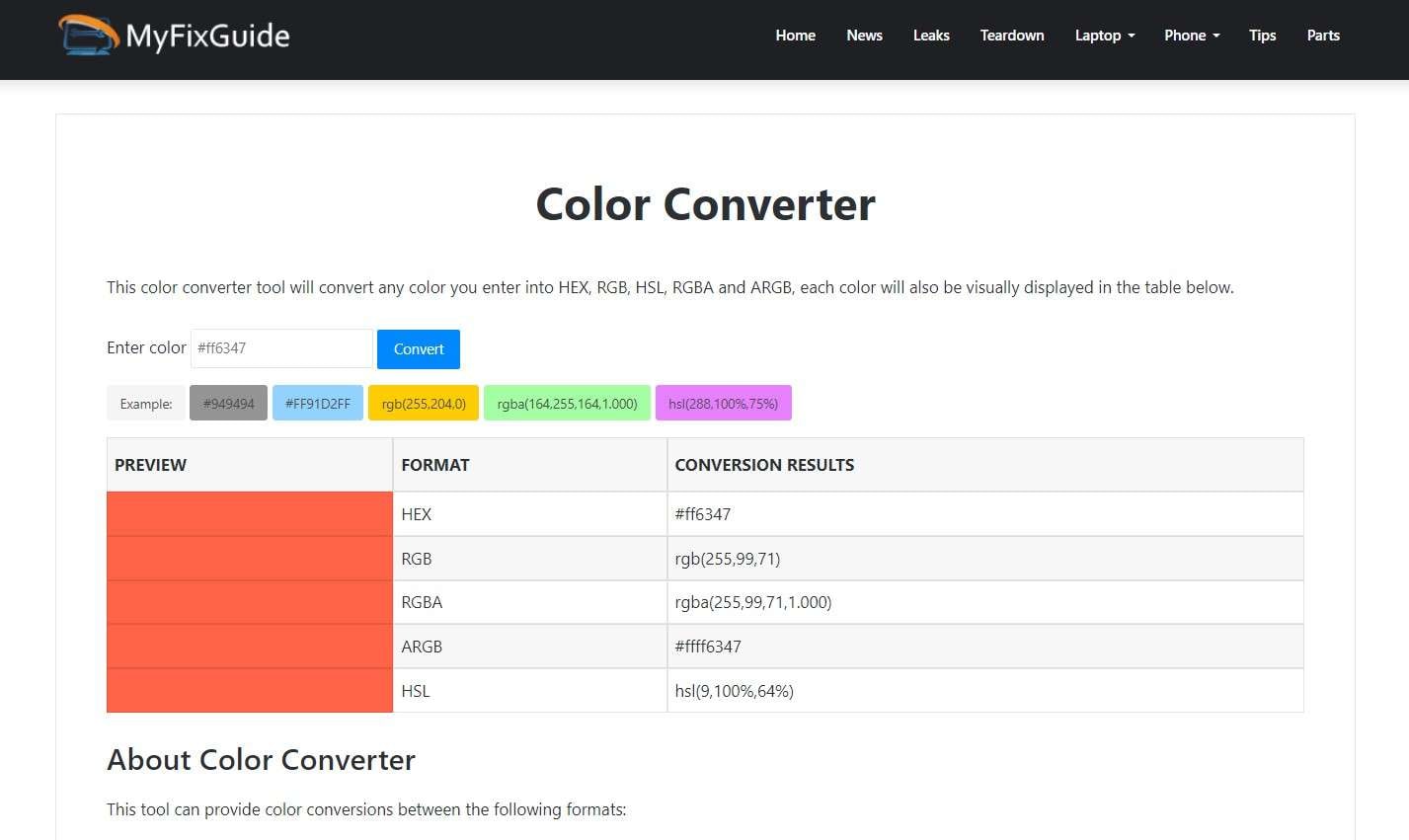
Math is hard, we know. Luckily, you probably won’t need to use it for this. Mathematical formulas give you complete control over conversion but hardly ensure complete accuracy – especially if you’re not very good at math. Why take a risk when there is an easier way?
Some of the best online color conversion tools allow you to convert ARGB to RGB (and vice versa) in real-time. Everything you need to do is enter the ARGB values and click a button. The trouble is that there aren’t many color converters that support both ARGB and RGB values.
One of the rare RGB format converters that allows you to convert ARGB to RGB and the other way around is MyFixGuide. In addition to ARGB and RGB, it also shows results for HEX, RGBA, and HSL formats and a preview of the color across the five different color spaces.
Tips for Converting ARGB to RGB
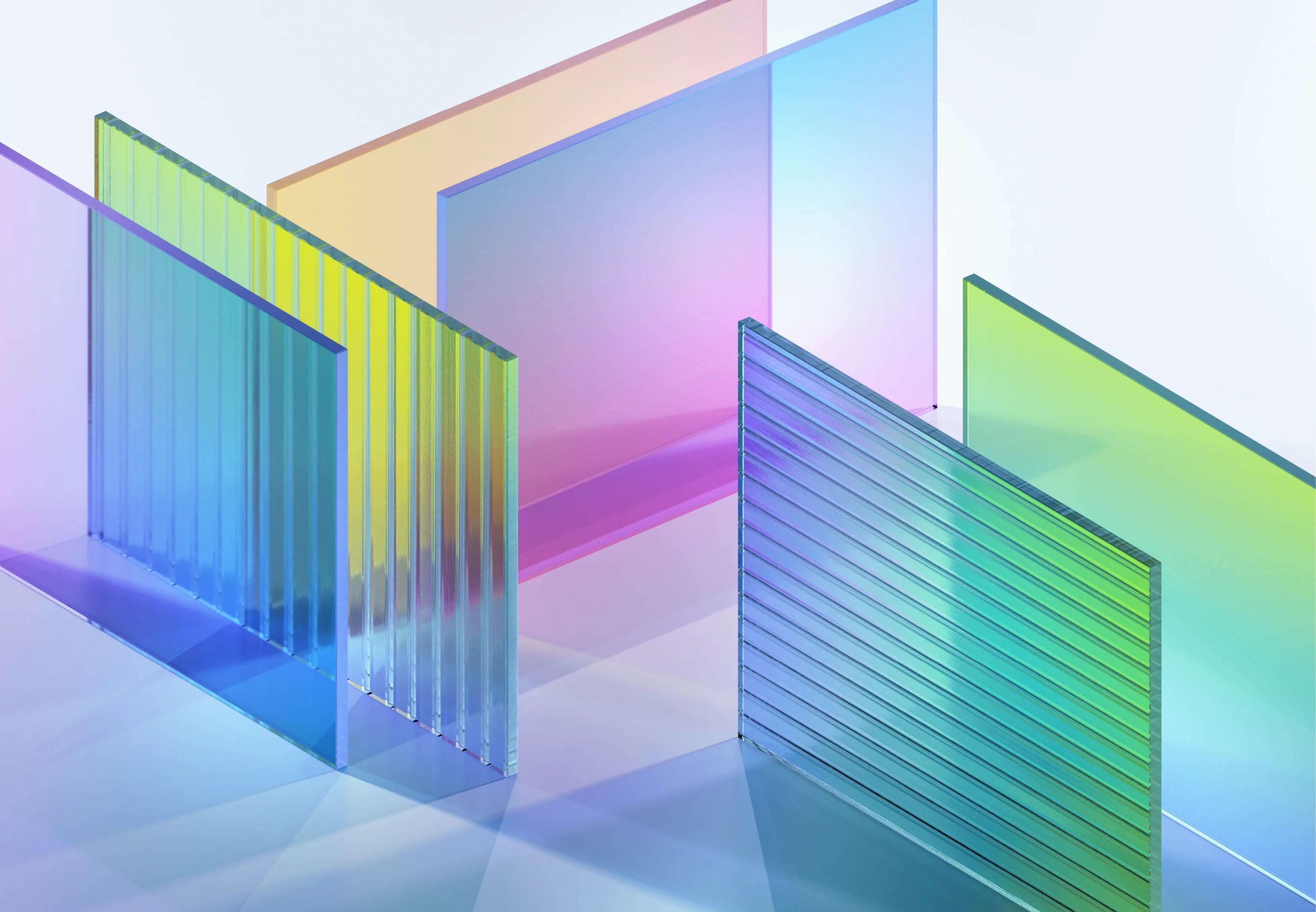
If it’s dawning on you that converting ARGB to RGB is more complicated than you thought, your instincts might be right. While anyone can use an RGB image converter, not every color conversion can achieve the expected consistency, fidelity, and transparency of color.
With that in mind, we’ve prepared a few expert tips that could be useful.
1. How to Maintain Consistency
Before, we mentioned a distinctive characteristic of the ARGB color system called the alpha channel – the transparency of the pixels. To maintain consistency when changing ARGB values to RGB, you must take into account the alpha channel and the background color.
Since the conversion process omits the alpha channel, the image background often gets an entirely different color from the original. However, if you blend the alpha channel with the background color, as shown in the mathematical formula above, you’ll be able to maintain consistency.
2. Finding the Best ARGB to RGB Color Converter

When choosing an ARGB to RGB color converter, there are several things you should have in mind. In our opinion, the best RGB picture converter must offer the following capabilities:
- Accuracy – If you expect optimum performance, you need an accurate converter.
- Efficiency – If not in real-time, this tool should be able to convert to RGB quickly.
- Compatibility – If you opt for a software solution, it must be compatible with your PC.
- Ease of use – The best RGB converters sport intuitive and user-friendly interfaces.
The only certain way to choose the best solution is to try as many options as you can. That said, taking advantage of open-source tools and free trials allows you to test and compare different RGB converters and find the one that best suits your needs and requirements.
3. How to Handle Color Fidelity and Transparency
You probably don’t know this, but if you extract the alpha value from the ARGB color and divide it by 225, you’ll get a decimal value between 0 and 1, representing its transparency. If you return to the mathematical formula above, the transparency is expressed with the letter “A.”
Transparency is a critical component of color. If you miscalculate the color’s transparency or fail to include it in the equation, you can’t count on achieving color fidelity. Again, the best way to ensure this doesn’t happen is to use a formula or a good RGB converter.
Bonus Advice: How to Quickly Color Images

Color conversion is more complex than most people think. If you’re starting to realize you’ve bitten off more than you can chew, perhaps you should consider seeking help from a professional. Alternatively, you can use easier color conversion projects and tools to colorize your images.
One of the best tools for this is Wondershare Repairit Online Photo Colorizer. If you have a black-and-white image that you want to colorize or you want to change a palette on a color image, this tool can do that for you in just a few seconds. Here’s what else you can do with Wondershare Repairit Colorizer:
- Colorize black & white images;
- Offer multiple coloring results;
- Repair damaged photographs.
Wondershare Repairit Online Colorizer supports JPG, JPEG, PNG, BMP, and WEBP formats. The browser-based version allows you to colorize up to 300 images monthly, but you can switch to the desktop version if you need more than that. Both versions require zero technical skills – or math.
Conclusion
If you are a computer enthusiast and like bright colors, you’ll probably need a good ARGB to RGB or RGB to ARGB color converter to help you colorize your gaming experience or turn your computer desk into something special. The problem is that these converters aren’t easy to find.
Alternatively, you can learn to use a mathematical formula and convert ARGB to RGB without compromising color consistency, transparency, and fidelity. If math sounds like too much trouble, a tool like Wondershare Repairit Online Photo Colorizer can help you colorize your photographs.

 ChatGPT
ChatGPT
 Perplexity
Perplexity
 Google AI Mode
Google AI Mode
 Grok
Grok

