"I need help with turning a .DAT file into and .mp4 file. I've tried the VLA Media App but it’s not loading up once its finished converting."
Are you struggling to convert a DAT file into an MP4 file? Lots of people have been in this dilemma before. Most of them would agree that this conversion is not as easy as it is supposed to be. For instance, some tried using VLC Media Player but after the conversion, the video won’t load properly.
Do you want to bypass the stress of using complex software and also get your videos from DAT format to MP4 format? This article will disclose to you some simple and straightforward steps to convert your large video files without any stress.
In this article
Part 1: What is DAT Video Format and Why Convert it to MP4?
DAT file is a generic data file format usually used in video CDs (VCDs). Although it usually contains video streams, it may also store other types of data such as audio tracks, subtitles, and even menus. Compared to some popular video file formats, the composition of DAT file is not so straightforward which sometimes brings inconvenience to users.
Normally, the codec of DAT file is MPEG-1 or MPEG-2, which is the same as video and audio streams in VCDs. This codec was once popular in early digital video era but has been outdated and replaced by many other "smarter" and "more" video formats like MP4.
There are several reasons to convert DAT to MP4:
- Wide Compatibility: MP4 is a well-recognized video format and most media players and devices are compatible with MP4 files. You normally don’t need to download additional software or codec to play MP4.
- Better Quality and Space-saving: Even keeping high video and audio quality, MP4 files are often highly compressed so you can get smaller file size as DAT while keeping the same quality.
- Convenience: Compared to DAT file, MP4 file is more convenient to be edited, shared, repaired and archived. It can be well compatible with most video editing programs and recognized by upload platforms easily.
- Long-term Usage: As a newly developed format, MP4 is expected to keep its position in long term future. Converting DAT to MP4 can ensure your video collection future-Proof and keep playable wherever you like.
Part 2.Best DAT to MP4 Converter Tools
Turning DAT files into MP4s might seem challenging, but it’s really easy with the right tools. Here are four best tools you can use to convert your DAT files to MP4, ensuring that your videos play smoothly on your device.
Tool 1: Convert DAT File to MP4 by VLC
VLC is a popular free media player that also offers powerful conversion capabilities. It is renowned for its versatility and user-friendly interface. This tool allows you to convert DAT files to MP4, making it a comprehensive solution for both media playback and file conversion.
It also supports a wide range of video and audio formats, built-in codecs that eliminate the need for additional downloads, and robust playback capabilities. Moreover, it offers advanced options like subtitle synchronization, video and audio filters, and streaming support.
Here's how you can use it to convert DAT files to MP4:
Step 1: Open your VLC. Go to the Media section and select Convert / Save.
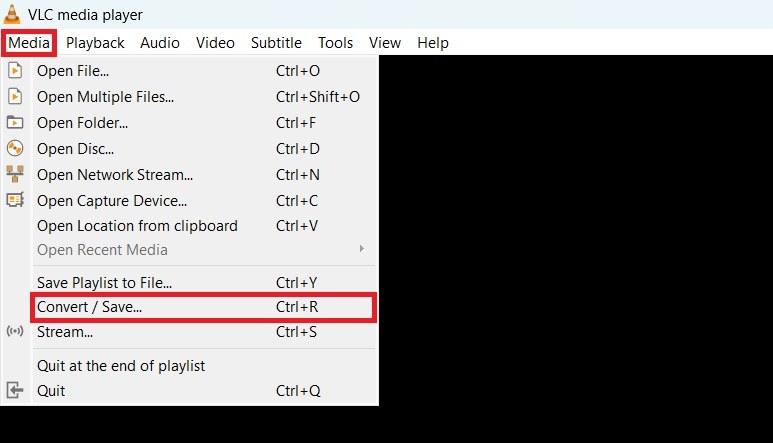
Step 2: Click +Add to import your DAT file and select Convert / Save.
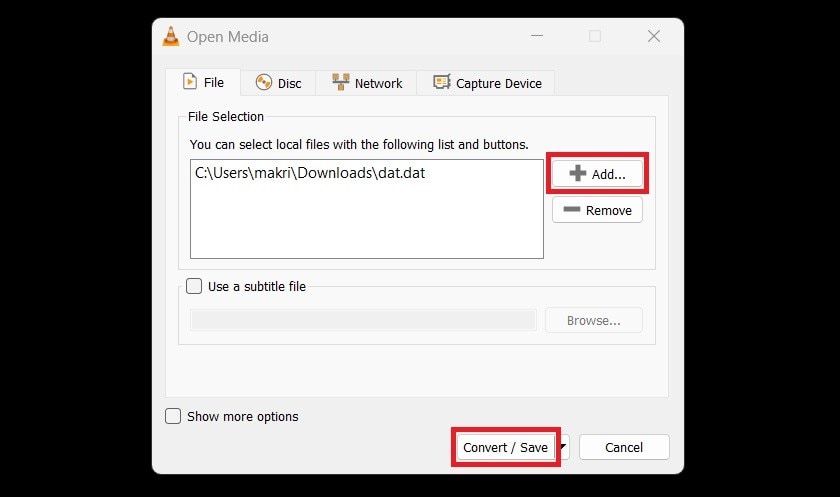
Step 3: Choose MP4 under the Profile menu.
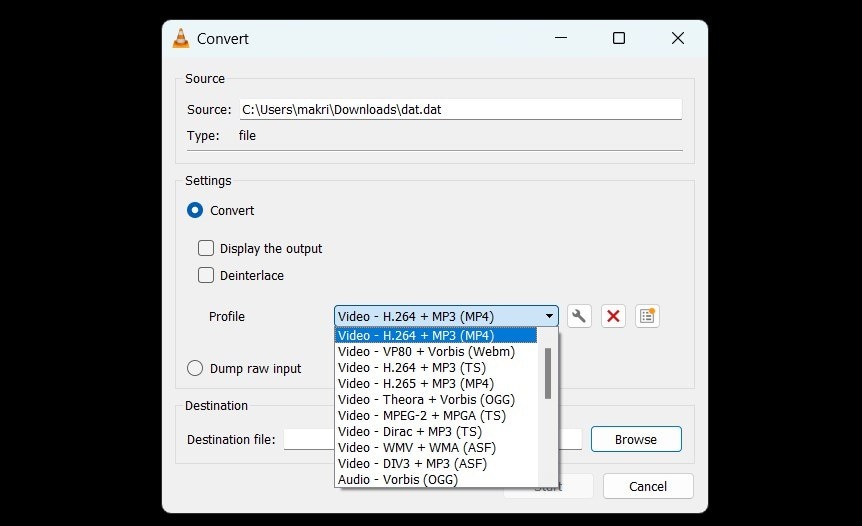
Step 4: Choose a destination folder. Click Start to begin converting your DAT format to MP4.
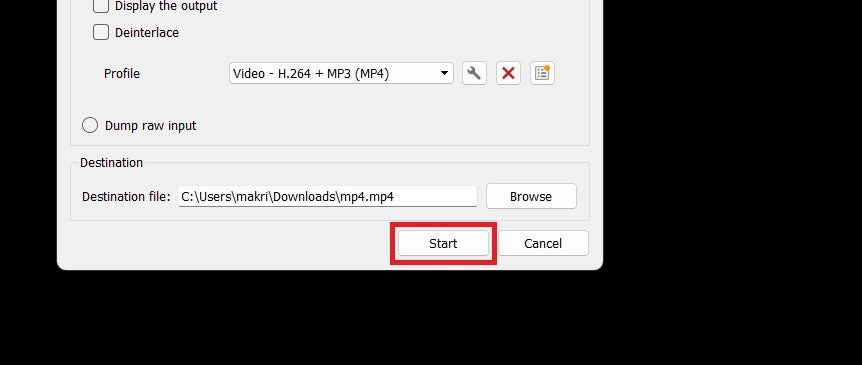
Tool 2: Use Online Video Converter to Convert DAT to MP4
Online Video Converter is a convenient and easy-to-use tool that actually allows you to convert DAT files to MP4 directly from your web browser. This tool is perfect for those who prefer not to download or install any software.
Online Video Converter has support for a wide range of video formats, and you don’t really need registration. It also allows you to convert files stored in cloud services like Google Drive and Dropbox. It is a flexible and accessible solution for quick video conversions.
Online Video Converter offer simple steps to convert DAT file to MP4:
Step 1: Go to Online Video Converter website. Click on the Open file button and select your DAT file.
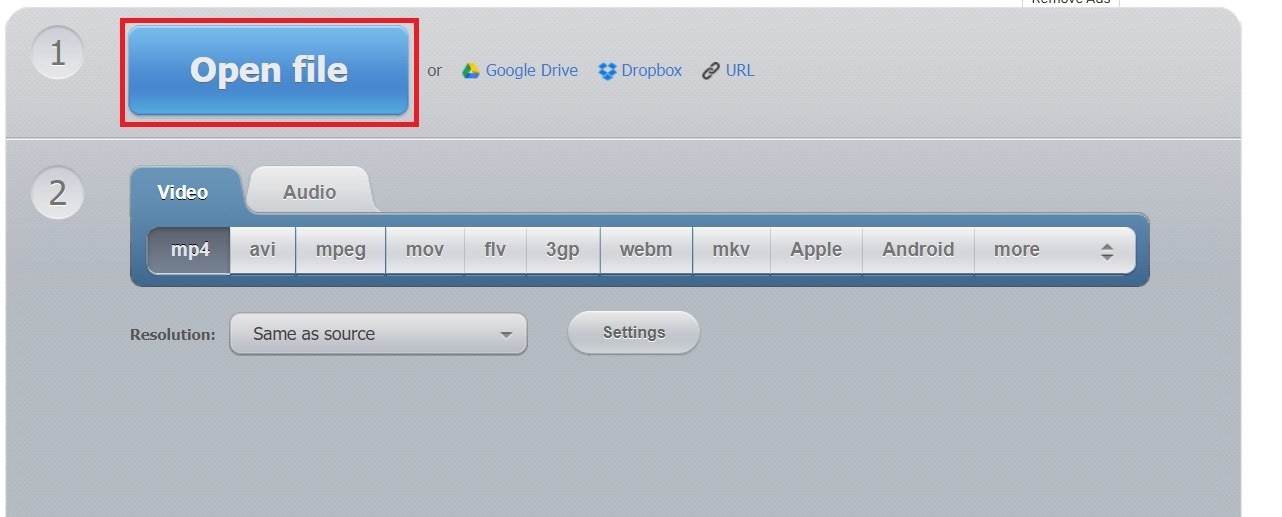
Step 2: Choose mp4, then click Convert.
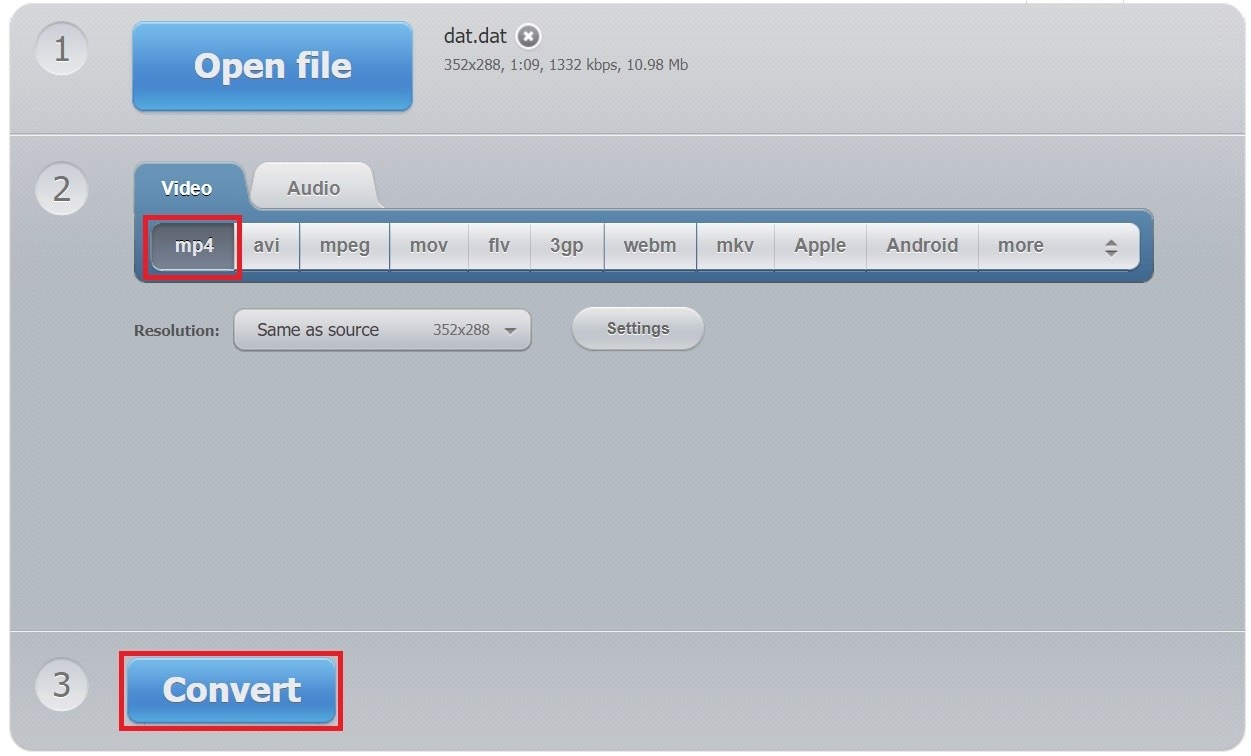
Step 3: Click Download to save your converted DAT to MP4 File on your device.
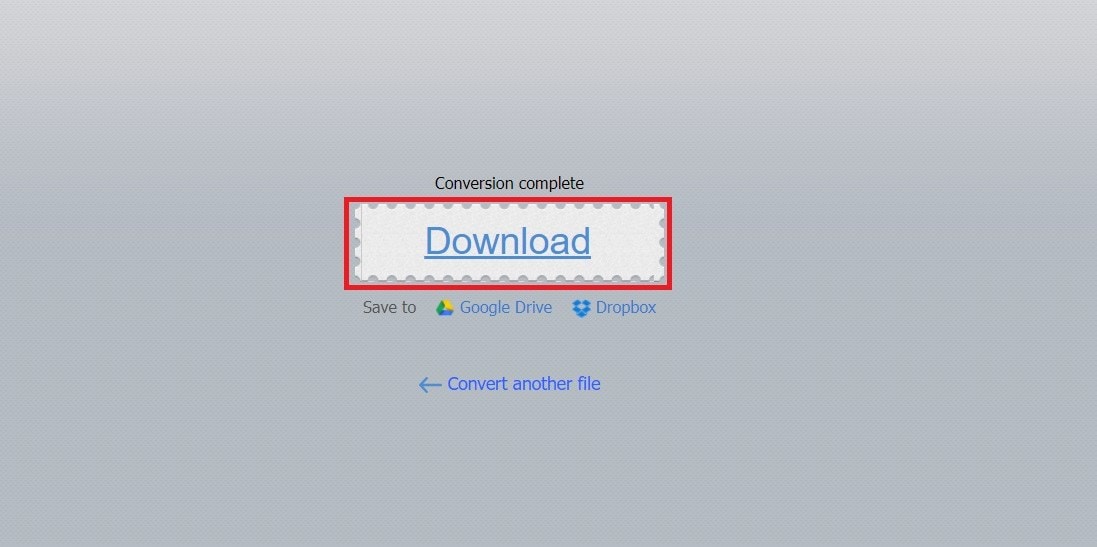
Tool 3: Convert DAT Video File to MP4 with Winxvideo AI
Winxvideo AI is a powerful and efficient tool designed to convert DAT files to MP4 with ease. This software leverages advanced AI technology to enhance video quality and ensure smooth conversions. It is compatible with a variety of video formats, guaranteeing it works with multiple devices.
Additionally, Winxvideo AI provides fast conversion speeds and maintains high-quality output. This is an excellent choice for anyone looking to convert DAT files to MP4 quickly and efficiently.
To convert DAT file into mp4 using Winxvideo AI:
Step 1: Launch Winxvideo AI and choose the Video Converter option.

Step 2: Go to Video tab and select MP4. Click on the RUN button to start converting your DAT to MP4.
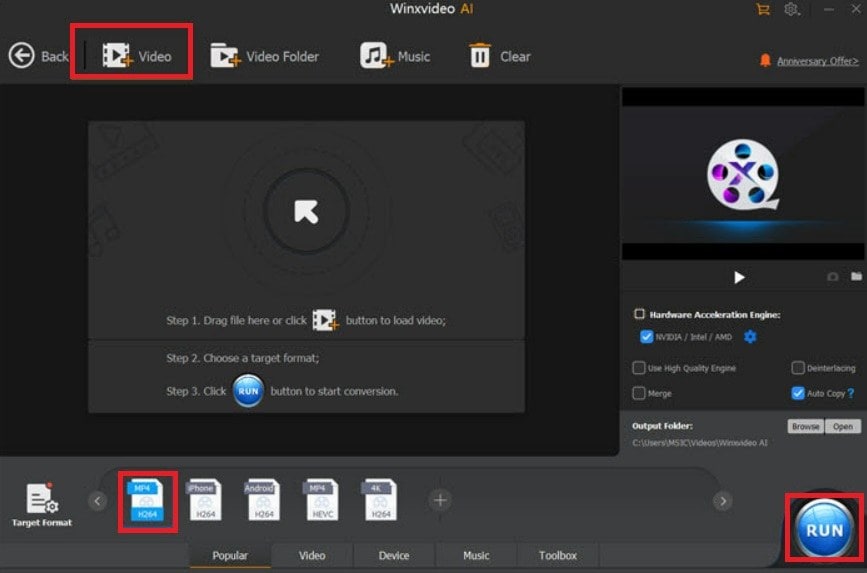
Tool 4: Use UniConverter to Convert DAT File to MP4
UniConverter is a comprehensive tool for converting DAT files to MP4. It boasts a user-friendly interface and supports a wide array of video and audio formats. This tool provides high-speed conversion with GPU acceleration and batch processing to convert multiple files at once. It also has built-in video editing tools for trimming, cropping, and adding effects.
Additionally, UniConverter offers video compression to reduce file sizes without losing quality. Moreover, it supports direct transfers to various devices. Its versatility and ease of use make it an ideal choice for all your video conversion needs.
Here is a simple guide on how to convert your DAT file to MP4 using UniConverter:
Step 1: Open UniConverter and select Converter.
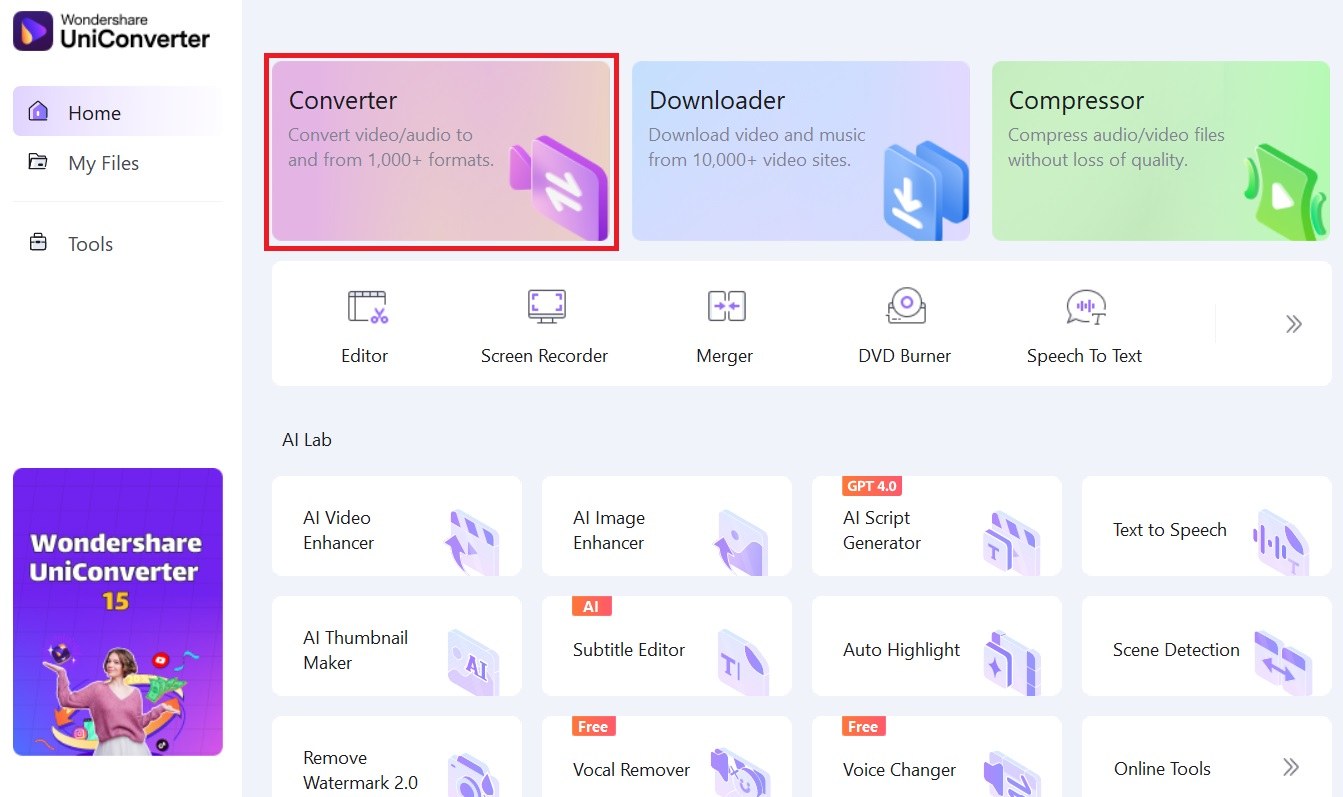
Step 2: Click + or drag your DAT files on its interface.
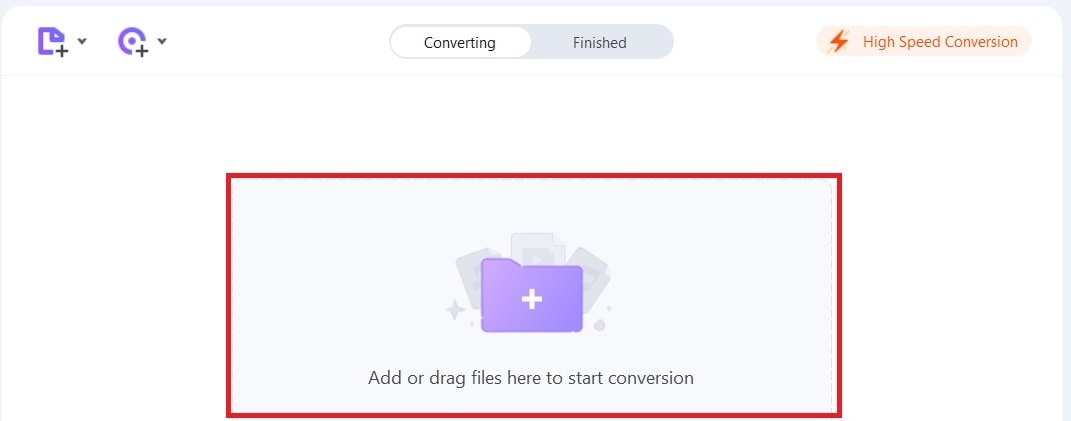
Step 3: Choose MP4 on the Output format dropdown. Click Convert or Start All to start converting all your DAT to MP4 files.
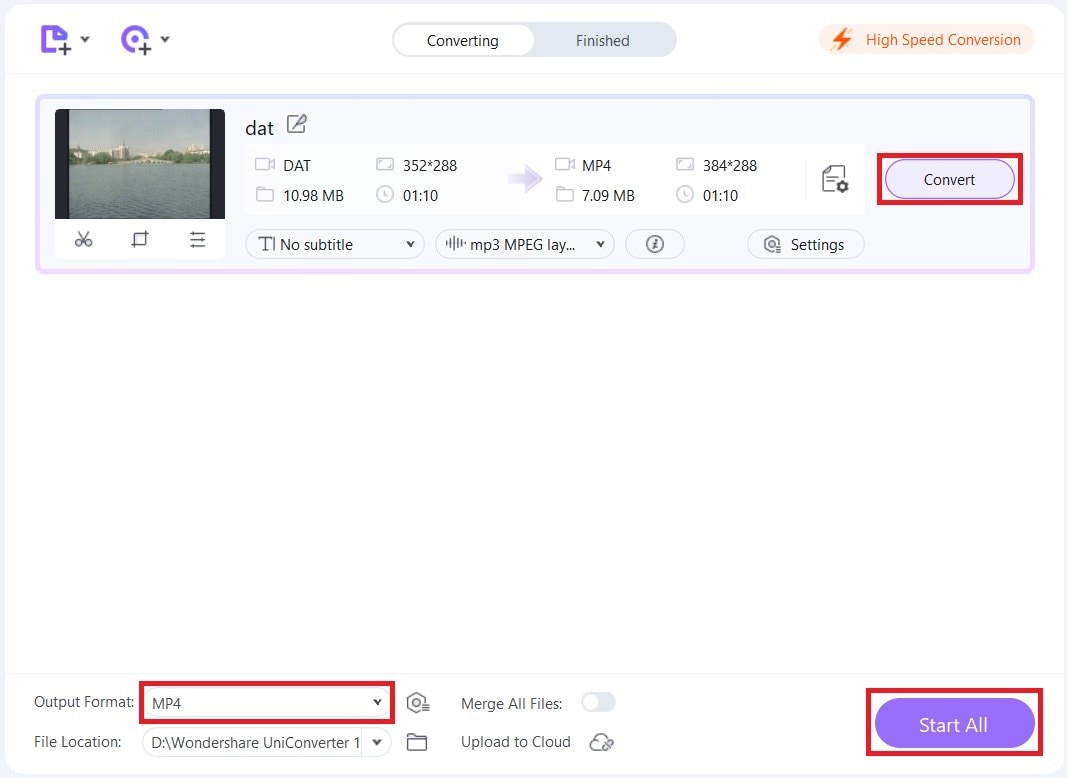
You may also interest: How to Convert DAT to CSV File?
Part 3: How to Repair DAT Video If Corrupted?
Corrupted DAT video files can really annoy you. Corruption takes place when some elements of file get corrupt and you are no longer able to play the video in a proper way. It can happen due to many reasons such as incomplete download, sudden power shutdown and many more.
When a DAT file gets corrupt, you may face many issues such as missing audio, twisted video or not capable to open the file. Such corruptions can make your video inaccessible, requiring a worthy repair solution.
One highly recommended tool for fixing corrupted DAT video files is Repairit Video Repair. This user-friendly software is designed to repair damaged video files efficiently. Repairit can handle various types of video corruption. This includes those affecting the file's header frame. It can also deal with movement and audio components. It ensures that your video is thoroughly repaired. Then it becomes playable.

-
Repair damaged DAT videos with all levels of corruption, such as video not playing, video no sound, out-of-sync video or audio, playback errors, header corruption, flickering video, missing video codec, etc.
-
Repair full HD, 4K, and 8K videos and support 18 popular formats, including DAT, MOV, MP4, M2TS, INSV, M4V, WMV, MPEG, ASF, etc.
-
Repair damaged or corrupted DAT videos caused by video compression, system crash, video format change, etc.
-
Repairit has a quick and advanced scanning mode. You can use either depending on the level of corruption the video file has undergone.
-
No limit to the number and size of the repairable videos.
-
Support Windows 11/10/8/7/Vista, Windows Server 2003/2008/2012/2016/2019/2022, and macOS 10.10~macOS 13.
Here’s how to repair your DAT file using Repairit Video Repair:
Step 1: Download and install Wondershare Repairit on your computer. Open it and click + Add to import your converted DAT to MP4 files.

Step 2: Click Repair to start the repair process.

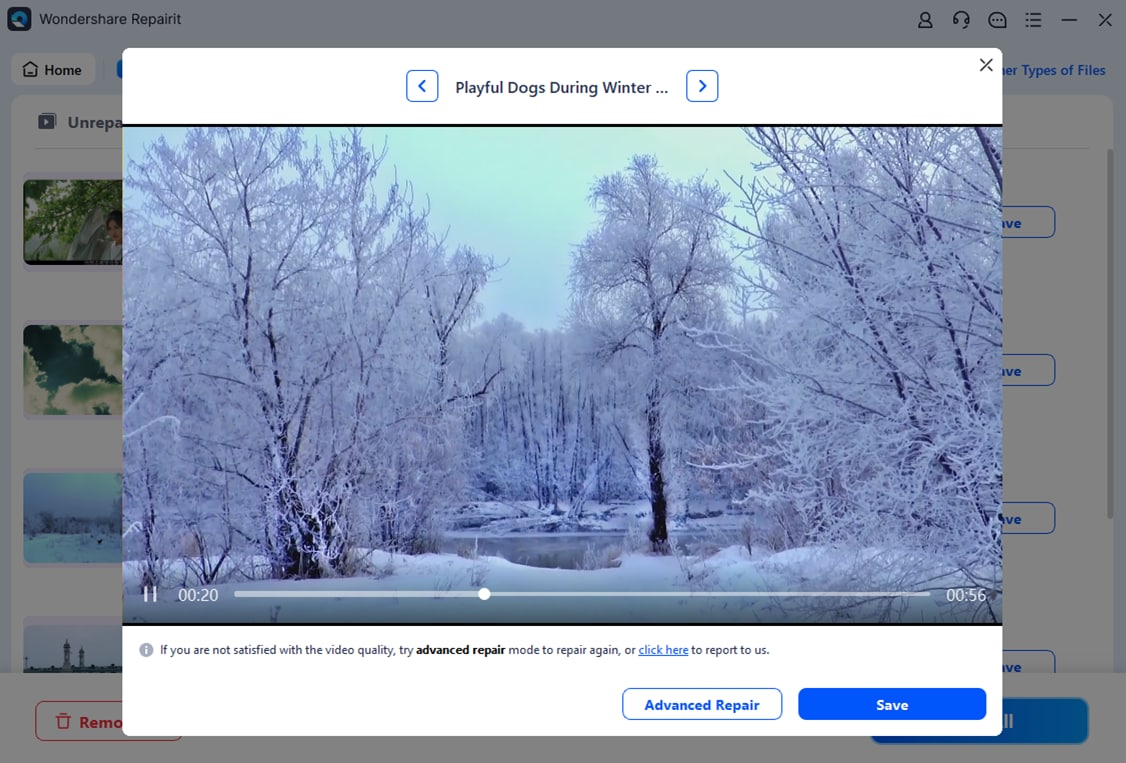
Step 3: Preview the video file to ensure optimal repair. Once satisfied, Save it to your preferred location.

Repair DAT Video If Corrupted with Repairit Video Fixer Now

How to Repair Corrupted MP4 File? You can fix the problem quite easily by following this video.
Conclusion
The reality in converting DAT to MP4 is that it does not have to be overly complicated. You just need the right tools to quickly convert your videos to a more helpful, high-quality format. Pick a method that works for you with the help of this article. With these simple steps from the guide, you will be able to convert DAT to MP4 in very short a time.
FAQ
-
Can I convert DAT to MP4 on my phone?
Yes, there are mobile apps available for both Android and iOS that can convert DAT files to MP4. Apps like UniConverter Mobile and others can perform this conversion directly on your phone. -
Is there a free way to convert DAT to MP4?
Yes, VLC Media Player is a free option that can convert DAT files to MP4. Online converters are usually free to use. -
How long does it take to convert a DAT file to MP4?
The time it takes to convert a DAT file to MP4 depends on the file size and the software used. Faster software like UniConverter with GPU acceleration can complete the process in a few minutes.


 ChatGPT
ChatGPT
 Perplexity
Perplexity
 Google AI Mode
Google AI Mode
 Grok
Grok

