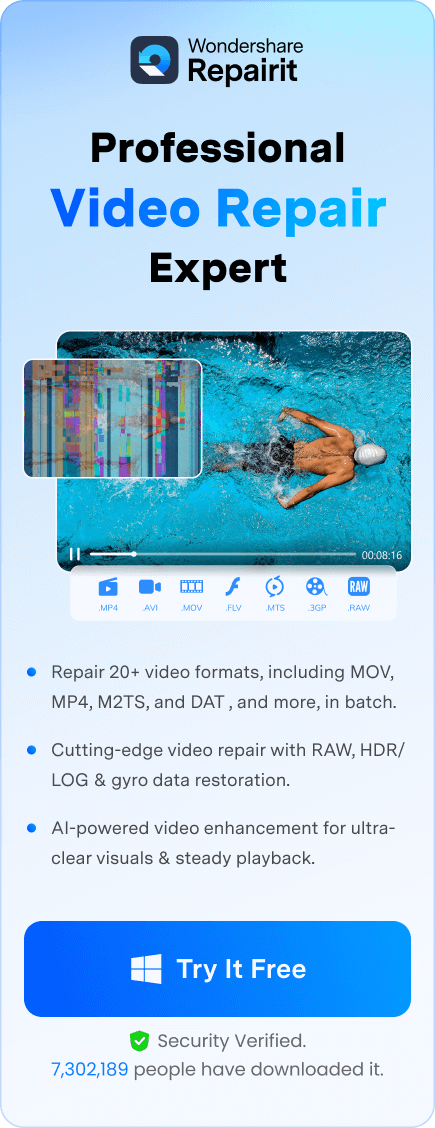You know how important it is to maintain your GoPro Hero 11's footage steady if you love to capture action-packed events. Shaky recordings can ruin even the nicest views. A gimbal helps with this. Your GoPro will be stabilized by a gimbal. It guarantees flawless, professional-looking footage every time.
In this article, we’ll highlight the 4 best gimbals for GoPro 11 and how to steady your films after a shot. Let us begin.
In this article
Part 1: Top 4 Gimbals for GoPro 11
Using a gimbal can help you to capture smooth, consistent footage with your GoPro Hero 11. Even while you're on the go, gimbals help to ensure professional-quality footage by keeping your camera steady. These are the top four GoPro Hero 11 gimbals to enhance your shooting experience.
1. DJI Osmo Mobile 6

Though with the correct GoPro adapter, the DJI Osmo Mobile 6 is mostly meant for smartphones and can also steady your GoPro Hero 11. For consumers who desire a multipurpose tool for both their phones and GoPro, this gimbal provides outstanding stabilization and intelligent functionality.
Specifications
- Compatibility: Primarily for smartphones, but can support action cameras, like GoPro Hero 11
- Stabilization: 3-Axis
- Dimensions: 10.25.119 mm
- Battery Life: Up to 6 hours
Features
- 3-Axis Stabilization: Whether you're filming with a GoPro or a smartphone, 3-axis stabilization produces flawless video.
- ActiveTrack 5.0: Can track subjects with accuracy in ActiveTrack 5.0 to make sure your photos remain centered even with dynamic motions.
- Foldable Design: Perfect for travelers as it is small and easy to carry.
2. Zhiyun Crane M3

Working with mirrorless cameras, cellphones, and GoPros (with an adaptor), the Zhiyun Crane M3 is a flexible gimbal. It is a flexible option for filmmakers wishing to use several cameras. Because it provides sophisticated tools and great stability performance.
Specifications
- Compatibility: Mirrorless cameras, smartphones, and GoPro (with adapter)
- Stabilization: 3-Axis
- Dimensions: 19.7.210 mm
- Battery Life: Up to 8 hours
Features
- 3-Axis Stabilization: For professional results, 3-axis stabilization smooths out even the roughest video.
- Compact Size: Its compact size makes it ideal for filming on-location.
- Built-In Light: It offers extra illumination for low-light shooting settings.
3. Hohem iSteady Pro 4

GoPro Hero 11 owners would be quite wise to consider the Hohem iSteady Pro 4. Designed especially for action cameras, this gimbal offers robust stabilization and perfect fit with GoPros. Extreme sports and outdoor activities would be ideal for its waterproof, robust, long-battery life.
Specifications
- Compatibility: GoPro Hero 9, 10, 11, and other action cameras
- Stabilization: 3-Axis
- Dimensions: 17.15.43 mm
- Battery Life: Up to 12 hours
Features
- 3-Axis Stabilization: Even during strong motions, delivers consistent, even video in all directions.
- Splash-Proof Design: Perfect for outdoor activities. Because its splash-proof design allows one to resist damp situations including rain.
- 12-Hour Battery Life: Has a long-lasting battery that lets you run longer photography sessions free from recharging concern.
- App Control: You can customize your settings and utilize the Hohem app to control the gimbal. So, it improves simplicity of usage.
4. GoPro Karma Grip

The GoPro Karma Grip is the official gimbal created by GoPro, specifically designed for the GoPro Hero series, including the Hero 11. It is a dependable option for filming action-packed footage. It provides outstanding stability and fits very nicely with GoPro cameras.
Specifications
- Compatibility: GoPro Hero 5, 6, 7, 8, 9, 10, 11
- Stabilization: 3-Axis
- Dimensions: 28.11.116 mm
- Battery Life: Up to 2 hours
Features
- Perfect Compatibility: It is designed especially for GoPro Hero cameras, perfect compatibility guarantees simple set-up and operation.
- Built-in Camera Controls: Let you start and stop filming and alter modes straight from the gimbal handle.
- Versatile Use: Hand-free use can be accomplished by mounting to GoPro accessories or as a portable stabilizer.
- Rechargeable Battery: A rechargeable battery offers up to two hours of continuous use on one charge. It is perfect for most filming events.
Part 2: How to Stabilize GoPro Videos After Shooting?
GoPro footage can occasionally be shaky even with a gimbal, particularly in demanding settings like fast motions or uneven ground. Fortunately, gyroscope data-based software helps you to stabilize your GoPro films after shooting. Here's how you go about it:
1. Using GyroFlow for Post-Shoot Stabilization
Popular program called GyroFlow uses GoPro's gyroscope data to stabilize videos. When you record video, your GoPro captures this data, which helps track the camera’s movements. GyroFlow removes jumps and shakes from your video to modify and smooth it out.
How does it work?
You input your movie into GyroFlow, and the program examines the gyroscope data to determine camera movement direction. It then changes the video frames, giving the footage far more stability even if it was wobbly during capturing.
Why is it useful?
Users of extreme sports like riding, snowboarding, or surfing should find GyroFlow perfect. GyroFlow will help your footage, even if you use a gimbal, to guarantee professional and smooth appearance.
Step 1. Download and install GyroFlow from the official website.
Step 2. Import your GoPro video.
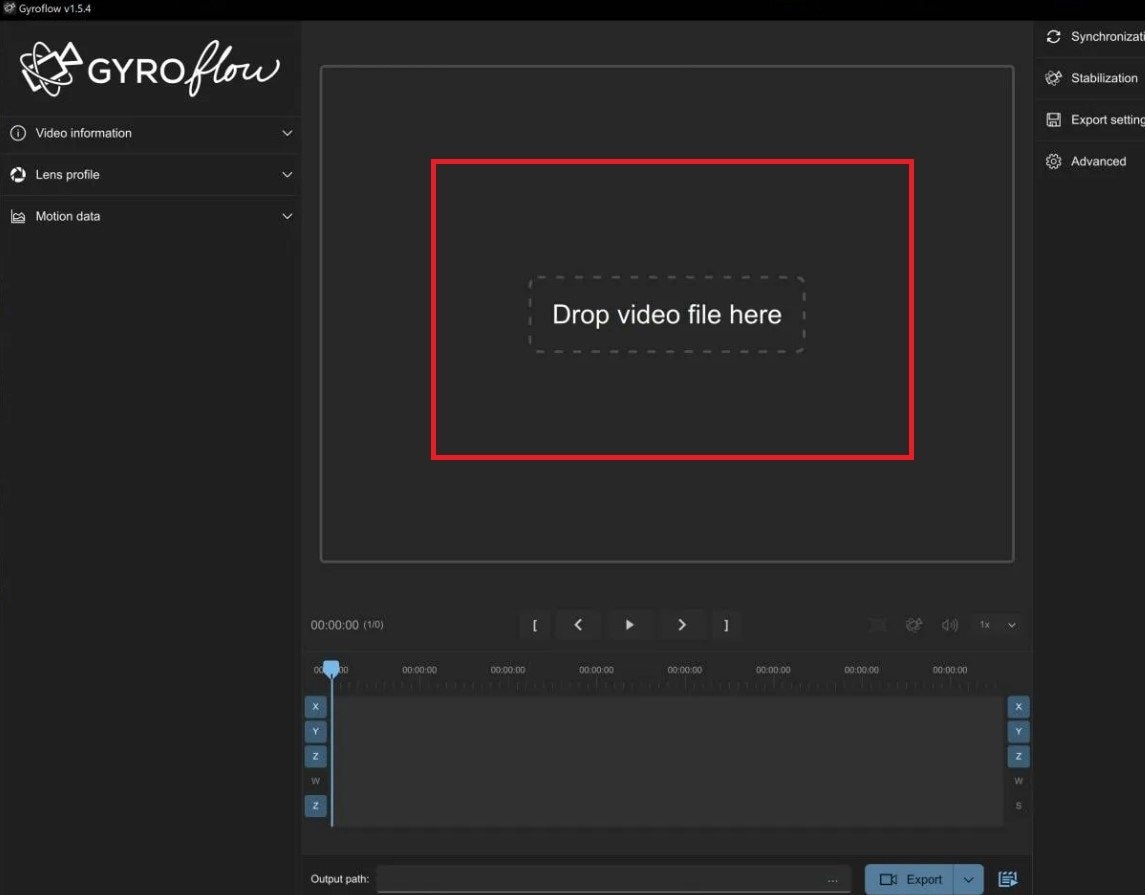
Step 3. Load the gyroscope data (GyroFlow can extract it automatically from your video, or you can import it manually).
Step 4. Fine-tune the Stabilization settings like smoothness, crop ratio, and field of view.
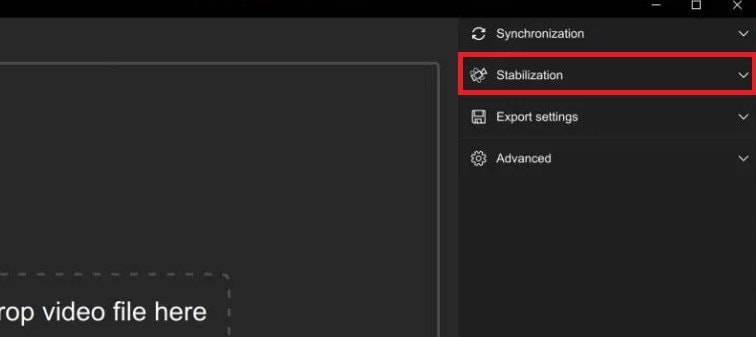
Step 5. Preview the results to check if the stabilization is satisfactory.
Step 6. Export the stabilized video by selecting the output format and clicking Export.
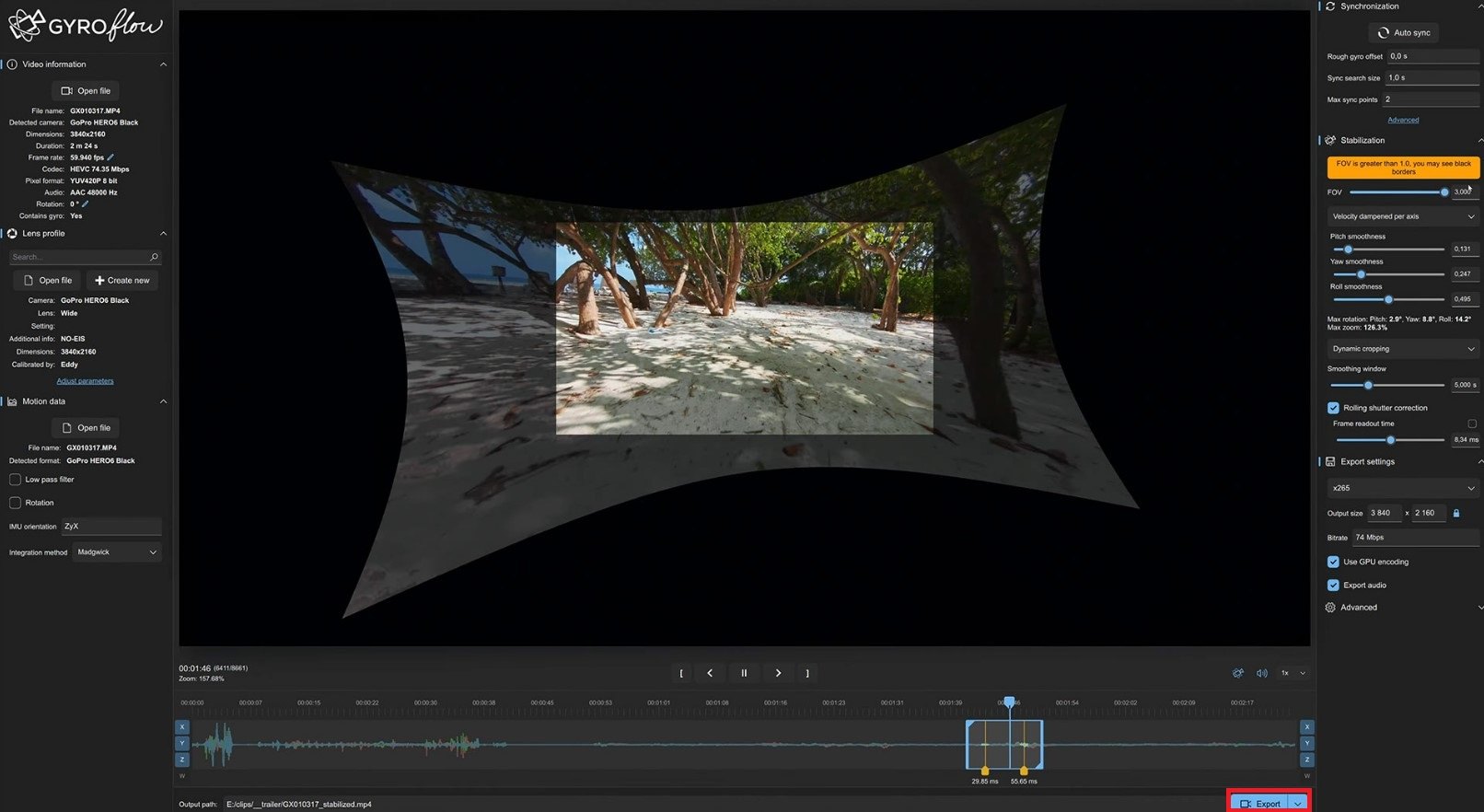
2. Using GoPro Player for Stabilization
GoPro Player is the official tool available from GoPro that can also stabilize films after filming. Designed especially to operate with GoPro film and gyroscope data, it is a simple tool for GoPro owners.
How does it work?
GoPro Player stabilizes the video using the gyroscope data ingrained in it, just like GyroFlow does. The program analyzes the data and modulates the video to eliminate any shakiness after you have the footage loaded into the player.
Why is it useful?
GoPro Player is easy to use and operates exactly with GoPro Hero 11. Users who wish to rapidly stabilize their footage without too much work turn to this go-to solution.
Step 1. Download and install GoPro Player from the GoPro website.
Step 2. Open your GoPro video by selecting Open Media.
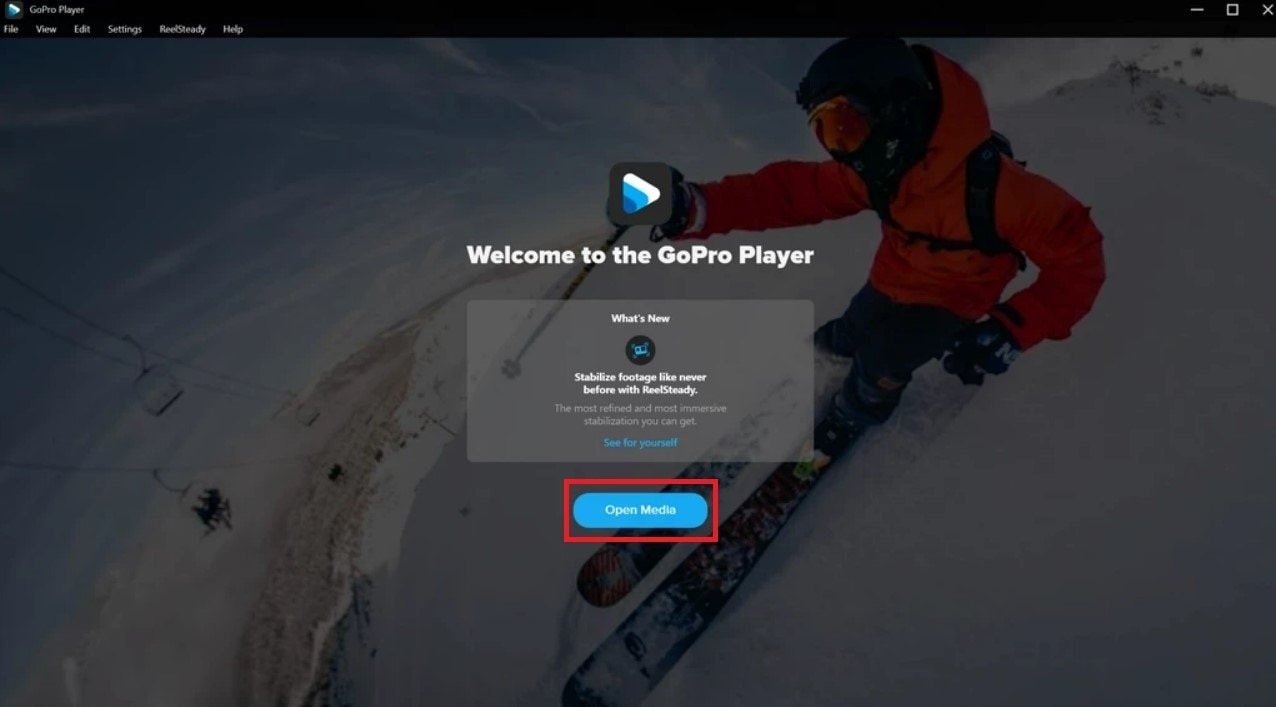
Step 3. Enable stabilization by turning on the ReelSteady feature.
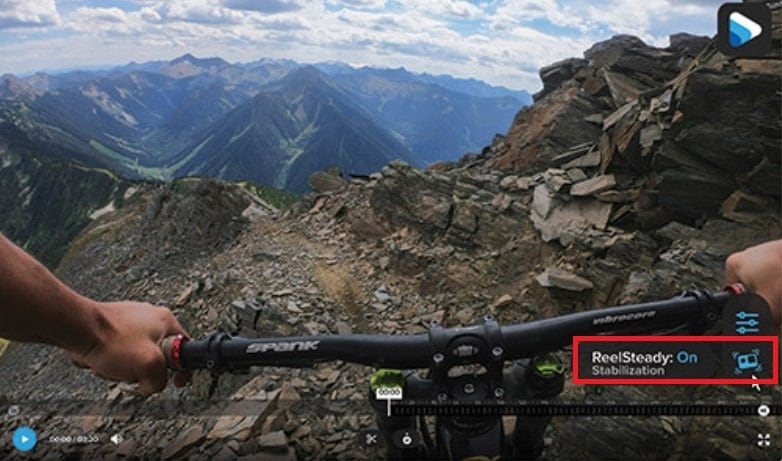
Step 4. Adjust settings like horizon leveling and stabilization strength for better results.
Step 5. Save your stabilized video by clicking the Export button and selecting your preferred format.
Why Post-Shoot Stabilization Is Still Needed?
- Extreme conditions can overwhelm gimbals
Extreme situations like unexpected jumps or vibrations could cause some shakiness in your video even if you utilize a gimbal when recording. Under these conditions, the gimbal might not be sufficient to totally steady the video.
- Fine-tuning footage
Stabilization after a shot lets you control your video. Small changes to the level of stabilization or removal of minor tremors a gimbal might not notice can be made here.
- Fixing shaky footage
Post-shot stabilization is a lifeline if you neglected to utilize a gimbal or shot in very tough conditions. It rescues video that would otherwise seem shoddy and unprofessional.
Part 3. How to Repair Damaged Gyroscope Data from GoPro 11?
Gyroscope data is essential for video stabilization, especially for GoPro cameras. It records the camera's movements, allowing software like GyroFlow and GoPro Player to stabilize the footage. However, when this data gets damaged, stabilizing the video becomes challenging, leaving the footage shaky and difficult to use.
Repairit GoPro Video Repair is the first in the industry to offer gyroscope data repair. The tool addresses this issue by restoring the damaged data. Repairit Video Repair helps you to stabilize your films even if the data was compromised. It has a 98.15% gyroscope data restoration rate in Advanced Repair mode.
The Windows version has a 96.30% success rate, while the Mac version achieves a perfect 100%. However, competitors have failed to repair such complex issues. It makes Repairit Video Repair the clear industry leader. These high success rates show why Repairit Video Repair is the go-to solution for fixing damaged GoPro videos.
- Open the software, then click on the +Add button to upload your damaged GoPro videos.

- After uploading, select the Advanced Repair option. This feature is designed to repair complex issues, including damaged gyroscope data.
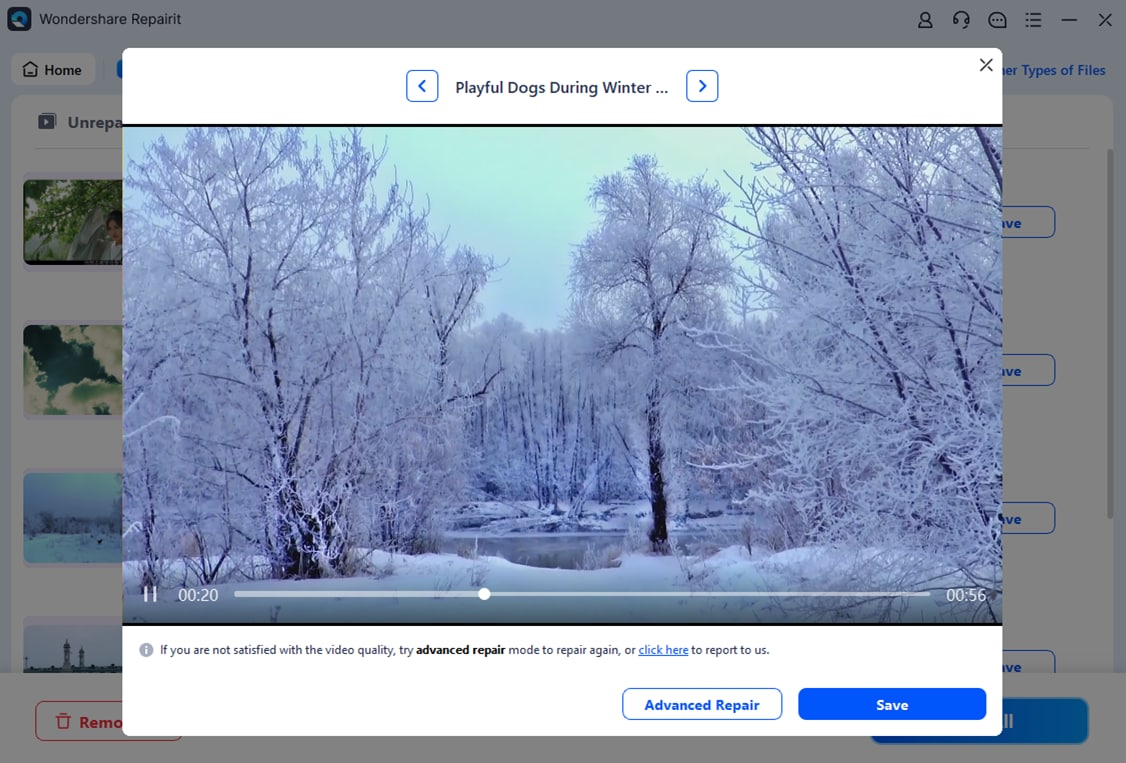
- The software will ask you to upload a healthy GoPro video recorded with the same device. This sample file helps Repairit Video Repair understand how to fix the damaged video.

- Once the repair is complete, you can preview the video to ensure it’s fixed. If you’re happy with the results, click Save to download the repaired file.

Repair Damaged Gyroscope Data from GoPro 11

Conclusion
Particularly during fast-paced action shots, selecting the right GoPro 11 gimbal can significantly affect the quality it produces. You can rely on our recommended gimbals to provide your film with an additional level of stability. And Wondershare Repairit is there to fix your GoPro recordings to retrieve gyroscope data if your footage gets destroyed. It guarantees that your videos look their best.
FAQ
-
What is a gimbal for GoPro Hero 11?
A gimbal is a handheld tool designed to stabilize your GoPro Hero 11. While filming, it employs motors to offset undesired camera motion including tilting or shaking. This keeps your camera steady even in difficult situations or while you're fast moving. Whether you're hiking, skateboarding, or documenting outdoor excursions, a gimbal is particularly helpful for action pictures since it helps you produce clear, smooth movies. -
Why should I use a gimbal with my GoPro Hero 11?
Although the GoPro Hero 11 features built-in stabilization, a gimbal offers still another degree of smoothness. Especially in quick or uneven motions, it lessens harsh motions and vibrations. A gimbal guarantees your footage appears professional and consistent whether you are capturing fast-paced events or extreme sports. It also lets you create more cinematic-looking video by smoothing pans and tilts. -
How long does the battery last on a GoPro gimbal?
Depending on the model and how often you use it, a gimbal usually runs 8 to 12 hours. Certain gimbals also feature removable batteries, which you may change out as needed. Many gimbals include power-saving modes that cut motor use while the camera isn't moving much. It extends battery life. To guarantee your gimbal lasts all day, think about packing extra batteries or a portable charger. It helps if you are scheduling a long shoot.


 ChatGPT
ChatGPT
 Perplexity
Perplexity
 Google AI Mode
Google AI Mode
 Grok
Grok