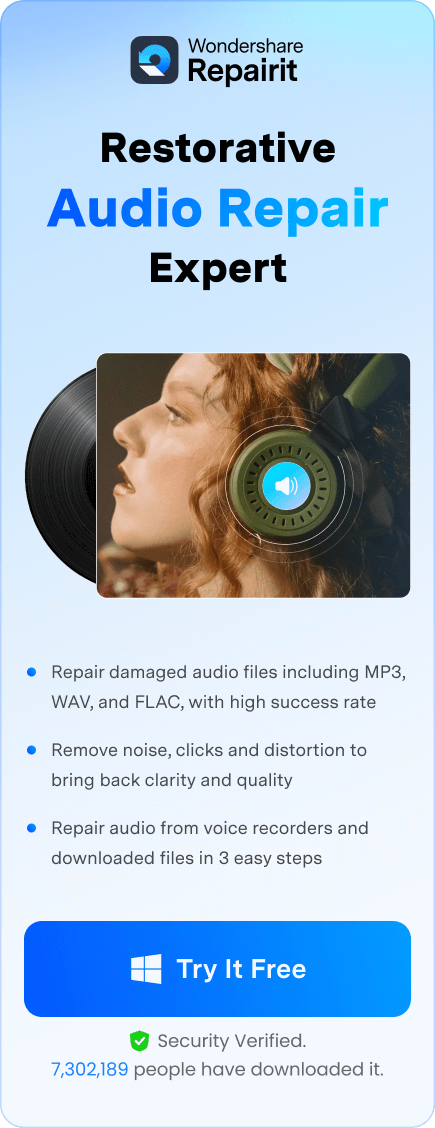Dithering audio is an integral yet often misunderstood aspect of digital audio processing. Understanding dithering is essential to maintain optimal audio quality. In simple terms, it is a process of adding a small amount of random noise into the digital audio signal. It leads to minimizing the distortion caused by a quantization error.

In this article, you will explore its definition, purpose, and role in keeping the fidelity of digital recordings. Please keep reading and unravel all its secrets!
In this article
What is audio dithering?
Audio dithering is a vital part of digital audio processing that works to mitigate artifacts caused by quantization errors or "quantization noise." When converting analog to digital format or decreasing the bit depth of a digital signal, quantization errors may arise. It can result in hissing or distortion in the audio signal. It leads to quantization noise that is audible but low-level compared with the original signal quality.
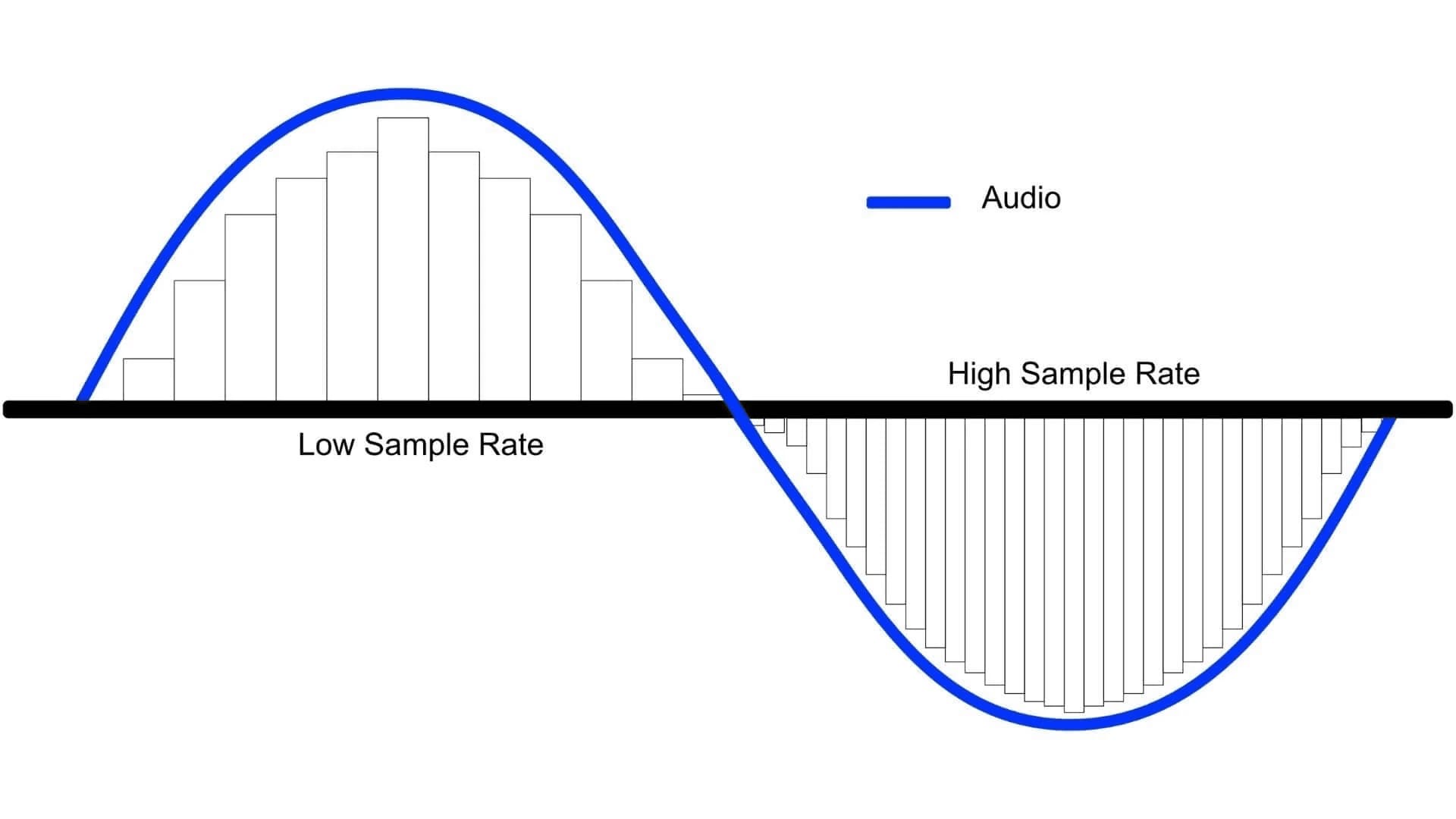
Moreover, audio dithering adds controlled, random noise before quantization to mask the quantization noise and distribute it more evenly across the frequency spectrum. Thus, it minimizes the distortion and provides for a smoother, more natural sound quality.
Dithering algorithms vary in complexity and application, with common types including triangular and noise-shaped dithers. It is used by musicians, audio engineers, and producers when mastering audio for CDs, digital distribution platforms, or any other medium where bit-depth reduction is necessary. Understanding and employing audio dithering are crucial parts of modern audio production processes as they ensure high-quality recordings continue throughout their creation processes.
What is quantization?
Quantization is fundamental in many fields, such as digital signal processing, data compression, and quantum mechanics. At its core, quantization involves approximating continuous values with discrete sets of values. It helps to simplify handling, storage, and transmission while incurring some form of loss or precision loss.
Simple definition: The process of converting an analog audio signal into a digital signal is called quantization. It helps to digitize the continuous waveform into a series of individual amplitude levels. Thus, the converted audio will be in the computer-understandable form.
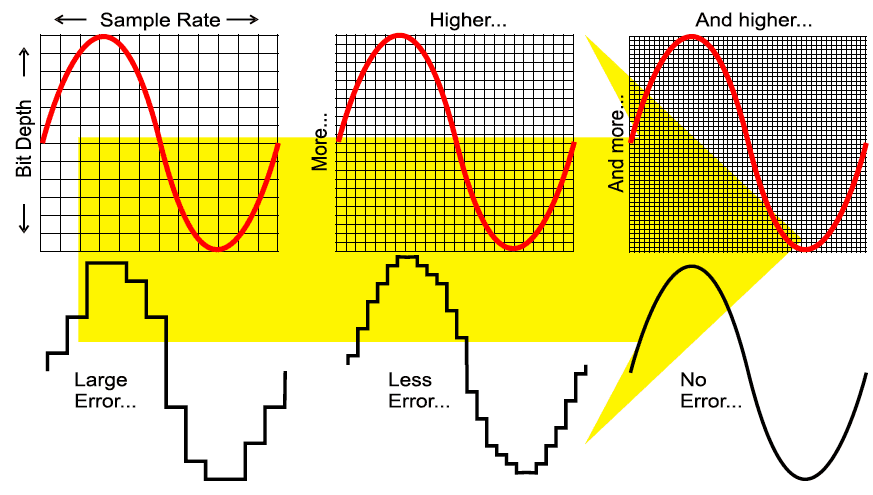
This process is crucial when dealing with audio or image compression, where decreasing bit depth/color depth levels can significantly decrease file sizes. However, it still maintains acceptable quality levels at the same time.
An analog-to-digital converter (ADC) does this by taking snapshots of an audio signal at a specific sample rate and bit depth. The higher these parameters are set, the higher its audio resolution is. Audio sample rate refers to the frequency with which waveform amplitude levels are captured by snapshots taken each second, or "snapshots taken every second."
What is quantization distortion?
Quantization distortion is also referred to as quantization error or noise. It is an essential concept in digital signal processing and data representation. It occurs when quantization converts continuous analog signals into discrete digital values.
Analog-to-digital conversion requires mapping an infinite range of possible analog signal values onto a finite set of digital values. It often creates errors due to inaccuracies caused by limited digital levels available for the representation of each specific analog value.
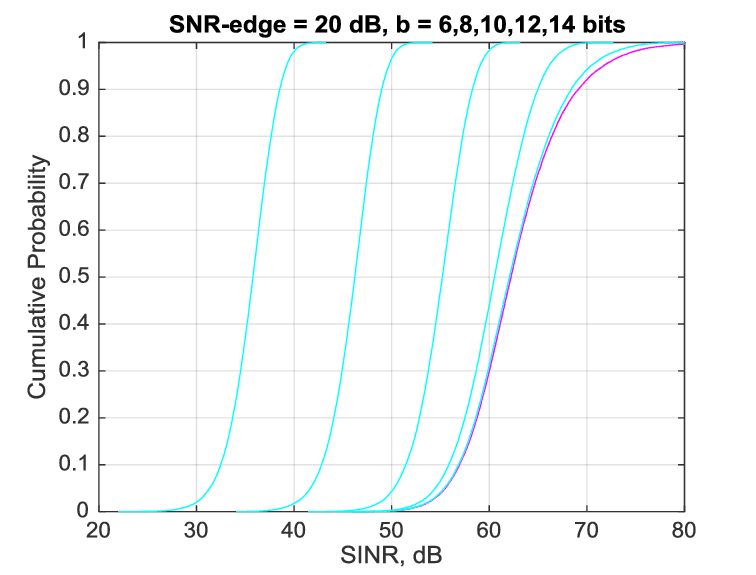
Let's take an example:
Reduced bit depth from 24-bit audio to 16-bit audio means there are fewer steps available for reconstructing original waveform amplitude values. It can make quantization distortion noticeable during reverb tails, fade-outs, and quiet moments.
So, how can you address quantization errors and distortion caused by downsampling? Quantization distortion management is critical for audio processing, communications, and data compression as it can reduce quality issues for digital signals and data.
What does audio dithering do?
Audio dithering is a digital audio processing technique that minimizes quantization errors and preserves quality when downsampling from higher bit depths to lower ones. It adds small amounts of random noise before quantization takes place, effectively masking potential artifacts or distortion that may arise during this process.
Audio recordings or processing is often completed at high bit depth to achieve maximum fidelity. But, when it comes time to lower bit depth for final delivery or storage, quantization errors become obvious, causing audible distortion and noise. At this time, audio dithering helps mitigate this problem by incorporating low-level noise, which "smooths out" quantization processes by evenly dispersing errors across the audio spectrum.
The additional noise is designed to remain insignificant and thus does not compromise any audio quality. It effectively preserves the delicate details of music. So, overall, dithering ensures the right translation of high-resolution audio into formats that are suitable for distribution without degrading the listening experience.
When to dither audio
Dithering audio adds an extra touch of magic to music or recordings! So the main question here is when should you dither audio? Dithering is best utilized when downsizing audio files, such as switching from 24-bit to 16-bit formats.
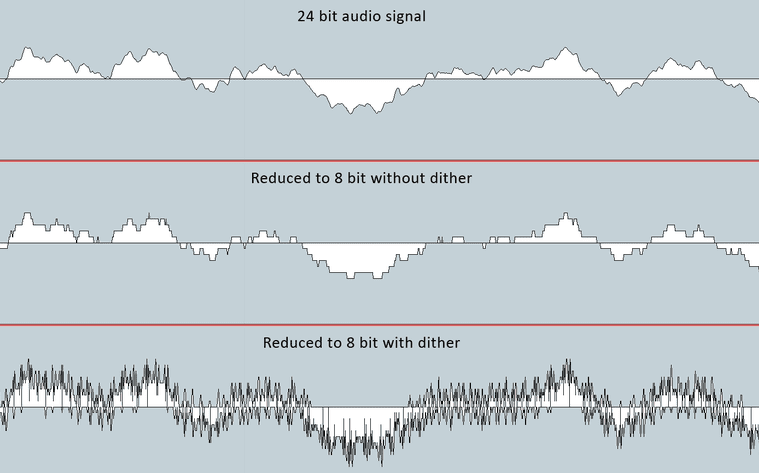
Moreover, dithering helps to avoid those harsh stair-stepped patterns that emerge when cutting back bits. Instead, it gives your audio a smoother, more natural sound that keeps its appeal. However, most modern digital audio workstations use 32-bit floating point or higher internally. Therefore, if you export 24-bit WAV files for mastering purposes, ensure to add some dither.
If you are exporting a 32-bit floating-point file or higher, dithering will not be an issue, as its resolution prevents audible quantization distortion from appearing in your file.
How to dither audio with Ozone
There are different ways available to dither the audio files. This section mentions the Ozone tool and how it can dither the audio easily for the users.
Ozone provides an impressive set of dithering tools. It enables you to prepare studio-quality audio for CD and other formats by effectively converting and dithering to 24, 20, 16, 12, and 8 bits.
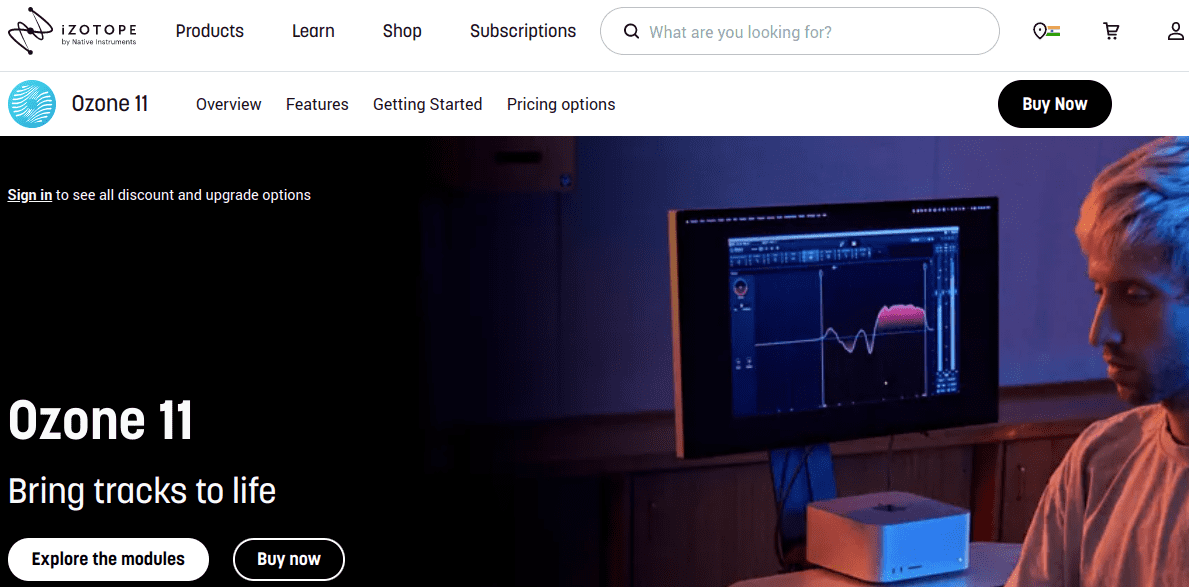
Taking all the fundamentals of digital audio into consideration, here is an example workflow to guide you through the final stages of mastering and audio dithering:
- Use Ozone to master and mix down to high-fidelity formats, being sure any dithering features in your DAW are disabled. You only enable it when bouncing down from higher-resolution audio sources.
- When you are prepared to convert your master audio file to CD or streaming format, convert to 44.1kHz but leave its bit depth unchanged. It means leave 32 bits as it is for now.
- Next, open your 44.1 kHz mix in DAW and load Ozone as an effect.
- Enable the Ozone's dither. To access Ozone's Dither panel, click its Dither button below the I/O meters. After that, turn Dither on or off by hitting its power button to the left of the Dither button.
- Select the dithering settings for your mix. While mastering a CD, you must want it to be set to 16-bit.
- The final outcome should be produced as a 44.1 kHz and 16-bit audio file.
What if the downloaded audio file is Corrupted
There are various situations when you encounter issues with your files. It represents that you have the damaged sound files. You need a tool for resolving the problem and returning the files to their original state. Wondershare Repairit Audio Repair tool can help you with fixing audio file problems.
Wondershare Repairit Audio Repair
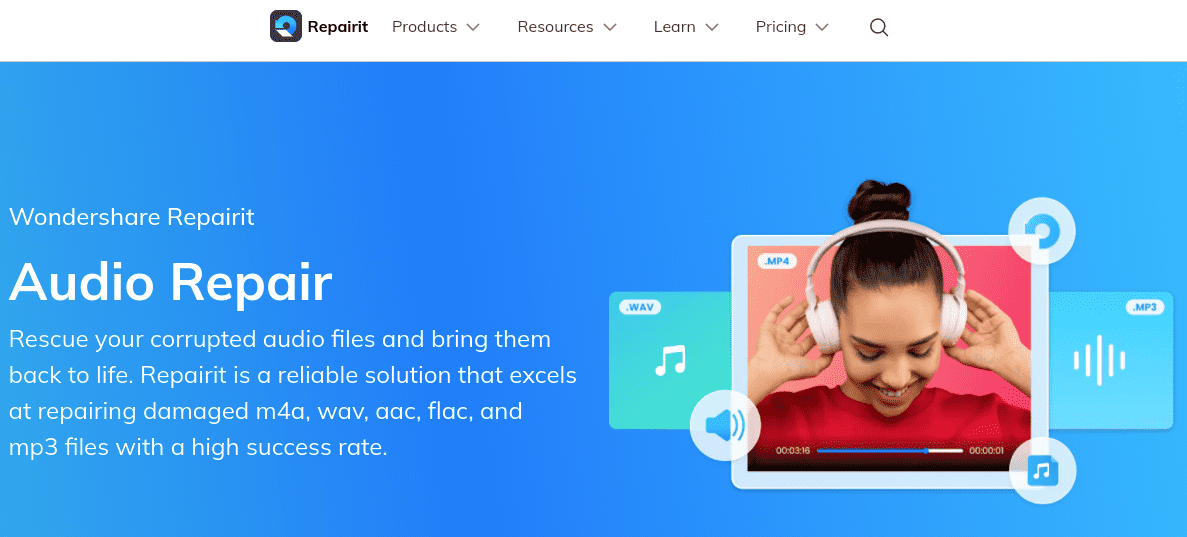
Wondershare Repairit Audio Repair tool is an innovative solution designed to restore and repair audio files easily. Whether they contain background noise, distortion, or any other audio issues, Repairit is an invaluable tool for audio enthusiasts, podcasters, musicians, or anyone working with audio content.
Some captivating features of this tool are:
- User-friendly interface.
- Require minimal technical knowledge.
- It supports different file formats like MP3, FLAC, WAV, etc.
- Fast results with elimination of the problem.
Moreover, Wondershare Repairit's batch processing capabilities simplify workflow. It enables users to repair multiple files and simultaneously save time in the process.
Conclusion
Understanding dithering is essential for audio engineers, musicians, and anyone involved with audio production. Dithering allows audio engineers and musicians to ensure the best recordings possible while making final products as natural sounding as possible. New algorithms and technologies continue to shape how you experience and enjoy audio content.
All the above information contains everything that will help you with effective audio dithering. Besides, the Wondershare Repairit Audio Repair tool is also mentioned for situations when you have a corrupted audio file.

 ChatGPT
ChatGPT
 Perplexity
Perplexity
 Google AI Mode
Google AI Mode
 Grok
Grok