In online music, Tidal is a popular place to listen to songs with 5 millions users. But what if you want to save those songs on your device? Tidal's offline playback has limitations, such as restricted storage options and compatibility. This is such a problem to the user's experience. That's where Tidal music converters come in, this is one of the solutions to that limitation. We've picked the top 4 converters that will help you save your music and enjoy it.
We know that music means a lot to you. It's not just sound; it's feelings and memories. We want to help you enjoy your music your way. Whether you're a Tidal user or just someone who loves music, we've got you covered. You can say goodbye to restrictions and have your music with you whenever and wherever you want. We will explore these Tidal music converters together so you can have the music you love anytime.
In this article
What is Tidal?
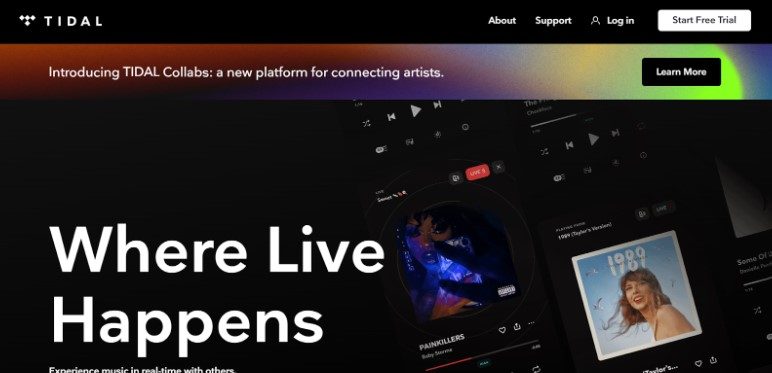
Tidal is where you can find music from famous artists like Beyoncé, Jay-Z, Rihanna, Kanye West, Adele, Taylor Swift, Drake, and more. Tidal also has special stuff like albums, live performances, and music videos from these artists and others. No matter what kind of music you like, Tidal has a lot of famous songs to choose from, whether it's pop, hip-hop, rock, R&B, or something else. You can find chart-toppers and really good albums on Tidal.
Tidal has different ways to listen to music, including a new free plan. With this free plan, you can listen to lots of songs, and you can skip songs as much as you want, which is not common for free plans. However, there are some limits. The sound quality is not the best, and you will hear short ads every 10-15 minutes.
But, the free Tidal plan has some restrictions. You can't watch videos, see song lyrics, save music for listening without the internet, or get high-quality audio. If you want to download Tidal songs for listening without an internet connection using a free account, you need a Tidal music downloader. So, we prepared the best 4 top Tidal music converters just for you.
4 Top Tidal Music Converter in 2023
Improve your Tidal music experience with the 4 Top Tidal Music Converters of 2023. Say goodbye to streaming restrictions and get your favorite tracks offline at your convenience.
But before that, let compare these four:
| NAME | PRICE | CONVERSION SPEED | OUTPUT QUALITY | SUPPORTED SYSTEMS |
| TunePat Tidal Media Downloader | $59.95/year $129.90/lifetime plan |
10X | HiFi/Master | Windows and Mac |
| NoteBurner Tidal Music Converter | $59.95/year $129.90/lifetime plan |
10X | 320 kbps, HiFi, and Masters | Windows and Mac |
| Pazu Tidal Music Converter | $59.95/year $129.90/lifetime plan |
10X | HiFi | Windows and Mac |
| Macsome Tidal Music Downloader | $59.95/year $129.90/lifetime plan |
10X | 320 kbps and Tidal HiFi | Windows and Mac |
1. TunePat Tidal Media Downloader

TunePat Tidal Media Downloader is a well-known and dependable tool for getting Tidal music. It lets you download songs, albums, and playlists from Tidal Music using the web player or the app. It can change them into regular music files like MP3, AAC, WAV, FLAC, AIFF, or ALAC without losing the good sound quality. It works with Free, HiFi, and HiFi Plus accounts for Tidal music. You can use it on your Windows and Mac devices. Also, it can convert songs super fast, like 10 times quicker in groups, and keeps important song info like the title, artist, album, and more. You can also sort your music by artists or albums and keep them in the same order as your playlist for easy library management.
Key Features
- Download songs, albums, playlists, podcasts, lyrics from Tidal.
- Convert Tidal songs to MP3/AAC/WAV/FLAC/AIFF/ALAC format.
- Preserve CD/Hi-Res audio quality of the Tidal songs after conversion.
- Keep all ID3 tags information & 10X faster conversion speed.
- Support all Tidal plans: Free, HiFi & HiFi Plus.
- Tools: burn to CD, ID3 tag editor, audio converter, export to iTunes.
2. NoteBurner Tidal Music Converter

If you want to convert your Tidal music library quickly and keep good HiFi or MQA quality, then NoteBurner Tidal Music Converter is your tool. This special program can easily convert songs. From Tidal Free, Tidal HiFi, and Tidal HiFi Plus into FLAC, WAV, MP3, AIFF, AAC, or ALAC format without losing the good sound quality or important info.
It can convert Tidal tracks up to 10 times faster than other tools so that you can download a lot of songs in a short time. It also has a free toolbox that lets you change song info and convert songs to different types. You can use this on your Windows and Mac devices easily.
Key Features
- Convert Tidal Music to MP3, FLAC, WAV, AAC, AIFF, ALAC.
- Keep Lossless High-Fidelity and Master Quality after conversion.
- Batch download Tidal Music at 10X faster speed.
- Support both Tidal App & Tidal Web Player download port.
- Keep ID3 tags including Title, Album, Artist, Artwork, etc.
- Free toolbox of "Format Converter", "CD Burner", "ID3 Tags Editor".
- Support the latest Windows 11 system.
- Support up to 46 languages.
3. Pazu Tidal Music Converter
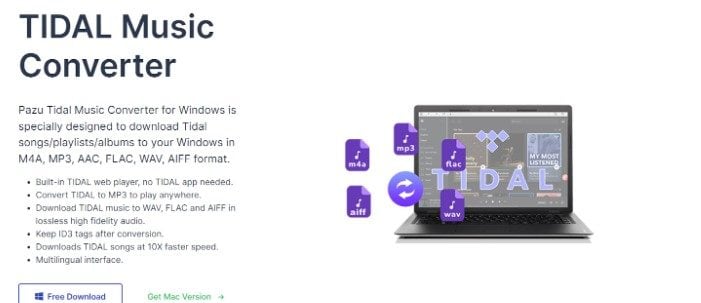
Pazu Tidal Music Converter is a top-notch tool designed to assist Tidal subscribers in getting their favorite music. It's made to download and change Tidal music into MP3, AAC, FLAC, WAV, and AIFF formats. This way, you can enjoy Tidal music whenever and wherever you like. Also, this is available to use on your Windows or Mac devices.
Key Features
- Built-in TIDAL web player.
- Convert TIDAL to MP3 to play anywhere.
- Download TIDAL music to WAV, FLAC and AIFF in lossless high fidelity audio.
- Keep ID3 tags after conversion.
- Downloads TIDAL songs at 10X faster speed.
- Multilingual interface.
4. Macsome Tidal Music Downloader

Macsome Tidal Music Downloader is a fantastic music download tool. It grabs Tidal music, playlists, and albums to your computer while turning Tidal tracks into MP3, AAC, FLAC, WAV, AIFF, and ALAC formats.
Macsome Tidal to MP3 Converter allows users to search for music tracks from its built-in Tidal web player. You can download Tidal HiFi songs up to 10 times faster while keeping all the song info. Macsome is a handy tool for downloading streaming music on your Windows and Mac devices.
Key Features
- Convert Tidal music to MP3, WAV, FLAC, AAC, AIFF, and ALAC
- Preserve ID3 tags and organize Tidal music library
- Keep Tidal master and Tidal HiFi quality at up to 10X faster speed
- 100% secure, free update, and tech support
Did You Know?
The converted Tidal music gets corrupted when listening offline. Therefore, it can cause problems like losing your music, making it sound not so good, or even breaking it. This can happen because of the software you use to convert the music, interruptions during the process, or if the music is squeezed too much. But you don't have to worry; there's one solution to this problem. This way, you can track back your downloaded Tidal music and enjoy your music better.
Wondershare Repairit-Tidal Music Repair [Best Solution]
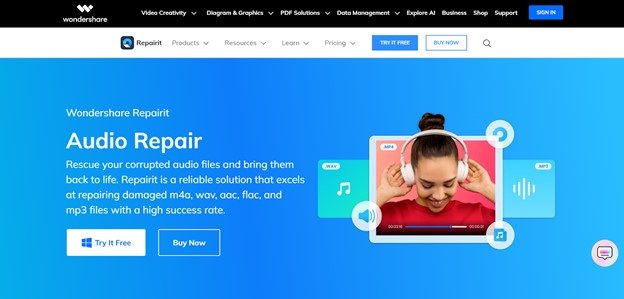
Wondershare Repairit-Tidal Music Repair is a tool that helps you fix your damaged or corrupted downloaded Tidal music. It can sort out problems like strange sounds or weird noises. Also, it works with different types of audio files, including M4A, WAV, AAC, FLAC, MP3, and more. This tool is user-friendly on both Windows and Mac devices.
Cool right? Having this tool, you can set aside your worries. Wondershare Repairit-Tidal Music Repair will surely help you with your problem. So, to make it happen, let's look at the step-by-step guide below.
Guide to Fix Your Tidal Music
Step1Upload Your Corrupted Tidal Music
To begin with:
- Download the Wondershare Repairit software on your Mac or Windows computer.
- After it's downloaded, open the program.
- On the side, you'll see the More Types Repair option – click on it, then choose Audio Repair.
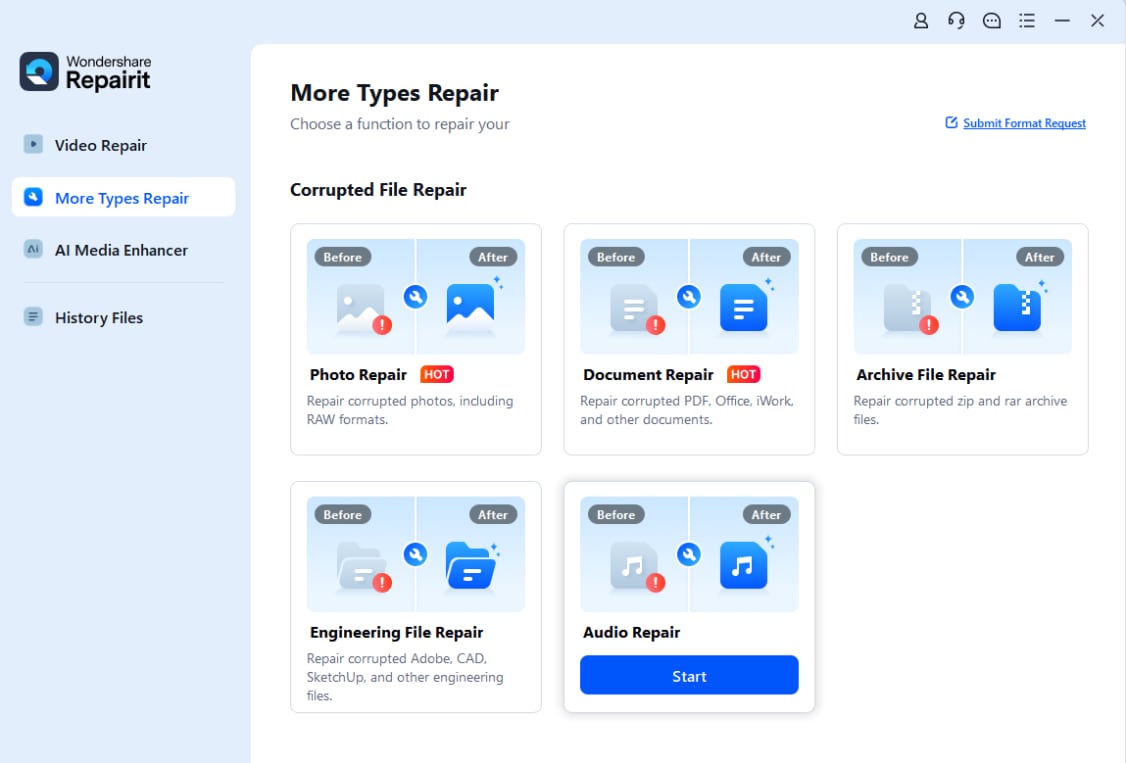
Next, click the + Add button. This is where you can find your broken Tidal music files. Look to the folder where you've stored these files and import them into the application.
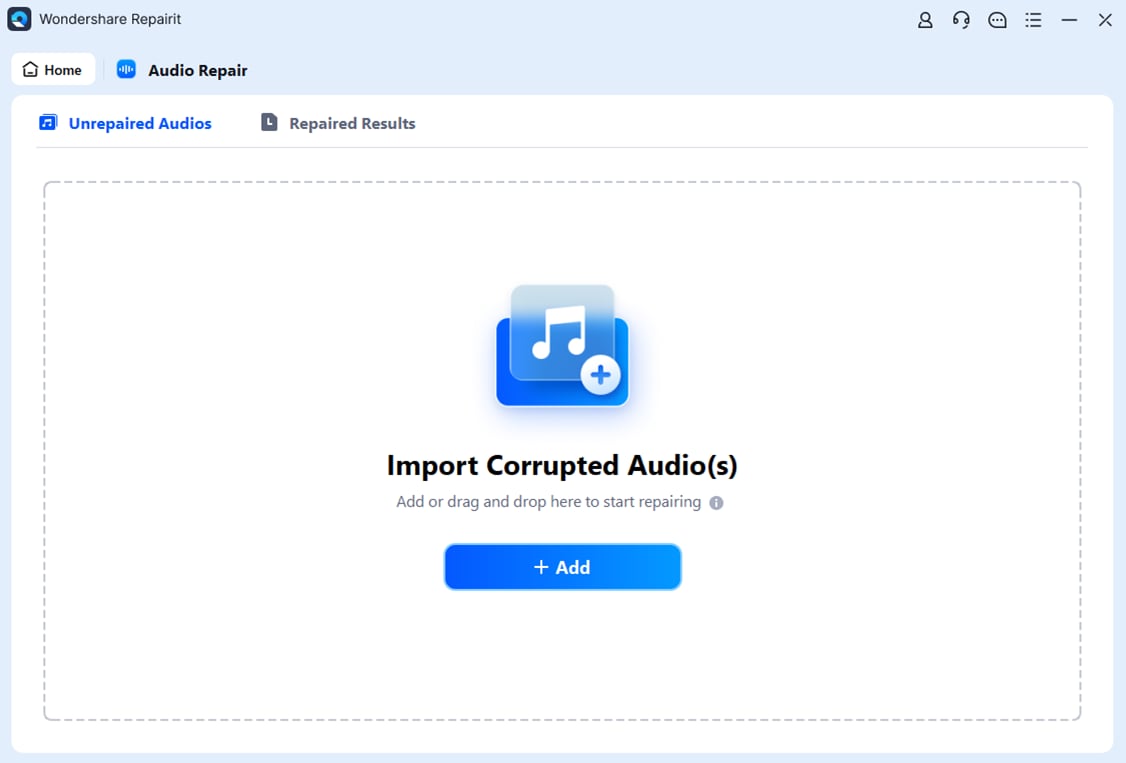
Step2Repair Corrupted Tidal Music
With Repairit-Tidal Music Repair, resolving your Tidal music issues is easy. After you've added your music files, you'll see a list of your uploaded files and information like file sizes.
To initiate the repair process, simply click the Repair button. This action initiates the music repair procedure.
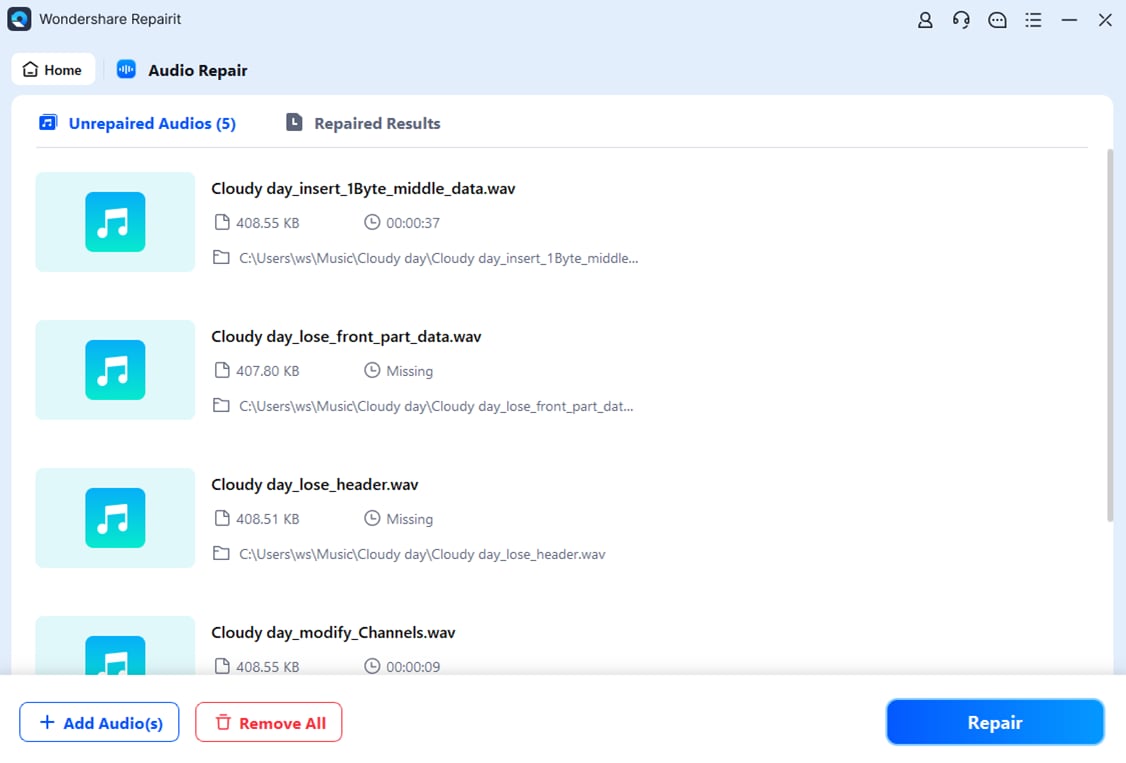
Step3Add Your Tidal Music Sample Audio
Repair your damaged music with Repairit; you must provide a sample of your Tidal music in the same format. Once you've done that, click Start Advanced Repair; Repairit will compare the sample and the damaged music and then fix it. When you see the status change to "Completed," your music is fixed.
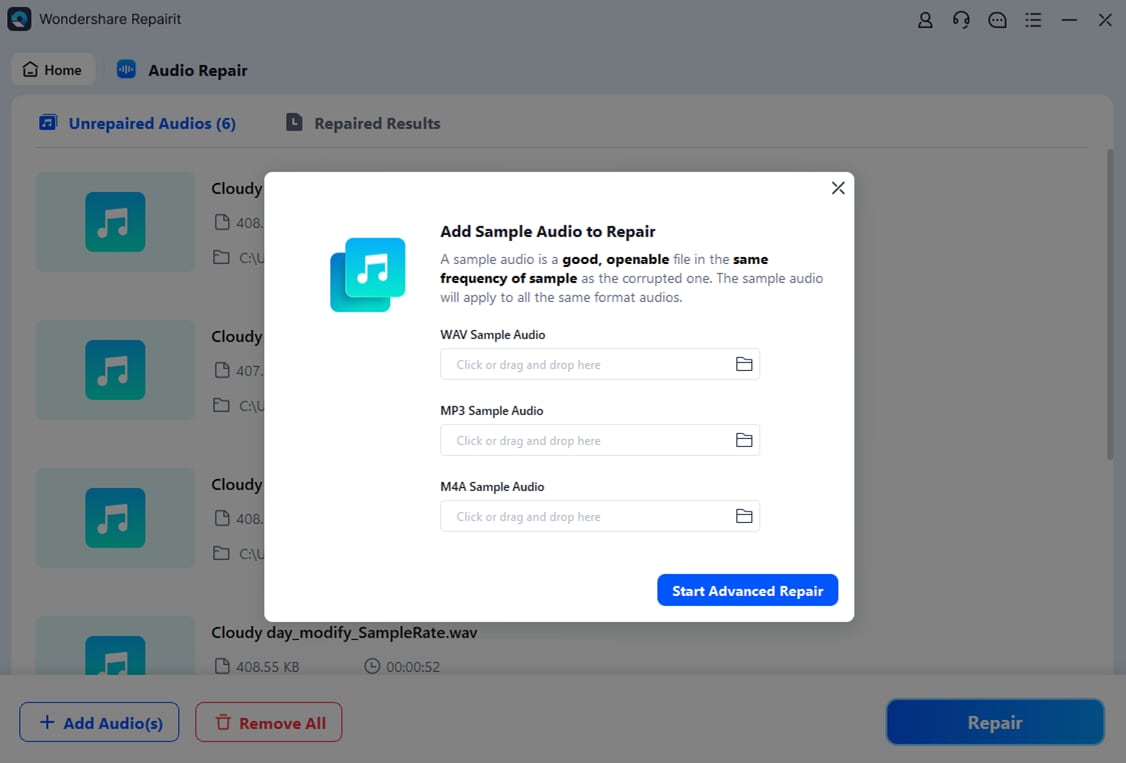
Step4Preview and Save Your Fixed Tidal Music
Just click the Preview button if you want to check the quality of the music.
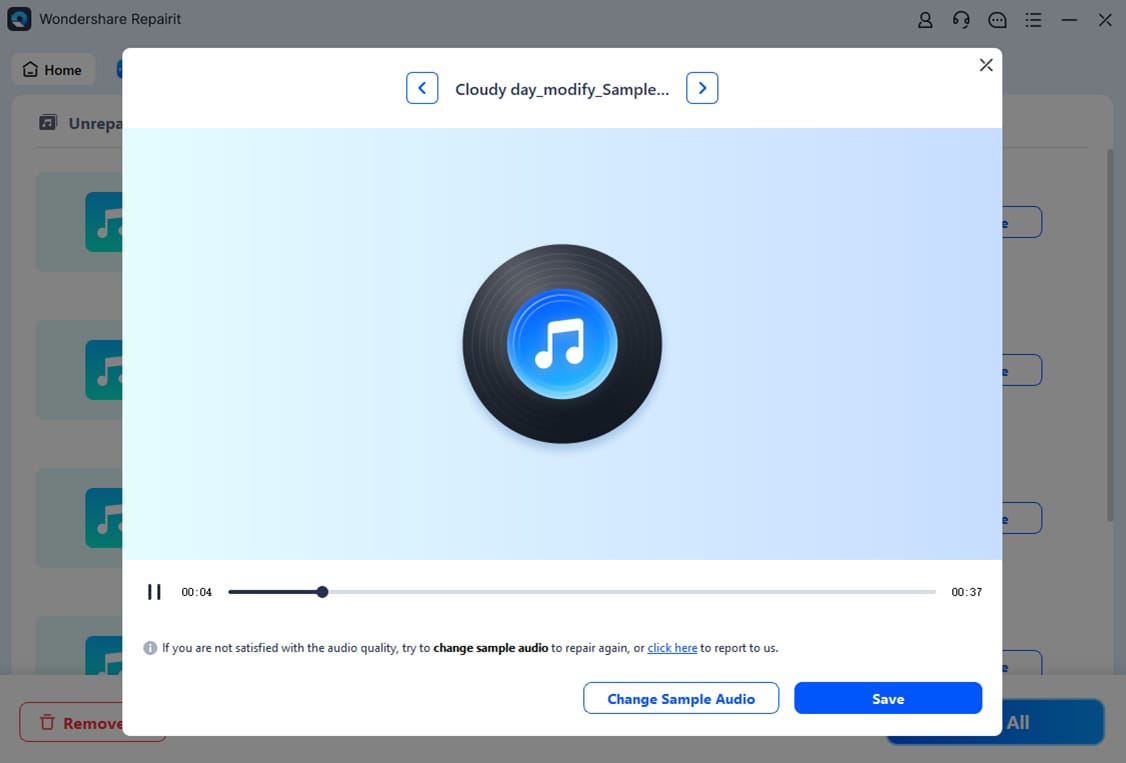
Once you're happy with the repaired music and it meets your satisfaction, you can take the final step by clicking the Save button. This will preserve the fixed music for your use or enjoyment.
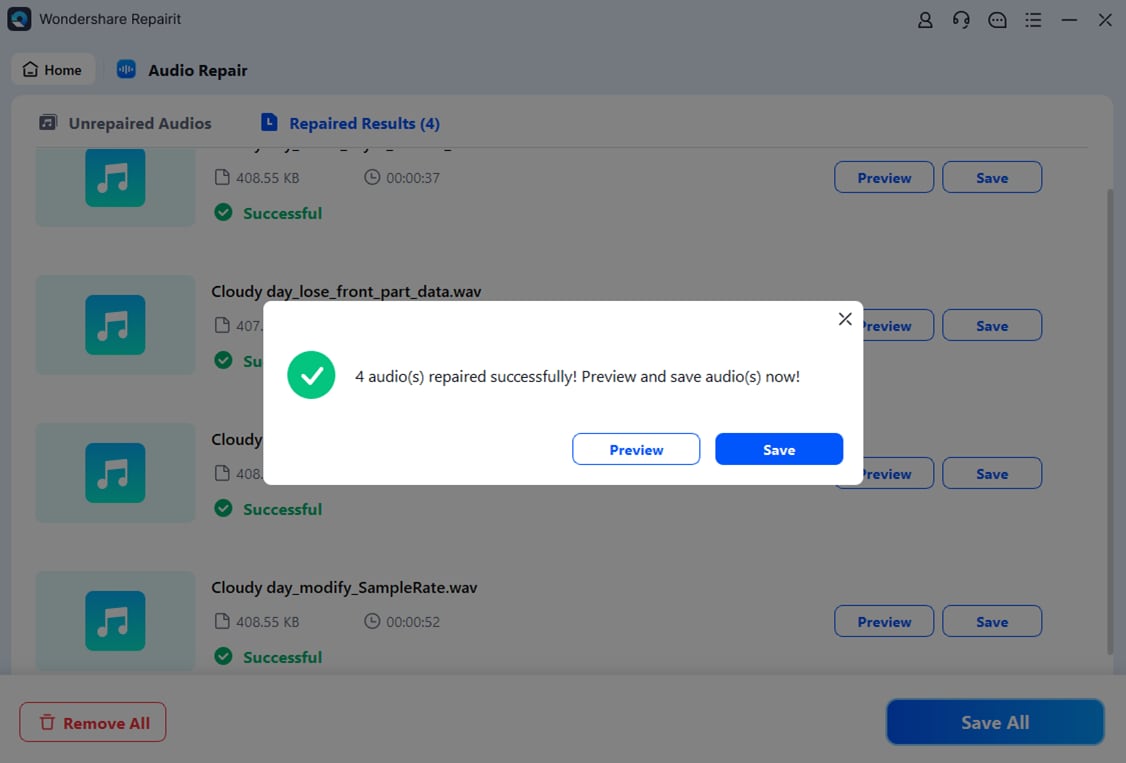
After this, Wondershare Repairit will save your Tidal music files in your chosen location on your Windows PC or Mac. You can easily access and enjoy your freshly repaired music files from there.
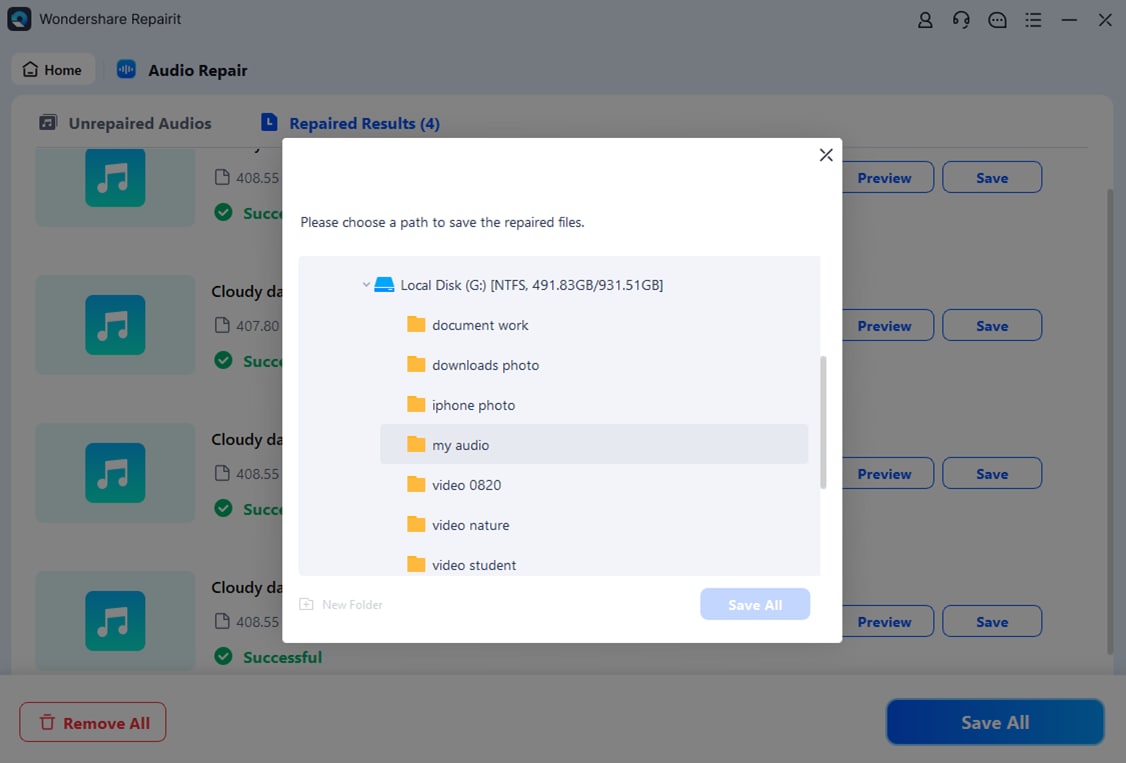
Final Thought
The world of music streaming is brighter than ever! Tidal stands out as a platform housing an array of iconic artists and exclusive content. With the help of top-tier Tidal music converters, your music experience can transcend boundaries. TunePat Tidal Media Downloader, NoteBurner Tidal Music Converter, Pazu Tidal Music Converter, and Macsome Tidal Music Downloader offer diverse options. These cater to your specific preferences and needs. Additionally, with the inclusion of Wondershare Repairit, you have a powerful tool to rescue and enhance damaged Tidal music. Say farewell to format restrictions and enjoy your beloved tunes anytime, anywhere in 2023.
FAQ
-
Do Tidal music converters work with all Tidal accounts?
Most Tidal music converters can be used with Free, HiFi, and HiFi Plus Tidal accounts. But, you should check if the converter you choose matches your Tidal account type. -
Are Tidal music converters allowed to be used?
Whether it's okay to use Tidal music converters depends on where you live and Tidal's rules. These tools are mostly meant for personal use and listening offline, but make sure to follow Tidal's terms and your local copyright laws. -
What's the difference between free and paid versions of Tidal music converters?
Free versions of Tidal music converters have some limitations, like how many songs you can convert or how fast it works. Paid versions usually offer more features. It has quicker conversions and may support better audio quality. Look into what each version offers to see which one suits you best.


 ChatGPT
ChatGPT
 Perplexity
Perplexity
 Google AI Mode
Google AI Mode
 Grok
Grok

