Wondershare Repairit and 4DDiG File Repair are typically recommended for Windows users who are trying to repair video, image, and file damage caused by power failures, system malfunctions, software crashes, or improper human operations.
Indeed, both of these file repair software options feature intuitive user interfaces and straightforward repair steps, but there are several important differences between them that you should be aware of to determine which one best meets your needs.
Try the Best File Repair Tool to Fix Your Corrupted Files

In this article
Part 1. Basic Overview of Wondershare Repairit and 4DDiG File Repair Software Windows
An industry-leading file repair tool. |
 An advanced file repair software. |
Key Features
|
Key Features
|
Pros
|
Pros
|
Cons
|
Cons
|
|
💥 Since its launch in 2019, Wondershare Repairit has become an industry-leading data repair software. 💥 With a simple interface and a three-step repair process, it has proven to be highly effective for restoring damaged or degraded videos, images, documents, and audio files due to various causes. 💥 Its high usability makes it an excellent choice for addressing different data corruption scenarios. |
💥 4DDiG File Repair is an advanced file repair software driven by artificial intelligence technology. 💥 This tool focuses on repairing videos, images, documents, and audio files that are damaged or degraded for various reasons. 💥 Utilizing advanced AI algorithms, it can intelligently analyze and restore files to their original state, allowing users to repair valuable data. |
| View detail | View detail |
Wondershare Repairit is a powerful software designed for repairing multimedia files, compatible with both Windows and Mac operating systems. This tool is especially adept at resolving damage to image, audio, and video files caused by system errors, malware attacks, or other unknown reasons.
Repairit is specialized in the field of file repair, particularly excelling in video file repair. Leveraging advanced algorithms and AI technology, the software is capable of addressing corruption issues in various formats such as MOV, MP4, M4V, and more. It effectively tackles video file corruption caused by power failures, system malfunctions, update errors, or improper human operations. The latest iteration of Wondershare Repairit integrates enhanced repair functions with an highly intuitive user interface design, ensuring that the data repair process is both simple and efficient.

4DDiG File Repair offers a clean and intuitive interface, allowing users without professional skills to easily complete the repair processes for videos, images, documents, and audio, as well as video enhancement, coloring, and image enhancement and coloring processes.

Part 2. Business Mode of Wondershare Repairit and 4DDiG File Repair Software Windows
| 📌 Business Mode | Wondershare Repairit Windows | 4DDiG File Repair Windows |
| Preview | Free | Free |
| Trial Version | ✅ | ✅ |
| Number of Devices per License | 5 | 1 |
| Starting Price | $29.99/ month | $35.95/ month |
| License Model | Lifetime | Lifetime |
| License Features | Single-Function+Toolkit | Toolkit |
| Money-Back Guarantee | Single-Function+Toolkit | Toolkit |
| View Plans and Pricing | More Details | More Details |
Part 3. Features of Wondershare Repairit and 4DDiG File Repair Software Windows
Data repair applications compete on reliability, usability, and compatibility. Our comprehensive review of Wondershare Repairit and 4DDiG File Repair takes into account all these different criteria. Below, you'll find a concise summary of our findings.
| 📌Reliability | Wondershare Repairit Windows | 4DDiG File Repair Windows |
| Update Frequency | ❌ | ✅ |
| Latest Update | ✅ | ✅ |
| Update Log | ✅ | ✅ |
| Support for the Latest Windows Version | ✅ | ✅ |
| Free Upgrades | ✅ | ✅ |
| Brand Recognition | ✅ | ⚠️ |
| Market Share Online | ✅ | ⚠️ |
| Comprehensive Knowledge Base | ✅ | ✅ |
| Help and Support | ✅ | ✅ |
| Online customer service | ✅ | ✅ |
| Phone customer service | ✅ | ❌ |
| 📌Usability | Wondershare Repairit Windows | 4DDiG File Repair Windows |
| Modern User-Friendly Interface | ✅ | ✅ |
| Dark Mode | ❌ | ✅ |
| Easy-to-Locate Features | ✅ | ✅ |
| Convenient Mode Switching | ✅ | ✅ |
| Convenient Preview Switching | ✅ | ❌ |
| Repair Success Rate Prediction | ✅ | ❌ |
| Format Conversion | ✅ | ❌ |
| Document Format Smart Correction | ✅ | ❌ |
| Aging-Friendly Design | ✅ | ❌ |
| History of Repair Results | ✅ | ❌ |
| Multilingual User Interface | ✅ | ✅ |
| Simple installation | ✅ | ✅ |

-
Repair damaged files with all levels of corruption, including blank files, files not opening, unrecognizable format, unreadable content, files layout changed, etc.
-
Support to repair all formats of PDF, Word, Excel, PowerPoint, Zip, and Adobe files.
-
Effortlessly extract your damaged pptx file content into a fresh one.
-
Support Windows 11/10/8/7/Vista, Windows Server 2003/2008/2012/2016/2019/2022, and macOS 10.12~macOS 15.
| 📌 Device Support | Wondershare Repairit Windows | 4DDiG File Repair Windows |
| Digital Single-lens Reflex Camera | ✅ | ✅ |
| Mirrorless Camera | ✅ | ✅ |
| Digital Camera | ✅ | ✅ |
| Action Camera | ✅ | ✅ |
| Panoramic Camera | ✅ | ✅ |
| Cinema Camera | ✅ | ❌ |
| Dash Cam | ✅ | ✅ |
| Surveillance Camera | ✅ | ✅ |
| Smartphone | ✅ | ✅ |
| Drone Camera | ✅ | ✅ |
| CCTV Camera | ✅ | ✅ |
| 📌 Camera Manufactures Support | Wondershare Repairit Windows | 4DDiG File Repair Windows |
| Sony | ✅ | ✅ |
| Canon | ✅ | ✅ |
| Nikon | ✅ | ✅ |
| Gopro | ✅ | ✅ |
| Panasonic | ✅ | ✅ |
| DJI | ✅ | ✅ |
| Apple | ✅ | ✅ |
| BlackMagic | ✅ | ⚠️ |
| ARRI | ✅ | ❌ |
| RED | ❌ | ❌ |
| 📌 Encoding Format Support | Wondershare Repairit Windows | 4DDiG File Repair Windows |
| H264 | ✅ | ✅ |
| H265 | ✅ | ✅ |
| ProRes | ✅ | ⚠️ |
| JPEG | ✅ | ✅ |
| MPEG | ✅ | ✅ |
| DNxHD | ✅ | ❌ |
| BlackMagic RAW | ✅ | ❌ |
| RED RAW | ✅ | ❌ |
| SONY XAVC | ❌ | ❌ |
| RARRIRAW | ❌ | ❌ |

-
Repair damaged videos with all levels of corruption, such as video not playing, video no sound, out-of-sync video or audio, playback errors, header corruption, flickering video, missing video codec, etc.
-
Repair full HD, 4K, and 8K videos and support 20 popular formats, including MOV, MP4, M2TS, INSV, M4V, BRAW, R3D, MDT, etc.
-
Industry leading in file format support and video device count.
-
Repair critically damaged or corrupted videos available on SD cards, mobile phones, cameras, USB flash drives, etc.
-
Support Windows 11/10/8/7/Vista, Windows Server 2003/2008/2012/2016/2019/2022, and macOS 10.12~macOS 15.
Part 4. Performance of Wondershare Repairit and 4DDiG File Repair Software Windows
Data repair applications compete in terms of repair success rate, repair speed, and preview speed. Our comprehensive review of Wondershare Repairit and 4DDiG File Repair took into account all these different criteria, and you can find a concise summary of our findings below.
| 📌 Repair Success Rate | Wondershare Repairit Windows | 4DDiG File Repair Windows | |
| 🚀 Video Repair | Quick Repair | ✅✅✅✅ | ✅✅✅✅✅ |
| Advanced Repair | ✅✅✅✅ | ✅✅✅ | |
| 🚀 Photo Repair | Quick Repair | ✅✅✅✅✅ | ✅✅✅✅✅ |
| Advanced Repair | ✅✅✅✅✅ | ✅ | |
| 🚀 File Repair | Quick Repair | ✅✅✅✅✅ | ✅✅✅ |
| 📌 Repair Speed | Wondershare Repairit Windows | 4DDiG File Repair Windows | |
| 🚀 Video Repair | Quick Repair | ✅✅✅✅✅ | ✅✅✅✅✅ |
| Advanced Repair | ✅✅✅ | ✅✅✅✅✅ | |
| 🚀 Photo Repair | Quick Repair | ✅✅✅✅✅ | ✅✅✅✅✅ |
| Advanced Repair | ✅✅✅✅✅ | ✅ | |
| 🚀 File Repair | Quick Repair | ✅✅✅✅✅ | ✅✅✅✅✅ |
| 📌 Preview Speed | Wondershare Repairit Windows | 4DDiG File Repair Windows | |
| 🚀 Video Repair | Quick Repair | ✅✅✅✅✅ | ✅✅✅✅✅ |
| Advanced Repair | ✅✅✅✅✅ | ✅✅✅✅✅ | |
| 🚀 Photo Repair | Quick Repair | ✅✅✅✅ | ✅✅✅✅✅ |
| Advanced Repair | ✅✅✅✅✅ | ✅✅✅✅✅ | |
| 🚀 File Repair | Quick Repair | ✅✅✅ | ✅✅✅✅✅ |
In terms of preview speed for restored files, Wondershare Repairit and 4DDiG File Repair perform similarly for both video and image quick repairs as well as for advanced video repair, allowing users to quickly preview the repair results. 4DDiG File Repair has a slight edge in previewing for image quick repair and file repair.
Try the Best File Repair Tool to Fix Your Corrupted Files

Conclusion
Although 4DDiG File Repair is a competent tool for repairing corrupted files, it falls slightly short when compared to the exceptional performance and comprehensive features offered by Wondershare Repairit. In terms of the diversity of supported file formats and codecs, as well as the efficiency of repair speed and preview capabilities, Wondershare Repairit consistently outperforms 4DDiG File Repair.
Wondershare Repairit not only provides broader support for different camera brands and video codecs, which is crucial for professional users working with a variety of devices and file type, but also excels in repair and preview speeds across various modes. This makes it more reliable when quick turnaround times are essential.
Furthermore, Wondershare Repairit stands out with its user-friendly approach, offering a more intuitive interface and better customer support, which is invaluable for users with less technical expertise. The software can easily handle complex repair tasks, such as advanced video and image restoration, further solidifying its position as the superior choice.
While 4DDiG File Repair may be more price-competitive, Wondershare Repairit offers more flexible pricing options, along with a more diverse feature set and more file format choices. This makes it more competitive in terms of value for money.
In summary, for users seeking a powerful yet easy-to-use file repair tool, Wondershare Repairit is a highly recommended choice. Its user-friendly interface, efficient repair capabilities, and flexible pricing strategy make it an ideal tool for addressing a wide range of file repair needs.
FAQ
-
Q1. How long does it take to perform a repair with each software?
The time it takes to perform a repair can vary greatly depending on the size of the storage device and the extent of file corruption. Generally, Repairit is designed to be faster due to its optimized algorithms, while 4DDiG File Repair may take longer but offers more in-depth scanning. -
Q2. Which software is more suitable for beginners?
Repairit is generally more beginner-friendly due to its intuitive interface and straightforward recovery process. 4DDiG File Repair, while powerful, may require more technical knowledge to navigate effectively. -
Q3. Is my data safe with these tools?
Yes, both Repairit and 4DDiG prioritize data security with encrypted repair processes.
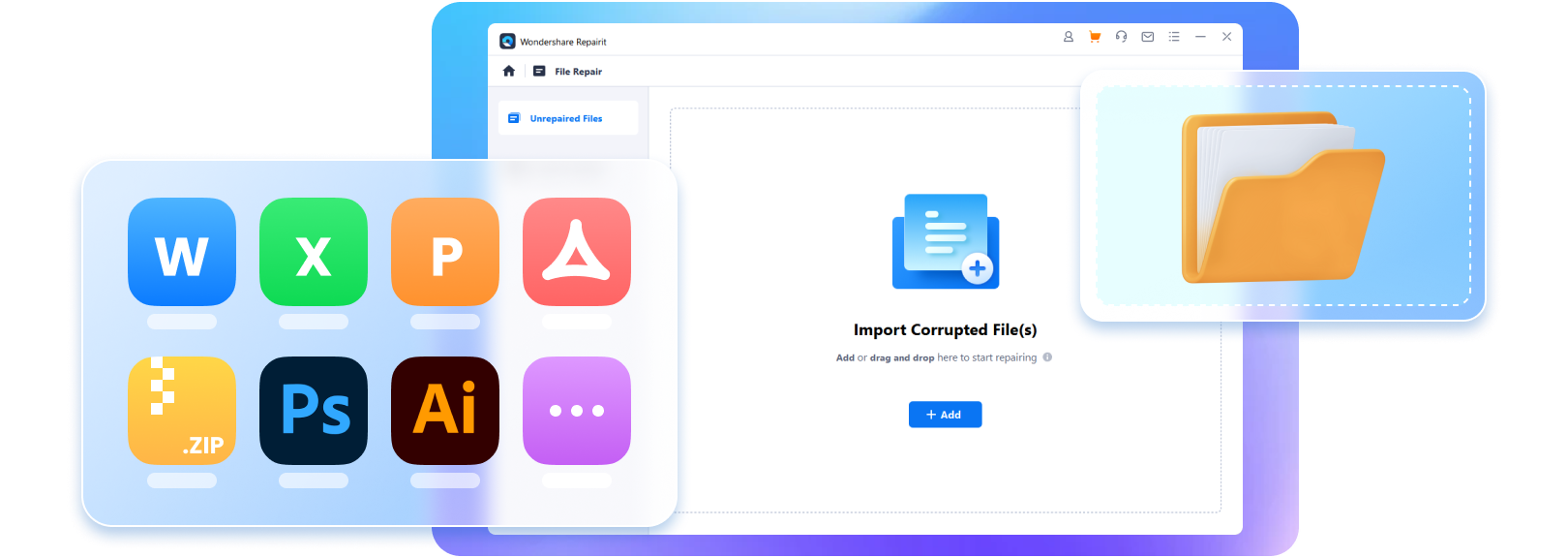

 ChatGPT
ChatGPT
 Perplexity
Perplexity
 Google AI Mode
Google AI Mode
 Grok
Grok

