"Where can I download Black Myth: WuKong, and what’s the best way to get it on my PC or console?" This question from a Reddit user is common, as many gamers are eager to get the famous Black Myth WuKong. With its stunning visuals and engaging gameplay, it's no surprise that players are looking for the best way to download Black Myth WuKong.
This article will help you with Black Myth: WuKong download on your preferred platform. We'll also provide tips on using and recording Black Myth: WuKong to save the highlights of your game. Let’s get started!
In this article
Part 1. What is Black Myth WuKong?
Released on August 20, 2024, Black Myth: WuKong is already making waves in the gaming world. The launch is given further significance by the fact that this day falls inside the lunar month of July, which is thought to be Sun WuKong’s birth month. The game has quickly captivated a wide audience, available across multiple platforms—PC (via Steam, Epic Games Store, and WeGame), PlayStation 5, and Xbox Series X | S.
The game is available in several editions:
- Digital Standard Edition: $59.99
- Digital Deluxe Edition: $69.99
- Deluxe Edition (Physical PC): $169.99
- Collector’s Edition (Physical): $400
Since its release, Black Myth: WuKong has become a major hit, especially on Steam, the top-played game with a peak of 2,223,179 concurrent players. This remarkable achievement highlights the game’s massive appeal, particularly in China.
Part 2. How to Download Black Myth WuKong on Steam?
You must first download Black Myth: WuKong if you can't wait to begin your journey. We will teach you how to download Black Myth WuKong on Steam, but follow the steps given to ensure everything goes smoothly. Let’s begin!
Step 1: Go to the Steam Store website and click "Install Steam". Follow the instructions on your screen then sign in.
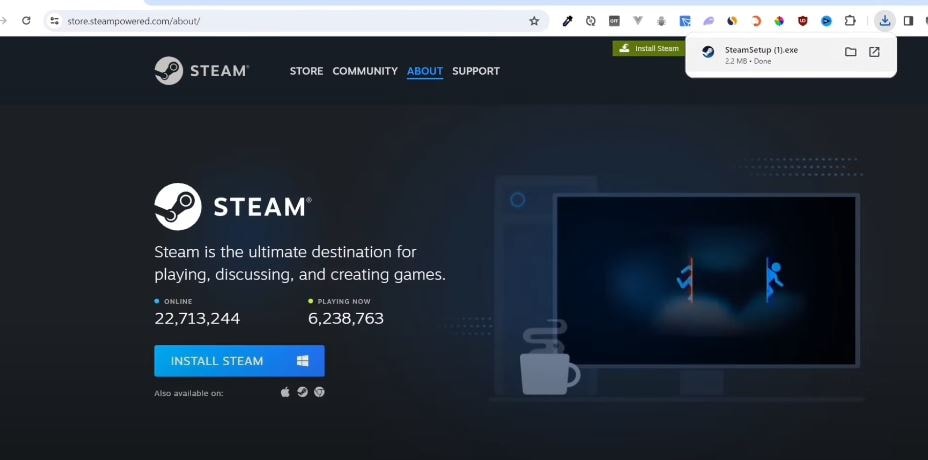
Step 2: Once done, search for "Black Myth WuKong" and then choose "Add to Cart" beside "Pre-Purchase Black Myth: WuKong."
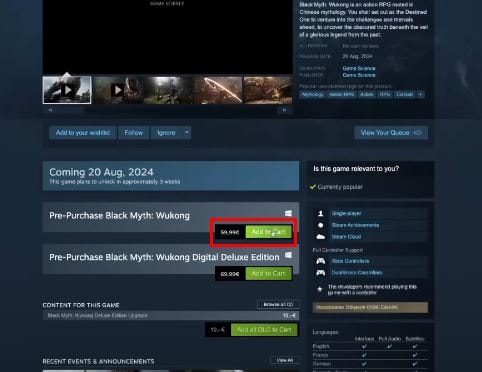
Step 3: Click "View My Cart".

Step 4: On the right side, you will see the "Continue to payment" button; go there and proceed with the payment.

Step 5: Once done, go to the "LIBRARY" and locate the Black Myth WuKong. Click Install and then PLAY.
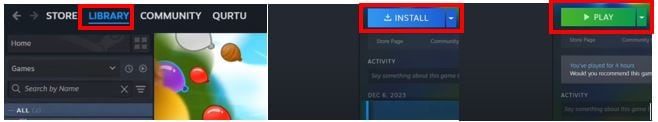
Part 3. How to Record Black Myth: Wukong on Steam?
Steam offers a handy built-in recording feature called Steam Overlay. This feature helps you capture Black Myth WuKong without needing any extra software. This is perfect for saving your epic battles or sharing your achievements with friends.
To use Steam Overlay for recording, follow these steps:
Step 1: Make sure Steam Overlay is turned on for the game. Go to Steam, go to Settings, and choose "In-Game." After that, check the box "Enable the Steam Overlay while in-game."
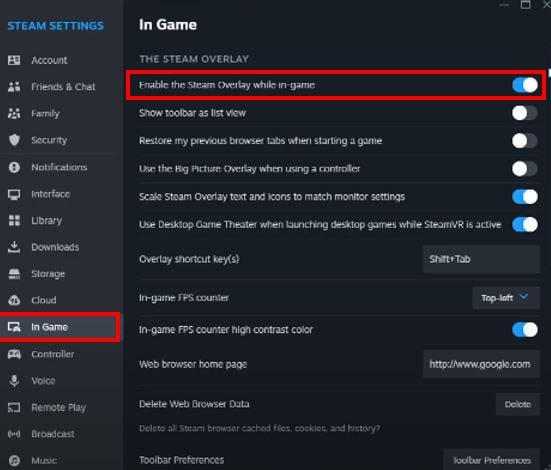
Step 2: Launch Black Myth: WuKong through Steam.
Step 3: While playing, press the Shift + Tab to open the Steam Overlay. Click the “Record” button and save the recorded video if done.

Part 4. How to Fix Damaged Recorded Black Myth WuKong?
If you've captured some epic moments in Black Myth: WuKong but find that your recorded videos are corrupted or damaged, it isn't very pleasant! In this case, the best thing to bring back the recorded Black Myth: WuKong is by using a repair tool. Repairit Video Repair is a powerful tool that can fix video files that are not playing correctly or have become corrupted. It can repair videos in multiple formats, including MP4, MOV, and AVI, and quickly analyze the problem with your recorded Black Myth: WuKong.
Repair damaged videos with all levels of corruption, such as video not playing, video no sound, playback errors, header corruption, flickering video, missing video codec, etc.

Let's see how Repairit Video Repair can save your recorded Black Myth: WuKong:
Step 1: Download Wondershare Repairit. Press the +Add button within the Video Repair section.

Step 2: Add your damaged Black Myth WuKong video files. Repairit offers batch processing. Thus, you can add multiple at once. To begin the video repair procedure, please click the Repair button.

Step 3: Click the Preview button to view the repaired video file. Click Save if you believe the repaired file is good.
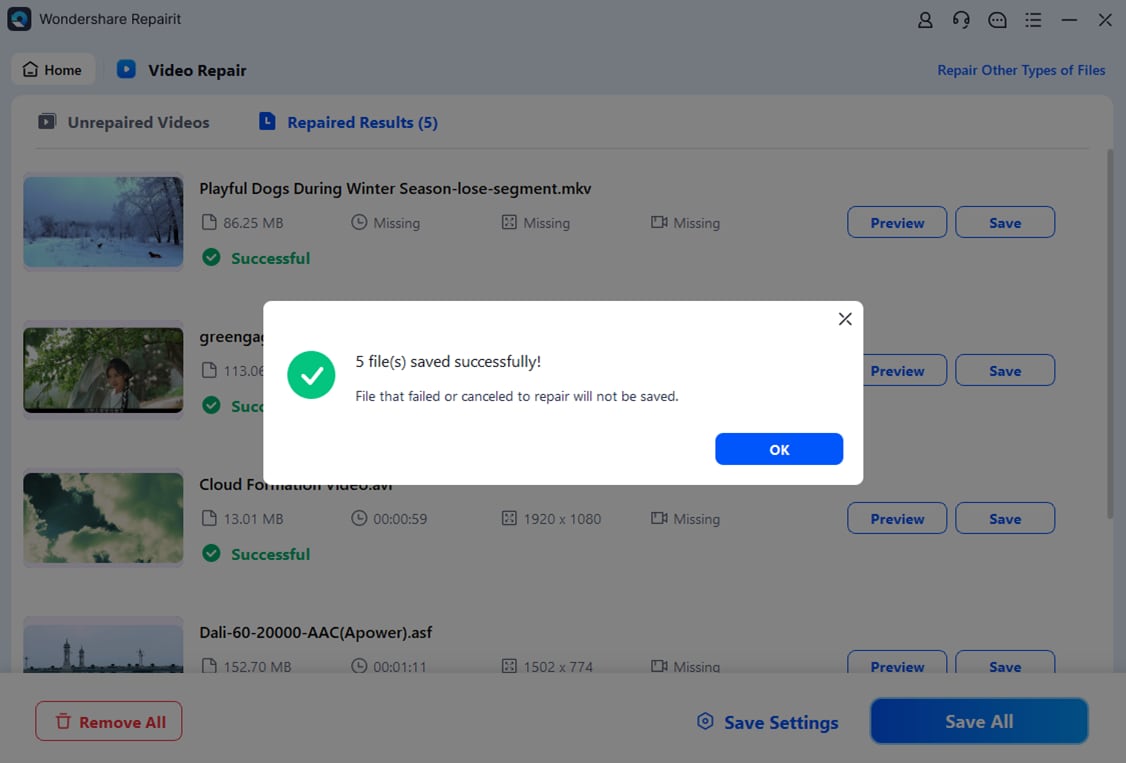
Fix Damaged Recorded Black Myth Wukong Videos

Part 5. Tips to Play Black Myth WuKong Game
After we play or record Black Myth: WuKong, it’s a good idea to learn some tips to help you get the most out of the game. This will be useful when dealing with challenging bosses, complex areas, or optimizing your character's skills. Here’s what you should know before you start your adventure:
Tip 1: Keeper’s Shrines are Your Safe Havens

In Black Myth: WuKong, Keeper's Shrines are crucial as they offer several helpful functions:
- Rest: Restore your health, mana, and other essentials, but be aware that it will also respawn minor enemies.
- Travel: Fast travel to other shrines or regions you’ve previously visited.
- Self-Advance: Select spells, spend talent points, improve abilities.
- Craft: Create weapons and armor.
- Brew: Mix drinks to enhance your flask’s effects.
- Store: Buy or sell items.
- Make Medicines: Craft consumables.
Tip 2: Master the Staff and Its Stances

Melee combat in Black Myth: WuKong revolves around using the staff, the only weapon type available. However, the game offers some flexibility:
- Unlock Stances: As you level up, you gain access to three stances—aggressive, defensive, and a balanced stance that lets you perform unique moves.
- Swap Stances: You can quickly switch stances during combat to adapt to different situations.
- Build Focus: Light attacks with the staff generate focus points, which are used for powerful heavy attacks. These heavy attacks are even more potent when you’ve maxed out your focus.
Tip 3: Defeat Glowing Elites to Gain Their Powers

In Black Myth: WuKong, you can acquire abilities from certain enemies. Look for foes with a glowing blue flame—these are elite monsters. Defeating them rewards you with their spirit skills, which you can use in battle.
Tip 4: Focus on High-Damage Weapons and Armor Bonuses

Items in Black Myth: WuKong come in different rarities, with higher rarity items offering better stats. Some weapons can be upgraded in multiple ways, so choose wisely. Additionally, wearing certain armor sets grants bonuses, such as gaining extra focus or reducing spell cooldowns.
After acquiring some knowledge and tips to play Black Myth: WuKong better, it is now the right time to play and record the video game.
Conclusion
Now that you’re ready to download, play, and record Black Myth WuKong, we hope these tips will enhance your gaming experience. We also want to say good luck with your exciting adventure, and don’t forget where to go if any bad things happen.
FAQ
-
Can I download Black Myth: WuKong for free?
Black Myth: WuKong isn't free to play right now. It can be purchased through Steam, PlayStation Store, and Xbox Store. -
How can I update my game if there’s a new patch?
Updates are typically handled automatically through Steam or your chosen platform. Ensure your game client is up-to-date with the latest patches and improvements. -
What platforms is Black Myth: WuKong available on?
Black Myth: WuKong is available on multiple platforms, including PC (via Steam, Epic Games Store, and WeGame), PlayStation 5, and Xbox Series X | S.


 ChatGPT
ChatGPT
 Perplexity
Perplexity
 Google AI Mode
Google AI Mode
 Grok
Grok

