“AV1 is actually insanely good already. Why is not not used more broadly? Did a few encodes of trailers with x264, x265 and av1, and I was honestly completely blown away by av1.”
Testimony of this Reddit user emphasizes the amazing quality of the AV1 codec. Though its potential is great, many people still know nothing about it currently. In this guide, we'll explain everything you need to know about AV1. Also, you’ll learn why AV1 is set to alter video streaming and storage, regardless of your level of knowledge of video encoding.
In this article
Part 1: What is AV1 Codec?
Designed by Alliance for Open Media (AOMedia), AV1 is a brand-new video codec. A codec is a device for compressing and decompressing video data, hence reducing their size and facilitating sharing without compromising quality. First launched in 2018 and backed by big tech giants including Google, Microsoft, and Netflix, AV1 was created to be a free and open substitute for previous codecs such HEVC (H. 265).
Advantages of Using AV1 Codec
- AV1 may produce video files far smaller than more conventional codecs without sacrificing quality. This allows you to broadcast excellent videos even with slow internet speed.
- AV1 is royalty-free unlike several other codecs. This makes adoption of it less expensive for businesses since anyone can use it without paying license fees.
- AV1 is made to be relevant for a long time since it is made to function with contemporary technologies and change with future developments.
- Many well-known browsers and platforms, like YouTube, Chrome, and Firefox, now accept AV1, hence you may view AV1 movies on these sites without any problems.
- AV1 can help to prolong battery life on mobile devices since it is tuned to lower power usage during video playback.
Thanks to its effective compression and free-to-use paradigm, AV1 is poised to become the benchmark for video streaming and storage going forward. Faster streaming with reduced data use and even higher video quality should be expected as more devices and platforms embrace AV1.
Part 2: AV1 VS Other Codecs
Here is a table and comparison that should give you a clear understanding of how AV1 stands out among other codecs. It will help you decide which one to use based on your needs.
| Feature | AV1 | H.264 (AVC) | H.265 (HEVC) | VP9 |
| Compression Efficiency | Very high | Moderate | High | High |
| File Size | Smallest | Larger | Smaller than H.264 | Larger than AV1, smaller than H.264 |
| Quality at Same Bitrate | Excellent | Good | Excellent | Good |
| License Fees | None (royalty-free) | Patent-encumbered, fees apply | Patent-encumbered, fees apply | None (royalty-free) |
| Supported by | Google, Microsoft, Netflix, etc. | Wide support, industry standard | Growing support, newer devices | Google, YouTube, Chrome, etc. |
| Release Year | 2018 | 2003 | 2013 | 2013 |
| Energy Efficiency | High (optimized for low power use) | Moderate | Moderate to high | Moderate |
| Playback Compatibility | Growing, supported by major browsers and platforms | Very high, supported almost everywhere | Growing, needs newer hardware | High, especially on Google platforms |
| Encoding Speed | Slower due to complex algorithms | Fast | Slower | Moderate |
| Decoding Speed | Moderate | Fast | Moderate | Fast |
| Adoption | Increasing, future-proof | Very high, industry standard | Increasing, especially in streaming | High on Google and YouTube |
AV1 (AOMedia Video 1)
- Strengths: Offers the best compression efficiency, making video files smaller without losing quality. It is royalty-free, making it cost-effective for widespread use.
- Weaknesses: Slower encoding speed due to complex algorithms, but this is improving with hardware support.
H.264 (Advanced Video Coding)
- Strengths: Widely supported across all devices and platforms. Fast encoding and decoding speeds.
- Weaknesses: Older technology with less efficient compression compared to newer codecs. Requires licensing fees.
H.265 (High Efficiency Video Coding)
- Strengths: Better compression efficiency than H.264, providing smaller file sizes for the same quality. Increasingly supported in modern devices.
- Weaknesses: Requires licensing fees, and encoding can be slower.
VP9
- Strengths: Good compression efficiency and is royalty-free. Widely used on Google platforms like YouTube and supported by major browsers.
- Weaknesses: Slightly less efficient than AV1 in terms of compression, but still better than H.264.
Part 3: How to Use AV1 Codec: Step-by-step Guide
Using the AV1 codec to encode videos might sound complicated, but with the right tools and steps, you can do it easily. Here's a simple guide for you:
- Choose a reliable Encoding Software like FFmpeg. It is a powerful command-line tool for video processing. Download and install it.
- Make sure you have the video file you want to encode in AV1 format ready on your computer.
- On Windows, open the Command Prompt. For macOS or Linux, launch the Terminal.
- Use the cd command to navigate to the folder containing your video file.
- Enter the following command, replacing input.mp4 with the name of your video file and output.av1 with the desired output image name.

- FFmpeg will start encoding your video to AV1 format. This process might take some time depending on the size of your video and your computer's performance.
- Once the encoding is finished, locate the output file on your computer.
- Play the video using a media player that supports AV1, such as VLC or a web browser like Chrome or Firefox.
Part 4: How to Fix Damaged AV1 Codec Video Files?
Video files running the AV1 codec occasionally may get corrupted or damaged. Many things could cause this, including hardware problems, power outages, or halted downloads. A corrupted video file may play either hardly at all or incorrectly. Still, you can solve these problems with the correct tool.
Repairit Video Repair is among the finest tools available for fixing broken AV1 video files. Designed to repair corrupted video files, Repairit Video Repair is a powerful yet simple tool. It helps repair your videos so they play flawlessly once more and supports an array of video formats including AV1. Videos in formats including MP4, MOV, AVI, and more can be repaired.
Repairit also provides an advanced repair mode for seriously damaged videos. This option helps to increase the repair quality by means of a sample video from the same device.
Steps to Repair Damaged AV1 Codec Video Files with Repairit
Step 1. Open the software, then click on the +Add button to import the damaged AV1 video files you want to repair.

Step 2. Press the Repair button to initiate the process.

Step 3. Once the repair is complete, you can preview the repaired videos to ensure they are fixed. If the file is severely corrupted, use its Advanced Repair feature. You just need to add a sample MP4 video.
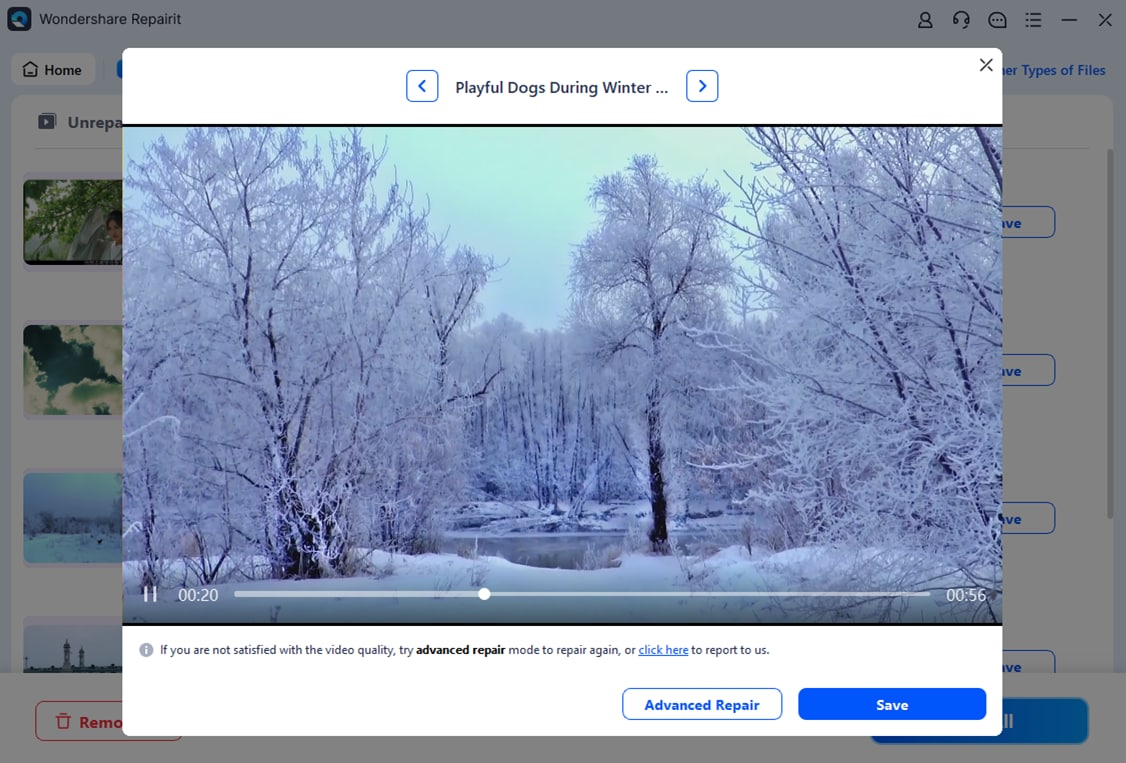
Step 4. After advanced repairing, click Save to download the repaired videos to your desired location.

Fix Damaged AV1 Codec Video Files

Conclusion
Generally speaking, AV1 codec is a strong and quick video codec with great compression and quality free of license costs. AV1 has the potential to become a new standard for video streaming and storage as more devices and platforms enable it.
FAQ
-
Can AV1 help save data on streaming services?
Indeed, AV1's better compression lowers the data required for streaming high-quality videos, so it's perfect for consumers with constrained internet capacity. By helping streaming services minimize their bandwidth costs, this efficiency also enables improved scalability and maybe lowers consumer subscription fees. Moreover, by lowering buffering and thereby enhancing playback smoothness, AV1's effective compression can improve streaming quality on mobile devices. -
Is AV1 suitable for professional video production?
Because of its great compression and quality, AV1 is growingly popular in professional video production. For their streaming services, big corporations such Netflix and YouTube are using AV1. Additionally appealing for content creators and production firms trying to cut licensing costs is AV1's royalty-free character. Moreover, as hardware support for AV1 expands, it will become simpler to encode and decode AV1 videos, therefore offering a reasonable choice for high-quality video applications. -
Why is AV1 not more widely adopted yet?
The need for updated hardware and software support has slowed down AV1 adoption even with its benefits. Computationally demanding, encoding AV1 videos calls for increased processing capability. Still, its acceptance is projected to rise as more devices and systems enable AV1. For businesses and service providers, the change to AV1 also entails changing infrastructure and current procedures.

 ChatGPT
ChatGPT
 Perplexity
Perplexity
 Google AI Mode
Google AI Mode
 Grok
Grok

