You might know how to master music, but how does it differ from mixing? In music production, two essential procedures - mixing and mastering - play pivotal roles in determining the final sound of a song. These are frequently viewed as the finishing touches that turn a raw recording into a polished masterpiece. Thus, understanding the difference is critical for aspiring musicians, producers, or audio engineers.
This article will tell you the significant differences between mastering and mixing. Have a quick read and learn the essential points you need to know!
In this article
What is Mixing?
At its most basic, mixing is balancing, processing, and integrating multitrack audio into a multichannel format. Mostly, that format is frequently two-channel stereo.

For example, after recording the singing, rhythm sections, and other instruments, an artist or band now has many music tracks. If they are mixed, they may appear to be sound piled on top of one another, with no clear connection between the sections and recordings. It is when the mix engineer comes into play.
Mix engineers use professional techniques such as EQ, panning, reverb, and compression to help make the many recordings seem like coherent songs. They assist in accentuating key periods and eliminate any competing sounds, which can boost the emotional effect of the song. For instance, if a certain time has a strong bass line, the engineer might boost it and rein in the other instruments to emphasize that groove.
How To Mix A Song?
The following steps will tell you how to mix a song:
STEP 1: When you receive a song, you first double-check that all the file types and names are right.
STEP 2: After that, begin the basic balancing of the tracks (gain staging), which prepares the project for subsequent processing.
STEP 3: When you've got the music to this stage - where it sounds excellent and balanced without any processing - you can begin by reducing the frequencies of the parts in succession.
You have two options here, both of which work quite well! It's only a matter of preference:
- Completely process one track before moving on to the next, or
- EQ all tracks, then compress all recordings and finally apply further effects.
STEP 4: You can correct any dynamic irregularities after removing the "bad" frequencies. The next step is to enhance some of the "good" frequencies and complete the element's frequency balance.
STEP 5: After completing the more technical aspects of the mixing process, you can go on to more artistic mixing and adding space to the music.
You can try various approaches to test how your mix translates when it's finished!
What is Mastering?
Mastering follows the mixing process. It is the final step in the process of making a master, which is subsequently used to create compact CDs, vinyl-cutting masters, and digital files for streaming or downloading.
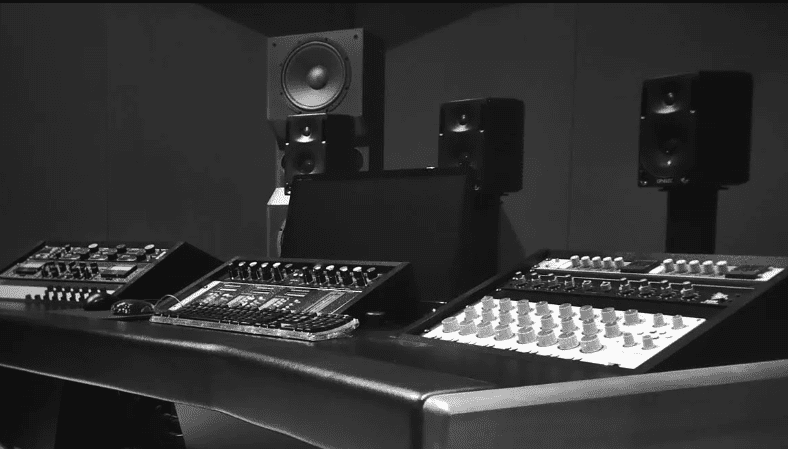
Mastering works on one stereo track at a time, rather than multiples, and adds finishing touches. Also, tweaks to ensure the song sounds and flows properly both on its own and with the rest of the album. After all, they're the final line of defense before the music is published to the public.
When mastering, the engineer must have the individual track with notes and reference songs. It will help to understand what is the need and intent of an artist with music.
In this context, audio mastering employs EQ, compression, limiting, stereo augmentation, and other techniques to produce a professional sound that complements the music. This work should ideally be detailed but not transformational. Because the engineer is primarily concerned with high-clarity upgrades, the final recorded result should attempt to be as faithful to the source audio as feasible.
Aside from single-track modifications, the mastering engineer adds fade-ins and fade-outs across the album and can provide sequencing services to arrange tracks in the appropriate sequence.
How To Master A Song?
Below are a few general steps to master a song:
STEP 1: Prepare Your Track
Ensuring your track is properly prepared for mastering before using any of your tools is critical. If you did the mixdown for the track, after you think you have a final mix, give your ears a pause before returning to it fresh and comparing it to other songs.
STEP 2: EQ Your Master Track
There is debate over how to approach your track and the sequence in which you apply EQ/Compression/Limiting. Experience is required to choose your preferred manner of working. Also, if a lot has to be tweaked, an engineer may choose to use EQ before and after compression. First, eliminate any harsh frequencies/resonance and then shape the sound even more.
STEP 3: Compress Your Master Track
Aside from more sophisticated engineers who may utilize outboard compressors for effect, multiband compression is all you'll be concerned with here. It may be used in conjunction with EQ for tonal augmentation.
STEP 4: Enhancement

This step is optional! Although many mastering engineers may add some tape saturation or an exciter to the file and some stereo widening. At the same time, keep the sub frequencies in mono, which you can achieve with a standard plugin in your DAW.
Stereo widening makes the music feel like it fills the space, giving it that professional polish of pop tunes. However, too much width might cause phasing difficulties, so don't overdo it.
STEP 5: Limiting
It's now time to be heard. Limiting is the final stage of mastering that is utilized to bring your music to the required level and provide its perceived loudness. If you cranked the master, you'd get a nasty-sounding distorted version since it'd clip when it peaks.
STEP 6: Exporting
Bounce your track using the same settings as the premaster, but this time with a dither option. These effectively set precautions to prevent additional distortion when the file is bounced to a new resolution. Therefore, select one of the pow-r choices (most likely 2).
POW-r 1 is suitable for low dynamic range content such as spoken word. POW-r 2 is for medium dynamic range material, such as rock music, and POW-r 3 is for broad dynamic range material, such as orchestral sounds.
Importance of Mixing and Mastering
Music is a difficult and fiercely competitive industry. Every artist has a limited amount of time to hook and spark the interest of a new listener, so how the music sounds is crucial, to say the least.

Musicians who have their music mixed and mastered ensure that their songs and albums sound the best they can in various formats. They ensure it for various platforms, from stereo to streaming to the radio. Due to internet and streaming capabilities, the current musicians compete not only with local musicians and novices but also with top hits and favorite performers.
Professional music mixing and mastering allows artists and bands to put their best foot forward from the outset. Mixing and mastering are two independent procedures that must be completed to produce a high-quality final result.
Main Differences Between Mixing and Mastering
Some significant differences between mixing and mastering are listed below:

DIFFERENCE 1: Mixing brings individual parts into equilibrium. It combines them into a unified whole. Mastering takes the whole and polishes it to perfection. As a result, you can make a mix without mastering it, but you can't master a recording without first mixing it.
DIFFERENCE 2: Mixing allows you to hear every instrument in a song. Do you require additional lead vocals? No worries. You can only see the final mix when mastering. Changing the balance of individual parts becomes considerably more complex as a result.
DIFFERENCE 3: You strive for balance throughout the mixing and mastering processes. The distinction is that during mixing, you balance individual instruments. You balance whole tracks and spectral material during mastering. Simply said, mixing is the process of making instruments sound good together, whereas mastering is the process of making songs sound good together.
DIFFERENCE 4: Mixing sessions may be enormous. A simple rock or pop arrangement can easily have 32+ tracks. But bigger projects might have hundreds of tracks. In contrast, mastering sessions often consist of one stereo or multitrack file per song or several stems.
DIFFERENCE 5: You make several tweaks to each track when mixing, some of which are extremely heavy-handed. After all, your changes only affect that one element. Mastering, on the other hand, employs wide, nuanced strokes that affect the entire song.
DIFFERENCE 6: The mixing technique aims to improve the artist's vision while ensuring that the original emotional purpose is represented. Mastering, on the other hand, is concerned with audio quality. It guarantees that the music sounds as excellent or better than others.
What if You get an issue with Your Audio file?
Performing various processes in your sound projects, like mixing and mastering, can give you the desired results. However, sometimes musicians also find issues with their audio files when they work on different tasks. Thus, a solution is required for fixing the files and returning them to their original state. A recommended tool that can be a solution is Wondershare Repairit Audio Repair.
Wondershare Repairit Audio Repair
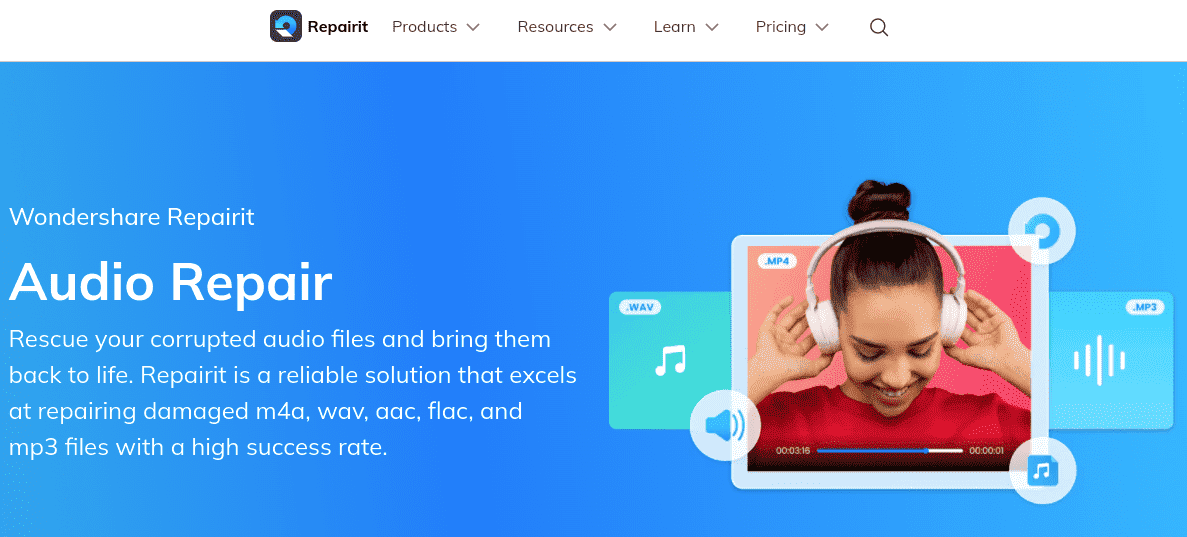
Wondershare Repairit Audio Repair is a software solution that can easily and quickly rescue and repair damaged audio recordings. It offers a user-friendly interface and powerful algorithms to repair audio files. The highlighting features of this tool are below:
- Various audio files are supported, like MP3, WAV, FLAC, etc.
- Intuitive user interface for easy utilization.
- It can help with sound issues like humming, clipping, and rumbling.
- Advanced features are integrated for complex problem-solving.
Conclusion
Mastering and mixing are two independent yet interrelated procedures in the realm of music production. They play a critical part in defining the final sound of a song or album. Mastering concentrates on improving overall audio quality and establishing uniformity across all recordings, preparing the music for dissemination.
While mixing creates aesthetic decisions and audio landscapes, mastering provides the ultimate layer of perfection. Both procedures need ability and expertise, and their outstanding combination frequently results in the development of extraordinary music. Besides, if you face any issue with your audio file, you can use Wondershare Repairit Audio Repair.
FAQ
-
What is the significance of mixing in music production?
Mixing is critical for establishing a song's identity and clarity. It entails tinkering with volume, panning, EQ, and effects for a well-balanced and unified sound. -
Should mixing and mastering be done by the same individual, or should they be done separately?
While certain artists or producers with the necessary talents can handle mixing and mastering, they are usually done separately. A new pair of ears during mastering might assist in spotting any faults that were overlooked during mixing. -
What are some common mixing tools and software?
Digital audio workstations (DAWs) such as Pro Tools and Logic Pro and plugins for equalization, compression, reverb, and other effects are frequently used in mixing.


 ChatGPT
ChatGPT
 Perplexity
Perplexity
 Google AI Mode
Google AI Mode
 Grok
Grok

