Corrupted GIF files can be infuriating, especially when they contain cherished memories, humorous moments, or crucial visual information. Whether you're experiencing distorted animations, broken links, or error messages, repairing damaged GIFs is essential to restore access and preserve your digital content.
Imagine being unable to share a funny GIF with friends or view a critical tutorial – the consequences can be disappointing.
In this comprehensive guide, we'll explore easy and effective methods to repair GIF files, getting you back to enjoying seamless animations and crystal-clear images. From simple online tools to advanced software solutions, we'll walk you through step-by-step processes to fix corrupted GIF files.
In this article
Part 1: Why Do GIF Files Get Corrupted?
Understanding the causes of GIF corruption can help prevent future issues. Here are the common reasons why GIF files become corrupted:
- Incomplete Downloads: When a GIF file download is interrupted or stops midway, it can result in a corrupted file
- Transfer Errors: Problems during file transfer between devices or over networks can damage GIF files
- Storage Media Issues: Bad sectors on hard drives or damaged storage devices can corrupt stored GIF files
- Virus or Malware Infections: Malicious software can affect file integrity and corrupt GIF files
- Software Compatibility Issues: Using incompatible or outdated software to create or edit GIFs
- System Crashes: Sudden power outages or system failures during GIF creation or saving
- Header File Damage: Corruption in the GIF file's header information
- Memory Problems: RAM issues while working with GIF files
- File System Errors: Problems with the file system can affect GIF file integrity
Part 2: How to Fix Corrupted GIF
Method 1: Use the Repairit Photo Repair Tool
Repairit Photo Repair is a cutting-edge, specialized tool engineered to expertly repair and restore corrupted GIF files and animations. This robust software effectively addresses various GIF-related issues, including:
Benefits of Using Wondershare Repairit:
- Easy-to-use interface, no technical expertise required
- Fast and efficient repair process
- High success rate in repairing corrupted GIFs
- Safe and secure file handling
- Compatible with various file formats and devices
Here's how to use it:
Step 1: Install Repairit on your computer. Launch the program and select "Photo Repair". Click "Add" to upload your corrupted GIF file.

Step 2: Select the corrupted GIF and click "Repair".

Step 3: Preview the repaired GIF file. Save the fixed GIF to your desired location.

Fix Your Corrupted GIF Files Now

Method 2: Use EZGIF to fix corrupted GIF Online
EZGIF is a versatile and user-friendly online tool that offers a range of features to help repair corrupted GIF files. This free platform provides an efficient and hassle-free solution for restoring damaged animations, making it an ideal choice for individuals and professionals alike.
Follow these simple steps to repair GIF files:
Step 1: Visit ezgif.com. Upload your corrupted GIF file.
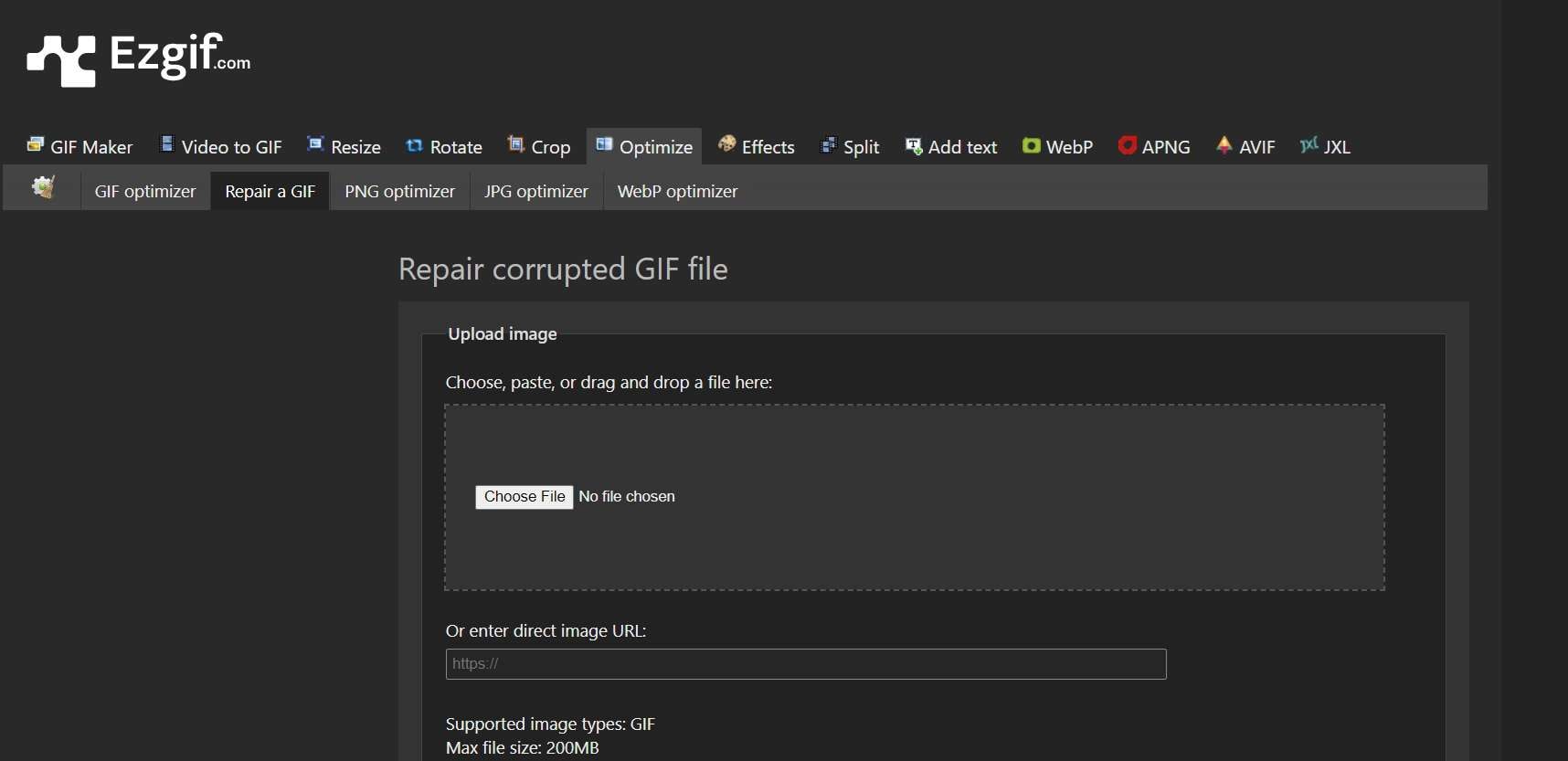
Step 2: Click "Optimize GIF". Download the fixed GIF file on your PC.
Method 3: Use Aspose to Fix Corrupted GIF Online
Aspose offers powerful online GIF repair capabilities, empowering users to effortlessly restore corrupted GIF files and preserve visual integrity. This cutting-edge tool features advanced GIF repair algorithms, support for various GIF formats and encodings, and batch repair functionality.
With Aspose, you can fix corrupted GIF headers and footers, restore damaged animation frames, and recover GIF files from URL or file upload.
Step 1: Go to Aspose's website. Navigate to the GIF repair tool. Upload your corrupted GIF.
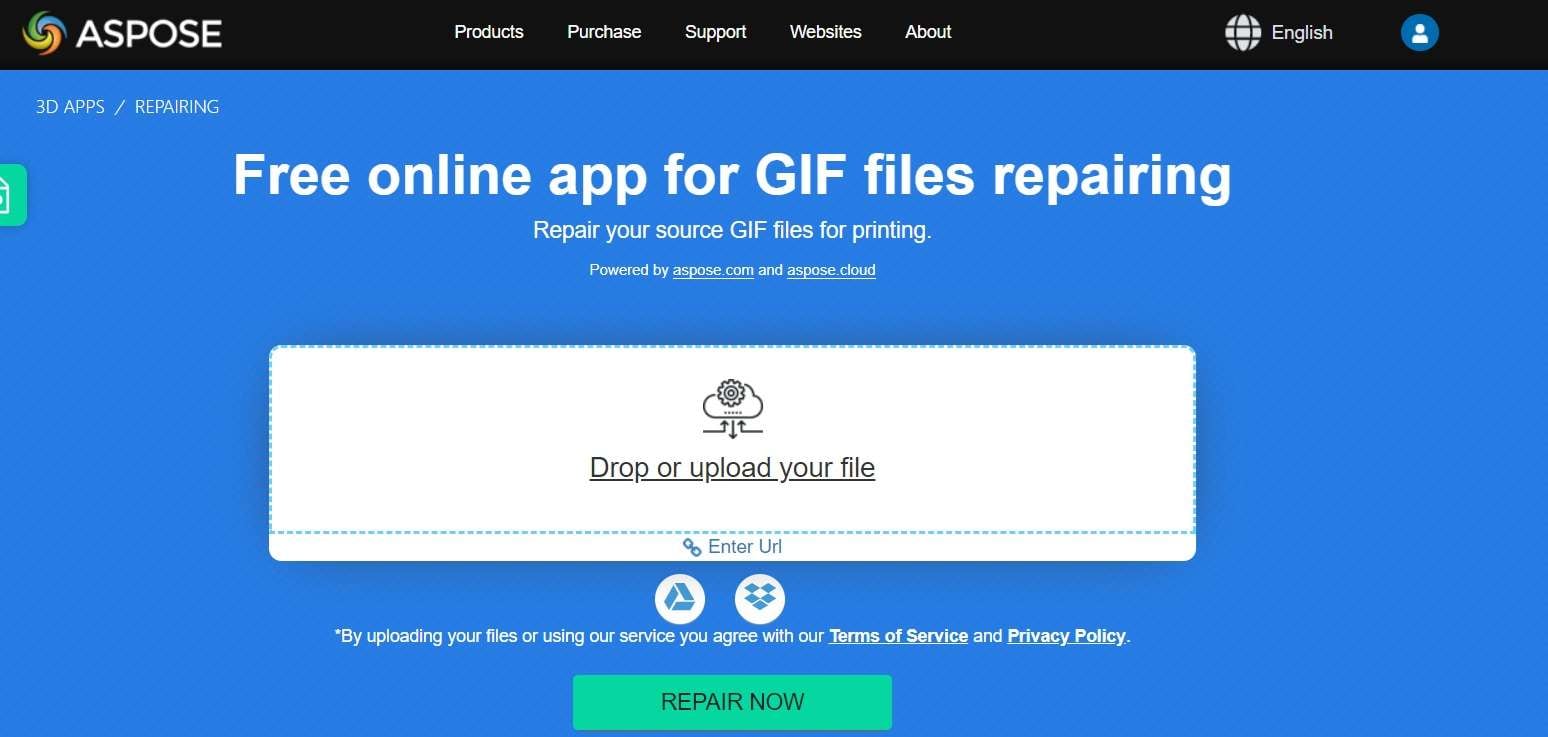
Step 2: Wait for the automatic repair process. Download the repaired file
Method 4: Run an SFC Scan
System File Checker (SFC) is a valuable tool for addressing system-related GIF corruption issues. Integrated into Windows operating systems, SFC scans and repairs damaged system files, potentially resolving GIF playback problems.
If corrupted system files are causing GIF errors, running SFC can identify and replace the problematic files with healthy versions.
Step 1: Open Command Prompt as administrator. Type ""sfc /scannow"" and press Enter.
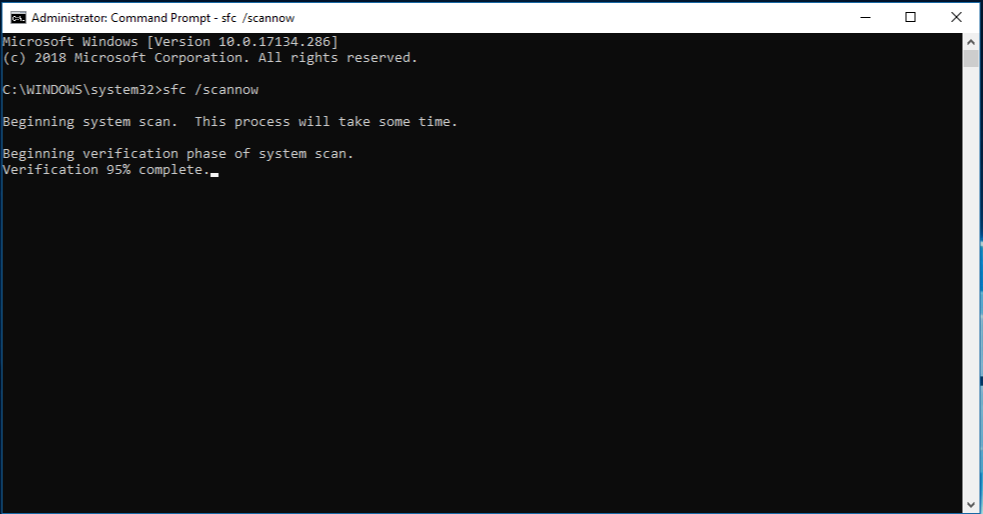
Step 2: Wait for the scan to complete. Restart your computer. Try opening the GIF file again
Method 5: Convert the GIF File to Another Format
Converting a corrupted GIF file to another format and then back to GIF can surprisingly resolve issues. This simple trick can repair damaged file structures, re-encode corrupted data, and restore animation functionality.
By changing the file format, you're essentially re-processing the data, which can eliminate errors and inconsistencies.
Follow these steps to repair GIF files:
Step 1: Use an online converter or software like Cloud Convert. Convert GIF to MP4 or WebM.
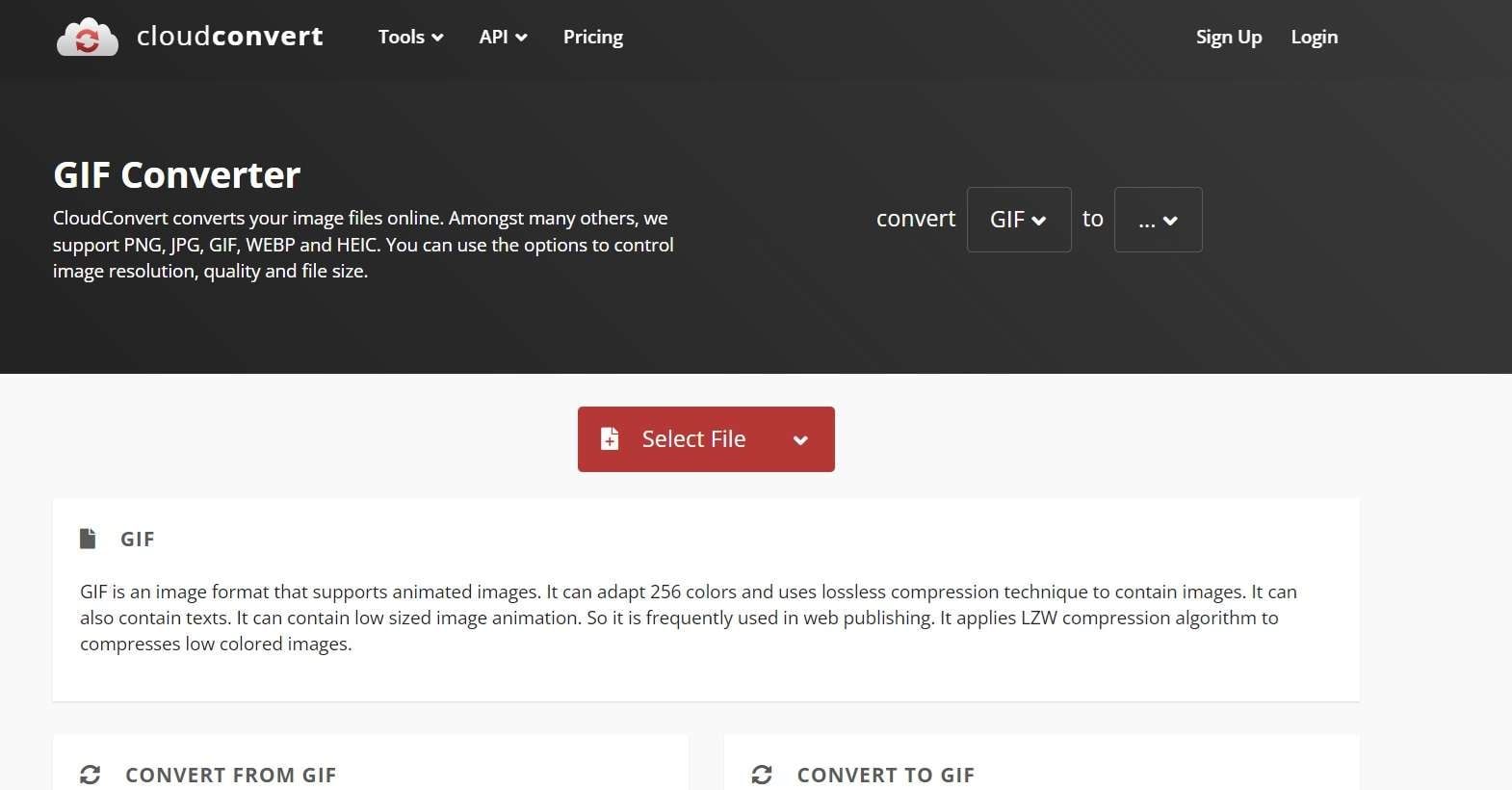
Step 2: Convert back to GIF format. Check if the corruption is fixed
Part 3: Tips to Fix Corrupted GIF Easily
Follow these simple tips to fix corrupted GIF files effortlessly:
- Always Keep Backups: Store important GIFs in cloud storage. Maintain local copies on different devices. Use reliable backup software
- Use Reliable Software: Stick to well-known GIF editors. Keep software updated. Avoid untrusted programs
- Check File Integrity: Verify downloads are complete. Use checksum verification when possible. Scan for viruses regularly
- Proper File Handling: Don't interrupt file transfers. Use safe file transfer methods. Close programs properly when editing GIFs
- Preventive Maintenance: Regular system maintenance. Keep antivirus updated. Check storage device health
Conclusion
Dealing with corrupted GIF files doesn't have to be a daunting task. With the various methods and tools discussed in this guide, you can effectively repair GIF files and fix corrupted GIF animations. Whether you choose to use specialized software like Repairit, online tools like EZGIF, or system utilities, there's a solution for every situation.
Remember to implement the preventive measures discussed to minimize the risk of GIF corruption in the future.
As digital communication continues to rely heavily on GIF files, having these repair methods at your disposal ensures you can quickly resolve any corruption issues that arise. Keep this guide handy, and don't forget to regularly backup your important GIF files to avoid losing valuable animated content. With proper care and the right tools, you can keep your GIF files healthy and working perfectly.
FAQ
-
Q1: Can all corrupted GIF files be repaired?
While most corrupted GIF files can be fixed using the methods described above, some severely damaged files might be beyond repair. The success rate depends on the extent of corruption and the method used for repair. It's always recommended to try multiple repair methods, starting with the simplest ones first. -
Q2: Are online GIF repair tools safe to use?
Reputable online tools like EZGIF and Aspose are generally safe to use for repairing GIF files. However, it's important to use trusted websites and avoid uploading sensitive or personal GIFs to unknown platforms. For added security, consider using offline tools for important files. -
Q3: How can I prevent GIF files from getting corrupted?
To prevent GIF corruption, always use reliable software for creation and editing, ensure complete downloads, maintain updated antivirus protection, and handle files properly during transfers. Regular backups and proper system maintenance also help prevent file corruption issues.



 ChatGPT
ChatGPT
 Perplexity
Perplexity
 Google AI Mode
Google AI Mode
 Grok
Grok

