"Help! My vacation videos look like they were shot through a sandstorm. How can I remove grain from video footage?"
People often ask for help on many websites, and many video makers and regular people who create content feel the same way. If you're a movie director or just someone who wants to save special moments, bad-quality videos can be very annoying.
In our time, where clear, high-quality videos are very important, low-quality videos look very bad, especially with grains. They can make watching less enjoyable, hide important parts, and make your work look bad. But don't worry!
This guide will show you everything about how to remove grains from videos, why this problem happens, and the best ways to fix it forever.
In this article
Part 1: Stuck with Grainy Videos? What Causes This Problem?
But before getting into those solutions, let's first cover some of the common reasons your videos may appear grainy in the first place.
So here are a few culprits which might be making your videos noisy:
- Video Shot in Low light: If the scene is poorly lit, the camera will artificially gain up, resulting in noisy footage.
- High ISO settings: Cranking up the ISO to compensate for poor lighting introduces digital noise.
- Poor quality camera sensors: Lower-end cameras struggle in challenging light conditions.
- High Compression: When video files are too heavily compressed, evident grain or noise can appear.
- Outdated or low-quality equipment: Older cameras or low-end cameras can capture grainier footage.
- Misapplications of camera settings: Incorrect exposure or white balance can result in noisy footage.
- Post-processing mishaps: Overzealous sharpening or color grading can enhance the grain.
- Film grain in case of analog footage: Actual film grain is present in digitized videos that are analog.
Knowing these pretty much could help you in avoiding grainy videos in the future. Now, if you are working with existing grainy footage, do not worry——we have got your back.
Part 2: Can I Remove Grain From Video?
The simple answer is yes! You can get rid of grain in your video clips. Because of new technology, there are now several good ways to handle this problem. These methods include professional software and easy-to-use online tools, which are suitable for different levels of skill and different budgets.
One really interesting new thing in this area is AI grain removal tools. Yes, that's right. These advanced tools use artificial intelligence and machine learning to look at your video and smartly reduce grain while keeping important details. AI grain removal often gives better results than older noise reduction methods, making it a big deal for many video makers.
Whether you opt for an AI-powered solution or a more conventional approach, the goal remains the same: to remove grain from video without compromising the overall quality and integrity of your footage. In the following sections, we'll explore three of the best methods to achieve this, including both AI and traditional techniques.
Part 3: How to Remove Grain From Video?
In this section, we'll explore three powerful methods to remove grain from your videos. Each approach has its own strengths, so you can choose the one that best fits your needs, skill level, and budget.
Method 1: Use Repairit Video Enhancer
Repairit AI Video Enhancer is a handy, feature-rich tool that uses artificial intelligence to smooth out grainy parts of videos, making them look better. This easy-to-use AI grain removal program is made to improve the overall look of videos, especially by reducing unwanted noise and keeping the important details clear.
Key Features:
- AI-powered grain removal
- Intelligent detail preservation
- Support for multiple video formats
- Batch processing capabilities
- User-friendly interface
- Preview and compare function
Steps to use Wondershare Repairit AI grain removal tool:
Step 1: Install Repairit Video Enhancer from the official website. Launch the application and switch to the "More Types Repair" section from the left menu pane. Now, select "AI Video Enhancer".
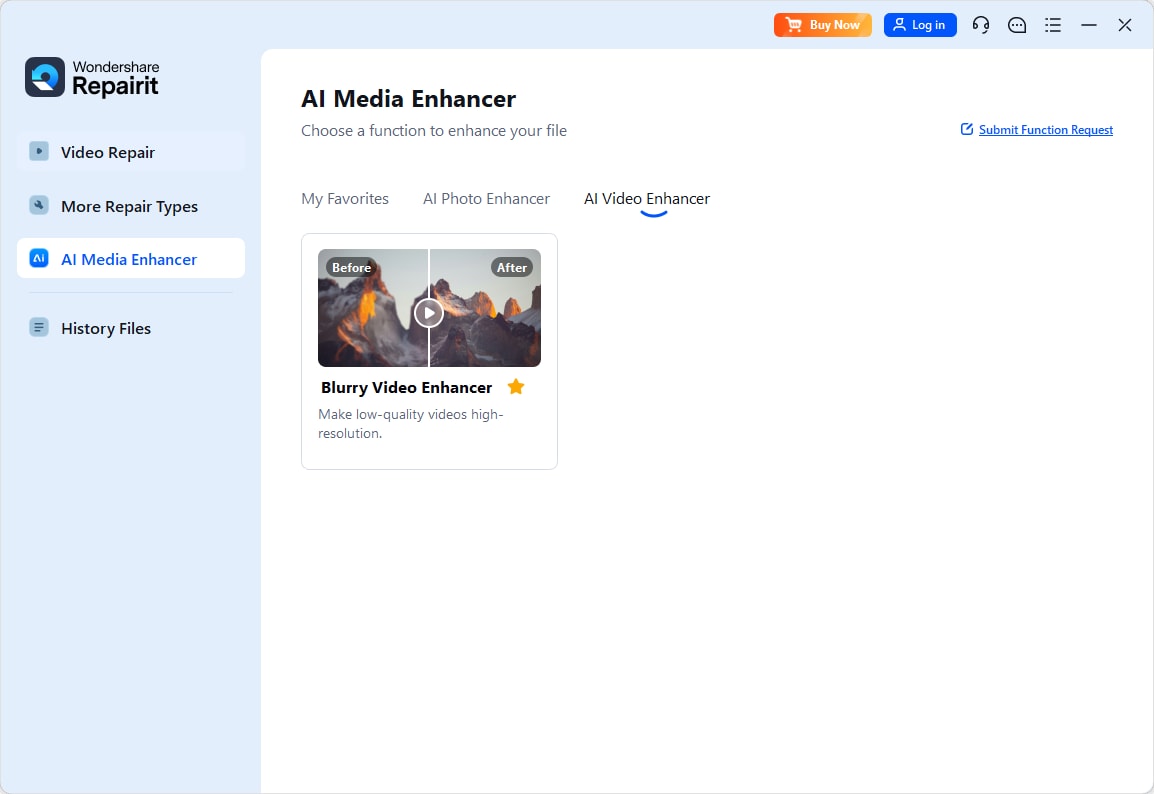
Step 2: Click the "Add" button to import your grainy video.
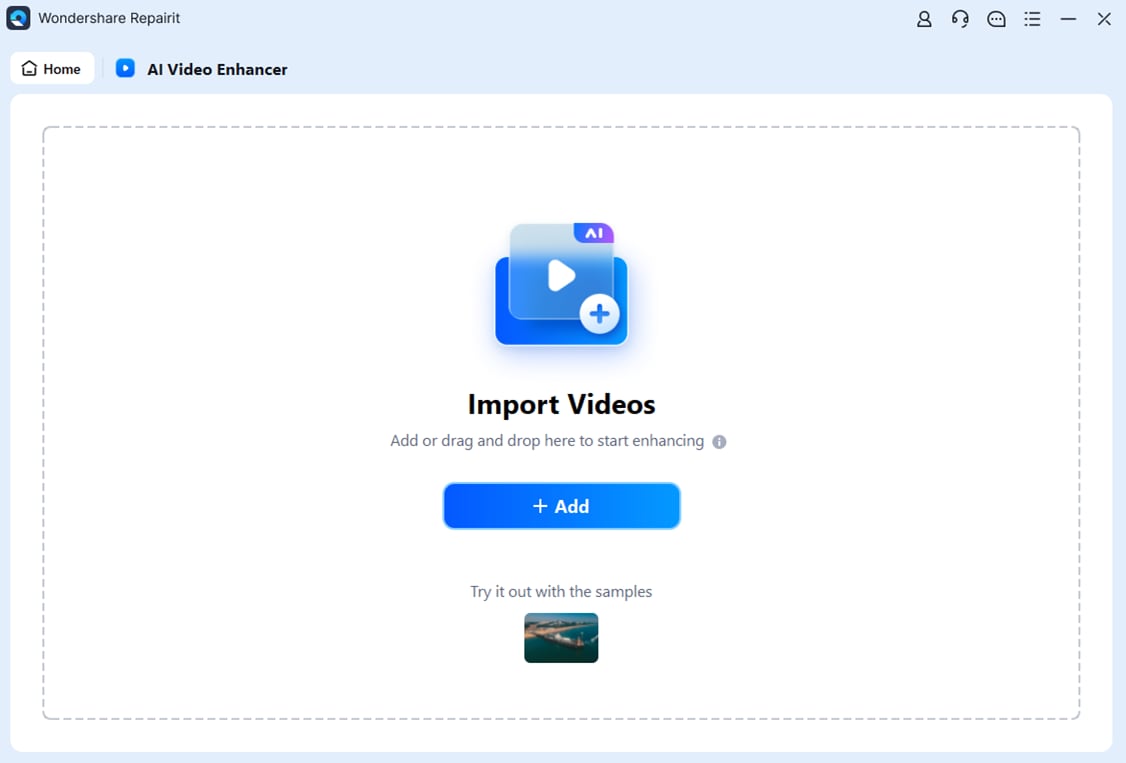
Step 3: Once the video is loaded, select the "Output Resolution" to adjust the intensity of the grain removal. Hit the "Start Enhancing" button.

Step 4: Use the preview window to compare the original and enhanced versions of your video. When you're satisfied with the results, click the "Save All" button to save your enhanced video.

Repairit Video Enhancer stands out as a top choice for those looking to remove grain from video footage quickly and effectively. Its AI-driven approach ensures that you can achieve professional-looking results without extensive technical knowledge.
Remove Grain From Your Video Now

Method 2: Use Premiere Pro to Remove Grain From Video
Adobe Premiere Pro is a high-level professional program for editing videos that has strong features to improve video quality, such as removing graininess. Although it might be harder to learn than some other programs, Premiere Pro gives detailed control over how you remove graininess from your videos.
Key Features:
- Advanced noise reduction filters
- Precise control over grain removal parameters
- Integration with other Adobe Creative Suite tools
- Professional-grade color grading tools
- Ability to create custom presets
Here's how to remove grain from video using Adobe Premiere Pro:
Step 1: Launch Adobe Premiere Pro and import your grainy video. Navigate to the "Effects" panel and use the search bar to find "VR Effects". From the results, locate and select the "VR De Noise" effect.
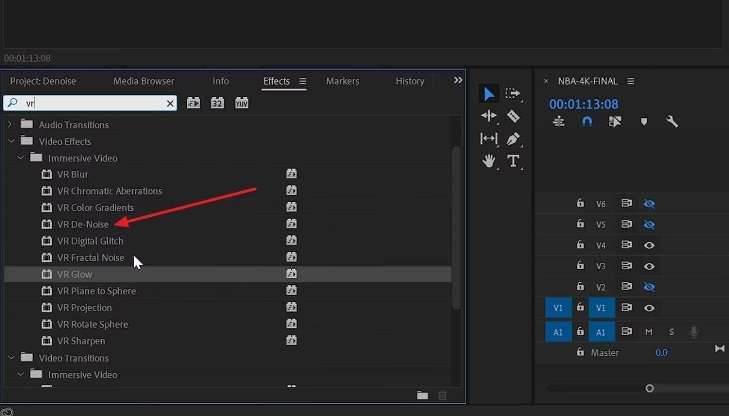
Step 2: Apply the effect by dragging it onto your video clip in the Timeline. In the left panel, expand the effect's options by clicking the "Dropdown Arrow". Adjust the effect's strength by manipulating the available sliders to achieve your desired level of grain removal.
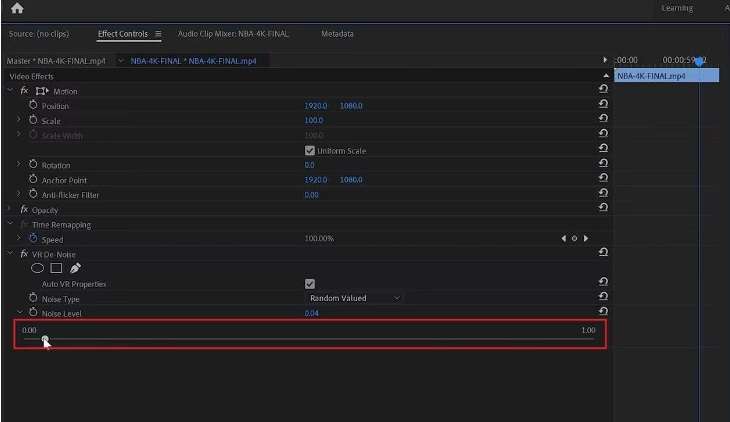
Adobe Premiere Pro offers a more hands-on approach to remove grain from video, making it ideal for professionals or enthusiasts who want precise control over the process.
Method 3: How to Remove Grain from Video Online Free (Media.io)
For those seeking a quick and accessible solution to remove grain from video without installing software, online tools like Media.io offer a convenient option. This web-based platform provides basic video enhancement features, including noise reduction, all through your browser.
Key Features:
- No software installation required
- Free to use (with some limitations)
- Simple, user-friendly interface
- Basic video enhancement tools
- Support for common video formats
- Quick processing times
Steps to use Media.io to remove grain from video online:
Step 1: Visit the Media.io website and navigate to the Video Noise Reduction tool. Click on the "Upload Video" button to select your grainy video file from your computer.
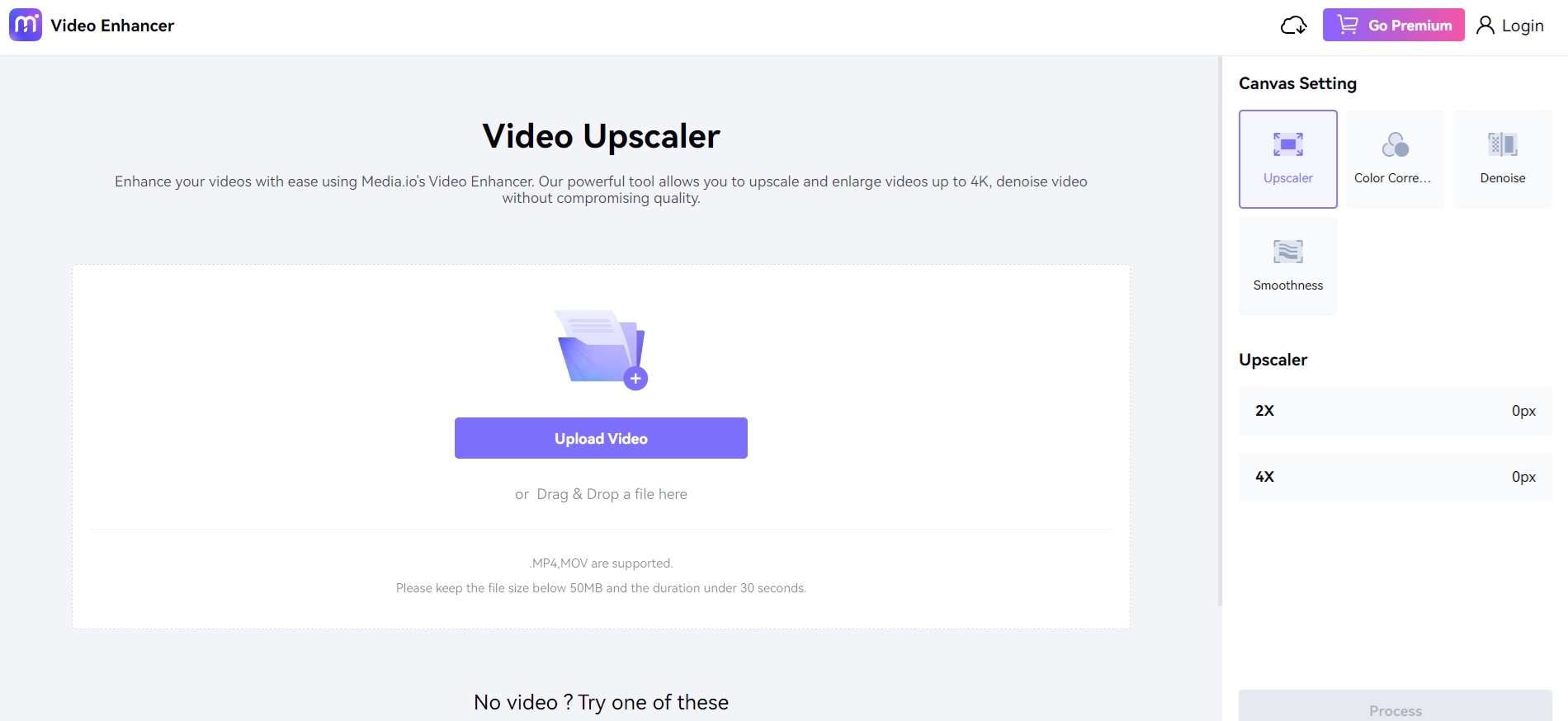
Step 2: Once the video is uploaded, you'll see options for noise reduction and other enhancements. Use the slider to adjust the intensity of the noise reduction.
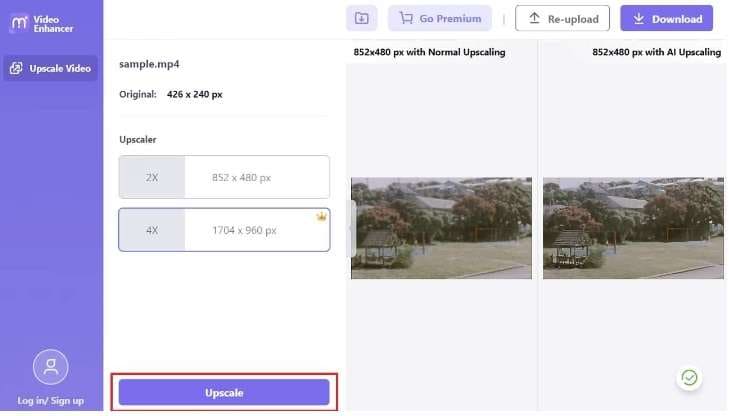
Step 3: Click the "Preview" button to see how the changes affect your video. If you're satisfied with the results, click "Upscale" to process the video. Once processing is complete, download your enhanced video to your computer.
While online tools like Media.io may not offer the same level of control or quality as dedicated software, they provide a quick and accessible way to remove grain from video for those with simpler needs or limited resources.
Each of these methods offers a unique approach to tackling the challenge of grainy videos. Whether you opt for the AI-powered efficiency of Wondershare Repairit, the professional control of Premiere Pro, or the convenience of an online tool like Media.io, you now have the knowledge to choose the best grain removal method for your specific needs.
Conclusion
When trying to get rid of grainy spots in videos, we've looked at many different ways that work for people with different levels of experience, how much money they want to spend, and what they need. We've talked about using smart AI like Repairit Video Enhancer, professional tools like Adobe Premiere Pro, and even free websites like Media.io. There's a way for everyone who wants to make their videos look better.
FAQ
-
Can I remove grain from video without losing quality?
Yes, it's possible to remove grain from video while maintaining overall quality. Modern AI grain removal tools, in particular, are adept at reducing noise while preserving important details. The key is to find the right balance and avoid over-processing. -
Is AI grain removal better than traditional methods?
AI grain removal often produces superior results compared to traditional methods, especially for complex scenes. AI tools can intelligently analyze the footage and apply targeted noise reduction, resulting in cleaner videos with better detail preservation. -
How long does it take to remove grain from a typical video?
The time required to remove grain from video varies depending on the method used, the length of the video, and your computer's processing power. AI-powered tools like Wondershare Repairit can process videos relatively quickly, while manual adjustments in software like Premiere Pro may take longer but offer more control.


 ChatGPT
ChatGPT
 Perplexity
Perplexity
 Google AI Mode
Google AI Mode
 Grok
Grok

