"What are the actual benefits to shooting ProRes XQ over ProRes 4444?"
High-quality videos are what editors and creators of videos aspire to produce. You want them to look their best, but you also want them to be workable. Thus, you may be asking the same question. Are there benefits to using Apple ProRes 4444 XQ and ProRes 4444? How different are these two? And what is ProRes 4444 in the first place?
This guide explores everything about the Apple ProRes 4444 XQ Codec. Learn how it can improve your videos and how to fix damaged Apple ProRes 4444 XQ files.
In this article
Part 1. What is ProRes 4444 XQ?

What is ProRes 4444 XQ? It is a type of Apple ProRes codec. These video compression formats developed by Apple help reduce video size while keeping them looking good.
The best Apple codec for motion graphics is the ProRes 4444 since it is virtually lossless. It has two types: the standard Apple ProRes 4444 and the Apple ProRes 4444 XQ. Both support alpha channels, allowing you to add transparency to motion graphics.
The finest Apple ProRes format is Apple ProRes 4444 XQ. It supports all frame sizes, including SD, HD, 2K, 4K, and 5K, much as the Apple ProRes 4444. Moreover, Apple ProRes 4444 XQ supports an alpha channel with up to 16 bits and an image channel with up to 12 bits. What sets it apart from the others is its very high data rate. It maintains the detail of films made with the most advanced technology available today.
Here are the benefits of using Apple ProRes 444 XQ:
- ProRes 4444 XQ offers exceptional quality. It provides a 16-bit alpha channel, up to 12-bit color depth, and a very high data rate. Because visual effects projects don't look well without transparency channels, it is perfect for them. Because of these features, it is also the preferred option for demanding productions like movies and advertisements.
- The name came from 4:4:4:4 chroma subsampling, crucial for the green screen and high-end visual effects. It also offers great color accuracy and can retain highlights and shadows in great detail.
- A ProRes 4444 XQ video has a large file size because of its high quality. However, it is more editing-friendly than uncompressed videos.
Part 2. ProRes 4444 vs ProRes 4444 XQ

The ProRes 4444 codec family is a smart choice for editors who want to produce video masterpieces. When should you upgrade to ProRes 4444 XQ, and when is it okay to settle with ProRes 4444? Let us explore this topic in this section, where we'll tackle ProRes 4444 vs 4444 XQ.
ProRes 4444 is more than good enough for most projects. It features visual fidelity that's indistinguishable from the original video. Furthermore, it supports up to 16 bits for the alpha channel, allowing you to insert special effects easily. It is lower quality than ProRes 4444 XQ, meaning these files are smaller. Therefore, this is the right choice if you don't have much storage or your hardware struggles with higher-quality videos.
Compared to ProRes 4444, ProRes 4444 XQ has higher quality. This means files have larger file sizes and use more resources. Thus, it is more demanding. But it is the best choice for big projects like films, commercials, and such since ProRess 4444 XQ looks much better. If the video is captured using high-end equipment, ProRes 4444, XQ is also the best choice since it can preserve how it looks better than ProRes 4444.
| ProRes 444 Variant | Target Data Rate | Alpha Channel | Best Used For |
| ProRes 4444 | Around 330 Mbps for 4:4:4 sources at 1920x1080 and 29.97 fps | 16-bit | Videos that need high quality, like YouTube videos. |
| ProRes 4444XQ | Around 500 Mbps for 4:4:4 sources at 1920x1080 and 29.97 fps | 16-bit | Videos that need the highest possible quality, like movies. |
Part 3. How to Fix ProRes 4444 XQ Codec Video File?
ProRes 4444 XQ are very important since they are usually for big projects. Those projects will be delayed if the videos get corrupted. That would be a huge problem since processing these files also takes a while. Worse comes to worst; you will not be able to meet deadlines.
Thankfully, you can use tools like Repairit Video Repair. It is a robust and reliable software that can recover lost video files. It supports many formats, including ones compressed with ProRes XQ.
To repair your ProPres 4444 XQ with Repairit Video Repair, follow these steps:
Step 1: Download and open the Repairit Apple ProRes 4444 XQ Video Repair tool. Click the Add button to start repairing.

Step 2: View Apple ProRes 4444 XQ video details (Image name, Path, Size, Watching Time, Resolution, Equipment). Click Repair to start repairing.

Once done, click OK to save and preview the repaired Apple ProRes 4444 XQ videos.

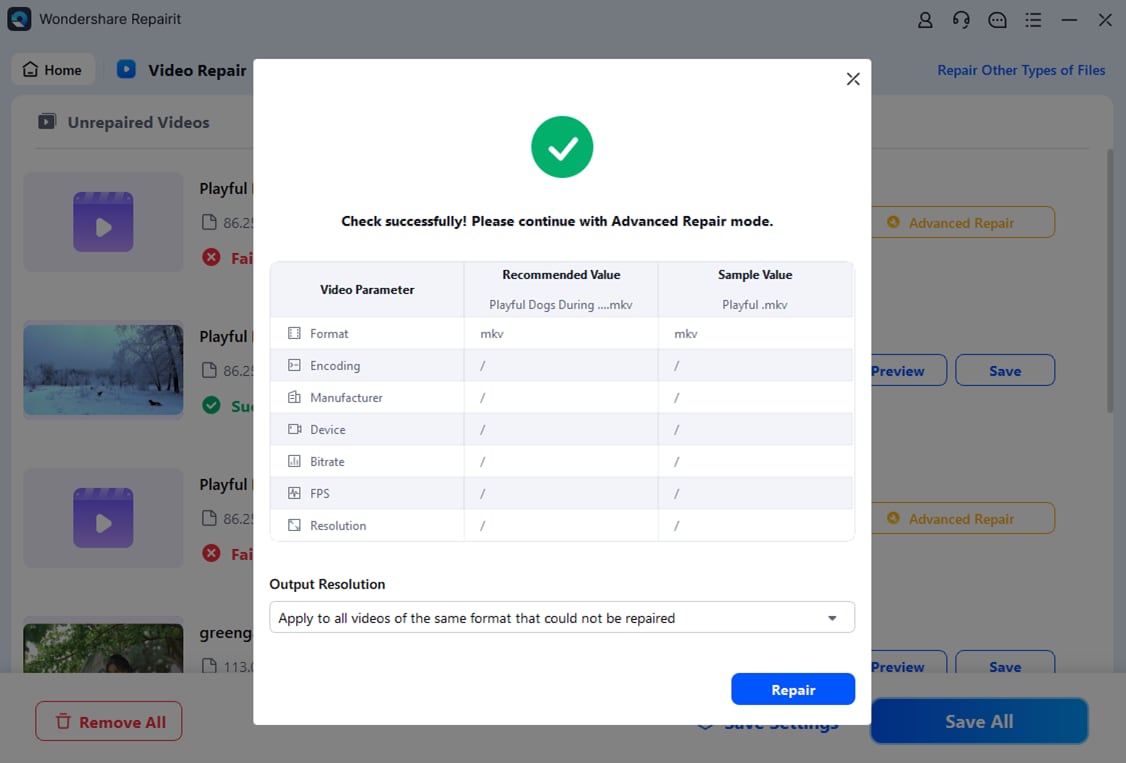
Step 3: Double-click to preview the repaired Apple ProRes 4444 XQ videos. Click Preview to check the videos.

If satisfied, click Save and select a different path from the original location.
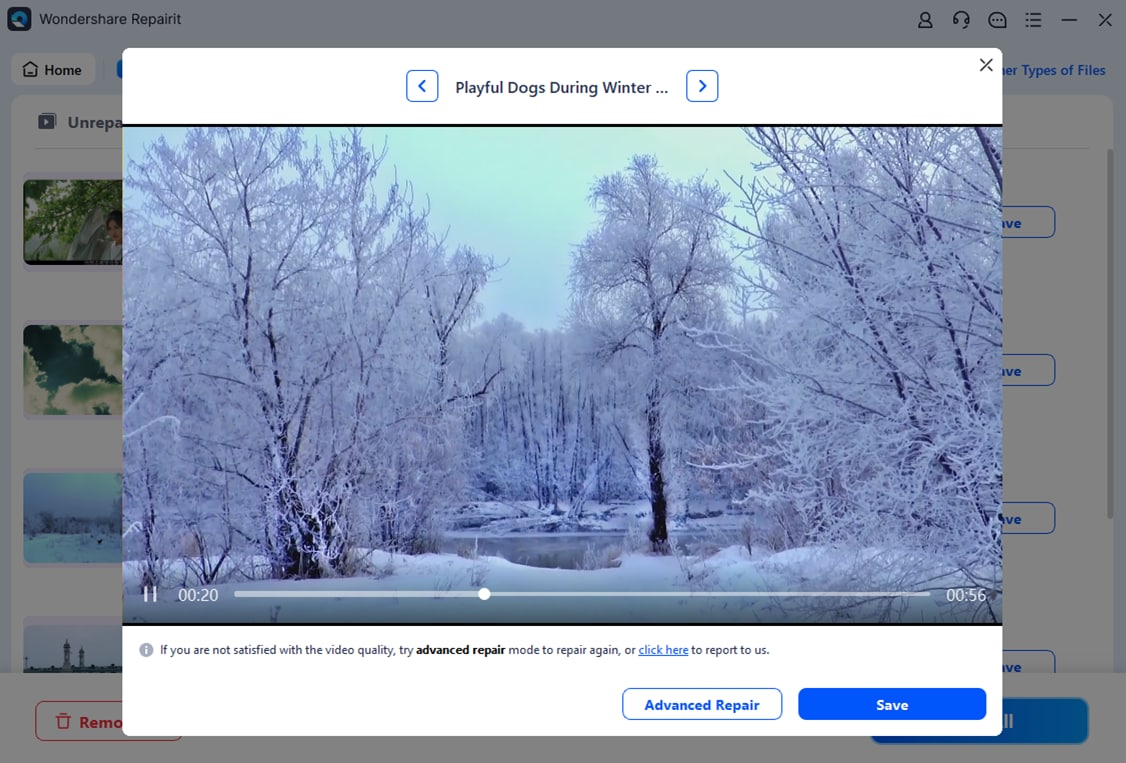
Fix ProRes 4444 XQ Codec Video File with Repairit Now

Conclusion
ProRes 4444 XQ is a compression format that reduces the size of videos without affecting the quality much. It is a fantastic format for making high-quality films and other forms of video content. ProRes 4444 vs ProRes 4444 XQ is also a common topic. You choose ProRes 4444 XQ when you need the highest quality possible, but ProRes 4444 should be enough for most projects.
FAQ
-
Are there situations when choosing other types of Apple ProRes is better than choosing ProRes 4444 XQ?
If you are shooting a low or medium-budget film, you can choose other types of Apple ProRes codec. Suppose there is no aggressive grading, and you want to keep the data rate as low as possible. It's completely okay to use ProRes 422 HQ.Another thing to keep in mind is the processing power of your computer. ProRes 4444 XQ files are large. Low-cost editors and medium-grade PCs may struggle to process them.
-
Is ProRes 4444 XQ a good substitute for ARRIRAW?
Many consider ARRIRAW as the industry standard. It is uncompressed, meaning it can fully retain the colors captured by the camera. ProRes 4444 XQ is not very far behind. The range of colors available in ARRIRAW is also available in ProRes XQ. In fact, distinguishing between ProRes 4444 XQ and uncompressed videos is already difficult. So, the answer is yes. ProRes 4444 XQ is a great substitute. -
What are the best practices for working with Apple ProRes 4444 XQ?
To optimize performance and manage storage, consider the following best practices:1. Use high-speed storage solutions like SSDs or RAID configurations.
2. Ensure your editing system meets the recommended specifications for handling high-bitrate video.
3. Utilize proxy workflows for more efficient editing, especially on lower-end systems.
4. Regularly backup your project files to prevent data loss.


 ChatGPT
ChatGPT
 Perplexity
Perplexity
 Google AI Mode
Google AI Mode
 Grok
Grok

