What if you ever tried to access the videos on your Sony HDRCX430V and the videos refused to open? Maybe you've just transferred the videos to your PC, and now they're corrupt and just won't open? Is that really the end of the road for your videos, or is there a solution to your problem? We recognize how essential memories and how scary it can be to be in a scenario where they're lost. There are varying reasons why your file got corrupted, and this article covers them. It also provides various methods to fix corrupt videos from Sony Handycam HDRCX430V. Now that you're fully aware of what to expect, let's dig in.
In this article
Part 1. Abstract of Sony Handycam HDR CX430V
Sony is a leading brand name that is popular with gadgets and electronic devices. You can easily capture short clips and videos with this camera that comes with many features. The videos you capture with this handy camera are saved in mp4 format. This camera can capture full HD 1080/60p and 24p video. It offers balanced SteadyShot with active mode. This handy camera comes with a 32GB flash memory, and it can store up to 11 hours and 40 minutes.

As a user, you can easily playback your footage using the LCD, which has a touch screen resolution. The Sony Handycam HDR CX430V also comes with an intelligent auto mode that automatically analyzes your shot and chooses the ideal setting. This app comes with many benefits, and below are some of them.
- The Sony Handycam HDR CX430V offers high-definition videos at 60p and 24p. It can capture high-quality 8.9mp still images.
- This camera also comes with a 32GB embedded flash memory to store up to 11 hours and 40 minutes of video.
- The camera comes with a tracking focus that allows you to select an object through the touch screen, and the focus will follow the selected object around the frame.
- It also comes with a sound microphone that captures active sounds from all directions.
Although this Handycam is known for capturing spectacular videos, they still stand at risk of video corruption. There are many ways in which these camera files can get corrupt. Keep reading to discover some of them.
Part 2. Why files become inaccessible in Sony Handycam HDR CX430V?
There are several available reasons why your videos could get corrupted on camcorders. We will be providing these reasons to be conscious of them and avoid them in the future. However, it is noteworthy that files get corrupted most of the time due to users' actions.
Corrupt camera SD Card or storage drive: If the camera SD card gets corrupt due to dust or any other factor, the chances are that your video files would get corrupt too. IF you're also trying to transfer the video to another corrupt storage drive, it would also corrupt the videos.
Formatted drive: This is another common way videos get corrupt in the Sony Handycam HDR CX430V. If you have formatted your drive, you might not be able to access the videos anymore because they're gone. The same goes for when you cancel formatting while it's underway.
Physically damaged media: Another cause of inaccessible video files is when the camera is physically damaged. If your camera falls or gets physically damaged, the chances are that your video files would also be affected. But here are some ways for you to handle formatted files.
System crash: A common reason why your videos might become affected is system crash. While transferring a video file, if your system was to crash unexpectedly or stop responding, it might affect the video file. It could be because of power failure or any other reason. However, a system crash during transfer will significantly affect the video file.
Removing the SD card while the digital camera is on or recording: This mistake is one everyone should avoid. If you remove the SD card while the digital camera is on or in the middle of recording, it could affect the video files. This would make your video files corrupt and inaccessible.
Virus or malware infection: Another common reason you might lose your files is malware or virus infection. Malware can delete, edit or modify your files without seeking permission. For example, if your Sony Handycam has a virus, you stand a higher chance of losing your videos. There are several ways your device can get infected with malware or virus. However, one common method is when you use the SD card on various devices.
Apart from these reasons, many others could lead to your video files not being accessible. However, the result is always your video files not being accessible, and if you don't have a backup, you need a quick solution. Luckily for you, that's what this article covers.
Part 3. Methods to fix corrupt videos from Sony Handycam HDR CX430V
This part is where the fun begins. We've covered what a Sony Handycam HDR CX430V is, its benefits, and how it could get corrupted. Now, we will be exploring methods to fix corrupt videos from Sony Handycam HDR CX430V; let's dive in.
1. Use Wondershare Repairit Software
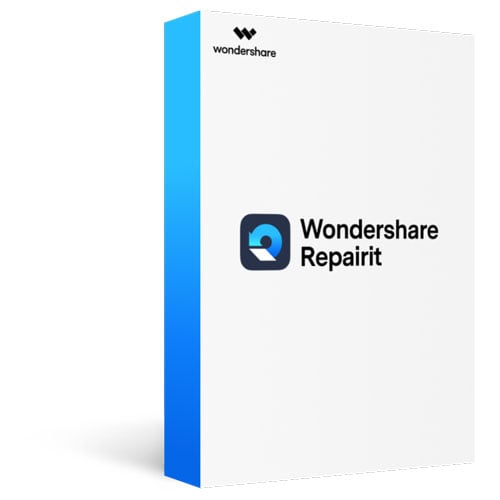
One of the best ways to repair corrupt videos is by using a repair tool. There are many video repair tools available today, but you need to go for the best to get the best result. The best video repair tool today, based on popular demand, is Wondershare Repairit.
This repair tool has many benefits, and below are some of them.
- It can help you repair damaged videos on your SD card.
- It also has the potential to repair damaged files on formatted memory cards.
- It is entirely compatible with Windows and Mac OS.
- It also generates a preview of repaired files before you save them.
- There are different scanning options like full scan, advance, and quick scan.
- It supports other digital cameras, tablets, and mobile phones.
- It repairs videos and photos from emptied recycled bin or system hard drive.
Below are the crucial steps you can follow to fix corrupt videos from Sony Handycam HDR CX430V using Wondershare Repairit software.
- First, ensure that your Sony Handycam HDR CX430V is connected to your computer.
- Pick the location of the file on the Wondershare Repairit software.. Search for the corrupted or deleted video files on the Sony Handycam.

- After you pick the video files, it will display the video files in categories. Click on 'Repair' to begin the repair process.

- Next, preview the repaired file, and if you're not satisfied, click on advanced repair to repair your files.

- Once you're satisfied with the result, save your files in a chosen location, and you're done.

2. Repair with VLC Media Player
This media player is not only designed to play videos for you; you can also use the VLC media player to fix video corruption. Check out how to fix corrupt videos from Sony Handycam HDR CX430V using the VLC media player below:
- First, launch your VLC media player.
- On the taskbar, click on tools.
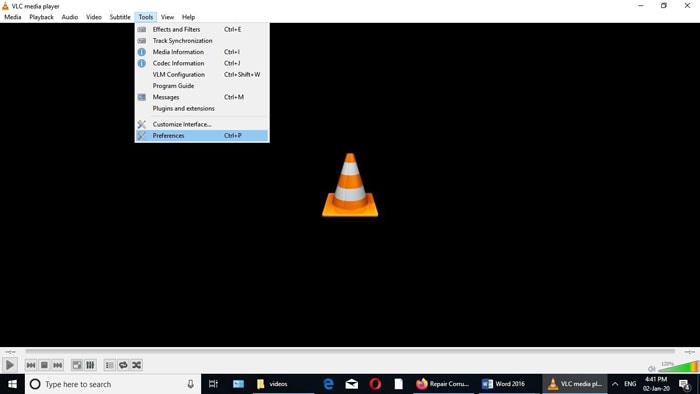
- From the options displayed, click on preference to continue.
- Click on inputs and codecs from the options provided.
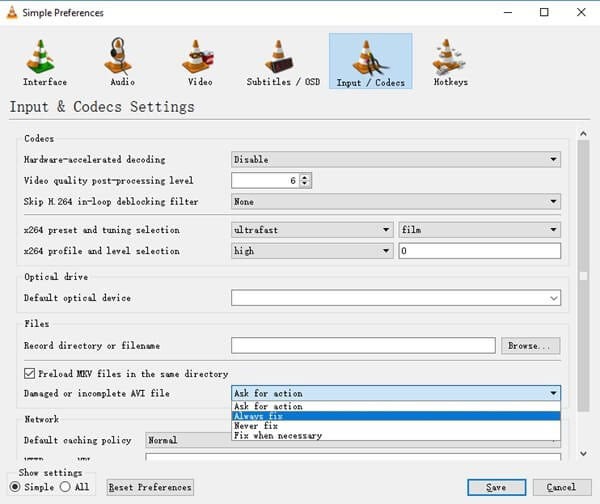
- Go to damaged or incomplete AVI files and click ‘always repair.'
- Next, click on repair. After the repair is complete, try playing your video file to see if it works.
Note that : the VLC media player repair tool works best for minor issues. You should use the Wondershare RepairitSoftware for advanced repair.
3. Fix by FFmpeg
FFmpeg is free software with many tools that allows you to repair video files. It also allows you to repair corrupt video files and is best for repairing your Sony Handycam HDR CX430V corrupt video files.
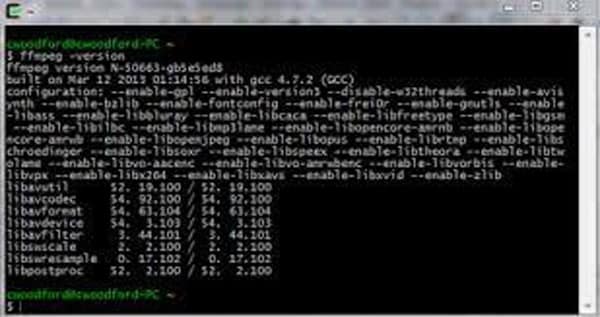
This tool uses commands to carry out repairs and conversions. It supports different devices like Windows, Mac, Linux, and many others. Some of the command lines you could use to fix corrupt videos from Sony Handycam HDRCX430V includes:
FFmpeg - i "videos.ts" -force_ key_frames @expr:gte(t,n_forced*3)" out.ts
FFmpeg -i corrupted_input.ts - maps - ignore_unknown/-copy_unknown-c copy fixed.ts
Most people don't use the FFmpeg method to repair corrupted video files because of its complexity. Users need to be very knowledgeable about the program to utilize it effectively.
Prevention advice
There are a couple of steps you can take to prevent your video files from getting corrupt. The steps explored below will assist you in avoiding the possibility of losing your files.
Be attentive to power failure: If there's a power failure while you're transferring your files, it could lead to losing them. This is even more probable if you're utilizing an external storage device. To avoid this happening, make sure you use devices like UPS to protect you. You can also avoid closing the system while the transfer is going on.
Utilize cloud storage: Most of the time, using cloud storage is a better alternative to using your SD card. When using cloud storage, your file has a lesser chance of infection from malware. The only downside is that cloud storage might cost you money. You could utilize Sony cloud storage or use Google or any other alternative.
Don't use your SD card with several devices: When you use the device with many hardware, it stands a higher chance of getting corrupted with malware.
Backup your files: Another preventive measure you can put in place is backing up your files to avoid any issue. You can backup on One Drive or Google Drive. These cloud storage are free but have limited storage space.
End Words
Realizing you can't access your video files on your Sony Handycam HDR CX430V is never easy. However, there are crucial methods you can use to repair your damaged files. We highly recommend Wondershare Repairit software to help you fix corrupt files.
The best part is that this repair tool is compatible with various devices and will have your video file as good as new in no time at all. We also provided you with reasons your video files might be inaccessible and prevention advice to help you avoid such a scenario next time. So now you can fix corrupt videos from Sony Handycam HDR CX430V without stress and in no time at all.
Frequently asked questions
-
1. How to charge Sony Handycam HDRCX430V?
This Handycam usually comes with a charger you can utilize in charging the device. If your charger stops working, you can always replace it. -
2. How do I recover files from my Sony Handycam?
The straightforward and fastest way to recover files from my Sony Handycam is by using Wondershare Recoverit software to recover your files. It is easy to use and offers an advanced recovery process for files that don't get recovered through the normal process. -
3. How long does the battery last on Sony HDR-CX430V Handycam?
You can use the battery to record for 11 hours and 40 minutes of video. However, as the battery grows old, you might notice the battery not lasting as long as it used to.



