From Facebook to Instagram, there can so many social media platforms out there that are used by millions of people. Though, if you want to post images on numerous handles, then you need to know their ideal image resolutions and formats in advance.
For instance, a post on Instagram might not have the same aspect ratio as a Facebook timeline photo. Therefore, to help you make the most of your posts, I have come up with this detailed guide for image size on any social network.
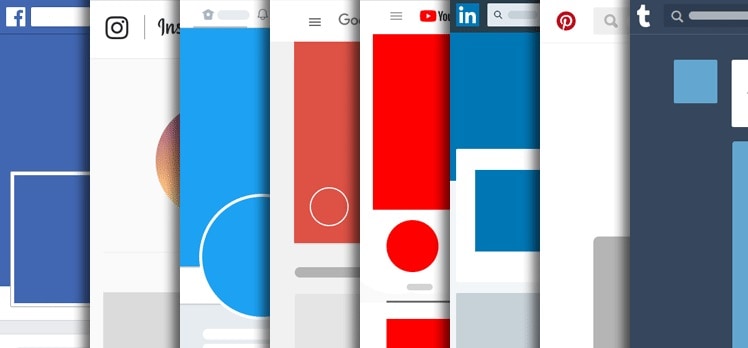
art 1: Image Size, Aspect Ratio, and Resolution: Things to Know
Before I let you know how to pick a perfect image size on any social network, it is important to cover some basics. Ideally, you should know the concept of image sizes, aspect ratios, and resolutions that are restricted by various social platforms.
Image Size: This simply depicts the space that is occupied by an image. For instance, your image can be of different sizes such as 120KB, 20MB, 1GB, and so on.
Image Resolution: As you know each image consists of various pixels that are placed on the screen. Thus, the resolution of an image will let you know how many pixels are present in the image on horizontal and vertical levels. For example, if we say that the image has a 1280x720 resolution, then it means it has 1280 horizontal and 720 vertical pixels. Also, we've already provided some useful ways to tackle low-resolution problems.

Aspect Ratio: This simply depicts the ratio of an image’s horizontal and vertical pixels. For example, if an image has a 400x400 resolution, then its aspect ratio would be 1:1 and if it has a 400x300 resolution, then its aspect ratio would be changed to 4:3 (and so on).
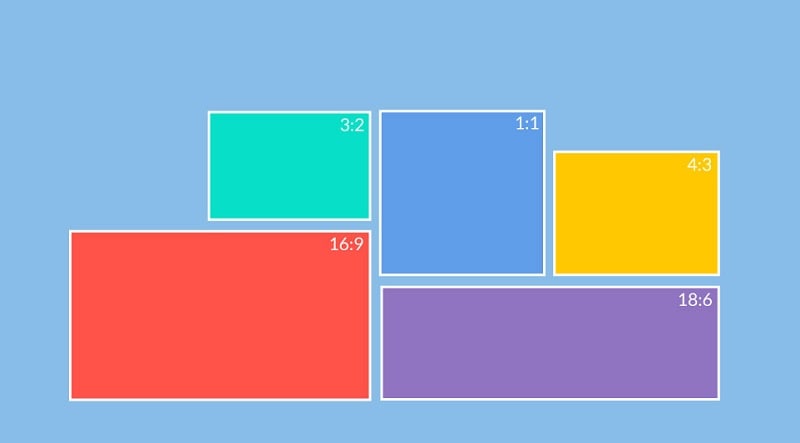
When we consider the image size on any social network, we need to get our pictures in the right resolution and aspect ratios (without crossing its size limits).
Part 2: A Complete List for Image Size on any Social Network
You would already know that the requirements for a header image on Twitter would be different from a post on Instagram. Therefore, to clear your doubts, I have come up with a complete list of image sizes on any social network platforms.
You might have to post a cover image for your Facebook page, change your profile picture, or just upload a standard timeline post. When you do that, just make sure that your photos would follow these guidelines.
Profile Picture
It follows a 1:1 aspect ratio with 180x180 as the minimum resolution of the image.
Cover Photo
The recommended resolution is 820x312 pixels, but it would be optimized to 640x360 pixels on smartphones. If the image’s size is more than 100KB, Facebook will optimize it for you.
Timeline Photo
While the minimum resolution of a timeline photo on Facebook could be 600x315 pixels, it is recommended to maintain a size of 1200x630 pixels.
Facebook Stories
These images should follow an ideal aspect ratio of 9:16 with a size of 1080x1920 pixels.
Carousel
The carousel photos on Facebook follow an aspect ratio of 1:1 with the recommended resolution of 1080x1080 pixels.
Image Formats
PNG, JPG, and GIF (Static)
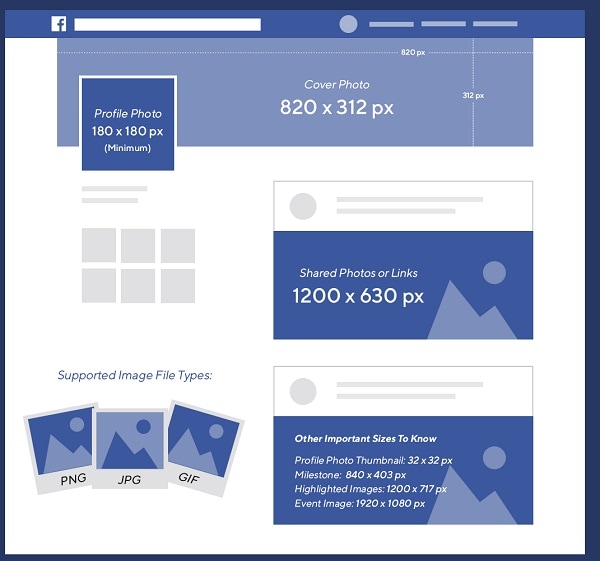
The next spot on our complete list of image sizes on any social network is Twitter. The platform follows a more structured approach and will let you upload profile pictures, posts, or header photos.
Header Photo
The recommended resolution for a header photo on Twitter is 1500x500 pixels and it should follow an aspect ratio of 3:1.
Profile Photo
The ideal size for a profile photo on Twitter is 400x400 pixels (with a minimum resolution of 200x200). It follows a preferred aspect ratio of 1:1.
Timeline Photo
When we talk about a standard post on a Twitter account, then it should maintain an aspect ratio of 2:1. The recommended resolution for such images is 1024x512 pixels, but Twitter can optimize the images by only displaying their preview if their resolution is not maintained.
Carousels
If you are planning to post a carousel of images on Twitter, then keep the resolution as 800x800 pixels with an aspect ratio of 1:1.
Image Formats
JPG, PNG, GIF, and WEBP

Instagram is one of the most active social media platforms out there, but users often find it hard to understand its image guidelines. To continue our guide on the image size on any social network, let’s get to know the recommended image guidelines for Instagram.
Profile Photo
Your Instagram profile photo would be displayed in a 1:1 aspect ratio. It can be as small as 110x100 pixels, but it is recommended to have it around 320x320 pixels.
Timeline Photo
A standard photo post on Instagram would also follow a 1:1 aspect ratio with 1080x1080 resolution. If your photos won’t fit into the desired aspect ratio, then Instagram will ask you to crop the picture before uploading.
Photo Thumbnail
The uploaded photo on your Instagram profile would be displayed as a thumbnail in the resolution of 161x161 pixels. You can just tap the thumbnail to load the entire picture.
Instagram Story
Just like Facebook, Instagram Stories also follow the aspect ratio of 9:16 with an overall resolution of 1080x1920 pixels
Carousels
You can post carousel photos on Instagram in the form of landscape or square with resolutions as 1080x566 pixels (for landscape) and 1080x1080 pixels (for square).
IGTV
If you are posting videos on IGTV, then make sure they follow an aspect ratio of 9:16 and a video resolution of 1080x1920 pixels.
Image Formats
JPG, PNG, and GIF
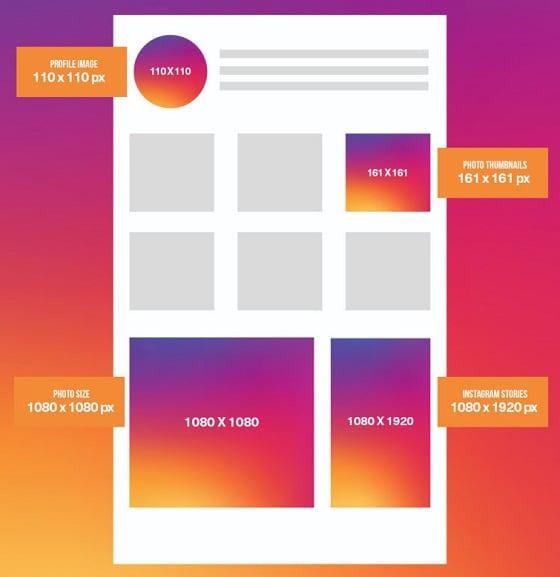
YouTube
While YouTube is the biggest video-sharing platform in the world, you would have to take care of various image resolutions in it as well. From your profile picture to the banner image for your channel, you should focus on all these aspects.
Profile Photo
YouTube follows the aspect ratio of 1:1 for profile photos and recommends an image resolution of 800x800 pixels at least.
Banner Image
If you have a YouTube channel, then you are recommended to post a header image for it, which is known as its banner. While YouTube recommends the minimum resolution for a banner image to be 2048x1152 pixels, it is recommended to have it of size 2048x1440 pixels for a seamless cross-device display.
Video Uploads
Although YouTube does not have strict restrictions for this, your videos should be of at least 1280x720 pixels for a clear view.
Video Thumbnail
The recommended resolution for a video thumbnail on YouTube is 1280x720 pixels.
Image Formats
JPG, PNG, GIF, and BMP

In this way, you can easily know the image size on any social network to come up with visually appealing graphics.
Worthwhile Tip: What If My Photos Get Corrupt?
While changing the resolution or aspect ratio of your images, you can end up corrupting them. Therefore, if your photos have been corrupted, then you can try to fix them using a reliable tool like Wondershare Repairit. The application supports the repairing of photos in all kinds of scenarios and would even let you preview their results.
User interface: It provides a 3-step user-friendly process to load, repair, and save your images.
Formats supported: Repairit supports all the popular image formats such as JPEG, PNG, TIFF, GIF, BMP, and more.
Repairing modes: It features two dedicated repairing modes – Quick and Advanced. The Advanced Repair will take more time, but its results would also be better (though it will need a sample image).
Preview available: After repairing your images, you can preview them on Repairit and export them to any location of your choice.

Closing Words
So, are you ready to be a social media ninja? Now when you know the ideal image size on social network, you can easily come up with the most visually appealing photos for various platforms.
Just make sure that you follow the right aspect ratio and resolution so that your image won’t be blurred or cropped. Though, if your image gets corrupt or damaged in the process, then a reliable tool like Wondershare Repairit can come in handy.
FAQs
-
What is the size of a YouTube cover photo?
The recommended resolution of a cover photo for a YouTube channel is 2560x1440 pixels with a file size no bigger than 6MB. -
What is a header photo on Twitter?
A header photo on Twitter is just like a cover photo on Facebook. When someone visits your Twitter account, your header photo is the first thing that they would see (placed above your profile picture). It should be 1500x500 pixels with an aspect ratio of 3:1. -
Is a YouTube banner image of a JPG format?
Yes, most likely you have to upload a JPG file to be placed as a banner image on YouTube. Besides JPG, PNG, GIF, and BMP images are also supported by YouTube for its banner image.


