When you think about it when was the last time you dusted your motherboards or cleaned out your fan?. When was the last period you really cleaned your computer or even opened the case? Do you know that an average computer has more germ than a public restroom?
We use our computers daily, which requires cleaning and maintenance as time progresses. The National Clean Out Your Computer day is dedicated to cleaning out the exterior and interior of your computer. This article will explain how you can celebrate National Clean Out Your Computer Day the right way.
Abstract of National Clean Out Your Computer Day
1. History
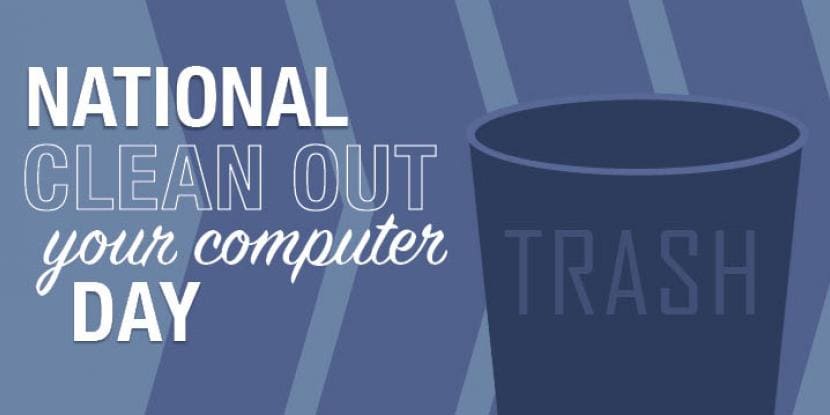
In 1994, over 11 million Americans already had computers, and MP3.com was created. By 1997, this site had already scored over 4 million downloads a day. By 2000, it was clear that a hard drive full of waste usually slows the computer down. Over 80% of people had computers at home, for none of them took out time to clean their computer.
That’s why in 2000, the Institute for Business Technology promoted the first National Clean Out Your Computer Day. It was clear that computers needed grooming, and this day allows you to clean out everything and speed up the computer.
2. Why Is It Important and Worth Celebrating?
There are varying reasons why you should hop on the National Clean Out Your Computer Day and wipe your computer clean. Below are some reasons why this day is essential and should be celebrated.
It Keeps You Organized
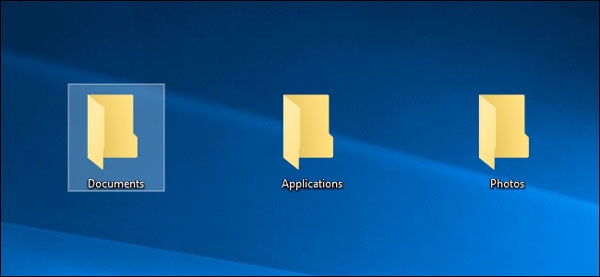
The National Clean Out Your Computer Day is vital because it finally motivates you to get those random documents into organized folders. Most people simply save everything to either the download folder or their desktop. This way, you’ll find it easier and find and save yourself precious time.
It Makes the Computer Faster
A filled hard drive tends to make the computer slow. Therefore, your computer will speed up when you delete unused applications and unnecessary files. Additionally, learning how to manage applications that run on startup is a technique that’ll make your computer run faster.
It Saves You from Hackers
You should also have an antivirus program running at all times. However, a full system scan on National Clean Out Your Computer Day is the best way to ensure that nothing slips through. If the scan picks up on any virus, this is an excellent chance to get rid of it before it causes severe damage to your files.
Methods to Celebrate the Clean Out Your Computer Day?
If you want to celebrate the National Clean Out Your Computer Day, below are some methods you can utilize for an efficient computer clean-up.
Method 1: Review your emails and delete any no longer needed.
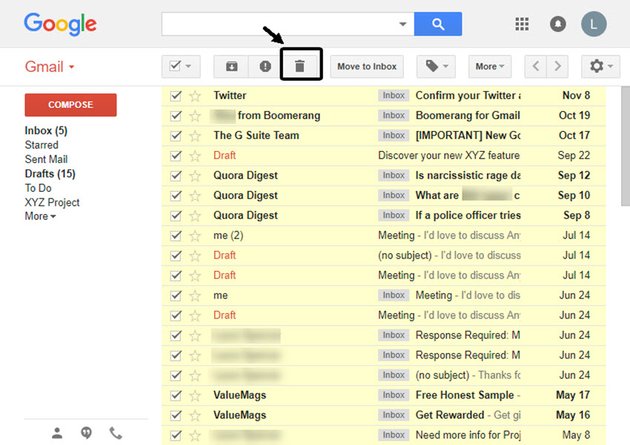
Do you delete emails, or you’re the type of person who likes to keep them all? Most of us are pretty guilty of keeping our inboxes full. Sometimes, we don’t even bother to read the emails.
During the National Clean Out Your Computer Day, you should check the type of mails you’re receiving. If they’re mostly spam, then you should block those senders. If you’re getting several advertising emails, then you should unsubscribe. By the time you’ve cleared out your emails, your inbox will start looking better.

Additionally, you should go through your application and get rid of apps that come preinstalled, but you don’t ever use. If you also have apps that you downloaded but never used, you should uninstall them. These apps take up space on your hard drive, and they interfere with the software you want to keep. By clearing out these apps, you will free some space on your computer while also making it go faster.
Many programs are available for cleaning junks and cookies, but it isn’t enough. However, it’s sometimes ideal to clean the computer manually, so you don’t accidentally delete something important. However, you’re sure to find some useless files that you don’t need if you look closely.
Method 2: Update Your Software and Apps
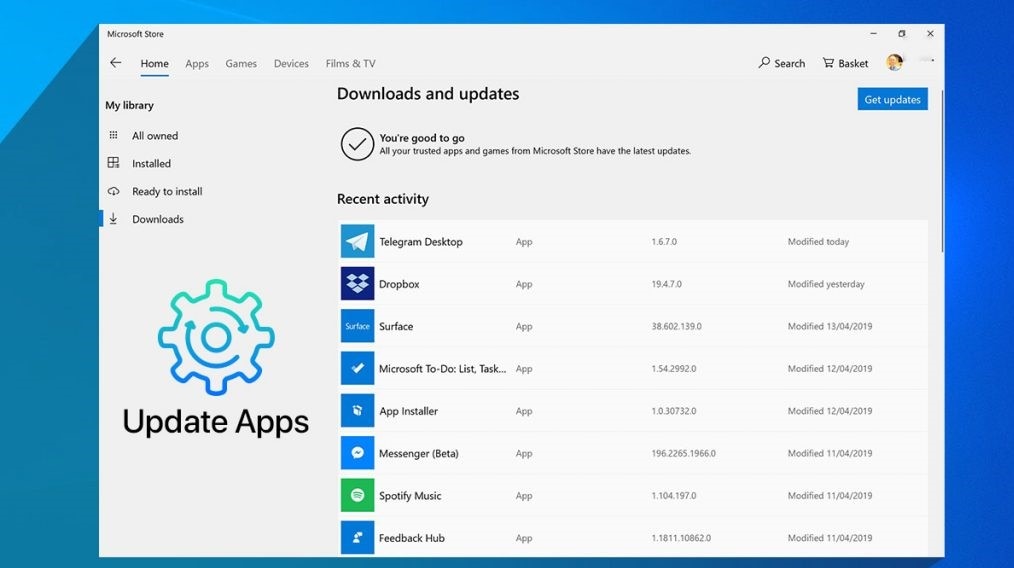
Sometimes we forget or are simply too lazy to update our programs. Your computer would be much happier if you took care of the applications in it. This is even more important when talking about security apps. When your security software is outdated, it could leave your computer vulnerable to viruses. Antivirus creators are constantly updating the software to protect against newly discovered security threats. Therefore, if you don’t update your app, your devices will be unprotected, leaving your computer slow.
Method 3: Organize Your Desktop and Folders
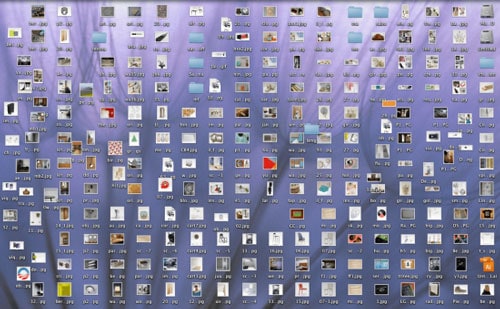
Organizing your documents and folders will help you save time while making your life easier. Ensure that you know where every file goes when managing your desktop and folders. Ensure you manually place the files where they belong. Name the folders based on the content you would be adding to them, and don’t hesitate to create subfolders where necessary. While arranging folders, don’t neglect your desktop. If you’re amongst those who tend to clutter their desktop with files, you should delete what is not necessary and place the rest of the files where they belong.
Method 4: Clean Your Computer Hardware

Dust isn’t the computer is one of the worst things that can happen to your computer. Therefore, there’s a need for you to clean the computer at least twice a year. To do this, you have to turn off the computer and then unplug everything. Wipe the computer screen, keyboard and then disinfect them. If you utilize your computer every day, you can only imagine how much bacteria it has. You also need to clean your computer fan because dirt can clog up and restrict the airflow, causing the computer to overheat. However, you should be careful when you’re cleaning the insides of your PC; ensure you don’t let any liquid get in there.
Method 5: Run a Virus Scan to Protect the PC’s Security Online
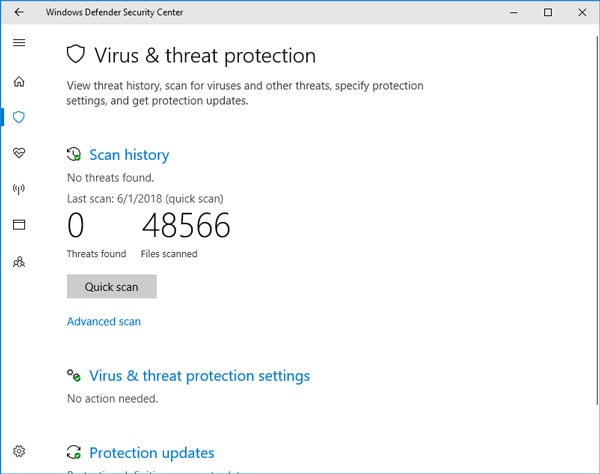
A virus could infect your computer, so there’s a need for a deep scan on the National Clean Out Your Computer Day. Sometimes, antivirus software can slow your computer down, but that’s the price of safety. You could also consider enhancing your privacy on the internet by getting VPNs. Ensure the VPN you choose is one with a strict no-logs policy. This policy ensures that it doesn’t monitor your private data or browsing history.
What Can I Do if the Important Photos/Videos/Files Get Corrupted?
If there are any corrupt videos, pictures, or files on your computer and you would like to retrieve them, you can do this using Wondershare Repairit. Maybe a third-party application damaged your essential files, and you dread deleting them on National Clean Out Your Computer Day.
Luckily for you, Wondershare Repairit is a repair tool dedicated to tackling this type of problem. It supports all kinds of video, videos, or file types and has no limit on the file size you can repair. Repairit also offers a user-friendly and effective solution to you, allowing you to fix your file in three easy steps.
Step 1: Load Damaged Files, Photos, and Videos

Download Wondershare Repairit on your PC and launch it once the installation is complete. Next, go to either photo repair, video repair, or file repair on the sidebar. The type of file you would be repairing determines the feature to click on. When you click the option you want, there’ll be an add button at the center of the page. Clicking allows you to navigate to the location where you saved the files to select them.
Step 2: Repair and Preview

Once you finish selecting, click the repair button at the end of the page to begin the repair process. The tool will then utilize its advanced algorithm to fix the selected files. Once the Wondershare repair process is complete, you can preview your files to know if they’re fixed. If not, click on advanced repair at the end of the preview page to perform an advanced repair on your file.
Save the Repaired File
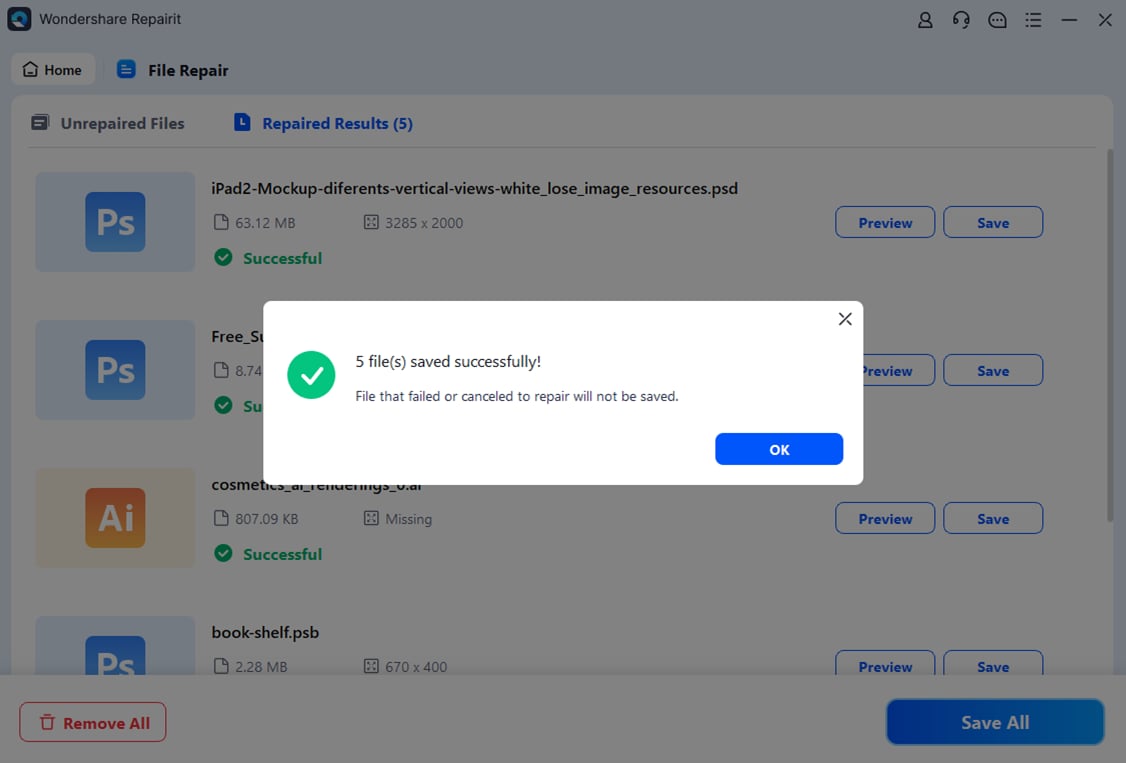
If you’re satisfied with the repaired file, click on ‘save all’ instead, and you can choose the location you prefer to save your file to.
Time to Sum Up
Observed on the second Monday of every February, National Clean Out Your Computer Day is important. It requires taking time out of your day to perform some essential housekeeping duties on your computer. Most people don’t realize this, but our computers require some clean-up too.
Some activities you could indulge in includes clearing old file that causes clutter on your computer. Get rid of unnecessary applications, organize your computer, and clean up the computer hardware. Additionally, it’s a great day to retrieve all your corrupt files using Wondershare Repairit. The methods above will ensure you celebrate National Clean Out Your Computer Day the right way.
FAQs
-
1. Is it recommended to clean the computer annually?
To maintain your computer and keep it running smoothly, you should clean it annually. If you want it sanitary regularly, you should ensure you clean at least every three to six months. However, opening the computer should be frequent because it is pretty dangerous. -
2. Is it safe to vacuum your PC?
There are many reasons why vacuuming your computer is not safe. When you use a vacuum on your computer, it generates static electricity that could immediately damage the computer. The vacuum could also damage the insides of the computer, like the fan and other crucial components of the computer.


