If you use Adobe Photoshop for your project, you probably face corrupted PSD files because of some reason. This can make you upset as it wipes out all the efforts you have put into creating these PSD files. After this situation, a fast and workable PSD repair tool is needed to repair corrupted PSD files.
There are so many PSD repair tools available on the internet. Remo PSD Repair software is one of them. So, if you are getting confused about whether to use this PSD repair software or not, then here is a review for you. In this review, I will go over the software's pros and cons so you can decide whether it is worth a go. If you decide to try it, this article will guide you on how to repair PSD files with this software.
In this article
Part 1: Basic information
You might have seen corrupted PSD files. Thanks to PSD repair software such as Remo PSD Repair software, users can now easily repair damaged PSD files.
Remo Software’s well-known PSD repair software fixes all the damaged Photoshop files and returns them to their original state. Also, this tool fixes Photoshop crashes, unexpected terminations, and corrupted headers.

The important part of this Remo Repair PSD software is its simple-to-use user interface. It allows everyone to understand the recovery process in a few minutes. I will cover the complete detail for you in the article. Let’s start with the technical specifications of this powerful tool.
Technical Specifications
- Operating Systems: Windows 10, 8, and 7, Windows Server 2003 and 2008, Windows Vista, Windows XP, from Mac OS X 10.6 Snow Leopard to Mac OS X 12.0 Monterey
- Supported File Types: PSD and PDD
- Supported Photoshop Version: Photoshop 5.5, Photoshop 6.0, Photoshop 7, CS, CS1 to C6, and Photoshop CC
- Hard drive: 1GB RAM
- Free memory space: 50 MB (installation)
- Supported Color Modes: Gray-scale, RGB color, indexed color, Lab color, Duo-Tone, and CMYK color
Rating
4.6/5
Pricing
Remo PSD Repair software is available for a very affordable price. The complete toolkit can be used to repair corrupted PSD and PDD files whenever needed. The following pricing plan offers users different options, depending on the extent of their use.
|
Plan |
Price |
|
For Windows Users |
$69.97 |
|
For Mac Users |
$69.97 |
|
For Windows (Tech/Corporation) |
$399.97 |
|
For Mac (Tech/Corporation) |
$399.97 |
This tool's demo version is available for free download, and you can use it to fix as many PSD files as you want. However, you must pay merely $69.97 for the full version of this utility to save the fixed PSD files to your computer.
Part 2: Key features
Several features of the Remo Repair PSD utility simplify user life. The following are a few of the repair software’s most beneficial features:
Repair PSD files that are Corrupted or inaccessible
Every other PSD repair tool on the market now must meet the standards set by Remo PSD Repair software. A simple user interface combined with advanced repair algorithms enables the easy repair of corrupted PSD files.
Ensures that all PSD Elements are fixed and restored
A PSD is simply an image without its parts. As a result, Remo PSD Repair software is designed not only to repair corrupted or inaccessible files but also to restore all of its elements. Bitmap, grayscale, indexed color, multichannel color, duotone, and lab color are all preserved. After fixing the PSD file, you can restart working from where you left off.
The Most Secure Way to Repair a Photoshop Document
Photoshop files are complex, and if the file structure is changed, the PSD file may become irreversibly destroyed. To tackle this, the read-only Remo PSD Repair tool was created. By copying all the contents onto a new file rather than the original one, the Remo PSD Repair software creates a new and functional PSD file.
Repair PSD files just within 3 clicks
Not only does the Remo PSD Repair software repair badly damaged PSD files, but it also has an easy user- interface. A Photoshop document can be fixed with just three clicks. The PSD repair tool also allows you to recover specific layers from a Photoshop document that has been seriously damaged.
Check the PSD files in Preview Mode
Remo PSD repair software has a special function called preview mode. The user has full access to preview mode to confirm the restored PSD. Using the trial edition of the product is possibly the greatest way to assess its performance.
Part 3: Pros and cons
Before choosing this Remo Repair PSD free download software, you must look for the pros and cons. So, here is a list for the same to make your decision easier.
Pros
Simple user-interface
Quick and 100% safe
Demo version is available
24*7 technical help is available
Supports large-size PSD and PDD files
PSD Layer Recovery is possible
Cons
Impossible to save demo files
Less trial period
Part 4: How to use Remo PSD Repair Software?
Users of Remo PSD Repair can benefit from its simple and effective operation. For the benefit of the users, it is essential to try it out before moving forward with recommending it for repairing PSD files. Here are some fast and simple steps for using the Remo Repair PSD repair tool. So, to fix your damaged PSD files, follow these steps:
But before that, make sure that you have downloaded and installed Remo PSD Repair software on your PC.
Step 1 Start the Remo PSD Repair software.
Then, choose a corrupted PSD file by clicking on the Browse option.
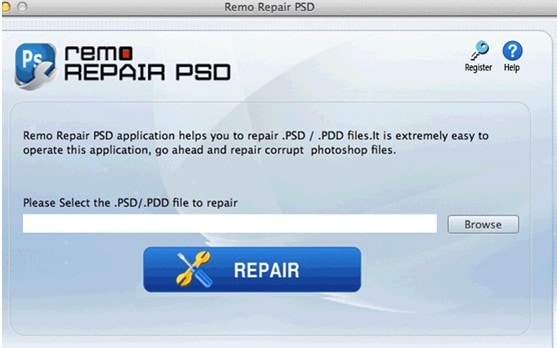
Step 2 Next, tap on the Repair button to start the repair process.
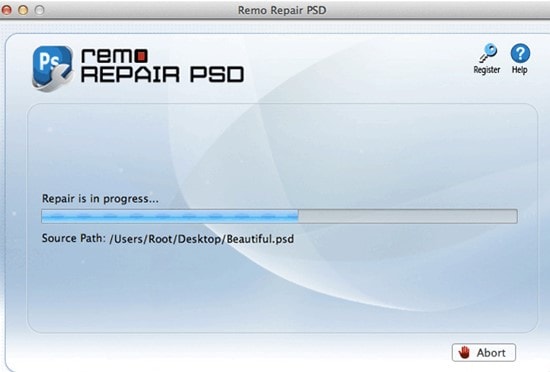
Step 3 It checks the chosen file and will correct any problems.
Step 4 When the repair procedure is complete, a fresh PSD or PDD picture file will be shown together with its layers and mask files.
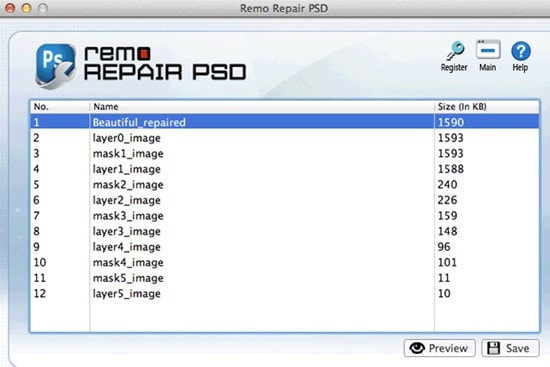
Step 5 Save the files to a location of your choice after viewing the corrected file using the Preview option.
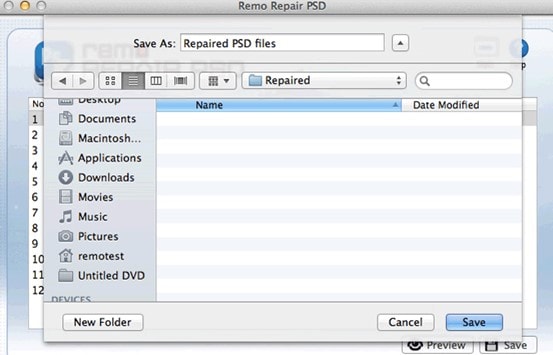
Part 5: Comparison with similar products
Comparing the product you plan to use with available alternatives is always a good idea. I am presenting the comparisons of Remo Repair PSD with other tools so that it can be easy for you to decide whether this tool should be used or not.
Remo PSD Repair
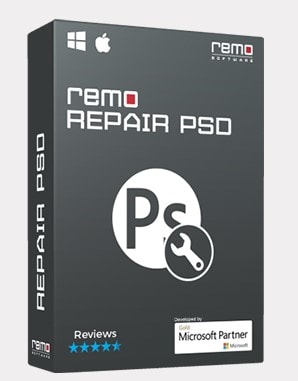
- It is simple to fix a corrupt, damaged, or inaccessible Photoshop file.
- Repairs all Photoshop file formats, including PSD, PSB, and PDD.
- Provides a free PSD file preview so you may check the quality.
- Supports all Adobe Photoshop application versions (CS to CS6, CC to CC 2019, PS 2020).
- Compatible with all Windows and Mac operating system iterations (Including Windows 11 and Mac OS Monterey).
Remo Repair PSD is a free tool to repair PSD and PDD files with all the amazing features listed above. It is a secure tool to repair corrupted PSD files since it does so without changing the content of the original file. As a result, even after the repair procedure, the layers, text, and color modes related to the PSD file are kept.

- Support for Windows 95/98/ME/NT/2000/XP/Vista/7/8/8.1/10 and Windows Server 2003/2008/2012/2016/2019.
- Recovery of PSD and PSB files created by all versions of Adobe Photoshop.
- Repair Photoshop image resources, layers, masks, channels, etc.
- Helps with batch file repair for Adobe Photoshop.
Repairit PSD Repair is also the most famous PSD repair software in the market. One of the primary features of this PSD repair software is that it supports the drag-and-drop operation to repair damaged images.
Recovery Toolbox for Photoshop

- The user interface (UI) of the Adobe Photoshop PSD repair tool is modeled around a wizard. It leads you through the steps of choosing a damaged file, examining its structure, and recovering the data.
- It can change the attributes of saved objects, avoiding conflicts when opening a file in Photoshop.
- The Adobe Photoshop recovery tool automatically reads, analyses, and recovers File information.
- Supporting the recovery of file names in Unicode format.
Recovery Toolbox for Photoshop is also a well-known tool that can recover data from corrupted Photoshop (*.psd) files. It only takes a few clicks to recover a corrupted .psd file. The tool’s outstanding feature is that it offers a free service to repair Photoshop files. Besides, within ten days of upload, your files are immediately removed from the server which proves that this tool is safe for securing data.
Conclusion
Remo PSD Repair Software free download is trustworthy and convenient software. Despite your lack of technical knowledge, you can use it to fix Photoshop files. Also, it takes minimal work to complete the process. I hope that reading my review of Remo PSD Repair Software has given you the information you need to decide whether or not to use it.


