
Do you wish to open a PSD (Photoshop Document) file but don’t have Photoshop? You don’t have to pay for a subscription because many alternatives exist.
Before exploring the best tools to open a PSD file without Photoshop, let’s see why this software is the preferred choice for the PSD format and why you should consider an alternative. We’ll also show you how to repair corrupted PSD files, so keep scrolling.
In this article
Why Photoshop Is the Common Choice for Opening PSD Files

PSD files are Adobe Photoshop’s native format, so it isn’t surprising that most graphic designers and other professionals use the official software to open and edit layered PSD images. Of course, Photoshop is feature-rich, making editing raster graphics a breeze (once you get the hang of it).
However, you can view a PSD without Photoshop. You can also edit it with multiple features to create professional digital images. The question is, why should you use an alternative when you already have a full-fledged PSD editor? Let’s find out.
Why Consider Other PSD Tools

Adobe Photoshop costs $22.99/month. It may not seem much, but it wouldn’t be your only monthly expense. A Photoshop subscription may not seem essential once you consider other stuff you pay for, including streaming services and household utilities. That primarily rings true if you need it occasionally for personal use.
However, you don’t miss out on Photoshop features if you choose an alternative. Some are nearly identical, offering the same tools and an interface you can barely tell from Photoshop. The best part? Most are entirely free.
Here are the best tools to open a PSD without Photoshop.
Open PSD Files Without Photoshop Using These Tools
The following tools will help you view any PSD without Photoshop. Although all are free, some offer subscription plans for extra features, and one has a premium version for editing PSD files.
Photopea

Photopea is an online graphics and image editor with advanced tools and features for creating and fine-tuning digital photos. It’s almost a spitting image of Adobe Photoshop, with fewer functionalities but everything you need to add and edit layers, dynamic filters, colors, and other elements.
Top features:
- Layers – Create and edit layers, save styles, and add text using default or custom fonts;
- Selections – Use the Magic Wand, refine edges, and select, move, and combine areas;
- AI-based brush tools – Add advanced effects, use a Clone Stamp or Spot Healing Brush, and patch replaced sections;
- Vector graphics – Use vector and raster masks and create and manipulate preset and custom shapes and paths;
- File conversion – Save designs as PSD or export them across 16 formats.
Pricing
Although Photopea is free, you can pay $5/month to remove ads.
Google Drive

Google Drive doesn’t need an introduction. You may already use it to create, store, and share documents, sheets, slides, drawings, forms, and other files. It may also be your preferred cloud storage for photos and videos. Therefore, using it to open a PSD without Photoshop is a no-brainer.
Top features:
- Cloud storage – Import any file, view and edit it across devices, and download it anytime;
- Content creation – Make documents, slides, forms, sheets, and drawings, track the changes with version history, and save templates;
- Voice typing – Leverage the speech-to-text functionality to dictate with your voice in nearly every language;
- File sharing – Create shareable Image names, send email invitations, and set user permissions;
- Collaboration – Add comments, communicate with others via live chat within documents, and make simultaneous edits.
Pricing
Google Drive is free, but you must pay for additional cloud storage if you exceed the 15 GB threshold (which you share with Google Photos and Gmail) and need more space. You can choose from 100 GB ($1.99/month), 200 GB ($2.99/month), and 2 TB ($9.99/month).
GIMP

GIMP (GNU Image Manipulation Program) is an open-source raster graphics editor for Windows, macOS, iOS (XGimp), Android, and Linux-based operating systems. It lets you view and edit images (including layered PSD files) with professional features, although it doesn’t preserve all PSD styles and text layers.
Top features:
- Advanced image manipulation – Create and edit layers, use masking, and transform paths and selections;
- PSD layer preservation – Import PSD files, process individual layers, and save blend modes;
- Painting tools – Use the Heal, Brush, Clone, and Airbrush tools, add custom patterns, and edit gradients;
- Editable text layers – Create and modify text and use native or custom fonts;
- File conversion – Save images in multiple formats, including XCEF, JPG, PNG, PSD, PDF, SVG, etc.
Pricing
GIMP’s desktop software and mobile apps are free.
XnView

XnView is a no-frills image viewer, organizer, and editor. However, its editing features can’t come close to the tools above, including only the standard functionalities of every photo viewer. Still, it lets you open PSD files without Photoshop.
You can get XnView Classic (Windows 7 and 10) or XnView MP (Windows 7 through 11, macOS 10.6 through 10.13, and Linux).
Top features:
- Image viewer – Import pictures in any format, browse them across layouts, and switch between views (e.g., fullscreen, film strip, slideshow, etc.);
- Photo editor – Resize, crop, and rotate images, add effects and filters, and modify the brightness, contrast, and colors;
- Cataloging – Organize photos across categories, add them to favorites, and search them using filters;
- File creation – Make image strips, slideshows, listings, web pages, and contact sheets;
- Batch conversion – Export PSD and other photos across 70+ formats and save PSD layers as individual images.
Pricing
XnView is free for personal and educational use. However, it also offers eight pricing plans for commercial purposes, ranging from €29 for one user to €3.9/license for 1,000+ users.
Paint.NET

Paint.NET is a raster graphics editor for Windows. As a worthy substitute for Microsoft Paint, this desktop software is ideal for newbie graphic designers and anyone looking to edit images. However, it requires a plugin to open PSD files, but you can also edit them once you install it.
Top features:
- Multi-image editing – Edit multiple photos and graphics in a tabbed document interface and draw designs on a pen tablet;
- Layers – Create layers, add effects, switch between blend modes, and use RGB and HSV color spaces;
- Standard editing tools – Use the Magic Wand or Clone Stamp, make adjustments, add text, and create shapes;
- Unlimited history – Track the changes and undo or redo all actions within the current session;
- File conversion – Save images in the native PDN format (which supports layers) or export them as JPG, JPEG XR, PNG, WebP, AVIF, BMP, TGA, GIF, HEIC, DDS, or TIFF.
Pricing
Paint.NET is freeware for 64-bit Windows 10 and 11 and Windows Server 2019 and 2022.
Artweaver

Artweaver is another raster and vector graphics editing software for Windows. It offers many functionalities, although most sit behind a paywall, including fine-tuning PSD images. However, you may not need to pay for a license because the free version lets you open PSD files without Photoshop.
Top features:
- Image editing – Retouch digital photos, create sketches, and draw on a pen tablet;
- Layers – Make multi-layer graphics, edit text, and add layer groups;
- Brush tools – Leverage the Magic Wand and Clone Stamp, customize brushes, and refine selections and gradients;
- Standard adjustments – Add filters and effects and change the brightness, contrast, RGB colors, and other elements;
- File conversion – Save images in the native AWD format, export them as PSD, JPEG, PNG, GIF, TIFF, TGA, BMP, or PCX, or extend the support through plugins.
Pricing
Artweaver is free for personal and educational use. However, editing PSD files requires an Artweaver Plus license (ranging from €34 for 1–4 users to €22 for 50–99 users). The premium version unlocks many other features, including extra brush tools, transformations, mirror painting, custom palettes, additional filters, etc.
Convertio

Convertio isn’t an editing tool but a file converter. Why is it on our list? It can convert your PSD images into any format within seconds to help you open them with any photo viewer. It’s perfect if you don’t need to edit PSD files.
Top features:
- Seamless uploads – Import files from your device, Google Drive, or Dropbox, or drag and drop them into the platform;
- File conversion – Turn images, videos, documents, ebooks, presentations, archives, fonts, and audio files into nearly any format;
- Customizable settings – Choose video resolution, codec, aspect ratio, and other aspects and convert files without losing quality;
- Optical character recognition (OCR) – Upload scanned images and documents and turn them into Word, PowerPoint, Excel, PDF, RTF, CSV, text, and other formats;
- File conversion API – Enjoy a developer-friendly API, get your API Key, and make OCR pages via Convertio API.
Pricing
Convertio is free, but you can get a premium version to convert 10+ daily files and increase or eliminate the size limit.
You can get the Light plan with 25 daily conversions and a maximum file size of 500 MB for $9.99/month or $5.99/month (annual billing). The Basic subscription increases these numbers to 50 and 1 GB and is available at $14.99/month or $8.99/month (yearly billing).
The Unlimited plan has no conversion and file size restrictions and is available at $25.99/month or $15.58/month (annual billing).
OCR pricing includes custom prepaid packages ranging from $4.99 for 50 pages to $399.99 for 50,000.
Bonus Tip: How to Fix Corrupted PSD Files With Wondershare Repairit
Wondershare Repairit Adobe File Repair is professional software for Windows and macOS that lets you fix damaged or corrupted Adobe files, including PSD, PSB, and AI images. It has patented, cutting-edge technologies that make the process a breeze.Here’s how to use it once you download and install it on your computer:
Step 1: Download and launch the software and go to More Types Repair > File Repair.
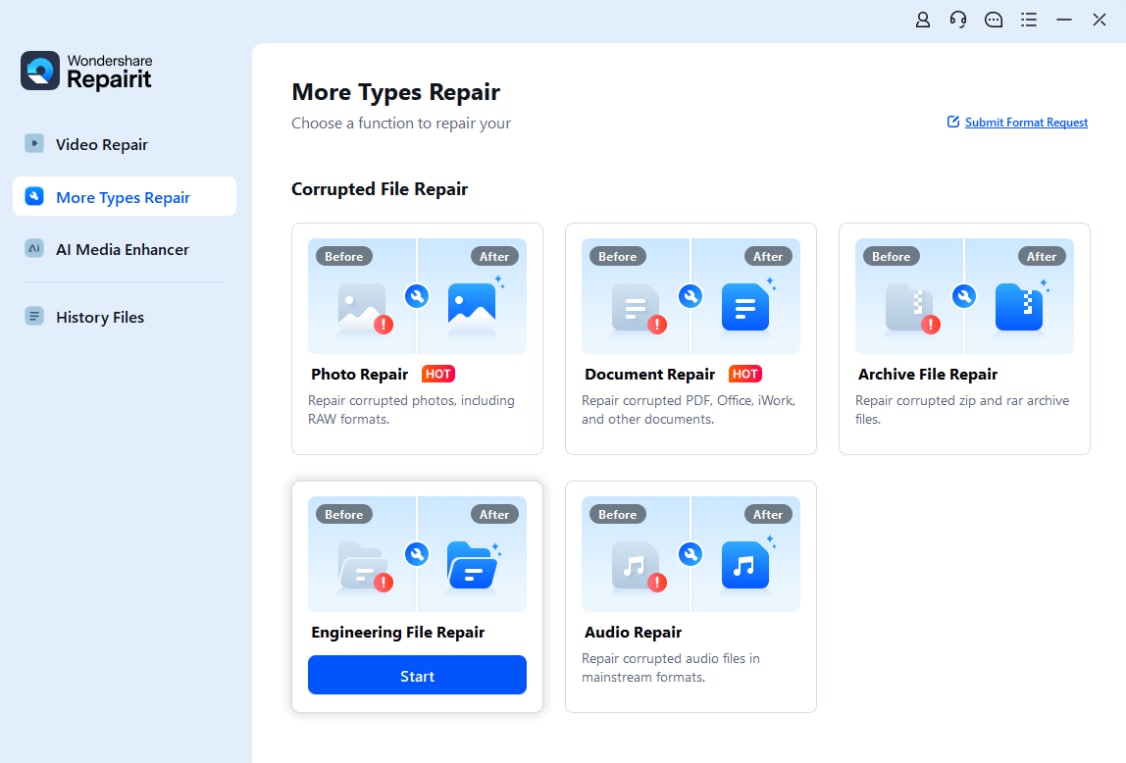
Step 2: Click Add to upload corrupted PSD files.
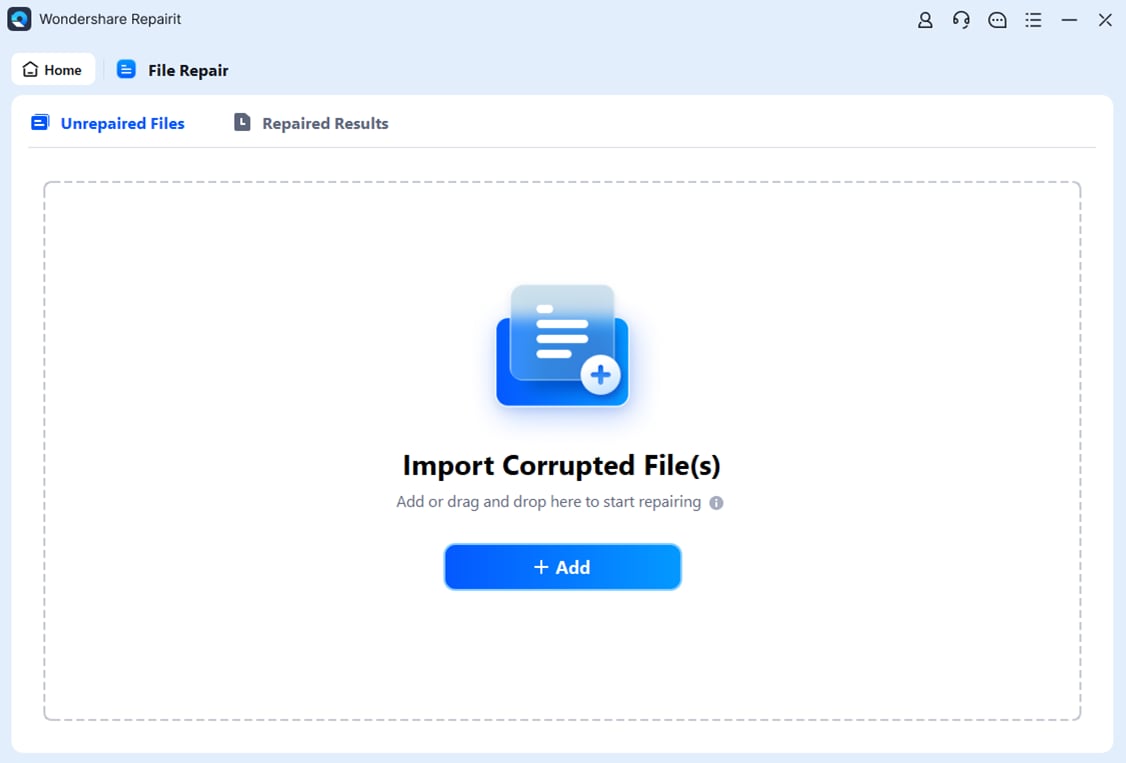
Step 3: Hit Repair to initiate the process.
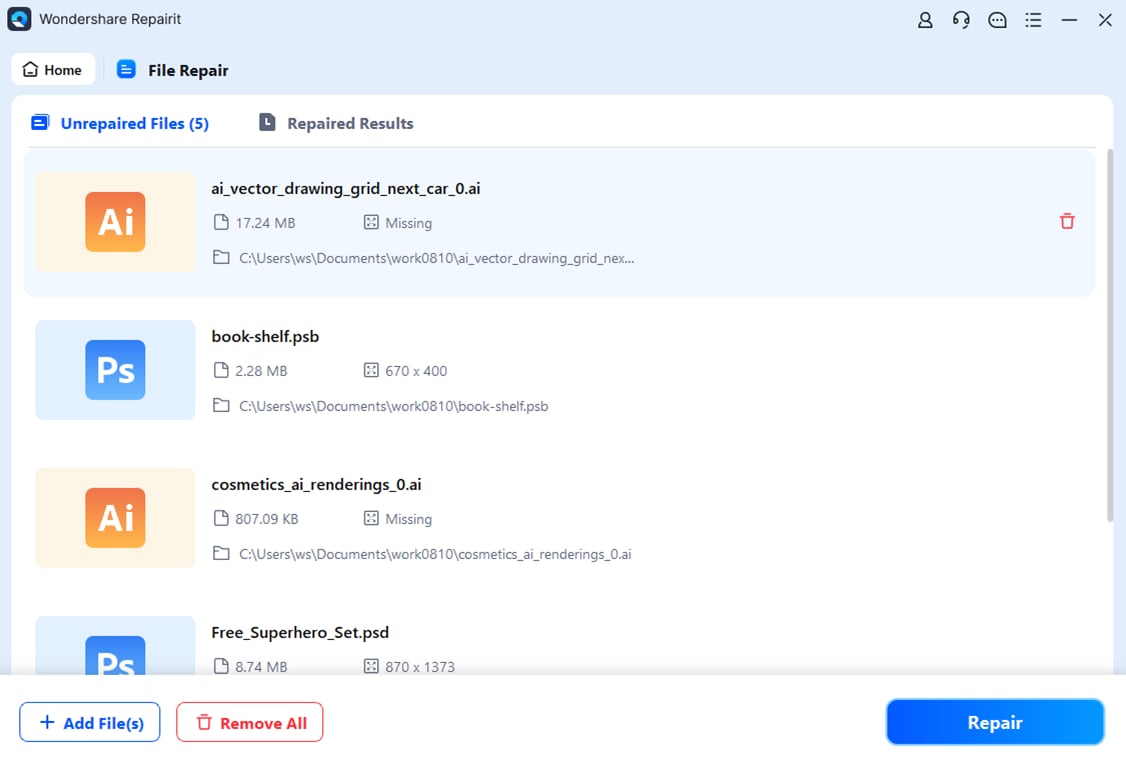
Step 4: Enable Advanced Repair if the standard mode can’t fix a severely damaged PSD. Upload a sample matching the original file’s resolution and format and click Next.
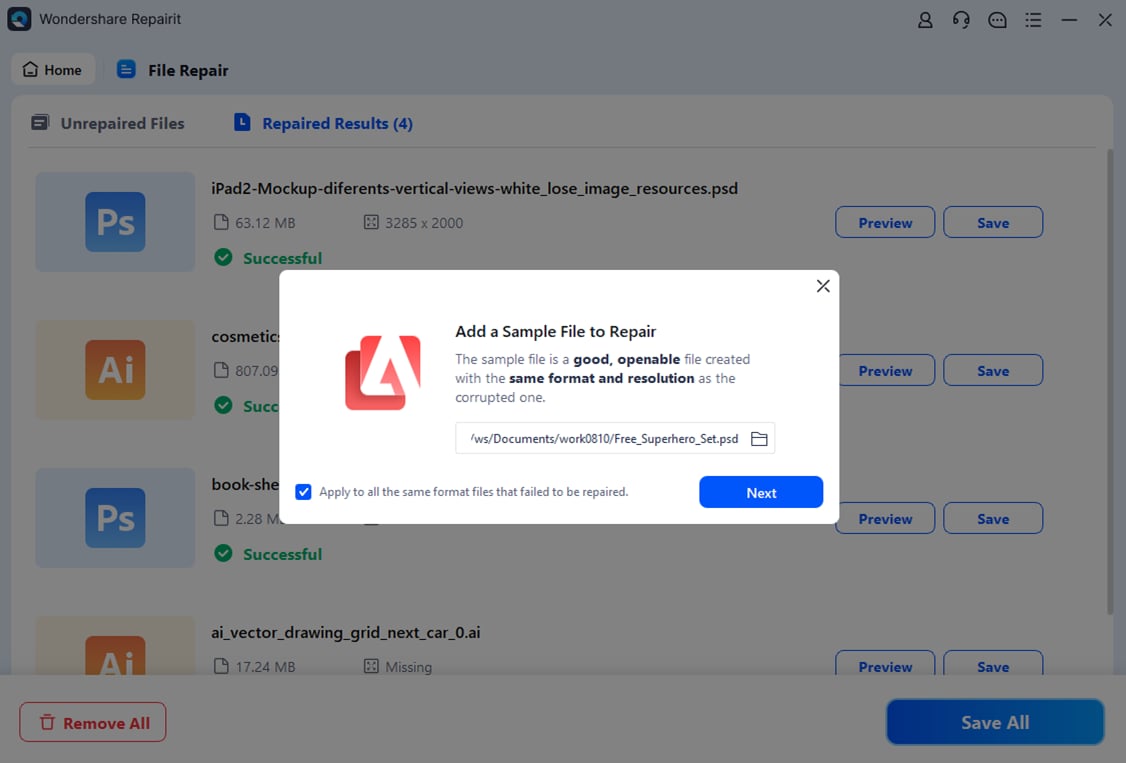
Step 5: Preview the repaired PSD, click Save, and choose a destination.
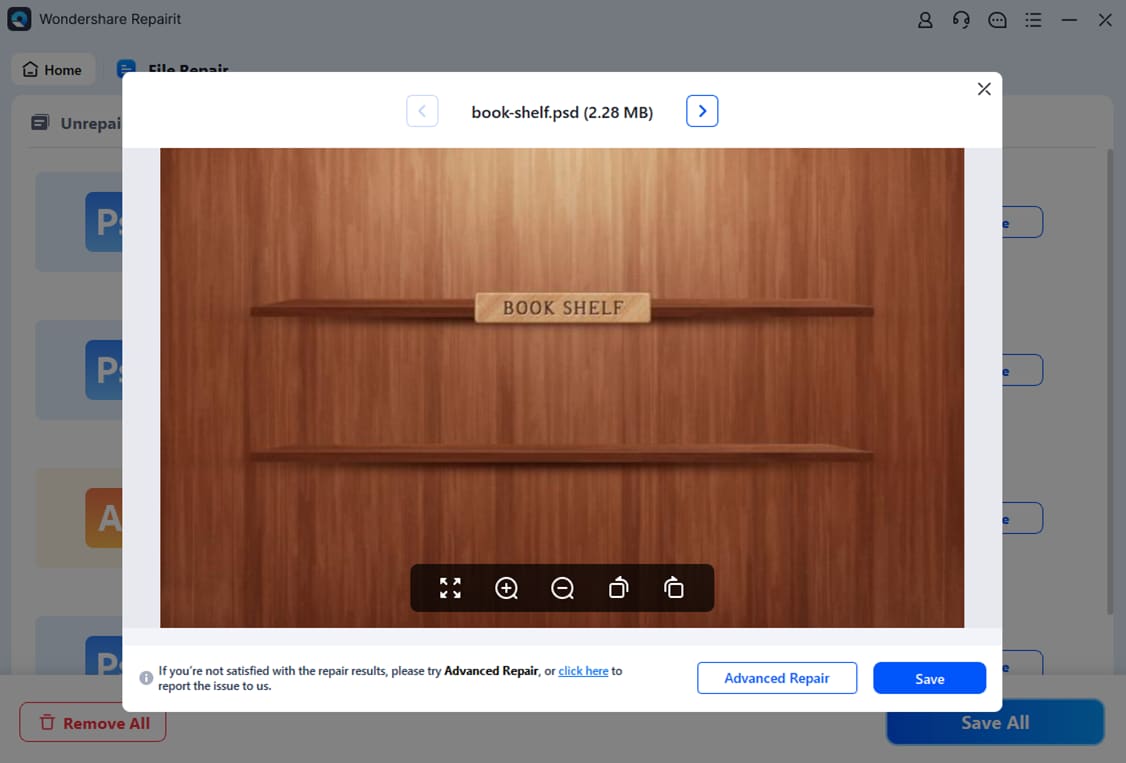
Conclusion
Opening PSD files without Photoshop is a walk in the park when you have a worthy alternative in your toolbox. Google Drive is an obvious choice if you have a Google Account, while Photopea is ideal if you prefer an online tool with Photoshop-like features.
Paint.NET and Artweaver are Windows-exclusive, while XnView has Windows, Linux, and limited macOS support. GIMP is the most inclusive, compatible with all operating systems, even Android and iOS.
However, Convertio is your go-to online tool if you don’t need to edit PSD files but only open them. If they’re corrupted, Wondershare Repairit Adobe File Repair can save the day, restoring them to their former glory.
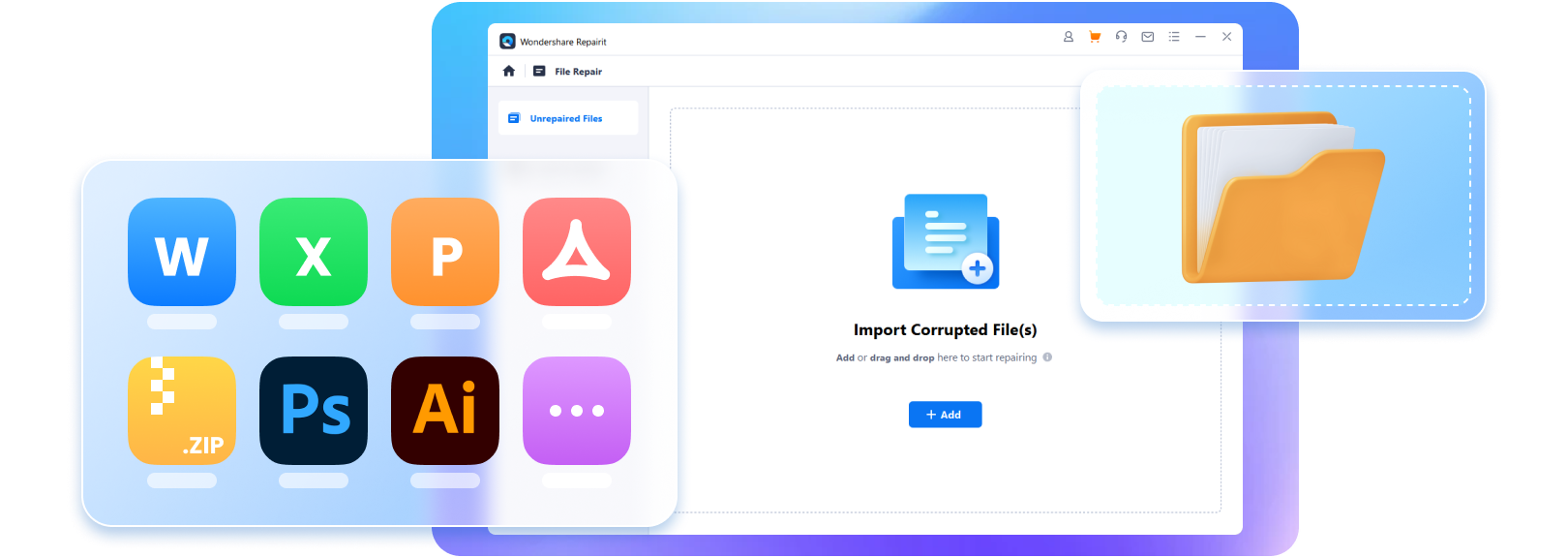

 ChatGPT
ChatGPT
 Perplexity
Perplexity
 Google AI Mode
Google AI Mode
 Grok
Grok

