How many social media platforms are you a member of? Facebook, Twitter, Snapchat, Instagram, and YouTube are just some of the most popular ones. Social media is a great way to share content with friends or followers of your favorite brands, but it can also be a dangerous place for personal information.
Social media has become a huge part of our everyday lives, and it's easy to forget how public everything is. Keep in mind that anyone who has access to your account can see what you post on social media - including the company that created your account. Keep reading to find out what you need to know about protecting yourself from data security breaches in the digital age.
Part 1. Common Risks of Putting Your Videos and Photos on Social Media?
Social media sites like Facebook, Twitter, and Instagram can be a great way to share your memories with friends and family worldwide. But there is an inherent risk involved in publishing this content online that you might not know about: privacy breaches.
In addition to the risks of privacy breaches, there are other reasons why you might want to consider what is publishable on social media. People may get unwanted messages from strangers or find themselves stalked online without their knowledge or permission. Some people choose not to post anything at all for these reasons - but that's a choice only they can make about how much private content they share with others in any given space.
Some of the main risks are:
1. Identity Theft:
Identity theft is one of the top risks of putting your personal information on social media. Identity theft is a growing concern that can have lasting effects. If people can see and contact you, they may decide to use this information for their own purposes, like trying to get money or steal your identity.
Most of us share our personal information like date of birth, hobbies, hometown, interests, and even our relationship status on social media. Cybercriminals can steal this personal and sensitive information to commit fraud and other criminal activities.
2. Cyberbullying:
This is also one of the most common risks of social media. Cyberbullying has become prevalent in recent years, and the effects can be devastating for its victims: feelings of depression, anxiety, even suicide.
3. Phishing attack:
Phishing attack is the most common type of cyberattack, and it's a problem that can be avoided with careful social media use. For years, these attackers have been gathering information from people's social media accounts to send them a message or link that appears legitimate but actually contains malware.
4. Pornography:
In recent years, there has been an increase in pornographic content found on social media sites such as Instagram, Twitter, Facebook, and Snapchat, which can pose risks for children who use these platforms without parental supervision.
5. Malware Attack:
You may receive messages from cybercriminals and hackers trying to steal your data. You should be careful when clicking on links in these messages or emails and only click if you trust the person sending them. Besides, they usually ask for personal and sensitive information, which people only share with friends and family. Hackers also use malware or Trojan horses to take over accounts of people who will then share videos and photos that might tarnish their reputation.
6. Privacy:
People are often unaware of the risks when posting publicly on sites like Facebook or Instagram, but there's no way to know how many people are viewing your posts anymore. It's reported that most of the information posted online goes public at some point, and people who shared the posts find themselves stalked online without their knowledge or permission.
Part 2. How to Protect Photos and Videos from Threating?
Social media platforms offer you seamless ways to share pictures, videos, and more. Unfortunately, your social media accounts can be hacked. And it is very embarrassing when someone watches your video or photo and spreads them without your permission.
Here are some tips for you:
1. Create Strong Passwords:
Social media platforms have their own password rules and regulations that they need users to follow. These sites offer an option of creating a strong password as well that consists of numbers, capital letters, symbols, etc.
To keep videos and photos save, make sure you create a strong password containing no more than 20 characters consisting of different characters regularly used in alphanumeric language with an upper case letter at the beginning followed by other lowercase letters which will help you to create a strong password.
Don't worry to forget your password, if you face this issue, we provide ways to recover Facebook password without email and phone number.
2. Use Two-Step Authentication:
The best way to prevent your social media account from getting hacked is to enable two-step verification or authentication. Some sites even allow you to take pictures of QR codes and use them for better security. we know that it's not an easy task but this will keep videos and photos safe on social media platforms by keeping your privacy intact.
3. Don't Share Too Much Info Online:
It's always suggested by the experts that try to keep your personal details private on the internet at all times otherwise, they could get exposed without your permission. To avoid such situations, don't share unnecessary information on the internet including sharing videos and photos which may go against you in the future as they could spread all over without your permission.
4. Use Caution While Clicking Photos and Videos:
Avoid taking videos or photos in public places where you can be caught unawares. Always check the surroundings before you click a video so that no one can catch you off guard. Another way to save yourself is to keep an eye out for anyone near you watching what you are doing.
5. Never Leave Your Device Unattended:
It's important to note that never leave any mobile devices like phones, tablets, or laptops unattended especially when they're connected with the internet as it gives hackers a chance to access them and steal videos from social media which might have private information of yours on it including your address, phone number, date of birth, name, etc.
6. Watch What You're Sharing:
It's good to share videos and photos on social media, but be sure before doing so that it doesn't contain any personal details like your address, phone number, or anything. Never allow others to misuse your personal information including pictures that can damage your reputation in the future. This tip will keep videos and photos safe on social media.
These are some easy tips for you that will help you to protect yourself from getting exposed online. Said that
Facebook, Instagram, Twitter, and WhatsApp are some of most use social media and messaging platforms. Below are some tips how you can protect your photos and video in these platforms.
How Keep Your Photos and Videos Safe on Facebook
Follow the following tips to keep your photos and videos safe on Facebook.
1. Delete Personal Information:
It's common knowledge people share a lot of personal data like their hometown address, current relationship status, profession, etc., on Facebook. Remove these personal details if you don't want other people as well as Facebook to know.
Web Users:
-
Log in to your FB account. Go to your News Feed, and go to your profile by clicking your name and photo.
-
On your profile page, go to the 'About' section, and delete the information by visiting each section, such as Overview, Work, Education, etc. To do that, go to Options or Edit to remove the information.
-
Some entries, such as Date of Birth and Gender, cannot be deleted. However, you can edit them.
-
Log out and delete your browsing history.
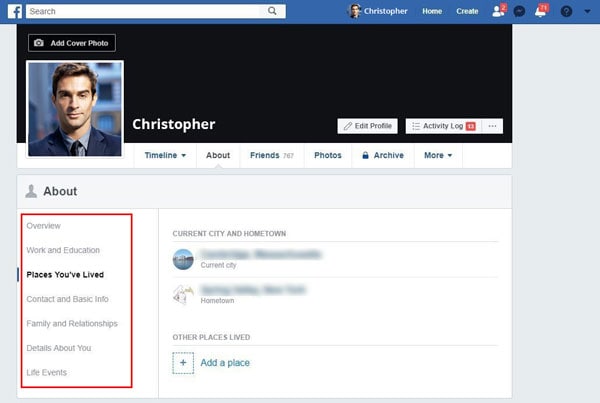
Mobile Users:
-
Go to News Feed and click your profile picture.
-
Go on Edit Public Details > Edit Your About Info.
-
Edit or delete the details you shared by tapping the Pencil icon located on the right of each category/option.
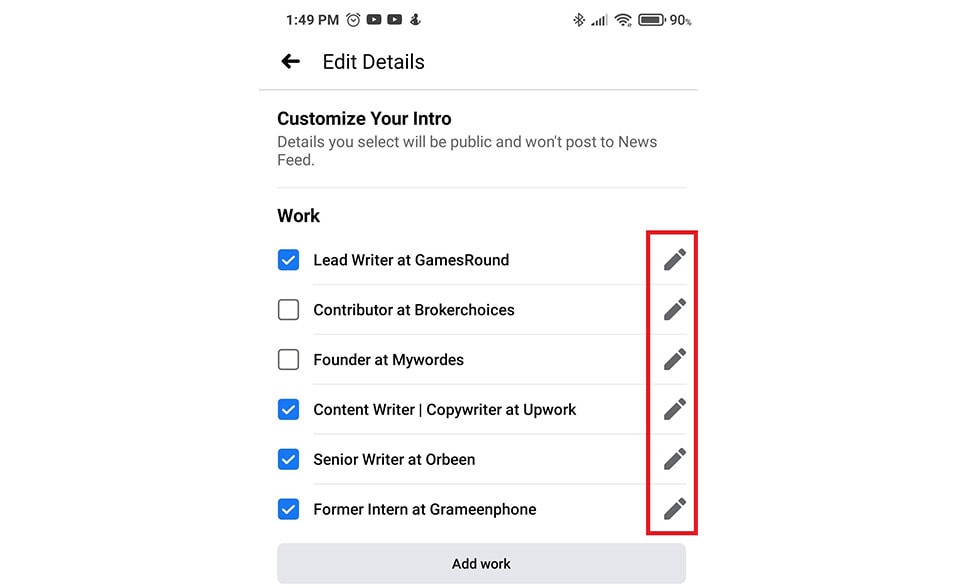
Turn-Off Facial Recognition:
The facial recognition feature on Facebook can be used by hackers to steal your information and misuse it. Therefore, turn it off. Here's how to do it:
Web Users:
-
Open Facebook and go to the 'Question (?)' icon at the top-right of the Page.
-
Go to Privacy Shortcuts > Control facial recognition.
-
On the new window, tap Edit > No > Close.
-
Log out and delete your browsing history.
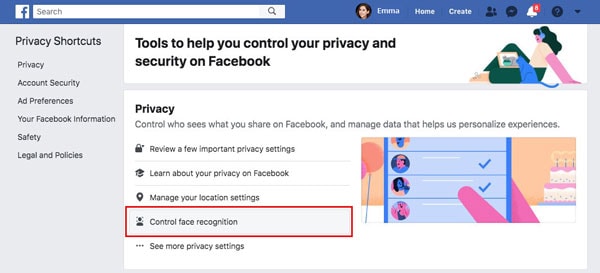
Mobile Users:
-
For Android: Open your Facebook app, and click the 'the three short horizontal lines' on the top right.
-
For iOS: Open your Facebook app, and click the 'the three short horizontal lines' on the lower right.
-
Scroll down and tap on Settings & Privacy > Privacy Shortcuts > Control facial recognition.
-
Select the 'No' option, then click the box that says 'Do you want Facebook to be able to recognize you in photos and videos?' and hit 'No.'
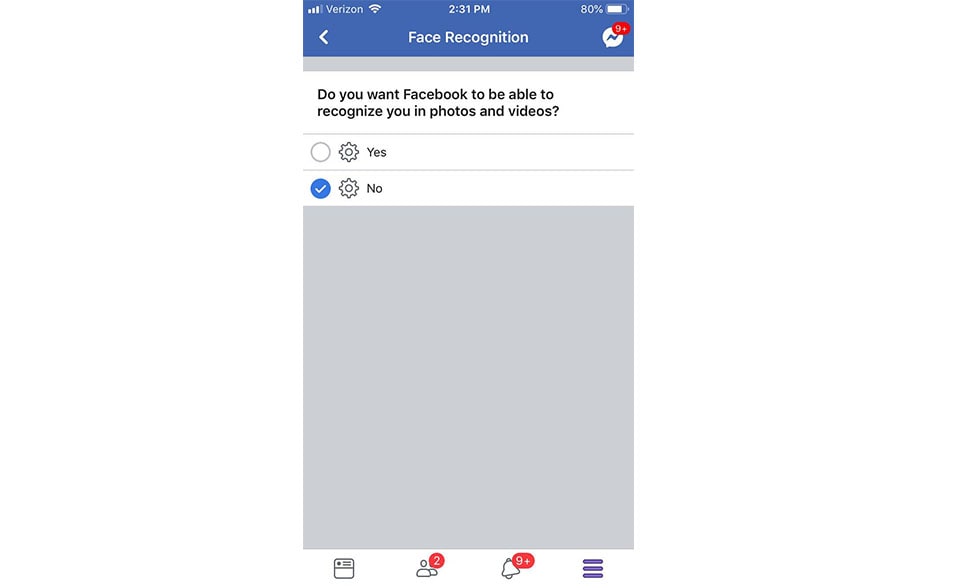
Keep Your Posts Restricted to Family and Friends:
Facebook allows you to control who can see your photos and videos. By limiting the number of people, you can effectively protect your photos and videos. Here's how to do it:
-
Go to Settings > Privacy.
-
In the new prompt, select 'Friends.'
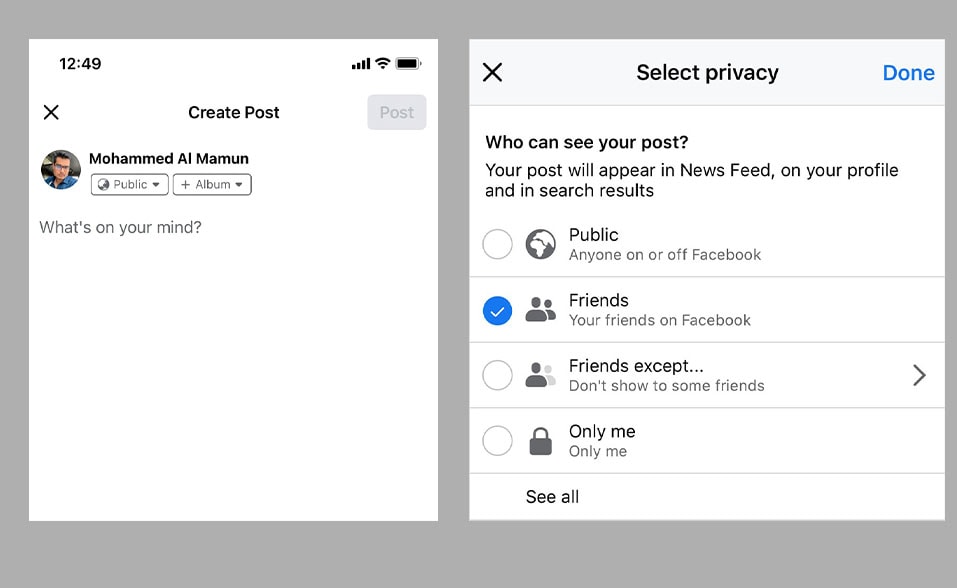
3. Keep Your Photos and Videos Safe on Instagram
Take these precautions to keep your photos and videos safe on Instagram.
Stop Phishing:
You can get phished from unsolicited emails. To prevent this, check the 'Email from Instagram' tab. This feature allows users to find out which Instagram emails are real and which are fake. Follow these given steps to enable it:
- Open your Instagram account and go to Settings > Security > Emails from Instagram.
- The 'Security' tab will show all the emails Instagram sent you in the last 14 days and locations from where you logged in. The 'Other' tab will display the remaining emails Instagram sent you over the same period.
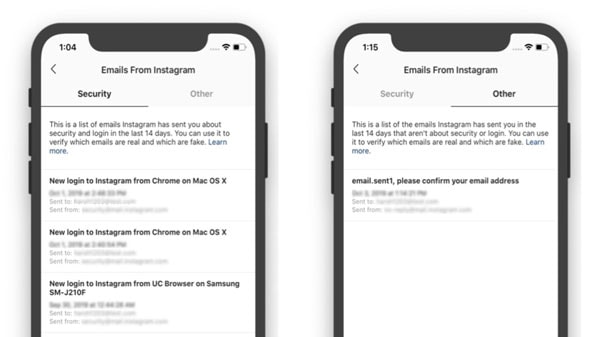
Inspect Accounts:
- To inspect if any account is legit or whether it's a legitimate account from scammers, go to their profile and tap the three horizontal dots, and click 'About This Account.'
- The 'About This Account' page will show details like the date joined, Former Usernames, Country, etc. If you find anything suspicious, block and/or report the account.
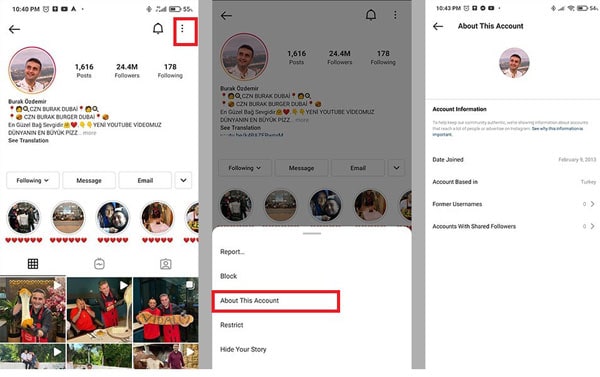
How to Keep Your Photos and Videos Safe on Twitter
Sharing media on Twitter is easy, and as most people aren't familiar with the privacy settings of Twitter, it can put your image and your information at risk. Therefore, it's essential you know how to keep your photos protected on Twitter. Here's how:
1. Don't Mention Your Location:
Adding location to your Twitter might enable people to stalk you online and put your life at risk in real life. Therefore, don't mention your location. Follow the steps given below to do this:
- Go to Settings and Privacy > Privacy and Safety > Location
- Uncheck 'Precise location.'
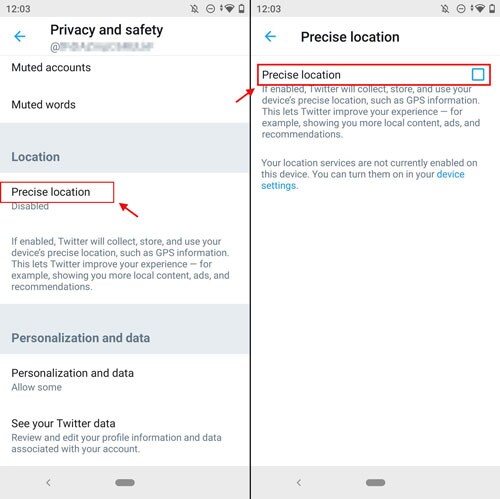
2. Control Who Can Read Your Twitter:
There is a feature on Twitter that allows you to control who can see your Twitter. Don't provide sensitive or private information in your profile like phone number, email address, etc.
- Go to Settings and Privacy > Privacy and Safety > Twitter > Protect your Twitter
- Uncheck 'Protect your Twitter.'
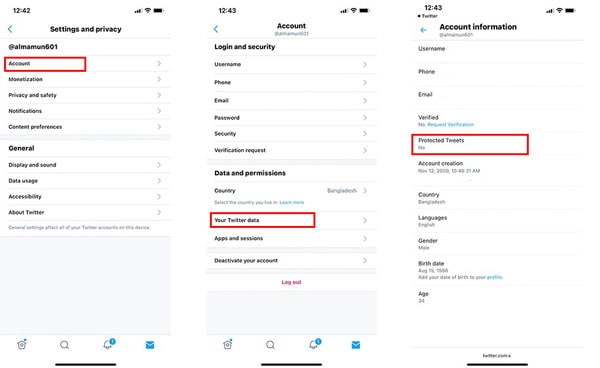
How to Keep Your Photos and Videos Safe on WhatsApp
Millions use WhatsApp to share messages, photos, videos, and other sensitive and confidential data with friends and family. But, just how safe is WhatsApp? What will you do if you're receiving inappropriate messages, or your private photos, videos, or chats get leaked? Here's how you can keep your data safe on WhatsApp.
1. Lock WhatsApp:
Most of the use lock our phones, but do you know you can now lock WhatsApp from prying eyes? You can lock your WhatsApp using a fingerprint, password, or PIN. Here's how it is done:
- Open your WhatsApp and go to Settings > Accounts > Privacy > Fingerprint.
- Toggle on 'Unlock with fingerprint.'
- A dialog box will appear to 'Set Up Fingerprint.'
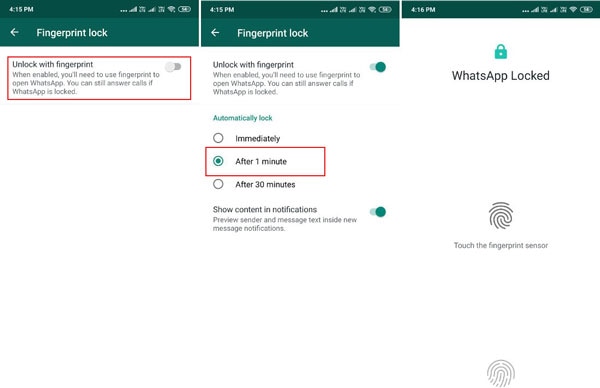
You can use the same fingerprint of your phone to lock/unlock your WhatsApp. You will find some options under 'Automatically lock.' Choose whatever suits you. You may also toggle on/off the 'Show content in notifications.'
2. Stop WhatsApp Photos from Showing up In the Phone's Gallery:
There are situations where we need to share photos, videos, and sensitive information with someone. But, you don't want these to show up in your phone's photo gallery. There is an easy fix, which is given below:
For iPhone/iOS Users:
-
Go to your WhatsApp Settings > Chats > Save to Camera Roll.
-
Turn the toggle off.
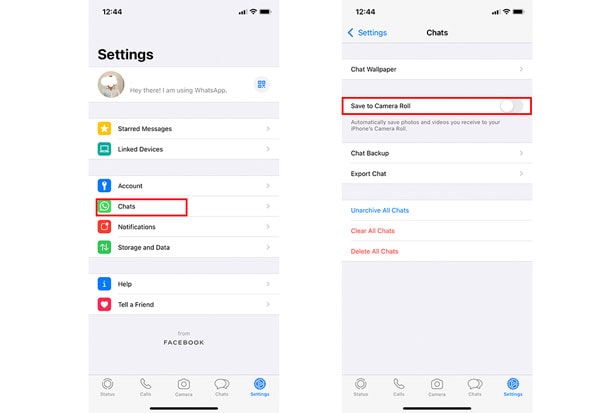
For Android Users:
-
Open WhatsApp and tap on the three vertical dots located on the top-right.
-
Navigate to Settings Chat > Chat Settings > Media visibility.
-
Turn off the 'Media visibility.'
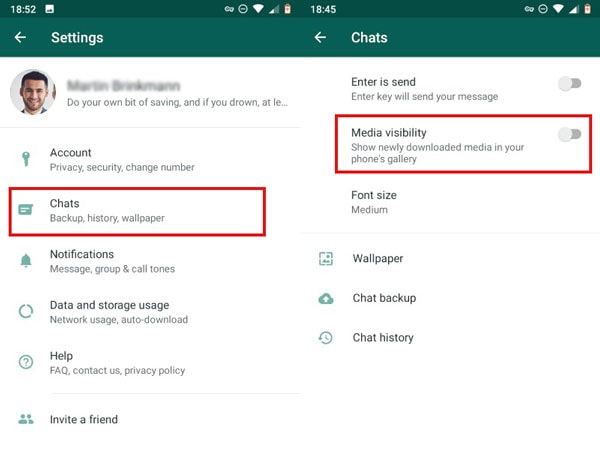
3. Restrict Access to Your Profile Picture:
If your profile picture is public, anyone who has added you on WhatsApp can see your profile picture and download it. To restrict it, follow the given steps:
-
Open WhatsApp.
-
Go to Settings > Accounts > Privacy > Profile photo.
-
A dialog box will appear and choose either 'My Contacts' or 'Nobody.'
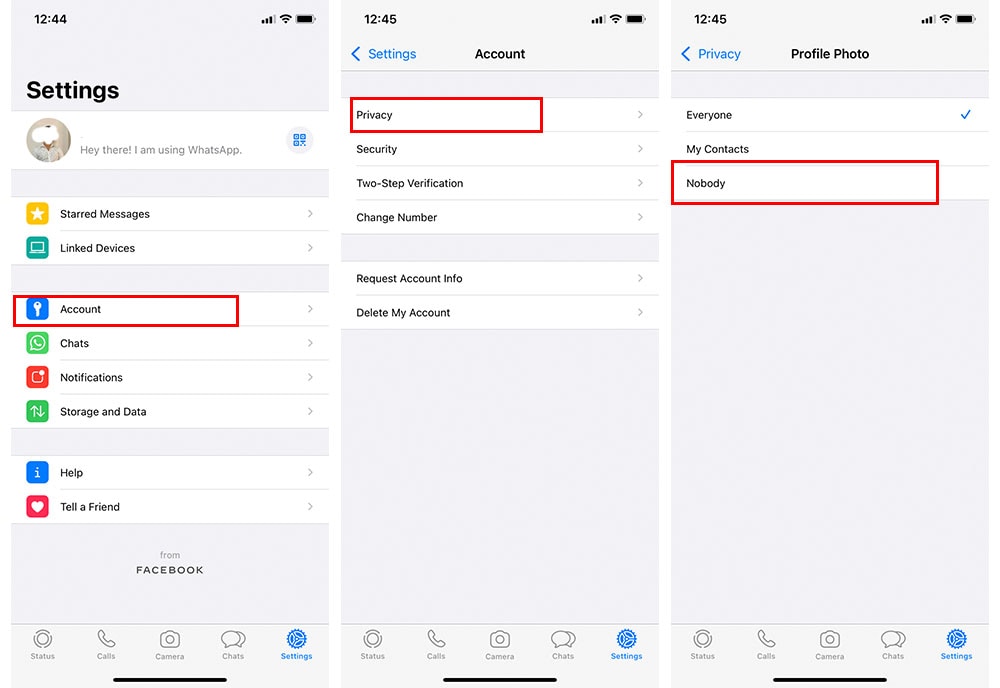
If you choose 'My Contacts,' only your contacts will see your profile picture. On the other hand, if you select 'Nobody,' none can see your picture except you.
Part 3. What If My Photos and Videos Get Corrupted on Social Platform?
There are a few different ways that photos and videos can get corrupted. The most common ones include improper shutdown or failure to properly shut down your device (turn off the display, close apps); computer failures like power surge or pc hardware malfunctions (bad hard drive sectors); virus/malware attacks; damaged photo files on your computer; improper removal of a memory card from your device, and corrupt data in your device's storage.
Luckily, repairing corrupt media files is easy. One way to do it would be through the Wondershare Repairit software. With Wondershare Repairit, you can repair all types of corrupt or damaged photos. You just need to load as many corrupted pictures as possible and let the software do its magic. The interface provides a preview so that users know exactly what they're getting when it comes time for them to save their repaired photos or videos.
Here are the step-by-step instructions:
Step 1: Add Files:
Launch Wondershare Repairit on your PC or Mac. Click the "Add File" button on the interface and navigate to folders where you stored the damaged JPEG/video files to load. You can also pull multiple files to the application if you want.

Step 2: Start the Repairing Process:
After the images are loaded, you can add additional files or delete them. Done that, click the "Repair" button. The repairing process will begin. Be patient and see as Wondershare Repairit repairs all the loaded photos and videos restores them. Don't close the application at this step, otherwise the files will get corrupted.

Step 3: Save the Repaired Files:
When the process is completed, the interface will prompt you to preview the repaired files. Select the files that you wish to restore and hit the "Save Repaired Files" button to save the files to your desired location.
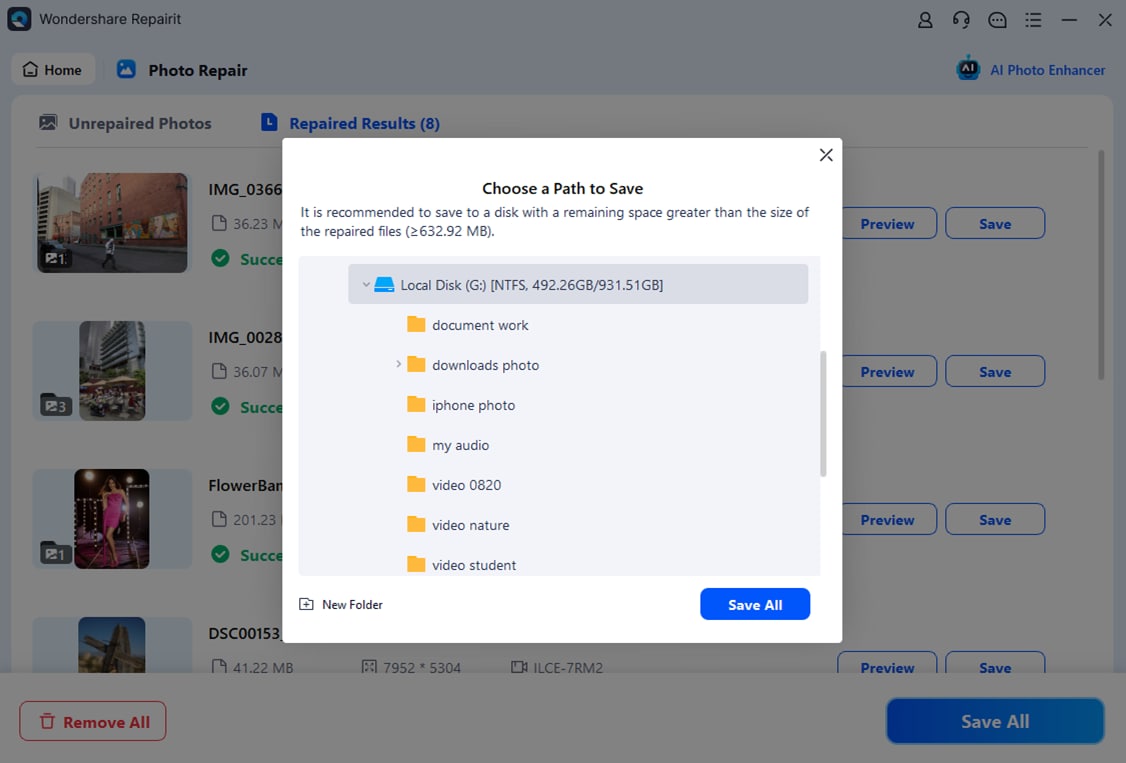
Further Reading:
Here are the useful articles to help you.
1. Fix YouTube Stuttering/Buffering Problems in Chrome.
2. No Sound on Instagram Video.
3. Repair Facebook Videos Not Playing Issue.
Conclusion
Safe social media use is crucial to protect your information and privacy. You can safeguard yourself in many ways, so it's important that you know what they are and how they work. By following these tips, you should be able to keep your data safe on Facebook, Twitter, Instagram, and WhatsApp. It's essential to know how you can keep your photos and videos safe on social media so they don't become victims of cybercriminals and hackers who might steal your financial data or leak your private photos. And if you already became a victim, and cybercriminals damaged or corrupted your precious moments - don't worry.
Wondershare Repairit is one of the best ways to repair all kinds of corrupt or damaged photos. It now has an advanced interface and allows users to load as many pictures as possible and apply them together for easy editing. The preview feature lets you see exactly what your finished photo will look like, so it's simple enough that even someone without any prior knowledge can use Wondershare Repairit.
You can test out this program today to see if it's right for your needs with the free trial.


