“I have a snapshot removal and a hard shutdown pending. Once VMware finishes removing the snapshot, it will hard shut down. Has anyone experienced power outages or similar situations where a database repair wasn't needed, and everything came back up fine?"
Unexpected shutdowns and power outages may cause destruction in Exchange Server environment, making the databases to be in a state where they not been properly closed which is referred as dirty shutdowns. Especially, facing a hard shutdown due to a pending snapshot removal is a significant challenge from what has been shared on Reddit lately.
In this article, we provide the answers to the problems regarding an Exchange database dirty shutdown error. We will offer you instructions to fix this problem with Eseutil utility to get your Exchange back up and running again.
Part 1: What is Exchange Database Dirty Shutdown Error?
An Exchange server utilizes transaction logs in ensuring smooth operation. Every data alteration in your database is traced by logs which guarantees that data integrity is maintained. They can catch anything thus serving as a recovery point in case of anything happening.
The “dirty shutdown” error results from sudden happenings that occur unexpectedly. This mean that Exchange Database was not shutdown properly due to reasons like:
- Power Outages: In the event of a sudden loss of power, the database may not be able to save all changes made and it may result in a dirty shutdown.
- Hardware Failures: Sudden problems with the server's hard disk or faulty RAM can cause unexpected issues with the database.
- Software Crashes: If the Exchange server software crashes or stops working, it can disrupt the regular shutdown process, leading to a dirty shutdown.
- Unexpected Restarts: If the server restarts unexpectedly, maybe because of updates or other problems, the database might not shut down correctly.
These situations can make your Exchange database unusable or unable to be opened properly. You will need to take action to fix the problem and get your email system back to normal.
Part 2: How to Repair Dirty Shutdown Error with EseUtil?
Microsoft's EseUtil, or Exchange Server Database Utilities, is a command-line tool for managing and maintaining your Exchange Server storage. It's essential for keeping mailbox data, public folder information, and other Exchange-related content organized. For administrators, EseUtil is a key tool for fixing database issues and ensuring your email system runs smoothly.
EseUtil has many important functions for repairing Exchange databases. It can fix damaged pages, correct corrupt data, and resolve other problems to restore the database's integrity. Additionally, it can perform offline defragmentation, which reorganizes data to reduce file size and improve performance.
This tool also checks your database checksums, that way it would be easy to notice any data corruption. In case you lose power while working with Exchange server, the database can sometimes get into a 'DIRTY_SHUTDOWN' state. It means about unexpected shutdown that has not completed processing permanently. If that is the case then Eseutil.exe may perform only ‘gentle’ recovery moving EDB file to consistent state. Or it can also decide on ‘brute force’ method which includes removal of anything in damaged locations for instance.”
Steps to repair dirty shutdown error using Eseutil:
Note: Before attempting any repairs, it's important to back up your database files.
Step 1: Find EseUtil, which is located in the Bin directory of your Exchange setup. For example, in Exchange 2013 or 2016, you'll find it C:\Program Files\Microsoft\Exchange Server\V15\Bin. Open a command prompt as an administrator and navigate to this directory using the cd command.
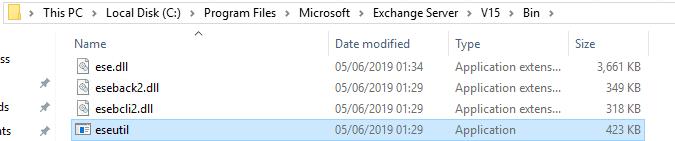
Note: If your database is around 10 GB, you should check Event ID 1221 to see the database's whitespace. Subtract this whitespace from the total size to figure out the minimum space needed for the repair process.
Step 2: Use the /MH switch with EseUtil to check the condition of your database. This will tell you if it's in a clean or dirty shutdown state. A clean shutdown means the database is healthy and can be mounted after moving log files. A dirty shutdown means the database is corrupted and won't mount. Run the command: eseutil /mh < database Image name> to check the state.
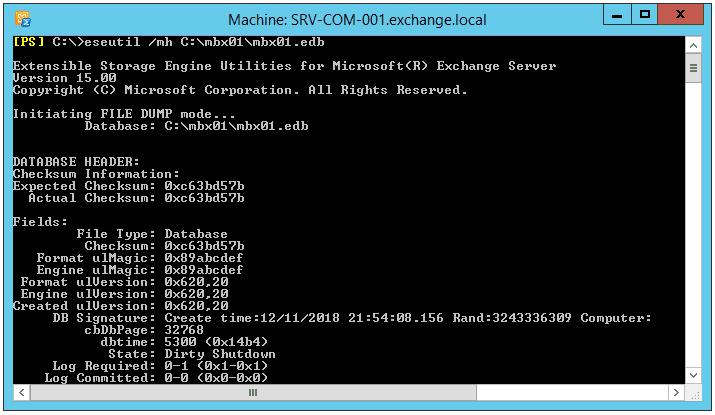
Step 3: If the database is in a dirty shutdown state, EseUtil will list the required log files. Use the /ML switch with EseUtil and provide the log path to assess the condition of these log files. The command is: eseutil /ml "M:\mbx01\logs".
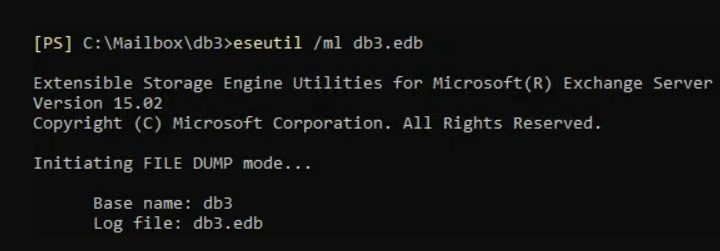
Step 4: To attempt a soft recovery, use the /r switch with EseUtil. This can restore the database to a stable condition. Use the command: eseutil /r e00 /l "M:\mbx01\logs" /d "M:\mbx01\database". After running this, check the database state again using the /mh switch, and if it's clean, mount it using the Mount-Database cmdlet.
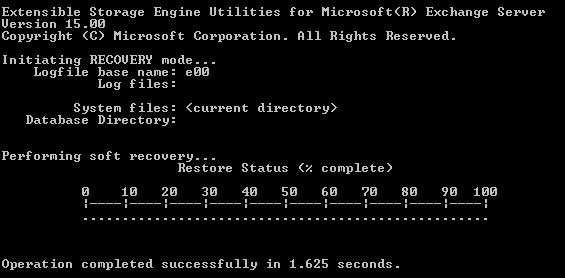
Step 5: If soft recovery doesn't work, you'll need to perform a hard recovery using the /p switch with EseUtil. Be aware that this process will remove any data that's identified as corrupted. The command is: eseutil /p < database Image name>.
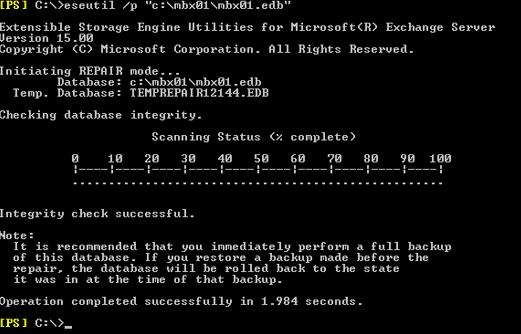
Step 6: After making a difficult recovery, to get rid of any problems with indexing use the IsInteg program. Also, use this command: Isinteg –s < server_name> -fix –test alltests. Until finally no problems are encountered, you may be required to do this many times.
Note: It is very important not to stop the repair procedure while it’s going on; things might become worse if you do so.
Part 3: Repair Exchange Database Dirty Shutdown Error with a Tool
Do you find that dealing with command-line tools seems too complicated or you are afraid of making errors? If yes then there is a simpler alternative. One such recommendation for restoring your emails is the Repairit Email Repair software.
Repairit Email Repair is designed to make fixing your Exchange database simple and stress-free. Unlike command-line tools, Repairit offers a straightforward, easy-to-navigate interface, so you don't need to be a tech expert to use it. The tool can quickly identify and fix issues in your Exchange database, getting your email system back up and running in no time.
This powerful tool also excels at data recovery, ensuring you don't lose any important emails or information. Whether your database is suffering from minor inconsistencies or major corruption, Repairit can handle it all, performing thorough repairs and data restoration.
Here’s a quick guide on how to repair Exchange database dirty shutdown error with Repairit Email Repair:
Step 1: Download Repairit Email Repair and launch it. Click on the +Select File button to import the corrupted Exchange database file that you need to repair.

Step 2: After adding the file, click on the Repair button to start scanning the corrupted database.

Step 3: Once the scan is complete, preview the items to ensure they are correct and select the ones you want to recover. Click on the Save button to save the repaired items to your desired location.

Repair Exchange Database Dirty Shutdown Error with Repairit Now

Conclusion
The process of dealing with a dirty Exchange database shutdown can be very upsetting at times. However, you can manage it successfully if you take the right approach. By examining the reasons for such a state of things and observing a particular guide line, your Exchange database will be successfully repaired.
Can a dirty shutdown issue be prevented, and how?
While it's difficult to prevent all unexpected events, you can minimize the risk of a dirty shutdown by ensuring regular backups, using reliable hardware, maintaining an uninterrupted power supply (UPS), and keeping your Exchange server software up-to-date. Regular maintenance and monitoring can also help identify potential issues before they lead to a dirty shutdown.
What should I do if the database repair process is interrupted?
If the repair process is interrupted, do not attempt to restart it immediately. First, check the current state of the database and logs. Depending on the situation, you may need to start the repair process again from the beginning. It's crucial to ensure that the repair process is not interrupted to avoid further corruption.
Is there professional support available for fixing a dirty shutdown issue?
Yes, if you're uncomfortable handling the repair process yourself or if the issue persists, you can seek professional support. Many IT service providers specialize in Exchange server maintenance and repair and can help you resolve the issue efficiently.



