With all the social media accounts you have nowadays, it can be tough to show your fans and followers where they can find you. Even it is more difficult if you have various usernames on each network. But Beacons can make it easy to let your users know about you. No tips and tricks! Beacons AI has some advanced tools that help you to interact with your followers, advertise yourself to brands, and earn money. Featuring videos on the Beacons' Landing page is one of the best ways to earn money. But how will you use Beacons AI Videos? Do you know? If not, then don't worry about it. I have come up with an article that will explain everything about Beacons AI.
In this article
Part 1: What Exactly is Beacons AI?
Before knowing the steps to embed videos on the Beacons page, you must know all basic information about Beacons AI. So, let's start with what Beacons AI is!
Beacons is a link aggregator. Its main aim is to show all your social media links professionally so that your subscribers and followers can locate you on each platform.
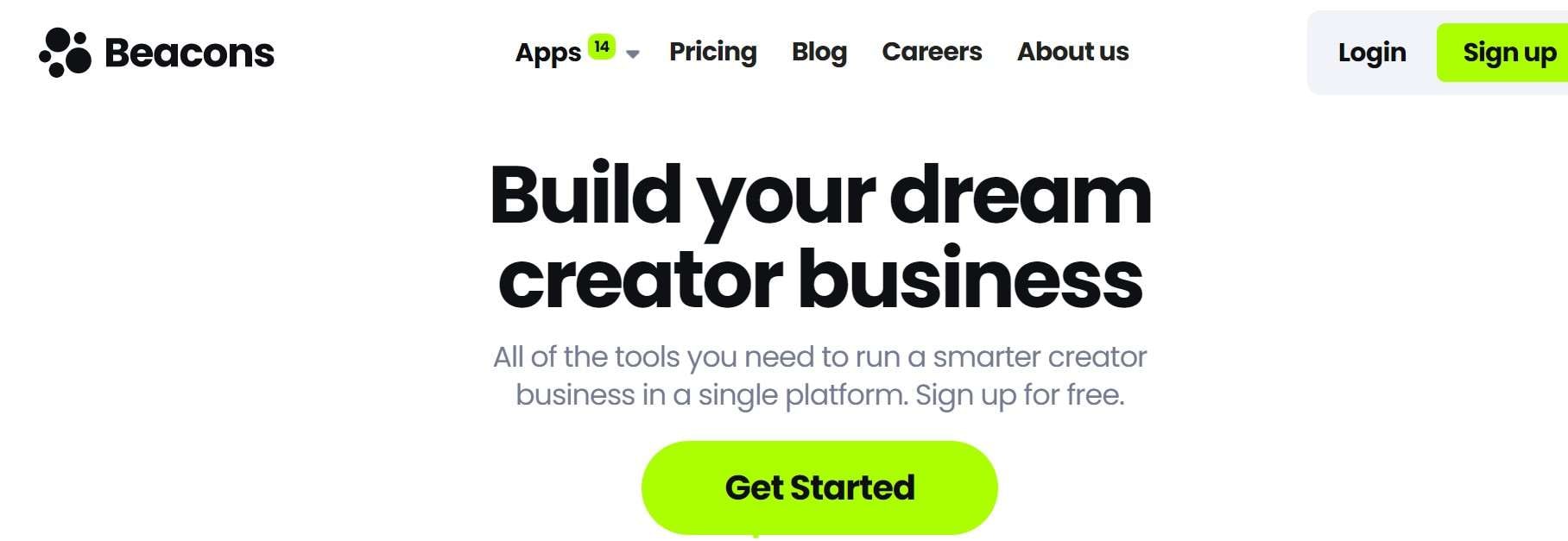
Recently, this AI-powered link-building tool turned into a more powerful mobile website builder. This website builder enables you to make your landing pages where you may monetize your pages using Beacon blocks.
Part 2: What are the features of Beacons AI?
Beacons AI is a feature-rich service. All of its features are tailored to help content creators, social media influencers, and other well-known accounts. So, let's take a closer look at a few of the vital aspects.
1. Incorporating Content
You may add music, videos from YouTube or TikTok, tweets from Twitter, and other types of media to your landing page using Beacons to give it some life.
You can now easily and attractively display your most recent uploads, thanks to this. For instance, your followers can view the most recent funny tweet or trending video you posted by visiting your profile. And if necessary, you may even use sensitive graphic content.
2. Presentation
You would assume Beacons is a simple website with simple layering and coloring options, as it began as a link aggregator. You would, however, receive a welcome surprise.
With its drag-and-drop and layering features, Beacons enable you to create a whole landing page in a few seconds. You may add tabs, stack your information and links however you choose, and select from more than 1,000 typefaces. You can add an unlimited number of links.
Backgrounds can be almost infinitely customized! You may upload Beacons AI Videos hereas well as set color gradients from any point on the color wheel.
3. Simple monetization and user tracking
You can make money off of the links in your Instagram, Twitter, and TikTok bios with the help of Beacons. It has built-in e-commerce monetization options to help influencers in making money.
4. Monetization Blocks
A unique set of monetization blocks are available for beacons. It currently offers four options for producing income. These tools make it easy for influencers to monetize their internet presence.
One of these blocks serves as a "Cameo" and enables the developer to configure a few choices for customized material. A follower can, for instance, ask a fitness instructor to create a custom workout plan for them or to respond to their inquiries in a certain way. In addition, the artists have the option to make and sell digital downloads like e-books and paid video material.
The ability to receive donations is provided by another block. The TikTok chopping block is, without a doubt, the most fascinating. The makers can insert their TikTok videos with product recommendations in this area. Direct revenue generation is now simple to do by including affiliate links with the merchandise.
Part 3: For whom is Beacons AI designed?
Beacons AI is available for content producers, social media influencers, and online marketers. And it is for anybody else with a following on the internet or an influencer brand that they wish to maintain across many platforms.
If you are an influencer on social media platforms and want users of each platform to find you on the others, then you need to follow only two steps. First, add your links to your Beacons page and then link to it in each bio.
Beacons have also recently gained popularity among online marketers. Through Beacons, it is easy for your followers to see and purchase your products.
For example, you might make a TikTok chopping block that displays each product and includes Beacons AI videos here that review it as well as a "buy" button.
Part 4: Pros and Cons of Beacons
Beacons AI is gaining popularity due to its premium features that are available for free. It does, however, have some cons! Here are some of the major pros and cons of using beacons.
Part 5: How to use Beacons AI Videos
As you know what Beacons AI is and what its features are, pros and cons, now it's the right time to learn how to use Beacons AI videos to earn money.
So, let's discuss its steps below.
If you like to give your Beacons page more personality, then right on the page, you can embed a TikTok or YouTube video.
Step 1: Log in your account. If you do not have an account on Beacons, then make it first.
For this, visit the sign-up page and select the social network you wish to use to sign in to Beacons.
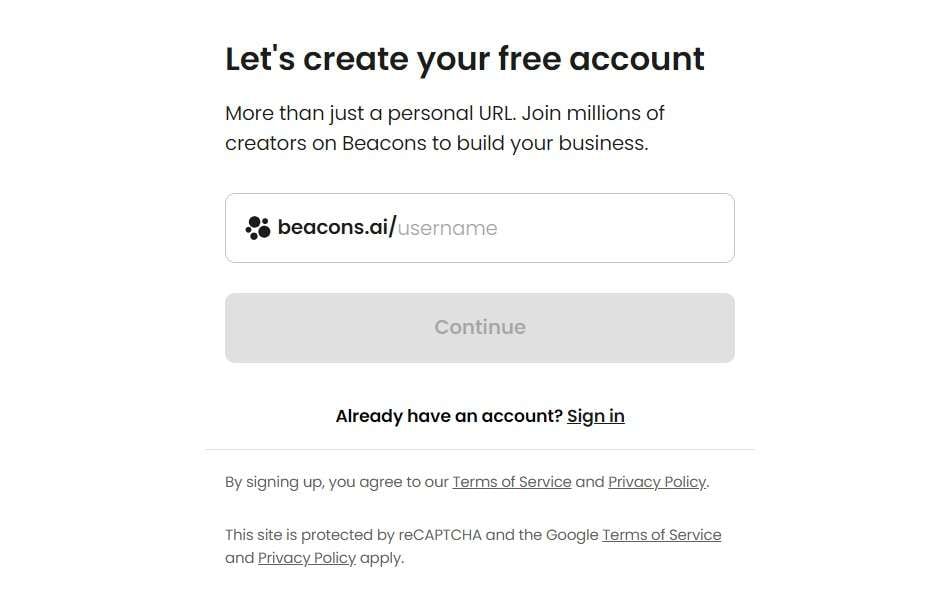
After creating an account on Beacons, you can sign in. Then select the drop-down option to access the Featured Video area (or click here).
Step 2: Enter a YouTube or TikTok URL after turning the video toggle switch on:
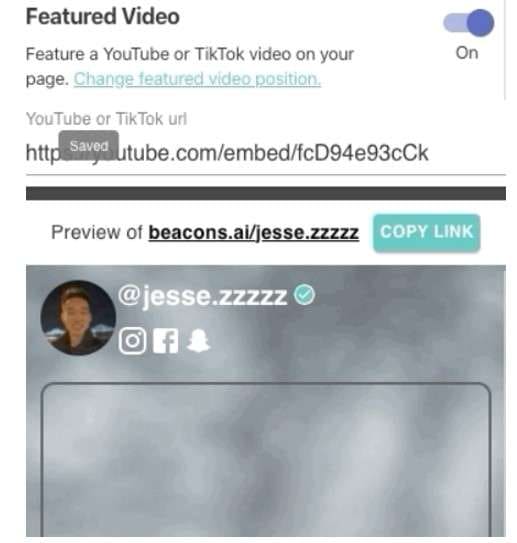
By default, your video will appear at the top of the page, but you can change that position by selecting "Change featured video position." You can also visit beacons.ai/video_here for more details.
Here I am also sharing some tips for including a video on Beacons.
- Make a video in which you introduce yourself to visitors. This is a fantastic approach to draw attention to specific areas of your Beacons page.
- If you publish content on YouTube, include your most recent video or channel teaser.
- Turning the "On" switch off is all it takes to remove the video. You might also save a blank entry in the text field.
- To increase your ability to monetize on TikTok, add a TikTok video to your Beacons page to display more well-known content right on your website.
Part 6: Beacons AI Pricing
Beacons only have two plans, one of which is completely free, although it is officially a subscription-based business.
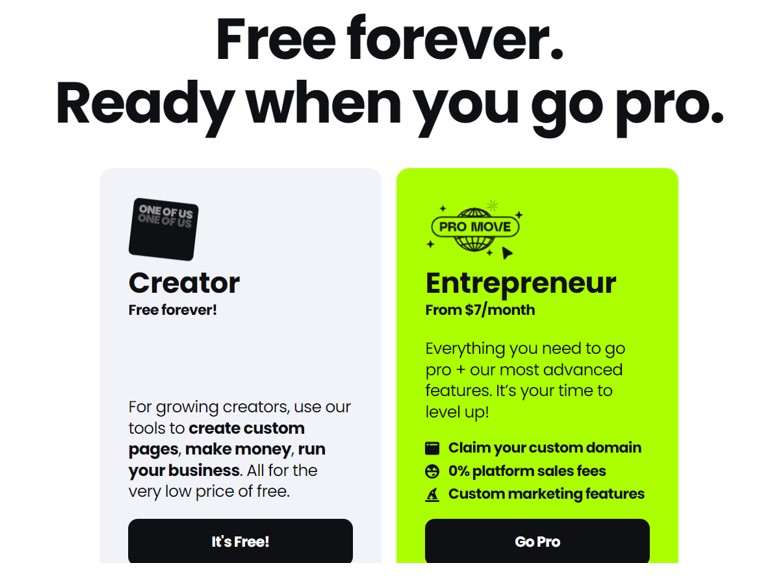
Except for the analytics integrations, most of the features I described above are accessible on the free creator plan.
The entrepreneur plan, on the other hand, costs $7 per month and includes more premium features, such as:
- Creating a unique domain name
- Integrations with analytical tools and a free SSL certificate
- There will be no sales commission
- Pull your most recent videos with YouTube Autopilot integration
- Premium help
Conclusion
That's it for this article! On the internet, there are many ways to build a website. Yet, Beacons is the only website builder that provides a simple setup and robust functionality. And it also offers customization tools for free that help you at every step of the way, from growing your business to making money from your content. So, if you want to make money right now, use Beacons AI videos.
