In the past, the Covid-19 pandemic significantly impacted education, but thanks to technological advancements, people no longer have to be confined to physical classrooms to acquire knowledge. It is essential to consider the best software for online teaching in schools available carefully. Incorporating technology in education increases students' interest, enhances participation, and improves learning and understanding.
Whether you are an instructor or a student, selecting the most suitable software for your online schools for elementary education, or organization is a significant decision. Besides fulfilling practical requirements and affordability, it is crucial to consider factors such as effectiveness, user-friendliness, and enjoyable teaching and learning experiences. We have compiled a list of the top 10 software options for online teaching that promote responsibility, connectivity, and respect.
In this article
How To Choose The Best Virtual Classroom Software?
Nowadays, professionals widely use virtual classroom platforms in training and development. Educators in K-12 education, higher learning, and tutoring have also embraced online learning platforms. With this in mind, there are specific considerations for deciding on the best software for online teaching in schools.
- To determine what is important in your virtual classroom, it is crucial to consider the essential elements needed to provide an outstanding learning experience.
- Also, consider the necessary premium features and another feature that would be nice.
- Comparison of different virtual classroom software options available to see how well they meet your requirements.
- After shortlisting the options, reaching out to each company and taking advantage of their free trials to test their virtual classroom software is essential.
- Testing your preferred software before deciding is crucial.
Advantages Of Online Schools?
Online schools have become an essential tool for students worldwide. It is widely known that taking classes online offers a distinct and unique experience compared to the traditional classroom environment. Here are the advantages:
- Flexibility: One of the advantages of online schools is that virtual classrooms are ideal for individuals who are balancing work and education. Enrolling in a virtual campus provides greater independence in managing one's schedule regarding online learning.
- Diverse Course Options: Another reason online schooling is advantageous for some individuals is its more comprehensive range of educational choices. Through online schools, students can acquire the necessary knowledge to obtain a degree or advance in their professional field. Online courses provide opportunities to earn various degrees, from learning certificates and professional certifications to master's and doctoral degrees.
- Save Money And Time: Online teaching in schools allow you to conserve your energy, time, and financial resources. It enables you to take breaks and rejuvenate yourself, making it a more convenient and efficient learning method. Undoubtedly, virtual classrooms provide numerous advantages in terms of convenience and effectiveness.
- Community Connections: One of the main advantages of online schools for elementary education is its chance to connect and collaborate with peers from different regions, including other countries. It opens numerous opportunities for teamwork and joint projects.
List Of Best Virtual Classroom Software
Virtual classrooms have become one of the most valuable training tools for online schools with live teachers. In recent years due to their ability to be accessed from any location at any time. Here are some of the best ones:
1. Wiziq

WizIQ is a user-friendly and affordable software for virtual classrooms and learning management. It provides teachers with all the necessary resources to conduct online classes effectively and efficiently. With WizIQ, you can establish an online teaching in schools, develop online courses, and administer tests, all in a single platform. This comprehensive solution caters to various industries, including government, higher education, corporate training, and more. This virtual classroom includes convenient features such as cloud recording, interactive whiteboard, moderation tools that are especially useful for STEM courses.
Features:
- The advanced interactive whiteboard has a full-screen mode that allows you to incorporate maps and annotations.
- The tool can generate course material in various formats, such as text, audio, video, PowerPoint, and HTML, and then transfer them to the cloud.
- The WizIQ online exam builder provides users with the ability to create a variety of tests in various formats.
- People can work together by sharing their screens through Moodle, WordPress, Drupal, and Joomla integrations.
Compatibility: iOS and Android
Price: $25/ month
| Platform | Star Rating | Votes |
| Apple App Store | 2.9/5 | 3.38K |
| Google Play Store | 3.8/5 | 12 |
2. Zoom

Zoom is a web-based tool commonly employed for remote education and hosting conferences. It is favored by individuals worldwide, including virtual teachers, speakers, and students, for online learning. The Game Project Management program's instructors and learners have also adopted this technology for distance education during quarantine. Regarding participant capacity, the accessible version of Zoom surpasses Google Hangouts and Skype. After trying different services, educators, and students agree that Zoom is the most convenient platform for conducting online schools for elementary education.
Features:
- You can generate several breakout rooms, exchange screens, and participate in group chats for more focused conversations within a lesson.
- The platform allows sharing meetings with colleagues by utilizing enhanced security features.
- It provides a user-friendly call recording option to improve your online teaching skills.
- The platform ensures flawless audio and video with exceptional quality.
Compatibility: iOS and Android
Price: $14.99 to $19.99
| Platform | Star Rating | Votes |
| Apple App Store | 4.6/5 | 2.4M |
| Google Play Store | 4.1/5 | 4.11M |
3. Microsoft Teams
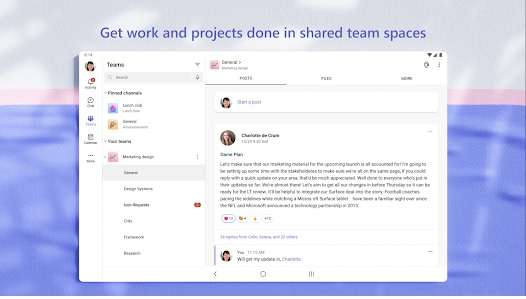
Microsoft Teams offers a range of tools designed for virtual elementary teachers similar to Google Classroom but does not explicitly identify as a learning management system (LMS). Furthermore, it is available at no cost. This platform creates a unified online environment where discussions, sharing of content, and collaboration can occur. It is an ideal option for online schools looking for teachers which is securely establishing virtual classrooms, enabling sharing assignments and feedback, and promoting communication among virtual teachers.
Features:
- It is the perfect software for group projects or real-time study activities.
- It provides an internal chat option by which students can clear their doubts instantly.
- It has advanced integration with Microsoft 365, which helps it to function quickly and easily.
- Users can access emails, Skype, and OneDrive directly through the platform.
Compatibility: iOS, Windows, and Android
Price: $4.00/ month
| Platform | Star Rating | Votes |
| Apple App Store | 4.8/5 | 2.9M |
| Google Play Store | 4.7/5 | 6.73M |
4. Smart Classes

SmartClasses.in is a cloud-based software service that stands out as the only tuition or coaching class management system with an incredibly user-friendly user interface. Being recognized as one of the top tuition or coaching management software in the world for online schools with teachers, SmartClasses.in offers the most user-friendly ERP system in the education industry. The SmartClasses Mobile Application is designed to support Tuition Classes, Coaching Centers, Small Institutes, and Private Teachers in efficiently managing various tasks such as inquiries, student management, attendance, fee collection, fee reminders, exam management, etc.
Features:
- The online classroom here can be quickly recorded via audio and video.
- The platform offers multiple features to manage your track record and progress.
- User can easily ask their doubts through the internal messaging feature.
- The timetable feature integrated with reminders provides timely intimation about classes.
Compatibility: iOS and Android
Price: $99.00 to $199.00
| Platform | Star Rating | Votes |
| Apple App Store | 5/5 | 2 |
5. Blackboard

Blackboard is a popular LMS used by most educational institutions, offering various features such as interactive whiteboards, live video streaming, and file sharing for online learning. Additionally, it can function as a virtual teacher, catering to your specific needs for online teaching in schools. With outstanding audio and video quality, Blackboard provides various tools, including screen sharing, to facilitate online instruction. Similarly, incorporating Zoom into your teaching experience could be more complex.
Features:
- Blackboard can be utilized for both online learning and conference purposes.
- It enables connectivity from anywhere, anytime, since it is accessible on all mobile devices.
- Blackboard is designed to facilitate assessments, monitor progress, and manage enrollments efficiently.
- It offers a variety of language options for descriptive and audit purposes.
Compatibility: iOS and Android
Price: $300/year
| Platform | Star Rating | Votes |
| Apple App Store | 3.6/5 | 98.7K |
| Google Play Store | 4.6/5 | 395.6K |
6. Floop
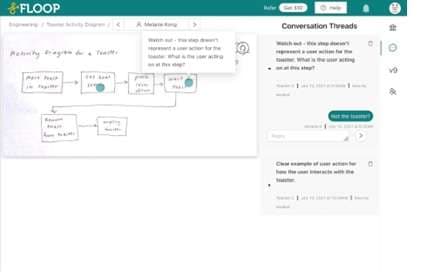
Floop is an efficient teaching tool that aims to enhance teacher feedback to students. It is a robust, cost-free tool emphasizing feedback's importance in student achievement. All of its components are specifically tailored to enable online schools with teachers to improve the flow of feedback with their students. Floop is suitable for various learning environments, whether in-person, remote, or combined. This tool is intended to strengthen the communication between teachers and students, spanning pre-class, in-class, and post-class interactions.
Features:
- Floop assists teachers in delivering valuable feedback quickly by enabling students to take pictures of their written assignments.
- Teachers can directly comment on the assignments, similar to Google Docs.
- Effective communication between teachers and students allows students to submit their work quickly.
- Drag and drop feature is available to help teachers and students to comment and ask.
Compatibility: Website
Price: $120 / year
| Platform | Star Rating | Votes |
| Merlot | 4.5 | / |
7. Edmondo
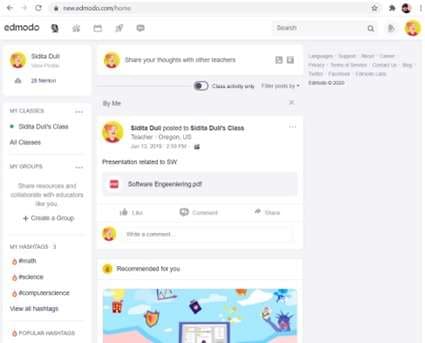
Edmodo is a platform that connects teachers, students, and parents in a global education network. It provides a comprehensive learning environment for K-12 teachers and schools by offering digital tools such as assignments, quizzes, grade books, and rosters. As the largest K-12 learning network worldwide, Edmodo allows online teaching in schools to access and share millions of approved resources with other teachers globally, creating a professional learning community. Similarly, for students, it provides an intuitive and supportive space for discussions and interactions with teachers and classmates.
Features
- Edmodo's mobile app keeps parents informed of their child's activities in the classroom, ensuring they are up to date with their progress.
- It offers a range of educational and learning features suitable for Web App usage.
- This online platform combines Collaboration Tools, Gamification, and Academic/Education resources in a single location.
- Its user-friendly features and unlimited storage allow you to create groups easily, assign homework, schedule quizzes, track progress, etc.
Compatibility: Website.
500/month,500/month
| Platform | Star Rating | Votes |
| Softonic | 5/5 | 4 |
8. Moodle
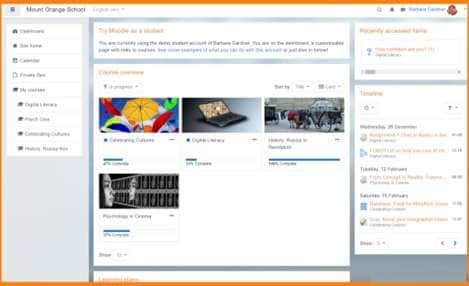
Moodle is a versatile learning management system that is open source and packed with many features. It prioritizes security and scalability, allowing it to integrate smoothly with various platforms. You can customize Moodle to fit any online teaching in schools or training approach you prefer. Its user-friendly interfaces are designed to be modern and intuitive. Whether you're in K-12 education, higher education, vocational training, or corporate settings, Moodle provides tailored solutions for all types of learning environments.
Features
- Moodle enables you to create dynamic and interactive online learning spaces. The web design of Moodle can be modified to be responsive.
- Moodle offers a chat feature as part of its platform.
- Extra features are available for popular synchronous learning tools such as Blackboard Collaborate & Ultra, Big Blue Button, Zoom, and WebEx.
Compatibility: iOS and Android
Price: $120.00 - $380.00
| Platform | Star Rating | Votes |
| Apple App Store | 4.4/5 | 948 |
| Google Play Store | 4.4/5 | 143K |
9. Talentlms
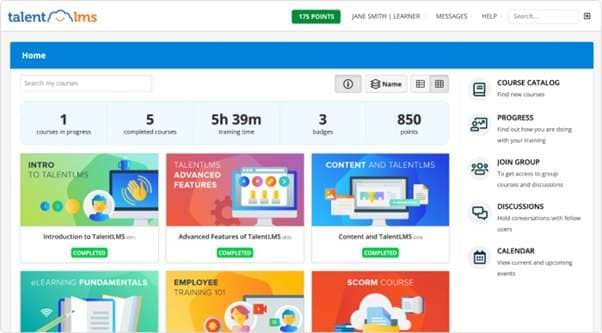
TalentLMS is a learning management system (LMS) specifically designed to ensure successful training outcomes. It is the go-to platform for companies and teams looking to enhance their skills and knowledge. With its fully customizable experience, easy management capabilities, and user-friendly interface, teams can embrace training and feel comfortable. TalentLMS simplifies providing appropriate online teaching in schools and caters to various purposes, all while offering expert guidance and support at every stage.
Features:
- The app provides advanced accessibility to adaptive and asynchronous learning with assessment management.
- It enables special alerts/notifications at the time of scheduled classes.
- Audio/Video Recording facility helps in the learning process for better preparation.
- A unique feature of Bite-Sized Learning is introduced in this app.
Compatibility: iOS and Android
Price: $69/month - $459/month
| Platform | Star Rating | Votes |
| Apple App Store | 4.8/5 | 2.1K |
| Google Play Store | 4.8/5 | 6.08K |
10. Pocket

Pocket is a software tool that enables individuals to save and access web-based documents and videos to study different subjects. It helps keep and quickly read articles, videos, and other shareable content. It is similar to Instapaper but stands out by offering the option to share protected content socially and providing better support for embedded multimedia. The app's features are beneficial and make it an ideal reading companion for online teaching in schools. It is undoubtedly one of the top studying apps currently available.
Features:
- It operates seamlessly with any preferred browser or can be integrated into it for user convenience.
- The software provides browser-centric extensions with improved connectivity.
- Users can retrieve their saved bookmarks even when they are offline and cannot access the internet.
- It offers a collaborative environment where teams can store and retrieve each other's documents.
Compatibility: iOS and Android.
Price: $9.99/year
| Platform | Star Rating | Votes |
| Apple App Store | 4.8/5 | 24.7K |
| Google Play Store | 4.6/5 | 3.09K |
Conclusion
Virtual classroom platforms offer the opportunity to keep everyone engaged with high-quality audio and video and collaborative tools that can transform distracted viewers into active participants. When you clearly understand your needs and desires for online teaching in schools, it becomes easier to explore different platforms with a consistent perspective.
It's important to remember that the best virtual classroom software for online teaching will provide a reliable experience around the clock and bring joy to your facilitators and learners. Learning should be interactive, collaborative, and enjoyable. Choosing the right virtual classroom software for your organization can effectively transfer knowledge to your learners and achieve successful outcomes.
FAQ
-
1. How to start with a virtual classroom?
To begin using a virtual classroom, you will require a laptop with appropriate software installed. It is essential to have a stable internet connection, preferably wired. Additionally, you will need a microphone for audio recording purposes. -
2. What is the best platform to arrange classes for competitive exams?
Edmodo, Wiziq, and Blackboard are ranked top e-learning platforms for preparing for all competitive exams. It simplifies all competitions for students and assists them in achieving success in their exams by providing live coaching classes online. -
3. Can Microsoft offer free online classes?
Microsoft offers to attend the training session for free and is available to anyone interested in learning about specific short-term courses. These courses belong different subjects and specialization. -
4. What are the significant factors in selecting the virtual online class platform?
When evaluating and comparing different virtual online classes platforms, it is essential to consider various aspects such as the content, technology, feedback, support, and flexibility they offer.
