This article helps you learn how you can trim your audio files easily with the top-rated online MP3 cutters available in today’s market.

Audio files are commonly used in both the media industry and our routine life. Millions of people prefer listening to music when traveling on a long drive. But sometimes, unwanted noise or some unnecessary fragment may spoil your audio. This is where audio trimming plays a key role. With this technique, you can prepare a playlist of your favorite tracks at any time you want.
When it comes to MP3 trimming, both desktop-based and online tools are available in the market to benefit from. Finding the right utility is not an easy job, but we have made it easier for you as this article specifically presents the 6 best online MP3 cutters to edit your audio files instantly. Let’s move forward to see what features they have to offer.
In this article
A List of the 6 Top-Grade Online MP3 Cutters to Use in 2024 & Beyond
Are you getting confused about selecting a reliable MP3 cutter online? Searching for a trusted utility but don’t know how to shortlist one? Concerned about losing your stuff when uploading your MP3 files to any tool?
If the answer to these questions is YES, look no further. Below we have presented a list of the best six online MP3 cutters to trim your audio files super easily and safely at the same time.
1. Clideo
If you are looking for a fast and effective MP3 cut online tool, your search must end on Clideo. This utility offers two techniques for trimming and cutting your audio files with ease. To get the output audio file, you can either put the desired time in seconds or drag two markers.
In addition, the user-friendly interface of Clideo makes it convenient for you to cut or trim your MP3 files. These factors have contributed to making this MP3 cutter stand out in the online industry.
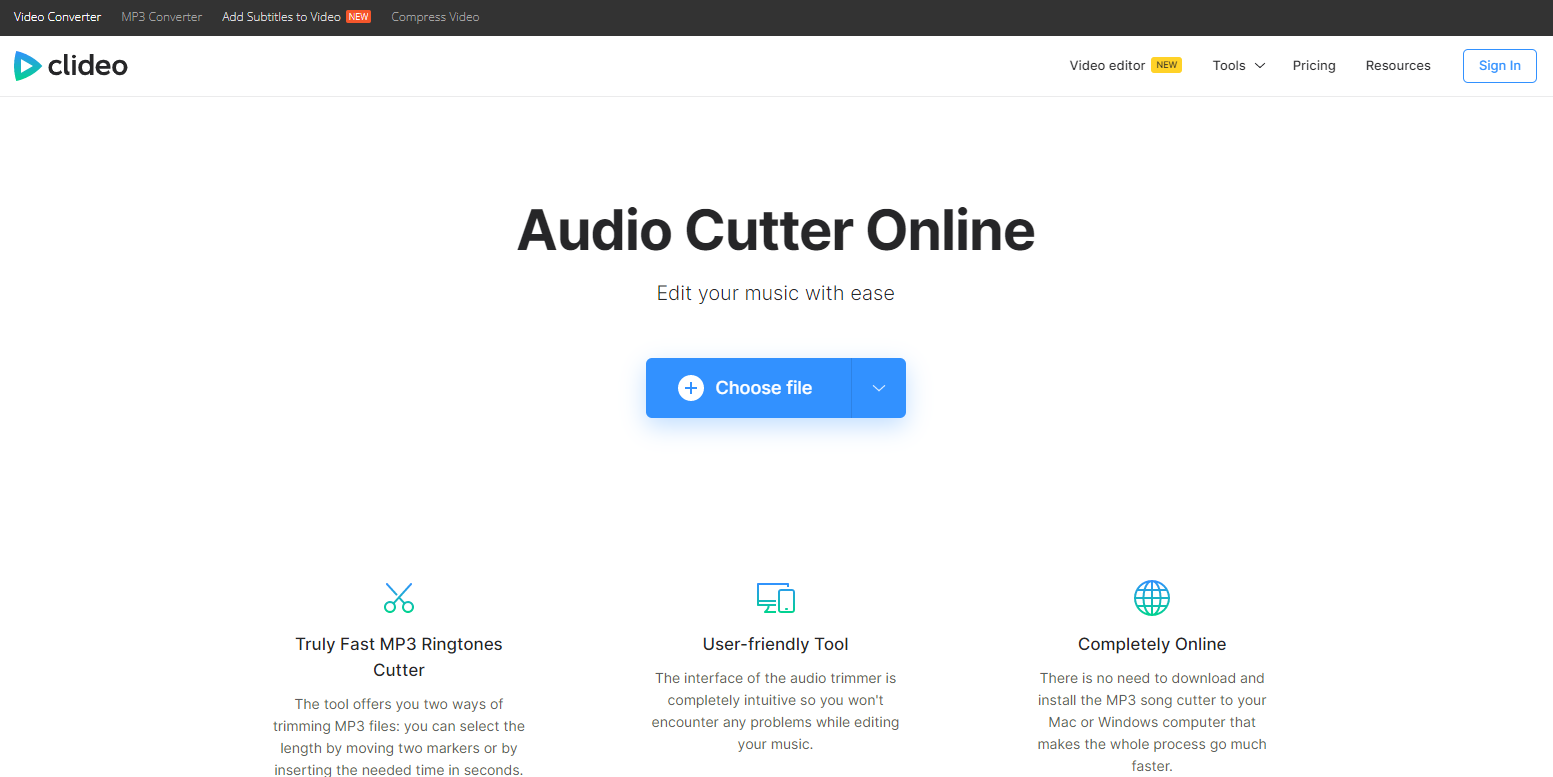
Price: $9 per month (monthly plan) and $6 per month (billed annually, or $72 per year)
Key Features
- Easy-to-use interface and convenient navigation
- It offers two MP3 trimming and cutting ways
- You can add fade-in and fade-out effects to your audio files
- Converting your MP3 files into any format is possible, like OGG, WAV, and more
- Your uploaded MP3 files remain 100% secure
- This tool does not lose your audio quality when trimming
2. Apowersoft
It is a one-of-its-kind online MP3 cutter that offers all basic and advanced audio trimming features for free. You can also download its desktop version to use it offline. The top features you can expect from this online tool include; trimming, cutting, copying, pasting, and merging your MP3 audio files with ease.
It does not matter whether you want to trim your audio files, mix sound, or merge different songs; Apowersoft has got you covered. Moreover, this online audio cutter not only supports MP3 files but also offers native support for a variety of audio formats, including but not limited to WAV, FLAC, AAC, and M4A.
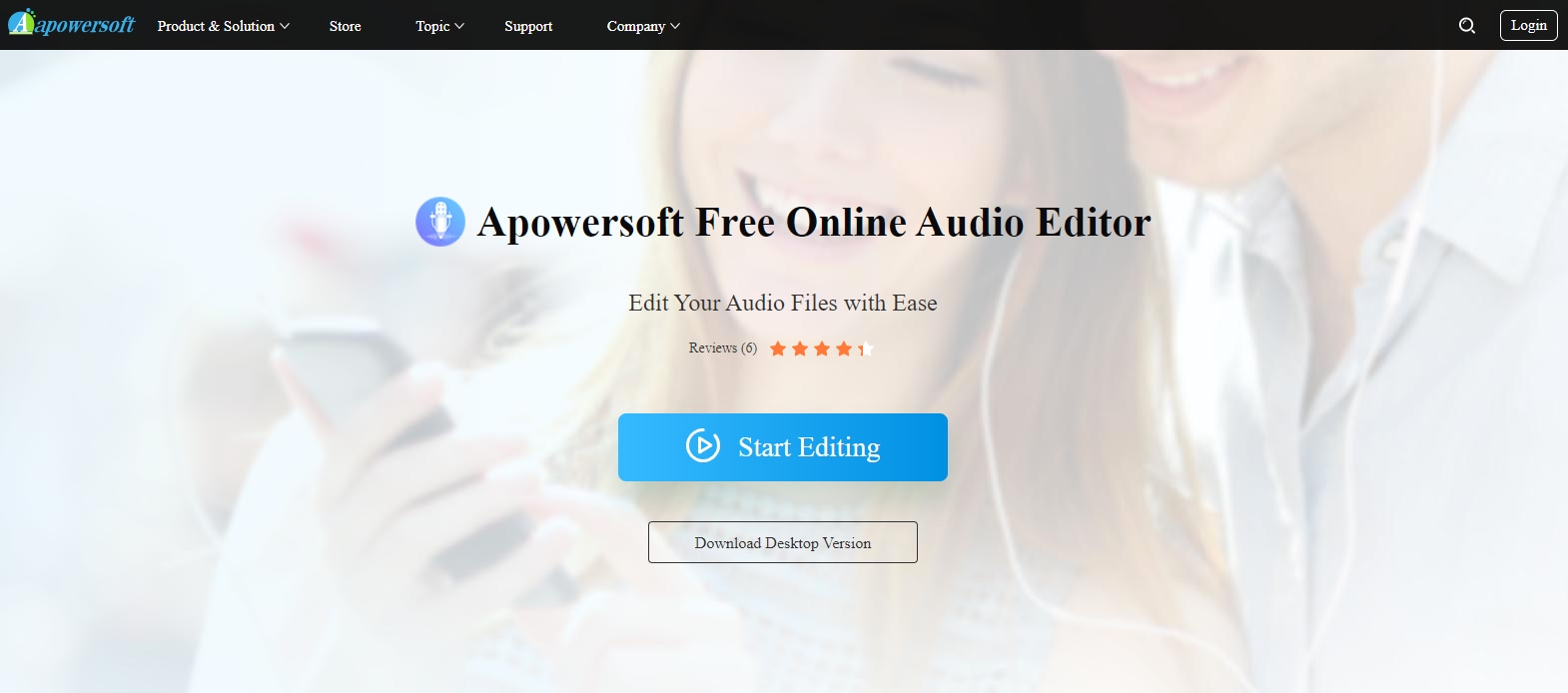
Price: It offers MP3 audio trimming absolutely for free.
Key Features
- It comes with an appealing user interface
- This online audio-cutting program makes MP3 trimming fast and easy
- You can cut and edit unlimited MP3 and other audio files with Apowersoft
- Every audio you upload for trimming gets processed under secure operations
3. Vocal Remover
When it comes to cutting and trimming audio tracks, Vocal Remover offers quick and safe processing. With just a few clicks, this tool allows you to remove unwanted audio fragments from your MP3 clips. If you want to make a karaoke track and sing it alone, Vocal Remover enables you to remove the vocals.
The fade-in and fade-out features help you achieve better results. When extracting the output audio file, you can change its format from MP3 to any other. You don’t need to worry about your confidential stuff, as this software cuts every audio, maintaining high security and privacy standards. What adds extra value to its usage is nothing but an amazing user interface.
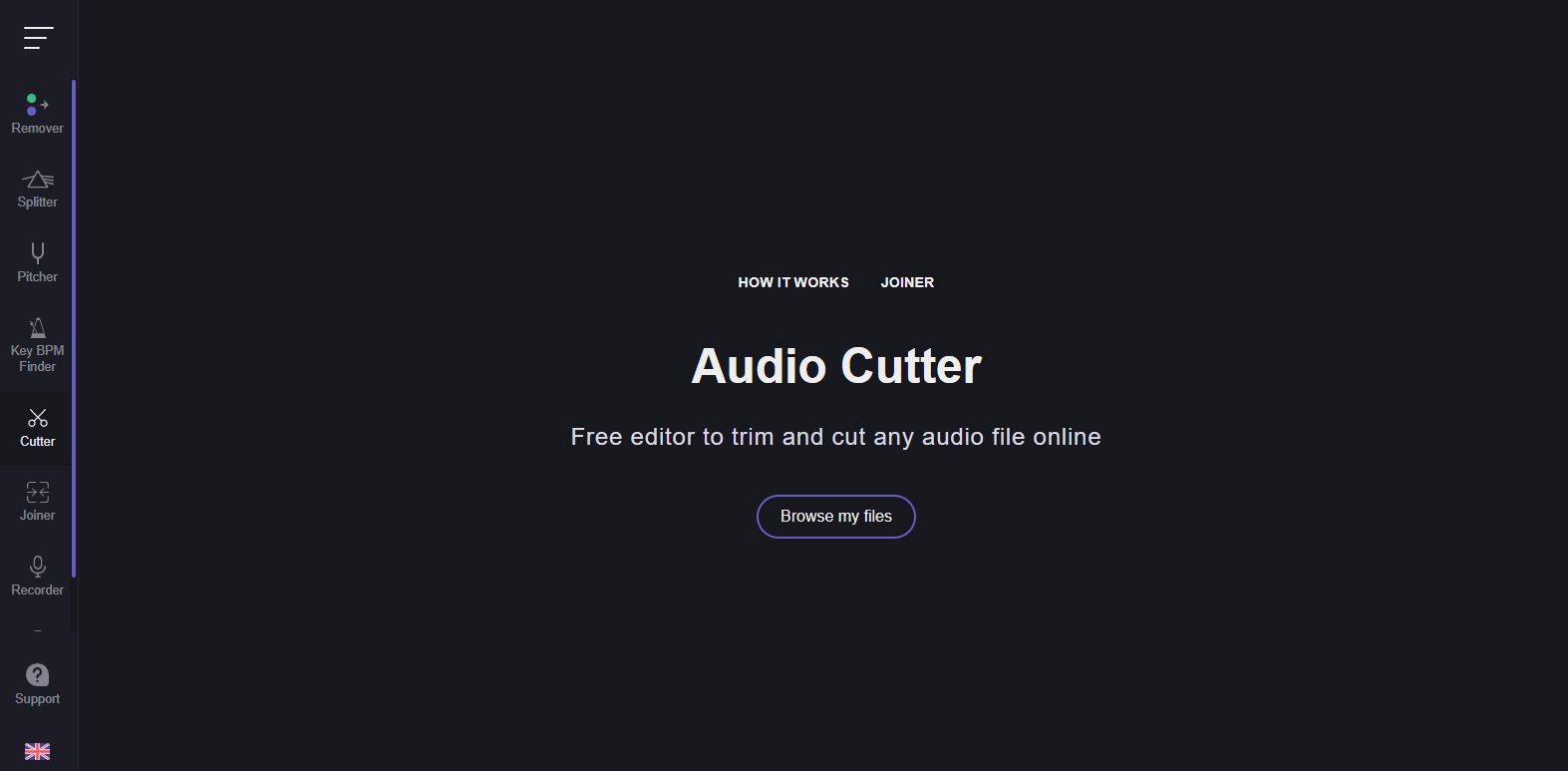
Price: It allows you to trim and edit MP3 audio files online for free
Key Features
- It comes with a simplistic and attractive interface
- Trimming and cutting audio is very easy with Vocal Remover
- You can remove vocals from the audio file
- Fade-in and fade-out features are incorporated into this online utility
- Audio trimming is absolutely safe with this software
4. MP3Cut.Net
Are you looking forward to cutting your audio track into multiple sections? If yes, mp3cut.net will be worth trying. Along with offering great support for MP3 audio files, it is considered an ideal tool for over 300 audio formats, as per its website. This utility allows you to import your audio files from different locations, like URLs and Dropbox.
All you need to do is to go to its website, tap on the “Open file” button, and upload the audio file you want to cut or trim. Then you can set the marker’s position to trim accordingly. Once done, you get the option to save your output audio file into any format you want.
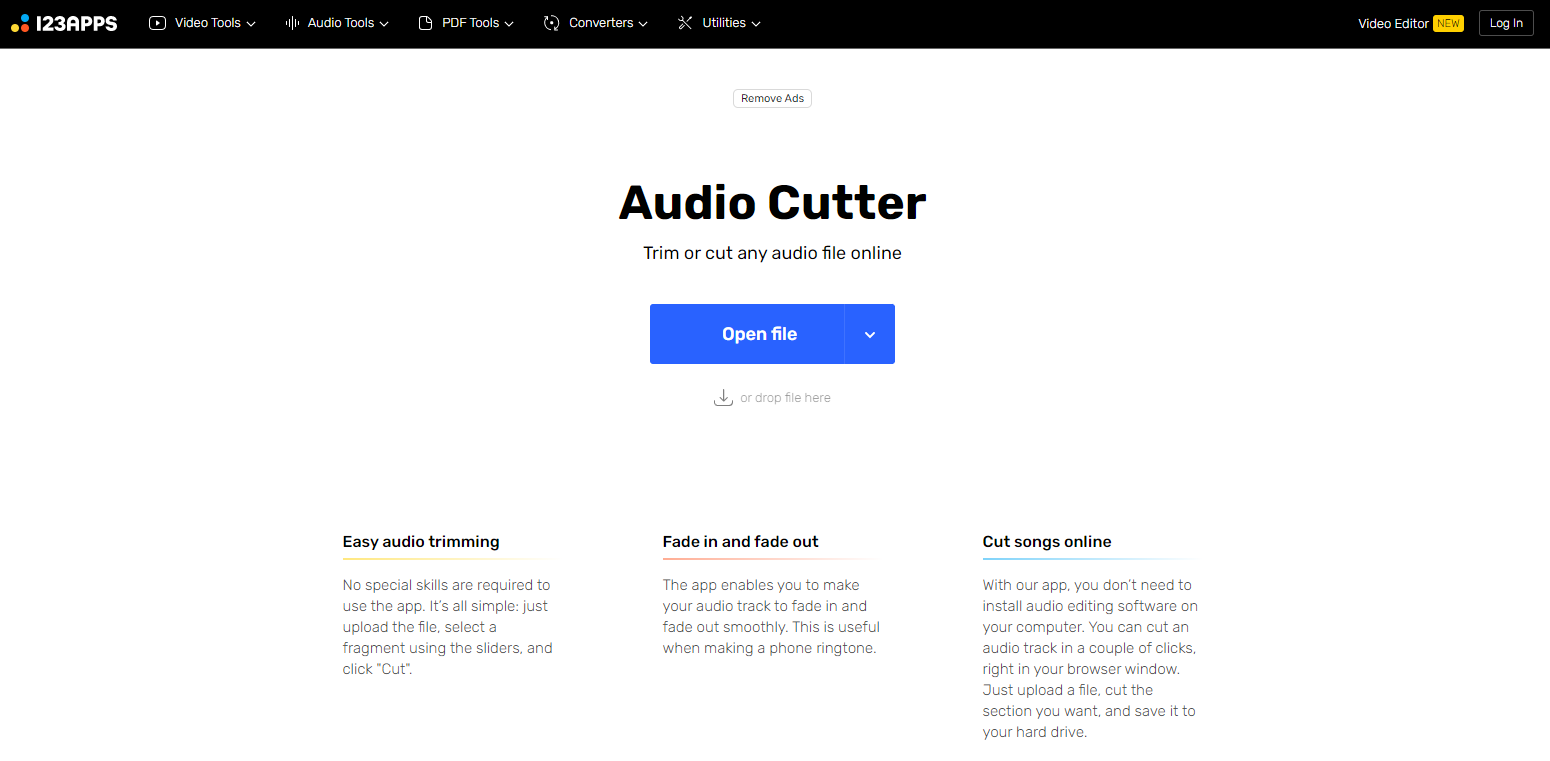
Price: $0 (free trial) and $6 per month (premium plan)
Key Features
- It is very easy to trim your MP3 audio files with mp3cut.net
- This tool features fade-in and fade-out effects
- It is ideal for cutting tracks online
- Native support for more than 300 audio formats is available
- You can use this utility to create ringtones for iPhone
- It makes extracting audio from video possible
5. Rev
This online tool has proven to be an excellent utility for cutting unwanted fragments from your important audio files. You can easily choose to extract the desired portion of your audio file by dragging vertical bars. You can not only trim your MP3 files with this program, but support for other formats (like FLAC, OGG, AAC, and ALAC) is also available.
Rev enables you to download the output MP3 file without affecting its quality. In addition, it goes the extra mile to protect your privacy. The reason behind this fact is that it does not send the uploaded MP3 audio files to the servers, which is why they remain 100% secure. It is only you who can access your content.
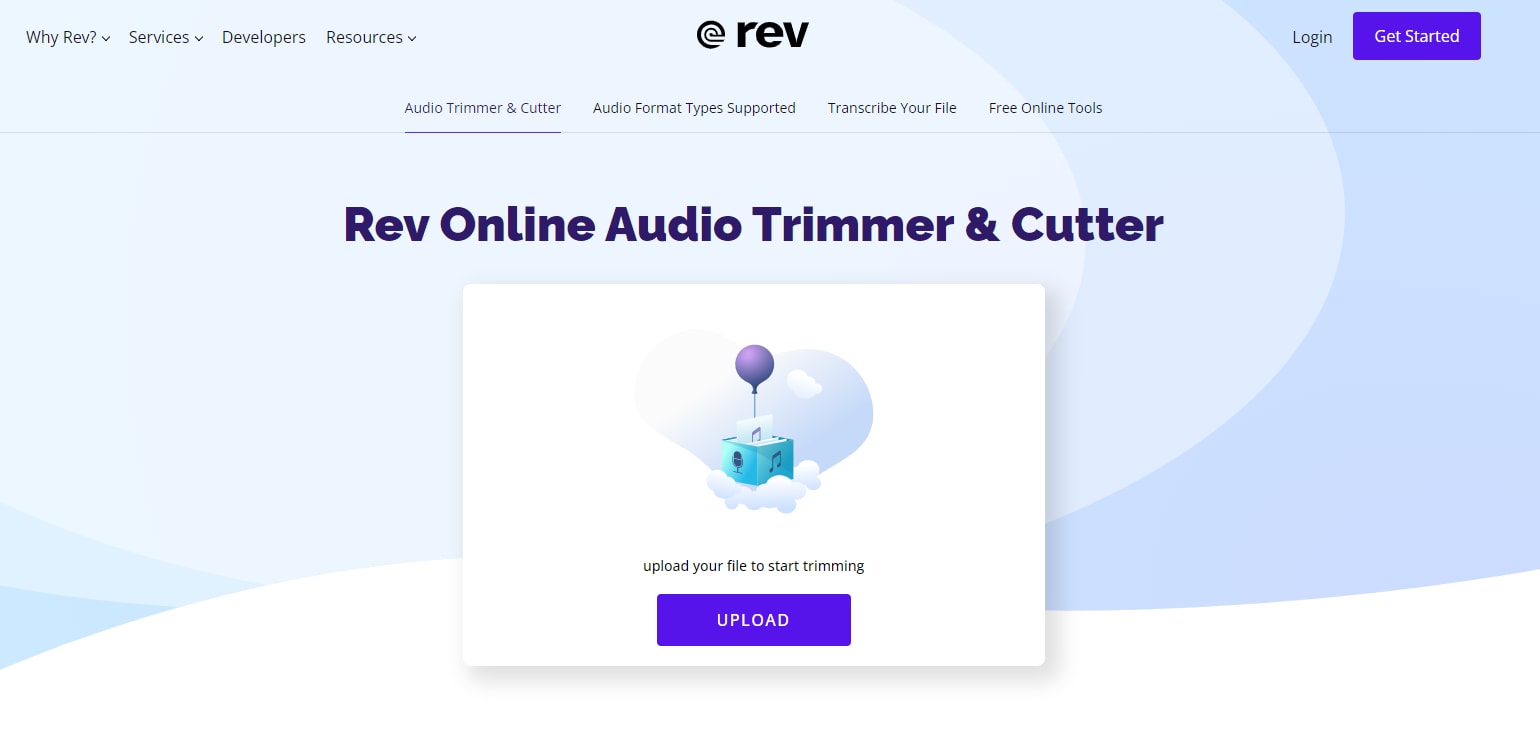
Price: All audio trimming features are available for free
Key Features
- The user interface is simple yet attractive
- You can cut your MP3 files with a few steps
- It supports 7 different audio formats, including MP3
- Rev guarantees both security and privacy
6. MP3 Cutter
It is known for offering precise MP3 trimming. You can enter the start time and end time to choose a specific fragment of your audio file and cut it. At the same time, the option to drag sliders is also available to cut audio files easily. The waveforms-based view makes it easy for you to cut unwanted portions from your MP3 file.
The portion of the audio you select will be removed, and you will be able to extract the remaining part as an output file. You can benefit from the fade-in and fade-out features when making the audio look natural. Once you cut the desired audio, you can convert it into different formats.
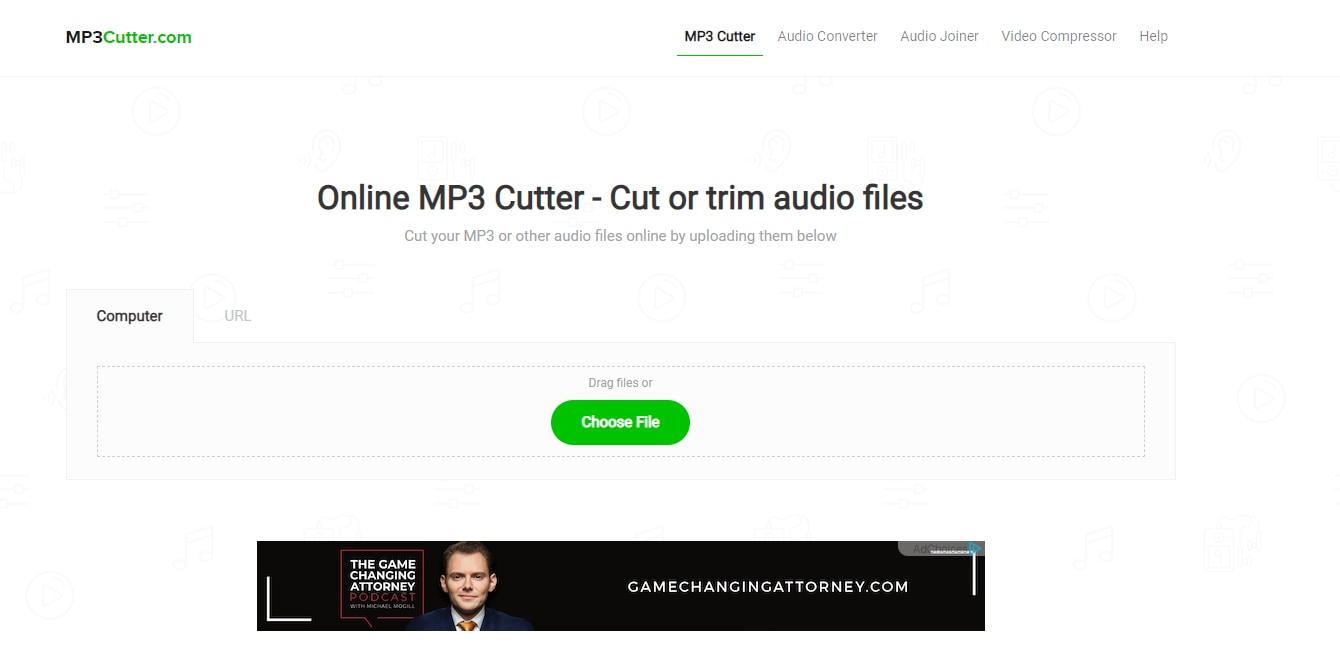
Price: As per the official website, this tool will always be available for free
Key Features
- The availability of precision cutting sets this online MP3 cutter apart
- Removing unwanted audio portions becomes easy with this tool
- You can conveniently use fade-in and fade-out effects to give your audio a natural look
- It offers profound support for a wide range of audio formats, like M4R, APE, CAF, AAC, M4A, FLAC, MP3, 3GPP, AC3, and others.
- This tool removes the uploaded MP3 files within 24 hours and maintains high security.
- You can change the format of your output file when saving it on your computer.
Final Words
The common uses of MP3 audio files are associated with sermons, lectures, podcasts, audio tracks, and audiobooks. When traveling on a long route, you don’t want to change the track whenever an unwanted sound comes in. This is where an MP3 cutter online tool lends you a helping hand. It allows you to simply trim the audio portion you don’t want to listen to anymore.
Though hundreds of online MP3 cutters are readily accessible from the market, trusting a random utility is a risky thing to do. To reduce this worry, we have presented the 6 best MP3 cutters online you can count on. They not only offer effective and efficient audio trimming but also ensure to maintain advanced security and protect your privacy at the same time.
