Microsoft is one of the pioneers regarding technology, and they know that the world is moving from desktop PCs to mobile devices such as laptops, tablets, and smartphones. They also know that almost 350 billion emails are sent daily and are crucial for communication, especially in business.
The latest email app, Outlook on the Web, takes full advantage of this. You can now easily access Microsoft’s Web Exchange and exchange webmail with your colleagues, peers, and friends. It’s an effortless and effective way of accessing your emails, whether you’re on someone else’s computer or traveling with a laptop or a phone.
In this article
What Is Outlook on the Web?
Originally known as the Microsoft Outlook Web app, the new Outlook on the Web is a powerful email client that runs in your browser. Combining the power of Microsoft’s various tools, the new it integrates emails, contacts, tasks, and the calendar, serving as an all-in-one tool for all your business needs.
Before this, users relied on the Outlook app, with its latest version being Outlook 2016, which is a locally installed application that can access the Microsoft Exchange Server. It’s also one of the most used applications for business communication.
How to Start Outlook on the Web?
There aren’t any special requirements for using Microsoft’s new Outlook on the Web app – you only need a Microsoft account. Whether that’s a personal “@outlook.com” or “@hotmail.com” account or something else work or school-related, using Outlook on the Web is easy.
All you have to do is head to Outlook’s website, which you’ll quickly find with a quick online search, and enter your Microsoft account and password. You’ll immediately gain access to Outlook on the Web user interface and its various and powerful features.
Outlook on the Web: Best Features
Microsoft has integrated as much as possible into a single all-in-one app for all your communication and business needs. There are now plenty of features inside Outlook on the Web app. These features include the following:
- Email & Calendar – With Outlook on the Web, your inbox and calendar are one. There are seamless integrations between these two aspects, and you can easily manage your emails and events from a single interface. With such an integration, you can create new emails and set them up to go off later, send invitations, and schedule meetings quickly.
- Notes & To-Dos – Keeping up with all your meetings can be pretty challenging in the business world, but Microsoft has made it easier with its OneNote and To-Do integrations. You can now easily create notes, reminders, and tasks, so you’ll never miss a meeting or forget about someone’s birthday.
- People and Collaboration – When using Outlook on the Web app, your contacts are one click away, and Microsoft has done a great job in allowing you to collaborate with them. You can quickly share files, emails, and calendar events and see into each other’s schedules for much more effective meetings.
- Skype – Microsoft knows that the business world relies on meetings as much as emails, so they’ve included the Skype app into Outlook on the Web interface. You can quickly start a video meeting with your colleagues or peers and resolve any issues or discuss specific things that can’t be done over email.
- Filtering – The ability to create custom rules and filters makes Outlook on the Web so powerful. These rules allow users to categorize incoming emails easily, separate them to set criteria, forward them to other inboxes, or immediately remove them if they’re unimportant or spam.
- Office 365 – Since Microsoft Outlook software suite is one of the world’s most famous office application suites, integrating Office 365 apps into the Outlook on the Web app made a lot of sense. That’s why you can now easily access Microsoft Word, Excel, PowerPoint, OneDrive, etc., straight from the Outlook interface and quickly share the files you’ve made via email.
- Customization – Although many users dislike and fear Outlook’s interface, various powerful customization options exist in the app’s settings. You could easily create an inbox to your liking by moving specific interface pieces, turning certain features on or off, changing themes and colors, and customizing email labels.
With so many features crammed into a single app, navigating the interface can be challenging and frightening, especially for new users.
Using Outlook on the Web
Although the user interface of Microsoft’s Outlook on the Web app might frighten new users as it’s packed with features, it’s easy to use once you get the hang of it. As soon as you log in, you’ll see your entire inbox on the left side of the screen. You’ll see all your folders there, including Drafts, Deleted Items, the Archive, etc.
However, just to the left of that, you’ll see Outlook on the Web’s navigation pane, where you can access your Calendar, People, Files, and your To Dos, also known as Tasks. Microsoft also includes various Microsoft Office apps, such as Word, Excel, PowerPoint, OneDrive, and OneNote, just below that.
The top right of your screen contains the Skype button, as there’s a powerful integration feature for all your video meeting needs. You’ll also find your OneNote feed and Settings there. So, snoop around, and you’ll see how easy the new Microsoft Outlook on the Web is.
How to Create a New Message Using Outlook Exchange Web
The Outlook on the Web app is built to communicate efficiently with Outlook’s Web Exchange servers, allowing for easy webmail exchange, faster-than-ever email communication, and various business advantages. Writing new emails hasn’t changed and is as easy as with the Microsoft Outlook desktop app.
- Step 1: Log into Outlook on the Web app.
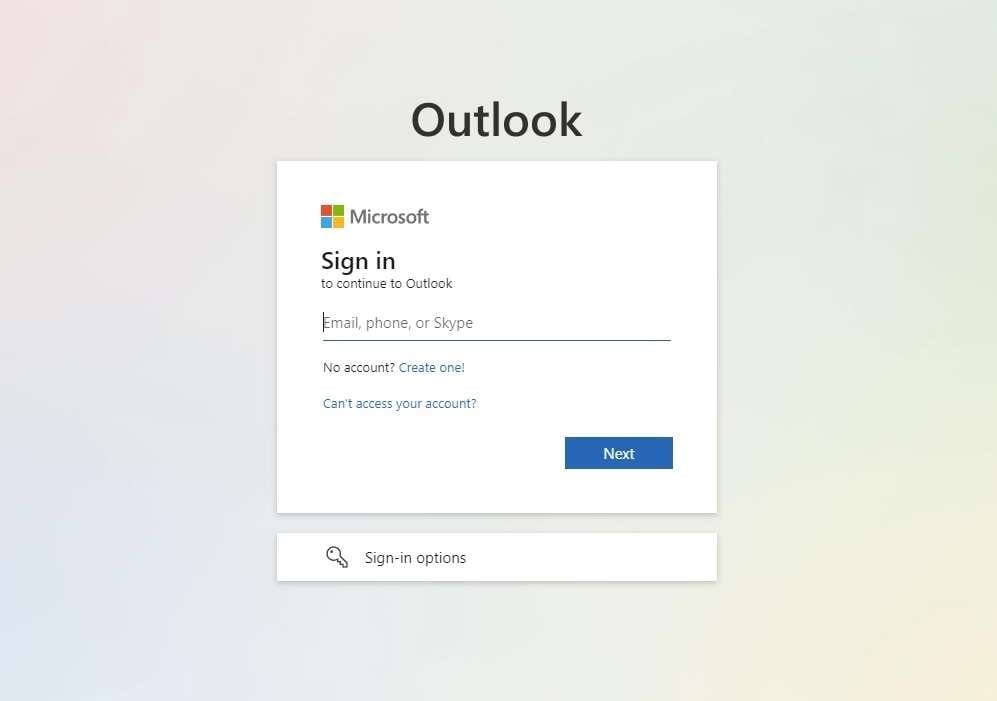
- Step 2: Hit the New Mail button in the top left corner.
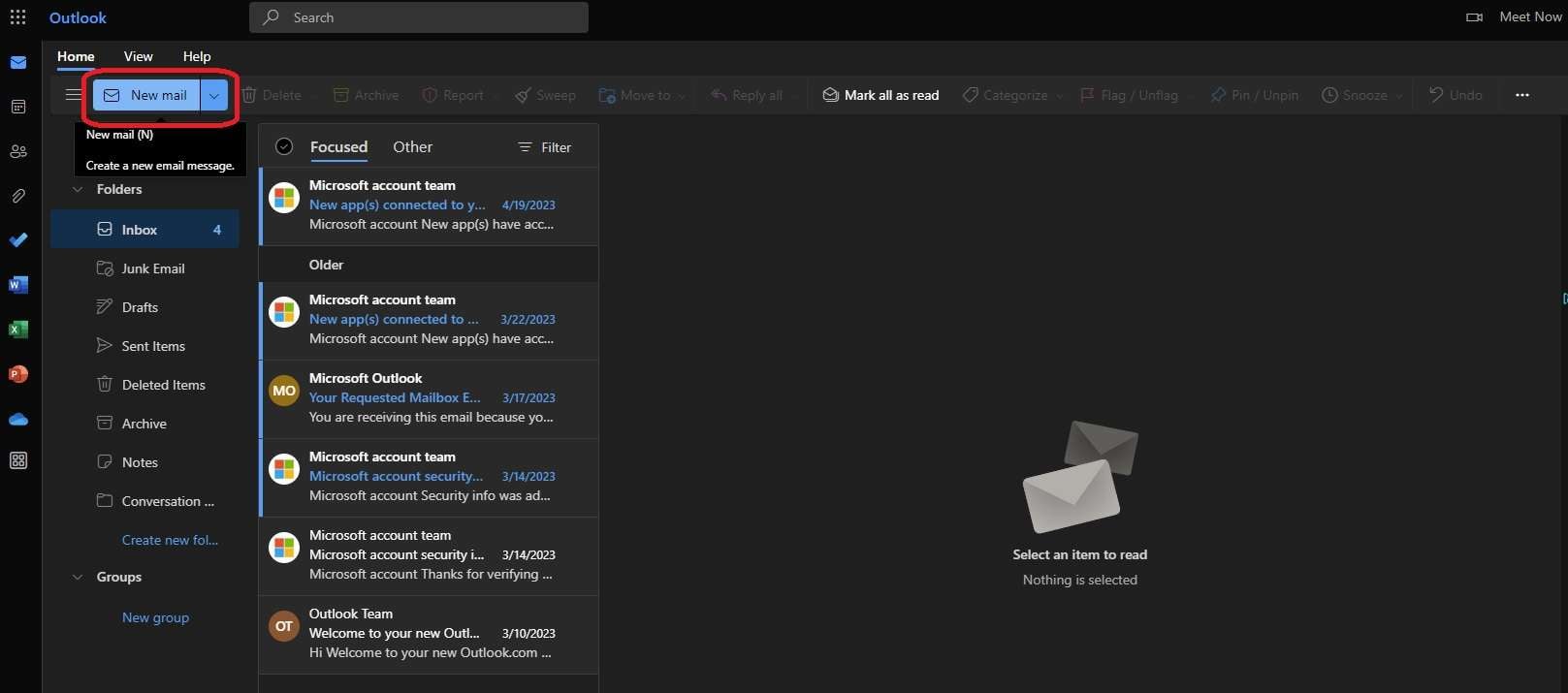
- Step 3: Compose the email and send it or postpone it for later with Microsoft’s powerful calendar integration.
Right next to the New Mail button, you’ll see a Downward arrow button that allows users to quickly create new calendar events and Microsoft Word, Excel, and PowerPoint files. The entire Office 365 software suite is a click away when you use Outlook on the Web app.
How to Repair Corrupt Outlook on the Web Emails
Repair damaged emails in most of corruption scenarios, such as hard disk crashes & bad sectors, virus attacks & tojan horse, software corruption & malfunctions, improper shutdown procedure, etc.

Although a large portion of the business world uses the Outlook email client and its various forms and features, it’s by no means a perfect app, confirmed by the massive amount of online searches to repair Outlook email, PST, and OST files and recover deleted mail.
For those unlucky enough to have done such searches, you’ll be pleased to learn that an app that can handle these email issues exists.
If you’ve accidentally deleted your essential emails, moved to a new computer, and want to transfer your data, or have problems with Microsoft Outlook, the fantastic Wondershare Repairit app can help.
Repairit’s email repair tool can fix any Outlook issue. If you need help with damaged or corrupted PST and OST files or want to restore your Outlook emails, you can use the Repairit for Email app to fix it. The app works on Windows and macOS and is an excellent solution to any Outlook email problem scenario.
Whether it was a computer crash and now your HDD has bad sectors, a virus attack that made your emails inaccessible, or any other malfunction with Outlook emails, Repairit for Email has your back.
Conclusion
Outlook on the Web is integral to various companies and their business communication. It’s an app with many features that make email exchanges much more effortless and an app that the vast business world uses daily. However, it’s not a perfect app, and many users have had to deal with various issues with the app.
Fortunately, you’re not entirely powerless if anything happens to your Outlook emails. The excellent Wondershare Repairit app can quickly fix all your Outlook email issues. Whether it’s a virus attack that makes emails inaccessible, HDD problems that corrupt your data, or PST/OST file damage, Repairit for Email has your back.

