Almost 350 billion emails are sent daily worldwide, likely to increase by another 10 billion in 2024. This form of communication is essential for individuals and companies and is something many of us couldn’t live without.
However, with so many emails going around, it’s challenging for a business to reach the customer, and emails often end up as spam.
If you’re looking for a way to reduce the number of emails in spam folders and improve your company’s email delivery system, MXToolbox SPF check is the tool for you. Today, we’ll review this potent tool and show you everything it can do.
In this article
What Is the MXToolbox SPF, and What Can It Check?
As a business user, you’re likely sending and receiving hundreds of emails daily. Moreover, you’re likely using Outlook and dealing with PST or OST files. These applications and file types can often have issues – in such a case, an email repair can help.
However, if your email issues stem from being on blacklists and your emails end up in spam folders, MXToolbox check tools can help. Its SPF check, which stands for Sender Policy Framework check, is a powerful tool that helps businesses increase their legitimacy by publishing all IP addresses that can send emails on behalf of the company.
Moreover, MXToolbox checks other aspects of your emails, and these checks increase your company’s trustworthiness, reduce the chance of your emails going to spam folders, and make it much harder for nefarious users to intervene or take over.
MXToolbox Key Features
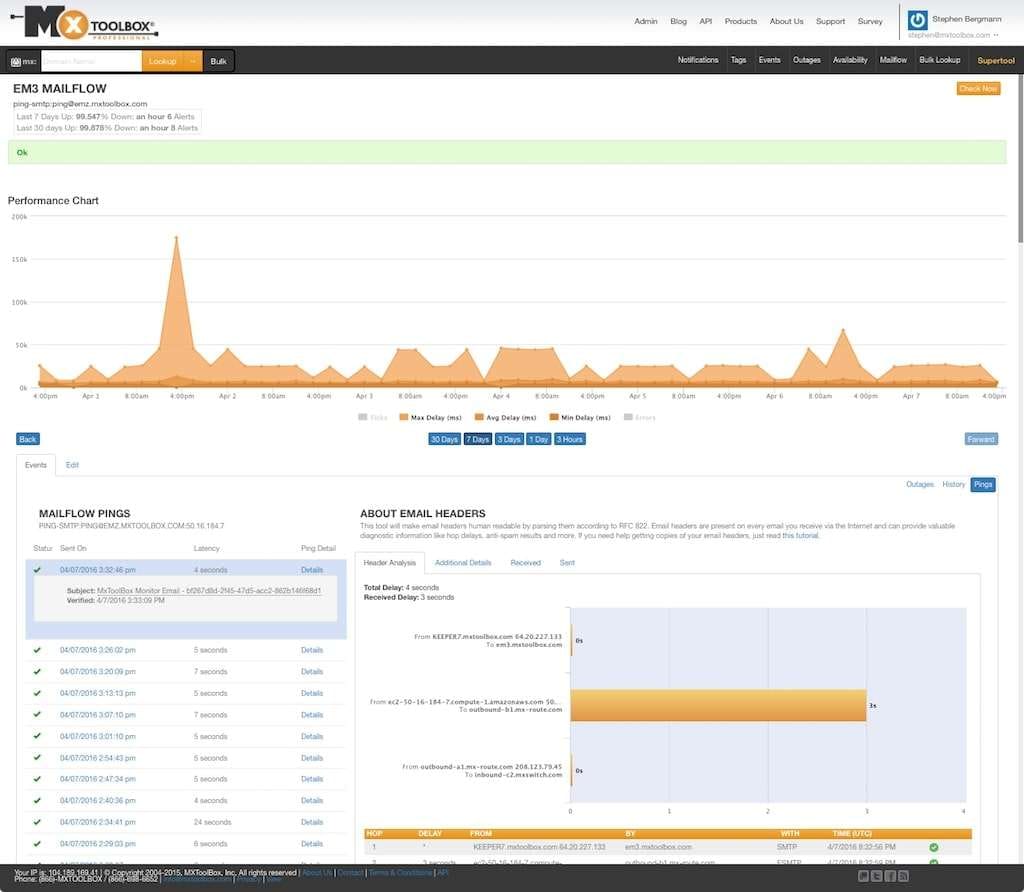
What makes the MXToolbox check tool so powerful are its many features. They’re the reason why so many individuals and companies use the tool, and they include powerful monitoring tools for:
- Blacklist monitoring – Depending on your plan, you get access to between two and 256 blacklist monitors, helping individuals and companies stay off email blacklists and receiving tips on what to improve in the future.
- DNS monitoring – As you can now access a DNS lookup tool, you can efficiently monitor your website’s DNS settings, ensuring proper back-and-forth communication between users and websites.
- Domain monitoring – The MXToolbox check tool carefully tests your domain’s health to find any issues. If it does find anything, you’ll receive a report and tips on how to fix your domain’s health.
- Website monitoring – Your entire website will be checked every five minutes to ensure everything works correctly. If it isn’t, you’ll be immediately notified.
- Mailflow monitoring – This tool includes round-trip SMTP email server monitoring features, which can detect delays when sending or receiving emails and improve your overall email performance.
With these powerful monitoring features, you can quickly fix any problems with your website or mail server.
Why Check MX and SPF Records With MXToolbox?

By using MXToolbox check tools and running frequent SPF record checks, you can ensure the trustworthiness of your company by increasing its legitimacy and publicly displaying a list of IP addresses that can send emails on behalf of your company.
Moreover, the incredible MXToolbox SPF check can reduce the number of spam emails and ensure that your emails reach your customers and that newsletters get delivered on time.
There’s also the ability to reduce fraud, as your emails and IP addresses sending these emails on your behalf will constantly be checked. That makes it much harder for malicious users to interfere anywhere between you and your users.
Is MXToolbox SPF and MX Check Free?
The MXToolbox SPF check tool comes in three variants and can be free or cost $399 monthly. That’ll depend on your and your company’s needs and the features you require. Here are the three packages the MXToolbox offers:
- Free Plan – This plan will give you access to two blacklist monitors, the top 30 blacklists, which it’ll check every seven days. It’s perfect for users getting started with the tool and provides decent monitoring features.
- Delivery Center – The first paid option costs $129 per month, but it gives you many more options. Namely, you can access five delivery center domains, 64 blacklist monitors, and 100+ blacklists checked every hour. On top of that, you get summary reports, adaptive monitoring, alerts, and much more.
- Delivery Center Plus – There’s also the Plus option, which costs $399. You can access 256 blacklist monitors, and checks are run in real-time. Moreover, you get all the Delivery Center options, plus the powerful Threat Intelligence DC 2.0 and Threat Investigator features. Your monthly message volume is also ten times higher, at 5 million.
There is also a free 30-day trial for both paid options.
Who Can Benefit From Using MXToolbox
Since MXToolbox is an immensely effective tool, anyone can use it to battle spam. It has various features that check emails, domain names, and IPs on your behalf.
These features provide an all-in-one diagnostic tool, deal with domain name monitoring, and increase the effectiveness of your mail server. Anyone needing such features can benefit from MXToolbox check tools.
However, the MXToolbox and its powerful SPF check tools are intended for companies that use third-party mailing services. Whether you’re a small business or a large enterprise, if you want your emails to circumvent spam folders, your newsletters to reach customers, and your entire email delivery system to be more effective, MXToolbox SPF check is the tool for you.
Repairit for Email can fix damaged emails in most of corruption scenarios, such as hard disk crashes & bad sectors, virus attacks & tojan horse, software corruption & malfunctions, improper shutdown procedure, etc.

Conclusion
If you want your or your company’s emails to appear more legitimate and never go to your customer’s spam folder, the MXToolbox, and its powerful SPF check tool can be your best friends.
With powerful diagnostic features, an SPF record lookup, and a validator, your emails will never fail to deliver, and they’ll never end up in various spam folders.
Moreover, you can also use Wondershare Repairit to repair your Outlook emails. It supports Windows and macOS, can help with PST and OST files, restores deleted emails, and quickly fixes most Outlook email problems.

