In this article

The repeating sections in a sound are commonly called loops in the music industry, and the process of creating these loops is known as looping. Simply put, the idea of repeating a sound section from the end to the start with no noticeable shutters is called looping. You can create ostinato patterns by repeating short sections of your audio files. At the same time, you can also repeat the longer sections of your sound material.
The addition of loops to your music has a series of benefits. They speed up your workflow, fill in gaps, find new sound effects, mitigate beat blocks, and enhance your sampling skills. Creating loops is a tricky job, and you must follow certain tips. We will discuss them below. Plus, this guide presents unmatchable tools to create loop audio online.
5 Tips to Attract Listeners with Your Audio Looping
Do you want your listeners not to get bored with your loops? If yes, make sure you follow the tips listed below.
1. Avoid Using All Loop Elements in the Beginning
The use of all loop elements at the start may be good for some of your songs, but if you make it a habit, your songs will become too predictable, which is not a good sign for a singer or composer. When adding in new loops, you can choose different places in the song except for the intro.
2. Make Sure Loops In & Out Are in Different Sections
Looping everything at the same is not a good idea. Similarly, you can not play the same loops throughout the track. A baseline loop mostly appears in the choruses, whereas a vocal motif loop can only appear during the verses.
3. Create 2 Different Tracks with Different Rhythm
Try creating separate tracks for smaller subdivisions and larger subdivisions. Doing this creates more impact and allows you to introduce more variations to the sound.
4. Loop the Chorus
During chorus 1, add chords and/or vocals using your chosen instrument so that in chorus 2 and beyond, you can add octaves or harmonies of the chord progression. It will give your song an organic vibe.
5. Take Out Your Percussion Song Out
It can be effective to have entire sections or pickups with no rhyme track. Musicians and singers usually do this in a bridge. The reason behind this fact is that it makes the chorus feel bigger when loops appear and give the bridge a new feeling at the same time.
The 5 Best Online Audio Looping Tools
If you are in search of unmatchable tools for audio looping, the utilities listed below will be worth using for sure. Let’s look at what makes them reliable.
1. Veed IO
It is one of the leading tools designed to loop audio online. Veed.IO helps you create loops and save them on your device for free. All you need to do is to upload an audio file multiple times into the software and download a single file with loops. It takes a few seconds for this tool to create your audio loops.
Along with creating loops, it also allows you to edit your audio files at any time. What singers or musicians do with this tool is that they introduce new sound effects to their tracks to make them more appealing. With just a single click, you can increase or decrease the speed of your audio files. For even better outcomes, the paid version of Veed.IO is also available.
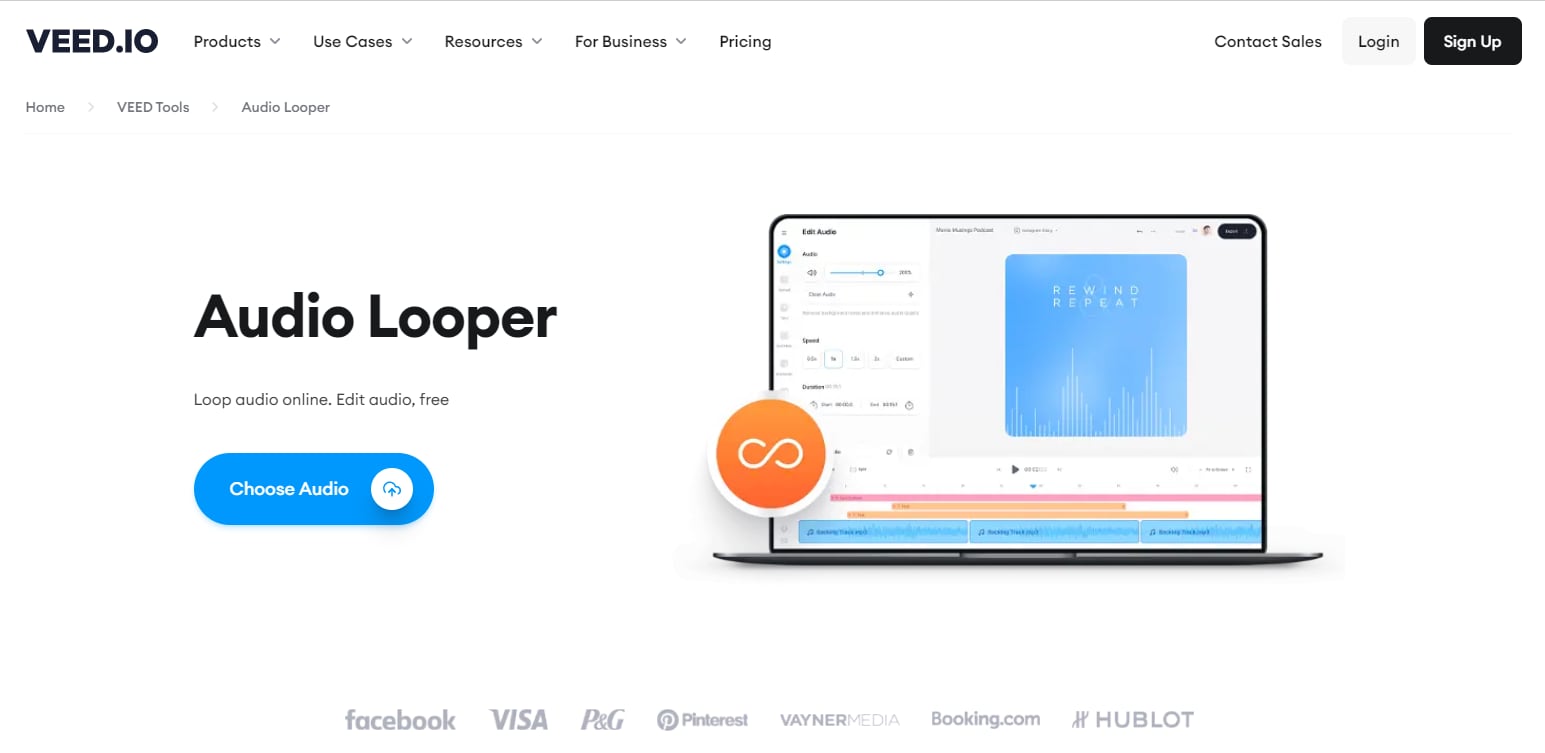
Price: $0 (free trial), $24 per month (Pro), $59 per month (Business), and $100 per month (Enterprise)
Key Features
- It offers free audio looping online
- The user interface is elegant
- This tool offers support for different audio formats, like WAV, MP3, and more.
- The drag and drop feature is available.
- You can edit your audio files easily with this utility.
- The feature of introducing new sound effects makes this software stand out.
- It also enables you to edit videos along with audio.
2. Clideo
You can use this online software as an incredible audio looper. With the Audio Joiner feature, you can mix and edit your audio files with ease in no time. Creating sound loops with Clideo is a super simple task, as every step is very convenient, and even if you are not a tech-savvy person, you will be able to create loops effectively.
One major reason why thousands of people from across the world trust Clideo for audio looping and other tasks is that it keeps your stuff fully protected and does not disclose it in front of anyone except you. You simply need to upload multiple tracks or one track multiple times to create the desired loops. Once done, Clideo will allow you to save the final audio file on your computer.
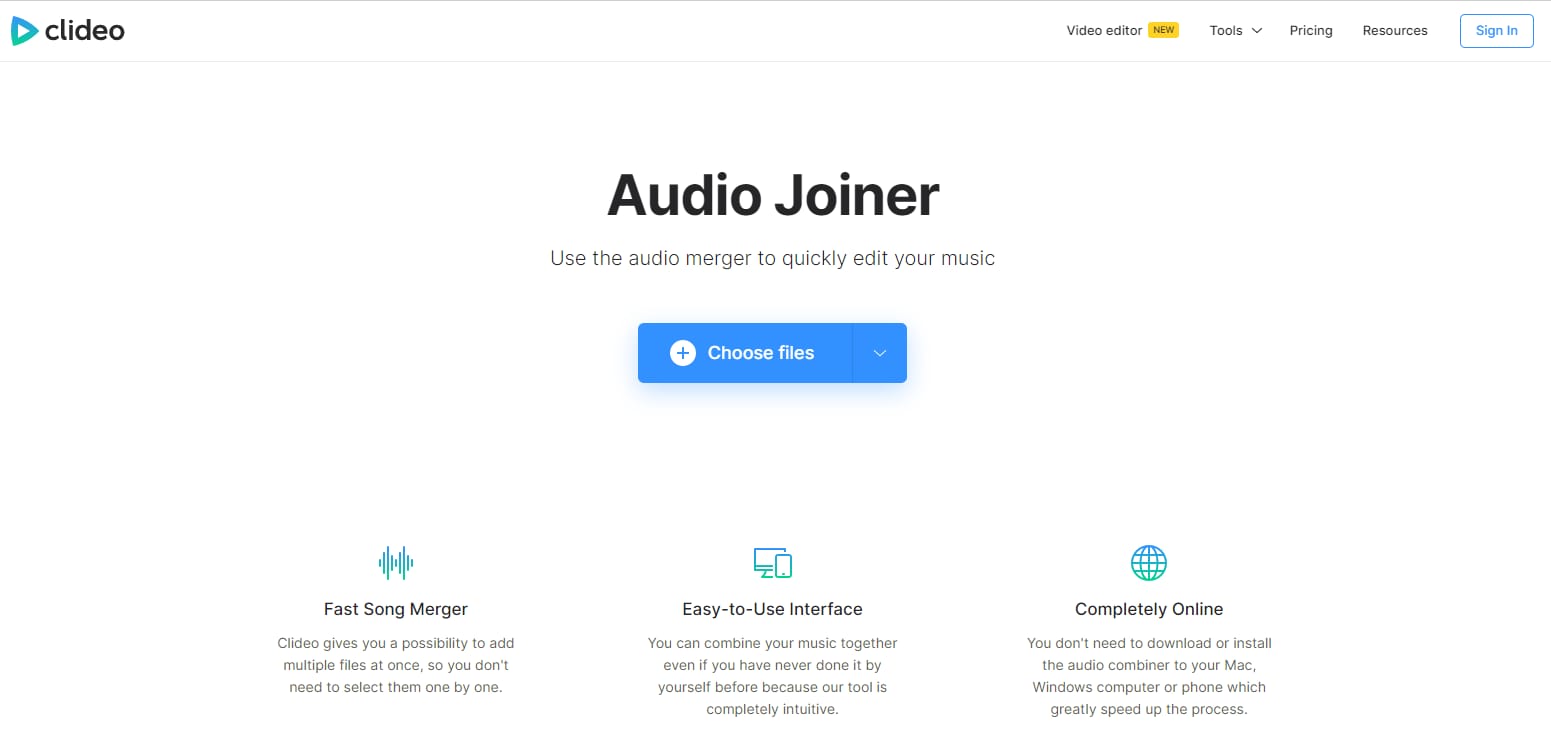
Price: $9 per month (monthly plan) and $72 per year (or $6 per month, billed annually)
Key Features
- The intuitive user interface enables you to create audio loops very easily.
- You do not have to download any application, as it offers everything online.
- You can create audio loops fastly and safely at the same time.
- Every audio file you upload into Clideo will be highly protected, and no one except you can access them.
- This tool also allows you to introduce a crossfade effect into your audio file.
- Support for WMA, MP3, WAV, OGG, and other audio formats is available.
3. MP3 Cutter
This is a popular web-based program that comes with a wide range of audio editing functions, including sound looping. With MP3 Cutter, you can combine audio files of any format and save them in the desired format on your system.
This tool offers audio looping for free, along with other credible features, like cloud storage and crossfade. With the crossfade feature, you can maintain a smooth transition when switching from one file to another. When you merge different audio files to create loops, they will fade in and out smoothly.
According to the official website of MP3 Cutter, this tool is available for free and will remain free forever. In addition, this software is hosted on the cloud of Amazon. All audio files you upload will get deleted within 24 hours of uploading them.
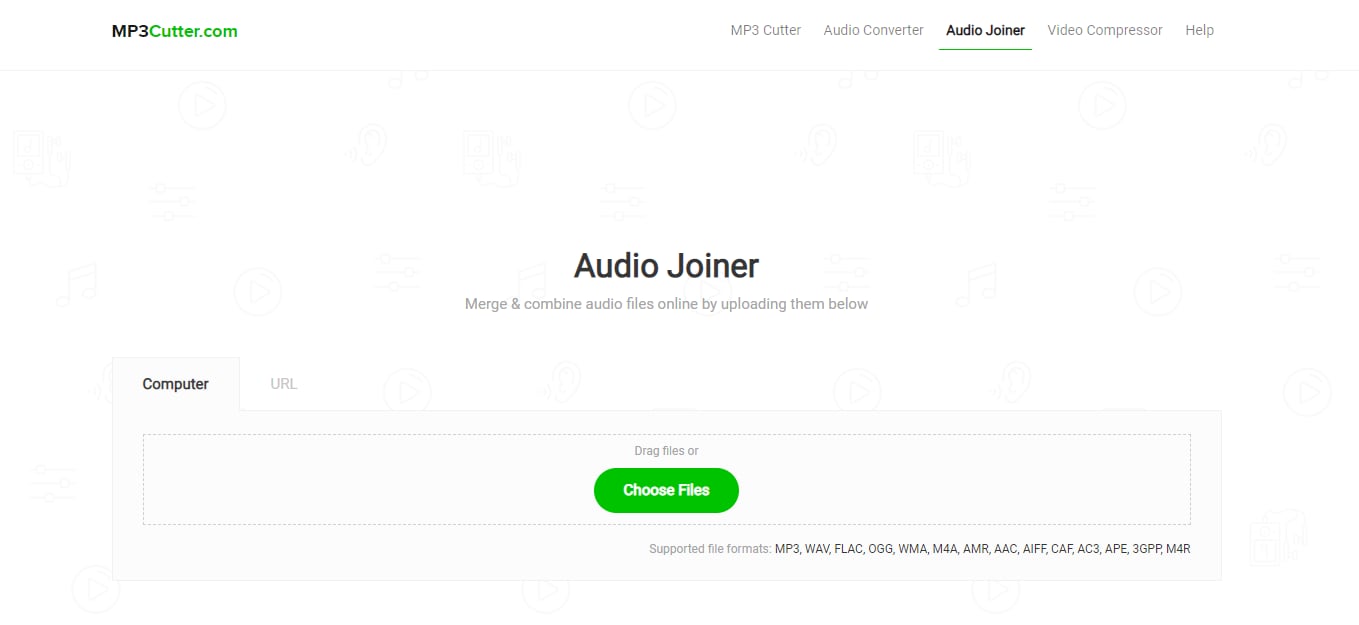
Price: This online software works for free.
Key Features
- It comes with a decent and easy-to-use interface.
- You can use audio files of different formats, like AAC, 3GPP, AMR, MP3, FLAC, M4R, AIFF, WAV, and more.
- You can set the order of your uploaded audio files.
- It provides you with a crossfade option to run smooth transitions when merging different audio files.
- It deletes every file after 24 hours of uploading.
4. Bear Audio
It is another credible online utility designed to loop audio online for free. With Bear Audio, you can record sound using your microphone and edit it later effectively. This website has an audio library where you can find royalty free tracks and music. It enables you to use fade-in and fade-out options for introducing smooth transitions between the merged audio files.
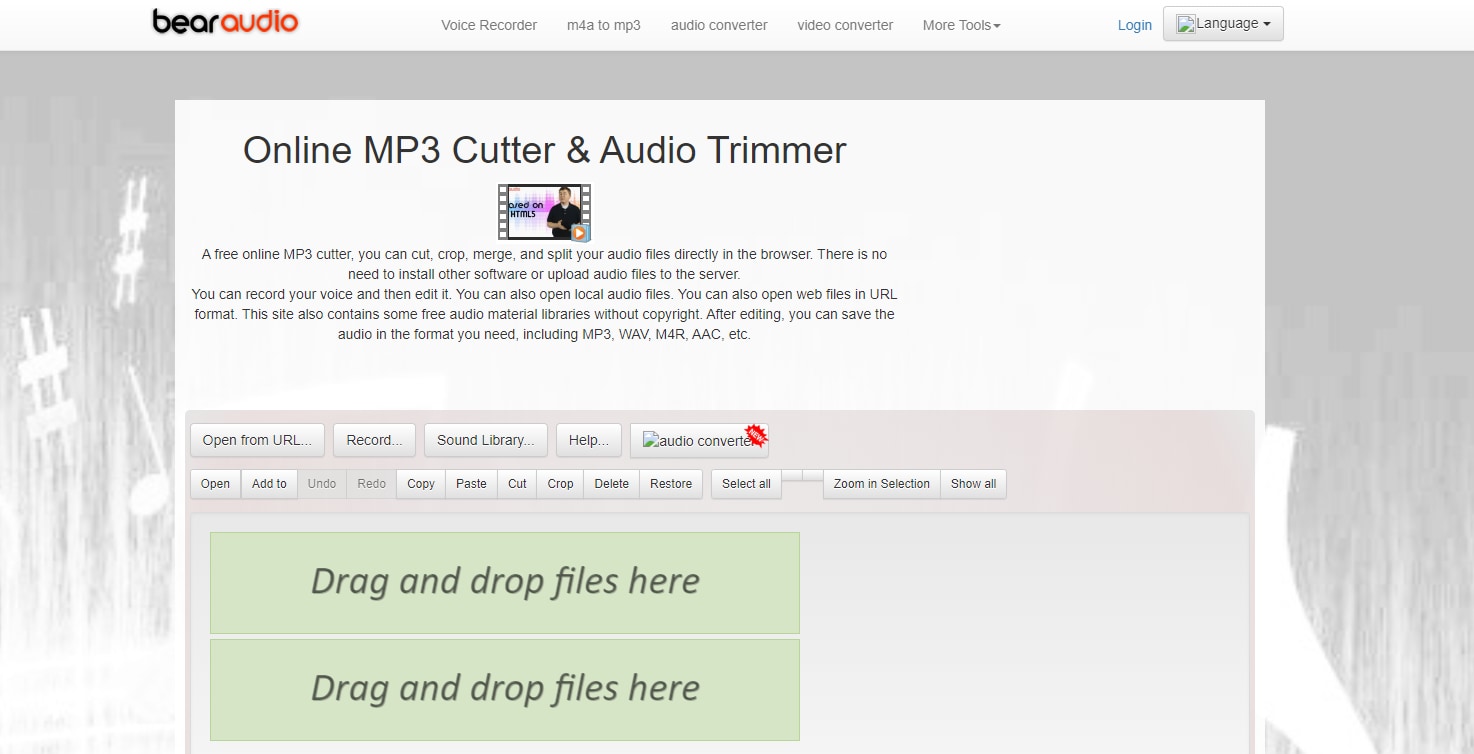
Price: It is available for free.
Key Features
- You can create loops by cutting and deleting different audio files.
- Being a web-based software, you can do everything online.
- It does not upload your audio files on the server; instead, it operates on the browser side.
- The use of HTML technology makes audio looping fast.
- You can open audio files from different sources, like the audio library, URL, or live recording, using your microphone.
- Bear Audio supports M4R, AAC, WAV, OGG, MP3, and other audio formats.
- You can set the output format of your audio file.
5. Audio Joiner
It is another dependable tool designed to loop sound online. You can merge and compile audio in a matter of minutes with this online application. One thing that sets this audio looper apart is the native support for over 300 audio file formats.
There is no limit to combining tracks with this tool. Plus, you have the option to adjust the particular playback intervals. Moreover, the crossfade option is available to introduce smooth transitions between different audio tracks.
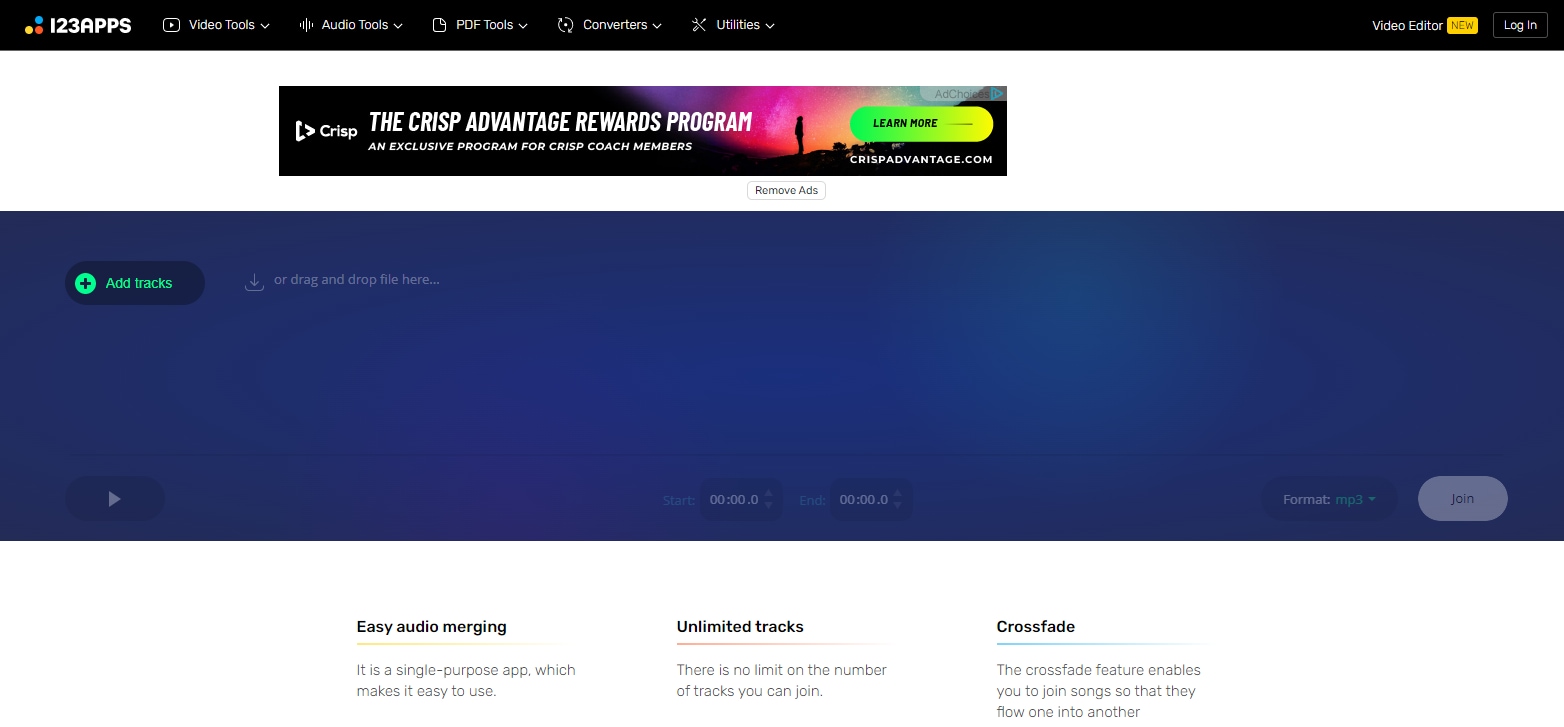
Price: $0 (free trial) and $6 per month (premium plan)
Key Features
- The user interface processes audio files with a single click.
- This single-purpose application makes online audio looping easy.
- You can join unlimited tracks to create loops.
- The crossfade feature makes the transition between audio files very smooth.
- More than 300 audio formats are supported.
- Configuration of particular playback intervals is also incorporated into this tool.
Ending Note
Audio loops offer a number of advantages, like providing code reusability and traversing over the data structure elements. In addition, they don’t ask you to write the same code multiple times. This is why audio loop creation is considered important while making a track. Read the above guide to learn some valuable tips when creating the loop sound online.
A couple of free and paid online and offline tools are available in the market. The above discussion has listed 5 top-grade online software to loop audio online. The brief introduction, key features, and prices of each tool are also presented above.
