
Have you decided to create a new email address or want to switch to a new email server? It’s a perfect place to start. We’ll show you how to start with America Online Mail.
Moreover, we’ll cover this email provider’s basic and advanced features and help you set up an account. Additionally, we've provided a perfect solution if you need to repair damaged emails. With our guide, you’ll quickly learn and use America Online Mail.
In this article
What Is America Online Mail?
America Online Mail, or AOL Mail, is a free email server that has been active for decades. In 1997, AOL Mail was the most popular email provider worldwide. This web-based email server had millions of users and was the world’s most significant email server.
Even though there’s lots of competition today, America Online Mail still has millions of active users, and the server is updated regularly. It’s one of the most popular ways to connect with friends, converse with colleagues, and stay in touch with family members.
How America Online Mail Works
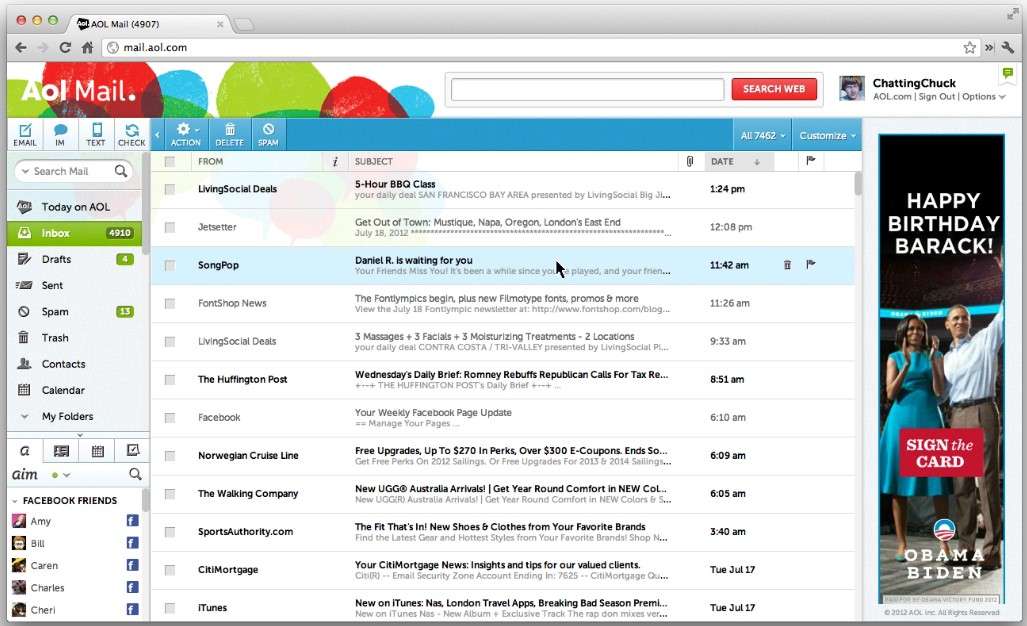
AOL Mail was a paid email server, so you could only use its services if you paid monthly subscriptions. Moreover, it was only available as software, so you needed to install a specialized program to send and receive emails.
Today, it is entirely free and available online, but you can still download AOL Desktop if you prefer your email provider to be on your computer.
It provides users with unlimited storage on each account and has an app for mobile devices, making it easily accessible at all times.
Basic Functions of AOL Mail
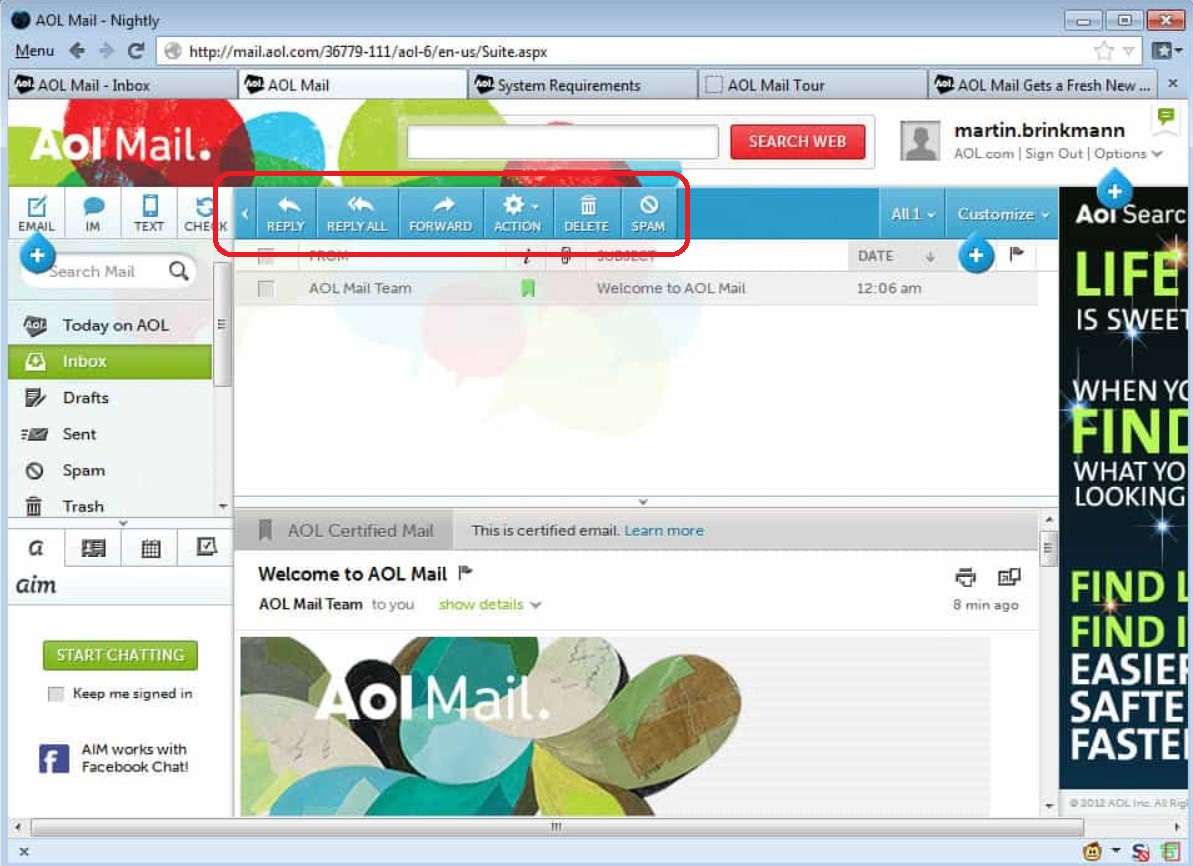
Like any other email provider, America Online Mail has all the essential functions and features to enjoy the emailing experience. Therefore, you won’t find any primary function lacking in AOL Mail. Some of its basic functions include:
- Inbox – the section where all your emails are stored and listed chronologically, allowing you to open or refer to them later.
- Reply – you can reply to a specific email, making a sequence of related emails instead of sending a new one.
- Forward – you can send a received email with all the attachments included to a third party.
- Action – this button opens a fall-down menu with different actions, such as flagging an email, marking it as read or unread, printing it, and more.
- Delete – you can delete emails by sending them to the Trash section, where you can retrieve them if you change your mind.
- Spelling – this option checks your spelling and suggests corrections before sending an email.
- Contacts – you can create a list of contacts and add their email addresses for easier search.
- Calendar – this section opens a built-in calendar app that allows you to note your plans and set reminders for your events.
You can perform many of these actions by clicking on an email in your inbox. You’ll find them listed at the top, above the chosen email. Therefore, you can perform these basic actions on any email from your inbox. Other functions can be found on the left side of the screen.
America Online Mail Advanced Features
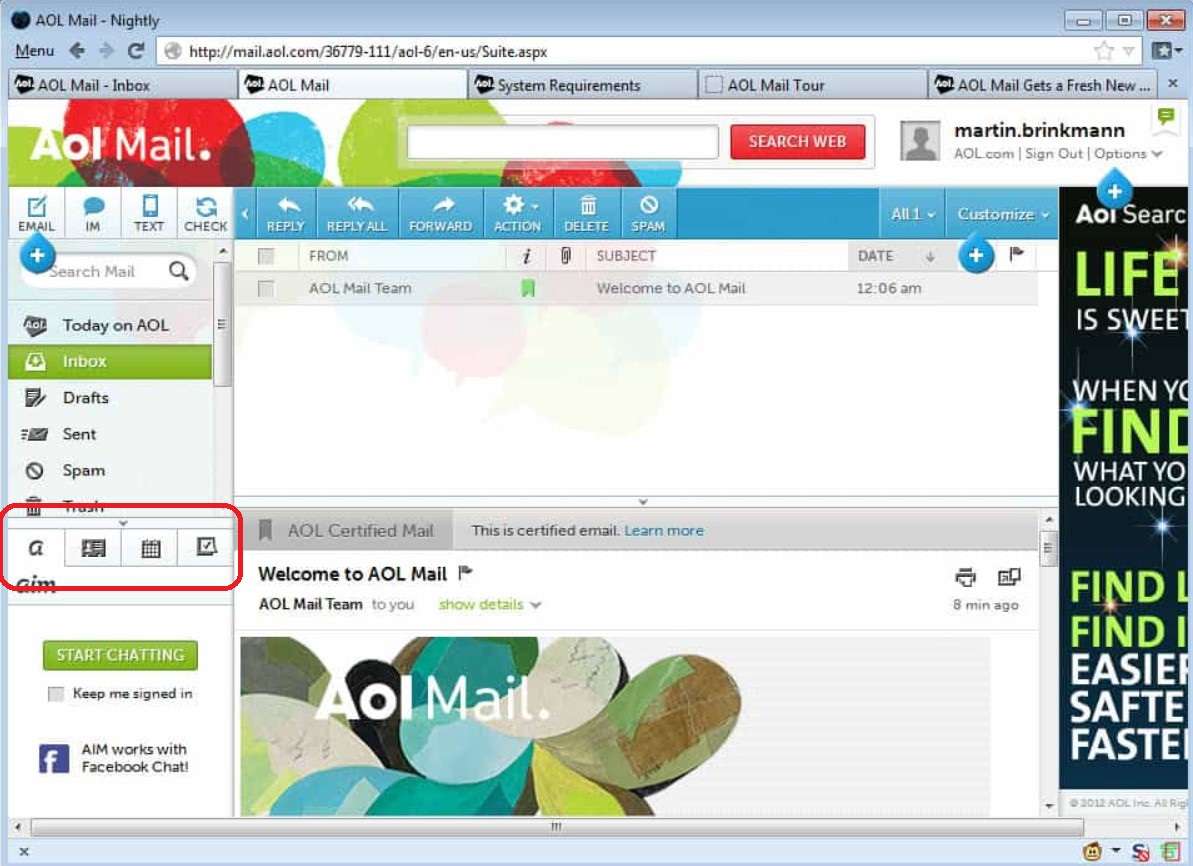
Besides all the primary functions, America Online Mail offers several advanced features to its users. However, just like with the basic ones, you don’t need to use them all, but they all come in handy and are easily accessible in AOL Mail. The advanced features of AOL Mail include:
- Rich text – this option allows you to change fonts, text color, background color, and much more in your email.
- AIM Mail – AIM stands for AOL Instant Messenger. It’s an ingrained app for sending text messages and chatting with friends.
- To Do – You can make your to-do lists with due dates and access them through AOL Mail. You can also add emails to your to-do list by clicking the To-Do icon in the received email.
- Events – this section shows all the upcoming events from your Calendar. You can also click the Calendar icon in an email and automatically add it to your Events.
- Blog – The blog section is connected to your AOL Journal. When you write the subject and blog text, you can share it with the public or just your friends.
Setting up Your America Online Mail Account
If you enjoy the above-mentioned primary and advanced features of America Online Mail, it’s time to set up an AOL Mail account. Signing up for AOL Mail is simple and similar to other email servers, making it easy to perform:
- Step 1: Go to the AOL Mail website.
- Step 2: Click the Login/Join in the upper right corner.
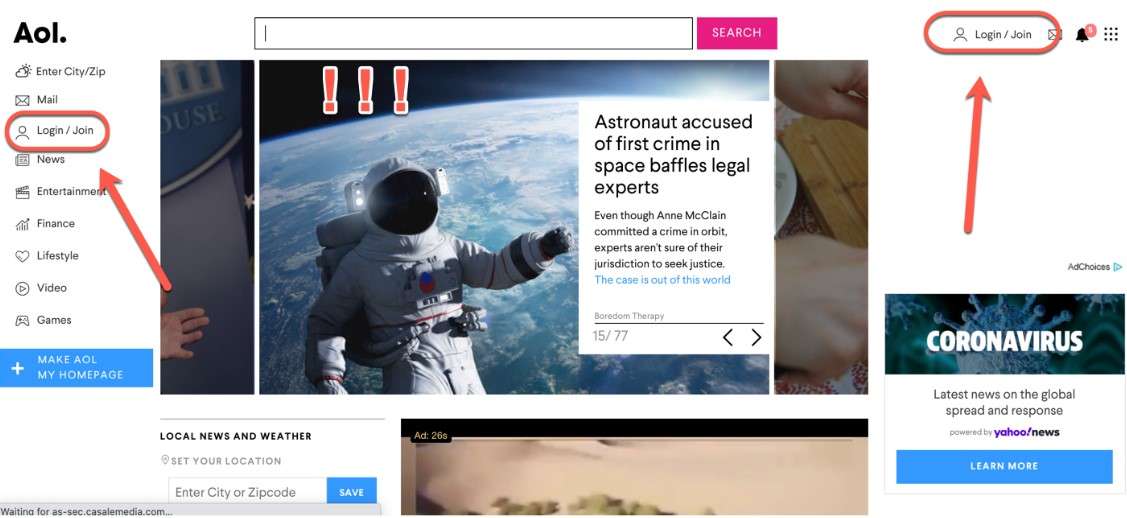
- Step 3: Then click on Create an account.
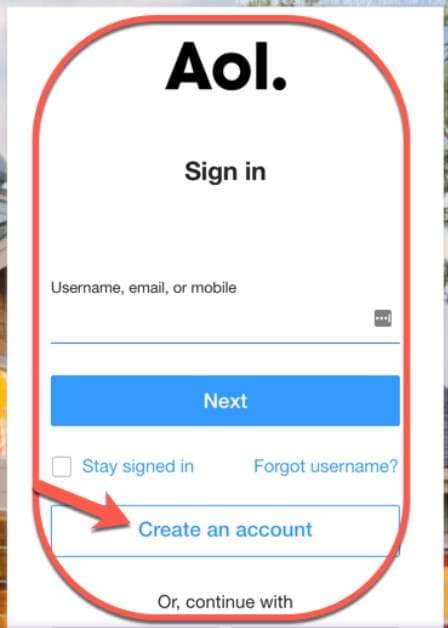
- Step 4: Enter your name, email, password, and birthdate. Then click Continue.
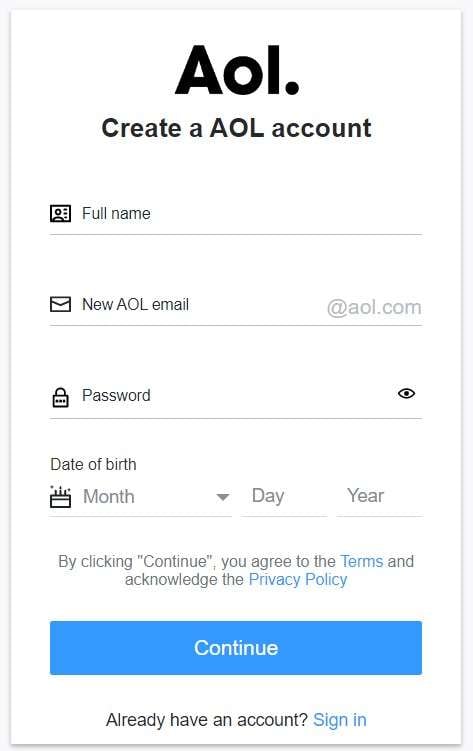
- Step 5: Follow the instructions to finish the process.
It’s as easy as that to set up an AOL Mail account. When logging in to your existing account, you’ll be asked to type in your full name, email, or phone number. Now you can enjoy all the conveniences of America Online Mail.
America Online Mail Easy Transfer Service
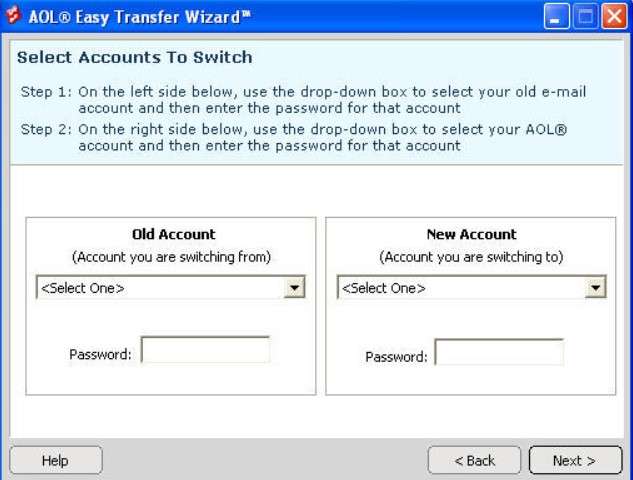
If you’ve been using America Online Mail for some time and decided to create a new AOL Mail account, you don’t need to worry. You won’t need to create contacts again manually, type in Calendar events, or lose your old emails.
AOL Mail offers the Easy Transfer service that allows AOL users to switch to a new AOL Mail account by transferring all their personal data and contacts to a new account. Moreover, it notifies all your friends from the Contact list about your new email address, so they can email the active account when they need to reach you.
AOL Mail Easy Transfer Service is a free wizard for downloading and migrating to a new AOL Mail account. However, ensure you’ve logged in to your old and new AOL accounts at least once before starting the migration process.
How to Repair Damaged Emails
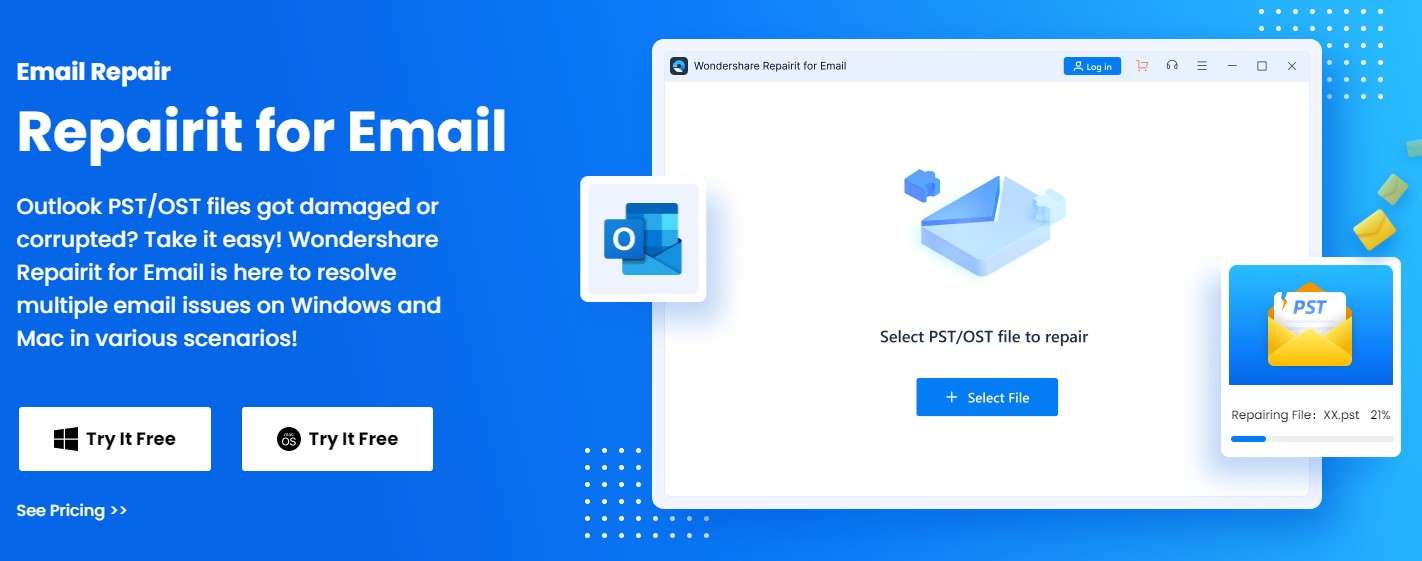
However, there’s a possibility you’ll encounter some problems during the migration to your new AOL Mail account. If some of your emails get damaged along the way, we have a way to save them. With Wondershare Repairit, you won’t lose any important emails that got damaged.
Wondershare Repairit is software that repairs corrupted and damaged images, videos, and files. Moreover, it launched a new feature Repairit for Email, that allows you to repair damaged emails in just a few clicks. Most importantly, it’s available for both Windows and MacOS users.
The email repair process is simple. You’ll have your damaged emails as good as new in just a few steps. The steps are as follows:
- Step 1: Download and open Repairit for Email.
- Step 2: Click on Select File to upload your damaged emails.

- Step 3: Click on Find File if you aren’t sure where your damaged email is located, or click on Add File if you are. You can add one or multiple emails to Repairit for Email.

- Step 4: Once you’ve added all the damaged emails you want to repair, click Repair and let the software automatically repair the damages.
- Step 5: Wait for the repair process to complete.
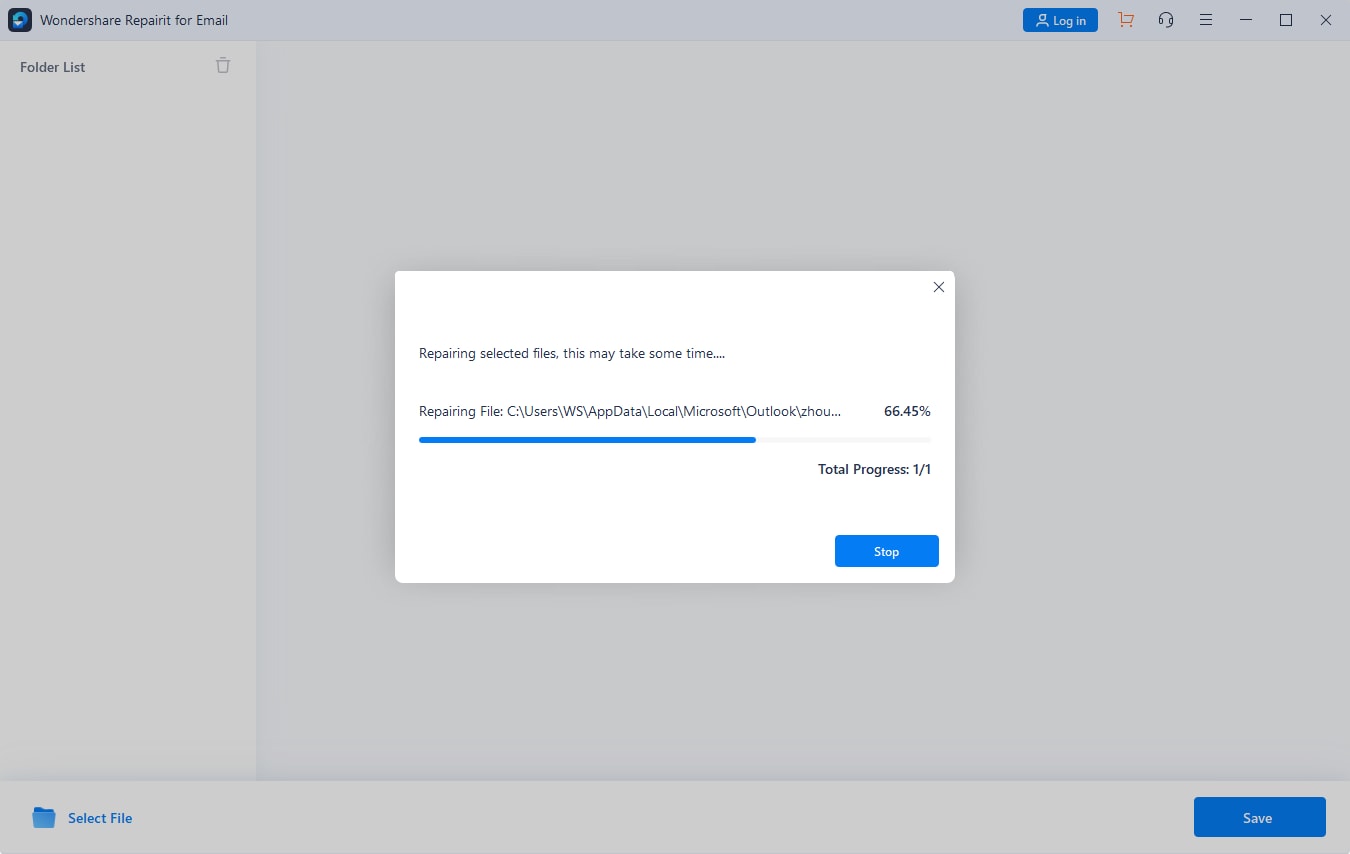
- Step 6: When the reparation is finished, preview the repaired emails and save them to a desired destination.

Conclusion
America Online Mail service was one of the leading email providers worldwide. Today, AOL Mail is still in use globally and is entirely free. Besides its basic features, AOL Mail has unique advanced features, including rich text, AIM Mail, a To-Do panel, an Events panel, and a Blog section.
Moreover, AOL Mail offers the Easy Transfer service that allows users to easily switch from an old to a new AOL Mail account. If you encounter some damaged or corrupted emails, Wondershare Repairit for Email is a perfect solution to repair them.

