In recent years, various well-known companies have begun incorporating Artificial Intelligence into their systems. Google, in particular, has been at the forefront of introducing AI into its models. To push the boundaries of innovation, they have identified Imagen video AI as the critical factor.
As part of this mission, they have created a unique AI art generator specifically dedicated to this purpose. In this article, you can read about the Google imagen video AI generator and better understand what this AI art can offer. Uncover what cutting-edge capabilities this Google AI art offers and how it will likely shape the landscape of image creation.
In this article
What Is Google Imagen AI?
The field of AI art generation is rapidly expanding, with well-known tools like DALL-E 2 and Midjourney AI having already made an impact. Google Imagen video AI is the newest contender in the text-to-image sector, promising to create visuals with increased photorealism.
With an in-depth comprehension of language models, Google imagen video AI could be a game-changer in its sector. Applying the COCO dataset for evaluation purposes without any former training already brought outstanding outcomes. It is why Google Imagen AI is poised to revolutionize how AI art is produced.
Those interested in exploring Google's AI art project have used the LAION-400M dataset to train their model. During rigorous testing of Imagen video AI generator, the beta version of the Imagen AI was released through the AI Test Kitchen app. People who have tried this AI-based system have been pleased with the photorealistic and accurate images it produces. Google's larger language models put them a step ahead of other tools.
Reviews of Google Imagen video AI have been positive, noting that the generated visuals match their text descriptions. Nevertheless, there is still a long way to go before the AI image generator can reach its full potential. Nevertheless, the broad adoption of this AI art generator is a testament to how great it can be. Meanwhile platforms like Repairit Wondershare can support to generate a bug free and uncorrupted video.
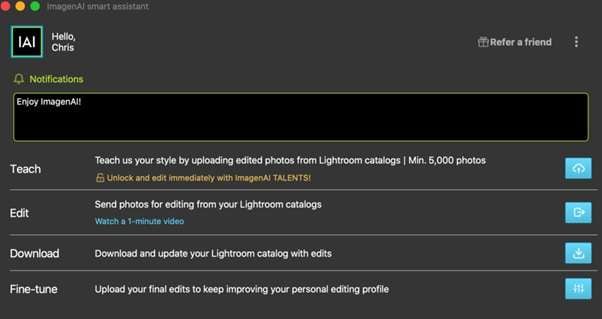
How is AI Editing Different from Lightroom Presets?
Adaptive Lightroom presets use AI algorithms to detect different points within an image and adjust them accordingly. These changes are made using intelligent, automated masking to create the best effect.
It means you can save time and effort when editing your landscape photos, as the preset has already pre-prepared the picture. Imagen video AI reduces the time you spend editing by three-quarters by automatically carrying out the edits according to your preferred style.
This revolutionary technology was designed to simplify the process for photographers, eliminating the need for preset filters. Each photograph of Imagen AI video is analyzed with Imagen, allowing the software to pinpoint the specific adjustments necessary to produce your desired aesthetic. Put an end to manual and laborious editing and focus on the aspects of photography that you genuinely love.
What Parameters Can Imagen AI Control?
Imagen AI can control multiple parameters, which can affect the outcome. Here are some of them:
- CFG Scale: The Classifier Free Guidance (CFG) scale is a parameter used to control how closely the model should resemble your prompt. A CFG scale of 1 suggests the model should mostly ignore your prompt, whereas, at a scale of 30, it should strictly adhere to it.
The recommended setting is a CFG scale of 7 - this allows the model a good balance between following the prompt and the freedom to be creating. If you want the model to follow your prompt even more, you can increase the CFG scale of Imagen AI video, but it is best to remain away from the two extremes. - Image Size: It is recommended to keep the output image as a square when using Stable Diffusion in the Imagen video AI google, as it is trained with images of that size. Choosing portrait or landscape sizes for the output image could lead to unexpected problems.
- Seed: The random seed initializes the noise pattern, which will later determine the resulting image. If it is set to -1, a new seed is selected for every generation, allowing for the creation of new images. If the random seed is fixed, the samea images will be produced each time.
- Face restoration: The hidden truth about Stable Diffusion is that it may have trouble rendering faces and eyes. Fortunately, there is a way to fix the issue--using Restore Faces, a post-processing feature powered by AI. To enable Restore Faces, go to the Settings tab and select CodeFormer under the Face restoration model section of Imagen video AI generator. Tick the box next to Restore faces to activate the feature.
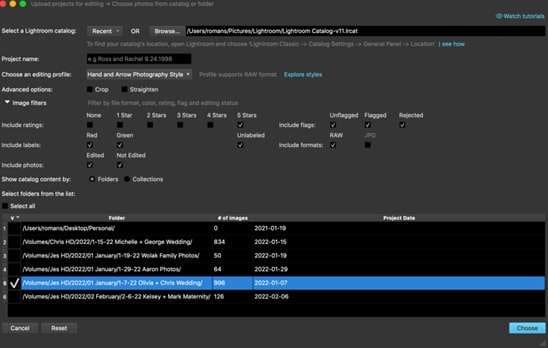
How Does Imagen AI Photo Editing Work?
Starting with Imagen video AI doesn't require a steep learning curve or complicated tools and processes. Upload your past Lightroom Classic catalogs; the software will handle the rest. When the images are ready, you can refine them in Lightroom before exporting your gallery.
No new software of Imagen video AI google needs to be learned; you can stick to what you know and love - Lightroom's editing features. The software recognizes everyday lighting situations, like window light or blue hour photography, and adjusts settings such as white balance, tone, and colors accordingly - just like a person would.
After Imagen has finished working on your photos, you can return to Lightroom to make any last tweaks or improvements before exporting the collection. You don't have to learn a new program; you can continue with your usual Lightroom editing methods.
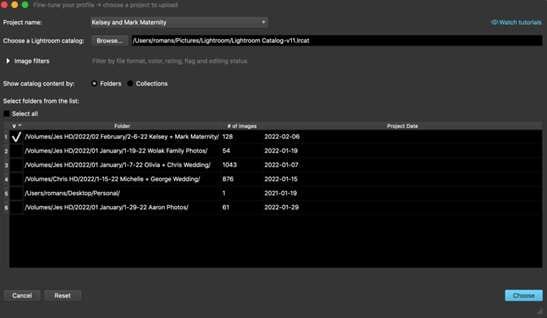
Features of Google Imagen AI
• Teach (Creating your "Creator profile" ): Once you establish your profile with Imagen AI and download the app, the following essential action will be to acquaint the AI with your editing style. As mentioned, you must submit Lightroom catalogs comprising 5,000 edited photographs (or more). We experienced successful results after we uploaded 8,000 images. The more extensive the picture selection in Google imagen video AI, the more successful the AI will be in replicating your editing preferences.
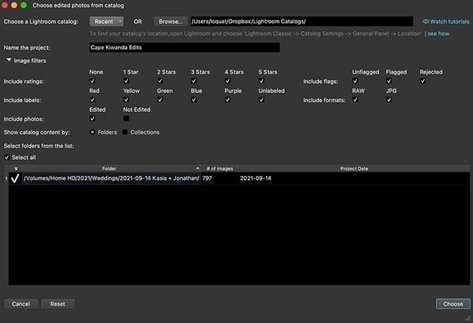
• Edit: When editing photos with Imagen video AI, select "Edit" in the software window, pick which catalog(s) of your images you'd like to use, decide the specific parameters you'd like to employ, and you're done. To ensure quality results, only the AI should process those photos you have marked with a 5-star rating. Once you've chosen the parameters, the AI will edit the images quickly. More extensive galleries will take about 20-30 minutes, while smaller collections may be finished in minutes.
• Talent Profiles: If you don't have a large selection of edited Lightroom catalogs, you can pick from a range of Talent Profiles of Imagen AI video made by experienced photographers. Once you've added them to your account, select one from the dropdown menu before you click "Choose." It's then just a case of downloading the modified catalog and using global adjustments to put your individual touch on the existing profile.
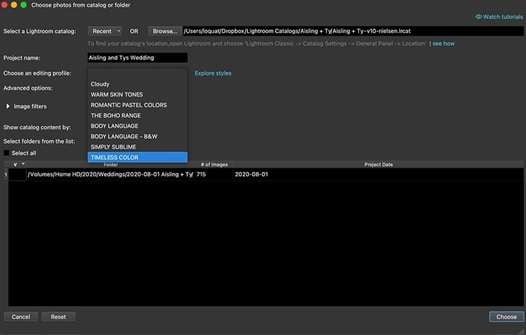
• Subject Masking: The most recent upgrade to Imagen includes a captivating, state-of-the-art subject mask feature. It is undoubtedly the best supplement to the program yet! It used to involve adjusting brushes and vignettes in Lightroom to make the image's subject stand out, but that is no longer necessary - the mask tool does it all for you.
• Unbeatable pricing: The cost of using Imagen video AI is determined by the number of images you will process each month and other add-on services such as cropping and straightening. Unbeatable prices start at 4 cents per image for basic editing if you have many images and increase to 8 cents per image if you have a smaller number. You also want the cropping and straightening included. It would help if you also committed to spending at least $7 monthly.

Overall Performance: How long does Imagen take?
Although it may take some time to become familiar with Imagen's style, its fast editing and downloading capabilities more than make up for it. The catalogs are ready to be downloaded from email within 30 minutes. However, the user experience of Google imagen video AI could be better. Setting up Talent Profiles was complex, and I had to contact customer service for help.
How Google Imagen AI Different From DALL-E or Midjourney?
Google Imagen is a text-to-image AI model that can produce highly realistic images based on a textual description. Unlike similar models, it only uses text data and does not require an image-text dataset.
The Google imagen video AI model utilizes a pre-trained T5 text encoder to convert text into embeddings, followed by a sequence of diffusion models that generate the images. This iterative denoising algorithm transforms Gaussian noise into a photorealistic image in less time than other image-text models such as DALL-E, enabling Imagen to outperform DALL-E 2 in the COCO benchmark.
Additional Info
Imagen video AI is a trustworthy online platform for streaming and playing various videos without technical issues like browser or system-related problems. However, if a video becomes corrupted and won't play, Repairit Wondershare offers a quick and easy solution with a quick response. Upload the compromised video file, let it scan, and download the repaired version to get it up and running again.
Conclusion: Google Imagines New AI Applications With Imagen
This article has given an overall look into how Google Image AI boosts the AI area. It has focused on its capacities and processes, presenting a framework to the customers. It also referenced a handbook specifying how to sign up for a record on Google Imagen video AI. Imagen evaluates your past photograph alters to make your Personal AI Profile. You can then utilize the profile to your Lightroom Classic index at less than half a second speed for each photo. The AI Profile will comprehend what to alter, be it white balance, presentation, shading amendment, etc.
FAQ
-
1. How much does Imagen AI cost?
You are charged a minimum fee of $7 per month, converted into credits for editing services. You don't need to use up your credit in one month; if you don't, the balance will be kept for the next month, ensuring you get all the editing services you paid for. -
2. Is Imagen free to use?
No, Google Imagen video AI has not launched a free service - instead, it has announced a starting price of $0.05 per image. This pricing model is intended to give users access to a high-quality tool while providing the company with potential room for growth to create more advanced plans. -
3. Where is Imagen AI based?
Imagen has used the LAION-400M dataset in Tel Aviv, Israel, to train its models. This dataset has been lauded as one of the best for accomplishing this task. Google has recently made a significant advancement in its large language model, which could be the driving force behind this change.
