In this article
What can be more useful than audio enhancing on a single platform? There is software that will solve this problem under the name of 'Adobe Audition.' This Adobe audio AI enhancer has all the facilities you might need while enhancing audio. But if you are still confused about whether this AI audio enhancer will be worth using or not, don't worry. I have come up with an honest review of Adobe Audio AI enhancer. This review will surely help you to decide easily.
Part 1: What Is Adobe Audio AI Enhancer?
Adobe Audition is a powerful Adobe AI audio enhancer that makes producing the perfect track easier. With its sophisticated features, you can simply give your audio a professional quality by reducing background noise. Not only that, but you may start modifying any audio file by just dragging it into the app.
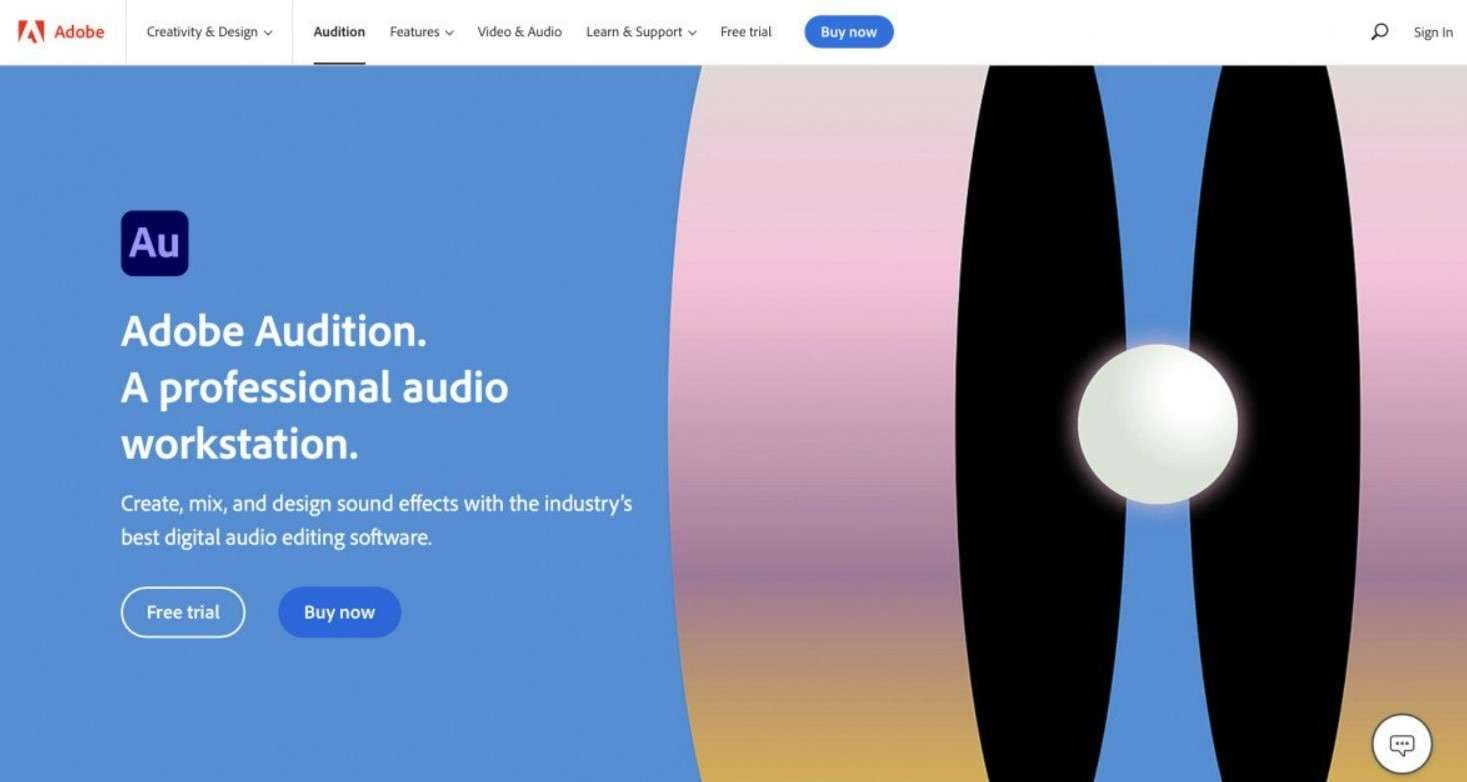
Part 2: Basic Information of Adobe AI Audio Enhancer
Now you know what Adobe Audio AI enhancer is. So, if you use it, you must know some basic information, such as system requirements, pricing, and rating. So, I am sharing its basic information below:
System Requirements
- Processor: Multicore with 64-bit compatibility
- Operating system: Windows, Mac
- RAM: 4GB
- OpenGL: a system that can run OpenGL 2.0
- Sound card: A sound card that supports the ASIO protocol, WASAPI, or Microsoft WDM/MME.
- Hard disk space—4GB
Rating
- 4.4/5
Pricing
New users of Adobe Audition can try the software for free for seven days before purchasing it at various price points. Pricing and functionality are as follows:
- Annual plan (monthly billing): US$20.99/month
- Annual plan (prepaid): USD 239.88 per year
- Monthly plan: USD 31.49
Part 3: Top 4 Features of Adobe Audition?
This Adobe audio editor is well-known among both novices and pros. It has a tonne of cool features and editing choices. Adobe Audition allows you to modify your audio files entirely. Let's go over some of the primary features of this Adobe voice editor.
1. User interface that has multiple tracks
With the ability to zoom in or out while maintaining the track heights, Adobe Audition easily manages big projects. Moreover, it applies effects and edits to several clips while creating the best final product with simple navigation.
2. Audio Restoration
People are most drawn to the AI Audio Restoration feature of Adobe Audition. It can automatically repair your damaged files, so this is more than simply an editor. The sound sample tool also aids in eliminating noises like crackles and rumbles.
3. Noise reduction
This AI audio enhancer removes undesirable audio sources from a recording in a few clicks. It also restores and repairs damaged audio and dialogue to produce a flawless effort.
4. Interesting Sounds
Users can quickly use this function and assign a category, such as dialogue, music, SFX, or ambiance. You can choose from various effects after choosing a category, like In a Big Room, From Outside, Podcast Voice, Make Distant, etc.
Part 4: Pros and Cons of Adobe Audition
Adobe Audition is an excellent option if you're looking for an easy way to make your audio perfect by reducing background noise. But it still has some cons. That’s why I am listing some pros and cons here.
Pros & Cons of Adobe Audition
Part 5: How to do Noise Reduction in Adobe Audition?
Its review would be incomplete without a discussion of how to do Noise Reduction in Adobe Audition. So, let's see how this AI audio enhancer enhances your audio.
So, even if you have a fantastic podcast or voiceover, you may be disappointed when you listen to it. It is because the recording's quality is being disturbed by a lot of background noise. Try AI Audio Enhancer’s Noise Reduction by following the steps below.
Step 1: First, open Adobe Audition and import the audio file. After then, attentively listen to and examine the file. As it fixes the problem, you need to find the area where there is extra noise.
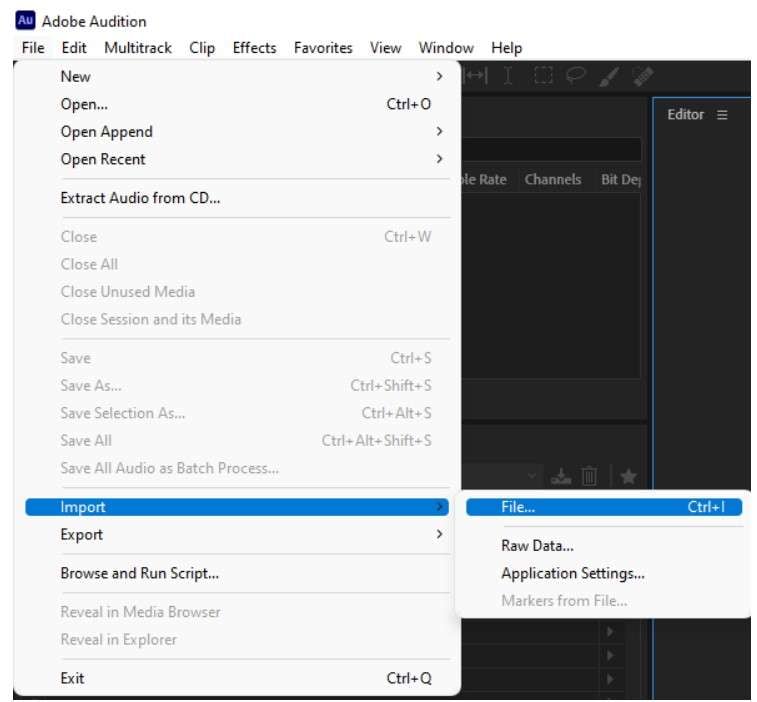
Step 2: Let's continue and go to the Effects tab after locating the component. Hover your cursor over the Noise Reduction/ Restoration option in the submenu. Select the Capture Noise Print option to find all the details about the highlighted part.
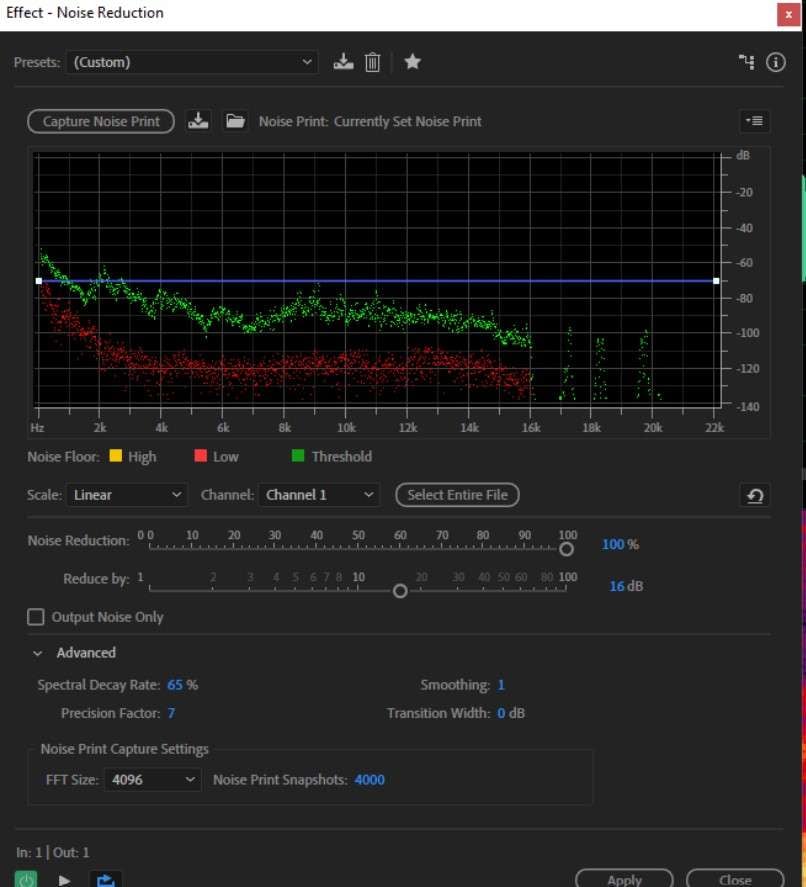
Step 3: The Effects tab must be opened as the next step. Go to the Noise Reduction / Restoration option after that is finished. Choose the Noise Reduction Process next.
Step 4: You can change the Noise Reduction Control pop-up box once you click this. You may use the slider to modify Noise Reduction in this Adobe voice editor. Open the Advanced settings, such as Smoothing, to perform detailed editing.
Part 6: Comparison with similar Audio Enhancers
Are you unsure of yourself still? If so, I will compare Adobe Audition and similar AI audio enhancers to help you decide.
1. Adobe Audition VS Audacity
Both Audacity and Adobe Audition have a tonne of amazing effects. Comparing the two, Audition has more features than Audacity.
Amplify, Change Pitch, Distort, Echo, Fade In, Fade Out, Invert, and Noise Reduction are a few of the impressive effects available in Audacity. However, Adobe Audition contains around 70 effects, significantly greater than Audacity. Generate Noise, Amplify, Dynamics Processing, and DeClipper are a few of Audition's jaw-dropping effects.
2. Adobe Audition VS Pro Tool
Pro Tools on PC is less reliable than on Mac, while Adobe Audition operates equally well on PC and Mac. Moreover, Pro Tools costs a little more and lacks customization than Adobe Audition. The lack of auto-ducking in Pro Tools can make editing slightly tiresome.
Conclusion
To conclude, I have explained all about Adobe Audio AI enhancer in this article. After reading this review, I hope the decision to use this audio AI enhancer will be easy for you now!

