Introduction
These days, video content has become the go-to for dominating the internet sphere. People flock to watch captivating videos and images, whether it be on blogs, social media platforms, or other online portals. When creating a special video for someone or promoting a brand, having a quality editing tool is necessary. Fortunately, AI Composite Video Application has recently come onto the scene, offering a range of supported features and functions.
This application uses artificial intelligence to create a composite video with enhanced visuals - utilizing multiple AI composite video online features such as image detection, deep learning, recognition, tracking, video stabilization, and object segmentation. In short, this grants creators the ability to craft more unique visuals and stories. Ultimately, this leads to an output of higher-quality videos with vivid visuals and clear audio.
In this article
What Is AI Composite Video App?
Al Composite Video is the newest generation of video editing applications for iOS and Android users. This app gives users all the tools necessary to create professional-looking videos at no cost, with no watermarks. From stickers, transitions, and filters to speed control, video trimming, camera layer, effects, filters, audio equalizer, and more, users can make stunning videos with the push of a button.
Users can create revenue-generating videos with free video editing apps and AI composite video online. They can create their own YouTube channel, post videos on social media platforms like Facebook, YouTube, TikTok, and more, or share them with other people.
Guide To Download And Use The App:
If you want to access all of the premium features of AI composite video app without paying anything, you can download the modified version of the official app from the Google Play Store with in-app purchases.
- At the Security settings on your Android or iOS device, allow the option to install applications from unknown sources.
- Get the app by downloading it, installing it on your device, and then launching the application.
- The AI composite video free app's main dashboard now features templates for various categories, making it easier to select the one you need.
- You can add the desired video or image to your project and edit them using various tools and features.
- The produced video can be stored or posted on multiple social media sites as required.
List of Best AI Composite Video App For Android
If you want a more professional editing tool than the AI Composite Video App, we recommend Repairit Wondershare. This powerful software of AI composite video app android allows users to create high-quality videos with an array of features and editing options. With this program, you can unleash your creativity and create professional-grade videos.
1. InVideo

This AI composite video online platform offers a wide range of capabilities and is user-friendly. It provides video creation in wide, square, and vertical formats to easily create videos for personal use, Instagram stories, YouTube, and other media outlets.
Features:
- The AI composite video free library has a range of stock videos and pictures you can add to your video to add visual significance.
- You can invite your team to collaborate on the project, enabling you to share and edit it.
Pricing: NA
2. Magisto
understanding-the-concept-of-ai-composite-video-app

Magisto offers a comprehensive AI composite video creation platform that is fast, straightforward, and effective. Its automated video editing system allows users to quickly create high-quality videos for special events, social media posts, and Vimeo profiles. Additionally, the platform provides analytical features to measure the performance of the video, helping videos achieve maximum engagement.
Features:
- The platform advertises itself as a comprehensive application.
- AI composite video free also offer a tracking tool designed to help you monitor the performance of your video.
Pricing: NA
3. Filmora Wondershare:
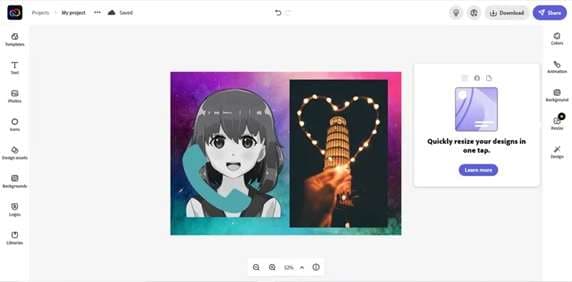
This AI composite video app provides users with an accessible and streamlined experience, enabling them to create professional-looking videos quickly. Repair it Wondershare offers features such as noise reduction, motion tracking, and automated color correction, making it an effective tool for creating high-quality results.
Features:
- Filmora Wondershare makes it easy and enjoyable to generate impressive visuals.
- This program provides options for various effects to make your clips more interesting.
Pricing: $19.99/ month
4. Synthesia

You can quickly and easily create captivating video content with Synthesia. This AI composite video app is a AI-driven tool allows you to transform any blog post or article into an entertaining story using special effects, music, and other features. The production time for these videos is drastically reduced, giving you more time to focus on different aspects of your project.
Features:
- You can achieve multi-dimensional effects by combining several clips into one video using multi-track editing.
- The app is incredibly versatile due to the millions of free graphics, audio files, and templates it provides.
Pricing: $30/ per for ten videos
5. Wideo

Wideo is the AI composite video app android which provides an easy-to-use platform for creating personalized videos with your company's branding elements. You can upload your logos, colors, and fonts to create a unique look and feel. The interface also lets you create AI-powered videos perfect for social media, education, or promotional purposes. With Wideo, you can produce professional-looking videos that represent your brand quickly.
Features:
- You can customize your videos to reflect your brand by utilizing branding elements, adjusting the colors, developing APIs, and utilizing templates.
- The benefit of the AI composite video app is that it allows you to animate objects.
Pricing:$59/month
List of Best AI Composite Video App For iPhone
Here is the list of best video apps for iPhone:
1. Tempo:

Tempo is an excellent AI composite video app for iPhone users who are either new to editing or want a convenient editing app. It's user-friendly and packed with powerful features, making it ideal for any project.
Features:
- This software can edit in 4K resolution, add special effects, and insert royalty-free music.
- The Video can automatically adjust to the length of your video.
Pricing: Free
2. KineMaster Video Editor
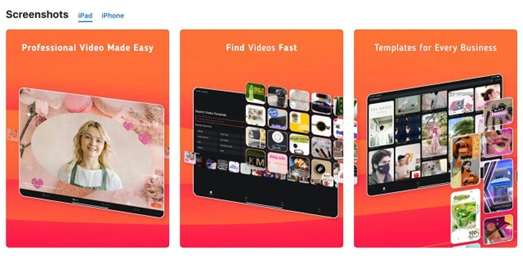
Kinemaster is an AI hybrid video app iPhone with outstanding video-editing program . Understanding the controls may take a while, but once you do, you can create professional-looking films.
Features:
- Kinemaster provides more features than many other apps available.
- A unique chroma-critical process lets you layer two or more videos together in a single frame.
Pricing: $11.99/ month
3. Videoshop

Videoshop is ideal for vloggers who want to create content on the fly and need a user-friendly editing platform to customize their videos quickly. AI hybrid video app iPhone works excellently with footage captured on a GoPro Camera and videos shot with an iOS or Android device.
Features:
- Its basic design lets you accomplish a lot of tasks rapidly.
- There is a function that enables you to make your edits to the tempo of your music automatically.
Pricing: $1.99/month
4. Splice:
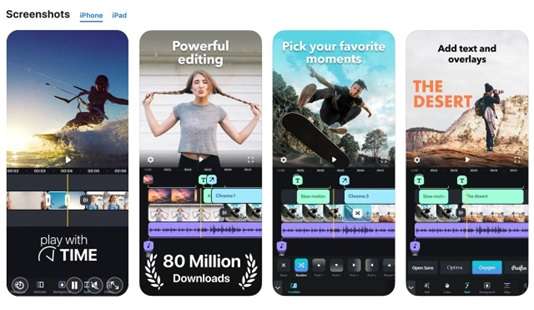
Splice offers a user-friendly experience for editing videos, making trimming, rearranging, and creating clips effortlessly. It is highly recommended for creating content while out and about, especially for influencers.
Features:
- Splice offers powerful capabilities for joining multiple video clips together.
- It creates special effects using a chroma key to overlay one layer onto another and remove backgrounds.
Pricing: $4.99/month
5. LumaFusion

Lumafusion provides a variety of options for customizing your videos. You can choose from multiple themes, such as pop and hip-hop, apply various effects and transition styles, and enjoy a unique editing experience in AI hybrid video app iPhone.
Features:
- You can produce videos in 4K resolution at 60 frames per second.
- LumaFusion is an excellent choice for creating top-notch videos for YouTube.
Pricing: $6.99/month
Does composite video carry audio?
Composite video is an analog, single-channel signal format that transmits standard-definition video at either 480i or 576i resolution. Unlike S-Video (which uses two channels for video) and component video (which uses multiple channels), only a single track is required for composite video.
The audio signal is sent separately in AI composite video free instead of being included in the same connection as the video signal. The yellow cable is associated with composite video, sometimes called SD video, due to its standard-definition television signal or its abbreviated CVBS for composite video baseband signal, which stands for color, video, blanking, and sync.
Pro Tip:
Composite Video has long been a reliable online platform for playing and streaming various videos. There could be due to a variety of technical issues like browser or system related, or it could be because the file itself has become corrupted and will not play properly. Repair it Wondershare can help you get your corrupted videos back up and running in three steps. All you need to do is upload your files, let the scan run, and then download your repaired video.
Conclusion
Currently, a limited pool of AI composite video apps is available in the market. However, they offer the ability to create unique and dynamic videos thanks to their use of AI composite video technology. If you're an avid video fan and want to make versions of your favorite videos, Repairit Wondershare is the thing for you. With its AI composite video app, you can produce videos without recording them through a device. This guide will show you how to create AI-mixed videos with Repairit Wondershare to make your versions of videos.
FAQ
-
1. What AI photo app is everyone using?
Repair it Wondershare is the platform on which many social media users are wary of the AI app due to its specific privacy policy regarding data usage. The famous photo filter program claims that it will only "apply different stylized filters or effects" to photos provided by users. -
2. Can you Composite in Premiere Pro?
You can layer an adjustment layer over both of your clips, then add a Lumetri effect on the adjustment layer to adjust the look of the whole scene. It is a great way to begin compositing your videos in Premiere Pro quickly. -
3. What is compositing software?"
AI composite video software is utilized in filmmaking and video recording to combine multiple visuals and special effects into one continuous stream of imagery.
