
Whether you spend your days browsing social media platforms or communicating with important clients, there’s one thing you can’t live without – a functioning email.
Whatever you want to do online, you’ll need an email account, from signing up for newsletters to scheduling job interviews, creating a new social media profile, and checking your bank account balance.
Most commonly, you wouldn’t want to use the same email address for all those things. It can expose you to security risks, confuse your coworkers, and maybe even embarrass you in front of your clients if you haven’t changed your email address since you were 15.
While you can try and create different accounts for different purposes, the simplest and most effective way to protect your “real” email is by using a virtual mail ID.
Virtual email offers you more flexibility and versatility than traditional email addresses and allows you to protect your privacy. Learn all there’s to know about it.
In this article
What Is Virtual Email?

Virtual email, also known as email alias or forwarding email, is an address that changes how your original email looks. It looks just like any “real” email address and is connected to your primary address, ensuring that any mail you receive is visible and accessible through your primary mail.
In a nutshell, if you have a primary, functioning email address, such as [yourfirstnamelastname]@gmail.com, and don’t want others to see or use it, you could use a virtual email address like [yournickname]@gmail.com.
You’ll still receive all the mail sent to the [yournickname]@gmail in your original [yourfirstnamelastname]@gmail inbox. However, you’d be the only one who could tell the difference. Your senders will think all the mail goes to [yournickname] address.
How Virtual Email Works
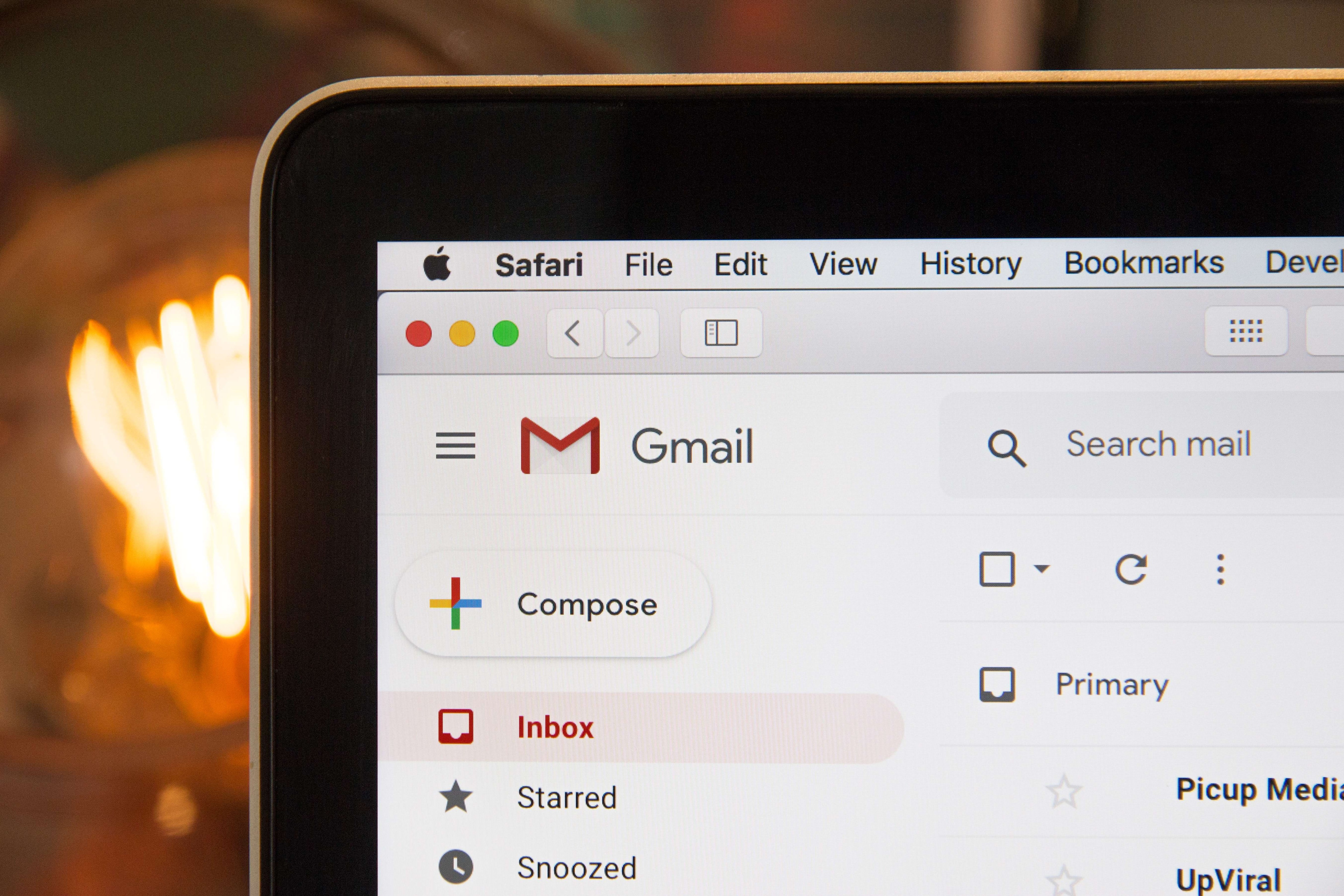
Virtual email works by forwarding all the mail sent to it to your primary address. It doesn’t have an inbox of its own that you could access separately by logging into a different account. From your perspective, it will seem as if all the emails you receive and send are coming to/from your original address.
As a general rule of thumb, a virtual email address can only be connected with a single primary address. Therefore, any email you send/receive using your [yournickname]@gmail will only go through [yourfirstnamelastname]@gmail account. It usually cannot be connected with any other address but your original one, though that heavily depends on the virtual email service you choose.
However, your primary [yourfirstnamelastname] account can have multiple virtual email IDs. By using the [yourfirstnamelastname] account, you can create dozens of different aliases, including [yournickname], [businessname], [petname], and more.
The emails you send and receive with these aliases will all be present in your [yourfirstnamelastname] account.
Is It Safe to Use a Virtual Email ID?

Generally speaking, using virtual email addresses is much safer than exposing your real email address to every website and person you come across.
While virtual mail ID is most commonly used for business purposes, making it easier for clients, coworkers, and employers to memorize your email address, many use it for security reasons. For instance, when you need to make your email publicly available or sign up for free services, you can use a temporary virtual email to receive the information you need, then delete it to avoid receiving spam mail.
Data corruption and loss are the only common issues you could encounter when using free virtual email. It’s a persistent problem if you use temporary virtual mail IDs you remove regularly.
Fortunately, you can easily bypass data corruption and loss with tools such as Repairit for Email.
Repairit for Email is a comprehensive recovery tool that can make easy work of any corrupted or missing emails. It can retrieve data regardless of how it’s been lost – due to human errors and accidental deletion, data transfer interruptions, malware attacks, software or hardware failure, and more.
Compatible with Mac, Windows, and smartphone OS, it boasts a simple, 3-step recovery process:
- Step 1: Add files you want to retrieve;
- Step 2: Start the repair process;
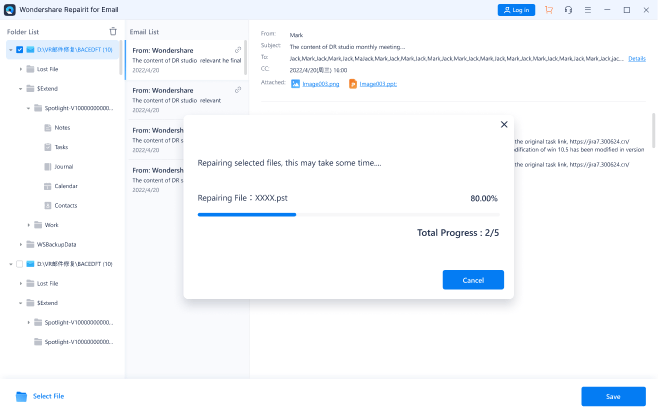
- Step 3: Preview recovered files and save them.
Since retrieving any corrupted emails is a simple process and a virtual email ID enhances your online security, it’s in your best interest to start using it.
How to Choose the Right Virtual Email Service
Depending on your email client, you’ll likely have to rely on third-party solutions to create your virtual email address. Since many services offer virtual email IDs, you’ll have to choose the one best suited to your needs.
The key considerations you should keep in mind when making your choice include:
- The number of virtual email IDs you’ll have access to;
- Accessibility;
- Ease of use;
- Limitations on the number of replies from the email alias;
- Price;
- Existence of additional safety features;
- Support quality.
As a general rule of thumb, you’ll always want to look through the reviews and other users’ experiences before you settle on a specific solution. User reviews will tell you what you can expect and whether the service is worth your time and money.
Top Virtual Email Services

The top virtual email services enable you to create email aliases with the utmost ease. While there are many services you could choose from, the following offer everything you need to make the most out of virtual email IDs.
AnonAddy
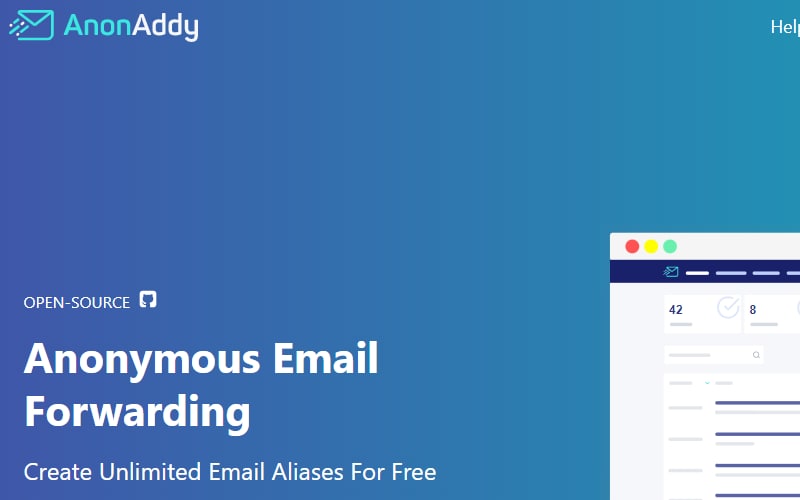
Alt Text anonaddy homepage
AnonAddy is one of the best-known virtual email ID services. It has powerful features and extensive capabilities that will ensure all your email alias needs are met:
- Create virtual email IDs straight from your browser;
- Enjoy GPG/OpenPGP encryption;
- Create virtual emails for custom domains.
AnonAddy has a free version that offers all the basic functionality with some limitations. To make the most of the service, you can upgrade to a Lite plan for $1 a month or a Pro plan for $3 a month.
Simple Login
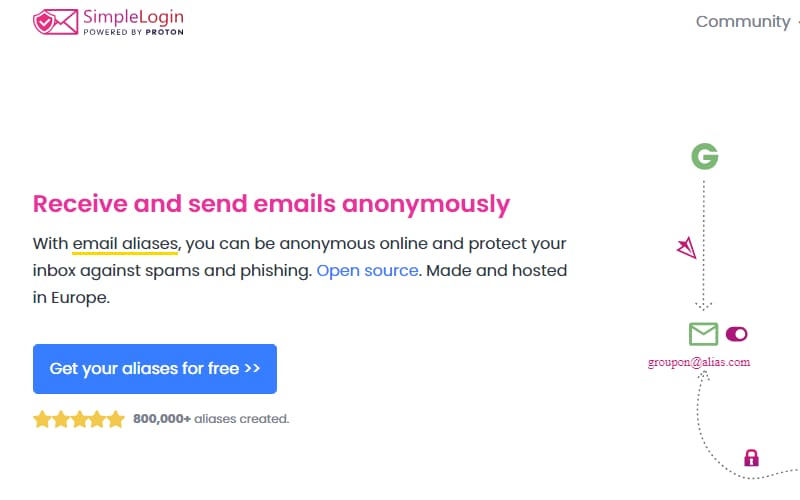
Simple Login is a comprehensive, open-source virtual email service that prioritizes user privacy and security. Some of its standout features include:
- Chrome, Firefox, and Safari extensions;
- Convenient Android and iOS apps;
- Multiple mailboxes.
You can receive only 10 aliases and 1 mailbox with the free plan. If you upgrade to the Premium plan, you’ll get unlimited aliases, unlimited custom domains, and more, but you’ll have to pay $30 annually for the service.
ImprovMX
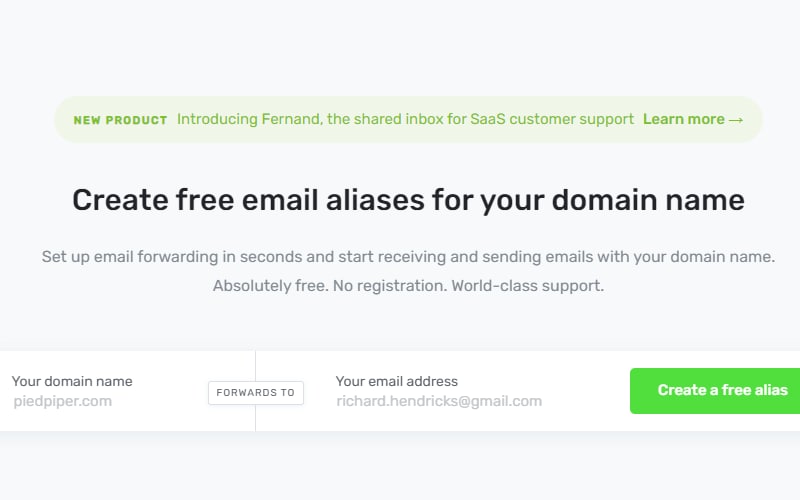
ImprovMX can be the perfect choice for those who have their own domain name. Most commonly used by businesses, it can prove to be exceptionally valuable for independent users as well:
- Redirect to unlimited primary addresses;
- Comprehensive logging system;
- API access.
The free plan gets you just one domain and only 25 aliases. If you want more from the service, upgrade to the Premium plan for $9 a month or the Business plan starting at $49 a month.
Forward Email
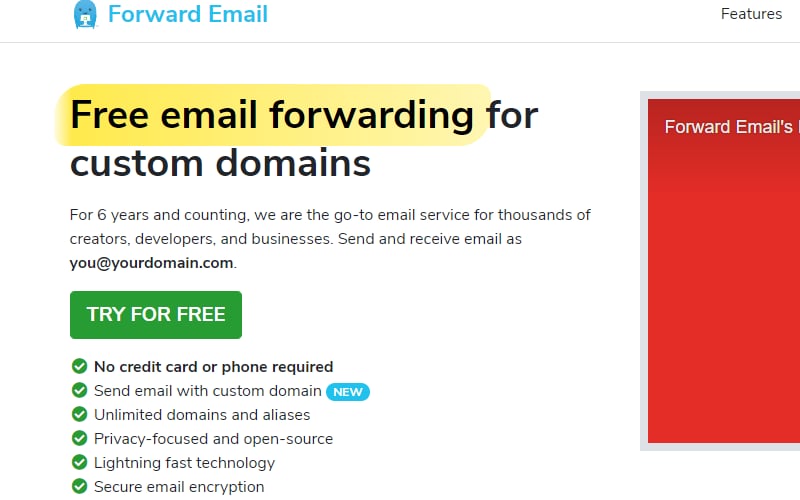
One of the simplest virtual email ID services, Forward Email is popular among independent users and businesses alike. Some of its top features include:
- Spam protection;
- Expression filtering;
- Excellent uptime.
The free plan gives you access to unlimited domains, expression filtering, and more. However, the paid plans come with additional features like 99.99% uptime, developer API access, and more. The Enhanced plan goes for $3 a month, while the Team plan goes for $9 a month.
Conclusion
Virtual email is a great way to protect your privacy, personalize your email address for each contact, and manage your inbox through a unified account. While there are some drawbacks, such as frequent data loss and corruption, they can easily be avoided with tools like Recoverit.
If you want to avoid spam mail, enhance your online security, and improve the flexibility of your email account, using virtual email could be the best way to go.

