Emails are an essential part of our day-to-day lives, whether it's for personal or professional communication. With the increasing importance of emails, it has become crucial to ensure that your emails are well-written and effective in conveying your message. However, not everyone is a skilled writer, and crafting a well-crafted email can be daunting.
Enter AI email writing, a revolutionary technology that changes the way we write emails. AI email generators use advanced algorithms and natural language processing to create compelling and personalized emails in seconds. This technology is gaining traction in the business world, with more and more companies adopting it to improve their communication with clients and customers.
In this blog post, we will explore the best AI email writers available today and their features. Whether you are a busy professional looking to save time or someone who struggles with writing emails, these tools can help you create effective and professional emails that will make an impact.
In this article
What is an AI Email Writer? How is it Useful?

Do you struggle with finding the right words to convey your message effectively? If so, you might want to consider using an AI tool.
An AI email tool is a software program that uses advanced algorithms and natural language processing to generate emails tailored to your needs. These AI-powered writers can craft compelling emails in a matter of seconds, saving you valuable time and effort.
One of the key benefits of using an AI email writer is that it takes the guesswork out of email writing. With the help of sophisticated algorithms and machine learning, these programs analyze your writing style, tone, and intent to generate emails that match your style and voice. It means you don't have to worry about sounding robotic or generic, as the tool will create personalized content that sounds like it came from you.
How Can You Guide the AI Tool to Write Emails?
To guide an AI email generator, you can provide a clear subject line, choose a tone and style, include specific details, and review the content. For example, a formal email to a business partner will require a different tone than a casual email to a friend. You can guide the AI writer by specifying the tone and style you want to use.
Also, don’t forget to include precise details as it would work wonders. If you're writing an email that requires specific details, such as a meeting invitation or a project update, you can guide the AI email assistant by providing those details. This will ensure that the content of the email is accurate and relevant.
And finally, while the AI-powered email writer can generate emails quickly and efficiently, it is crucial to review the content to ensure that it is error-free and meets your needs.
3 Best AI Email Writers to Maximize Your Efficiency
Here are the best AI email assistants to boost your productivity.
#1 Flowrite
Flowrite is an AI-powered email writing tool that helps you create professional and personalized emails in seconds. It uses natural language processing to analyze your writing style and intent, then generates emails that match your tone and voice.
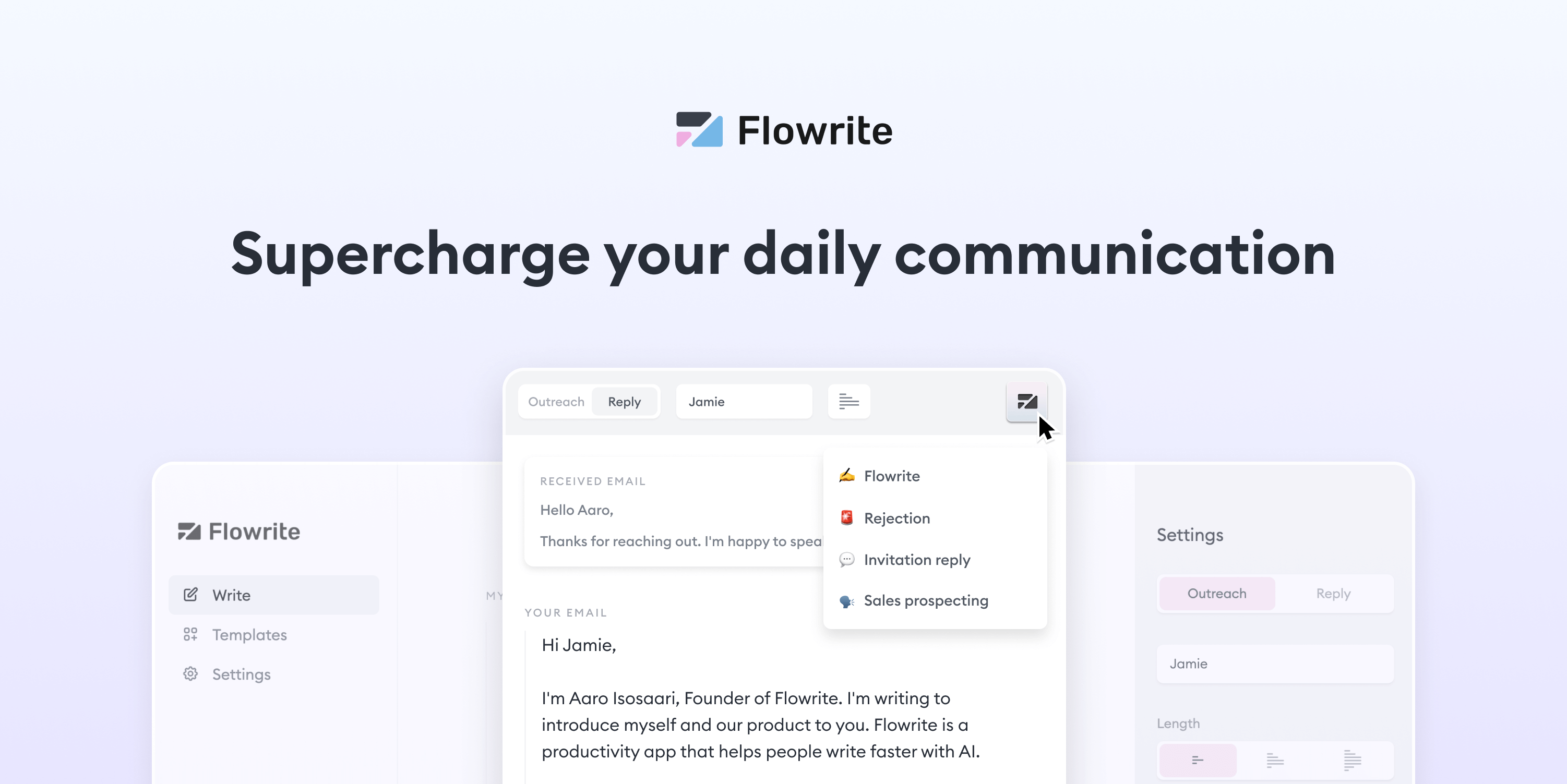
Features:
- Customizable email templates: Flowrite offers a range of pre-designed email templates that you can customize to fit your needs.
- Personalization: The AI-powered tool can personalize emails with the recipient's names and other relevant information to make them more engaging and effective.
- Advanced grammar and spelling check: Flowrite uses advanced algorithms to ensure your emails are error-free and grammatically correct.
- Real-time suggestions: The tool offers real-time suggestions as you write, making it easy to improve the content of your email.
- Integration with popular email clients: Flowrite can integrate with popular email clients like Gmail and Outlook, making it easy to use.
Price:
Flowrite offers a 14-day free trial, after which it costs $19.99 per month. There are also yearly and bi-yearly subscription options available.
#2 Lyne.ai
Lyne.ai is an AI-powered email writing assistant that helps you craft effective and personalized emails in a few seconds. It uses natural language processing and machine learning to analyze your writing style, tone, and intent, then provides suggestions and improvements to your email content.
Users simply need to input a few details about their message, such as the recipient, subject, and purpose, and the tool will generate a personalized email draft that they can edit and send.
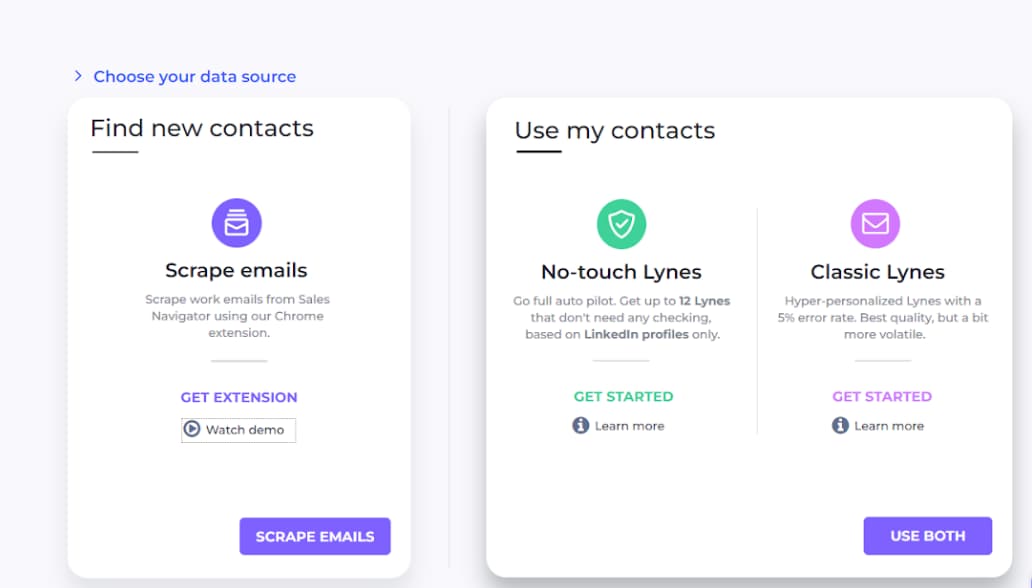
Features:
- Multiple language support: Lyne.ai supports multiple languages, including English, French, and Spanish.
- Time-saving: Lyne.ai saves users time by automating the process of writing emails, which can be especially helpful for busy professionals.
- Personalized templates: Customizable templates help users create professional and effective email messages that are tailored to their needs.
Price:
Lyne.ai offers a free trial that allows users to generate up to five email templates per month. After the trial, users can choose from different pricing plans that start at $120 per month for up to 50 email templates. There are also higher-tier plans available for users with more demanding email writing needs.
#3 Lavender
Lavender is an AI-powered email writing tool designed to help users create professional and personalized emails quickly and easily. By analyzing your writing style, tone, and intent, Lavender can generate emails that match your voice and personality, saving you valuable time and effort.
One of the standout features of Lavender is its ability to personalize emails with recipient names and other relevant information, making them more engaging and effective. The tool also offers a range of customizable email templates that you can use to fit your needs. By utilizing its advanced algorithms, Lavender enables you to craft effective emails faster and with greater confidence, resulting in more positive responses.
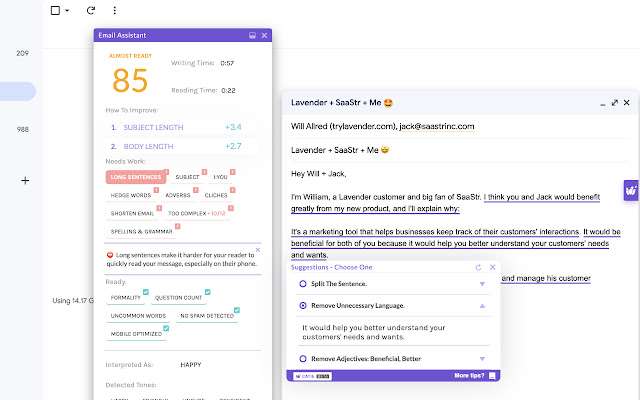
Features:
- Real-time assistance: Lavender provides real-time feedback on your email drafts, helping you to write more effective emails quickly.
- Multilingual support: Supports multiple languages, making it accessible to users from different regions.
- Analytics: It provides detailed analytics and insights on your email performance, allowing you to improve your email writing skills over time.
- A/B testing: Lavender AI allows you to test and compare different email versions to determine the most effective message for your audience.
Price:
Lavender offers a free trial that allows users to send up to 10 emails. After the trial, users can choose from different pricing plans that start at $15 per month for up to 100 emails. There are also higher-tier plans available for users with more demanding email writing needs.
Conclusion
In today's fast-paced business world, effective email writing is essential for success. Fortunately, the rise of AI email writers has made it easier than ever to craft compelling and engaging messages in a matter of seconds.
With tools like Flowrite, Lyne.ai, and Lavender, users can improve their email writing skills, save time, and increase efficiency. Each tool offers unique features and benefits, and users should choose the one that best fits their needs and budget. By incorporating AI email tools into their workflow, professionals can send more effective emails with confidence, ultimately leading to greater success in their careers.
FAQ
-
Can AI email writing tools replace human email writers?
Using the assistance of an AI email bot can be a helpful tool for improving email writing skills, they are not meant to replace human writers entirely. Personalization and creativity are still important elements of email writing that cannot be fully replicated by AI. -
Are AI email writers effective?
Yes, AI email assistants can be very effective in improving email writing skills and saving time. However, the effectiveness of these tools may vary depending on the specific tool being used and the user's needs and preferences. -
Is it difficult to use an AI email generator?
Most AI email tools are designed to be user-friendly and easy to use, even for those without technical expertise. However, there may be a learning curve for users who are new to these tools, and it may take some time to get used to the features and functionalities.

