
Most of us have either heard of the Nigerian prince scam, know someone that has fallen for it or have been victims of it ourselves – and that’s just one of the more famous email scams that have been going around for decades.
Since emails are an incredibly vital aspect of daily communication for individuals and companies, we must protect them by any means necessary. One such protection method comes in the form of Microsoft Exchange Online Protection for Office 365.
Today, we’ll discuss what EOP O365 is, what it does, and how it prevents various email threats.
In this article
What Is the Role of EOP O365?
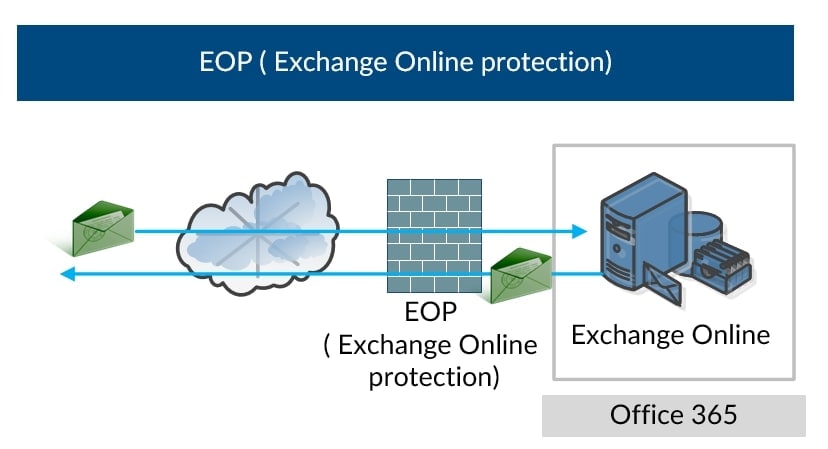
So, what exactly is EOP, and what does it do for our vital mailboxes? Stick with us to learn more about this powerful subscription-based email filtering service that protects worldwide organizations from nefarious emails.
Exchange Online Protection, or EOP for short, is a filtering service for Office 365, and it has various and excellent features that can protect you from all sorts of emails containing spam, phishing, or malware.
It offers cloud-based protection, and it applies various filters to all your email messages and conversations to check for untrustworthy senders, malicious code, spoofing, bulk spam, and other types of harmful content. That way, you can be safer when connecting with your friends, family, colleagues, and acquaintances.
Does O365 Come With EOP?
Although it’s an excellent email protection feature, EOP isn’t turned on by default for Office 365. Moreover, the type of protection you get from EOP depends on your subscription type. Still, all Office 365 accounts with Exchange Online mailboxes can use it.
For example, the essential Exchange Online subscription will only grant you access to audit logging, where you can report emails if you consider them spam or to contain phishing or malware elements. That’s why you’ll need a full-fledged Exchange Online Protection subscription to access EOP’s anti-malware, anti-phishing, and anti-spam protection.
Suppose you also want the Safe Links and Safe Attachments features, which protect your Office documents, emails, and files in emails from malicious URLs. In that case, you must additionally purchase a Microsoft Defender for Office 365 subscription.
How Does EOP O365 Work
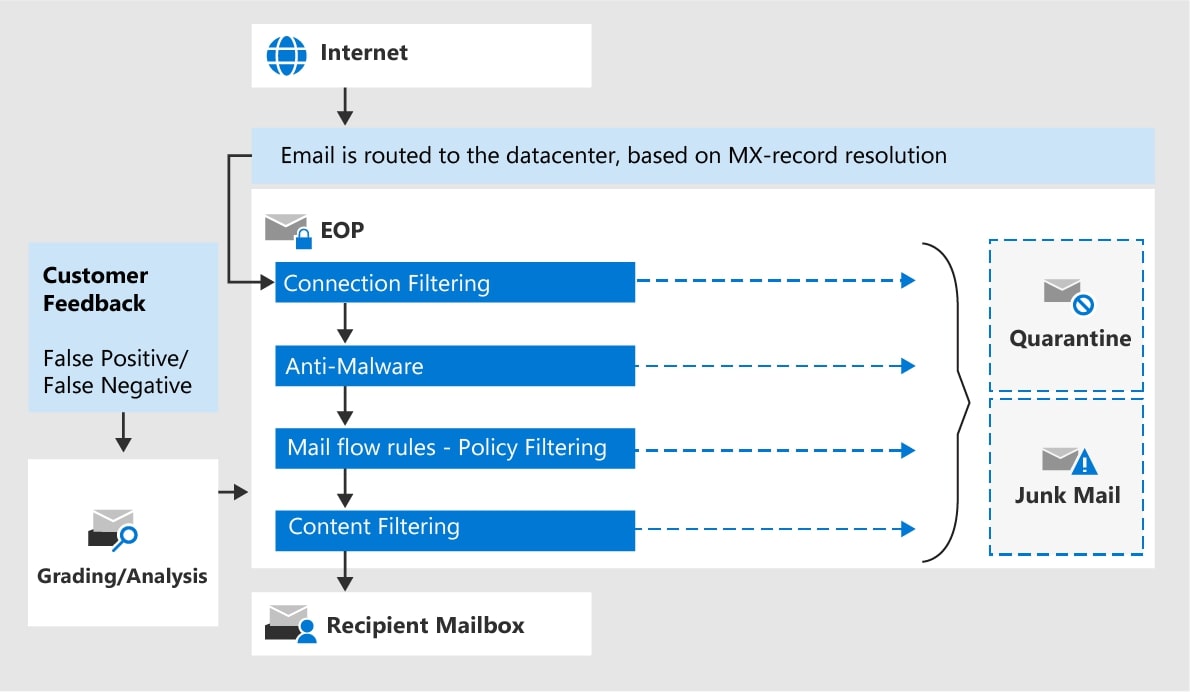
Microsoft’s Exchange Online Protection for Office 365 has four essential functions during the email checking procedure. Here’s what these functions are:
- Connection Filtering – This part of EOP O365 happens as soon as you first receive the email, and EOP then scans it to check whether a reputable and trustworthy sender sent an email. If EOP decides the email source isn’t reliable, the new email might not even reach your mailbox.
- Malware Filtering – If the email comes from a trustworthy source, it’ll reach your mailbox. During that part, the malware filter checks for any suspicious code, virus, or other malware that might infect the email. The email then goes to your mailbox’s Quarantine folder or proceeds to further inspections.
- Policy Filtering – Once the initial connection and malware filters are applied, the EOP O365 checks for any policies you might have. For example, you might have a configured policy that pushes your emails to a specific folder if they’re from a particular sender or server.
- Content Filtering – Finally, the last part of EOP O365 checks the email’s message content to ensure it’s not harmful or spam. This part of the Exchange Online Protection looks for any phishing scams inside the email, or anything similar, which might push the emails towards Junk or Spam folders.
If an email is legitimate, it will appear in your primary inbox folder, and you can read it, respond to it, or delete it yourself.
Main Features of EOP
Various advanced features make Exchange Online Protection such an excellent protection. Namely, these features include numerous security measures that EOP applies to each email account. These protection methods and security measures can be summarized into the following:
- URL block lists – By constantly using and comparing URLs from block lists, EOP can notice and block any known malicious email, preventing it from gaining access to your inbox.
- Known spam domains – Like URL block lists, Microsoft’s EOP keeps track of all known domains that send spam messages, blocking emails from such domains as soon as they reach you.
- Anti-malware engines – There are multiple highly-reliable and powerful anti-malware engines in place, which run every email’s content as soon as the sender is recognized as trustworthy and the email hits your inbox.
- Message inspection – Not only is email inspected for malware, but its contents are automatically checked for anything that might resemble spam, phishing, or other types of harmful parts.
- Encryption – EOP O365 deals with more than incoming emails. It also lets organizations using Microsoft Office 365 encrypt the emails they send out, so no one can access them without authorization, and this encryption can be configured by a policy or manually.
- Protection from data loss – Another vital aspect of organization protection is protection against possible data losses or breaches. Namely, any company with Office 365 subscriptions and accounts can set up various policies to prevent emails with sensitive information from being sent.
- Message reporting – When a new malware, scam, or phishing email is recognized and removed, it’s added to URL block lists, spam domain lists, and anti-malware engines. Such messages are then reported and tracked, which leads to businesses staying safe from such potential threats in the future.
These are only the main features of Microsoft’s Exchange Online Protection for Office 365, and the complete list would require much more space. Other minor protection methods won’t be mentioned here, as you can find them on Microsoft’s website.
O365 EOP Limitations
The EOP O365 service isn’t entirely bulletproof and can’t prevent every type of nasty email. Namely, since the Exchange Online Protection service only uses known lists of scammers, malware, phishing, and untrustworthy email sources, a scam or malware-containing email can still go through its four filtering phases.
The email might end up in your primary inbox, where you might click on something you shouldn’t have or respond to a scam thinking it’s a legitimate email. No matter how good the EOP O365 gets, bad actors can still develop new and awful ways of stealing your data or corrupting your files.
How to Repair Corrupt Emails in Case of an Attack
Such emails can corrupt your inbox, delete your vital email conversations, infect your computer and hard disks, and even make your locally-stored PST/OST files malfunction. However, even if a phishing, scam, or malware email goes through EOP’s defenses, that doesn’t mean you’re entirely powerless.
There is an app that can handle lost emails, and it helps fight bad actors, even if they succeed in infiltrating your primary inbox and corrupting your data. That app is Wondershare Repairit, with its powerful Repairit for Email feature that can handle most of your email issues.
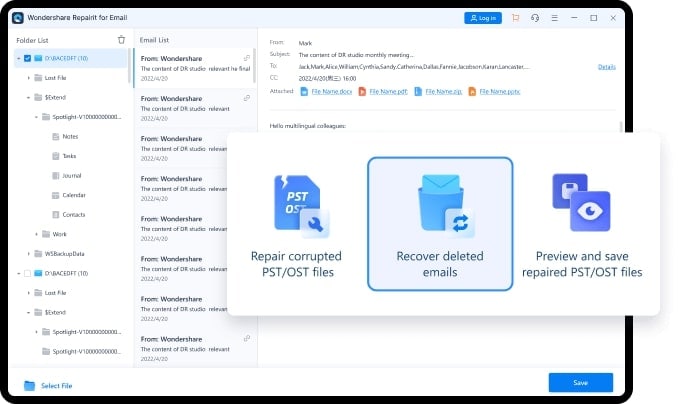
It’s the recommended third-party and dedicated email repair app and can help resolve many email problems. The app works on both Windows and macOS and can help with emails, no matter how long they’ve been gone.
Whether you’ve accidentally deleted emails yourself, have a failing computer or hard disk that caused email loss, or were attacked by malware that corrupted your PST/OST files, Repairit for Email can quickly and effortlessly retrieve your conversations and restore your data.
Conclusion
Exchange Online Protection for Office 365, or EOP O365 for short, is Microsoft’s way of filtering your emails, protecting you from ongoing scams, and keeping your inbox safe from various online threats.
With its advanced features and four filters, EOP scans your email messages to check the sender’s trustworthiness, possible malware inside the email, your configured email policies, and the content of the email message for scams, phishing, or other harmful items. However, no matter how advanced EOP is, it has certain limitations, which means you’re not entirely safe.
You can still get infected with malware, have your emails deleted, or have your files corrupted. In that case, Wondershare Repairit can save the day with its potent Repairit for Email feature, which can quickly and effortlessly retrieve your lost or corrupted emails.

