An error by people is the leading cause of most photodegradation or corruption. The photographs are unavailable for a variety of further reasons. More customers prefer a small camera like the Canon IXUS and carry it with them to capture their lives on camera since it is portable and offers superior image and video recording features. A barrage of error messages will appear when you attempt to access an invalid or corrupted file. The users find these warnings to be quite irritating.
However, you should be aware that every file destroyed from the storage device is moved to a secret place. Users need help to read such files manually. However, with the use of recovery programs like the Wondershare Online Photo Repair application, it is feasible to retrieve these files.
In this article
About Canon IXUS Camera
One of the famous Canon models right now is the Canon IXUS 190. It has an intuitive UI that makes it simple for everyone to use. This model is even more fascinating because of its unique features, which include a 20 Megapixels sensor technology, 10x Optical Zoom, and Automatic Image Optimizer.
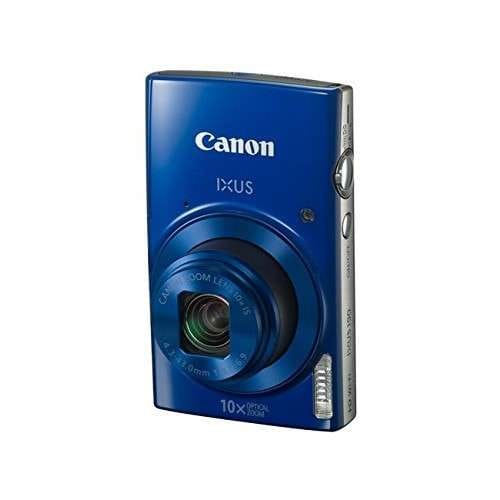
Features
- Shooting in Full HD and IS
- High-sensitivity CMOS sensor with 20.2 megapixels
- 24x Zoom Plus with 12x an optical Zoom (25mm - 300mm)
- Featured Wi-Fi & NFC Stories
- Auto Zooming.
Featuring this Canon IXUS camera's optical image stabilization, which minimizes shaking of the camera, with the built-in intelligent auto mode, which determines the ideal camera preset for you depending on the scenario, taking excellent photos is now a breeze. Digital cameras are susceptible to malfunction and loss in addition to having these qualities.
Best Photo Repair Software for Canon IXUS
You can fix our damaged photos using a variety of photo restoration techniques. But not all of these can produce the intended outcomes. Your images frequently suffer harm for a variety of causes. You may always utilize JPG picture restoration software to rescue these files, even if you can only partially skip them. We have selected the top 3 JPG/JPEG repair programs for Microsoft Windows in this article.
1. Wondershare Repairit Online Photo Repair
Repairing broken or corrupted pictures is a breeze with Wondershare Repairit, an online tool. Thanks to its user-friendly interface and sophisticated algorithms, it's a straightforward method for retrieving lost memories. Photos with pixelation, blurriness, or color distortion can all be fixed with Repairit. The tool's accessibility from any internet-connected device makes it a practical option for fixing photos.
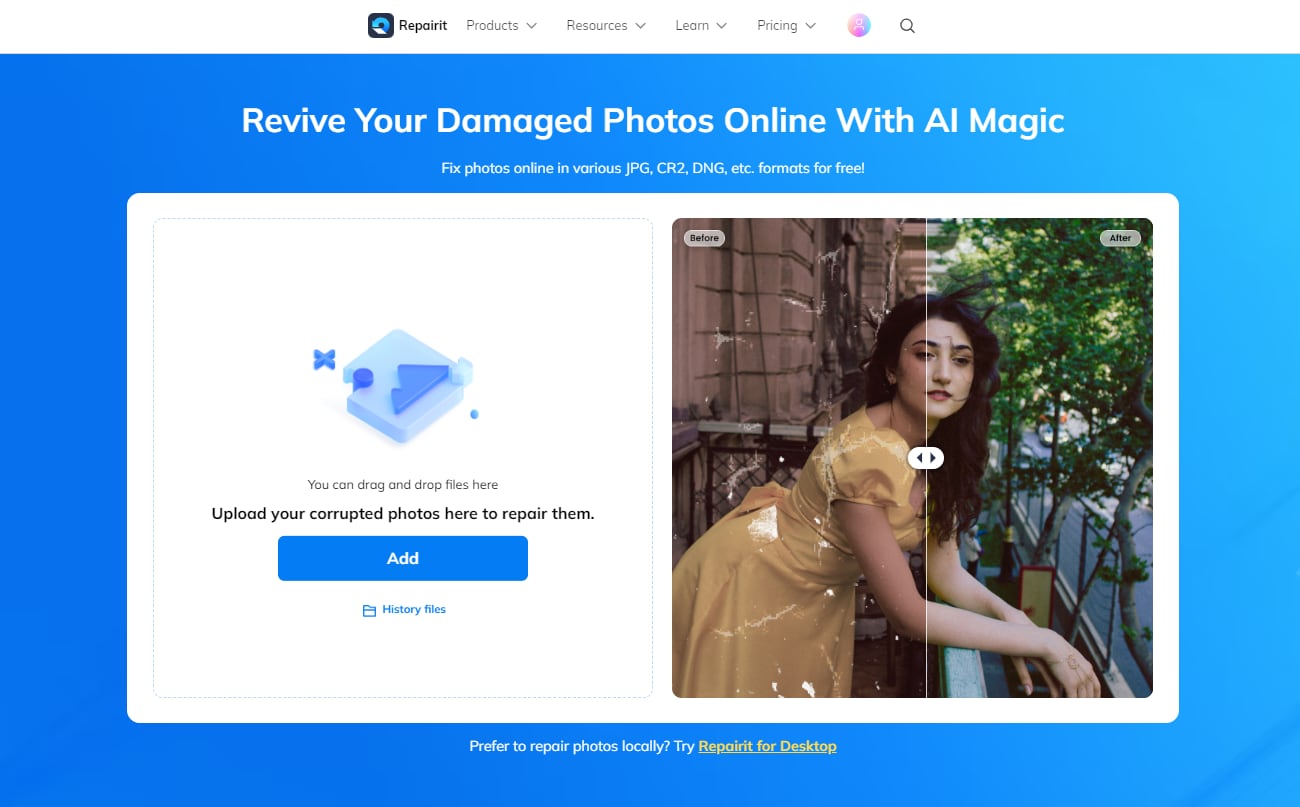
Features:
- Support for fixi ng pixelated, grainy, dark, fading, and other types of damaged photographs with all degrees of corruption.
- Support various picture formats, such as JPG, PNG, JPEG, CR3, CR2, NEF, NRW, etc.
- Restore the enlarged images of severely distorted JPG files and enable previews for all restored files.
- User-friendly interface that makes fixing photos a breeze for everyone, regardless of their level of technical expertise.
- No need to download or install it on your computer to use it.
Compatibility: Windows PC and Mac OS
Price: Ranges from $9.9 onwards.
2. PixRecovery
PixRecovery is a robust photo recovery, restoration, and backup program that you will undoubtedly find helpful on many levels. Users can restore deleted photographs, create a complete backup, or even fix damaged data. In addition to JPG, it also enables us to select PNG, BMP, TIFF, RAW, PSD, and various file types.
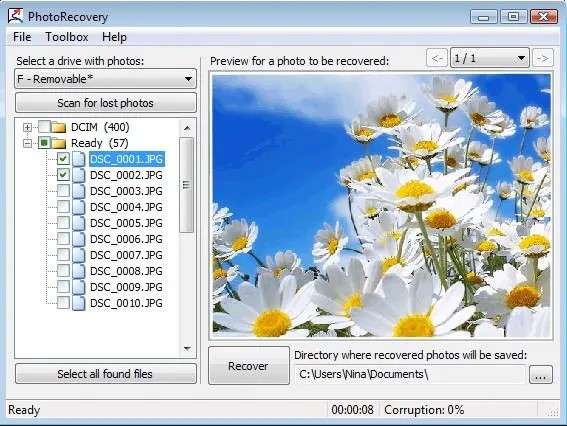
Features:
- A cutting-edge JPG photo restoration program with many more features.
- All of the popular file types, including JPG, GIF, PNG, TIFF, and RAW, may be repaired by users.
- Additionally, it allows us to export fixed files in various file types, including JPG, BMP, and PNG.
- The app may also take an archive of your data or retrieve photos.
Compatibility: Windows PC, Mac OS
Price: $49
3. JPEG Repair Toolkit
With all of the Windows’ formats, JPEG Recovery Pro is a free JPEG recovery program. Launching the program, loading the damaged photographs, and starting the restoration procedure are all required from users. They can restore it to another location at the end.
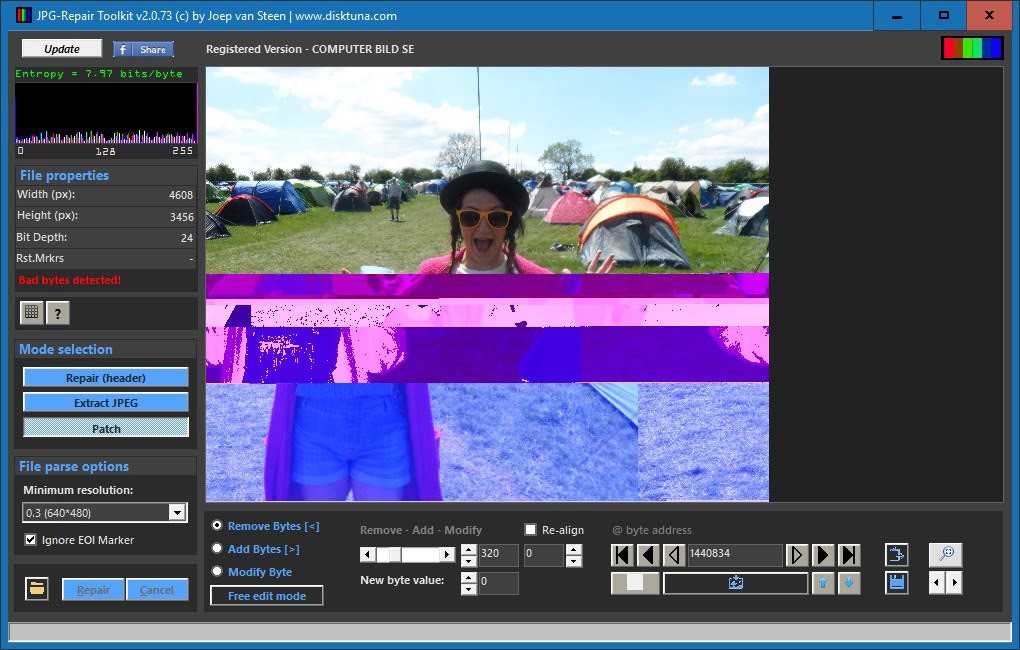
Features:
- Almost all JPEG file types may be recovered using the program.
- Users may see the corrected photographs and retrieve them selectively.
- Additionally, it can restore heavily corrupted files' thumbnails.
Compatibility: Windows PC and Mac OS.
Price: $49.95 (for the pro version)
Detailed Steps to Repair Canon IXUS Photos
Repairit Online Photo Repair is a powerful online tool that can help you repair Canon IXUS photo. The simple design of this tool makes it easy and practical to retrieve and safeguard your most treasured memories. Instructions for using the free online photo repair program are as follows:
Step 1: To access this tool, Go to their official page
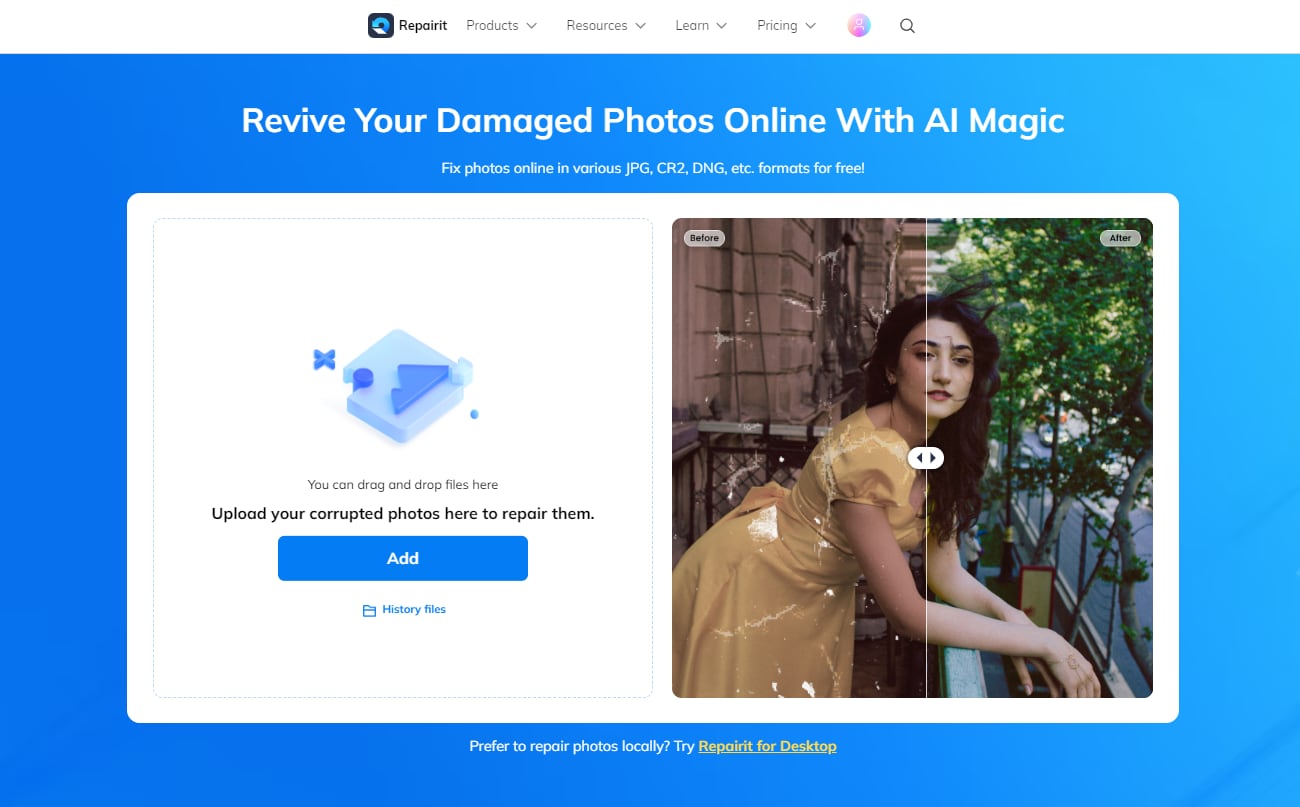
To start, load up the Repairit Photo Repair homepage in your web browser. Make sure your internet connection is reliable.
Step 2: Upload The Damaged Images
To add files to the website, click the "+Add" button. Simply click it and choose the corrupted images from your device. Depending on your requirements, you can pick specific images or upload a batch. You can also drop the image onto the interface by dragging it.
Step 3: Get The Fixing Procedure Started
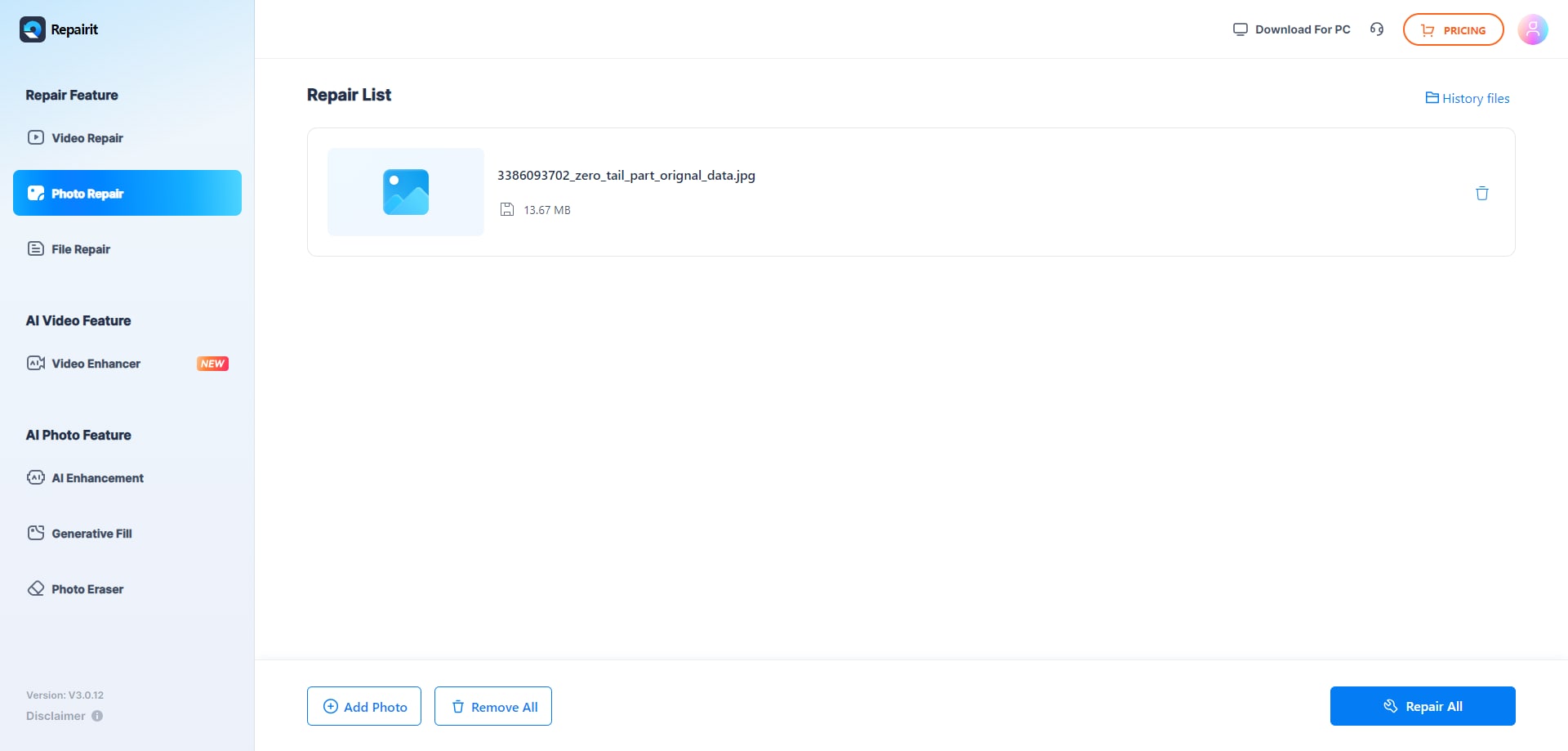
Step 4: Wait For The Repairs
Depending on the size and quantity of photographs, the repair process could take some time. Be patient while the tool is doing its thing. The utility provides an indicator for viewing the status of the repair job.
Step 5: View And Download The Images
When the fixing is complete, WondershareRepairit will show you the results. You can see a preview of the fixed images on the website before you commit to having them fixed. Carefully examine each image to confirm that it has been restored properly.
If the corrected photographs meet your standards, you may now download them. Images can be downloaded singly or in bulk from WondershareRepairit. Select the preferred choice and download the images to your computer.
All done! Using the Repairit Online Photo Repair tool to fix broken or corrupted pictures is easy if you follow these instructions. Always make a second check on the corrected photos before using them for anything crucial.
Conclusion
Now that you are aware of some of the JPG/JPEG repair programs experts suggest, you can choose the best one with ease. Make sure to try some of these software programs on your own as well. Most of them enable you to test them out for free and provide you with experience.
Additionally, Repairit Online Photo Repair allows you to repair Canon IXUS photo with a high-resolution, flawless photograph in seconds.
FAQ
-
What causes image corruption or damage in Canon IXUS cameras?
This problem results from an outdated picture viewer or an obsolete photo file format. Additionally, a damaged PC hard disk might result in corrupted images. -
Can I recover images from a formatted memory card in a Canon IXUS camera?
The solution is that a Canon IXUS digicam can restore deleted data. Using Canon photo restoration software, you may get back photographs you believed were permanently gone. It would help if you rushed before utilizing the digital camera or storage device to capture more pictures. -
How can I repair my Canon IXUS photo if it gets corrupted or damaged?
Employing Wondershare Repair Software, which is widely regarded as the best image repair software, Wondershare Repairit may be accomplished. This is so that you may check for image or footage discrepancies while restoring an inaccessible image. If you discover any, it fixes it by collecting the thumbnails of the photos.



