Color can help portray mood, ambiance, meaning, and other aspects of a video. Even if you have no prior experience with video editing, modern color grading technology gives you complete control over the final presentation.
Correct video color software alters the colors and contrast of a video to make it appear natural and raw. Cameras frequently fail to adequately capture the tones and colors of the real world while videoing. As a result, video editors must manually change the colors to make the video appear more realistic.
To assist you in finding a program that meets your requirements, we have produced a list of the best video color grading and video color corrcetion software.
In this article
Part 1.Best Picked Video Enhancers for Video Color Correction Online
An AI Video Enhancer is a clever tool that employs artificial intelligence (AI) to make your videos look far superior to before. The likelihood of the camera catching your memorable moments in a dull hue is rather high. As a result, we've compiled a list of the finest video enhancers to help you restore color to your favorite videos.
Tool 1: Vmake AI Video Enhancer
Vmake Video Quality Enhancer is the best online tool for converting regular videos to high-resolution masterpieces. It now supports 4K at 30 FPS. With no login necessary, it's never been easier to elevate your video content. Furthermore, this tool can be utilized commercially to increase engagement with brand content.
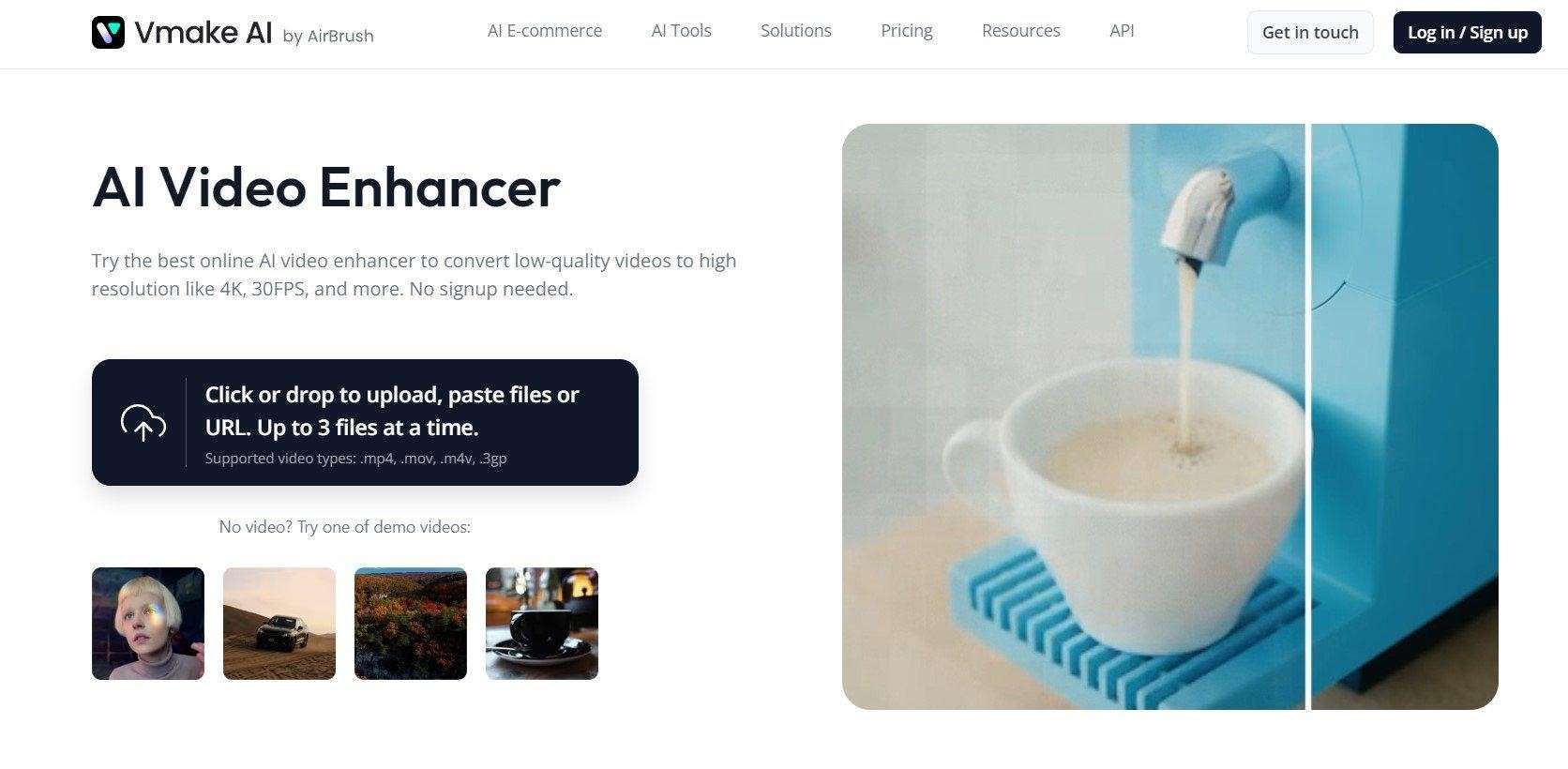
Key Features
- Enhance video color and detailed videos that showcase your products or services. This increases credibility and outperforms the competition.
- Vmake provides an amazing visual experience, with crisp and colorful videos. This leads to increased engagement and conversion rates.
- This program provides a low-cost option for improving video quality, allowing enterprises to easily reduce costs.
Tool 2: Remini AI Video Enhancer
Remini AI Video Enhancer is a powerful tool for quickly improving the appearance of your videos. It easily removes blur, noise, and fuzziness with a single click. Plus, you can make your videos twice as big without compromising quality, which is ideal for major tasks.
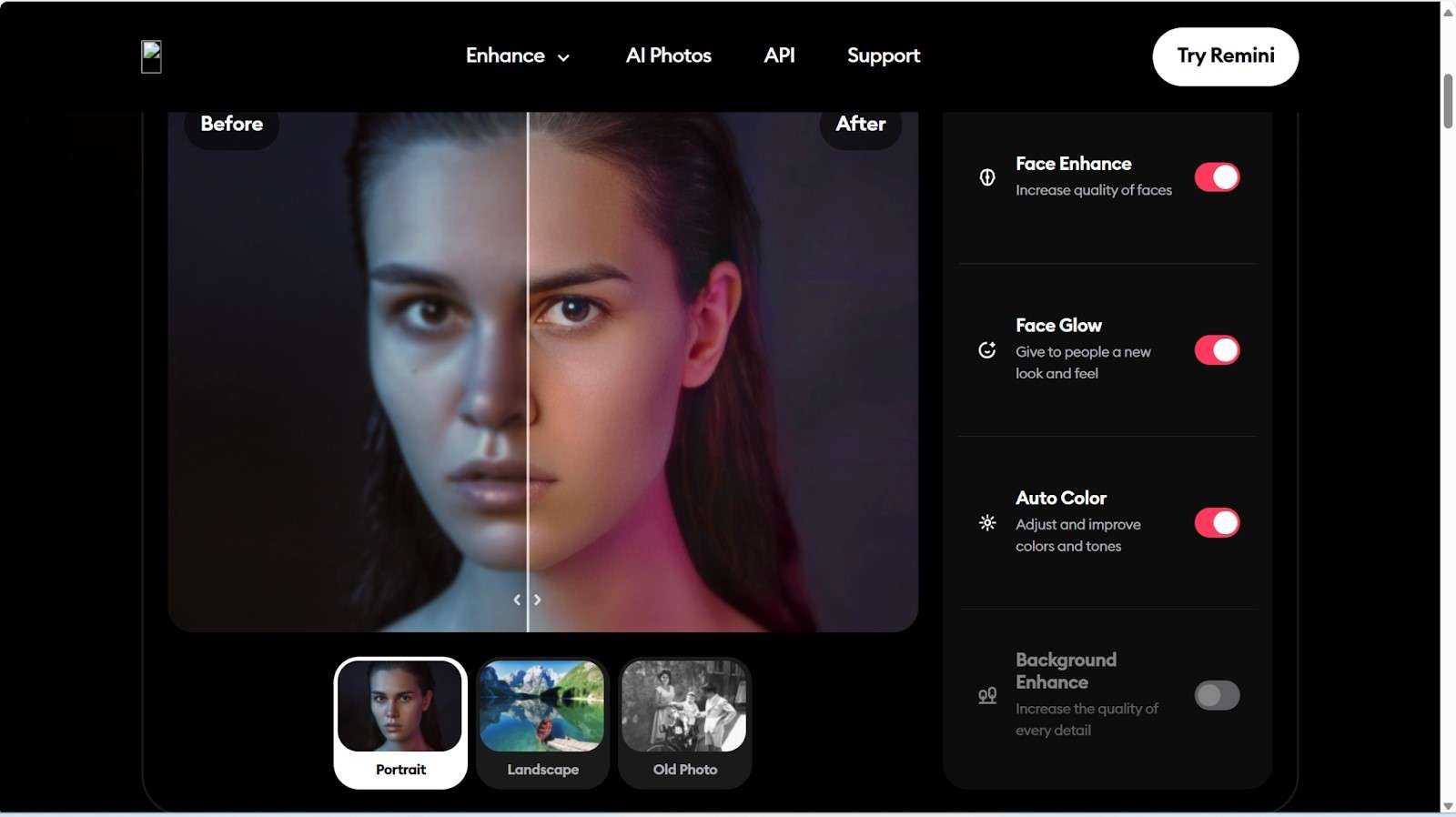
Key Features
- Enhance and scale up to 2X: Make your videos look better and larger by doubling the original size for higher quality.
- Remove noise and blur: Easily remove annoying background noise and fuzzy spots from your videos.
- Enhance Videos in One Click: With a single click, you can quickly improve the quality of your videos, making them more clear and sharp.
Tool 3: Flixier Video Enhancer
Flixier Video Enhancer allows you to alter brightness, contrast, and other settings with a few sliders. This easy-to-use application has a variety of capabilities for improving your videos, ranging from simple modifications like brightness to sophisticated ones such as Gamma values.
You don't need to install it; simply click the "Get Started" button and you'll be able to easily improve the video quality.
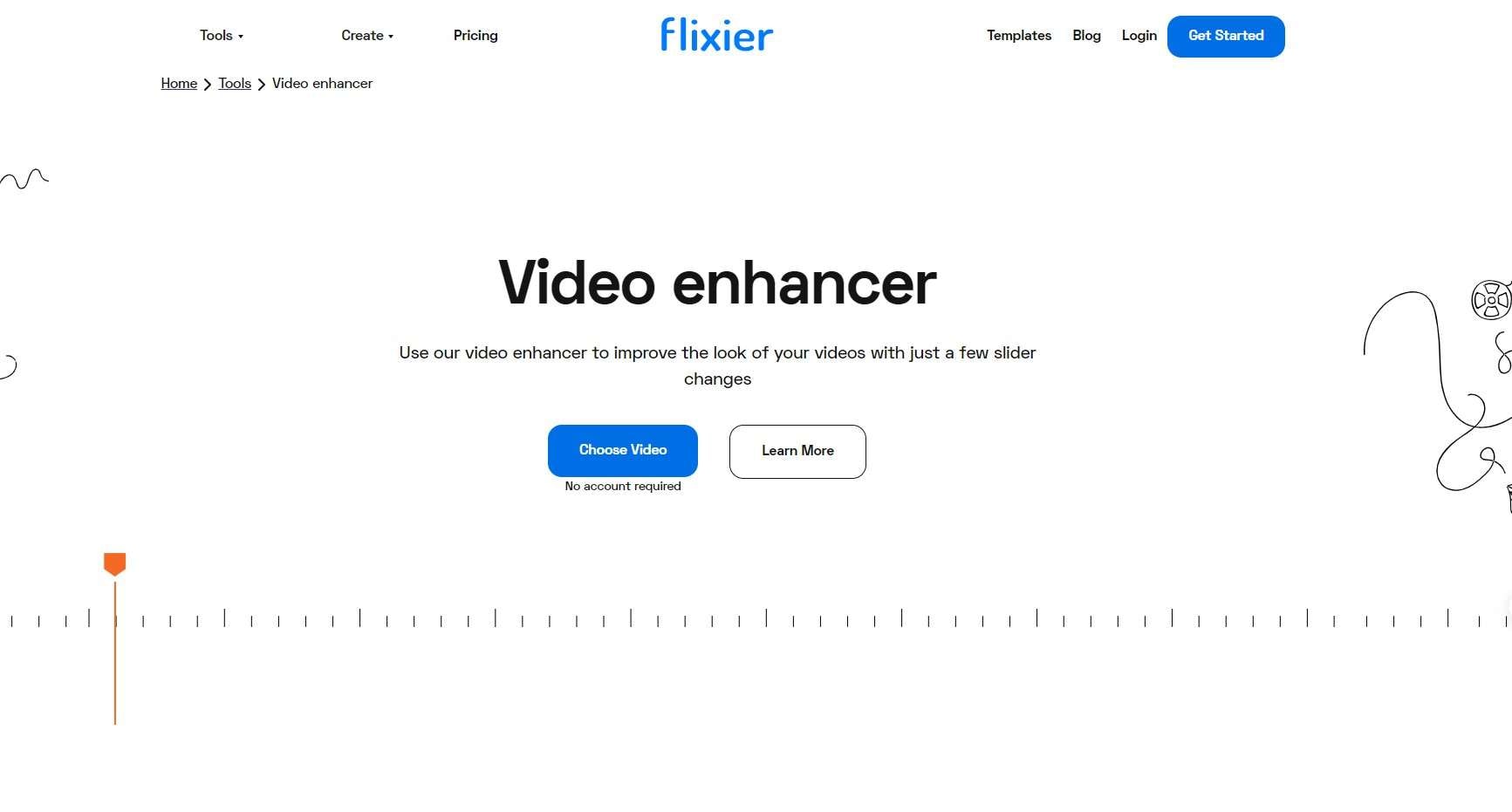
Key Features
- Flixier's live preview function allows you to see real-time changes and edit seamlessly.
- Over 50 seamless transitions will give your timeline a professional touch, improving its flow and visual attractiveness.
- To avoid artifacts, carefully adjust video resolution using Flixier's quality enhancement features without reducing resolution.
- Flixier's video compressor reduces big video sizes without reducing quality, resulting in clear information even after compression.
Tool 4: Clideo Video Enhancer
Clideo Video Enhancer simply enhances video color online and easily changes the contrast, brightness, saturation, and other video editing settings. Clideo's user interface is easy enough for anyone to use, even if they are new to video editing.
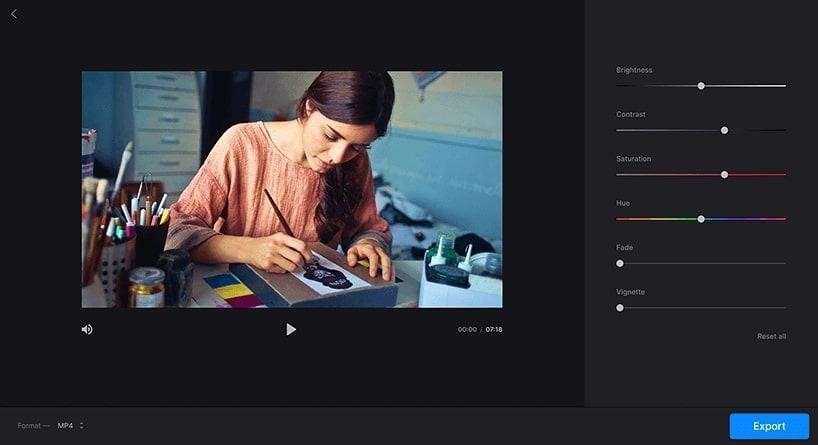
Key Features
- Clideo's user-friendly interface allows you to adjust contrast, brightness, saturation, and other settings.
- Enhance videos in any format, including MP4, WMV, MOV, VOB, and AVI.
- Clideo works safely online, so you don't need to download or install software. This ensures convenience and increased privacy.
Tool 5: HitPaw Online Video Enhancer
HitPaw Online Video Enhancer is an excellent 4K video enhancer for all settings. This program provides four distinct AI models geared to a variety of enhancing needs. They are the general, animated, facial, and colorized models. These models are intended to cover the many video-enhancing characteristics accessible on Windows and Mac.
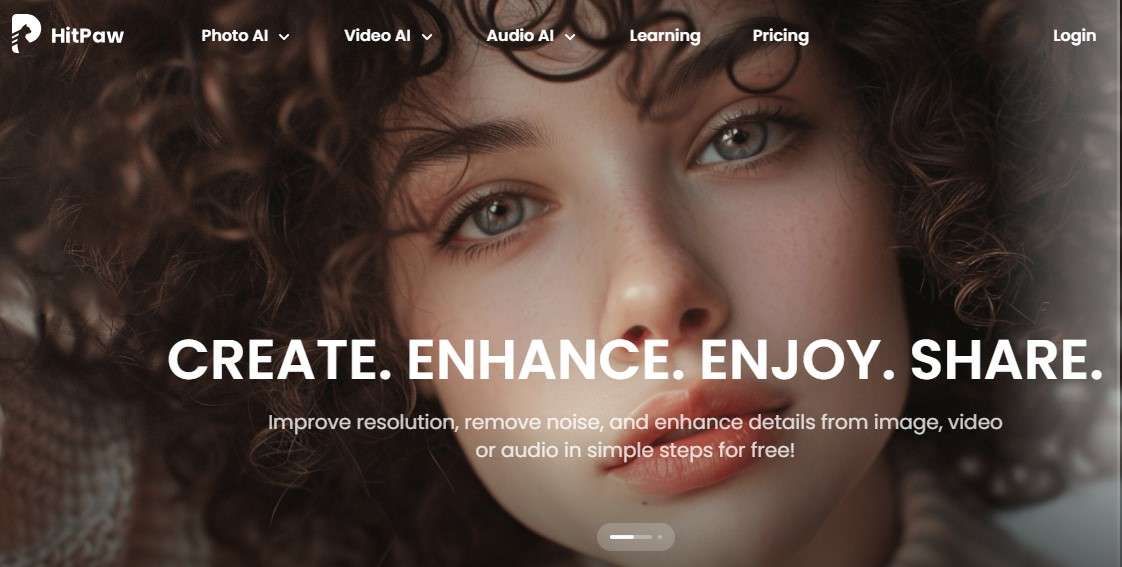
Key Features
- Four unique AI models—Generalize, Animation, Face, and Colorize—meet a wide range of enhancing requirements.
- The streamlined one-click enhancement enables rapid and easy video improvement.
- No need for program installation; easily enhance videos online without installing any software.
Part 2. How to Enhance Video Color on Computer?
Video enhancement process can be carried out online as well as on the computer with the same tool but in the form of a downloaded application. In contrast to online services, using professional video enhancement software allows you to not have to worry about uploading videos in a restricted format or size. Here are the best professional video enhancement software that can be used on Windows/Mac.
Tool 1: Repairit AI Video Enhancer
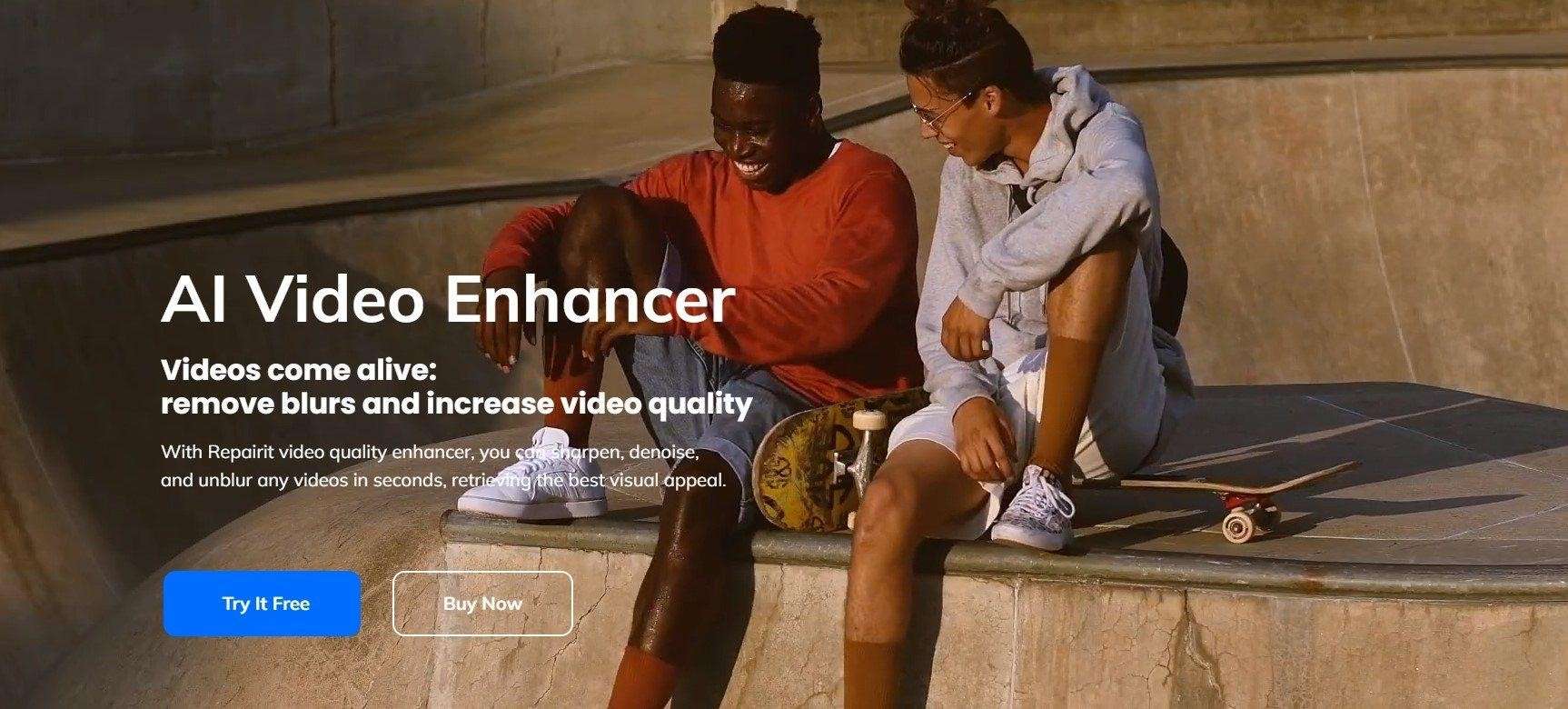
Repairit AI Video Enhancer can analyze and restore your videos, including removing scratches, lowering noise, and sharpening hazy footage. It can even improve resolution, bringing old videos up to current quality standards.
Wondershare Repairit helps enhance video color within minutes. It ensures that your material remains unmodified and is easily accessible. Repairit AI Video Enhancer sharpens, lowers noise, and removes blurry images from any video. It's incredibly simple to use and suitable for everyone, from beginners to experts.
Key Features
- Enhance Blurry Videos. Repairit AI video enhancer works wonders, transforming blurry videos into crisp, detailed ones. This AI-powered tool can miraculously clean up landscapes and portraits.
- Upgrade to 4k resolution. Enjoy cinematic quality with the 4X video upscaling feature. You may easily increase your video quality to 4k.
- Remove visual noise. Noise can make your videos appear grainy and reduce their overall quality. However, with Repairit AI Video Enhancer, you can eliminate visual noise and clarify your content.
- Improve video clarity. Repairit AI video color enhancer improves the sharpness of your videos. This highlights every detail and transforms the regular videos into something outstanding.
- Support 8 popular formats: MP4/MOV/AVI/MKV/3GP/FLV/MGP/WEBM.
- No limit to the video size and number.
Procedure
Step 1: Download and install Repairit on your computer, open the menu and click on "AI Video Enhancer".
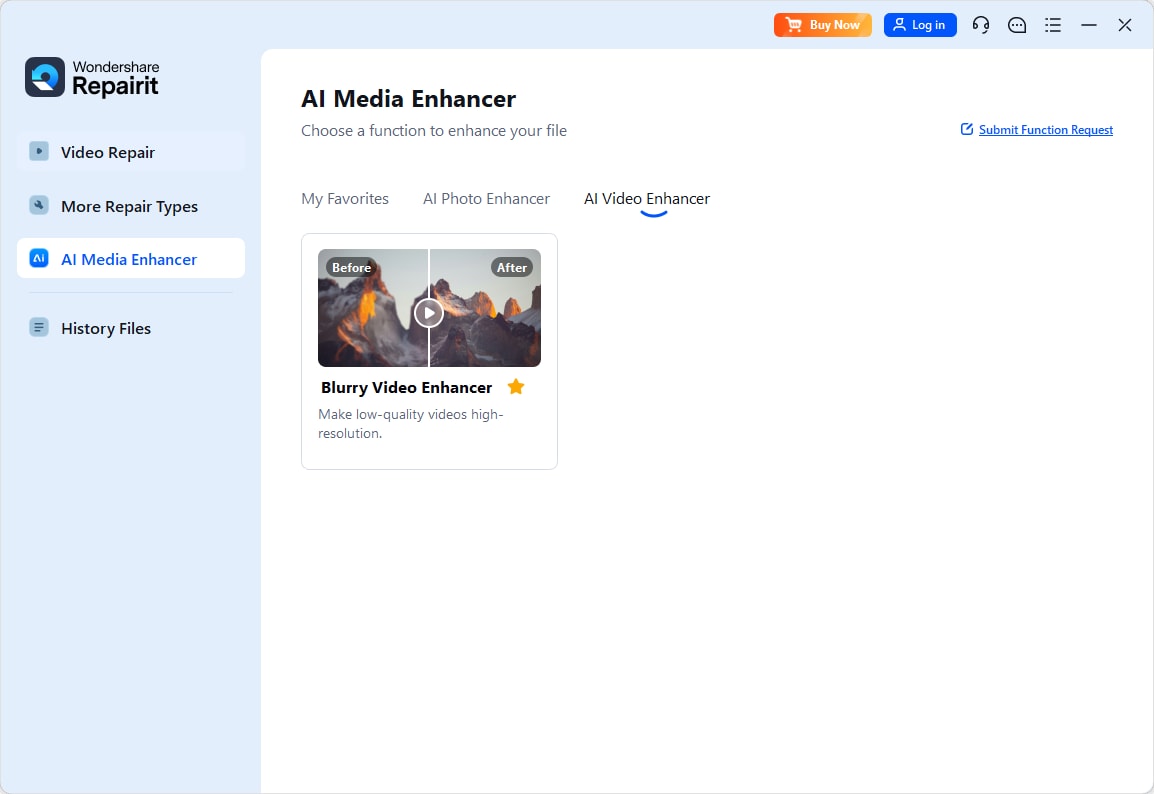
Step 2: Drag and drop your videos or click the "+Add" option to put in your videos that need enhancement. Batch processing including different formats of videos can be added for improvement such as MOV, MP4, MKV, and others.
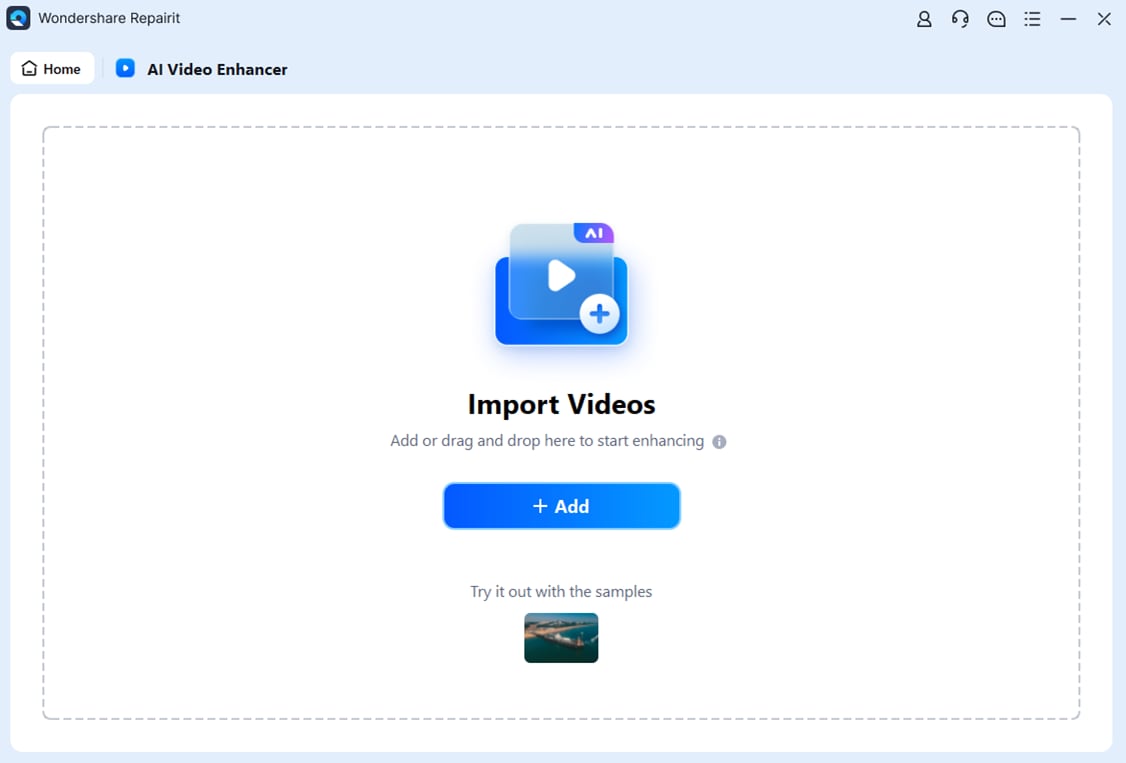
Step 3: The enhancement process will begin after you click on the "Start Enhancing" option. You’re offered enhancement options like 100%, 200%, or 400% to choose from.

Step 4: Once the enhancement process is completed you need to preview your enhanced video for satisfaction. Now that you’re sure the work has been done click the "Save All" option to store your video at the desired location.

Pros
- Check that the enhancer supports the video file formats you usually use. Compatibility with MP4, MOV, and 3GP formats expands the types of videos you can edit.
- Before proceeding with the process, a 10-second preview allows you to see the improved product.
- Ensure that the enhancing process does not destroy or alter the original video. It should preserve or enhance video color quality.
- Seek out platforms that provide a quick and easy enhancement experience without additional delays or complexities.
- The trial version enables partial repair and preview of patched segments in the file.
Cons
- Repairit don’t have an online video enhancement service.
Tool 2: AVC Labs Video Enhancer
By raising the resolution to a higher quality, AVCLabs AI Video Enhancer produces videos that are sharper and more vibrant. Additionally, by removing fuzziness and unwanted areas, this tool improves the clarity and vibrancy of videos. It's also great for vintage TV shows and films, enhancing their visual appeal on contemporary TVs. Adding more details makes videos look better without becoming hazy, as opposed to just making them bigger.
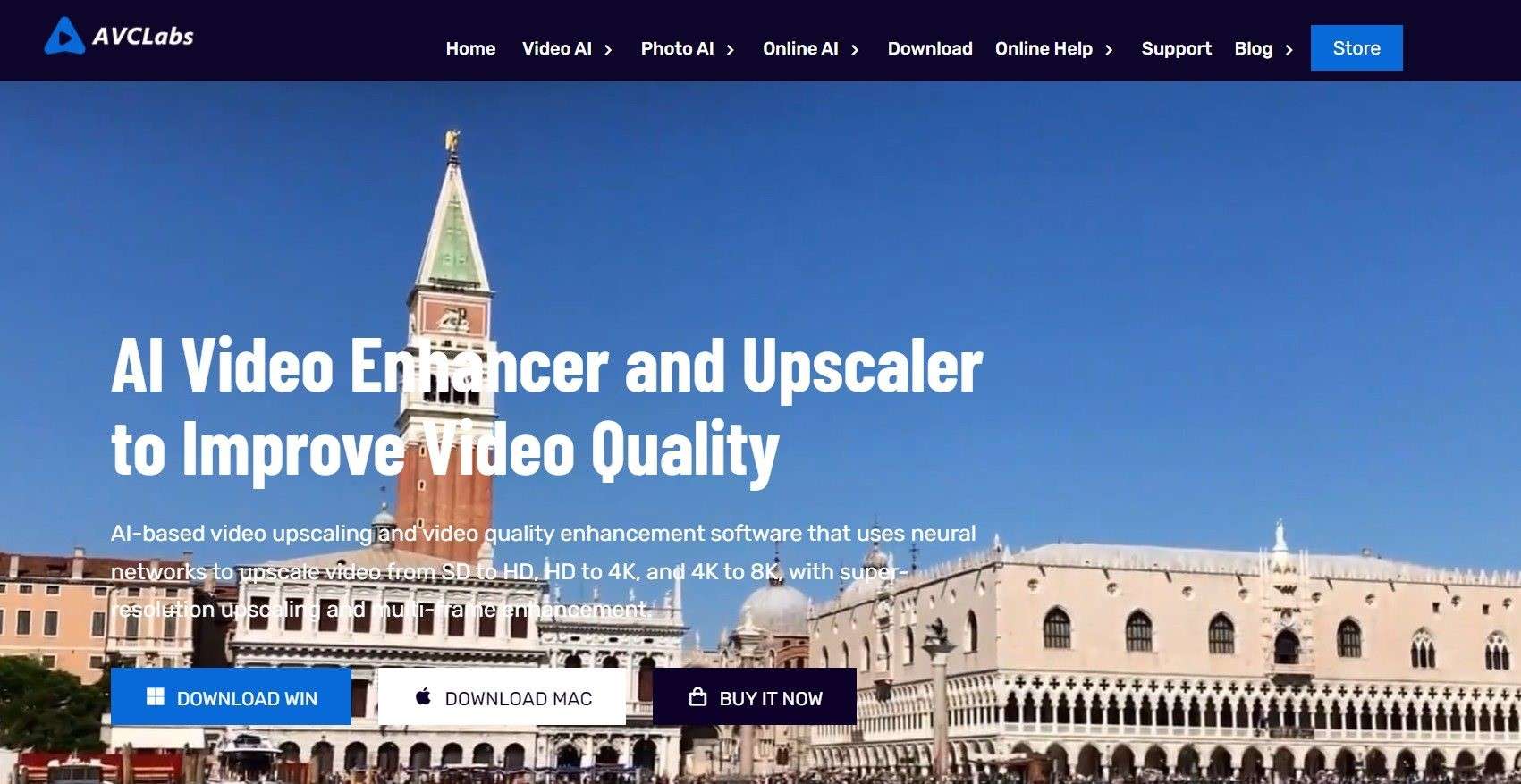
Key Features
- Upscaling to 8K: ultra-high definition video resolution is improved for incredibly clear images.
- Multiframe Improvement: improves video quality by examining several frames to provide greater clarity and detail.
- Color Correction and Adjustment: makes color adjustments to guarantee accurate and vivid images.
Tool 3: Final Cut Pro

Final Cut Pro is a professional video editing program. This program contains a variety of video editing tools and capabilities, as well as video color enhancer and grading options.
You can use video colour correction effects to balance out your hues and tones. You can utilize a color board, color curves, and hue/saturation curves to change the colors in your footage.
Key Features
- Provides powerful editing tools and varied features to help you improve your video.
- Includes features such as duplicate content detection, automatic video color enhancer online, raw flexibility adjustment, 360° effects, and SDR to HDR conversion, among others.
- Equipped with acceleration technology, video processing is more fluid, and post-production work is completed faster.
Part 3. Professional Video Enhancement Software or Online Service? Which One Should I Choose?
Enhancing the color of videos on a computer using video enhance software boasts several advantages over relying on online video enhancers.
- Firstly, dedicated software often provides a more extensive range of tools and settings, allowing for precise adjustments to color grading, contrast, and brightness that can significantly boost the visual quality of videos. This level of control is crucial for professionals and enthusiasts aiming for a specific aesthetic or mood in their content.
- Secondly, using software installed on a computer eliminates the need for a stable internet connection, enabling users to work on their projects anytime and anywhere, without the risk of upload and download times impacting their workflow. Additionally, offline software ensures the privacy and security of the videos being colored, an important consideration in an era where digital content is highly valuable.
- Lastly, many software of colour correction for video offer the benefit of processing videos in batch, saving time for users who need to edit multiple files simultaneously, a feature that online enhancers often lack or limit.
Conclusion
AI tools for video enhancement are revolutionary for anyone looking to raise the quality of their personal or professional videos. With these resources, you can revitalize outdated videos and produce visually appealing content for your creative endeavors.
You currently have a variety of reliable tools and a foundational understanding of how to improve and color-correct videos on your own without paying a hefty amount to so-called editing professionals. Thoroughly go through the blog to understand the fundamental features offered by the tools for your convenience.



