Capture cherished moments and relive them through photographs - a medium that preserves memories and evokes emotions like no other. But what happens when our camera falls short of capturing every intricate detail? CVS has the answer - an innovative solution that enlarges photos while maintaining their clarity and brilliance. With just a few clicks, transform your digital memories into tangible keepsakes, ensuring every detail is captured and preserved. CVS's groundbreaking technology promises to enhance your photos, making them even more captivating.
In this comprehensive review, we explore CVS enlarge photos services, its features, benefits, and real-world performance.Don't let any moment fade away - let CVS bring your memories to life in stunning detail.
In this article
What is CVS Photo?

CVS Photo is a service that specializes in printing and creating personalized photo products. They offer a wide range of services such as printing digital photographs, creating custom photo books, and producing various photo-centric items like calendars, canvases, and cards. CVS Photo aims to turn your digital moments into tangible mementos that can be cherished for years to come.
CVS offers a convenient shopping experience that combines modern technology with a sense of sentimentality. Whether you prefer to visit a physical store or shop online, CVS provides a seamless experience that blends innovation and nostalgia.
With just a few clicks, your digital memories can be transformed into tangible keepsakes that can be cherished and shared. This seamless and user-friendly experience allows individuals to easily turn their electronic reminiscences into physical mementos that can be held, admired, and enjoyed for years to come.
CVS Enlarge Photos Specs
4-by-6 Print Affordability: Commencing at a mere 39 cents, CVS photo enlargement sizes offer the lowest prices for 4-by-6 prints, ensuring your memories come to life without breaking the bank.
Size at its Pinnacle: CVS Photo caters to grandeur with prints reaching an impressive 24 by 36 inches, making monumental moments a tangible reality.
Canvas Creations: Transform your digital treasures into timeless art with canvas prints, adding a touch of sophistication to your cherished memories.

Refinement through Photo Editing: CVS Photo provides the tools to refine your pictures, allowing you to enhance and perfect the details before they take shape on print.
Dynamic Online Slideshows: Craft captivating visual narratives through online slideshows, presenting your photos dynamically and engagingly.
Mobile Magic: Embrace the power of mobile convenience with CVS Photo's mobile apps, enabling you to navigate, customize, and order your prints on the go.
Instant Gratification with Same-Day Pickup: Experience the joy of swift results with same-day pickup options, ensuring that your memories are in your hands without delay.
Services Offered By CVS Photos
Here is a general overview of what CVS Photo enlargement services:
Printing Options: CVS Photo typically offers various printing options for your digital photos, including standard prints in different sizes (4x6, 5x7, etc.), as well as larger prints and posters. They may also provide options for matte or glossy finishes.
Personalized Photo Books: CVS Photo allows you to create personalized photo books, where you can arrange your digital images into beautifully designed layouts. These books can serve as visual narratives of special events, trips, or collections of memories.
Custom Photo Gifts: You can often find a wide range of custom photo gifts at CVS Photo. These may include items like mugs, blankets, puzzles, phone cases, and more, all adorned with your favorite photos.

Photo Cards: CVS Photo commonly offers options for creating personalized photo greeting cards, announcements, invitations, and holiday cards. You can add your own images and text to create unique and heartfelt messages.
Photo Calendars: Yes, CVS enlarge photos also offer beautiful calendars. Creating custom photo calendars is another popular service provided by CVS Photo. You can select your favorite images for each month, adding a personal touch to your year-round planning.
Canvas Prints: CVS Photo may offer the option to transform your digital photos into canvas prints, providing an artistic and durable way to display your images.
Online Ordering: Customers typically have the convenience of placing orders through the CVS Photo website. This allows you to upload your photos, select products, customize designs, and place orders from the comfort of your home.
How Much Do Photos Cost at CVS?
As previously noted, prints obtained from CVS Photo enlargement carry a higher price tag compared to its rivals, amounting to 39 cents for a 4-by-6-inch photo. This contrasts with a mere 9 cents at Snapfish, presenting a notable disparity. Alternatives for in-store pickup also offer a somewhat more economical choice. Let's take a look at how CVS Photo and its alternatives price.
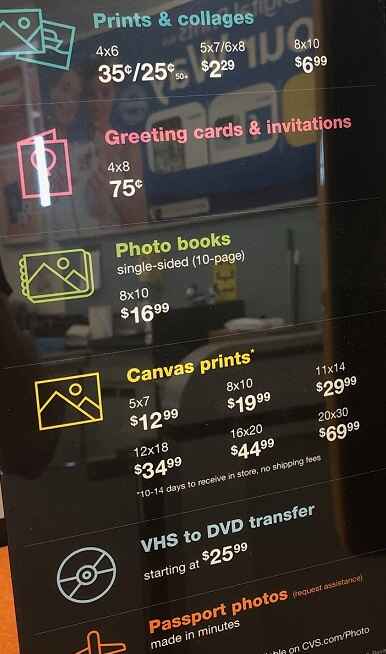
| Photo Size | CVS Photo | Walgreens Photo | Walmart Photo | Nations Photo Lab | Shutterfly | Printique |
| 4x6 | $0.39 | $0.29 | $0.09 | $0.32 - $0.68 | $1.79 | $2.79 |
| 5x7 | $2.99 | $2.99 | $0.69 - $1.44 | $1.75 - $2.50 | $0.99 | N/A |
| 8x10 | $3.99 | $4.49 | $1.79 - $2.84 | $2.86 - $5.25 | $3.49 | $4.34 |
CVS Enlargement Quality and Resolution
When it comes to magnifying your cherished memories, the quality and resolution of enlargements take center stage. At CVS Photo, this critical aspect is a focal point, ensuring that your larger-than-life prints maintain the utmost clarity and detail.
Every photograph holds a unique narrative, and when you opt for enlargements at CVS Photo, you can expect a dedication to preserving the essence of each moment. From the tiniest intricacies to the broadest strokes of color, the enlargement process is carefully executed to ensure that your images maintain their authenticity.
CVS Photo's commitment to excellence extends to resolution, where every pixel is meticulously crafted to shine in its expanded form. While the process of enlargement can sometimes be accompanied by concerns about the potential loss in image quality, CVS Photo takes strides to mitigate such worries, aiming to deliver prints that captivate the eye and evoke emotions.
CVS Interface

The online photo-ordering platform of CVS boasts a contemporary and intuitive interface that bears striking similarities to those of RitzPix and Walgreens Photo. While you can upload image files directly from your computer, the service does not currently provide the option to import photos from Facebook and Instagram. However, there's a workaround: when utilizing the CVS Photo mobile app, which we'll delve into shortly, you can indeed upload photos from Facebook. Furthermore, you can seamlessly link your Google account to facilitate the transfer of images from Google Photos.
Before commencing the upload process, it's necessary to establish an album for the images to be deposited into. When uploading from your computer, you have the convenience of selecting multiple files simultaneously, although the platform does not support the drag-and-drop method. The accepted file formats for CVS enlarge photos services include JPGs and PNGs, with TIFF and GIF formats not currently supported. It's important to note that a 108-megapixel image captured by my Samsung Galaxy S21 Ultra was met with rejection on this platform, a response mirrored by several other services. Interestingly, however, Target Photo proved to be an exception, successfully accommodating this high-resolution image.
USP of CVS Photo Enlargement
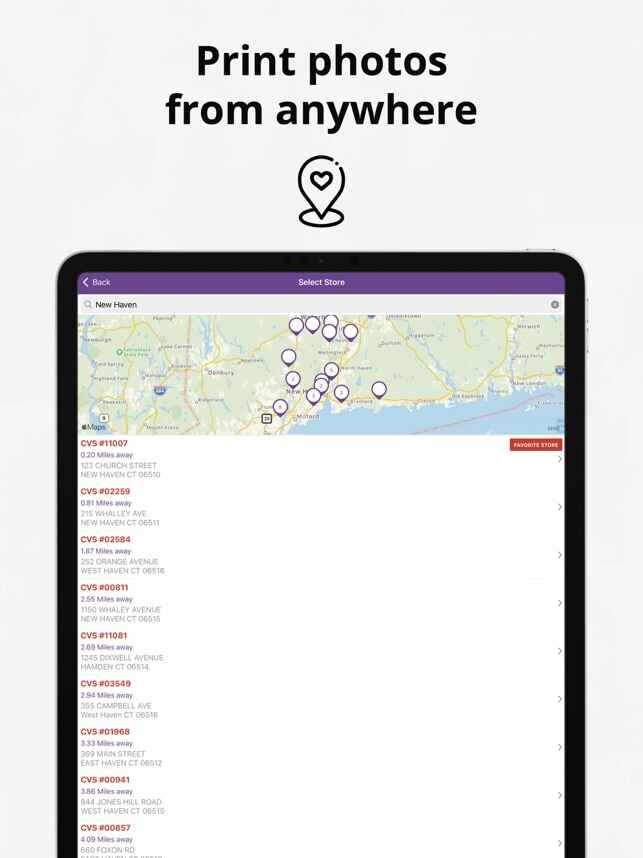
In the digital world of photo enlargement, CVS Photo sets itself apart with a remarkable and unparalleled offering: the convenience of 1-hour local pickup. This distinctive feature encapsulates the essence of modernity and efficiency, catering to the fast-paced lives we lead and the immediate gratification we seek.
Imagine the scenario: you've just captured a breathtaking moment, and the desire to see it transformed into a larger-than-life masterpiece grips you. Enter CVS Photo's USP – the ability to transform your digital memory into an impressive enlargement, ready for pickup within just 60 minutes. This swift turnaround time defies conventional expectations, allowing you to bridge the gap between inspiration and tangible reality without delay.
The magic begins as you place your order for an enlargement online. With a mere hour's wait, you can step into a CVS store conveniently located in your neighborhood, and there it is – your masterpiece, meticulously crafted and ready to adorn your space. This innovative offering caters to the need for instant gratification, letting you hold your memories in your hands almost as soon as you've captured them.
The 1-hour local pickup service resonates with the spirit of today's fast-paced world, where time is of the essence, and the ability to cherish moments in real time is paramount.
Pros and Cons of CVS Photo Enlargement Services
Pros of CVS Photo Enlargement Services:
1. 1-Hour Local Pickup: One of the standout advantages of CVS Photo's enlargement services is the option for 1-hour local pickup. This convenience allows you to swiftly transform your digital images into tangible prints, ideal for those moments when time is of the essence.
2. Wide Range of Products: CVS Photo offers an extensive selection of products beyond traditional prints, including canvas prints, personalized photo books, photo gifts, and more. This diversity allows you to explore various creative avenues for showcasing your images.
3. User-Friendly Interface: The modern and intuitive interface of CVS Photo's online platform simplifies the process of uploading, customizing, and ordering enlargements. This user-friendly experience caters to both novice users and seasoned photographers.
4. Quality Assurance: CVS Photo emphasizes image quality and resolution, ensuring that your enlargements maintain their clarity and detail even when magnified. This commitment to quality is crucial for preserving the essence of your memories.
5. Mobile App Integration: The availability of a mobile app enables you to conveniently upload and order enlargements directly from your smartphone, enhancing accessibility and flexibility in the creative process.
Cons of CVS Photo Enlargement Services:
1. Pricing: CVS Photo's pricing for enlargements, especially for larger sizes, may be relatively higher compared to some competitors. It's important to consider your budget and compare pricing before making a decision.
2. Format Restrictions: The platform supports specific file formats (JPGs and PNGs) for uploads, but doesn't accommodate TIFF or GIF files. This limitation might affect users with specific format preferences or requirements.
3. Image Rejection: There have been instances where higher-resolution images, such as those captured by professional-grade cameras or devices with ultra-high megapixel counts, might be rejected during the upload process.
CVS Photo's enlargement services offer a range of benefits including quick local pickup, diverse product options, and user-friendly features. However, potential customers should consider factors like pricing, import options, and format restrictions when evaluating whether these services align with their needs and preferences.
Conclusion
In the world of photography, where moments turn into memories, CVS Photo's enlargement services stand as a gateway to transforming digital images into tangible treasures. With the unique proposition of 1-hour local pickup, the convenience of holding your cherished memories in your hands almost instantly becomes a reality. The user-friendly interface and commitment to image quality ensure that your creations maintain their essence, whether you opt for traditional prints or explore the realm of personalized photo books and gifts.
FAQ
-
What types of photo enlargement services does CVS offer?
CVS offers a range of photo enlargement services, including prints in various sizes, canvas prints, personalized photo books, and more, allowing you to transform your digital memories into tangible keepsakes. -
Does CVS offer editing options or enhancements for photos before enlargement?
Yes, CVS picture enlargement provides photo editing options to enhance your images before enlargement. You can refine details and adjust colors to ensure your enlarged prints capture the essence of your memories. -
How do I start the photo enlargement process on CVS's website or app?
To begin the photo enlargement process on CVS's website or app, start by creating an album to upload your images. Select your preferred enlargement type, customize options, and follow the prompts to place your order. -
What file formats and resolutions are recommended for optimal photo enlargement results?
For optimal photo enlargement results, CVS recommends uploading JPG or PNG files with higher resolutions, typically around 300 DPI (dots per inch), to ensure your images maintain clarity and detail when enlarged.
