There are many ways to convert audio into various audio formats. But there are also many situations where the audio quality is affected by the formats and the conversion processes. It needs to be more sufficient since even the shortest audio clips of poor quality can cause users to turn them off. As a result, using an AI audio enhancer is typically the best option for making sure your music sounds great. So, if you want to create the best music possible, this article is for you. You will discover the top 6 AI audio enhancers in this article.
In this article
Part 1: What is an AI Audio Enhancer?
When there are distracting noises, such as background talk, clatter, and other annoyances, it isn't easy to enjoy music or podcasts. That's where an AI audio enhancer comes in. An AI audio enhancer is an AI-powered audio enhancement way to improve sound quality. With this AI technology, you may adjust the output for different devices while removing background noise.
There are many top-notch AI-powered audio enhancers, and you can employ each one's special features following your needs. I am sharing the top 6 AI audio enhancers in the next part. So, stay tuned!
Part 2: Top 6 AI Audio Enhancers
As you know what is an AI audio enhancer, now, let's see the six best AI audio enhancers. Some AI audio enhancers are free to use, and some are paid.
1. Krisp
Krisp is an online audio enhancer with many conference and video calling services. This AI audio enhancer uses the open device architecture of the PC and Mac for audio input or output.
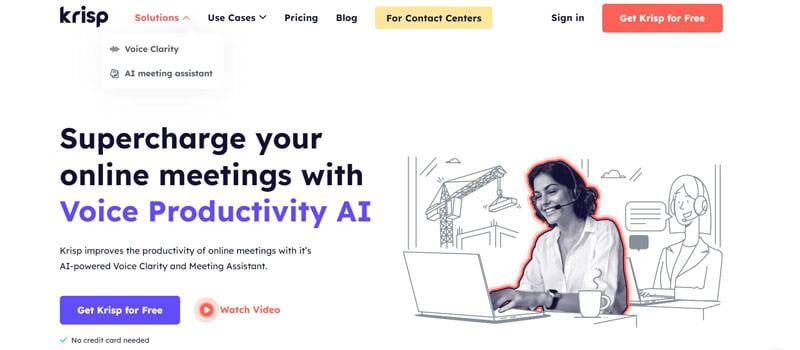
Incredible Features of Krisp
- Krisp clears up discussions in silent environments.
- Removes background noises like sirens, dog barking, and other odd noises.
- Calls over video with better speech quality.
- Only on your device does Krisp process your voice. Your voice stays on the device at all times.
Pricing
Anyone interested in using this AI audio enhancer can subscribe to a monthly Personal Pro membership plan. Also, anyone can select one of their team plans, which have no usage limitations after the first 120 minutes.
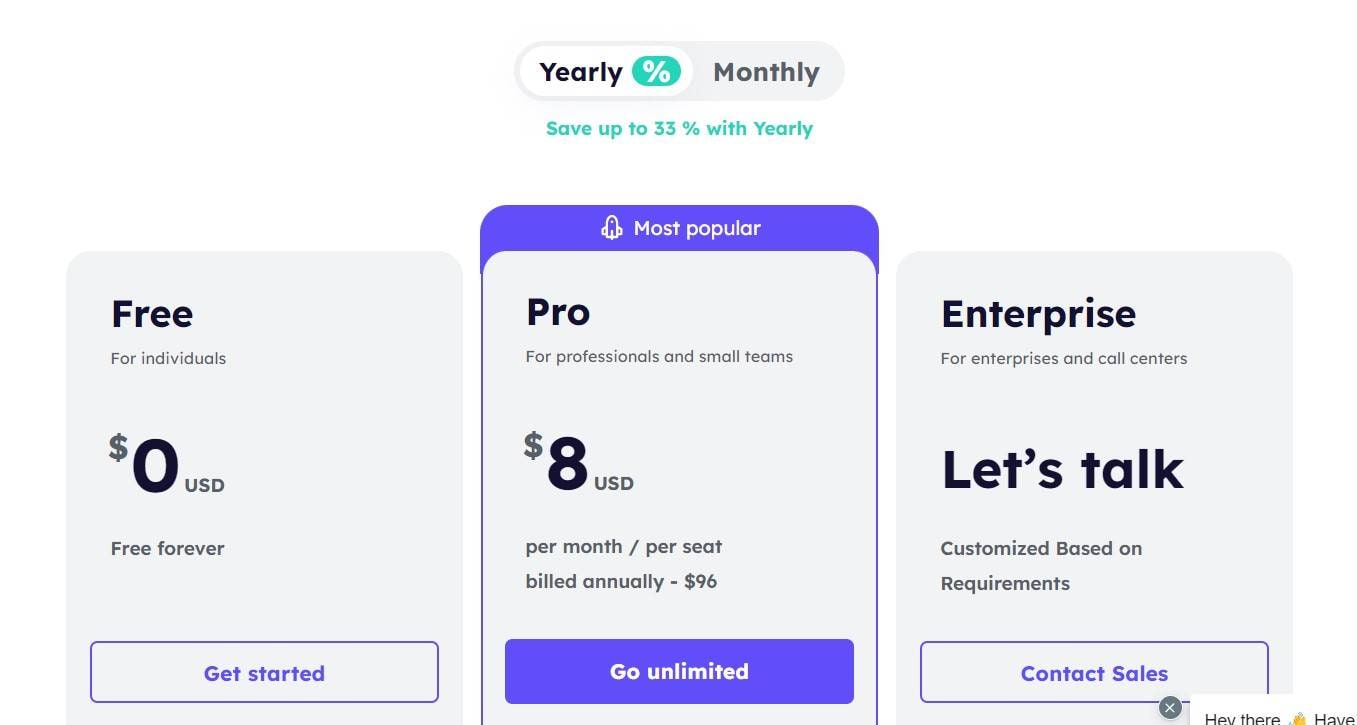
2. AI Mastering
The next best AI audio enhancer is AI mastering. This AI-powered solution puts a strong emphasis on the user experience. There are various ways to create an account with AI Mastering. Some of the ways are signing in using your existing GitHub, Google, or Twitter credentials.
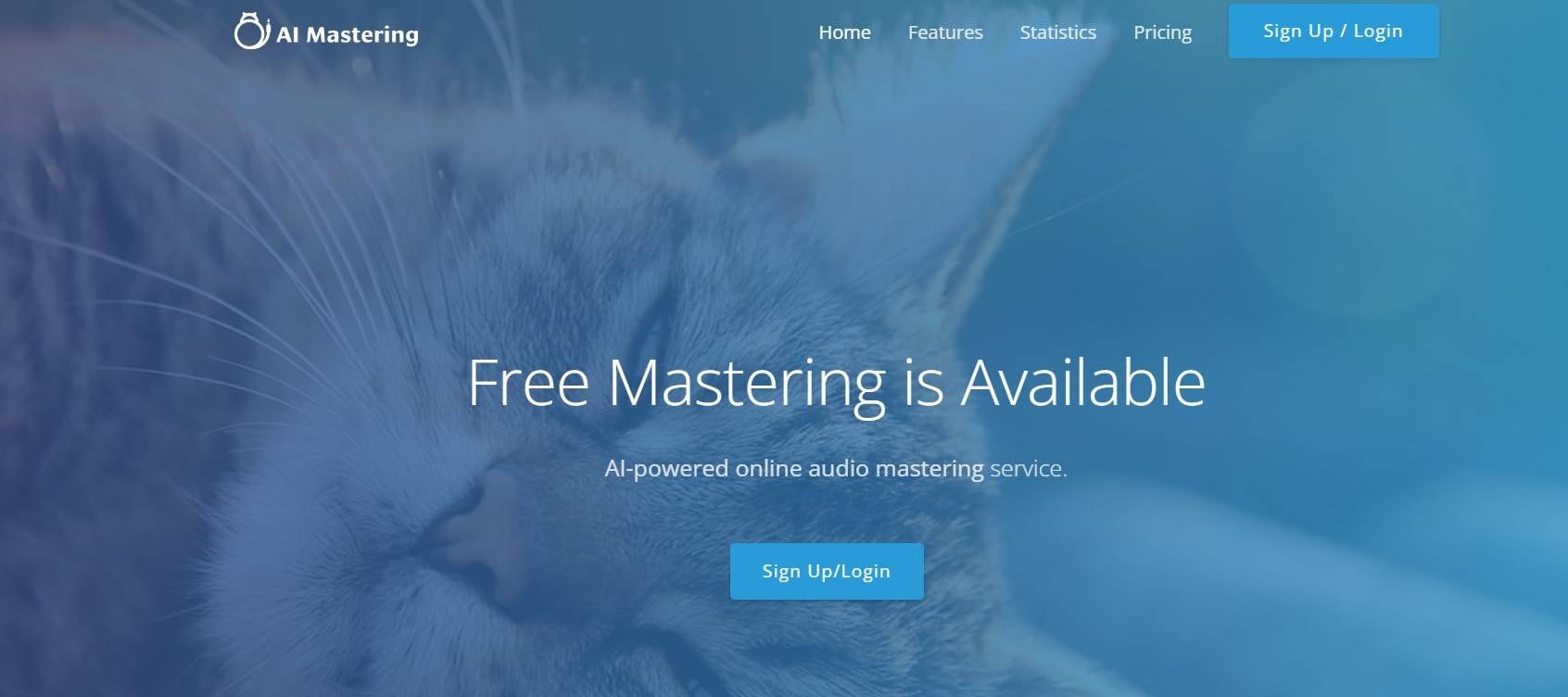
Incredible Features of AI Mastering
- AI mastering enables automatic audio conversions.
- Easy to use.
- Using its potent limiter, you can balance the dynamic range and loudness.
Pricing
Free to use.
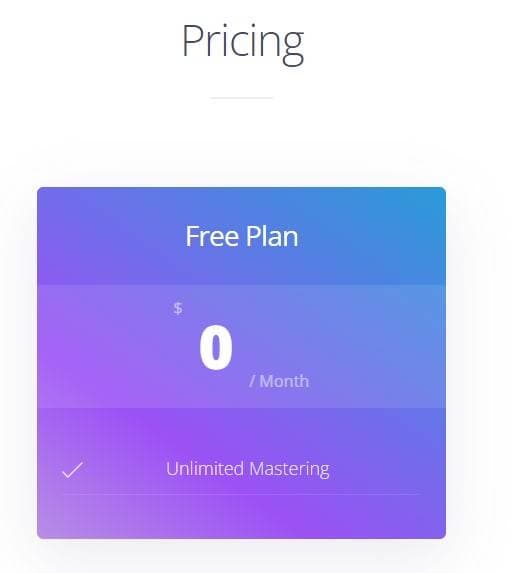
3. Auphonic
The AI-based audio enhancement tool known as Auphonic revolutionizes broadcasting. Users can use professional-grade audio quality in movies, broadcasts, screencasts, and radio. Users now have access to various tools using its AI-based algorithms to guarantee the best results for their projects. Users are not required to understand how to equalize loudness following standards like ATSC A/85 and EBU R128.
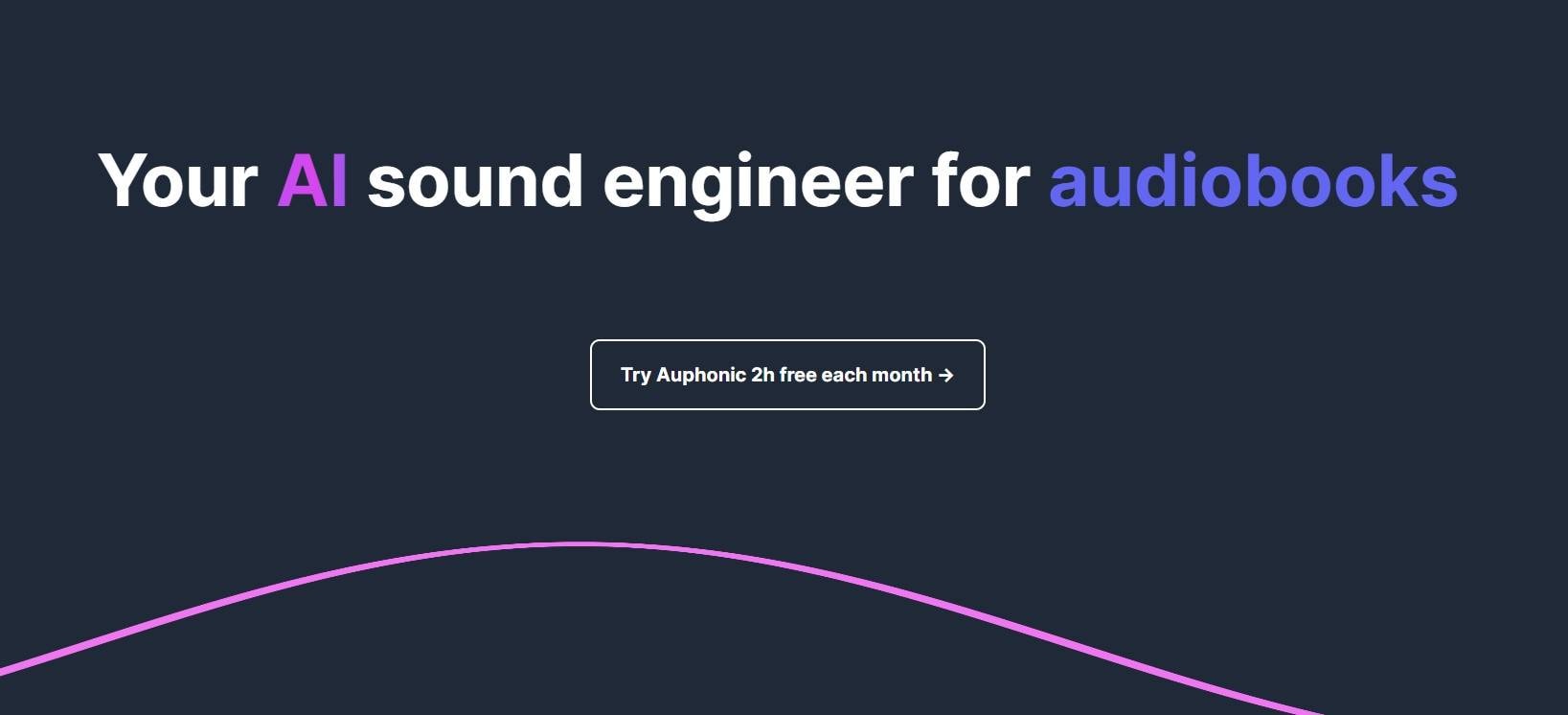
Incredible features of Auphonic
- Auphonic has chapter markers, metadata programs, and optimal encoding.
- The software's speech recognition and editing features are also offered in over 80 languages. It enables users to appeal to a larger global audience.
- It offers professional-level audio quality.
- Process many tracks to produce an optimized mixdown.
Pricing
This audio enhancer is available for 2 hours of audio free of charge. You can buy any subscription plan starting at $11 for 9 hours of audio time or more. Purchase options for one-time credits are also available.
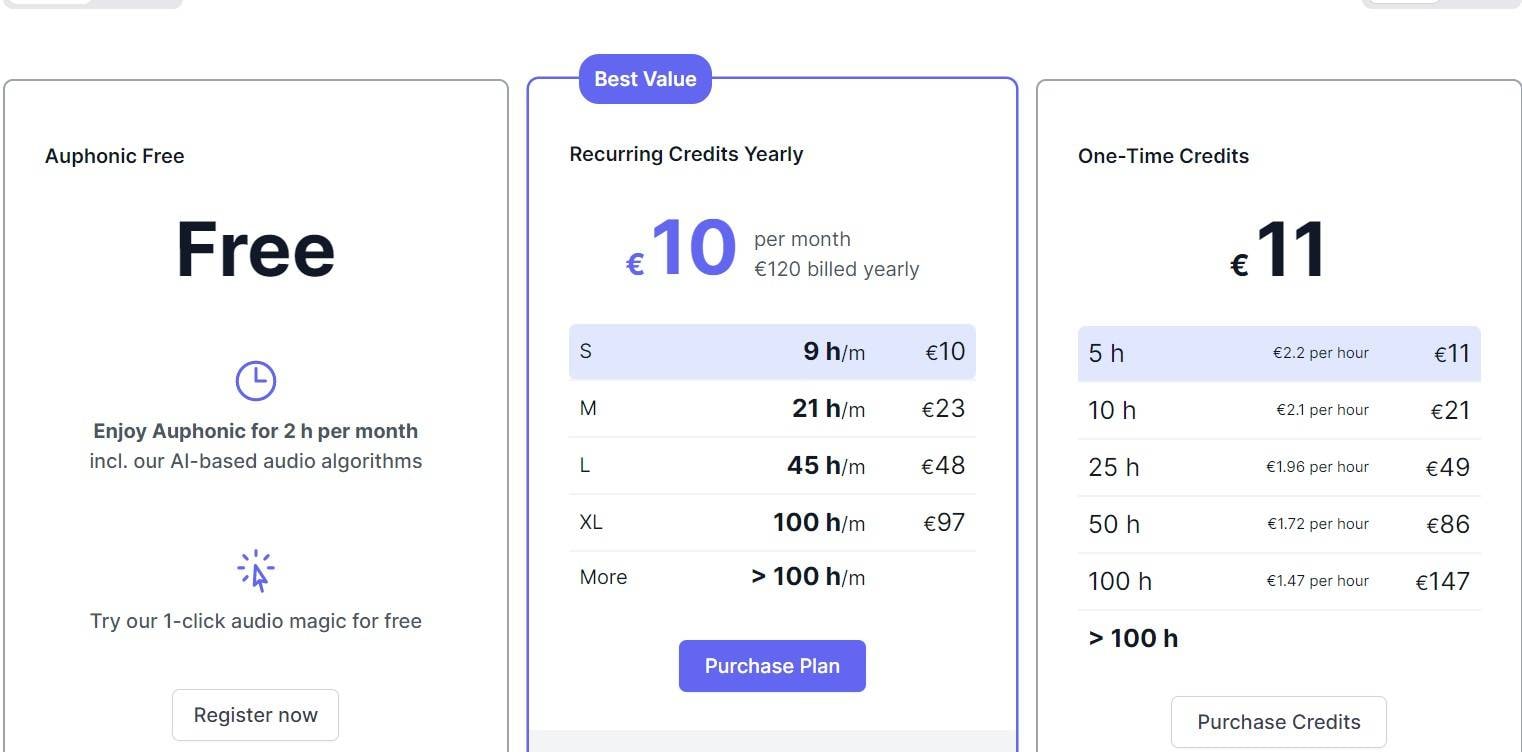
4. Veed.io
By using the AI audio enhancer VEED, background noise can be eliminated with just one mouse click. The device eliminates the need to buy noise-canceling microphones and reduces background noise.
To remove background noise, upload your video to VEED, select "Clean Audio," and wait for AI to identify and eliminate any background noise. When you're finished, you'll have a usable MP4 version of your movie that can be instantly uploaded to social media.
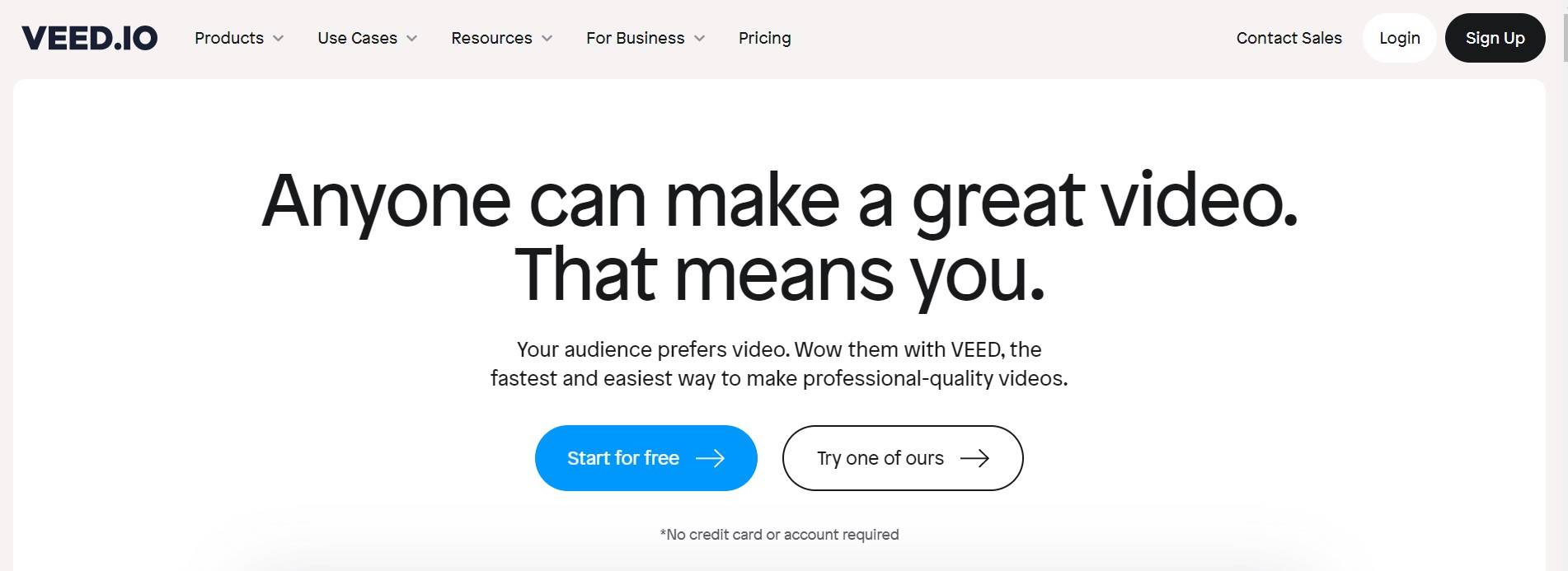
Incredible Features of Veed.io
- You can download files as many times as you'd like.
- It provides storage for your files of about 2 GB.
- Projects that are less than 10 minutes from completion can be worked on.
- Automatic subtitles are an option.
- The UI is responsive.
Pricing
You may always use this application for quick projects under 10 minutes in length and 50 MB in size with a watermark. Otherwise, a Pro account is available for $599 a month. There are other paid plans available.
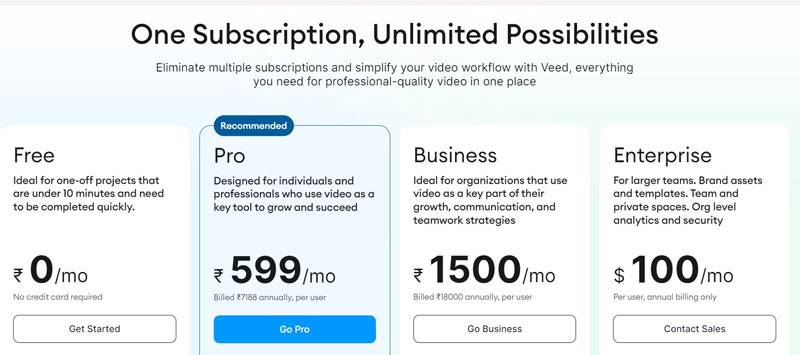
5. Audio Noise Reducer
Audio Noise Reducer is a good smartphone app for people who want to reduce noise. Common file formats are supported, including MP2, MP3, FLAC, and FLAC. However, it enhances sound quality by utilizing the latest AI technologies.
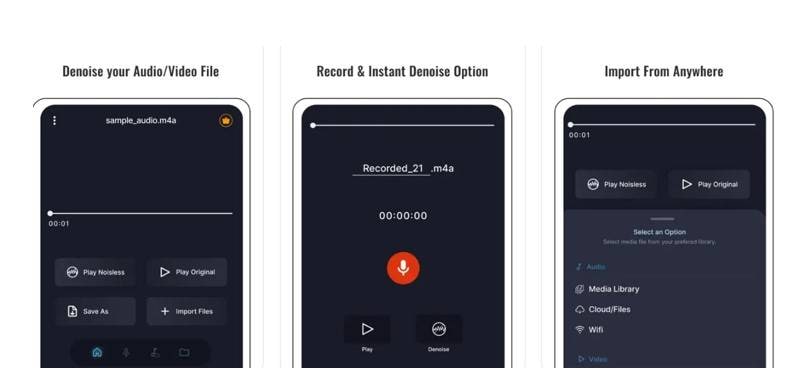
Incredible Features of Audio Noise Reducer
- You can minimize the noise in both basic audio and video files.
- Audio Noise Reducer incorporates Deep Learning technology for audio processing.
- This AI audio enhancer is powered by reliable technology.
Pricing
It costs nothing at all to use this audio enhancer for Android.
6. Audo.ai
Audo.ai is the greatest AI audio enhancer for anyone wishing to generate expert-caliber audio productions. The app's AI intelligence and audio engineering make it simple but effective for audio editors of all skill levels. The app's easy-to-use user interface allows users to quickly upload and edit sound recordings or even record new ones. You only need to upload audio; the tool will handle the rest.

Incredible Features of Audo.ai
- UI that's easy to use.
- Uploading and editing sound files is possible.
- Right within the app, you may record.
- Enthusiastic development team.
Pricing
You can test out this online audio enhancer tool for free. If you want a paid version, you can begin with the ordinary edition, which costs $0.05 for each audio minute. Plus, you are already entitled to 200 free minutes.
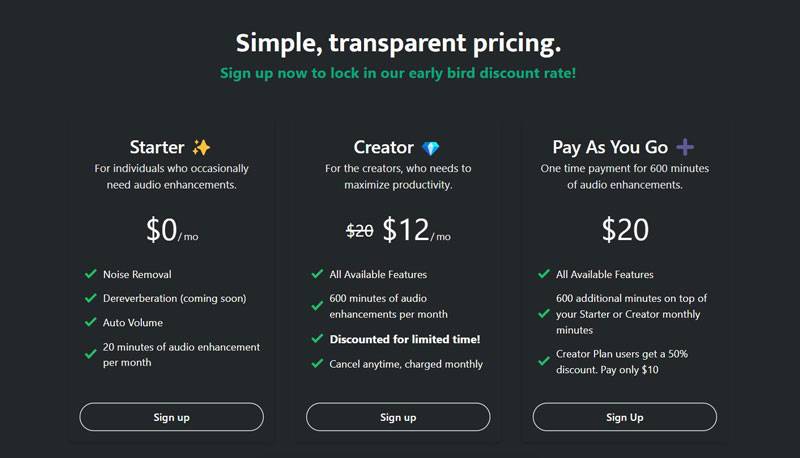
Conclusion
Most of these AI audio enhancer tools are fairly simple to use. The top 6 AI tools discussed here are specialized AI audio enhancers that provide much more than noise reduction. You can also find AI audio enhancers intended for audio denoise such as Auphonic, which is fantastic for people searching for an easy tool.
FAQ
-
1. Which AI audio enhancer is the best?
Krisp is the appropriate AI audio enhancer for you, owing to its performance and precision in noise suppression. Consider Audo.ai and Auphonic if you only want an online tool. -
2. How can AI be used to improve audio?
Most websites and programs based on AI operate similarly, despite minor variations. All you have to do is upload an audio file and wait for the tool to process it. After completing that, download the file. A free account may occasionally be required before you can begin, but it's a small concern since most tools allow Google sign-ups. -
3. Which AI audio enhancer is the best in processing speed?
In terms of processing speed, Krisp is the best audio enhancer.

