In this digital age, creating visually stunning collages has become easier than ever, thanks to the advent of collage makers. Whether you want to showcase your favorite memories or enhance your social media posts, a big collage maker can be your best companion. Now the question would come to your mind with which collage maker you can make your memories memorable. Isn't it? If yes, then read this article. Here, you will explore the six best collage maker apps you can use to make your memories everlasting. So, are you excited to dive into the realm of auto collage makers and discover the ideal tool for your creative needs? Let's get started!
In this article
Part 1. What Are Collage Makers?
Collage makers are software or online tools that enable users to combine many images, texts, and designs into a single composition. Different from the image joiners, collage makers can make pictures more fantastic. They provide a platform that allows you to create stunning collages for various purposes. Whether you are a professional graphic designer or a casual enthusiast, a digital collage maker is an essential tool in your arsenal.
When it comes to the digital realm, collage maker online options provide convenience and accessibility. It allows you to craft your masterpieces anytime, anywhere. Additionally, auto collage makers take the hassle out of manually arranging images by automatically generating layouts.
Now that you know what a simple collage maker is, let’s see how to use collage maker online.
Part 2. Steps to Use A Collage Maker
Using a collage maker is a breeze, and with a few simple steps, you can transform your collection of images into a captivating collage. However, there is a vast array of digital collage makers available. So, remember to look for a user-friendly tool that suits your requirements.
To help you learn how to use a collage maker, here I am using Canva. But you can use any collage maker online.
Step 1: Open Canva on your desktop.
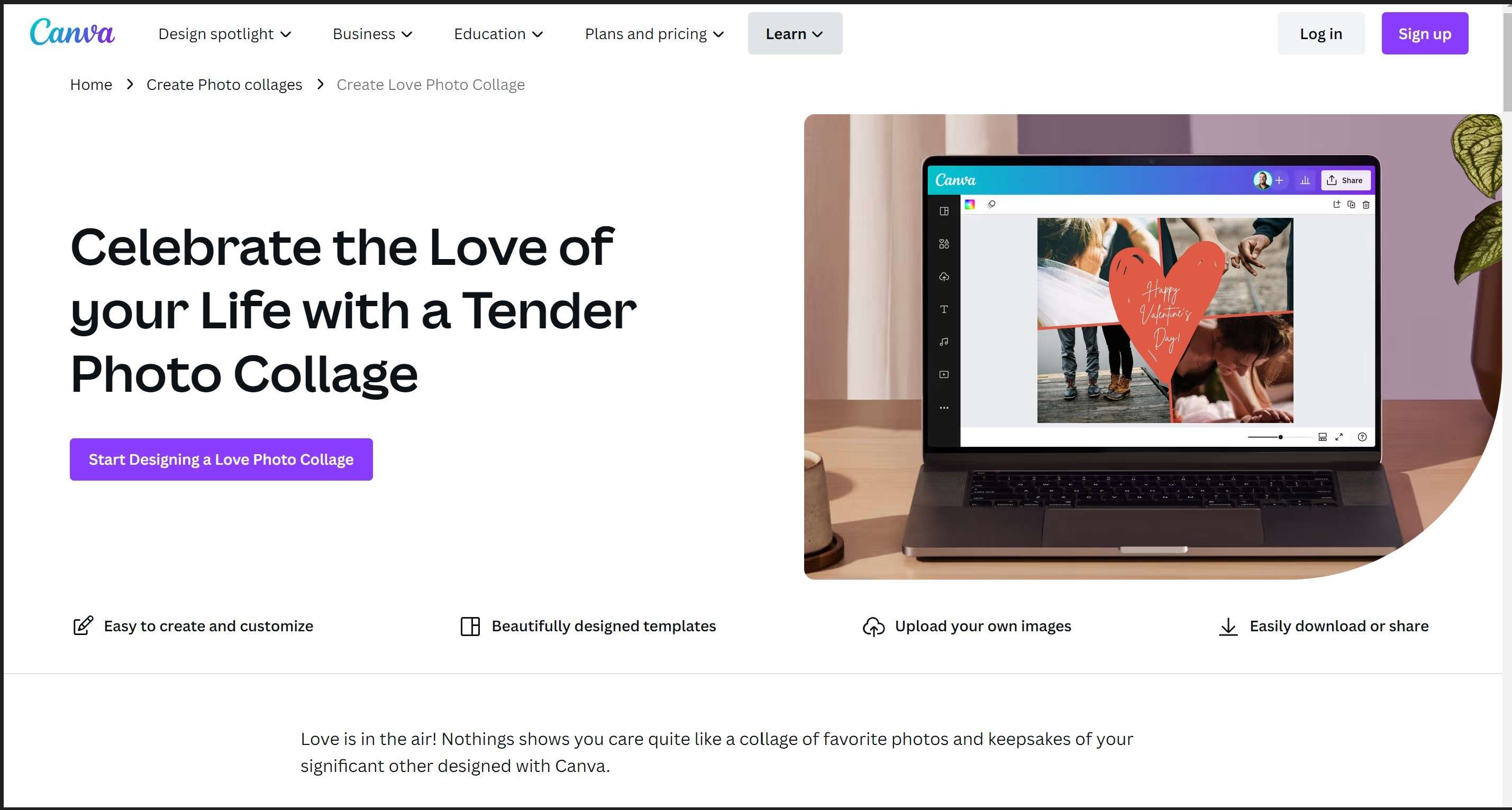
Step 2. Then, click on “design a photo collage.”
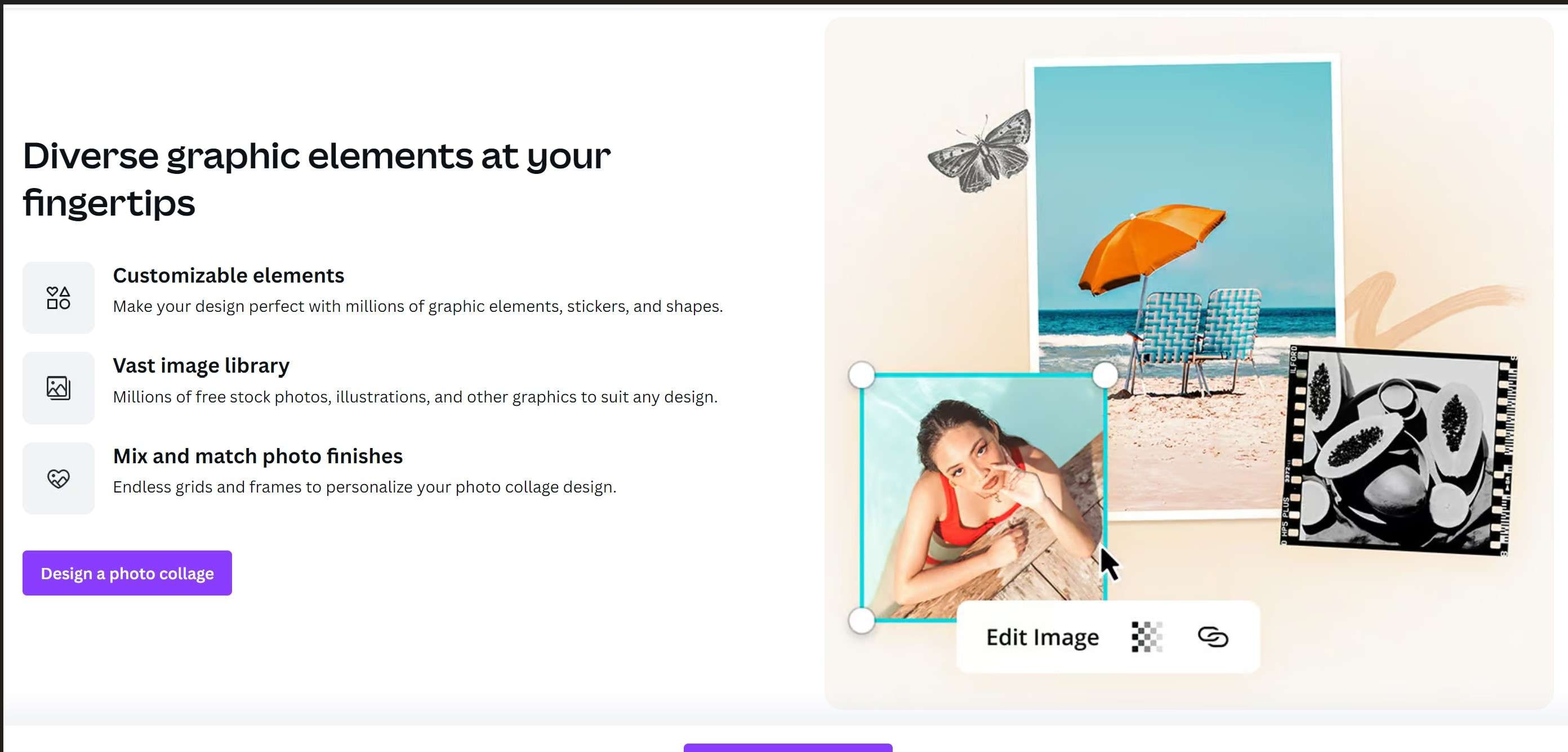
Step 3. Take a look at the templates available. Make sure to find the perfect photo collage template for your photos.
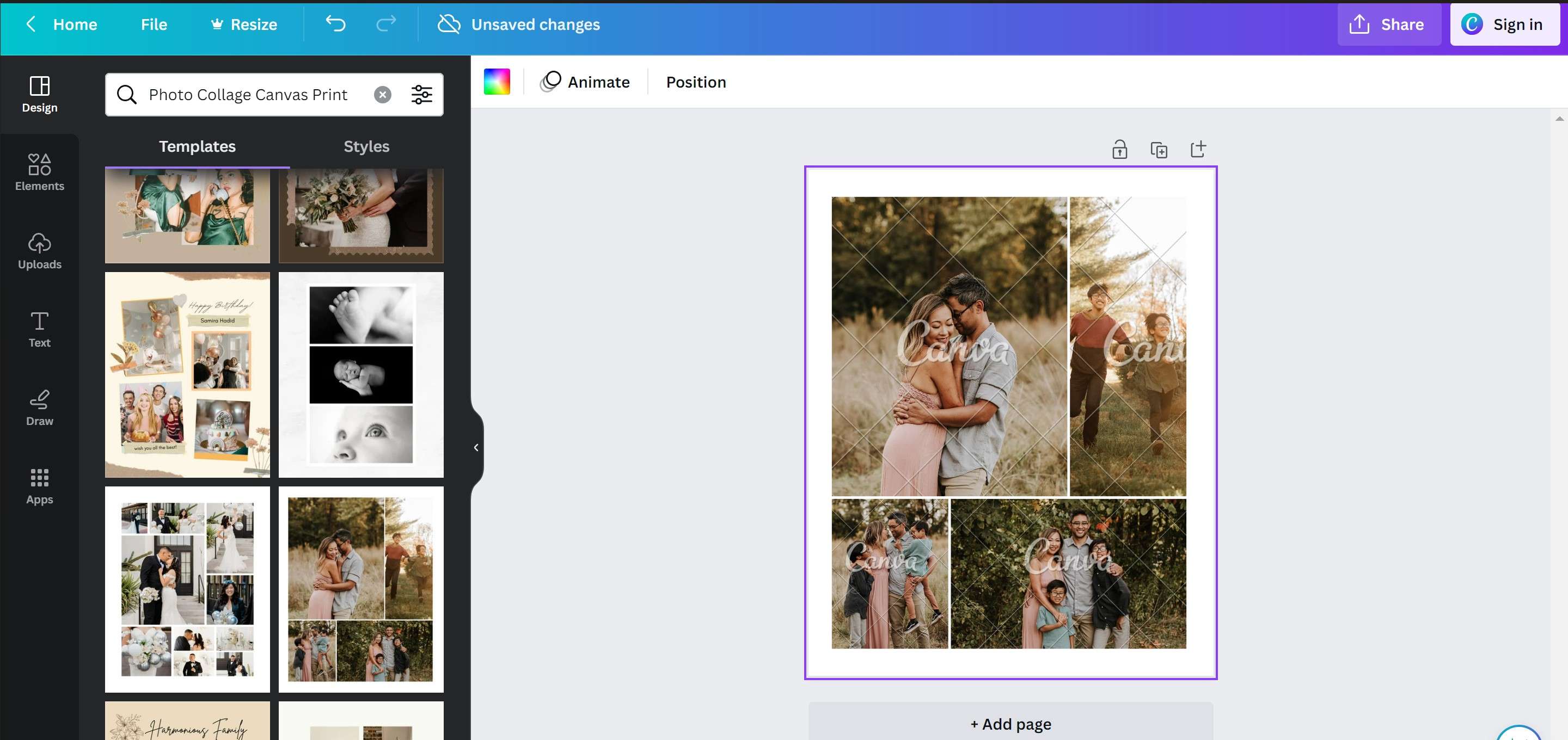
Step 4. Play around with font combinations and color schemes even if you start with a template. You can upload your own photos and arrange them using various frames and grids.
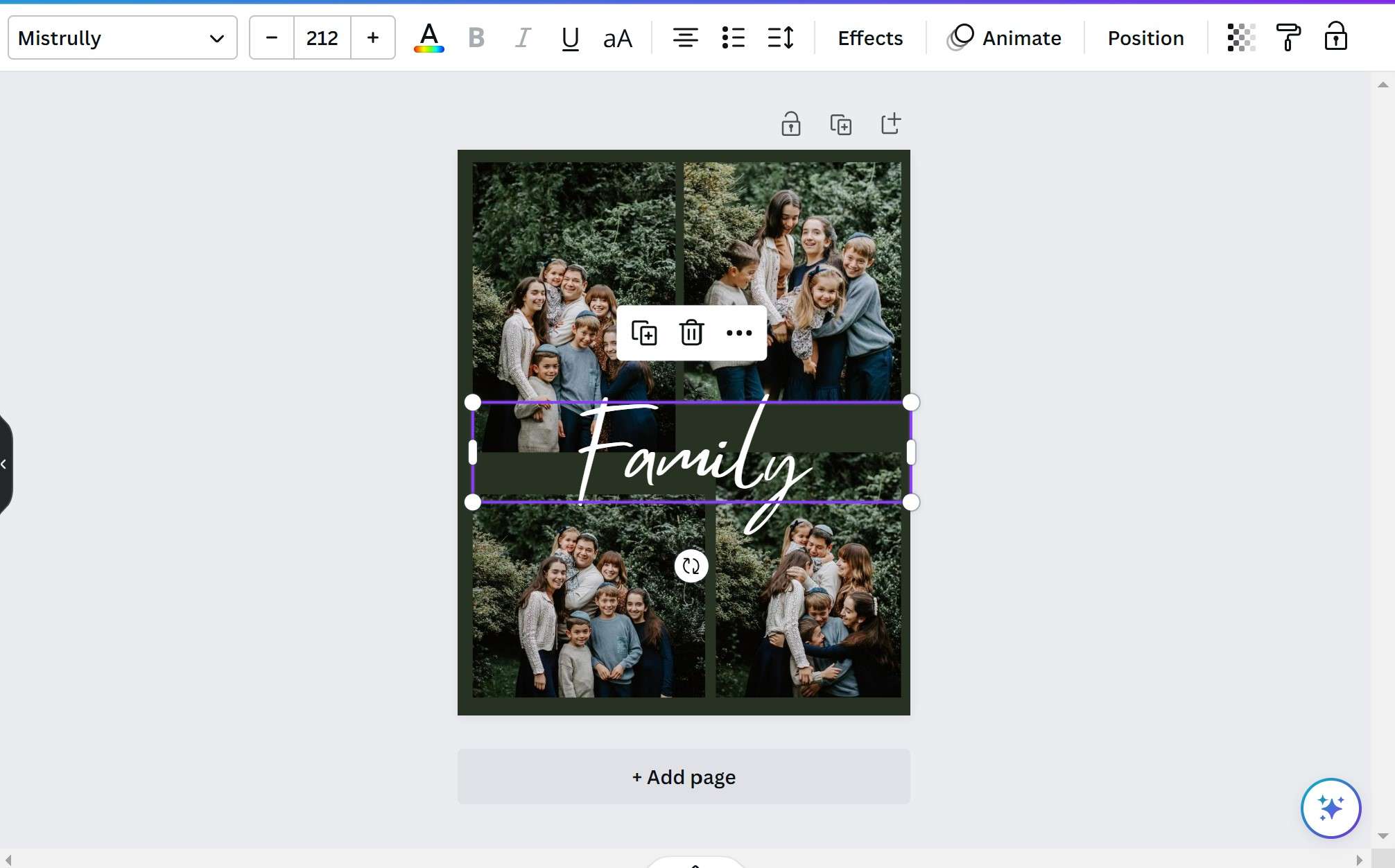
Step 5. After that, save your photo collage as a PNG or JPG, and share it directly on Facebook, Instagram, Pinterest, and other social media platforms. Additionally, you can print your designs and hang them on your wall at home.
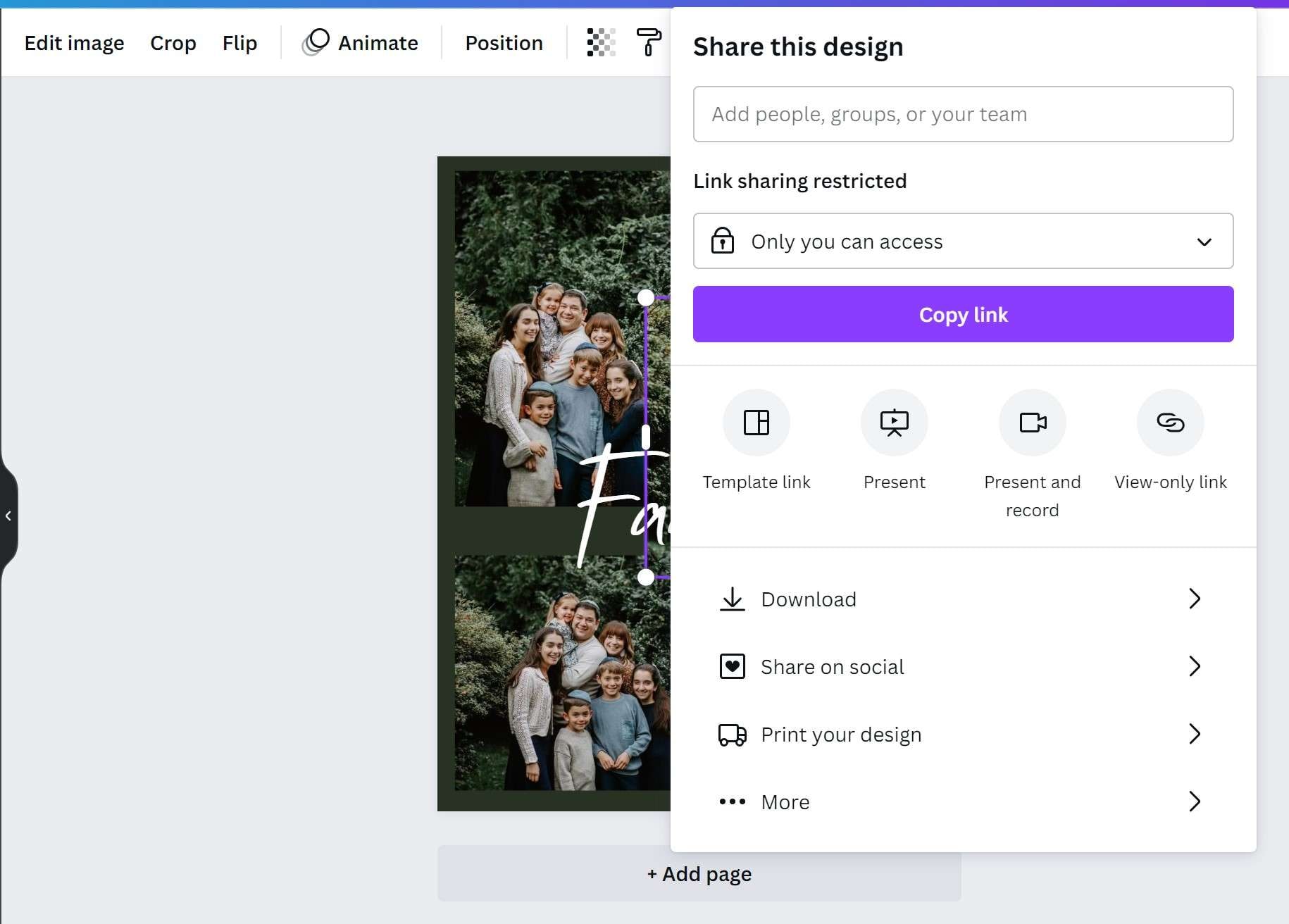
Part 3: 6 Best Collage Makers: A Comparative Analysis
I hope by now you know how to use a collage maker online. However, if you are confused to choose the best big collage maker, then do not worry. I am here to help you. I am sharing a comparative analysis of six top college-making tools.
1. Canva
With Canva, you have access to a powerful collage maker tool that can help you create an impressive collage for your home or office. It allows you to create stunning collages using a wide range of templates, fonts, graphics, and customization options. Canva is also suitable for beginners as well as professionals.
- Pricing: $12.99
- Reviews: 4.7/5
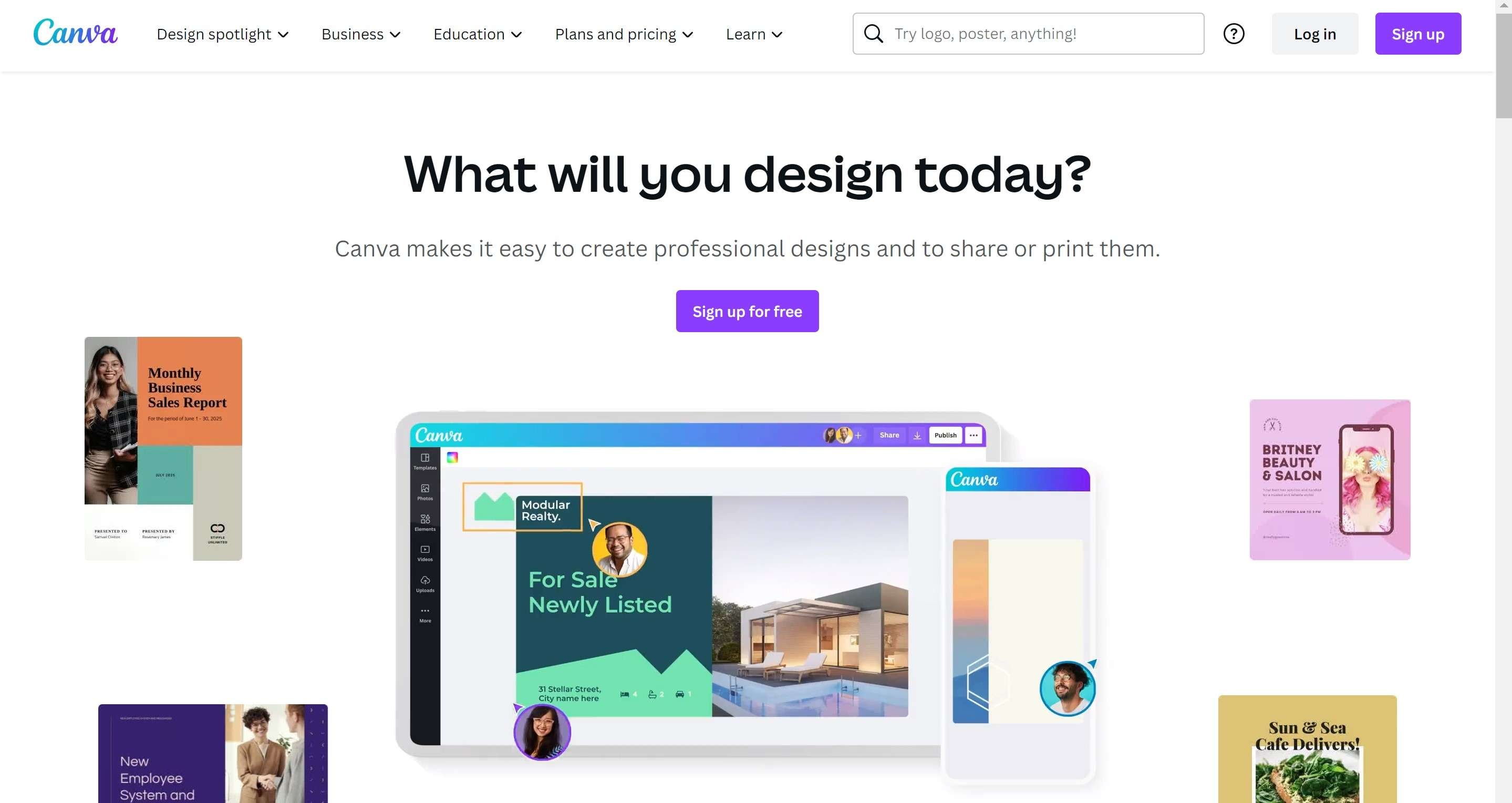
2. Adobe Spark
Adobe Spark offers a comprehensive collage maker that integrates seamlessly with other Adobe Creative Cloud apps. It provides various layout options, filters, and text styles to enhance your collages. With its easy-to-use interface and intuitive design, Adobe Spark simplifies the collage creation process. While it offers free features, a premium subscription unlocks additional customization options.
- Pricing: $9.99 per month
- Rating and Reviews: 4.5/5
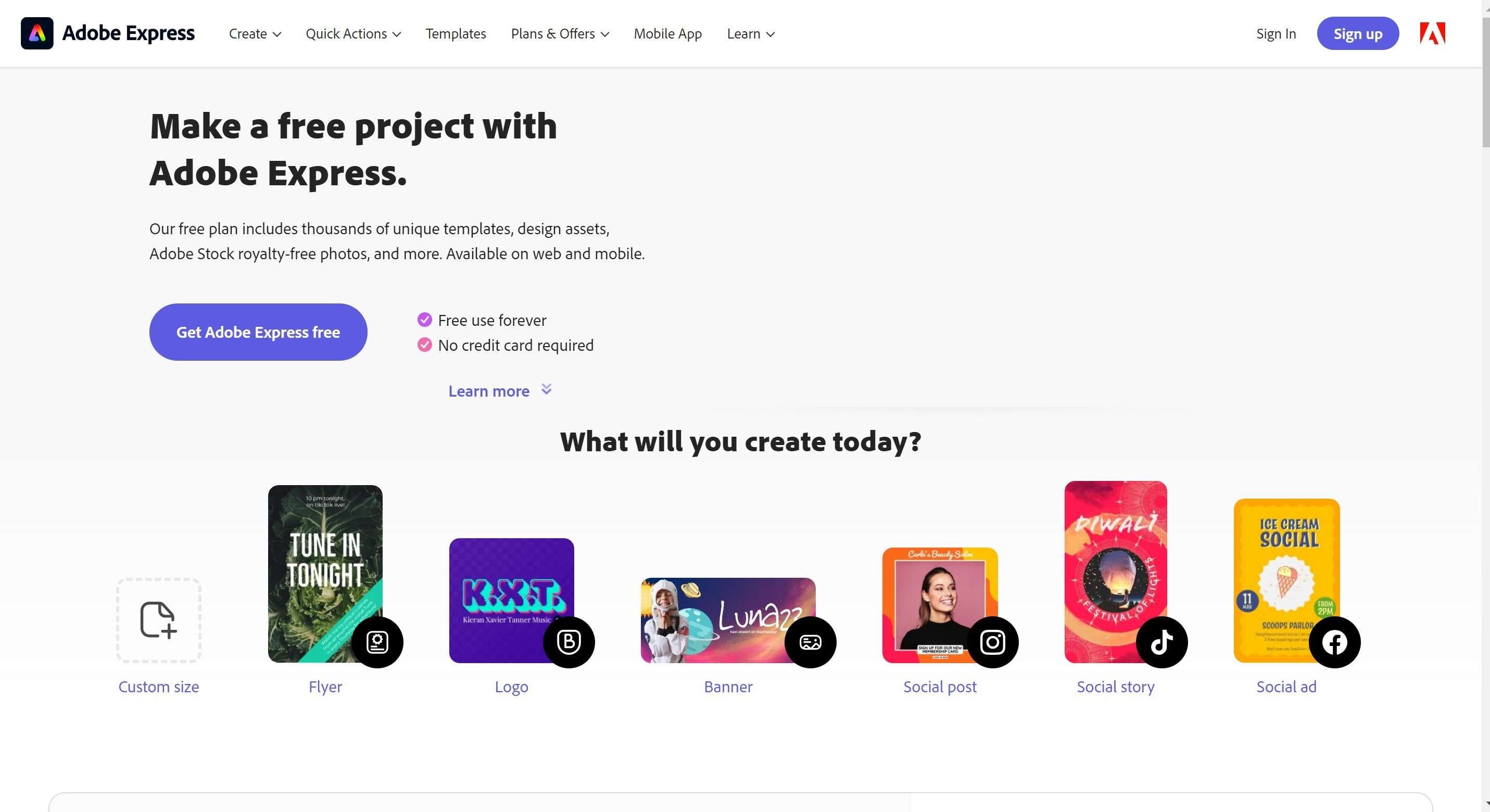
3. Fotor
Fotor is a popular online photo editing tool that also includes a feature-rich collage maker. It offers a vast collection of templates, backgrounds, and stickers to create visually appealing collages. Fotor has advanced editing options like cropping, resizing, and filters that make it a versatile choice. The tool is available for free with optional in-app purchases for added features.
- Pricing: $8.99 per month
- Rating and Reviews: 4.3/5
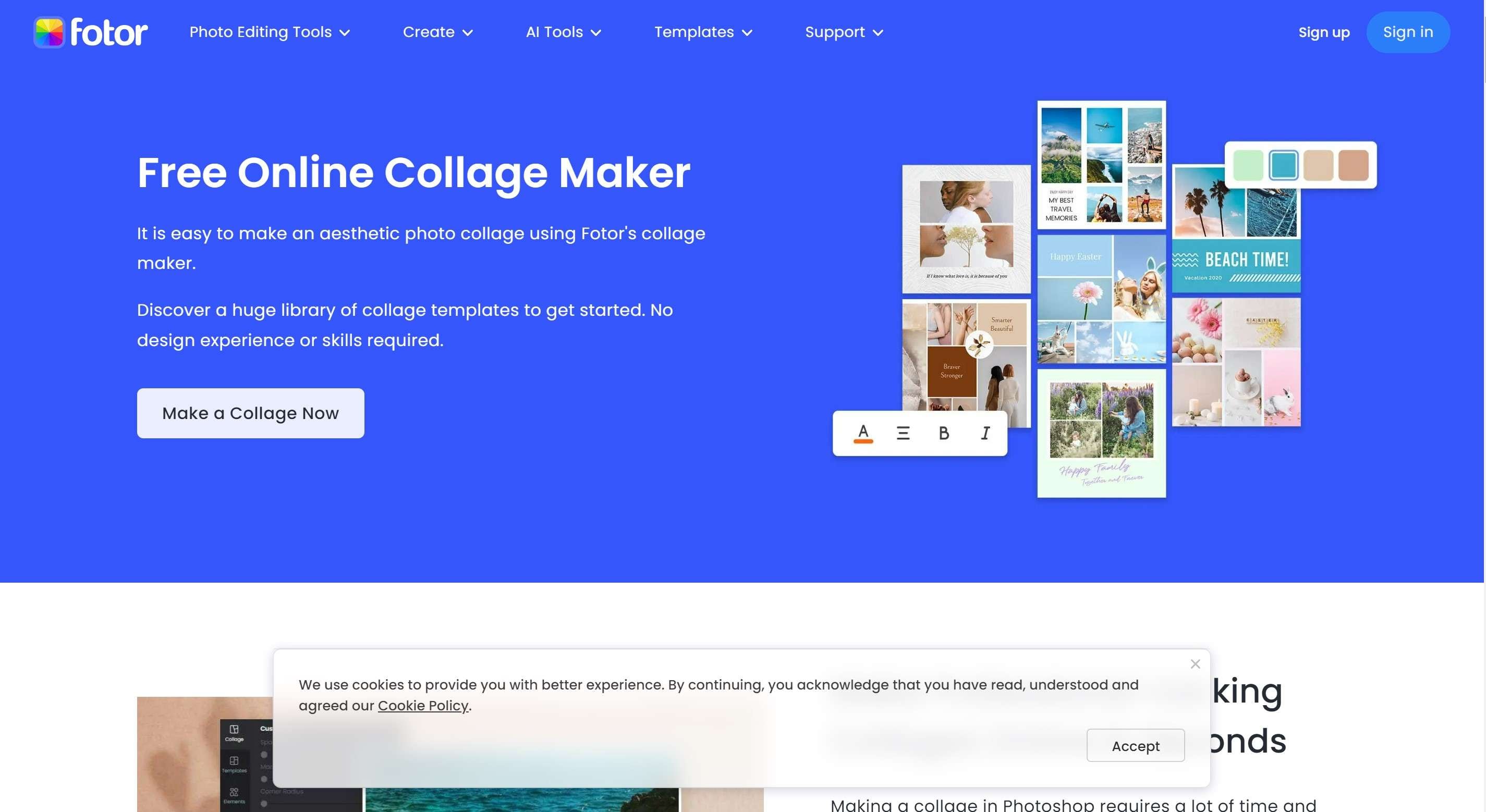
4. PhotoGrid
The PhotoGrid app offers a comprehensive collage maker with various templates. And those templates can be customized to create collages based on your tastes and preferences. With this application, users can create collages by combining photos, videos, and GIFs. Users will be able to personalize their collages using editing tools such as filters, stickers, and text overlays available in the app. You can download PhotoGrid for free, and you can purchase additional content and features via in-app purchases.
- Pricing: $2.5 per month
- Rating and Reviews: 4.9/5

5. piZap
piZap is an easy-to-use online collage maker that offers a simple yet effective interface. It provides a variety of templates, frames, and collage layouts to choose from. piZap also includes editing features like filters, stickers, and text options for customization. While it offers free features, a premium subscription unlocks more advanced tools.
- Pricing: $4.99 per month
- Rating and Reviews: 3.5/5
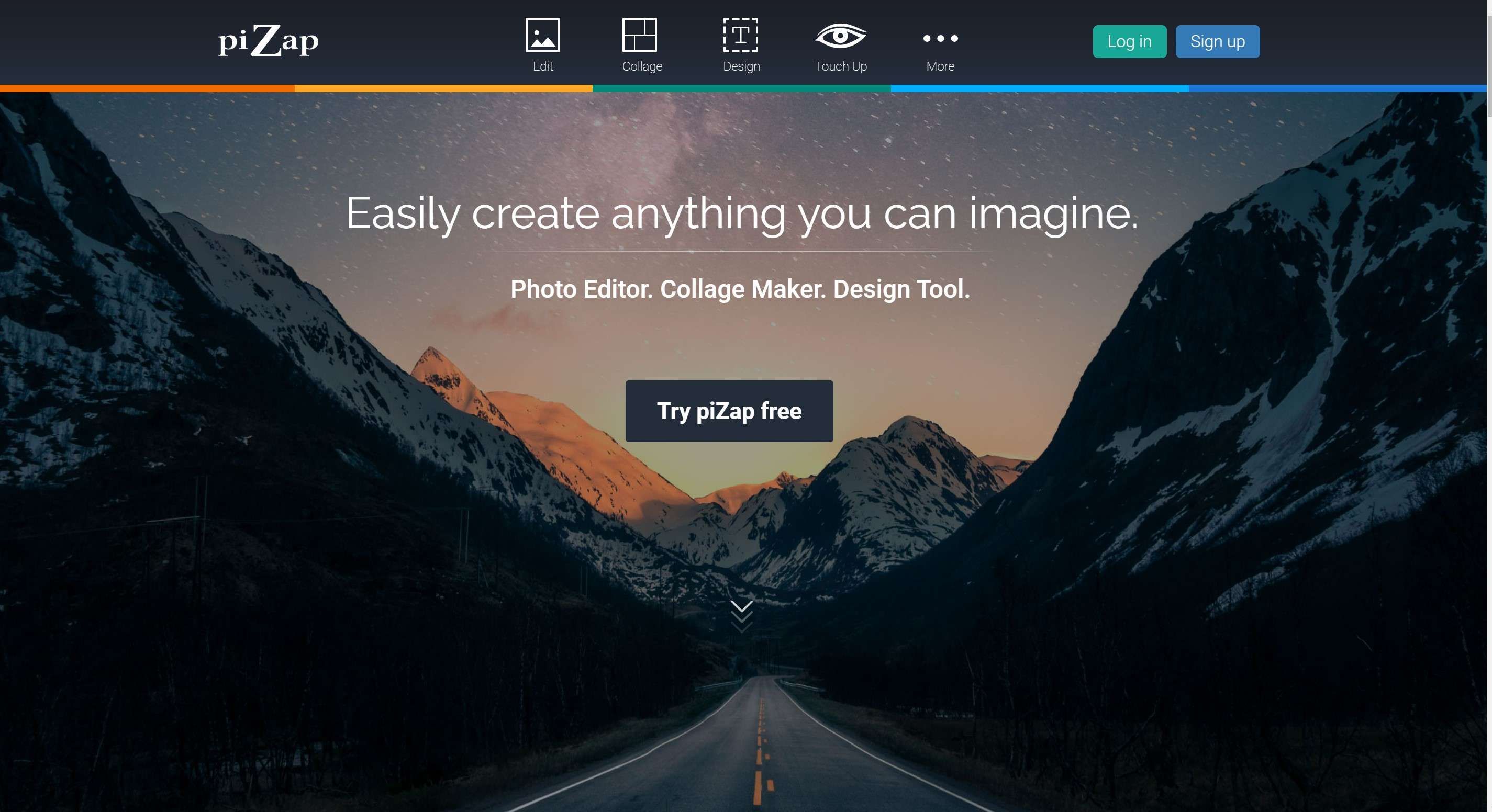
6. Ribbet
With Ribbet, you can edit photos online and also create collages using the collage maker tool included in the platform. As part of its collage templates, grids, and creative elements, it provides users with a variety of collage templates. In addition to its user-friendly interface and intuitive controls, Ribbet is suitable for users of all skill levels. In spite of the fact that it is free to use, a premium subscription will grant you access to additional editing tools and remove advertisements.
- Pricing: $3.33 per month
- Rating and Reviews: 4.3/5
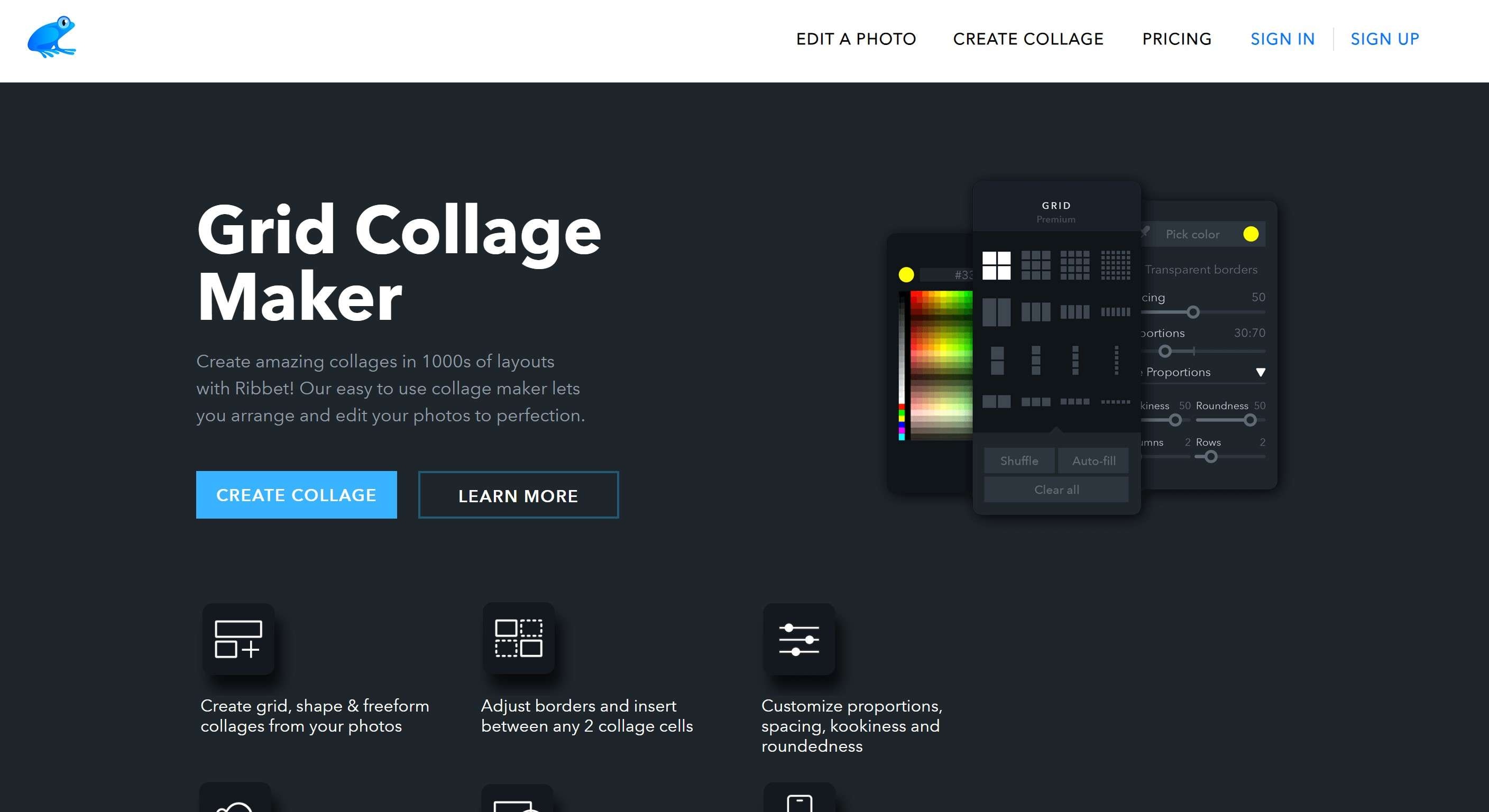
Conclusion
With plenty of collage maker tools available, selecting the best depends on your needs, preferences, and budget. Canva, Adobe Spark, Fotor, PhotoGrid, piZap, and Ribbet are among the top options in the market. Each collage maker offers unique features and benefits. So, try these collage makers that suit your creative vision and help you design captivating collages.
Unleash your creativity and bring your memories to life with a simple collage maker that aligns with your artistic style.
