Dall-E Outpainting is the key that unlocks this creative space, enabling artists and enthusiasts alike to push the boundaries of artistic expression like never before.
Derived from the groundbreaking DALL-E model, an artificial intelligence developed by OpenAI, Dall-E Outpainting represents a paradigm shift in the field of digital artistry. This cutting-edge technology can generate compelling and imaginative content, making it a powerful tool for both seasoned artists seeking inspiration and newcomers.
In this blog, we will explore the core concepts of Dalle Outpainting, Dalle 2 outpainting and unveil the secrets to mastering this newly merged AI technology. Whether you're an aspiring artist keen to explore new horizons or an art enthusiast eager to witness the sheer beauty of human-AI collaboration, this guide will equip you with the knowledge and skills to tap into the endless possibilities of Dall-E Outpainting.
In this article
Significance of the DALL-E Model in Artificial Intelligence
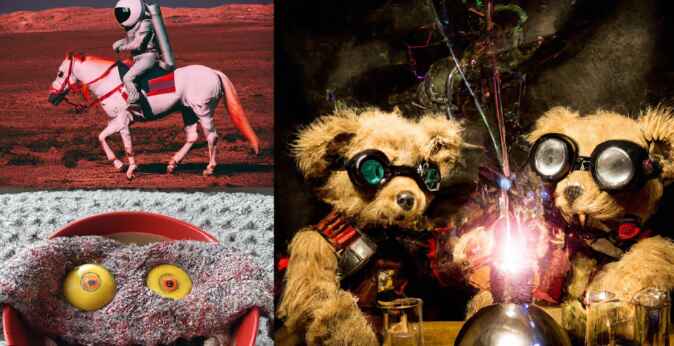
The DALL-E 2 outpainting model is a groundbreaking AI development that excels in generating high-quality images from textual descriptions. It blurs the lines between human creativity and AI, enabling novel artistic expression and problem-solving. With its ability to comprehend natural language and create visuals from scratch, DALL-E opens up new possibilities for design, innovation, and human-AI collaboration. However, it also raises ethical concerns regarding content misuse, emphasizing the need for responsible AI practices.
Moreover, DALL-E showcases the remarkable progress in generative models and natural language understanding, exemplifying the potential of AI in transforming various industries. From empowering artists to fostering rapid prototyping in research and design, this AI marvel demonstrates the fusion of creativity and technology. As we embrace the possibilities of DALL-E, it becomes essential to strike a balance between harnessing its power for positive advancements and addressing the ethical considerations that arise with this cutting-edge technology.
By doing so, we can ensure a future where AI contributes meaningfully to society while maintaining ethical standards and responsible AI development.
How Dall-E Outpainting Works
Dalle Outpainting is an extension of the DALL-E model that generates complete images based on partial inputs. It uses an encoder-decoder architecture to process the input, then creatively completes the missing parts to produce imaginative and contextually relevant visual content.
Here’s how the inner workings of outpainting dall e take place:
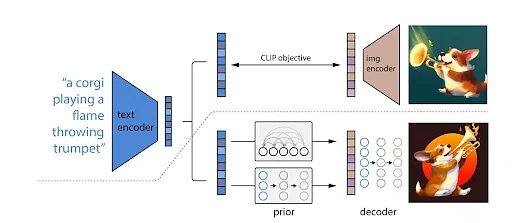
Encode:
The encoder's ability to understand the context and semantics of the partial input is crucial. First, it learns to extract meaningful patterns and representations from the input, which serves as the foundation for generating the missing parts.
Decode:
Once the encoder creates the numerical representation, it is passed to the decoder. The decoder's role is to interpret this numerical data and generate the missing portions of the image, effectively "outpainting" the incomplete input.
Create:
Finally, the decoder takes the latent vector generated by the encoder and interprets it to produce the final output image. It operates in a step-by-step manner, generating pixels one by one. At each step, it predicts the color or details of the next pixel based on the encoded information and the previously generated pixels.
Step-by-Step Guide to DALL-E Outpainting
Here is a step-by-step guide to using dalle outpaint on your device:
Step 1: Launch any preferred web browser and visit the official OpenAI webpage to make the most of Dalle 2 outpainting. Click on the "Login" button and input your account credentials to begin. If you're new to the platform, click on the "Sign Up" button to create a new OpenAI account.

Step 2: You will now see three options on the screen. Select “Dall E”.
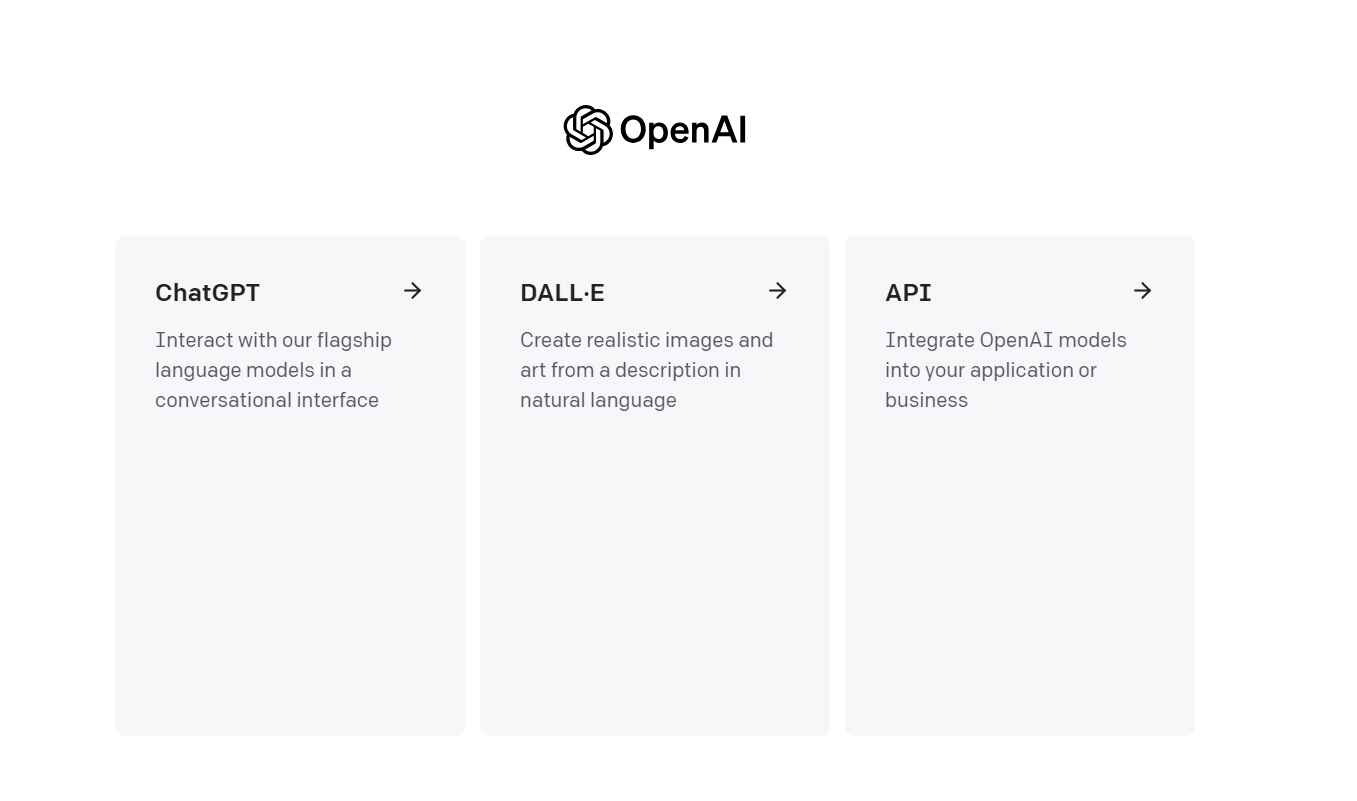
Step 3: The Dall E interface will now greet you! Hit on the “Continue” button.
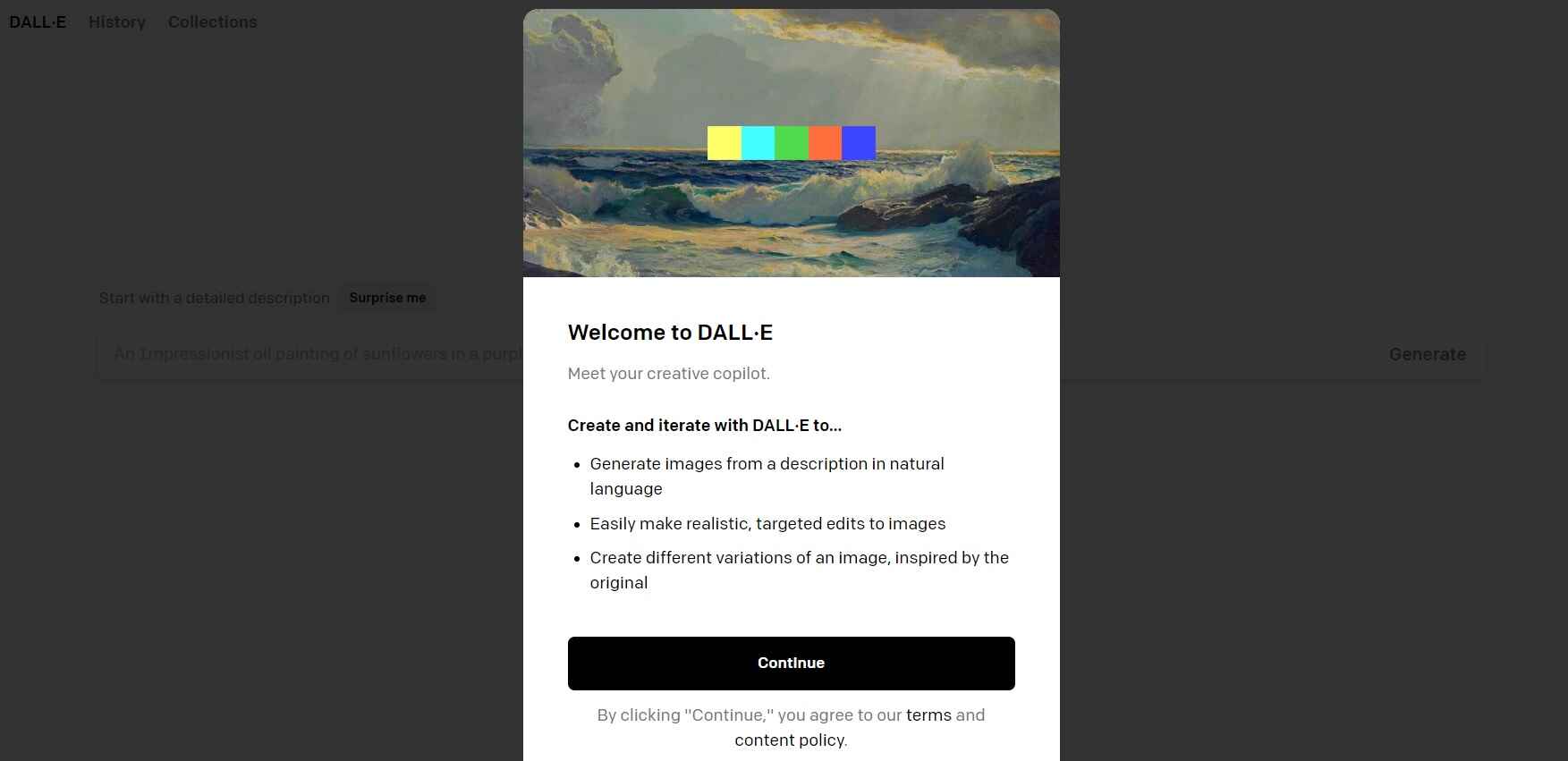
Step 4: Now, choose your preferred input method. Either upload a partial image, such as a sketch or cropped picture or type in a descriptive textual prompt to guide the completion process.
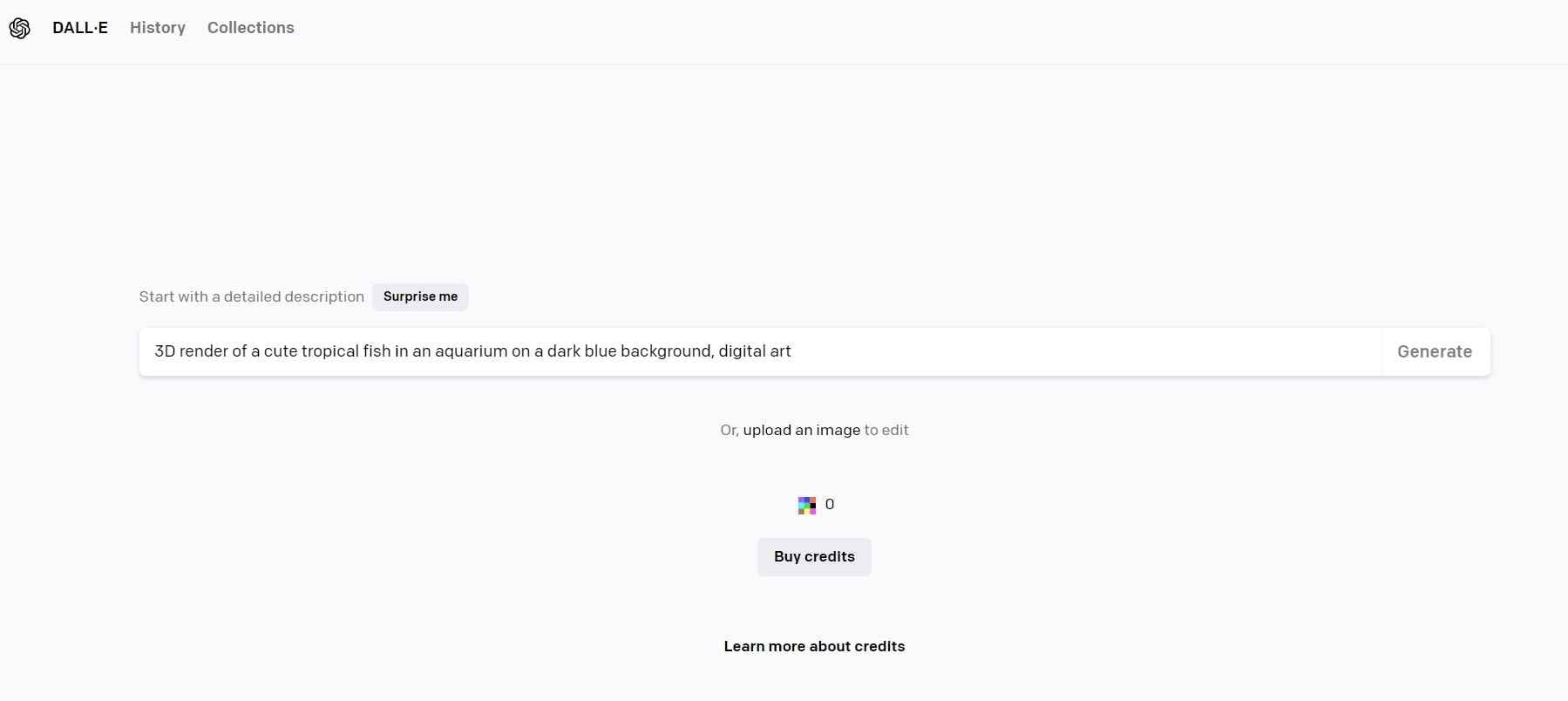
Step 5: Once you have input your partial image or textual prompt, initiate the DALL-E Outpainting process by clicking on the “Generate” button.
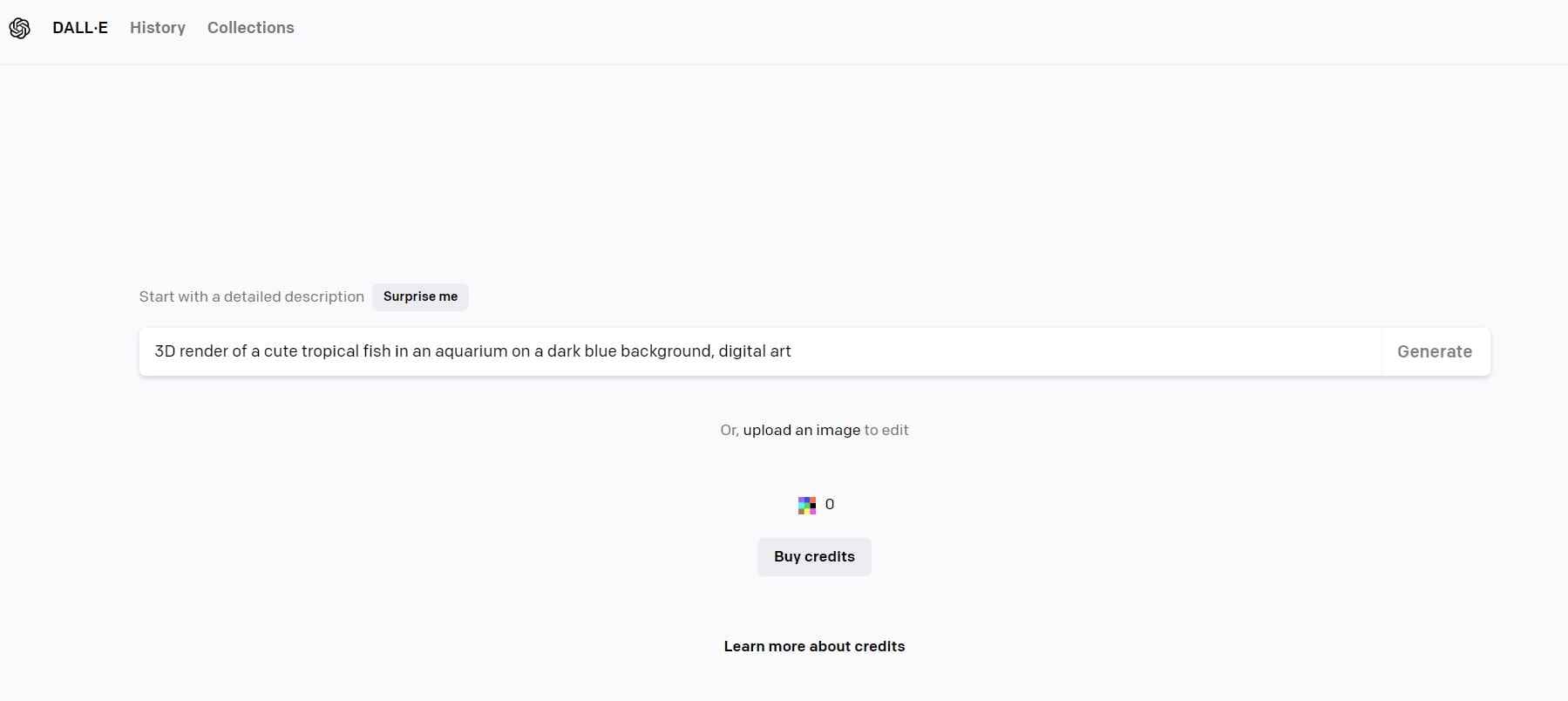
Step 6: Wait for the AI model to process your input and generate the completion. The platform will showcase the results in the form of a newly generated image that extends beyond your original input.
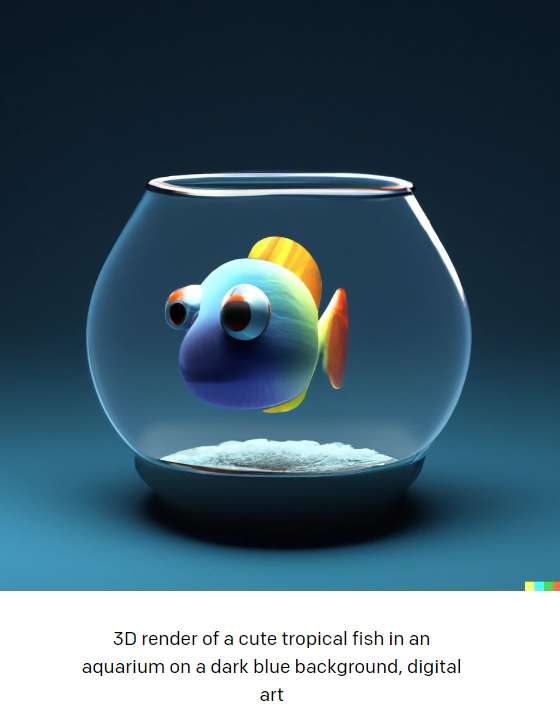
Step 6: Evaluate the generated completion to determine its quality and relevance to your initial input. If necessary, you can repeat the process with different prompts or fine-tuning options to achieve the desired output.
Step 7: Proceed to download the image to your device or share it directly from the platform.
Feel free to experiment with various partial inputs or textual prompts to explore different artistic possibilities. Share your stunning DALL-E Outpainting creations with the world! Post them on social media, art communities, or other platforms to showcase the innovative results of human-AI collaboration.
Tips for Enhancing DALL-E Outpainting Results

Enhancing DALLe2 Outpainting results requires a combination of thoughtful input and fine-tuning. Here are some tips to help you achieve stunning outcomes:
1. Clear Descriptions: Provide specific and detailed textual prompts to guide the model effectively.
2. High-Quality Inputs: Use clear and well-defined partial images for more coherent completions.
3. Experiment with Fine-Tuning: Adjust settings like style or content to refine the output.
4. Explore Different Inputs: Try various prompts to discover unique results.
5. Iterative Refinement: Make incremental changes to improve the output.
6. Understand Model Limitations: Be aware of complex or unrealistic outputs.
7. Blend Creativity with AI: Use AI as a tool to complement your artistic vision.
8. Ethical Use of AI Content: Respect ethical considerations and avoid misuse.
9. Share and Collaborate: Share your creations and collaborate with others for fresh ideas.
10. Stay Updated: Keep up with AI advancements for the latest features and capabilities.
Challenges and Limitations of DALL-E Outpainting:
DALL-E Outpainting, while an impressive AI technology, faces several challenges and limitations that are important to consider:
- Complex Inputs: The model may struggle with highly complex or ambiguous inputs. In such cases, the generated completions may lack coherence or fail to match the intended context.
- Realism: Achieving photorealistic results can be challenging. DALL-E Outpainting may produce visually appealing completions, but they may not always look completely realistic.
- Contextual Understanding: Although while outpainting DALLE-E, the model can grasp context to some extent, it may still misinterpret specific relationships in the input, affecting the quality of the generated completion.
- Limited Training Data: The model's capabilities heavily depend on the data it was trained on. If the training data lacks diversity or relevant examples, the output may be suboptimal.
- Ethical Concerns: As with any AI-generated content, ethical considerations arise. Misuse or improper dissemination of AI-generated images can lead to misinformation or privacy concerns.
- Lack of User Control: Users may have limited control over the output in certain online platforms, reducing the ability to fine-tune results according to their specific preferences.
However, despite these challenges and limitations, DALL-E Outpainting represents a remarkable advancement in the field of AI-generated creativity. As AI research progresses, we can expect these limitations to be addressed and the technology to evolve, unlocking new possibilities for artistic expression and creative problem-solving.
Conclusion
In conclusion, Dalle outpainting presents an exciting fusion of human creativity and AI innovation, empowering artists and designers to explore unimaginable territories of the digital world. As AI research continues to advance, we eagerly anticipate the evolution of outpainting DALL-E 2., paving the way for novel artistic expression and transformative applications in various industries. Let us embark on this creative journey with curiosity and mindfulness, embracing the endless possibilities that DALL-E Outpainting brings to our fingertips.
FAQ
Can anyone use DALL-E Outpainting, or is it limited to professional artists and designers?
Yes, DALL-E Outpainting is accessible to both amateurs and professionals, making it a tool for anyone to explore their creativity in image generation.Does DALL-E Outpainting require coding or specialized technical skills to use?
No coding or specialized technical skills are needed to use DALL-E Outpainting; it can be used through user-friendly online platforms that require minimal setup.Are the image outputs from DALL-E Outpainting completely original, or do they resemble existing artworks?
The image outputs from DALL-E Outpainting are original creations generated by the AI model based on the input provided, though they may draw inspiration from the vast dataset they were trained on.

