Introduction
The process of creating quality video material is time-consuming and expensive. After all, you must pay for performers, expensive cameras, studio space, and editing time. Businesses and enthusiasts may easily produce AI films using Synthesia.io without losing quality. It is the first business to produce videos without using the conventional recording procedure by utilizing artificial intelligence.
Customized avatars, video models, and support for many languages are just a few of the capabilities that Synthesia's video creation tools provide. You may combine several templates and an avatar to find the right one for them. We will discuss Synthesia.io's features in this post so you can determine if it is the most effective AI video creator for you.
In this article
What Is Synthesia?
With artificial intelligence, Synthesia.io's users may quickly turn text into speech to produce professional-quality films. It is the industry leader in AI video production technology, which creates videos using artificial intelligence.
With readily available AI avatars and voiceovers, SynthesiaAI videoassists you in producing instructional videos instead of employing actors, utilizing cameras, and filming in a studio. You may modify and update your movies whenever you want to and are given access to more than 100 different languages.
It is a great tool for bloggers and advertisers not interested in investing cash or time in making high-quality films. Synthesia is a great option for AI video production software if you do not want to go on camera. You may make a film using Synthesia's free trial to determine whether it is the perfect tool for you.
Best Features of Synthesia
For the development of videos, Synthesiacreate AI video with a variety of tools. The program has the following main features to provide.
- AI Avatars and Custom Avatars
You may choose from more than 60 AI characters to serve as the narrator for the video rather than paying an actor or going on camera yourself. As a costly add-on for customized movies, you can also design unique avatars for your company.
- AI Voices
It offers consumers various authentic-sounding voices in several languages and dialects. Almost no one can tell the difference between the audio generated and human speech because of its high quality. Artificial intelligence uses to turn text into speech in a procedure known as deep learning, creating AI voices that imitate human speech.
- Professional Video Templates
You may create high-quality films with various themes using more than 50 adaptable templates. You may select a professional-looking template that meets your demands, whether for social media videos, instructional clips, slide shows, or promotions.
Who Should Use Synthesia AI?
One who needs to produce SynthesiaAI video freequickly can benefit from Synthesia io. It is a good piece of software for those who lack the equipment or resources necessary to capture and broadcast high-quality films, as well as the ability to edit videos. The following list of persons that Synthesia assists:
1.Online Stores
An AI video creator can help you rapidly create SynthesiaAI video for your web-based businesses. This gives your business an advantage over rivals because you can produce several movies at a lesser cost and focus your advertising personnel on other projects. In contrast, your rivals spend time and resources on just one film.
2.Freelancers
An AI video generator provides a simple platform with all the features you need to generate films for freelancers. You may save money by eliminating the requirement to pay for actors, agencies, software for video editing and recording devices, and other costs.
3.Bloggers
Increased company recognition and client attraction are effective goals of blogging. Bloggers may create aesthetically appealing videos that captivate and engages their audience with the help of SynthesiaAI video generation platform.
.
4.YouTubers
You may brand the film with your company's logo and advertising using the AI video creator for YouTube, which encourages better brand coherence and consistency. YouTube is a powerful tool for bringing in consumers and raising brand awareness. Artificial intelligence (AI) video generators help your business create visually compelling video content that appeals to and retains your audience.
5.Course Creators
AI videos may improve page performance by extending visitors' visits to your website, increasing click-through rates, and reducing bounce rates. This is especially true for course developers who posted and shared materials on YouTube and other media platforms. Using SynthesiaAI video generation platform, you may create movies that draw users to your web page and grab their interest.
How Does Synthesia Work?
Even though you may start from the beginning, Synthesia offers a variety of video templates. You may choose from more somber, minimalist designs or colorful, inventive ones. On Synthesia, every template is completely editable.
You may choose your avatar after choosing your video template. The avatars are available for various ages, genders, and races. From humans to Santa Claus, you may select from various avatars. You can also submit your own unique presenter for an extra cost.
Selecting a backdrop for the model to appear in front of will allow you to complete the movie. Additionally, you may include audio, text, closed-captioning, and pictures like your logo.
How to Use Synthesia to Create an AI Video?
You do not have sufficient time to record and edit videos. Instead, use an AI video creator to produce videos. An AI video creator creates talking head videos leveraging just text by employing photo-realistic AI avatars with text-to-speech technologies. Here is a tutorial on creating one with SynthesiaAI video free.
Step 1: Writing a video screenplay
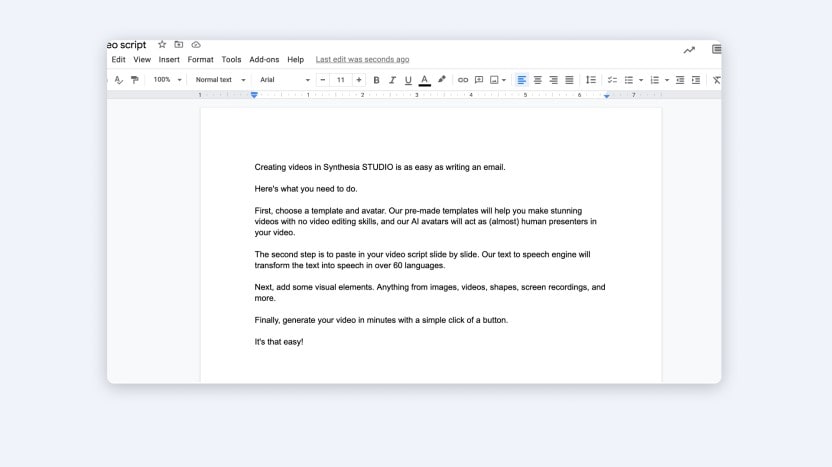
The significance of what is being said cannot be overstated when the cinematic attention of the film focuses so strongly on one item, a person speaking straight into the camera.
A solid screenplay is essential for most talking head pictures unless this is an interview-style production.
Step 2: Select an AI character
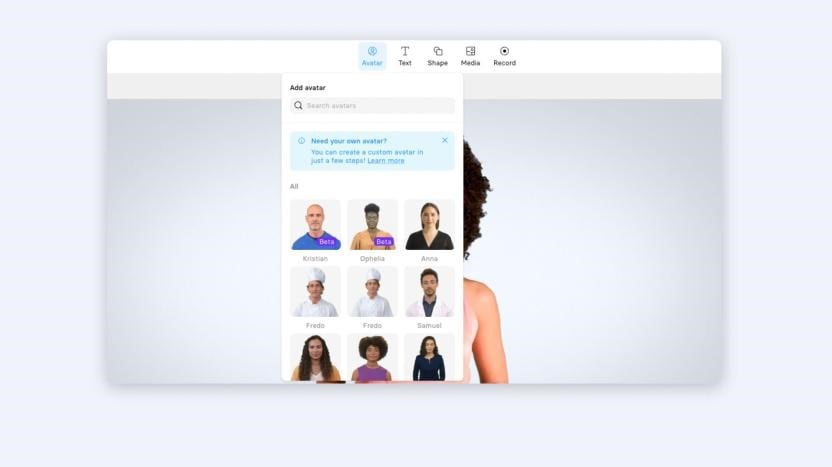
Let's go on to the AI speaker now. Select a character from Synthesia's collection of over 125 unique ones that best suits the theme and style of your film. You can make a digital speaking head of yourself through an add-on function.
Step 3: Paste Your Words and Select a Voice
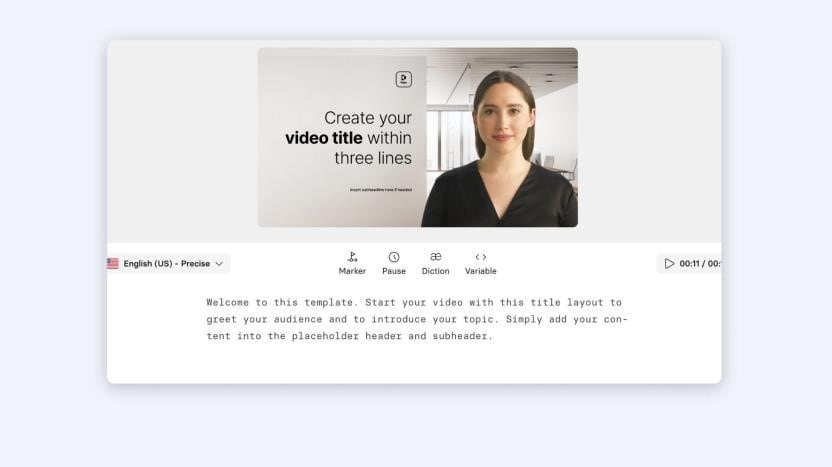
Next, copy and paste each slide of your video screenplay into the script box. The AI talking head will read that script with text-to-speech techniques.
Step 4: Edit the Talking Head Video You Made
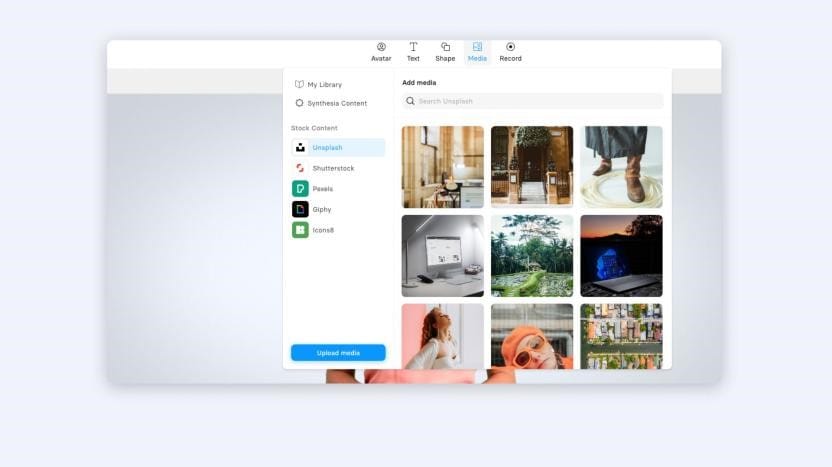
Add more components to the talking head video in this stage to make it more unique. In addition to adding text to the screen, you can add shapes, colors, photos, movies, backdrops, and screen recordings to the talking head.
Step 5: Produce and Download
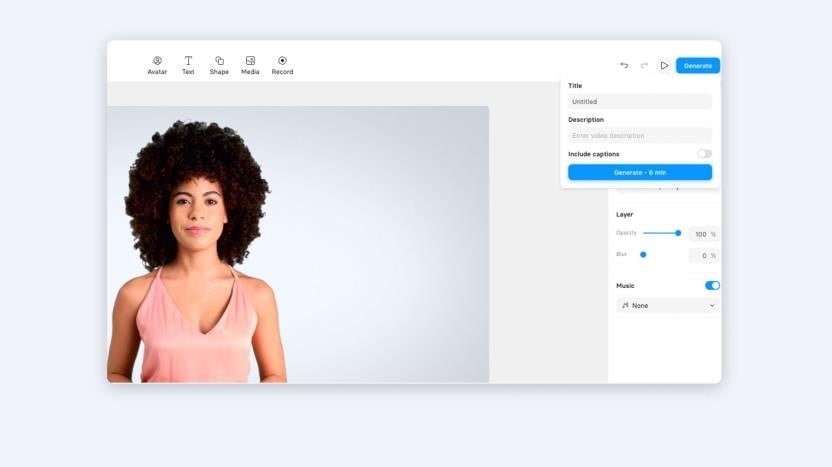
You have finished making your talking-head video. To finish the procedure, produce a video and allow it to complete.
Synthesia Plans and Pricing
By opening an account and paying $30 monthly for the personal plan, SynthesiaAI video generatoris yours to use. You will have access to resources that can assist you in producing expert videos. Anytime is a good moment to utilize an avatar.
However, a $1000 yearly subscription is required if you want a unique avatar for your company. You may use these unique avatars in business films for your organization to promote yourself. The Corporate package has greater freedom and options for producing better movies while including every detail from the Basic plan.
Synthesia Pros and Cons
The merits and downsides of synthetic video are similar to those of any other emerging technology. It is crucial to be mindful of both as technology develops and becomes more widely used. Following are Synthesia.io's benefits and drawbacks so you can decide whether to sign up:
Given these issues, it is crucial to approach synthetic media's creation and consumption with attention and think about the possible outcomes.
Synthesia Alternatives
SynthesiaAI video generatoris a fantastic tool for anyone looking to produce a polished video. However, alternative applications provide comparable services for producing professional marketing films and instructional videos. Here are several other options that could catch your attention:
1.DeepBrain AI
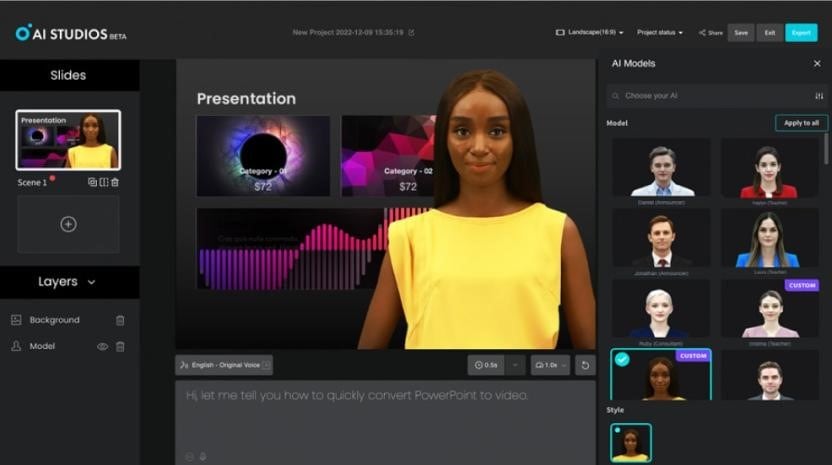
Users may quickly produce AI-generated videos with simple text using the Deepbrain AI video generator. You might create your initial AI movie in less than five minutes by just creating your script and then utilizing the Text-to-Speech feature.
Features:
- Easily create an AI film that best portrays your company.
- The user-friendly tool is straightforward to use, even for beginners.
- Saves significant time while planning, documenting, and editing videos.
- Cost-effectiveness at every stage of video production.
Compatibility: Mac and Windows
Pricing: $29 per Month
2.Colossyan
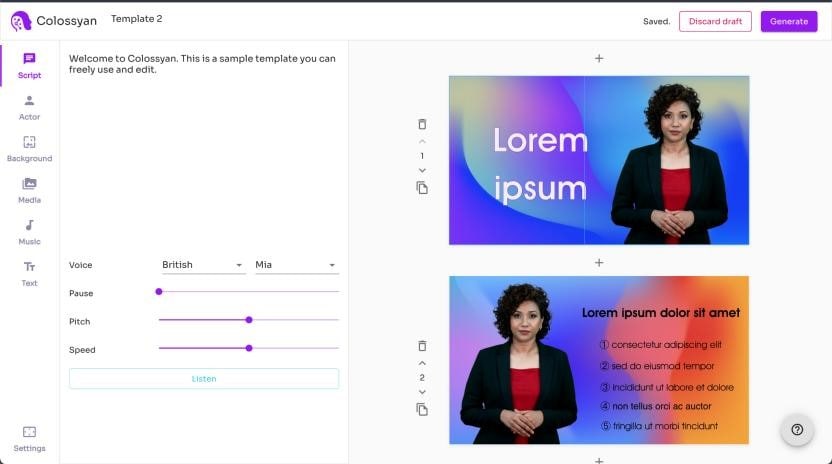
With Colossyan's AI movie generator, you can make videos using text and AI actors. This editor can help you grow your business. The key use cases are learning and instructional films, explainer videos, business communications, and advertising.
Features:
- Several actors in the same scene
- The ability to change each AI actor's age and emotions. The ability to scale your film for Various ratios of aspect
- The choice to design a personalized avatar
Compatibility: Mac and Windows
Pricing: $21/month
3,Yepic Studio
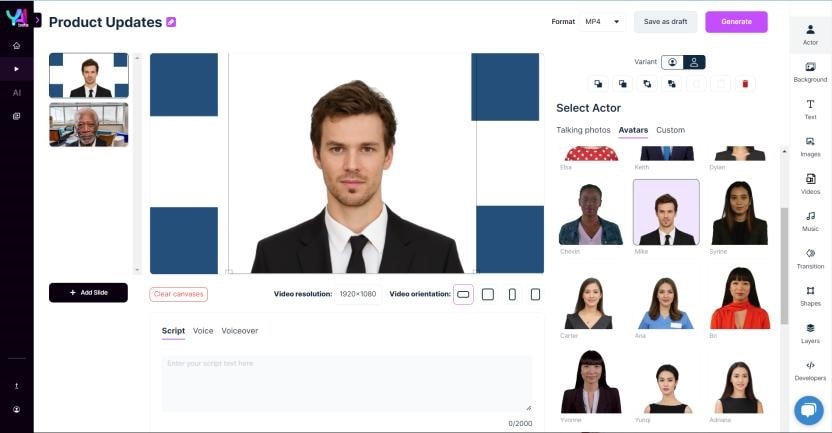
Yepic Studio offers a tool for personalizing and creating videos that support eight languages and offers you access to new and interesting information to improve your films. You may select from various AI avatars using Yepic Studio for narrating your AI film; all you need is text and a basic understanding of editing.
Features:
- You may create talking head videos from still pictures using the live portrait function.
- The tool's AI text-to-image generation
- creation of AI scripts the tool
Compatibility: Mac and Windows
Pricing: $30/month
4.Hour One
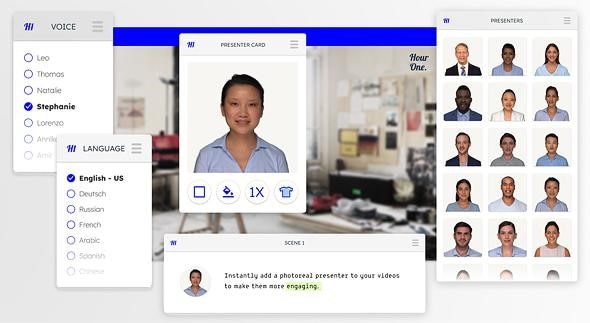
Hour One is a different AI video generator specializing in creating virtual people in videos. Their self-service video post-production technology, Reals, makes it simple to produce interesting films from text quickly.
Features:
- Over 30 AI characters
- 19 languages, 27 templates for videos
- The brand kit option lets you specify your brand's color scheme.
- The editor's ability to create pictures from text
Compatibility: Mac and Windows
Pricing: $30/month
5.Narakeet
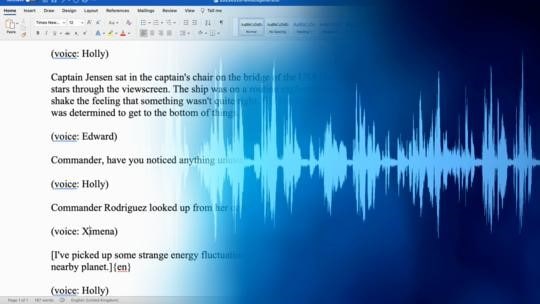
Narakeet converts your writing into speech in a couple of simple steps, so the recording days are gone. You may pick from more than 500 AI voices. You may make videos with the program in several different languages.
Features:
- Multiple languages
- 500 available AI voices
- Different video aspect ratios
- Many avatar types
Compatibility:Windows and Mac
Pricing: 4.99 per month
Sum-Up: Should You Buy Synthesia?
While conventional content production is still the best, not everybody can afford studio space, cameras, performers, and other necessities for filming and publishing a video. If you want to create material with a "talking head" but lack the time or resources to do so, Synthesia is an excellent option.
But ultimately, the entire thing is dependent upon you. Although SynthesiaAI video generatorprovides incredible features and capabilities, there is a monthly production cap on the number of films you may create. Make a trial version of the video from their official site in a few moments to test the tool's functionality and decide whether it is perfect for you.
FAQ
-
Is Synthesia AI Legit?
Yes, it is legal. It enables original media material to alter and overlay an avatar over backdrop videos. -
Is Synthesia Free?
Visit the link for the no-obligation preview video to get a free copy of Synthesia. Select a video template, enter your video script, and create a video there for no cost. -
How Many Slides Can Synthesia Generate Per Video?
Your video may not be more than 2.5 hours long with 10 slides. Each slide may last up to five minutes. Slides: 50 slides is the highest number possible.
