Teaching is an effective method to stay updated and share knowledge, especially with the rise of online learning during the Covid-19 pandemic. This form of teaching provides an opportunity to virtual teacher to earn money from the comfort of one's home. Online teaching platforms offer several advantages, including flexible working hours, cost savings on travel, access to a wide range of tools and resources, and the ability to reach a global audience.
Teachers can integrate online learning into a hybrid course combining in-person and online instruction. You can be a virtual teacher online even if you are not a teacher. In addition to creating online courses, you can offer live or pre-recorded content to your students.
In this article
A Step-By-Step Guide To Virtual Teaching
When you have access to the necessary resources, a well-developed platform, and high-quality course material, becoming an online teacher is not challenging. Here is a comprehensive guide that outlines the essential steps to becoming an online teacher:
1. Outline The Requirements: One of the primary steps in starting an entrepreneurial endeavor for virtual teacher is clearly understanding the requirements involved. Determine the area in which you possess in-depth knowledge and expertise. Maintaining a solid understanding of the subject matter and prior teaching experience helps establish trust and credibility among students.
2. Target Audience: An effective edmentum virtual teacher possesses extensive knowledge about their target audience. It is the subsequent phase in working towards your desired outcome. Evaluate your audience's needs and expectations by conducting market surveys and engaging in social media discussions.
3. Select The Subject: You may possess knowledge in various fields, but it is essential to begin teaching in the area where you are highly knowledgeable and can effectively address students' doubts in the classroom. Your expertise plays a significant role in improving the skills of the students.
4. Set Up Your Course Structure: Once you have selected a topic and assembled your course participants, the following task is to concentrate on the teaching approach. Employing a unique teaching pattern distinguishes you from others and makes you noteworthy. In addition, it is crucial to determine the appropriate format for your course.
5. Choose The Platform: Once you have accomplished the tasks, virtual academy teacher are just one step away from achieving your desired profession. This final step requires identifying the appropriate platform for your course, which can be challenging due to the abundant options of LMS platforms scattered across the internet.
The Best Software For Virtual Teaching Identifying the ideal online teaching software for virtual teacher requires careful consideration. We have compiled a list of the top ten online teaching software options that promote responsibility and connectivity. These tools are suitable for both teachers and students.
1. Zoom

Zoom is an online platform used for training and hosting conferences. It is utilized by virtual certified teacher, speakers, and students worldwide for remote learning. The Game Project Management program's educators and students have likewise embraced this technology for distance learning during quarantine. The free version of Zoom is better than Google Hangouts and Skype in terms of the number of participants. After experimenting with various services, teachers and students agreed that Zoom is the most user-friendly platform for conducting virtual classes.
Features:
- It also enables you to create multiple breakout rooms, share screens, and engage in group chat for smaller discussions during a lesson.
- It offers a convenient call recording feature to refine your online teaching techniques.
- Sharing meetings with colleagues is possible with advanced security options.
- The platform guarantees perfect audio and video of top-notch quality.
Compatibility: iOS and Android
Price: $14.99 and $19.99 for pro and business model
| Platform | Star Rating | Votes |
| Apple App Store | 4.6/5 | 2.4M |
| Google Play Store | 4.1/5 | 4.11M |
2. Google Classroom
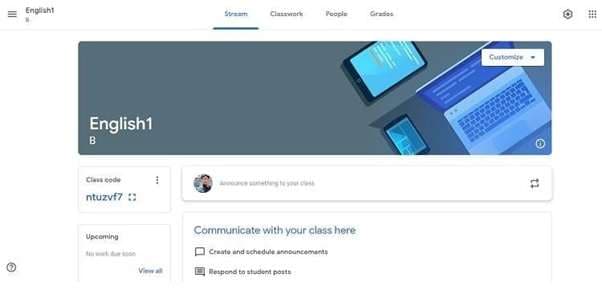
Google Classroom is an internet-based platform for online education for virtual teacher that simplifies the process of creating courses, conducting webinars, and assessing students. It consolidates a range of Google tools such as file storage, Google Docs for text-based lectures and presentations, polls, video meetings, and a calendar for organizing training. With Google Classroom, users can effortlessly produce videos and directly upload them through the mobile app, making it the quickest and most convenient method for sharing videos with students.
Features:
- The classroom has numerous features and is regularly updated with new integrations.
- It provides access to many free tools designed to enhance teaching and learning.
- The platform combines various tools from the G Suite, including Docs, Sheets, and Hangouts.
- You can easily handle administrative tasks, documentation, reporting, training, lesson planning, virtual lessons, and assignment creation.
Compatibility: iOS and Android
Price: $3 to $5/ student
| Platform | Star Rating | Votes |
| Apple App Store | 1.5/5 | 457 |
| Google Play Store | 2.4/5 | 2.02M |
3. Microsoft Teams
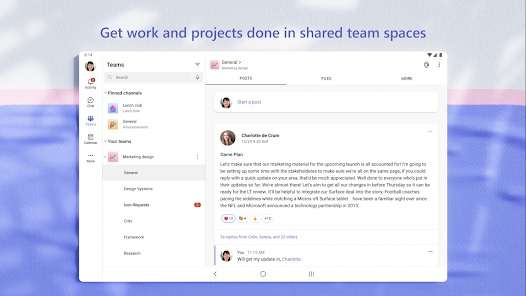
Microsoft Teams provides various tools for virtual elementary teacher, similar to Google Classroom, without explicitly labeling itself as an LMS. Additionally, it is free of charge. The platform enables discussions, content sharing, and collaboration in a unified online environment. It makes it an excellent choice for establishing secure virtual classrooms, facilitating assignment sharing and feedback, and enhancing communication among virtual teachers. Microsoft Teams is the ultimate solution for effective teamwork. It offers a comprehensive package of features, including document storage, chat, and online classes.
Features:
- The system is an ideal tool for anyone involved in team projects of any subject.
- The software seamlessly integrates with Microsoft 365, making all the tasks easy to use.
- It has an instant chatting feature for quick communication and discussion.
- Teams provide direct accessibility to Skype, OneDrive, email, etc.
Compatibility: iOS, Windows and Android
Price: $4.00/ month
| Platform | Star Rating | Votes |
| Apple App Store | 4.8/5 | 495.6K |
| Google Play Store | 4.7/5 | 6.73M |
4. Blackboard
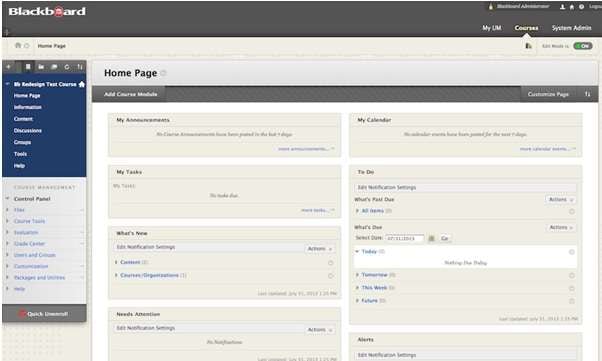
Most schools and universities use Blackboard as their learning management system (LMS). It includes a variety of capabilities for online instruction, including interactive whiteboards, live video streaming, and file sharing. You can adapt Blackboard to your demands because it can also work as virtual teacher. It also provides excellent audio and video and several tools for online instruction, such as screen sharing. Utilizing Zoom is also reasonably straightforward.
Features:
- A framework that lets instructors design and deliver online courses.
- A discussion board where students may interact and debate course topics.
- A grade book that enables teachers to monitor student development.
- A repository for educational stuff.
Compatibility: Microsoft Edge, Apple Safari, Mozilla Firefox, and Google Chrome and Android, iOS.
Price: Starts at $300/year for classroom edition
| Platform | Star Rating | Votes |
| Apple App Store | 3.6/5 | 98.7K |
| Google Play Store | 4.6/5 | 395.6K |
5. Adobe Connect
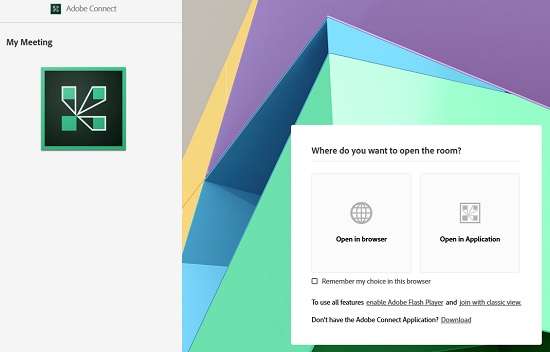
Adobe Connect is a web conferencing tool designed for online conferences and training. It provides excellent audio and video and a selection of collaborative features. Using Adobe Connect is very simple, especially for new users. Delivering various instructional information is possible with the help of Adobe Connect virtual teacher, a robust and adaptable virtual classroom tool. Teachers seeking a dependable and feature-rich solution for their online teaching requirements can consider it.
Features:
- To safeguard your data and provide a dependable connection, Adobe Connect employs industry-standard security methods.
- The tool is perfect for online courses or webinars since it can handle big groups of people.
- Several interactive services, such as screen sharing, video or audio recordings conferencing, and interactive whiteboards, are available with Adobe Connect.
- With this program, you may apply your trademark or design unique layouts to suit your requirements.
Compatibility: Windows 7, Windows 8, Windows 10, Mac, Linux, Android, and iOS
Price: Starts at $50/month per host
| Platform | Star Rating | Votes |
| Apple App Store | 3.1/5 | 24.9K |
| Google Play Store | 2.9/5 | 3.6K |
Other Popular Virtual Teaching Software
Other popular e-learning platforms include:
- G Suite for Education
- Moodle
- Edmodo
- WizIQ
- LearnCube
- Kaltura
These software platforms include various tools to support teachers in providing successful and exciting online training. It is crucial to consider your students' requirements and teaching style when selecting a virtual teaching tool.
Tips For Successful Virtual Teaching
It may seem to be a great approach to reach students who cannot attend regular classrooms, still virtual teaching has specific unique difficulties. Here are some
tips for successful virtual teaching:
1. Provide Clear Instructions: It is crucial to give clear, simple instructions while teaching online. This entails speaking in plain, understandable language and offering examples and graphics to emphasize your views. Additionally, it is critical to maintain organization and have a well-defined lesson plan. By implementing this strategy, a virtual certified teacher can ensure your students understand the subject matter and stay focused on their tasks.
2. Be Patient: Teaching in an online setting can present more challenges than in a traditional classroom. Students may need more engagement than in person and encounter technological difficulties. Therefore, it is essential to remain patient and understand your students well and be available to assist them whenever they require help.
3. Be Organized: When teaching online, it is crucial to keep things organized. This requires planning a thorough lesson and making sure you have any of the required materials. Maintaining structure in your relationships with children is also essential. This means promptly responding to their questions and informing them of upcoming duties and deadlines.
4. Communicate Effectively: To succeed in online teaching, communication is critical for virtual academy teacher. It's essential to communicate effectively with both your colleagues and students. Clear and concise language is crucial, and paying attention to the various communication channels available to you is necessary. For example, you may need to adjust your language accordingly if you're communicating with students via email instead of video conferencing.
5. Engage Your Students: One of the significant challenges in virtual instruction is keeping students engaged. There are several ways to achieve this, such as incorporating interactive exercises, games, and models and encouraging collaboration among students. Here are some additional tips for delivering effective online instruction:
- To keep your pupils interested, use a wide range of instructional techniques.
- To assist in explaining your arguments, use pictures.
- Divide complex ideas into manageable, more manageable bites.
- Give pupils a chance to put what they are familiar with into practice.
- Comment on the work of the kids.
- Be accessible to respond to queries and offer help.
Engaging your students will help to keep them engaged in the subject and driven to learn. A virtual homeschool teacher must be incorporating various instructional strategies and ensuring your courses are engaging. Virtual education can effectively reach students in a style similar to a typical classroom. You may guarantee the success of your virtual classroom instruction by paying attention to the advice in this article.
Conclusion
For virtual teaching, a variety of software systems are available. Considering your unique wants and requirements is crucial when selecting a virtual teacher. For instance, Zoom or Microsoft Teams may be an excellent alternative if you want a technology that supports big group meetings. Google Meet can be a better option if you are searching for a convenient and inexpensive platform.
Regardless of your platform, there are a few essential considerations when using virtual teaching software. Ensuring your pupils have internet access and the required technology should come first. Second, try the program to ensure it functions correctly before using it with your pupils. Last but not least, be ready for technological issues. You may utilize virtual educational software to teach your students practical and exciting lessons with proper planning and preparation.
FAQ
-
1. What are the benefits of virtual teaching?
With the various benefits of distance learning, you will discover that it gives you more scheduling flexibility, can lower the overall price of your level, and may render it easier for you to advance your profession while continuing your education. -
2. What are the challenges of virtual teaching?
Maintaining student attentiveness in a virtual classroom is a critical problem. Teachers cannot circulate the room as they do in a typical classroom to monitor students. The majority of kids are easily distracted. Thus, they need help understanding what the teacher is saying online. -
3. What is the best software for virtual teaching?
Google Classroom has grown into a popular educational online tool. Many schools and instructors make use of it. Teachers may create and administer classrooms using this software, which is free. -
4. How can I start teaching online?
Starting an online teaching career brings up a world of opportunities. You can become a seasoned educator looking to broaden your audience or an ambitious teacher with a wealth of knowledge to give. LMS should contain a variety of resources, or files including the teacher's live session notes.
