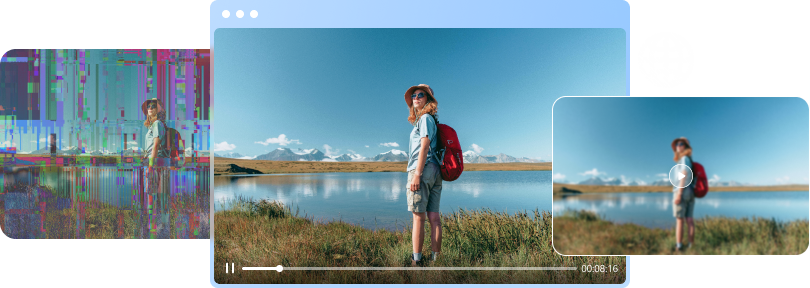The message itself is annoying and sometimes horrible too. Right? Memories are wonderful, whether it was a birthday party, a wedding, or your kids’ first walk. And for capturing such beautiful memories, videos play an excellent role. But, it is unfortunate when you play the video, but the file shows an error.
A video can be corrupted for many reasons, from a blurry picture issue to unreadable data; the problem can be moderate to severe. If you're looking for a solution to your old video repair and don’t know how to process the corrupted file, you have come to the right place.
This article could guide you with some tips on quick video repair with accurate methods and repair tools. Start reading and find out how to deal with a corrupted MP4.
In this article
Part 1: How Does an Old Video File Get Corrupted?
While encrypting or transferring a movie, little mistakes that go unnoticed might have severe consequences in damaging files. Any problem that occurs from playing the video by its name on the vast drive media's memory might result in a damaged video. Let's look at several frequent causes before getting into the specifics of how to restore damaged video:
- Hard drive problems resulting from faulty sectors frequently cause video corruption.
- Delays can block an MP4 file, rendering it useless while it is in use.
- When downloading videos from online sources, if an internet outage stops the downloading process, the movie may get damaged.
- Spyware or viruses can damage the video file by interfering with its reading and writing operations.
- All types of data on your system, especially MP4 files, are affected by frequent erroneous system shutdowns.
You can find free video repair tools to fix if you cannot afford to purchase applications for your PC to restore corrupted mp4 files. It is an efficient internet tool that accomplishes its intended task swiftly and is entirely free, making it a great companion. Here's how to access a few easy steps to repair a damaged video file.
Part 2: Methods to Retrieve Old Videos
Old videos are just like a treasure to many people. But, like any other data, video corruption is natural and occurs due to technical faults. We can understand the real pain when you discover that your video files are not accessible from your smartphone or computer. Well, stop panicking. Your problem has an effective real-time solution.
Find some helpful methods for home video repair below:
Method 1: Check Your Drive
Corruptions are possible with storage devices. When you save your videos—on memory sticks, hard drives, USB, portable drives, and numerous other storage mediums—there is always a chance that they can become corrupted or lost for various reasons.
Heat, fluids, electrical surges, etc., can potentially harm your films on the storage device in addition to logical problems such as file system damage or virus threats. It would help if you thus utilized them wisely.
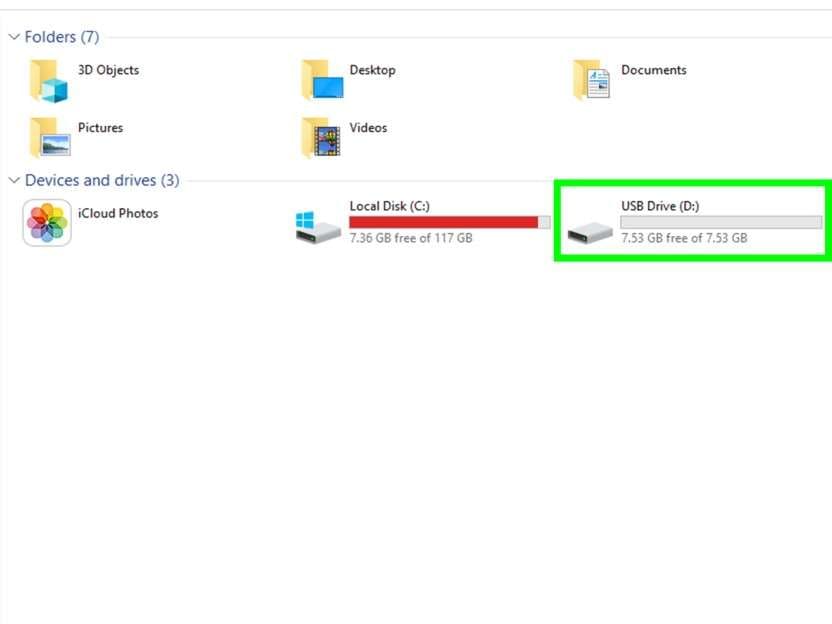
Method 2: Restore Corrupted Video with VLC Media Player
With VLC Media Player, you may change the video file's format to restore it. The VLC Media Player is an open-source, free multi-platform media player compatible with all file types independent of the codecs they need. The flexibility of the VLC media player goes beyond only playing movies; it also features an efficient module for fixing video files.
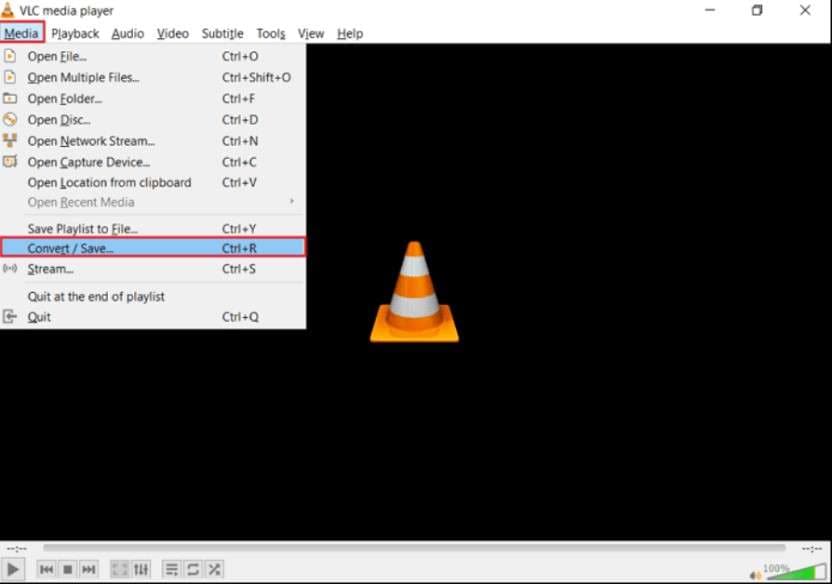
Method 3: Restore Old Videos with an AI Repair Tool
With a few clicks while online, you can fix your videos. It is more effective than VLC Media Player since the video repair tool is specialist software that works on any compatible machine, but VLC conversion is not always successful.
If you check the internet, you will find more over hundreds of videos showing methods of retrieving old videos. It is more annoying when you become confused about which one to follow. Sometimes you end up getting nothing. In such times, you need a reliable tool to solve your issues genuinely.
Repairit Online Video Repair is such an excellent free online tool that has easy and simple interfaces for restoring damaged videos from Windows and Mac PCs. To repair corrupt footage from the storage device on your computer, an empty trash can, a USB flash drive, or an SD memory card, use this online tool.
- Process files completely online based on browsers, and not need to instal programs.
- Free trail provided to help you restore videos costlessly
- MP4, MOV, 3GP, M2TS, MKV, MTS, AVI, FLV, MXF, M4V formats supported
- Rrepair corrupt footage from the storage device on your computer, an empty trash can, a USB flash drive, or an SD memory card
- Restores lost films due to SD card formatting, a computer virus, system failure, and more

Method 4: Fixing Broken Video on Linux with DivFix++
The free, open-source AVI video restoration and preview software, DivFix++, is compatible with Windows, Linux, and Mac OS X. It can (for now) fix AVI and DivX videos and was made to repair and display files received from online sources and the web.
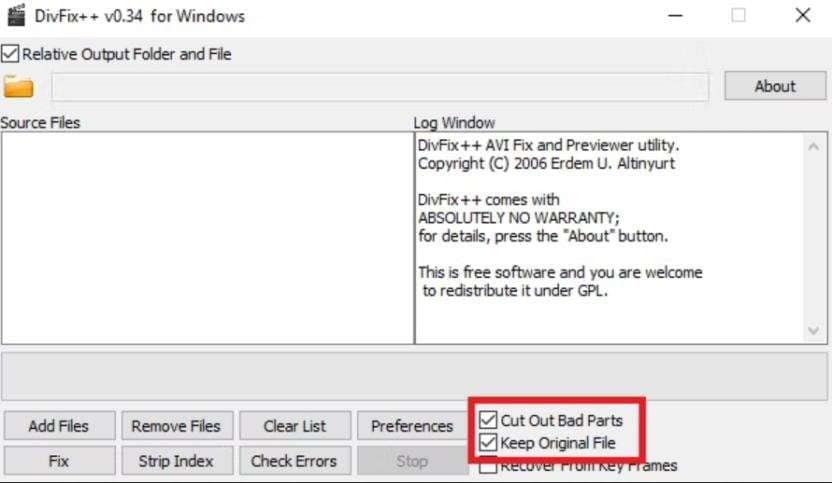
With DivFix++, you may repair the corrected file after recovery, preview it temporarily, or keep the original multimedia file intact. Additionally, it allows removing problematic segments from the video and replacing them with effective ones.
Part 3: Step-by-Step Guide to Repair Old Video Files
Here, I will show you how to use Repairit Online Video Repair as a solution because it's the most convenient and effective way. First, make sure your old videos can be recognized by your computer, and then:
Step 1: Add Your Old MP4 Videos
Drag and drop the clip you want to fix into the designated area after entering the official page of Repairit Online Video Repair.

Step 2: Start Repairing Old Videos
After you upload the corrupted videos, you can choose the shotting device of this video by clucking "Repair Strategy" button. And then wait for the completion of the repairs by selecting the repair tab.
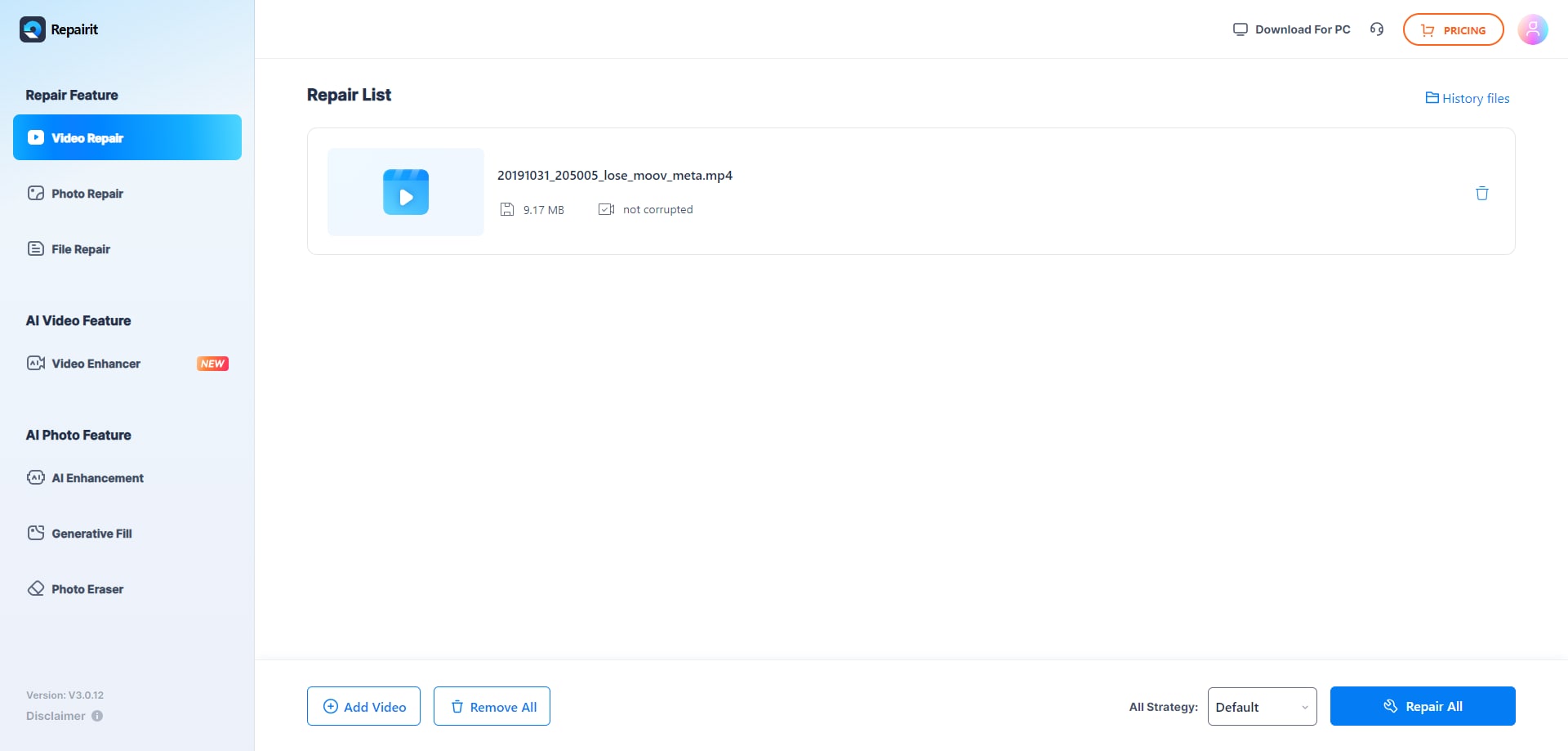
Step 3: Preview and Save Old MP4 Videos
Upon completion of the fix, a new window will open.
To check if the issue has been fixed, play the corrected version of the video.
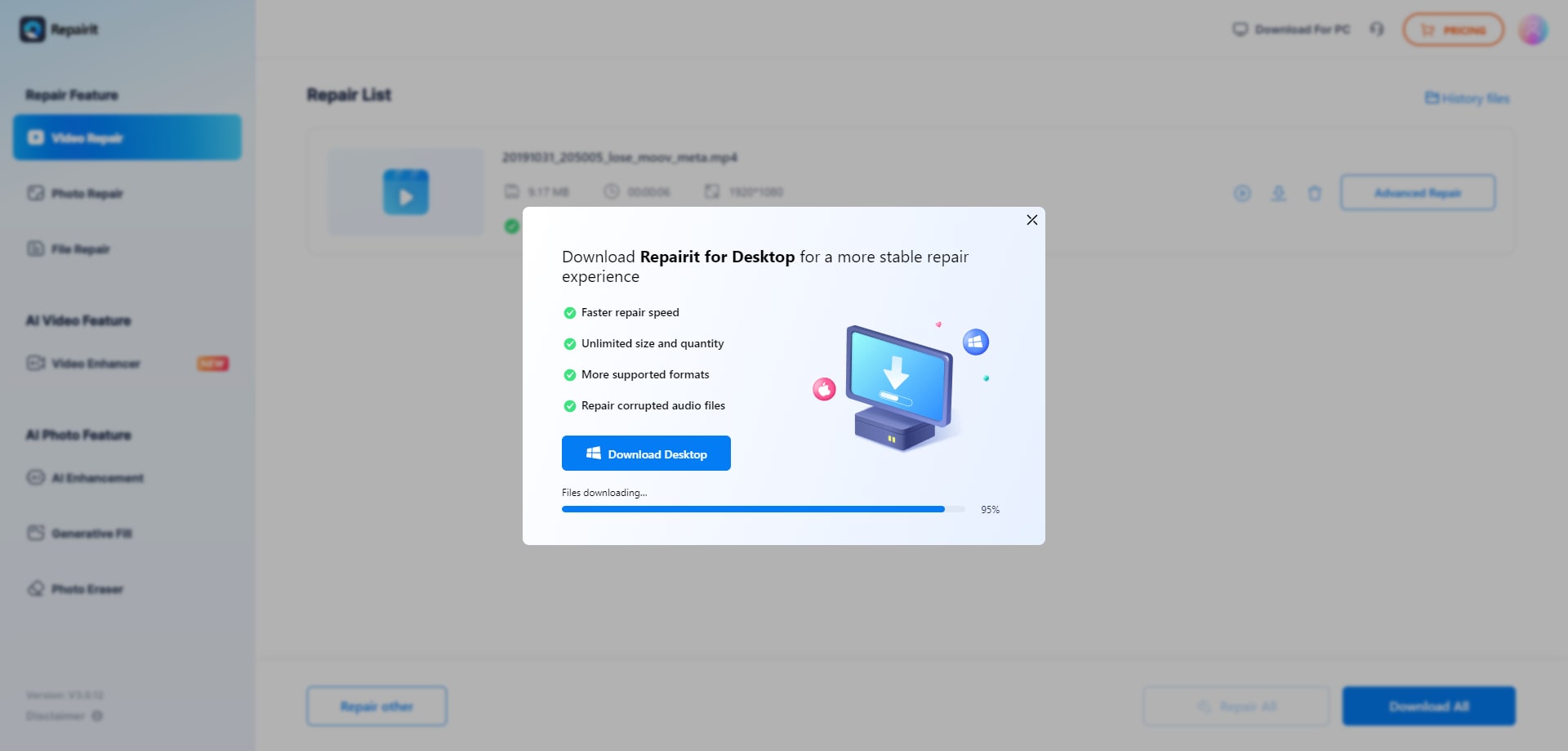
To save the fixed file, click "SAVE".
Fix Old Videos Now

Part 4: Some Safety Tips to Avoid Video File Corruption
Even though MP4 corruption of files is a straightforward problem to resolve, it is best to avoid it altogether. You should be aware of the following procedures to prevent file corruption:
- Make sure you have multiple copies of backup of the edited video files.
- To keep your computer updated and virus-free, constantly scan it.
- Stop abrupt shutdowns by keeping a solid electrical connection.
- When transferring, copying, or modifying the video file, take care not to disturb it.
- Use only trustworthy third-party applications while editing videos.
- Scan your storage device frequently to find out how to maintain its health and avoid issues with corruption of data.
Conclusion
In summary, a damaged MP4 file is not always irrecoverable. File corruption is a common occurrence in modern computers. Despite how widespread it has grown, it is unquestionably a very irritating experience; however, even with many difficulties, there can always be a solution. The correct software makes it simple to perform the processes easily for an old video repair.
FAQ
-
How do I fix a corrupted MP4 video?
An online Video Repair software or tool is the best method to fix a damaged MP4 video. It works quicker than most other tools on the market and can quickly restore your movies to their original state. -
What causes MP4 to corrupt?
Several typical reasons for MP4 file corruption include:Abrupt PC shutdown while editing or viewing a video. Unsuccessful MP4 file download/transfer because of an unexpected power outage, connection, etc. OS failure. Malware or virus attack on the computer. -
How can I fix corrupted video online?
Go to the Repairit Video repair website. Drag the MP4 files video onto it or choose "Upload video" from the menu. Provide a valid email address to ensure you get the extraction code. Click "Start Repairing" after that.