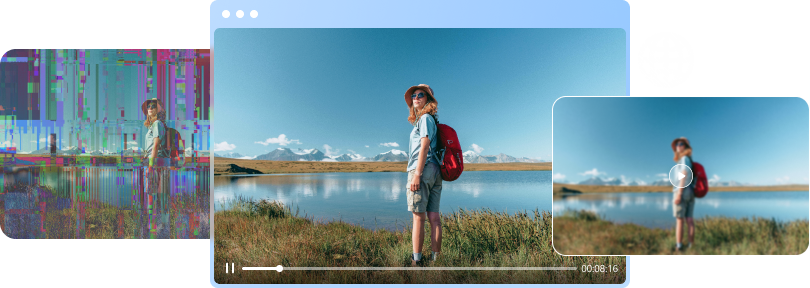Introduction
Businesses and content developers who wish to compete in this increasingly visual world must have video assets. Most online publishers use Facebook and Twitter to connect with readers, and video material has a higher rate of natural reach than other media. At the same time, creating and distributing YouTube videos has often been time-consuming and expensive.
In this article
This perspective is evolving because of artificial intelligence (AI), which makes producing videos simpler than ever. A wide variety of AI YouTube channel video creators are readily available, making it easier than ever to create video content. Below are some helpful recommendations for the top AI video creators:
Why use an AI YouTube content generator?
By implementing an AI YouTube channel video generator, you can enjoy numerous advantages. Say goodbye to relying solely on your originality or stressing about coming up with content that may not resonate with viewers. The AI generator takes care of it all by automatically generating a wide range of headline options for your videos. With this powerful tool at your disposal, you can save time and ensure your content is appealing to your audience.
If your video stop playing after content generation, you can use Wondershare Repairit to fix YouTube concerns in the simplest ways.
1.Write better YouTube descriptions
Using AI content for YouTube generators, you can easily write a description by entering some basic details about your video, including the title and phrases, and the program will produce a synopsis for you.
2.Focus on creating best YouTube videos titles
You may enter the subjects of your videos into an AI generated YouTube channel or video title generator, and the AI will then provide a list of suggested names for you to select from.
3.Auto meta description
You may utilize an AI-powered tool to write excellent meta descriptions for the videos you upload to YouTube. This is useful if you are having trouble coming up with suggestions for your video summaries or want to ensure they are optimized for search engines.
4.Auto image Alt Text
You may utilize an AI image alt-text generator to develop more effective descriptions for your photographs. You may enhance your video SEO by employing AI content for YouTube generators, which is another perk.
How can an AI video generator benefit business?
Small-scale enterprises must stand out in an increasingly competitive sector, and AI generated videos for YouTube may do just that. However, making films is expensive, especially when utilizing expensive editing tools or employing a skilled editor. Making a video might take a long time since there must be a lot of back-and-forth editing. AI video generating is the ideal remedy to address these typical video-making challenges, assisting you in the following:
- Cut costs
An AI movie generator offers a straightforward platform with all the tools you want to create videos. This saves you money by removing the need to pay for recording equipment, software for editing videos, performers, agencies, and other expenses. Afterward, you may save more of your funds for other initiatives.
- Gain a competitive advantage
Users can make videos effortlessly and quickly using an AI video generator. This provides your company an edge over competitors since you can make several films at a lower cost and concentrate your marketing staff on other tasks while your rivals are wasting efforts on only one video. Additionally, AI video generators provide a variety of effects for videos and customizations that let you open up new markets by adding subtitles and voiceovers in several languages.
- Increase engagement
YouTube is an efficient means of attracting customers and increasing brand recognition. AI video generators assist your company in producing visually appealing video content that draws in and engages your audience. AI video generator for YouTube also offers you the option to brand the video with your logo and advertising, promoting stronger brand consistency and cohesiveness.
- Improve SEO
Creating AI YouTube channel videos can boost your SEO results by lengthening visitors' stays on your website, enhancing click-through rates, and lowering the rate of bounces. This is particularly valid if the film is uploaded and shared on YouTube and social media websites. You may make films that attract viewers to your website and pique their attention with AI video generators.
How to start a successful YouTube channel?
You have come to the right location if you are interested in setting up a popular YouTube channel in 2024. This comprehensive tutorial will assist you through the procedure regardless of your level of YouTube expertise. The following suggestions can help you launch a profitable YouTube channel:
Step 1: Choosing a topic
Step 2: High-quality content creation
Step 3: Video optimization for search engines
Step 4: Audience development
Step 5: Channel monetization.
You must first clearly define the goals you have for your channel before you can go on. Knowing your niche and your target market's interests, preferences, and dislikes. Your content production and marketing efforts will benefit from this. If you heed the suggestions in this comprehensive manual, you will successfully launch a lucrative AI YouTube channel in 2024 and into the future.
5 Best AI YouTube Content Generators
The top artificial intelligence (AI) video generator to employ while creating incredible films is as follows:
1.Pictory
Users can easily edit and create top-quality videos using Pictory's AI video generator. One of the nicest things about the program is that you do not require expertise or knowledge to edit and design videos. Instead of browsing through the sequence of events to break up or trim the video, highlight the file sections you want to eliminate, and Pictory will do it for you.
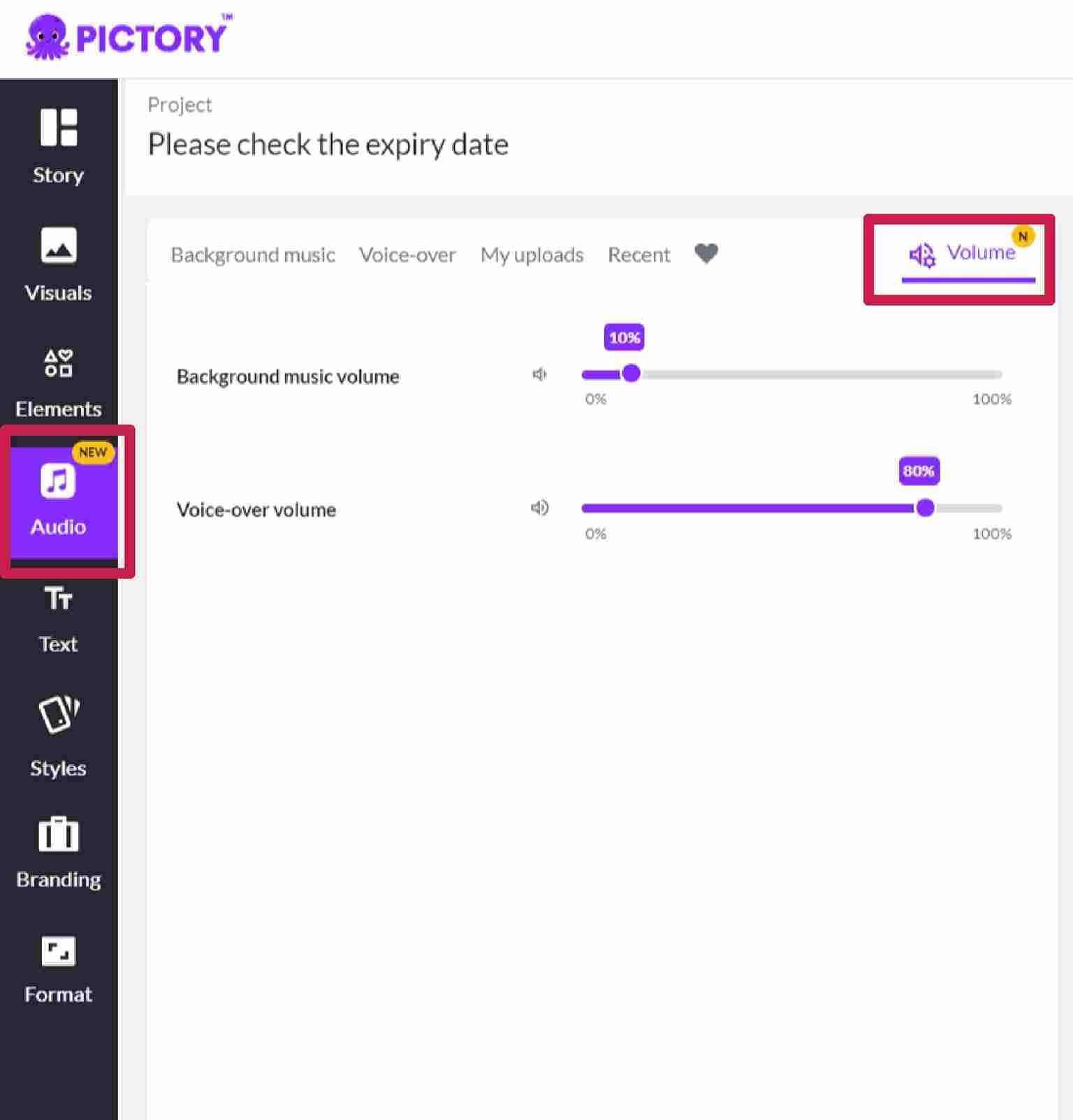
Features:
- Generate video from articles or scripts
- Editing text for videos
- Create reels of highlights for videos
- Write caption for videos immediately
Compatibility: Windows, Mac
Pricing: $25 per month
2.Synthesia
Synthesia is one of the best AI channels on YouTube that makes videos with AI videos. When making films with Synthesia, costly locales, and heavy gadgets are not required. You may select from a variety of templates for various media genres. Synthesia, for instance, may be applied to create movies for greeting cards, advertisements, product demonstrations, and many other things.
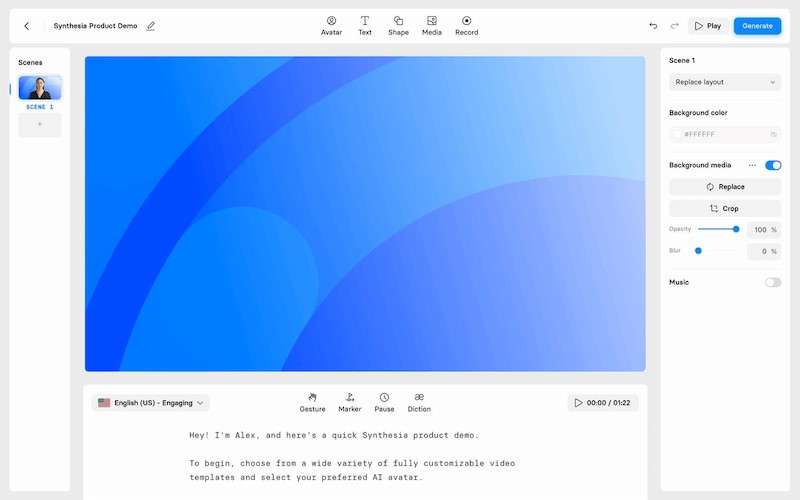
Features:
- 150+ accented videos in 125+ languages
- Has a vast music and film library
- Offers voice synthesis and speech recognition technologies and complies with the GDPR for security.
- You may write video scripts using its AI script aid.
Compatibility: Windows, Mac
Pricing: starts at INR 1,999 per month
3.Deepbrain AI
The Deepbrain AI YouTube video generator allows users to make AI-generated films using simple text rapidly. You may have your first AI movie in more than five minutes by just writing your screenplay and using the Text-to-Speech function.
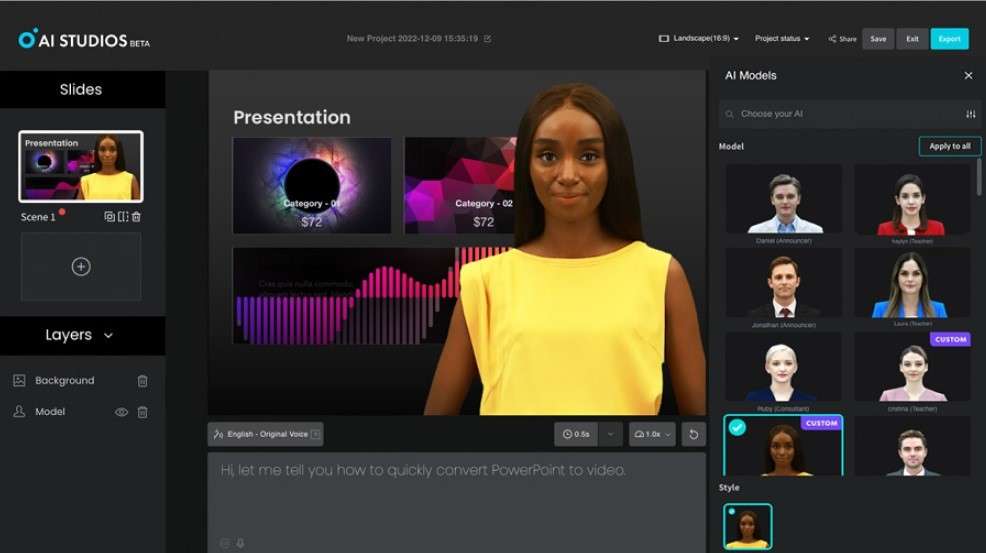
Features:
- Build an AI video that most effectively represents your brand with ease.
- Beginners will find it simple to utilize the user-friendly tool.
- Provides considerable time savings for planning, recording, and editing videos.
- Cost-saving throughout every step of producing a video.
Compatibility: Mac and Windows
Pricing: $29 per Month
4.Synthesys
To make the creation of movies easier for advertising firms, Synthesis is an AI, or artificial intelligence, creative platform. Innovative NLP technology from Synthesis enables the production of an unlimited stream of high-quality video content while simultaneously saving time and money.
Unlike other AI video producers, Synthesys's automated editing technology ensures your video is all set for broadcast within minutes. This product is appropriate for content creators who want to broaden their video promotional strategies.
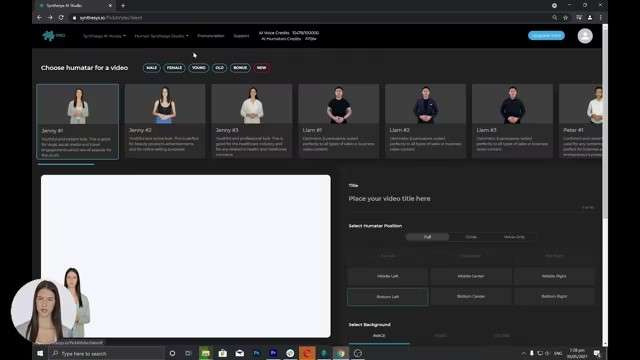
Features:
- Particularly designed for advertising
- You may use any video content once again.
- Allows you to personalize your videos,
- Generates automated subtitles, and even produce original visuals from doc
Compatibility: Windows, Mac
Pricing: Starts at $23.25 per month
5.InVideo
With a slideshow at the bottom yet a series of options on the left where you can adjust layouts, hues, and visual components and add or remove source material, InVideo is user-friendly and straightforward. You may add music according to your mood to create a frame structure like heist films. Overall, InVideo seems adaptable, has a good range of equipment, and cuts a significant amount of time.
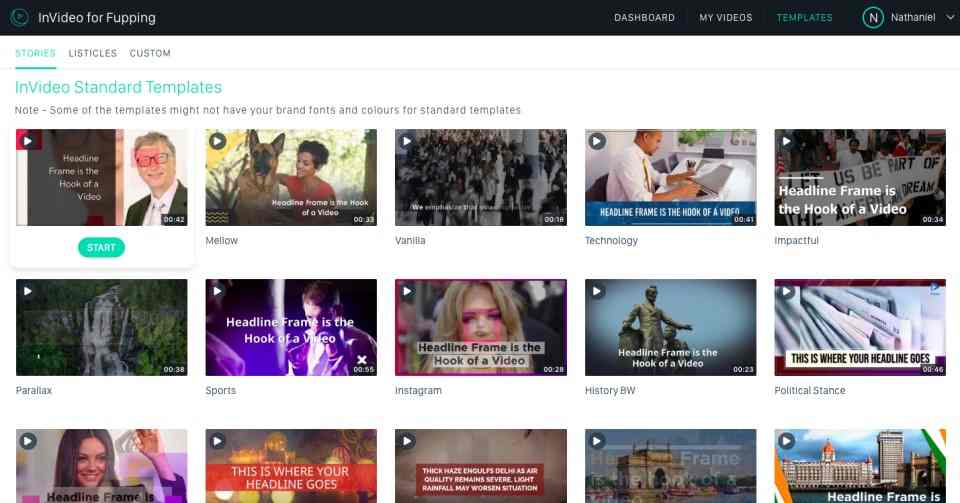
Features:
- Automated multilingual video translation
- Generator for PDF/PPT to videos
- Integration of GPT3 in video scripting
- Allows you and your friend to perform tasks together in collaboration
Compatibility: Windows, Mac
Pricing: Starts at $30/month
Conclusion
AI YouTube channel content creator is a powerful tool for producing excellent scripts for videos that will promote your content. Content creators may save energy and time while creating a human-like language with little assistance or suggestion.
The future of AI in the context of the YouTube video advertisement sector seems promising. Furthermore, as more businesses and organizations employ machine learning and AI advances in technology, it is anticipated that the use of AI YouTube Content Creators and new models of foreign languages in content advertising will rise.
FAQ
-
What are the popular programming languages used in AI programming?
Both Java and Python are popular languages for artificial intelligence. The programming language you choose will rely on how you want to use AI. For instance, you could choose Python for data analysis. -
What are the skills needed to build an AI?
Whatever area of artificial intelligence you want to work in, mastering languages for programming is a crucial ability you must master. -
How much do AI experts make?
Careers in artificial intelligence may earn up to $190,000 annually, subject to the company. Many finance, software, and technology professions right now include AI. Ai engineers often make between $80,000 and $130,000 annually.