In the digital age, converting standard images into breathtaking art pieces is easier than ever. Everyone can now express their creativity and give their photographs a unique creative touch. And it is possible because of technological advancements and the rise of online tools and software. This article will discuss how to convert a photo to art online. So, are you ready to add the newest oil painting effect to your images to turn them into works of art? Then, let's begin!
In this article
Part 1: How to Convert a Photo to Painting Online- A Step-by-step Guide
Many applications may convert a photo to painting online. But the entire process usually takes a similar course of action. Below, I am sharing the basic steps to convert photos to art online.
Step 1: Upload a Picture
Upload the desired conversion-ready photo after installing the app.
An essential factor in the result is the original photo's quality. The images that function best have more vivid contrast. However, paintings made from pictures with soft focus can also look nice.
Step 2: Select Your Painting Style
The next step is to decide on your preferred painting style. Several genres are available on apps. They are modeled after well-known artists or traditional artistic movements. Choosing the art form and the image to apply typically results in an automated procedure.
Step 3: Edit Effects and Export
The painting effect can be changed in various applications. The painted image may be exported after completion and shared or printed.
So, these are steps by which you can transform your images into paintings.
Many apps are available to convert a photo to painting online. Certain apps are better suited to landscapes and still life. Others are best suited for photography. The amount and quality of painting techniques vary between applications. Some people include painting styles in their films as well. Fitting a complex AI application on a little gadget is also challenging. Many apps need an internet or data connection to communicate with a cloud that houses their AI.
So, you would need help to pick the best apps from them. That's why I have compiled the best smartphones and desktop apps to help you convert a photo to painting free. Stay with me and keep reading this article.
Part 2: Best Smartphone Apps To Convert a Photo To Oil Painting
Here are some of the top mobile applications for creating paintings from photos in light of this.
1. Glaze
Do you want your picture to look like a painting you painted or one currently on your home wall?
An app like Glaze is unique! Users may enhance photos by applying painting methods using its rich toolbox for image transformation.
Its best feature is the ability to save an image with a translucent backdrop so that you may utilize your new work in another program. You may also edit portrait and landscape photos in their respective orientations for a beautiful result.
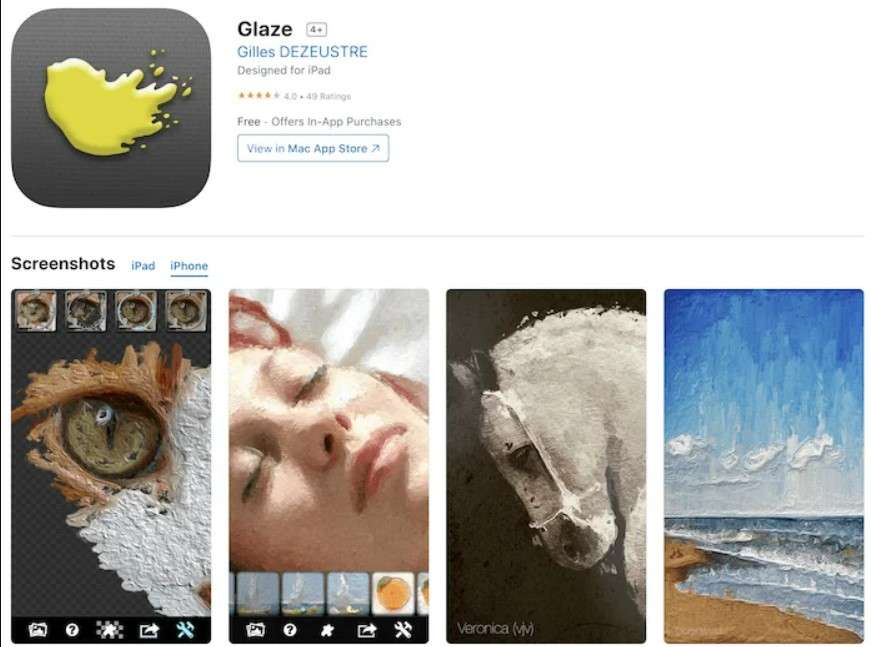
2. Prisma
Prisma is a fantastic software that can be downloaded for free on Android and iOS.
Prisma offers over 300 painting and art-inspired effects that may be used to alter your photographs drastically. There are so many options available that you could spend your whole lunch break editing and turning one shot into a work of art. But after you learn to use Prisma and discover your preferred presets, you'll remain with the looks you enjoy. Due to Prisma's daily release of new filters, the options continue.
With Prisma, you can convert your photo to painting online like some of history's greatest renowned painters. It is that feature that sets it apart from competing apps. The app's navigation is simple, owing to a well-designed menu structure. It's a powerful iPhone app that turns a blank screen into a work of beauty.
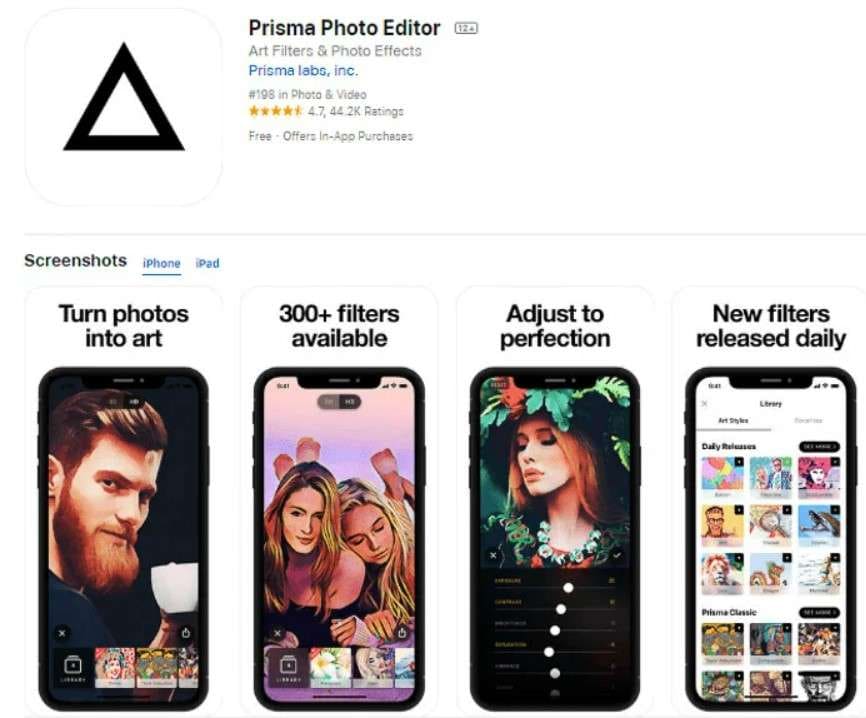
3. WaterLogue
Pencils, charcoal, pastels, acrylics, and oils are a few artistic tools available. However, using watercolors to make art come to life is one of the most captivating. An iPhone software called Waterlogue does a fantastic job of turning your images into watercolor paintings.
The variety of options available on the Waterlogue app is vast. You may choose the brightness, file size, amount of detail, and, lastly, how the finished border looks. The Waterlogue app is quite simple, and the large, basic icons make your next step in the process straightforward.
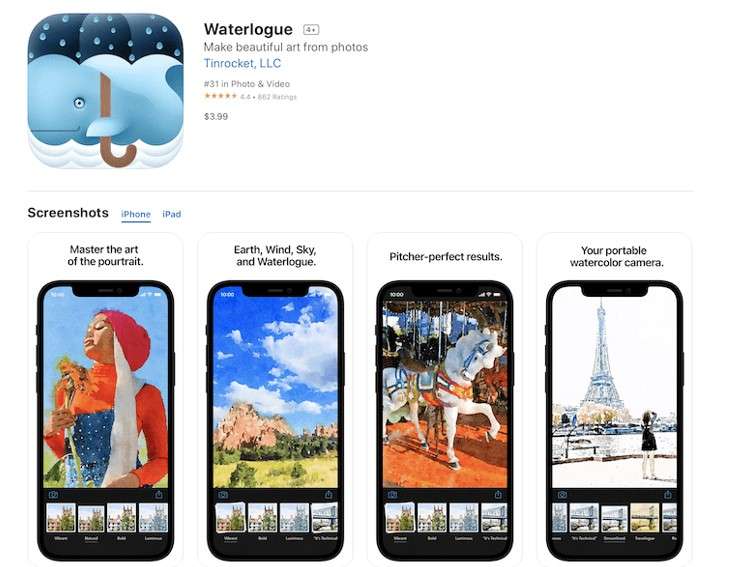
4. PicsArt
One of the iPhone and Android apps that offers a complete toolbox for modifying images while on the move is PicsArt.
PicsArt can create paintings from the images on your camera roll. Using any Canvas effect tools in PicsArt, you can create hand-painted and drawn finishes around and on top of a typical selfie. Even images may have backgrounds added.
It's free to download PicsArt. But with a subscription, you get more premium material and an app without ads.
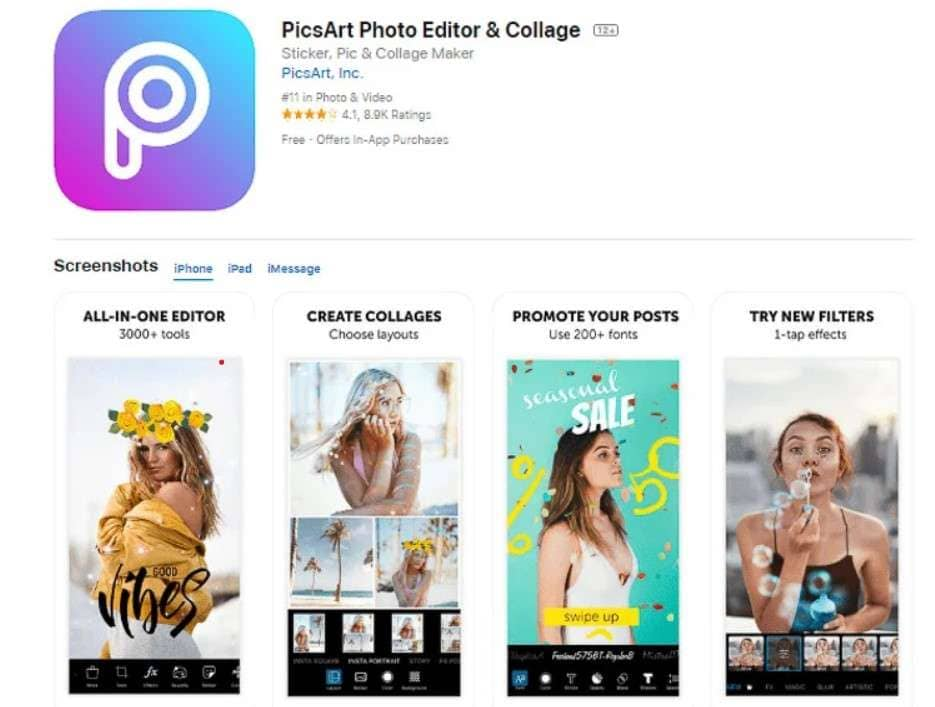
5. Befunky
I have an online photo-to-painting converter if you want to avoid installing an app on your smartphone or PC. And that is Befunky.
However, you must upgrade from the free version to access artistic features. The website Befunky itself is an editor. The photo-to-painting part, however, may be found under Artsy. It is easier to use this platform than a mobile app. Images may be dropped directly into the workspace using drag and drop. You can then access a wide range of subcategories to edit your picture. You then have a variety of styles to pick from. Once your effect has been chosen, you can alter its "intensity."
Additionally, you may remove any areas you don't want the effect to apply. Since you may adjust the brush size, hardness, and strength, this is where you can express your creativity. Befunky offers several online editing tools. So, you can get all you need for painting here!
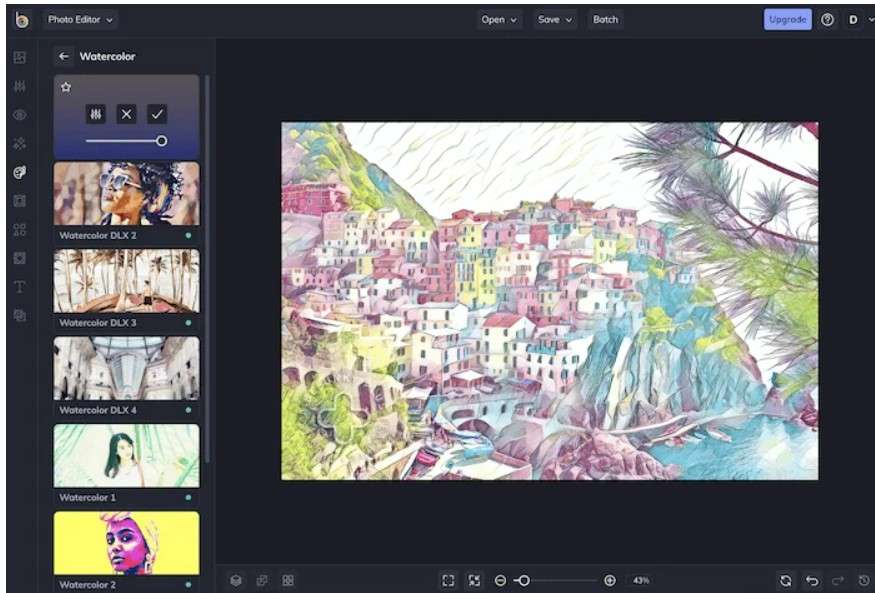
6. Colorcinch
The next app to convert a photo to a painting online is Colorcinch. Use this app to bring out your inner artist and convert your photo to oil painting online. This top-notch app offers hundreds of AI-powered photo overlays, filters, and effects. 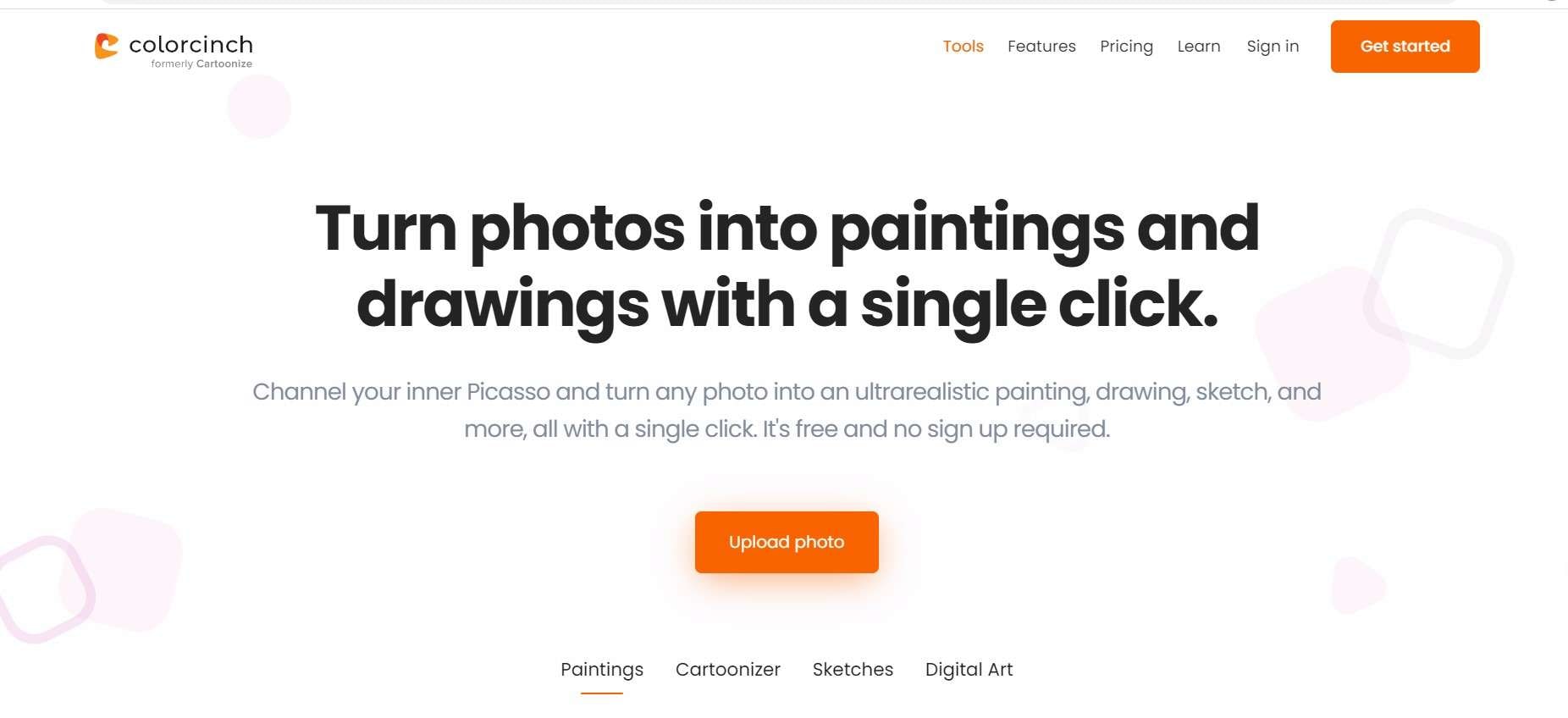
You can customize their painting effects by changing the intensity, color, and other little things to create artwork. You can get creative with the hand-made frames, masks, and overlays that Colorcinch gives to further highlights your photos.
Part 3: Making Paintings from Photos Using Free Desktop Software
Not only are smartphone applications capable of converting images into artwork. Let's look at some desktop options if you prefer to do something other than work on your smartphone.
1. Adobe Photoshop
Use Photoshop if you want maximum control when transforming photographs into artwork! One of the desktop apps that every photographer needs is Photoshop. If you wish to use your images creatively, this is especially true.
Photoshop offers a seemingly limitless selection of photo editing tools to help you turn your photograph into a painting. You will have complete control when using Photoshop, its most vital feature. This implies that you can manipulate your image in as many ways as necessary until you create your ideal work of art!

2. Corel PaintShop Pro
Pictures may instantly become sketches or paintings in Corel PaintShop Pro with only one click. And users may pick from a variety of painting techniques.
The only customizable features are the effects' potency. But when you're done, you may adjust the image in PaintShop more.
PaintShop Pro is more expensive than the applications, even though it is a desktop app with more picture editing features. However, the complete version costs much less than a Photoshop membership.

How to Recolor Your Photos?
Except for turning the photos to art, you can also let AI colorize your photos, evidenting how magic your photo colors will be under the power of AI. Here is a free photo colorize tool to achieve this: Repairit AI Photo Colorizer.

Conclusion
Everything is done now! Converting your photo to oil painting is no longer confined to traditional creative abilities. With the help of the above-mentioned online tools, you can convert your photo to art online. So, explore these tools, play with different styles, and let your creativity run wild as you turn your photos into spectacular works of art.

